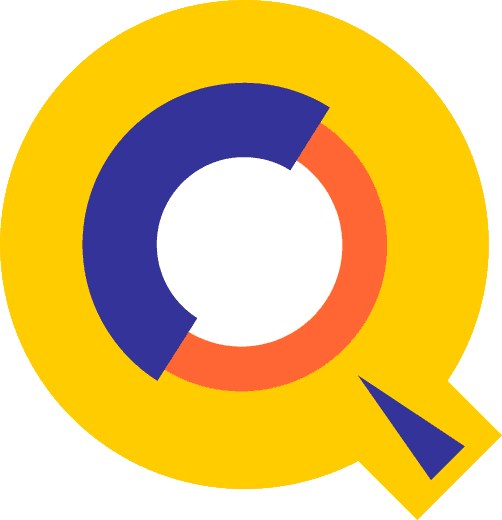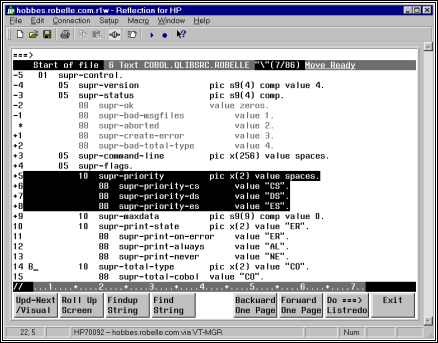User Manual
Doc-To-Help
Standard Manual
by Robelle Solutions Technology Inc.
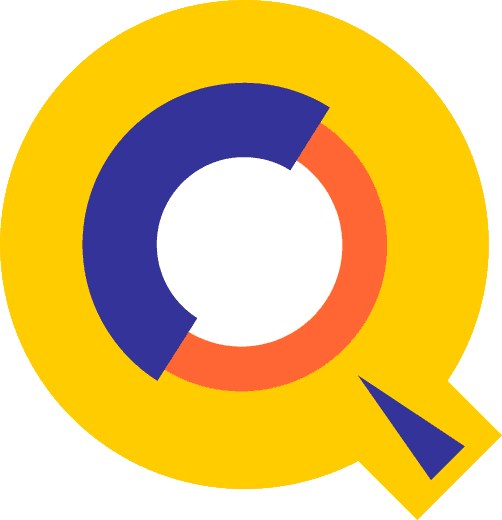
Program and manual copyright © 1977-2022
Robelle Solutions Technology Inc.
Permission is granted to reprint this
document (but not for profit), provided that copyright notice is given.
Updated on November 15, 2018
Qedit and Suprtool are trademarks of
Robelle Solutions Technology Inc. Windows is a trademark of Microsoft Corporation.
Other product and company names mentioned herein may be the trademarks of their
respective owners.

Robelle Solutions Technology Inc.
7360 – 137 Street, Suite 372
Surrey, B.C. Canada V3W 1A3
Phone: 604.501.2001
Fax: 604.501.2003
E-mail: sales@robelle.com
E-mail: support@robelle.com
Web: www.robelle.com
Contents
Welcome to Qedit 1
Introduction. 1
Documentation. 1
User
Manual 1
Printed
Documentation. 1
Other Documentation. 1
Printdoc Program.. 1
Other Manuals of Interest 1
Customer Support 1
Robelle Newsletter 1
QLIB and Bonus Contributed Software. 1
Notation. 1
Highlights 1
Highlights
In Version 6.4. 1
Highlights
In Version 6.3. 1
Highlights
In Version 6.2. 1
Highlights
In Version 6.1. 1
Highlights
In Version 6.0. 1
Installing Qedit 1
General Installation Notes. 1
Who Should Use These Instructions?. 1
Summary of Installation Steps. 1
Qedit Compiler Interfaces. 1
Important Note About Passwords. 1
STREAMX Users. 1
Step 1: Install Qedit 1
Step 2: Install QLIB and Bonus Programs. 1
Building the Spell Dictionary. 1
Step 3: Install NM Compiler Interface. 1
Installing the Interface. 1
Compiling Instructions. 1
Step 4: Install CM Compiler Interface. 1
Choosing a CM Installation Method. 1
Integrating CM Compiler Changes. 1
Isolating CM Compiler Changes. 1
Step 5: Saving Disc Space. 1
Purging Obsolete Files. 1
Minimal Set of Files. 1
Moving Qedit to Another Account 1
Moving All the Files. 1
Redirecting the File Names. 1
Moving a "Hooked" Qedit 1
Running the MPEXHOOKed Qedit 1
Removing the Compiler Interface. 1
Removing the NM Interface. 1
Removing the Integral CM Interface. 1
Removing the Isolated CM Interface. 1
Getting a Quick Start with HP Full-Screen Editing 1
Introduction. 1
Starting Visual Mode. 1
Screen Layout 1
Home Line. 1
Status Line. 1
Text Lines. 1
Template Line. 1
Special Indicator Columns. 1
Using Your Keyboard. 1
Moving the Cursor 1
Editing the Text Lines. 1
Control Functions. 1
Reflection for DOS Keyboards. 1
Other PC Keyboards. 1
Function Keys. 1
Browsing Through Your File. 1
Cut-and-Paste. 1
Cutting Operations. 1
Pasting Operations. 1
Resetting Cut-and-Paste. 1
Copying a Block of Text 1
Cut-and-Paste Between Files. 1
Dividing and Gluing Operations. 1
Dividing Lines in Visual Mode. 1
Gluing Lines in Visual Mode. 1
Excluding Lines From Visual Mode Display. 1
Justifying Lines in Visual Mode. 1
Renumbering Lines. 1
Inserting Blank Lines. 1
Hold Files. 1
Marking Changes Without Using Line Numbers. 1
Paste from a Non-Qedit File. 1
Home Line Commands. 1
Finding Strings. 1
Changing Strings. 1
Help on Visual Mode. 1
Compile, Link, and Run. 1
Formatting Paragraphs. 1
Undoing Changes in Visual Mode. 1
Refreshing the Screen. 1
Other Line Mode Commands. 1
Truncated Home Line. 1
Exit from Visual 1
Getting a Quick Start with Line Mode Editing 1
Introduction. 1
Adding Lines to a File. 1
Looking at the File. 1
Browsing the File. 1
Searching the File. 1
Editing Lines. 1
Global Changes. 1
Copying Lines. 1
Moving Lines. 1
Deleting Lines. 1
Help Command. 1
Saving the File. 1
Open and Shut for Instant Access. 1
Running Qedit under MPE 1
Introduction. 1
Edit in Line Mode or in Full-Screen Mode. 1
Edit Several Files at Once. 1
Qeditmgr Configuration Files. 1
Limiting Compile Priority. 1
Default Set Commands. 1
Using Qedit in Batch. 1
Summary of Parm= Values. 1
From the Posix Shell 1
Exit and Entry Options. 1
Exit with Verify. 1
Info= First File to Edit 1
Random Name for Primary Scratch File. 1
"Discard Changes?" on Exit 1
Info= "-p 99" Specifies Parm Value. 1
Info= "-c cmdstring". 1
Parm 512 to Edit a Single File. 1
Info= An Empty File to Fill 1
Info= Temporary File. 1
Info= Can Create New Files. 1
Parm Values to Suspend or Not 1
Info= Commands Only. 1
Basicentry Option. 1
JCWs That Drive Qedit 1
RCRTMODEL JCW... 1
RPCVERSION JCW... 1
RCRTWIDTH JCW... 1
RCRTSTRAPSGH for Handshaking. 1
RLABELDEFAULT JCW... 1
QEDITMGRTRACE JCW... 1
QEDPARMBITS JCW... 1
QEDCURWFILE Variable. 1
QEDSTOREDPWD and QEDPROMPTEDPWD Variables. 1
Qedit for Microsoft Windows 1
Introduction. 1
Server Process. 1
Logon Sequence. 1
QEDSERVMODE JCW... 1
Log Files. 1
Qedit Issues and Solutions 1
Running Qedit with Reflection. 1
RPCVERSION JCW... 1
Using a Command File to Start Up. 1
Alt-Y vs. :Reflect 1
Qedit and Reflection File Transfers. 1
Form Feed Causing Return/Line Feed. 1
Typeahead and Visual Mode. 1
Completion Codes. 1
Controlling the PC.. 1
Accidental Exit from Reflection. 1
Changing the Exit Keystroke. 1
Running Qedit in MPE/iX.. 1
Unresolved Externals on MPE/iX 4.0. 1
Compiling on MPE/iX.. 1
XDB: the Symbolic Debugger 1
Command Files and Variables. 1
Visual Mode. 1
EOF vs. LIMIT. 1
Disc Space for Files and Xltrim.. 1
Extents. 1
Qedit as the HPDesk Editor 1
Configuring HPDesk. 1
Configuring Qedit in HPDesk. 1
DeskQed. 1
Getting Programs to Read Qedit Files. 1
Qinput 1
Qcompxl 1
Qeditaccess Subroutine. 1
Qedify. 1
Qedify and $Include. 1
Editing Wide Files. 1
Using the New Command. 1
Using the Text Command. 1
Lines, Strings and Ranges. 1
Using Qedit with MPE Programming Languages 1
Introduction. 1
Editerr: Trapping Compiler Errors. 1
Limitations and Restrictions. 1
Linking PowerHouse with Qedit 1
Invoking PowerHouse from Qedit 1
Configuring Qedit as Your Editor 1
Editing PowerHouse Subfiles. 1
COBOL.. 1
Selecting a Compiler 1
Sequence Numbers and Comments. 1
Tagging Source Changes. 1
Copylib Members. 1
Trapping Syntax Errors. 1
FORTRAN.. 1
Pascal 1
C Language. 1
SPL.. 1
TRANSACT.. 1
RPG.. 1
BASIC.. 1
Segmenter 1
Common Uses of Qedit 1
Introduction. 1
Qedit as Word Processor 1
QNote UDC for Occasional Memos. 1
Justify Capability. 1
Check Spelling. 1
Prose: A Text Processor 1
Using TDP from within Qedit 1
Qedit as a File Utility. 1
Sorting a Range of Lines. 1
Searching Groups of Files for Strings. 1
Editing Data Files. 1
Editing Program Files. 1
Qedit as an Operations Tool 1
Editing Stream Files. 1
Native-Mode Output Spool Files. 1
Editing Bells, Tabs and Escapes. 1
Aborting All Users to Back Up. 1
Qedit Commands 1
Introduction. 1
General Notes. 1
Abbreviations. 1
Uppercase or Lowercase. 1
Multiple Commands per Line. 1
Comments on Command Lines. 1
STREAMX Warning. 1
Stopping Commands with Control-Y.. 1
Implicit Commands. 1
Function Keys. 1
Command Files and UDCs. 1
MPE Commands. 1
Differences from MPE.. 1
Calculator Commands. 1
QEDITCOUNT JCW... 1
QEDCURWFILE Variable. 1
External Program Commands. 1
:Activate Command [AC/:A] 1
Add Command [A] 1
Add (Adding New Lines) 1
Add (Adding a String as a Line) 1
Add (Copying Lines within a File) 1
Add (Moving Lines within a File) 1
Add (Copying Lines Between Files) 1
Append Command [AP] 1
Backward Command [BA/F5] 1
Before Command [B] 1
:Beginfile and :Endfile Commands. 1
Change Command [C] 1
Change (Changing Strings) 1
Change (Changing Columns) 1
Close Command [CL] 1
Colcopy Command
[COL] 1
Colmove Command
[COLM] 1
:Compile Command [CO/:C] 1
Delete Command [D] 1
Destroy Command [DES/:D] 1
:Display Command [DISPLAY] 1
Divide Command [DI] 1
:Do Command [DO] 1
:Editerror Command [EDITERROR] 1
:Escape Command [ESCAPE] 1
Exit Command [E/F8] 1
Find Command [F/F4] 1
Findup Command [FINDU/F3] 1
Form Command [FORM] 1
Forward Command [FO/F6] 1
Garbage Command [GAR] 1
Glue Command [G] 1
Help Command [H/?] 1
Hold Command [HO] 1
:If, :Endif, :Else, :Elseif Commands. 1
Justify Command [J] 1
Keep Command [K] 1
:Kill Command [KI/:K] 1
List Command [L] 1
:Listredo Command [LISTREDO/F7] 1
:Listundo Command [LISTU] 1
Lsort Command [LS] 1
Merge Command [ME] 1
Modify Command [M] 1
New Command [N] 1
Open Command [O] 1
:Pause Command [PAUSE] 1
:Prep Command [PREP/:P] 1
Proc Command [P] 1
Q Command [Q] 1
/Qedit Command. 1
:Qhelp Command [QHELP] 1
:Redo Command [REDO] 1
:Reflect Command [REFLECT] 1
Renumber Command [REN] 1
Replace Command [R] 1
:Return Command [RETURN] 1
:Run Command [RU/:R] 1
Run, Implied. 1
:Segmenter Command [SEG/:S] 1
Set Command [S] 1
Account 1
Alias. 1
Autocont 1
Check. 1
Decimal 1
DL size. 1
Editinput 1
Expandtabs. 1
Extentsize. 1
Extprog. 1
Filename. 1
FORTRAN.. 1
HFS. 1
Halfbright 1
Hints. 1
Hppath. 1
Increment 1
Interactive. 1
Justify. 1
Keep. 1
Language. 1
Left 1
Length. 1
Lib. 1
Limits. 1
List 1
Maxdata. 1
Modify. 1
Open. 1
Pattern. 1
Priority. 1
Prompt 1
Redo. 1
Right 1
RL file name. 1
Shift 1
Spell 1
Statistics. 1
Stringdelimiters. 1
Suspend. 1
Tabs. 1
Term.. 1
Text 1
Totals. 1
UDC.. 1
Undo. 1
Varsub. 1
Visual 1
Warnings. 1
Whichcomp. 1
Window.. 1
Work. 1
Wraparound. 1
X.. 1
YNone. 1
Zip. 1
Shut Command [SH] 1
Spell Command [SP] 1
:Stream Command [STREAM] 1
:Tdpfinal and :Tdpdraft Commands. 1
Text Command [T] 1
Undo Command [UN] 1
Up Command [UP/F2] 1
Use Command [U] 1
Verify Command [V] 1
Visual Command [VI/F1] 1
:While and :Endwhile Commands. 1
Words Command [W] 1
:Xltrim Command [XLTRIM] 1
Zave Command [Z] 1
ZZ Command. 1
User Defined Commands. 1
Command Files. 1
Calculator Command [=] 1
POSIX Commands [!] 1
Troubleshooting and Error Messages 1
Introduction. 1
Messages. 1
System Errors. 1
Quit Errors. 1
Errors in Visual 1
Using Visual with X.25. 1
Using Visual on MPE/iX.. 1
Accidental Invocation of MPE/iX CI. 1
Using Visual on HP-UX.. 1
Terminals Supported by Visual 1
Problems with 700/9x Terminals. 1
Visual Error Messages. 1
Analyzing Compiler Problems. 1
QCOMPXLTRACE JCW... 1
Control-Y and NM Compiles. 1
How to Bypass Qcompxl 1
Problems with HP's C Compiler 1
Unresolved External Reference. 1
Illegal Characters. 1
Pascal/V Compiler Stack Overflow.. 1
File Formats 1
Introduction. 1
Qedit Workfiles. 1
Original Format Workfiles. 1
Jumbo Workfiles. 1
External Files. 1
Error Files for Editerror 1
Prefix Characters & Data. 1
User Routines 1
Introduction. 1
Wide Lines and User Procedures. 1
"Init" Interface Procedure. 1
"Com" Interface Procedure. 1
"Add" Interface Procedure. 1
"Exit" Interface Procedure. 1
Installing Your Interface Procedures. 1
Alternate Activation. 1
The Modify User Hook. 1
Writing a User Procedure. 1
DL Space. 1
Passing Procspace Values. 1
Communication Flags for User Code. 1
Qcopy 1
Introduction. 1
Accessing Qcopy. 1
Qcopy Documentation. 1
Qedit-Compatible Software Tools 1
Introduction. 1
Compare/iX.. 1
OMNIDEX.. 1
Adager 1
CCS - Corporate Computer Systems. 1
Reflection. 1
ROBOT.. 1
PowerHouse. 1
Splash for Native-Mode SPL.. 1
Documentation/3000. 1
Prose Text Formatter 1
Spell: Spelling Checker 1
Qhelp Help System... 1
TRANSACT.. 1
MPEX and STREAMX.. 1
SCOMPARE and ANALYZER.. 1
Xpedit Full-Screen Editor 1
Nuggets. 1
Fantasia. 1
TDP. 1
Network Engine. 1
Regular Expressions 1
Introduction. 1
Metacharacters. 1
Character Class. 1
Escape Character 1
Escaped Sequences in Regular Expressions. 1
Backreferences in Regular Expressions. 1
Escaped Characters in Replacement String. 1
Qedit Glossary 1
Introduction. 1
Terms. 1
Abbreviating. 1
Batch. 1
Calculator 1
Column. 1
Command. 1
Control Character 1
Copylib Members. 1
CRT. 1
Current Line. 1
Defaults. 1
External File. 1
File Names. 1
Full-Screen Editing. 1
Hold File. 1
J Option. 1
Jumbo Files. 1
Keep File. 1
Language. 1
Left 1
Length. 1
Line. 1
Linenum.. 1
Looping. 1
Margins. 1
Member 1
Memory Lock. 1
MPE Command. 1
Patterns. 1
Procedure. 1
Qeditscr 1
Quiet-Q Option. 1
Range. 1
Rangelist 1
Relative Line Numbers. 1
Right 1
Shifting. 1
Size. 1
Spool Files. 1
$Stdin / $Stdinx. 1
$Stdlist 1
String. 1
Tab. 1
Template-T Option. 1
UDC.. 1
Visual Editing. 1
Window.. 1
Workfile. 1
Special Characters. 1
? Means Help, Nonprinting Characters,
Alphanumeric (in Patterns) or Optional (in Regexp) 1
$ Means Hex, Standard File, Memory Lock, List
Option, Previous File or End-Of-Line (in Regexp) 1
^ Means Findup, Control-Char, Start-of-line (in
Regexp) or Negate (in Regexp) 1
. Means Nonprinting, Reset, Decimal Point or Any
Character (in Regexp) 1
! Means Posix Command or Too Long. 1
% Means Octal or String. 1
* Means Current, Refresh, Multiply or Quantifier
(in Regexp) 1
\ Means Previous, String, Literal Match (in
Regexp) or Special Characters (in Regexp) 1
/ Means Prompt, Range Delimiter, Stop, Exit, or
Divide. 1
[ Means FIRST, [default] or Start Class (in
Regexp) 1
] Means LAST or End Class (in Regexp) 1
{ } Are for Comments or Indentation. 1
@ Means ALL.. 1
& Means Literal Match or Continue MPE Command. 1
: Means MPE or String. 1
; Means Multiple Commands. 1
, Means a List 1
= Means Copy or Calculate. 1
< Means Move, I/O Redirection or Backward Page. 1
> Means Forward Page, I/O Redirection, Modify
or Qhelp. 1
" Means String. 1
( Means Start Parameter, Member, Command or
Subpattern (in Regexp) 1
) Means End Parameter, Member, Command or
Subpattern (in Regexp) 1
+ Means Ahead Some Lines, Add or Quantifier (in
Regexp) 1
- Means Back Some Lines, Minus or Range (in
Regexp) 1
# Means Numeric Pattern, Spool File or Previous
Result 1
~ Means Spaces (Pattern), Recent Page or Field. 1
How to Contact Robelle 1
Introduction. 1
Index 1
Welcome to Qedit, the fast, full-screen
text editor for MPE and HP-UX. To get into Qedit, enter this MPE command:
Qedit version 6.1
has screen-editing, function keys and commands:
Commands:
|
Add
|
FINDUp
|
Open
|
ZZ
|
|
Add(=copy)
|
FORM
|
Proc
|
%ext
|
|
Add(<move)
|
FORward
|
Q
|
shell
|
|
Add(=file)
|
GARbage
|
REDO
|
|
|
Append
|
Glue
|
RENum
|
|
|
BAckward
|
Help
|
Replace
|
|
|
Before
|
HOld
|
Set
|
|
|
Change
|
Justify
|
SHut
|
|
|
COLcopy
|
Keep
|
SPell
|
|
|
COLMove
|
List
|
Text
|
|
|
Delete
|
LISTREDO
|
UNDo
|
COmp
|
|
DEStroy
|
LISTUndo
|
Use
|
RUN
|
|
Divide
|
LSort
|
Verify
|
Mpe
|
|
DO
|
MErge
|
VIsual
|
Udc
|
|
Exit
|
Modify
|
Words
|
Cmdfile
|
|
Find
|
New
|
Zave
|
=calc
|
Function
Keys:
|
F1 Upd Next/Visual
|
F2 Roll Up
|
F3 Findup
|
F4 Find
|
|
F5
Backward
|
F6
Forward
|
F7
Do ===>
/LISTREDO
|
F8
Exit
|
Qedit
comes with a User Manual and a Change Notice. You may have received printed
copies of these. If you wish to have printed copies, you can order them by
filling out the form on our web site.
They
are also available as PDF or HTML files. You can download the files from the
Robelle web site at: http://www.robelle.com/library/manuals/.
The
user manual contains the full description of all the Qedit commands, as well as
usage tips. The manual is up-to-date with all the latest changes incorporated
in Qedit.
The
latest user manual and change notice are available in Adobe PDF format. If you
do not already have the Adobe Acrobat reader, you can get a copy from http://www.adobe.com/prodindex/acrobat/readstep.html. If you wish to have
printed copies, you can order them by filling out the form on our web site.
In addition to the Qedit User Manual and
Qedit Change notice, there are other
manuals that come with Qedit. Manuals for bonus programs and the
contributed library are available in Robelle's Prose format, not in PDF format.
They are found in the Robelle account on
the HP e3000, and are printed using the Printdoc program. Printdoc prints the manual on your
printer, whether LaserJet or line printer.
To print them on your printer, whether
LaserJet or line printer, run the Printdoc program.
:run
printdoc.pub.robelle
Printdoc is menu-driven, and very easy to
use. Printdoc asks you for information, and if you are not sure of your answer,
you can ask for help by typing a question mark (?) and pressing the Return key.
There are two steps for printing a manual: first, choose one of the manuals on
the menu; second, select a printer. Printdoc supports most types of LaserJet
printers and regular line printers.
You may want to print at least one copy
of these manuals:
prose.qlibdoc.robelle {text formatter}
spell.doc.robelle {Bonus spelling checker}
contents.qlibdoc.robelle {contributed library}
howmessy.doc.robelle {Bonus database analyzer}
You can print any Robelle document if you
know the file name. If you wish, you can include the file name in the :Run
command. For example, to print the Spell User Manual, type
:run
printdoc.pub.robelle;info="spell.doc.robelle"
When you purchase Qedit, customer support
is included for the first year. After the first year, there is a yearly
Maintenance fee. If you are a Right-to-Copy user at a branch of a larger
company, you have two options. If you pay only the one-time Extra CPU
surcharge, then you must obtain your support from your own corporate resources.
If you wish to have support at your own location, you may obtain this by also
paying the regular Maintenance fee. With this yearly support for Qedit, you are
entitled to call with questions. Service also supplies you with a yearly update
to Qedit.
Do you receive a copy of What's Up, DOCumentation?, our regular
news memo about Robelle, MPE, and HP-UX? We distribute our news memos only to
sites with current service. Your copy may be going to your corporate
headquarters.
The lastest newsletter is also available
from our Web site at www.robelle.com/newsletter/.
Qedit comes with an array of contributed software in the QLIB
library (in the QLIB groups of the Robelle account). The tools in QLIB, such as
Prose to print manuals, can be extremely handy. As well, your Robelle license may
entitle you to receive our Bonus programs: Compare/iX, a file comparison tool,
HowMessy, an analyzer for database efficiency, Select, a menu processor, Spell,
an English spelling checker, and Xpedit, a VPLUS text editor.
If you have the Bonus programs, you may
only use them on appropriately licensed CPUs; you may not give a Bonus program
away. However, QLIB programs may be used on any CPU and given away freely.
To
browse through the Robelle account, including QLIB, use our Select
"menu" program. Select allows you to run programs, get help, and
print manuals, all without knowing any MPE commands.
:run
select.pub.robelle,qlib
Compare/iX compares two
text files (Keep or Qedit format) and prints out the differences. The basic
comparison unit is a line. Compare/iX identifies three types of differences:
lines that are in the first file but not in the second; lines that are in the
second file but not in the first; and lines that are in both files, but don't
match. There is no Classic version of Compare/iX for MPE V.
HowMessy analyzes a
database and prints a report on its internal efficiency, 10 to 20 times faster
than similar programs. To access HowMessy, log on as the database creator in
the same group as the database and enter:
:file
loadrept;dev=lp;cctl
:run
howmessy.pub.robelle
Enter database:CUSTMR
Spell is a spelling
checker that reads a file and produces a list of misspelled words. Spell comes
with an 80,000 word English dictionary, and you can add your own words into
global or local auxiliary dictionaries. Spell reads Qedit files, and has an
option to generate an error file that is compatible with the :Editerror
command.
This manual uses a standard notation to describe commands. Here is a
sample definition:
VERIFY [ @ | ALL ]
[
keyword ...]
UPPERCASE - If the commands and keywords
are shown in uppercase characters in a syntax statement, they must be entered
in the order shown (example: ALL).
However, you can enter the characters in either uppercase or lowercase.
1.
Lowercase, highlighted - These are
"variables" to be filled in by the user (example: keyword). The variables may be
highlighted by underlining or italics. Each such "variable" is
defined elsewhere (see the "Qedit
Glossary"
on page 403 when you have trouble). In the Help command, highlighting is not
available, so these variables appear simply in lowercase.
2.
Brackets - enclose optional
fields (example: [ALL]).
3.
Braces - enclose comments which
are not part of the command. However, braces and comments are accepted in
actual Qedit commands.
/listq filename {Q means without line numbers}
4.
Up lines - separate
alternatives from which you select (example: SET CHECK [ON|OFF]). The choices
are sometimes listed on several lines without "up lines".
5.
Dot-dot-dot (...) - indicates
that the variable may be repeated many times in the command.
6.
Other special characters -
literal symbols that must appear in the command as they appear in the manual
(for example, "=" in Add linenum
= rangelist).
In examples, there is an implied Return
key at the end of each line.
Control characters, generated by holding down Control while striking
another key, are either spelled out (e.g., Control-H) or abbreviated with a
circumflex prefix (e.g., ^H).
When
Qedit asks you a question, the default answer is shown in [brackets]. The
default is the answer that Qedit will assume if you press only the Return key.
This is
an overview of all the changes implemented in this version.
·
Work
on 2027 mitigation has been completed.
·
Qedit
has been ported to Qedit.
This is
an overview of all the changes implemented in this version.
·
More
work has been done on reducing the dependence on the Calendar Intrinsic.
This is
an overview of all the changes implemented in this version.
·
The
Qedit Server Login on HP-UX would not honour administrative lock and other
security measures. The MPE release has had no changes.
This is
an overview of all the changes implemented in this version.
·
The
Verify command incorrectly parsed certain entries near the end of the verb
table such as ZZ, String etc.
·
The
Calendar intrinsic is being phased out of Qedit and all Robelle products, which
will help all products run past 2028.
·
UDC’s
would stop working properly if a Calc command longer than 138 characters was
entered.
Here we describe how to install and configure Qedit, and how to
integrate it with your compiler tools. The following are general notes about
installing Qedit.
Use the following
installation instructions if you have just purchased Qedit and are installing
it for the first time. If you already have Qedit on your system, and are
installing an update or pre-release of Qedit, you will find specific
installation instructions in the change notice included with your tape.
TRIAL
USERS: Refer to the Robelle Trial Handbook that accompanied your trial tape.
To install Qedit, follow these steps:
1.
Install Qedit
2.
Install the QLIB and/or Bonus
programs
3.
Fix the NM compilers (XL only)
4.
Fix the MPE V compilers (both
systems)
5.
Save disc space (optional)
Qedit edits compact files of a special
format called workfiles. In order to
be able to compile these files without doing a Keep command, you must
"fix" the MPE compilers. This applies to the Classic 3000 compilers
(CM), which might exist on either an MPE V or MPE/iX system, and the NM
compilers on MPE/iX only. The methods and installation steps are quite
different between the CM and NM Qedit compiler interfaces.
Many third-party tools either read Qedit
files already (e.g., PowerHouse, MPEX) or can be altered to read Qedit files
(techniques for doing this are discussed here).
None of the jobs that we supply have
passwords in them. Before streaming a job, you may have to add your system's passwords
to the first line. Users of MPE XL version 3.0 and higher do not have to do
this because the operating system prompts for missing passwords. The same is
true for some MPE V users who have security software that inserts passwords.
Most MPE V users have to edit the jobs. For example, if the system manager
logon password is Qwerty, you would do the following:
:editor
HP32201A.07.22
EDIT/3000
/text
robelle.job.robelle
FILE UNNUMBERED
/modify 1
MODIFY 1
!job
robelle,manager.sys,pub;hipri
i/qwerty
!job
robelle,manager.sys/qwerty,pub;hipri
/keep robtemp
/exit
END OF SUBSYSTEM
:stream robtemp
:purge robtemp
Users of STREAMX, a part of SECURITY/3000
from VESOFT Inc., must set a Job Control Word before streaming jobs. This step
prevents STREAMX from generating an error if the Robelle account does not yet
exist. For example,
:setjcw
streamxtempnonest 1
:stream
robelle.job.robelle
This step requires three separate
procedures: restoring all Robelle files from tape to disc, building (or
upgrading) the Robelle account using the job stream that we provide, and
streaming the installation job stream. All these procedures can easily be
accomplished if you log on as Manager.Sys.
Restore
Files
First, you have to restore all the Robelle files from tape.
:hello
manager.sys {log on as
system manager}
:file
rtape;dev=tape {mount
Robelle tape}
:restore *rtape;
@.@.@; create {=reply on the console}
Check
the :Restore listing for files that could not be restored because they were
busy for any of the following reasons: someone was using them, they are held as
suspended son processes (menu system), they are allocated, or someone was
backing them up! Chase away any users and deallocate any busy programs. Then
try the :Restore again.
Create/Update
Robelle Account
You must build (or upgrade) the Robelle account with the job stream
we provide. Stream the job that builds and updates the Robelle account.
:stream
robelle.job.robelle
If the Robelle account already exists on
your system, the installation job preserves the current passwords.
If the account does not exist, it is
created with the password XXXX. The Mgr.Robelle user does not have a password.
You should change the passwords to something that will be hard for outsiders to
guess.
:altacct
robelle;pass={robelle account password}
:altuser
mgr.robelle;pass={mgr.robelle user
password}
Please note that during installation, we
add OP capability to the Robelle account. When the Qedit installation is
complete, you can, if you wish, remove the OP capability.
File
Names
The Qedit program files are located in
the Pub group of the Robelle account. These are the names of the various files:
|
Qeditnm
|
|
NM Qedit program
|
|
Qeditcm
|
Qeditpm
|
CM Qedit programs
|
|
Qcompxl
|
|
NM compiler interface
|
|
Qedify
|
Qcompusl
|
CM compiler interface
|
|
Qloadxl
|
|
NM Qedit options
|
|
Ederrnm
|
Ederrcm
|
:Editerror support
|
|
Qmap
|
|
reformat MPE V PMAP
|
Install
Program Files
Our installation job installs Qedit. No
one can be using these programs when you do the installation. Warn people not
to use Qedit for a while, and then stream our installation job:
:hello mgr.robelle
:warn @;please exit
from Qedit NOW!
:stream
install.qeditjob {supply passwords}
Check the installation job $stdlist. If
anyone was using Qedit or attempting to back it up, the job will fail. Chase
away any users, ensure that backup is not in progress, then stream the
installation job again.
The installation job renames your current
versions of Qedit to the PubOld group of the Robelle account. If you need to
move these versions back into production, use the Previous.QeditJob job stream.
You can now access Qedit by entering
If you wish to print manuals, move Qedit
to another account, read on in this chapter for instructions.
Qedit comes with an array of contributed
software in the QLIB library (in the QLIB groups of the Robelle account). QLIB
programs may be used on any CPUs and given away freely. Your Robelle license
may also entitle you to receive our Bonus programs: Compare/iX, HowMessy, Select,
Spell, and Xpedit. These programs reside in the Pub group of the Robelle
account. Bonus programs can only be used on authorized machines, and you may
not distribute them to your friends.
If you
received Bonus programs with this version of Qedit, use the job stream called
Bonus.Job.Robelle to install both the QLIB and Bonus programs. If you did not
receive Bonus programs, use the job stream Qlib.Job.Robelle to install the QLIB
programs. If you skip this step, you may end up running old versions of these
programs.
:hello mgr.robelle
:stream
bonus.job.robelle {or Qlib.Job.Robelle}
The Spell Bonus program requires an additional install job to build
its main dictionary. This job is required if you want to use Spell, and the
Spell and Words commands in Qedit. By default, the American spellings are used.
To use British spellings, modify the line that sets the SpellAmerican JCW so
that the JCW is set to False. This job stream could take 30 to 60 minutes to
complete; there is no reason to wait for it to finish before going on to the
next step.
:run
qedit.pub.robelle {or use
:Editor}
/text dictmain.spjob
/modify "setjcw
SpellAmerican" {for British
spelling, }
/keep robtemp { change True to False}
/exit
:stream robtemp
:purge robtemp
See the Spell user manual for more
information on using Spell.
On
MPE/iX, if you use any NM compilers, you will want to install the new NM
compiler interface. If you still use the CM compilers as well, you will want to
install that compiler interface too, as described under step 4.
Assuming that you have Restored the Robelle files onto your system
and that you have not done this step before, stream Savecmdf.Qeditjob to make
backup copies of the existing HP command files in the Stdcmd.Sys group. You
need to know the Manager.Sys password:
:stream
savecmdf.qeditjob.robelle {wait for it to finish}
:listf @.stdcmd.sys
Then
stream Qcompxl.Qeditjob to make changes to the Pub.Sys compiler command files.
:stream
qcompxl.qeditjob.robelle
This stream makes the following changes
to the files:
1.
Change the run of the compiler
program to
;xl
="qcompxl.pubnew.robelle, qcompxl.pub.robelle",
2.
Add ";shr" to the
File commands for the text and master files.
At any point, either within Qedit or at the MPE/iX prompt, you now
should be able to compile a Qedit file or a Keep file, just by invoking the
normal command file:
:pasxl source {from MPE}
:run qedit.pub.robelle
/pasxl source {from Qedit}
Within Qedit, you can specify
"*" for the current workfile:
:run
qedit.pub.robelle
/text source
/pasxl *
/exit
:pasxl qeditscr
When installing Qedit on MPE/iX, you may have to install the NM
compiler interface (described earlier) and the CM compiler interface (described
here). MPE V, on the other hand, has only the original "CM" compilers
to worry about. After Restoring the files from tape, you have to choose an
installation method: integral or isolated.
There
are two methods of fixing the compilers on your system: integral into Pub.Sys
or isolated in the Robelle account. The isolated method is best for new or
trial-period users, because it is faster to install and easier to remove later.
You can start with the isolated method and convert easily to the integral
method later.
Integral Method. The
compilers in Pub.Sys are "fixed" directly and a segment is added to
the System SL. The standard :Cobol and :Pascal commands of MPE will then
compile Qedit workfiles. :Sysdump is used to make a new cold load tape for the
next time you must boot the system.
Isolated Method. The MPE compilers are
copied into the Q.Robelle group and the original compilers are left in the
Pub.Sys group. No code is added to the System SL. Because the "Qedit"
compilers are not in Pub.Sys, you cannot compile Qedit workfiles except from
within Qedit.
The
job stream Qeditj1.Qeditjob.Robelle makes integral compiler fixes. Use it
either to update the fixes to a new version or to re-install the fixes after a
MPE update from HP. Because this job modifies the compiler program files in
Pub.Sys, you should :Store @.Pub.Sys before starting and save the tape. You
need another small tape for a new cold load tape.
Ensure that no one compiles until the
installation is complete. Stop all jobs and send an operator warning. Log on as
Manager.Sys, modify the first line of the Qeditj1 job to include the passwords,
then :Stream the job.
:stream
qeditj1.qeditjob.robelle
The
job runs Qedify.Pub.Robelle to update the compilers in Pub.Sys and install
nonprivileged hooks into them, so that they can access Qedit workfiles. The job
adds a code segment from Qcompusl.Pub.Robelle into Sl.Pub.Sys and then requests
a tape mount for a new cold load tape.
Mount a tape with a write ring and
:Reply. Save this tape and use it for any future cold loads. The CM compiler
interface is now installed. Compiles done inside or outside Qedit work on
either Qedit workfiles or on regular Keep files.
The
job stream Qeditj1a.Qeditjob.Robelle fixes the compilers, but isolates the
changes in the Q.Robelle group. Ensure that no one compiles until the
installation is complete. Stop all jobs and send an operator warning. Modify
the first line of Qeditj1a to include the Robelle password, then stream the
job:
:stream
qeditj1a.qeditjob.robelle
The job uses Qedify.Pub.Robelle to copy the compilers from Pub.Sys
to the Q.Robelle group, then "fix" them to read Qedit files. The
original compilers in the Pub.Sys group are not modified. Once this step is
completed you can use the CM compilers on Qedit files from within Qedit, but
not at the MPE prompt.
There may be obsolete or unnecessary files in the Robelle account
that you can remove to save disc space.
If you have been a Qedit user for several
years, you may have obsolete files in the Robelle account. For example, the
file Qapply.Doc.Robelle is an older version of part of the Qedit User Manual.
It should be purged.
To remove all obsolete files that were
part of the Qedit product, stream the job Obsolete.Qeditjob.Robelle.
If you are extremely short of disc space, you can purge many files
in the Robelle account after you complete all installation steps. The only
files you must have to run Qedit are those listed below. Of course, if you have
other Robelle products such as Suprtool, you do not want to purge the files
needed for them, which are listed in their User Manuals.
|
Filename
|
Purpose
|
|
qedit.pub.robelle
|
|
|
qloadxl.pub.robelle
|
optional NM run-time
|
|
qeditpm.pub.robelle
|
allows BS priority
|
|
qcompxl.pub.robelle
|
MPE/iX only
|
|
qedify.pub.robelle
|
CM compiler interface
|
|
qcompusl.pub.robelle
|
CM compiler routines
|
|
@.q.robelle
|
copies of CM compilers
|
|
qedit.help.robelle
|
|
|
qedhint.help.robelle
|
|
|
qzmodhlp.help.robelle
|
|
|
qmap.pub.robelle
|
for QMAP in :Prep command
|
|
prose.qlib.robelle
|
to print manuals, you need this
|
|
f92286f.qlibdata.robelle
|
and at least one font files
|
There are a number of jobs in the Purgejob.Robelle
group which can help clean up the Robelle account of unwanted files. One in
particular that you may want to use is Cleanup.Purgejob.Robelle. After you have
completed the Qedit installation, Cleanup gets rid of all the pre-installation
files.
:stream
cleanup.purgejob.robelle
Although
the Qedit program file is normally installed on the system Qedit.Pub.Robelle,
you can move the program to any account and group that has PH and DS
capability. There are some file names that are built into Qedit:
|
Filename
|
Purpose
|
|
qedit.help.robelle
|
the Qedit help text
|
|
qedhint.help.robelle
|
the hint-of-the-day file
|
|
qzmodhlp.help.robelle
|
help text for Qzmodify
|
|
qmap.pub.robelle
|
for QMAP option of :Prep
|
|
cobol.q.robelle
|
etc., the CM compilers
|
|
qeditmgr.pub.robelle
|
a configuration file
|
|
qloadxl.pub.robelle
|
NM run-time routines
|
Qedit follows the location of the program file in deciding what file
names to open. If you move the Qedit program to the PUB group of the UTIL
account, Qedit looks for the files listed above in that account rather than
Robelle. If Qedit resides in a group named Pubnew (or Pubxxx), the three
"help" files will be searched for in HELPNEW (or HELPxxx). The
Qeditmgr file is always assumed to be in the same group as the Qedit program,
while Qmap must be in the Pub group and the CM compilers in the Q group.
:hello mgr.util,pub
:fcopy
from=qedit.pub.robelle;to=qedit.pub.util;new
:fcopy
from=qloadxl.pub.robelle;to=qloadxl.pub.util;new
:fcopy
from=qedit.help.robelle;to=qedit.help.util;new
:fcopy
from=qedhint.help.robelle; &
to=qedhint.help.util;new
:fcopy
from=qzmodhlp.help.robelle; &
to=qzmodhlp.help.util;new
:fcopy
from=qmap.pub.robelle; &
to=qmap.pub.util;new
The Verify Account command shows what account Qedit searches for the
Qeditmgr file, Qmap.Pub, and the CM compilers. Use Set Account to override the
default. The Verify Filename command shows the names assumed for the
"help" files and Set Filename allows you to override them.
Suppose you run Qedit in the Util
account, but you don't want to move the rest of the files to that account. You
would use Set Account Robelle and Set Filename commands to force Qedit to look
back into Robelle for the files instead of in Util.
When
you install MPEX and the Vesoft account, they make a copy of Qedit in
Pub.Vesoft and "hook" it for closer cooperation with MPEX.
:run
qedit.pub.vesoft;lib=p
Since Qedit looks for compilers, help
files, and other supporting files in the same account where the program
resides, the hooked Qedit looks for those files in the Vesoft account. If you
are on MPE/iX and you want I/O redirection of command files, copy the file
Qloadxl from Robelle to Vesoft. Put the following Set commands in a
configuration file named Qeditmgr.Pub.Vesoft:
/set account
robelle {e.g., Cobol.Q.Robelle}
/set filename help
qedit.help.robelle
/set filename hint
qedhint.help.robelle
/set filename qzmodhlp
qzmodhlp.help.robelle
/set extprog
mpex.pub.vesoft com on
The Set Extprog command assumes that you
want Qedit to explicitly pass % commands to MPEX, rather than have the
"hook" intercept all % lines at every prompt in Qedit. It is
desirable to handle % commands within Qedit this way, rather than through the
hook, because it ensures that your current workfile is properly posted to the
disc and it allows you to Add % commands into a file as data without executing
them. To achieve this result, you must rehook Qedit with the Nopercent option:
:run
mpex.pub.vesoft
%hook
qedit.pub.robelle;nopercent {SM or
Vesoft logon}
You may not find that you need a hooked
Qedit, now that Qedit has a :Listredo stack and accepts the VESOFT-style
shorthand ("," for Redo). Some remaining benefits of hooking Qedit
are that the System Manager can Keep across account boundaries (but watch out
for Creator name), and ACD information is retained from Text to Keep.
The
MPEXHOOK procedure, which intercepts file system calls made by Qedit, is
activated differently based on whether the program to be executed is a native-mode
or a compatibility-mode program. On Classic systems, or on Spectrum systems
running compatibility-mode or OCT-mode Qedit, you run the hooked program with
lib=p.
:run
qedit.pub.vesoft;lib=p
Lib=P works equally well with the native
mode version of Qedit. However, with Qedit/iX, you can specify an XL file
instead of the Lib parameter:
:run
qedit.pub.vesoft;xl="mpexhknl.pub.vesoft"
The hooked version will work version
either way. The Lib parameter is there for MPE compatibility reasons (Classic
vs PA-RISC). The XL file parameter is the "correct" way of doing it
on MPE/iX.
The following sample User Command, which
can be used to run the hooked version of Qedit, determines if Qedit is
native-mode or compatibility- mode, and invokes it accordingly.
parm runparm=0
if
finfo("qedit.pub.vesoft",9)="NMPRG" then
run
qedit.pub.vesoft;xl="mpexhknl.pub.vesoft";parm=!runparm
else
run qedit.pub.vesoft;lib=p;parm=!runparm
endif
VESOFT advises that you be running MPEX
version 23.11115 or later, so that the Keep-across-accounts feature will work
properly with Qedit/iX.
If Qedit/iX aborts with quit parm -50 or
-1041, this indicates that the MPEXHOOK support routines are not correctly
installed on your system. You will have to stream the VESOFT-supplied job
Veproc.Job.Vesoft. If the hooked Qedit/iX still aborts after running this job,
you will need to contact VESOFT for a software update.
If you remove Qedit from your system, you
will want to revert to the original MPE compilers. Once you remove the compiler
interface you can no longer compile Qedit workfiles. you may either Keep them
with Qedit, or use the contributed program Qcopy.Qlib.Robelle to convert them
to Keep files.
If you did an integral installation of
the CM compiler interface, you now do an integral removal. If you did an
isolated installation, you now do an isolated removal.
Reverting to the original NM compilers is
a simple matter of going back to the original command files. You should have
saved those in @.Stdcmd.Sys. Purge the command files in Pub.Sys, such as Pasxl,
and Rename or Copy the originals from Stdcmd.Sys.
Qeditj3.Qeditjob.Robelle removes the
Qedit CM compiler interface that had been integrated into MPE. The original
compilers are Restored and the CM Interface is removed from the system SL. If
you are on MPE V, a new cold load tape is created.
Ensure that no one compiles for the next
half hour. Stop all jobs and send an operator warning. Log on as Manager.Sys,
modify the first line of the Qeditj3 job to include the passwords, then :Stream
the job.
Qeditj3 first attempts to :Restore the
original compilers from a backup tape (you can use the last Hewlett-Packard
update tape). Mount the tape and :Reply on the console. It then removes the
Qedit interface segment from Sl.Pub.Sys and requests a tape to make a new cold
load tape. Please mount a blank tape with a write ring and :Reply. Save this
tape and use it on your next cold load.
Qeditj3a.Qeditjob.Robelle removes the
isolated CM compiler interface from the Robelle account, leaving you only the
original ones in Pub.Sys. Ensure that no one compiles or uses Qedit until this
job finishes. Stop all jobs and send a warning to all users. Modify the first
line of Qeditj3a to include the Robelle account password and stream the job.
Qeditj3a purges fixed compilers from the
Robelle account, removing the interface.
Qedit aims to provide everything an MPE or HP-UX programmer could
need to write COBOL, PowerHouse, or other programs, and to prepare
documentation. Therefore, Qedit has Line mode for batch editing and full-screen
mode for interactive editing. On HP terminals, Qedit's full-screen mode is
called Visual mode.
Qedit's Visual mode is a powerful but
friendly full-screen editor designed specifically for programmers. It gives you
full access to the editing capabilities of your terminal in block-mode, with
low system overhead. You can move, copy, mark and delete blocks of text with Visual's
cut-and-paste functions, and page backward and forward through your file with
function keys. To use Visual mode, you must have an HP terminal or an HP
terminal emulator (e.g., Reflection from WRQ).
NOTE:
As of HP-UX 11.0, HP has dropped support for block-mode terminals. For this
reason, full-screen editing is only available in Screen mode on HP-UX 11.0 and
later.
In Visual mode, you have access to all
Line mode commands (including UDCs, command files, compiling, linking and
running programs, shell scripts, and string searching and changing). Qedit's
search and replace functions aim to be simple, fast and powerful (e.g., ignore
embedded words, etc.). The Undo command allows you to cancel any previous edits
to your file, working back to the state at which you started. Using the
optional Open and Shut feature, you can switch between files instantly. With
the Justify command, the Prose text formatter and the Spell checker, you can
format documents such as memos and manuals.
Visual mode is a good introduction to the
HP operating systems for users who don't work on HP computers all day. Those
who may particularly benefit are novice users, or users who run Qedit only to
update a report skeleton once a week. These occasional users no longer have to
memorize editing commands. Visual mode provides a familiar environment where
novices can make changes to the entire screen, just as they do on PC editors.
You can even configure some electronic mail packages (HPDesk, elm), to put your
users directly into Visual mode when they edit a message.
After you have invoked Qedit, and Texted or Opened a file, you
switch from Line mode to Visual mode by typing VI or pressing F1. If you don't
have a file open, Qedit opens a scratch file and, if empty, fills it with a
screenful of blank lines.
VI
[ linenum | "string" ] or press F1
(Default: linenum = *)
Whereas in Line mode you type in command and text lines ending each
with a Return, in Visual you edit a full screen of text in block-mode using the
terminal keyboard. Since your terminal is off-line from the computer, you can
use its cursor and editing keys. You edit by moving the cursor around the
screen, inserting and deleting lines and characters. Press Enter to save your
changes. To move through the file, you have the convenience of eight function
keys, such as F6 Forward One Page.
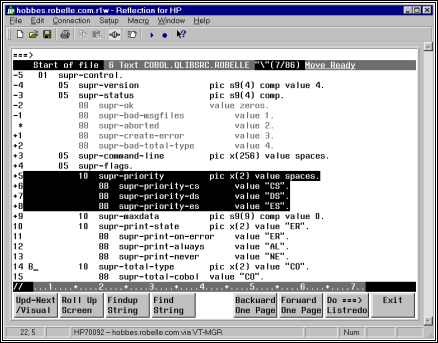
Visual mode in Reflection for Windows, showing
cut-and-paste indicators
You copy, move, hold, and delete blocks
of text easily by placing "cut-and-paste" indicators at the start of
the line. You may type Line mode commands at the home line ===>
and execute them via the Enter or the F7 key. Combining
the cut-and-paste functions with the Open and Shut commands, you can also copy
and move text quickly between different Qedit files. Use the ZZ cut-and-paste
indicator with any command to mark text easily.
The Set Visual command controls how
Visual mode operates and allows great latitude in configuring Visual to your
own liking. For example, you can choose to have automatic update; decide where
the current line or cursor appears; and select how many lines will carry over
when you page up or down.
When you are done, exit Visual mode using
F8, then Keep or Shut your file. Press F8 again to leave Qedit.
===>
Okay 1691.75
WFILE.DOC.TACCT
"verify"(u) Move Ready
*
procedure abc;
+1 begin
+2 integer def;
// ....+....10...+....20...+...
The screen starts with the home
Line, followed by the status Line,
several text Lines, and ends with
the template Line. Columns 3 and 4
of text lines sometimes contain special characters and are called the indicator columns.
You type commands, search for strings and for line numbers after the
===> on the home line.
These are executed when the F7 or Enter
key is pressed.
The home line is also used by Qedit to
print error messages. You must clear the error message by pressing the F7 or
Enter key before you can type another command in the home line.
The second line shows the status, the current line number (i.e.,
that of the * line), the name of the file you are editing, the current string
with its window, and any pending cut-and-paste task.
Okay 1691.75
WFILE.DOC.TACCT
"verify"(u) Move Ready
If you have Texted a file into Qeditscr,
the status line shows the name of the Text file, which is also your default
Keep file.
By default you see the * (current) line and 19 lines after it. Each
line is prefixed by the relative line number, and two columns for special
indicators.
*
procedure abc;
+1 begin
+2 integer def;
Use Set Vis Above and Set Vis Below to
adjust the number of lines shown above and below the current line.
The
last line has // and a column template. The // signals end-of-screen to Qedit
and must not be erased.
// ....+....10...+....20...+...
Visual uses more than 76 columns for text on Reflection, Qcterm, a
2393/97, 2626, or 700/9x terminals.
Qedit leaves columns 3 and 4 of the text
lines for you to enter cut-and-paste operators (i.e., MM, CC, HH, etc.). Also,
Qedit may print one of two special indicators in these columns:
|
!
|
line extends beyond the visible right
margin
|
|
?
|
line contains control characters, shown
as dots
|
An !
means the line extends beyond the right terminal margin. To shift the screen
image left, type Set Left 55 at the Visual home line and press F7.
A ? means the line contains nonprinting characters such as Nulls,
Escapes, Bells, Tabs or possibly Roman-8 extended characters. Qedit replaces
these characters with dots (.) in Visual mode, and does not allow you to make
changes. These ? lines are not updated when you press Enter.
To
edit Bells, Escape sequences, Tabs, ShiftOuts and ShiftIns in Visual, use Set
Vis Bell, Set Vis Esc, Set Vis Tab, Set Vis SO and Set Vis SI. All these
specify substitute characters to be shown instead of dots. To edit other
control codes, use Modify or Change from the ===> line. If you turn Set
Editinput Extend Off, Qedit regards Roman-8 characters as nonprinting noise and
show them as dots.
In Visual mode, the keyboard gives you the power to move around the
screen, edit text, and control the flow of Qedit.
You
move around the screen using the cursor keys and others:
|
Cursor Left
|
Move one space to left
|
|
Backspace
|
Move one space to left
|
|
Cursor Right
|
Move one space to right
|
|
Cursor Up
|
Move one space up
|
|
Cursor Down
|
Move one space down
|
|
Return
|
Down to next line, back to column 5
|
|
Home Up
|
Move to ===> line
|
|
Shift-Home
|
Move to bottom of screen
|
|
Tab
|
Move to next right Set TAB column
|
|
Shift-Tab
|
Move to next left Set TAB column
|
|
Prev Page
|
Only moves around terminal memory
|
|
Next Page
|
Only moves around terminal memory
|
You revise the screen image using these keys:
|
Space bar
|
Move cursor right and erase character
|
|
any
char
|
Overwrite cursor and move it right
|
|
Del Char
|
Remove character at current cursor
|
|
Ins Char
|
Enable "insert"; use again to
disable
|
|
Ins Line
|
Insert blank line above current line
|
|
Del Line
|
Delete line at current cursor
|
|
Clear Line
|
Erase to the end of the line
|
|
Clear Display
|
Avoid!
Recovery: Home Up,*,F7
|
To save the changes you have made on the
screen,
|
Enter
|
Send screen image to Qedit, update file
|
To return from Visual mode to Line mode:
Some other keys:
|
Select
|
Useless in Qedit
|
|
Stop
|
Do not use in Visual
|
|
Break
|
Disabled in Visual
|
|
Reset
|
Use if screen locks up, press Enter
|
|
Esc
|
First key of Escape sequences
|
|
Del
|
Does not delete anything!
|
If you are using a PC with Reflection for DOS, you need to map the
PC keys into the HP keys.
Note that the PC keyboard has two keys
labeled Enter, which are used differently in Qedit. The Enter key above the
Right Shift key is called the Return key in this manual, and is used to execute
commands in Line mode. In Visual mode, this key moves the cursor down by one
line. The other Enter key (on the numeric keypad) is called the Enter key, and
is used to update the screen in Visual mode.
Here are the default Reflection
keystrokes for common functions:
|
Terminal Keyboard
|
Reflection Key Sequence
|
|
Enter
|
Enter on the numeric keypad. If that
doesn't work, try the "+" on the numeric keypad, or try Shift-F10
|
|
Home Up
|
Control-Home
|
|
Shift-Home
|
Control-End
|
|
Ins Line
|
Alt-I
|
|
Del Line
|
Alt-D
|
|
Clear Line
|
Alt-K
|
|
Clear Display
|
Alt-J (avoid in Visual!)
|
|
User keys
|
F9
|
|
System keys
|
F10 (then F7 for help)
|
|
Additional Functions
|
Reflection Key Sequence
|
|
Begin Line (Column 1)
|
Home
|
|
End Line
|
End
|
|
Help about Reflection
|
Alt-H
|
|
Exit
|
Alt-X
|
AdvanceLink
is similar (Alt-H is help, Alt-I is Insert Line, Alt-D is Delete Line), but
Clear Line is Alt-L, and Enter is Alt-F3. Other terminal emulators have their
own keystrokes for common functions. See your emulator's manual for details.
Much of the convenience of Visual mode is
due to the power built into the eight user function keys: F1 through F8.
|
F1
|
Update and go to next page
|
|
F2
|
Roll Up Screen n lines, as per Set Vis Roll
|
|
F3
|
Findup (search back for current string)
|
|
F4
|
Find (search ahead for current string)
|
|
F5
|
Backward One Page
|
|
F6
|
Forward One Page
|
|
F7
|
Execute command typed in ===> line
|
|
F8
|
Exit from Visual back to Line mode
|
F1: Update and Go to Next Page
Qedit reads the current page and updates the file, then displays the
next page. The F1 key combines the
Enter key and F6 (Forward) in a single key. However, F1 does not execute any
command typed in the home line as the Enter key would.
F2: Roll Up Screen
Qedit clears the screen and displays a new one that is rolled up n lines (default: 6), where n is controlled by Set Vis Roll.
F3: Findup - Previous String
Qedit searches backward in the file, starting from the * line, until
it finds a line that contains the current string. Qedit clears the screen and
displays a new page, with * positioned at the line that contains the found
string. Visual also displays the target string on the Status line.
Before you can use F3, you must establish
the string for which to search. Type the string in quotes prefixed by a
circumflex (^"string") at the ===>
on the home line and press F7, to do the first Findup.
F4: Find - Next String
Qedit searches forward in the file, starting from the * line, until
it finds a line that contains the current string. Qedit clears the screen and
displays a new page, with * positioned at the line that contains the found
string. Visual also shows the target string on the Status line.
Before you can use F4, you must enter the
target string. Type the string in quotes ("string") at the ===> on the
home line and press F7, to do the first Find.
F5: Backward One Page
Qedit clears the screen and displays the previous page. By default,
the top line of the original screen becomes the bottom line of the new screen.
Use Set Vis Carry to change the number of lines carried over to the new screen.
F6: Forward One Page
Qedit clears the screen and displays the next page. By default, the
bottom line of the original screen becomes the top line of the new screen. Use
Set Vis Carry to change the number of lines carried over to the new screen.
F7: Execute a Command
Use the F7 key to execute commands. The current screen is not
updated, unless you have Set Vis Update On. Type whatever command you want to
execute after the ===>. This
includes "strings" to find, Qedit Line mode commands such as Open or
Justify, MPE commands, calculator commands (=5/6), and special Visual commands
(e.g., * for Refresh, ? for Help). Then press F7. Qedit reads only the home
line and executes the function. To first save your screen changes and then
execute, use Enter instead of F7.
See the section "Home Line
Commands" for complete details.
F8: Exit from Visual
To
return from Visual mode to Line mode, use the F8 key. Press F8 again once you
are in Line mode to exit Qedit and return to MPE (: prompt). If for some reason
F8 fails to exit from Visual, type / at the ===> and press F7 or the
Enter key. This should get you back to Line mode.
Line Number. Move to a specific line
(e.g., to line 45).
===>45 F7
>
and <. Move ahead or back a page. Use with a
number to move several pages (e.g., ahead 3 pages).
===>>3 F7
+
and -. Move forward or backward any number of lines
(e.g., back 200 lines). If you do not specify a number, the default is the
number of lines configured by Set Vis Roll.
===>-200 F7
~
The Tilde Key. Return to the "most
recent" screen. If you jump from line 1500 to line 451, ~ sends you back
to 1500. This is handy if you jump briefly to another part of your file to
check something then want to get back to your original location.
The tilde is also available from
line-mode but it has to be enabled by removing it from the list of string
delimiters. In order to do this, you could do the following:
/V stringd
Set STRINGDelimiters
"|\~{}[]_@?!#>%&:'"
/S stringd
"|\{}[]_@?!#>%&:'"
Notice that tilde has been removed from
the delimiter list entered on the Set command.
===>~ F7
FIRST
and LAST. Move to start or end of file.
===>first F7
Scrollup Character. This character can be entered in the cut-and-paste
columns to scroll up in the file. A single character scrolls the number of
lines defined by Set Visual Roll. If the character is entered more than once,
Qedit scrolls up that many times the number of Roll lines. For example, enter 4 minus signs anywhere to scroll
4 X Roll lines. The default scrollup character is a minus sign. It can be
changed to something else with Set Visual Scrollup.
It is never necessary to remember line numbers in full-screen mode.
Visual allows you to mark, hold, move, copy, replicate, or delete a block of
text, all visually. This is called "cut-and-paste" and is done by
putting special indicators in the two blank columns at the left of each text
line before you press the Enter key. For example, DD indicates a block of text
to be deleted.
Order
Is Not Important (But One at a Time). You can enter
the indicators in any order and on different screens, but 10,000 is the maximum
number of lines you can cut. When you have defined a complete cut-and-paste
task, Qedit completes the task and removes the indicators. You can only perform
one cut-and-paste task at a time.
|
Single Line
|
Block of Text
|
Function
|
|
M
|
MM
|
Move line or block of text
|
|
C
|
CC
|
Copy line or block of text
|
|
D
|
DD
|
Delete line or block of text
|
|
H
|
HH
|
Hold a line or block of text
|
|
|
HJ
|
Append block of text to Hold file
|
|
|
JJ
|
Justify a block of text
|
|
Z
|
ZZ
|
Mark a line or block of text
|
|
|
XX
|
Exclude a block of text
from the display
|
|
A
|
Insert text "after" this line
(or use F for "following")
|
|
B
|
Insert text "before" this line
(or P for "preceding")
|
|
AH
|
Insert Hold file after this line (or use
FH)
|
|
BH
|
Insert Hold file before this line (or use
PH)
|
|
A0
|
Insert Hold0 file after this line (or F0)
|
|
B0
|
Insert Hold0 file before this line (or
P0)
|
|
R
|
A line to be replicated after itself
|
|
Rn
|
A line or block to be replicated n times (max. 9). (See "Copying a
Block of Text" below.)
|
Display Enhanced. When the
cut-and-paste task is partly defined, Qedit highlights the indicated lines and
adds a warning to the status line.
You
can cancel a pending cut-and-paste task (if you have not pressed the final
Enter) by entering a period (.) in the ===> line and pressing
F7.
===>. F7
Paste One Copy at a Time. Suppose
you want to copy a section of text from one place in your file to another. Here
is one way to do it. First, locate the screen containing the start of the block
that you want to copy, using a string search via the home line. Move the cursor
down to the first line you want to copy, then press Cursor Left twice and type
"CC" in the blank columns provided. Press Enter and you should see
that line highlighted in inverse video.
Second, find the end of the text section
and mark the last line with another "CC". After you press Enter, you
should see the entire block highlighted.
Third, go to the screen where you want to
insert a copy of the text. Move the cursor down to the line before the desired insertion point,
Cursor Left once and type "A" (for after). Press Enter and the block
should appear.
Paste
Multiple Copies at Once.
When
working with a block of text, you can use the same cut-and-paste codes to mark
the beginning and the end of the block (i.e., HH on the first line of the block
and HH again on the last line). The only exception to this is the block
replication code.
In this case, you would use RR to mark
the beginning of the block and Rn to
mark the end of the block, where n represents
the number of times you want that block replicated. For example, to have the
same block replicated five times, you would enter R5. The new blocks are
inserted immediately after the last line of the copied block.
The original lines marked for replication
are written to the Hold0 file.
Using
Visual mode's cut-and-paste functions, you can copy and move blocks of text between files.
You can only edit one file at a time in
Qedit, but you can switch quickly between different Qedit files by Opening and
Shutting them.
/o file1
Open file1 List * = 20
/o file2 {implicitly shuts file1}
Shut file1
Open file2 List * = 48
/o * {open the last file that was
shut}
Shut file2
Open file1 List * = 20
/o * {open the second file again}
Shut file1
Open file2 List * = 48
Note: The * shortcut refers to the last
Qedit file that was shut.
Now, to copy a block of text from file1 to file2, use HH twice (just as you would use CC) to hold the block in
file1. Then, open file2, and use AH or BH to paste in the
text from the Hold file. To move a block from file1 to file2, use the
DD function to delete the block of text from the first file. The deleted block
is stored in a temporary Hold file called Hold0 (Hold-zero). Now immediately
open file2 and use A0 or B0 to paste
in the text from Hold0.
Single line
|
V
|
a single line to be diVided
|
|
G
|
a single line to be glued
|
|
GJ
|
a single line to be glued with a space
inserted
|
Block of text
|
VV
|
begin or end of the block to be diVided
|
|
GG
|
begin or end of the block to be glued
|
To divide a line, use the V (diVide) cut-and-paste function in
column 3 or 4, then insert the special field separator ("~") at each
division point in the line. The default field separator is tilde ("~"
), but you can override this with Set Vis Field. If no "~" is found
in the line, a blank line is added after the line.
What about dividing all the lines in a
range? Use VV to mark the start and the end of the line range, then place the
field separators in the first line of the range. Every line of the range is
divided at the specified field columns. If no "~" is found, a blank
line is added after each line.
When marking several division points,
insert them into the first line of the block from right to left. As you insert them, they shift the following text to
the right one space each. Otherwise, if you insert them from left to right, it
is difficult to select the proper division point for subsequent fields.
To
Glue the next line to the current line, use a G in column 3 or 4. To Glue two
lines with a space inserted at the joint, use GJ in columns 3 and 4.
To glue "pairs" of lines within
a block, use GG to mark the start and end of the block.
By default, G and GG append text after the last nonblank character
in a line, but it is also possible to glue text to specific columnar fields.
You do this by inserting a field separator at the start of each field (mark the
first line only). The default field separator is the tilde ("~"), but
you may override this with Set Vis Field. If you specify three fields, G glues
the next three lines to the first line. GG glues the next three lines to the
first line, and then go on to the next group of four lines. If the precise
column number where each field starts is important to you, insert the field
separators from right to left, since each one that is inserted shifts the column
numbers that follow off by one more.
The XX indicators are used to mark lines that
you do not want displayed in full-screen mode. Once marked, the block of text
is replaced with a single line.
---
Excluded Area --- 10/34.5
This line shows the
line numbers which are currently excluded. An excluded area setting is saved in
the workfile so it's preserved across Open/Shut commands. To
reset the excluded area and see the original lines again, type .xx on the Homeline
and press Enter or F7.
The excluded area can
also be defined using Set Visual XX. The
current excluded area is displayed on the Verify Visual output.
Restrictions
The Excluded Area line
must not be removed, altered or used in any way. This also means that you can
not enter any indicators in the cut-and-paste area. If you wish to paste lines
before or after the excluded area, you should use the appropriate cut-and-paste
indicators on the line that immediate precedes or follows the Excluded Area line.
An excluded area can
not be included in any other block operation such as ZZ, CC, MM or other XX.
If any of these rules
are broken, Qedit displays an appropriate error message.
Justification
in text alignment is available in full-screen mode. To justify a block of text,
simply mark the first and last lines in the block with the JJ indicator. If
Qedit uses any justify default settings, they are defined by the Set Justify
command. If there are no default settings, Qedit assumes the text should be
justified within the current display width.
The justified lines are written to the
Hold0 file. A single J indicator is not valid.
When the insertion point is on the
current screen, Qedit renumbers the screen if needed (and if Set Vis Renum is
ON).
When entering a lot of new text, it is
tiresome to keep pressing Ins Line for each new line. To insert a block of 10
blank lines quickly, press Ins Line to create one blank line, Cursor Left
twice, type R9, and press Enter. This reproduces nine copies of the blank line
immediately after it (as well as updating the paragraph you just finished
typing). Repeat as needed.
Visual has both an implicit and an
explicit Hold file.
The Implicit Hold0 File. Any
block processed by the CC, MM, JJ, RR, or DD indicators is also written to a
disc file called Hold0 (Hold-zero). This allows you to copy the lines back into
your workfile using A0 or B0 (add from Hold0, After or Before the line
on which you place the indicator).
The Explicit Hold File. The
HH indicator writes a block to the Hold file without moving or modifying it.
Use H for a single line. To copy the line(s) back into your workfile, use AH or
BH. You may need a Hold file when creating a file that you want to compile, or
when using the Use command. You must use HH (instead of CC) for copying text
from one file to another.
When
HH is used to mark the beginning and end of a block, it copies the block of
text to the explicit Hold file. With the HH indicator, the current contents of
the Hold file are erased and replaced with the marked lines.
If you want to append a block of text to
the Hold file, you can use the HJ indicator. HH or HJ can be used to mark the
first line. However, HJ must be used to mark the last line. You cannot
hold-append a single line of text, which means you can append only two or more
lines. With the HJ indicator, the current contents of the Hold file are
preserved and the block of text is appended to it.
The ZZ indicators mark a group of lines that you want Qedit to
remember. Use Z to mark a single line. Note: "Z" for a single line is
valid only in Visual mode; in Line mode, use "ZZ" to mark a single
line. See the ZZ command in the "Qedit Commands" chapter for further
information. Once marked, the lines are displayed at half-bright intensity and
you can refer to them in any home line command by using ZZ where the line
numbers are expected. This is especially useful when listing lines to the
printer, changing or appending strings, and formatting text:
===> list $lp
zz F7
===> change
"bob"Robert" zz F7
===> verify zz F7 {check current ZZ range}
===> zz off F7 {cancel ZZ range}
If you
want to copy text into your current workfile from another file that is not a
Qedit file, you cannot use the methods described above. You cannot Open the
second file if it is not in Qedit format. Instead, use the List command to find
the portion of text that you want to add from it (without Shutting the first
file). Then, use the Add command to paste in the text.
===>list xxx
===>add * = xxx
10.7/22.9
All
Qedit commands are supported in Visual mode. To do a command, such as Listf or
ls, press the Home Up key to reach the home line, then type your command after
the ===> and press F7 or Enter. To execute a command, such as Change, on a
subset of the file, first use the ZZ cut-and-paste indicators to mark the
subset and then use ZZ in the command. After most ===>
commands, Qedit prompts you for more commands
("Next command [Visual]"). Type in more commands, or return to your
Visual screen above, by pressing the Enter or Return key.
Qedit accepts each command, executes it
and goes back to the "Next command" prompt. There are a few
exceptions to this process. By default, when you enter an Open command, Qedit
assumes you want to edit the file immediately and switches into full-screen
mode automatically. If you wish to disable this feature, enter Set Visual
Editonopen Off.
If the tilde has been removed from the
list of string delimiters (see Set
Stringdelimiters) and you enter a tilde "~" at the "Next
command" prompt, Qedit uses the current line number associated with the
tilde, makes it the current line and goes back into Visual immediately.
To search for a string, simply type it in quotes at the ===> line and
press F7 or Enter.
===>"string" F7
Qedit will find the next line containing that string, display the page around it, and
show the target string in the Status line. To find the next occurrence of the
same string, press F4.
To find the previous occurrence of a string, prefix the string with a
circumflex.
===>^"string" F7
To find the next previous occurrence,
press F3.
You
may delimit strings with any of the following characters:
|
~
|
Tilde
|
|
!
|
Exclamation mark
|
|
#
|
Number sign
|
|
&
|
Ampersand
|
|
_
|
Underscore
|
|
|
|
Vertical line, Up-line
|
|
"
|
Quotation mark
|
|
'
|
Apostrophe, Single quote
|
|
\
|
Reverse slant, Backslash
|
You may use single quotes (') if you do not have Set Decimal On.
Note that, with this syntax, Qedit permits a few less characters in Visual mode
than it does in Line mode because Visual mode uses these characters for other
purposes. For example, the question mark is used to get quick help about Visual
mode, instead of as a string delimiter. If you insist on using other
delimiters, you should use the Find command on the ===>
line.
===>F :string: F7
You can change strings on the screen by
entering a Change command on the ===> line.
===>c
"niether"neither" */*+19 F7
To get help, press Home Up, type ? and
press F7 or Enter.
===>? F7
The ? command gives a one-screen summary
of Visual mode. For complete on-line help on Qedit, including Visual, type HELP
in the ===> line and press F7 or Enter.
===>help F7
For help on a specific command, type HELP
[command name]. See the Help command
in the "Qedit Commands" chapter. To get out of help, press F8.
You compile your file using the home
line. Just type the proper compile command in the ===>
line and press F7 or Enter. For example, to compile a
current COBOL file:
===>cob85xl * F7
In fact, you can execute any MPE or shell
command in the ===> line.
You can :Link and :Run, :Listf, :Showjob, ls, and even execute UDC commands or
shell scripts, just as you do Qedit commands.
To format a screen paragraph, mark the
paragraph with ZZ cut-and-paste indicators, then use a Justify command that
includes a ZZ. For example:
===>justify both margin 68 zz F7
If every paragraph ends with a blank
line, you can Justify a paragraph by using the relative line number on the
screen. Justify will start at that point and continue until it finds a blank
line:
===>justify both margin 68 *+2 F7
For more information on Justify, see the
Justify command in the "Qedit Commands" chapter.
After you have made some changes to your screen in Visual mode and
updated the file by pressing Enter, you may decide you don't want those changes
after all. You can use the Undo command to cancel these changes.
All of the changes you make on the screen
before pressing Enter, are treated by Qedit as one "undo-able"
command, except for cut-and-paste operations. Qedit always executes a
cut-and-paste last after updating the file with any other changes, no matter
what order the changes were made in. This means that you can choose to undo
just the cut-and-paste operation, or undo it and all of the other changes. You
can continue undoing your previous changes until the file is back to its
original state.
If you
make changes to the screen, then decide not to keep them before you press Enter to update your screen, how do you get your
original text back? You refresh the
screen by typing a * on the home line, then pressing F7, F1 or Enter (or any
function key with Set Vis Update On). Use the Undo command if you press Enter
and then decide that you don't want to keep your changes.
If you insert so many new lines that you
push the column template line right off the bottom of your screen, don't worry
-- it's not really gone. Qedit won't update your screen without the template
line, however. Press Next Page (Pg Dn) to pull up the next screen of display
memory. You have a problem only if you inserted so many lines that you pushed
the template line right out of display memory, and even then you can still
recover your changes. See the Errors in
Visual section of Appendix E, regarding qscreen.
Screen Refresh is particularly useful if
you've pressed Clear Display by accident.
===>* F7
When using Set Vis Update On to
automatically update the screen, use *> F7 or *< F7 to move ahead or back
one page, without updating the current page.
You may enter any Line mode Qedit command
in the ===> line, including Opening
another file, MPE % commands for an external program such as MPEX, and
calculator commands (=). The ZZ cut-and-paste indicator can be used to mark a
group of lines for use in any Qedit Line mode command.
===>list $lp $include zz F7
When
editing a file with short records (e.g., Set Lang Text, Set Len 20), the right
margin of terminal display memory is set to match the record length. This means
that when typing home line commands you wrap the status line at the same width
as the records (very inconvenient if the record length is 3 bytes!). You can,
however, cursor past the right margin to type a longer command. Therefore,
Qedit expands the right margin when you use F7 to execute the home line
command, making it possible to execute a long command even when the data length
is short. Qedit cannot expand the right margin if you press Enter (and may cut
short your command).
If your function keys do not work for
some reason, you may not be able to use F8 to exit from Visual. Instead, press
Home Up, type / and press Enter. This updates your current screen and returns
you to Line mode.
===>/ F7
You don't have to learn every command in
order to use Qedit. With just a few of the basic functions, you can take care
of editing job streams, programs, memos, or big text files. First, find out how
to run Qedit on your system. Your system manager may have set up an easy way to
access Qedit (try typing qedit). Look
for a slash prompt (/ on MPE or qux/ on HP-UX), which tells you Qedit is ready
to go.
This introduction will make the following
activities familiar to you: adding lines to a file, looking at the contents of files,
searching files for specific characters, changing one line or many lines,
deleting, moving, and copying lines, and saving files. In the examples to
follow, watch for comments on the right-hand side, enclosed in curly braces.
Whatever you see in { } is an explanation, not part of the command, although
Qedit will accept it. Press Return after each command line. When you finish
your session, getting back out of Qedit is easy. Type Exit, and press the
Return key:
/exit
You add text with the Add command. Qedit numbers each line you add.
Pressing Return at any spot in the line moves you to a new line. This means
that you can put a blank line into your text if you press Return twice in a
row. Qedit continues to add your lines of text until you type // (two slashes)
at the beginning of a new line and press Return. Try typing Add right now, and
Qedit moves the cursor and prints some identifying information:
/add {remember to press
Return}
QEDITSCR {Qedit displays this
line}
Temporary
File List * = 1 {and this line
too}
1
_ {go on,
Qedit is waiting for you}
Continue to "add" by typing in
this example:
1
MEMO TO: Drama Staff, News Simulation Dept.
2
3
FROM: Marie Reimer, Publicity
Dept.
4
5
Please check your in-baskets daily and
6
respond to your fan mail within a week.
7
// {stop
adding for now}
/ {Qedit is waiting
again}
You can add lines anywhere in the file by typing Add followed by the
line number where you want to start your insertion. For example, if you decide
to date this memo, type at the slash prompt:
/add 2
2.1
DATE: November 18, 2000
2.2
2.3 //
/
You have added line 2.1 for the date, and
line 2.2, which is blank. Line 2.3 is not put into your file, since typing the
double slash stopped the adding. Notice that Qedit used line numbers that would
fit between line 2 and line 3. Now, if you want to see what the whole thing
looks like, type List ALL at the slash prompt.
/list all
1
MEMO TO: Drama Staff, News Simulation Dept.
2
2.1
DATE: November 18, 2000
2.2
3
FROM: Marie Reimer, Publicity
Dept.
4
5
Please check your in-baskets daily and
6
respond to your fan mail within a week.
/
The
command for looking at the file is List. But you can do much more than List
ALL. For example, you can list a file you're not even working on. Our sample
memo is a temporary file, in your group, named Qeditscr, but you could look at
a file in another group now without harming the memo by typing, for example:
/list
qedhint.help.robelle
The file qedhint.help may be scrolling by on your screen, but don't panic.
If you change your mind about looking at it, you can stop the listing by
holding down the Control key and pressing "Y".
You may choose to look at just a small
part of the file. To prove that the memo, although temporarily gone from your
screen, is not lost forever, look at two lines of it:
/list 3/4
3
FROM: Marie Reimer, Publicity
Dept.
4
Instead of listing all, you limited the range of lines to be listed.
A range of lines, called a rangelist,
can have specific line numbers (such as 3 in the above example), words like
"first" and "last", relative line numbers such as -3 (means
the third line back) or +10 (tenth line ahead), or a combination.
/list
first/2,+1,last-2
1
MEMO TO: Drama Staff, News Simulation Dept.
2
2.2
4
The slash / separating the numbers (or
words) symbolizes the word "to". Rangelists can also contain strings.
See the section on strings (called Searching
the File), or the "Glossary" for definitions of rangelist and
string.
If you want to browse through the file, the command you need is LJ. LJ stands
for List-Jump. Qedit shows you a screen of text, prints
More?[yes]
at the bottom of the screen, and waits
for you. If you press Return, Qedit displays the next screen. You can stop
browsing by pressing Control-Y, typing NO or just N, or by typing //. Also, you
can type any command, and Qedit stops browsing to execute it. To request a
List-Jump:
/lj 6 {begin browsing at line 6}
/lj
qedhint.help.robelle {browse entire
hints file}
So
far, you typed line numbers to specify which lines you wanted to see. There is
another way to list lines, and that is to specify an identifying string. Put anything in quotes and it's
a string. Qedit lists all the lines that contain that exact same
"anything".
/list
"your"
5
Please check your in-baskets daily and
6
respond to your fan mail within a week.
2 lines found
There are two occurrences of
"your" in the file, one on line 5 and one on line 6.
Strings can help you find a particular
place in the file quickly.
With
the commands Find and Findup, you can go to the next consecutive location of a
string. Find searches the file from your current location to the end. Findup
searches backwards from where you are to the beginning. So in order to search a
file for a date scattered throughout it, type:
/find "January
18" {search forward from
current line}
Or, search back through the file with
Qedit displays the next line containing
"January 18". To search again for the same string, just type Find (or
Findup). You can abbreviate "Find" to "F" and
"Findup" to "^".
To search for a different string, just
type F "new string".
Suppose
you want to change the date of your memo. You could do it the slow way, first
deleting the line, then adding a replacement line with the new date. But
instead of all that retyping, try the Modify command. Modify has a lot of
power. Here's how to use it:
1.
Type M and the line number.
2.
Qedit displays the line, and
you move along on the line below it by pressing the space bar.
3.
Stop at the point where you
want to make your correction.
4.
Type in the change to be inserted
and press Return.
5.
Qedit displays the entire
corrected line for your approval. Make another correction if you want, and when
satisfied, press Return again to accept the corrected line and get back to the
slash prompt.
An example:
/m2.1
2.1
DATE: November 18, 2000
9 {move with the space bar}
{press Return}
2.1
DATE: November 19, 2000 {press Return again}
Here is a partial list of special things
you can do with Modify:
|
^B
|
insert text Before this column
|
|
^D
|
DELETE text from this column onward
|
|
^L
|
add text after the LAST column in the
line
|
|
^O
|
OVERWRITE (or replace) columns
|
|
^T
|
TRAVEL over the line without changing it
|
|
^G
|
GOOFED. Put the line back the way it was,
please
|
Note: The little symbol ^
is a shorthand way of saying that you hold down the Control key (on some
keyboards abbreviated Ctrl) while at the same time pressing the letter. For
example, ^B (or Control-B): keep the Control key down with one finger while
with another, type a B. These symbols won't show up on your screen.
This command is easy to use but awkward
to describe; you'll understand how to use it much faster if you give it a try.
Let's take a typical example, and modify line 5 of our memo. Begin by typing
"m5" and, of course, pressing Return. Then, to replace
"daily" with "every day", our first step is to delete the
word. Use the space bar to move to the column under the "d" in
"daily". Press ^D (you won't see anything, remember), then space
across all the columns you want to delete. Don't
press Return yet.
The second step is to insert the two new
words. Press ^B and type "every day". Now press Return to see the line
with the revisions.
Qedit lets you see your revisions and
continue modifying with as many different changes as you can fit into one pass,
before you press Return. In order to make changes at different locations in a
line, press ^T to space over the intervening characters without disturbing
them. If you goofed, press ^G instead: you'll get your original line back.
The final step is to accept the revisions
by pressing Return one last time.
If your fingers are so trained to MPE's
style of Modify (e.g., D for delete) that you cannot remember to use the
Control key, do not despair. As with most things in Qedit, there is a
configuration option to solve this problem. The command Set Mod HP instructs
Qedit to accept HP-style modifies (i.e., MPE modifies such as D and I), instead
of Qedit-style. See the Modify section
of the Set command.
There is another way to modify lines in your workfile. The Change
command allows you to make changes throughout the entire file, without the bother
of working on each line one by one. For example, with one Change command to
your memo, you can replace all the colons with dashes.
/change
":"-" all
1
MEMO TO- Drama Staff, News Simulation Dept.
2.1
DATE- November 19, 2000
3
FROM- Marie Reimer, Publicity
Dept.
3 lines changed
Using the Change All command is a one-way
street. If we now decide we don't like the dashes and want to get the colons
back, observe what happens to Line 5.
/change"-":"
all
1
MEMO TO: Drama Staff, News Simulation Dept.
2.1
DATE: November 19, 2000
3
FROM: Marie Reimer, Publicity
Dept.
5
Please check your in:baskets daily and
4 lines changed
This second Change command has gotten us
into hot water. Luckily, Qedit has an Undo command that takes your file
step-by-step backwards to put it back to the way it was. See the Undo command
in the "Qedit Commands" chapter.
CJ
Command
If you're not sure what the consequences
of a global change will be, use the CJ command. CJ stands for Change-Jump. Qedit
shows you each line it means to change, and waits for you to approve, to change
your mind, or to modify that line. Then Qedit jumps to the next occurrence of
your string, and repeats its question until you have dealt with all occurrences
of the string in the file. To accept the default answer of NO (i.e., don't replace the string), shown in
square brackets, just press Return.
/cj":"-"
all
1
MEMO TO: Drama Staff, News Simulation Dept.
Change okay (Y,N or
Modify) [No]: {press Return}
2.1
DATE: November 19, 2000
Change okay (Y,N or
Modify) [No]: {press Return}
3
FROM: Marie Reimer, Publicity
Dept.
Change okay (Y,N or
Modify) [No]: {press Return}
5
Please check your in:baskets daily and
Change okay (Y,N or
Modify) [No]:Yes
1 line changed
You can use the handy ^Y to stop in the
midst of change-jumping just as you used it to stop listing.
Rangelist
You can also specify individual lines or
a rangelist to Change. For example,
/change
"Dept."Department" 1/3
1
MEMO TO: Drama Staff, News Simulation Department
3
FROM: Marie Reimer, Publicity
Department
2 lines changed
/change "Drama
Staff, "" 1 {changes string to
nothing}
{i.e., deletes it}
1
MEMO TO: News Simulation Department
1 line changed
Copying lines is a variation of the Add
command. One reason we might want to copy lines is to make a general-purpose
form out of our memo. We can keep a sample memo form at the beginning of the
file, then copy it to the end of the file and fill it in whenever we need to
communicate. This is how to do it:
/add last = first/4
7
MEMO TO: News Simulation Department
8
9
DATE: November 18, 2000
10
11
FROM: Marie Reimer, Publicity
Department
12
6 lines COPIED
Qedit copies the rangelist (first/4 =
first line to line 4) after the
indicated line (here, last line in
file). To accomplish our goal of placing the sample memo template at the beginning of the file, we'll have to
move the first six lines so they follow our new sample. Before we try moving lines, a last tip on copying: you
can copy lines from an external file by including the file name in the command,
placed after the equals sign and right before the rangelist.
Moving is very similar to copying; it's
another form of the Add command. But, instead of using the equals sign, use the less-than
sign. You can specify:
/add 12 < 1/6
13
MEMO TO: News Simulation Department
14
15
DATE: November 18, 2000
16
17
FROM: Marie Reimer, Publicity
Department
18
19
Please check your in-baskets daily and
20
respond to your fan mail within a week.
8 lines MOVED
Qedit moves the rangelist (in this case, lines 1 to 6) after the indicated line (in this case, 12). In case you were
wondering, we could have used "last" instead of the number
"12". You can add, move, or copy lines to any spot. In fact, we could
have copied the first six lines to the beginning of the file in the first
place, but then we wouldn't have had this fascinating "move" example.
The result of this particular move is
/list all
7
MEMO TO: News Simulation Department
8
9
DATE: November 18, 2000
10
11
FROM: Marie Reimer, Publicity
Department
12
13
MEMO TO: News Simulation Department
14
15
DATE: November 18, 2000
16
17
FROM: Marie Reimer, Publicity
Department
18
19
Please check your in-baskets daily and
20
respond to your fan mail within a week.
To demonstrate the Delete command, we'll get rid of our memo
template. On some systems, Qedit asks for confirmation before deleting a large
number of lines. If so, you can cancel the deletion just by pressing Return; to
confirm the deletion, type "yes" and press Return. The abbreviation
for Delete is simply D :
/d first/12
7
_MEMO TO: News Simulation Department
8 _
9
_DATE: November 18, 2000
10 _
11
_FROM: Marie Reimer, Publicity
Department
12 _
DELETE 6 lines [no]?
yes
If you
typed "yes" without due consideration, you now have a chance to take
it back. Press Control-Y, and Qedit saves your bacon with the message
"Undeleted!" But you must press Control-Y immediately: if you do
anything else between the deletion and the rescue, Qedit will commit to the
deletion. However, in this situation the Undo command can bring your lines
back, even if you have made more changes. You must undo each change to the file
in reverse order. See the "Qedit Commands" chapter of the manual for
details.
On-line help is available on every topic in Qedit. After you've
become an expert with the commands introduced here, you can use Help to teach
yourself all sorts of amazing new commands. To get Help, type a question mark
or the word HELP.
/help
or
/?
Qedit responds with a list of its
commands, and at the bottom of the screen, a list of keywords. Type the keyword
of the topic in which you're interested. For example, one of the keywords is
"Full-Screen". Get an introduction to full-screen mode by typing:
>full-screen
Did you notice that the Help prompt is
different from Qedit's regular prompt?
When you asked for Help, Qedit filled
your screen with lists. To learn about some of the commands in the list, (e.g.,
the Add command), type the keyword:
>commands
and Qedit gives you some general
information on the topic of commands. At the bottom of the screen is a list of
keywords. Type the one in which you're interested:
>add
Qedit responds with further information.
You can backtrack your route and look at all the other possibilities too.
Pressing Return takes you back one step at a time.
To exit from Help, press the Return key
until you see the regular Qedit slash prompt again.
There
are two commands that preserve your work: Keep and Shut. First, invent a name
for your file. Naturally, two files cannot have the same name. The name must be
a valid MPE file name. We've been working on a temporary file. To save it, name
it:
When you want to work on Myfile1 again,
type:
and Qedit will copy Myfile1 for you to
use. If you make changes to the file, remember to Keep it again before you
leave Qedit to make the changes a permanent part of the file.
Only
Qedit files can be opened and shut. It is much faster to use the Open command
than it is to use the Text command, because you make changes directly to the
Open file. With a Text file, you must wait for Qedit to make a copy to which
you make your changes.
Using the Shut command converts your file
to a Qedit workfile. You can Shut a new file, or a file that you made a copy of
(with the Text command). Name the file as described above.
/text myfile1
QEDITSCR {copy of Myfile1}
16 lines in file
/shut myfile1
MYFILE1,OLD Qedit File, # of lines=16
Purge existing file
[no]? Yes
File renamed from
QEDITSCR to MYFILE1
To run
Qedit on MPE, type this command:
:run
qedit.pub.robelle
Qedit. Copyright
Robelle Solutions Technology Inc. 1977-2001.
(Version 5.0) Type ?
for help.
Today's Hint. For full-screen edit, use Visual.
/
Qedit prints its version number and the
hint of the day and prompts with "/". You type commands, ending each
with Return. For example, to edit a file enter a Text command:
To save your edits, use the Keep command.
Initially you are in Line mode (you type
command and text lines, ending each with Return). You can backspace over errors
with Control-H (holding down Control while you press "H"), or use the
Backspace key. Control-X cancels a line. The function keys give you eight quick
functions: F1 = Visual, F2 = Roll up, F3 = Findup, F4 = Find, F5 = Browse
backward one page, F6 = Browse forward, F7 = Listredo, and F8 = Exit.
Use the /VIsual command or the F1 key to
switch to full-screen mode, where you edit a full screen of text using the
terminal keys. The Enter key passes the revised screen back to Qedit, and the
F7 key executes any Line command that you type on the home line.
To return from full-screen mode to Line
mode, press the F8 key. To save changes to your Text file, use the Keep
command. To get out of Qedit, type Exit or press F8 again.
/keep
/exit
End of program
If you forget to Keep your changes, Qedit
warns that your changes weren't saved, you can rerun Qedit, reopen the
temporary workfile (Open with no parameters), and save your changes.
The
temporary file called "Qeditscr" is Qedit's primary scratch file.
Whenever you use the default options for Opening or Texting a file, your work
will be in the Qeditscr scratch file.
How
to Edit Several Files?
What if you want to edit two or more
files, and copy lines between them? You could Text the first file, Hold the
selected lines, Keep your changes, then Text the second file and insert the
lines. However, if you are doing a large number of edits, the constant Text and
Keep operations are inconvenient.
A faster method is to Text each file into
an extra scratch file of its own.
Then use the "Open ?" or the "Open *-n" command to switch quickly between them. By default, Text
always copies the file into the Qeditscr scratch file. However, Qedit can
supply up to eight extra scratch files. To Text a file called abcd into an
extra scratch file, type:
When you Exit, Qedit checks whether you
have any unsaved edits in any of your extra scratch files. If there are some
unsaved edits, Qedit prompts you to "Discard?" them or to stay in
Qedit to save them with the Keep command.
Starting
a New Scratch File
Sometimes you start editing a new document and have nothing to Text
to create the extra scratch file. In this case, use the New command without parameters.
A new extra scratch file is created and
assigned a sequential number (1,2,3...). If you use the Open ? command, you
would see "Extra Scratch file #2" in the list of files. If you do a
Keep or Set Keep Name, you would then see the Keep file as the Text name in
Open ?.
When
you run Qedit, it automatically "uses" two configuration files if
they exist: Qeditmgr.Pub.Sys and Qeditmgr in the same group and account as the
program file (usually Pub.Robelle). The system manager creates either or both
of these files and puts Qedit commands in them to set Qedit options, print
messages, and execute standard :File commands. To check the options for your
site, List these files.
If you want a Qeditmgr file for your
logon account or your logon group, run Qedit with Parm=1 or Parm=2. Parm=1
executes Qeditmgr.Pub.logon, while
Parm=2 executes Qeditmgr.logon.logon. To execute both, run with Parm=3
(3 is 2 plus 1; you can combine PARM options). These files are in addition to
the global Qeditmgr files, which are always executed first.
:run qedit.pub.robelle;parm=1 {uses Qeditmgr.Pub}
When you run Qedit, it attempts to
execute commands in global configuration files: Qeditmgr.Pub.Sys and/or
Qeditmgr.Pub.Robelle. The Qeditmgr file, which can be a Qedit workfile or a
Keep file, may limit Qedit users or do default Set commands. If you move Qedit
out of the Robelle account, Qedit looks for the Qeditmgr file in its new
location.
If you
want to restrict compiles to the DS or ES subqueue, put a COMPPRI command in
your Qeditmgr file. The syntax is a little nonstandard, in that it acts like a
Set command, but does not use the word Set.
COMPPRI=DS {or COMPPRI=ES}
COMPPRI
specifies the highest priority at which you can Compile within Qedit. Any Qedit
compile commands automatically "create" the compiler in the lower
priority. Qedit itself, and the user, remain in the original higher priority. In
no case will the compile occur at a higher priority than that of Qedit. COMPPRI
may only be executed via Qeditmgr; it cannot be entered from the keyboard.
Qedit treats the Qeditmgr file exactly like a usefile, so Qeditmgr
can include any Qedit commands. The Set commands let you configure Qedit so it
has the ideal defaults for your shop (e.g., Set Lang Cobol ...). Here is a
typical Qeditmgr file:
{These are default
qedit values for all users:}
comppri=ds {force compiles into ds}
set lang cobolx all on
set whichcomp cobol
85 {CM compiles}
set whichcomp fortran
77 {CM compiles}
set x date list
off {mark changed lines with date}
set check on {verify delete/format of >5 lines}
set list page on {LP listings interpret $page}
set udc
udc.catalog.robelle
z=list */last {define Z command}
For details on Set commands, refer to the
"Qedit Commands" chapter.
If one set of defaults is not appropriate
for everyone on your system, it is possible to set up account and/or group
Qeditmgr files. See the chapter "Running MPE under Qedit" for
details. For security reasons, users cannot override the global Qeditmgr files
with :File commands. This prevents them from getting around the limits imposed
by the system manager.
Qedit in batch is almost identical to Qedit in a session, except for
answering questions. When Qedit asks a question in batch, no one is there to
answer it. Therefore, Qedit does not expect an answer from $stdinx. Qedit
assumes that you want your batch task to complete, so it always selects the
option that will complete the command successfully. This is normally a
"YES" answer, as in "yes, clear the file" or "yes,
upshift the line". Qedit prints the question on $stdlist, and the answer
that it has selected for you.
If you run Qedit from a batch job, but
redirect $stdinx and $stdlist to the same terminal, Qedit acts as if it were in
Session.
If you run Qedit in a REMOTE SESSION that was created from a batch
job on the other machine, Qedit is unable to detect that it is really
controlled by a job. So, Qedit operates in Session mode and waits for answers
to all questions. You can use Set Interactive Off as your first command to
override this.
When Qedit encounters an error in batch, it has no one there to
correct it. Therefore, Qedit normally aborts. However, you can use Set Autocont
On to override this abort, instructing Qedit to keep processing after errors in
batch (i.e., automatically insert a :Continue before each command).
|
1
|
Execute QEDITMGR.PUB.logon
|
|
2
|
Execute QEDITMGR.logongroup.logonacct
|
|
4
|
Execute INFO string once
|
|
8
|
Execute INFO string on each reactivation
|
|
16
|
Unused
|
|
32
|
Don't suspend on exit, terminate
|
|
64
|
Check with user before Exiting
|
|
128
|
Execute Info= string only
|
|
256
|
Suspend on info=file name and single file
edit
|
|
512
|
Single file edit only (info= contains
name)
|
Values may be combined by adding them together. For example, Parm=67
means "execute Qeditmgr files in the Pub group of my logon account and in
my logon group (in addition to to the global qeditmgr files) and don't let me
Exit without first double-checking".
If you run Qedit from within another tool that does not support
Parm= on the :Run command, you can either use Info="-p n" or put the Parm value into the
QEDPARMBITS JCW:
:run
qedit.pub.robelle;info="-p 64"
:setjcw qedparmbits=64
:run qedit.pub.robelle
The
Posix shell does not have the concept of a Parm value. Previous versions of
Qedit still try to retrieve the value and are ending up with unpredictable
values causing unpredictable behavior. To get around this problem, Qedit tries
to determine where it is running from. If it is run from the standard Posix
shell, sh.hpbin.sys, Qedit assumes
the parm value is entered via the -P argument. For example, to run Qedit with a
value of 67 from the Posix shell prompt, one would enter:
All arguments are retrieved as if they
had been entered in the MPE Info= string. So, any feature supported by the
Info= mechanism also works from the Posix shell.
Following are explanations and examples
of running Qedit with the different parameter and Info strings.
Some users find that they Exit from Qedit inadvertently by pressing
F8 too many times. This can be irritating if you have many suspended son
processes, which are lost on Exit. To require user approval on Exit, run Qedit
with Parm=64.
:run
qedit.pub.robelle;parm=64
/e
Okay to exit [no]:
/
Info= can be used to pass Qedit the name of the first file to edit,
unless you use Parm 4, 8 or 128 to define Info= as a command string.
:run qedit.pub.robelle;info="myfile"
/visual
If the file named is an existing file,
Qedit either Texts a copy of it, or Opens it if the file code is 111. If the
file does not exist, Qedit configures the Set Keep Name to create that file
when you do a default Keep command (e.g., K with no parameters). To create a
new Qedit workfile, use a :File command with Code=111:
:file
newwork;code=111
:run
qedit.pub.robelle;info="newwork"
Even though you passed in the first file
name to Qedit, you can edit other files too.
If you use the Info= file name option or Set Work Random On, Qedit
generates a random name for the Qedit scratch file, instead of using Qeditscr.
This allows you to have multiple copies of Qedit in the same session without
worrying about conflicts over use of Qeditscr. The scratch file is permanent
and the name is QEDnnnnn in your current logon group. Even though random
scratch files are created in MPE's permanent domain, they are temporary in the
sense that Qedit purges them when you exit. For this reason, you must have Set
Work Temp ON to be able to use random scratch files.
When you are using random, permanent scratch files, Qedit needs to
purge them when it terminates. But you may not have saved your editing work
yet. In that case, Qedit asks you "Discard changes?" and will not
Exit/Purge unless you answer Yes:
:qedit.pub.robelle
myfile
/visual
/exit
Discard your changes
[no]:
/
Qedit can supply Extra Scratch Files as
well as the Primary Scratch file. These too are checked on Exit to see if you
left any edits unsaved.
The
Info value can specify the Parm bits as well as the first file name. You
precede the file name by -p and a numeric value (e.g., -p 64 or -p %100 or -p
$40). For example, to edit "myfile" and confirm "Ok to
exit" on the Exit command, you could do the following:
:run
qedit.pub.robelle;info="-p 64 myfile"
/visual
/exit
Okay to exit [no]:
In
addition to passing the Parm value and the edit file name, Info can specify
commands to be executed, with the -c option. The -c is followed by the commands
to be executed. If those commands contain a space, they must be enclosed in one
of the Qedit quote characters; otherwise, the quotes are optional. Note that
the -c must be lowercase, as in UNIX.
The Parm value, if any, is specified
before the -c option, and the file name to edit, if specified, must be placed
after the -c option. When both -c and a file name occur, the -c commands are
executed after the file is accessed for editing. Here are some examples:
qedit
"-c visual myfile"
qedit
"-c :visual: myfile"
qedit '-c
"set vis ab 3 bel 12;visual" myfile'
qedit
"-c 'text abc;use fixit;k,y;e'"
qedit
"-p 64 -c visual myfile"
The underscore character can be used as a
string delimiter and as as valid character in a Posix filename. If you enter a
filename containing an underscore in the INFO= string parameter, Qedit
interprets the underscore as a string delimiter. This is a known problem and we
are working on a permanent fix for it. For example, if you enter:
run
qedit.pub.robelle;info='-c "t my_history;vi"'
This command should start up Qedit, have
it open the Posix file called my_history and
go into full-screen mode automatically. However, since the underscore is seen
as a string delimiter, whatever follows is basically ignored during command
processing. Thus, the file is opened but Qedit stays at the line-mode prompt.
We hope to have a permanent fix in a
future release. In the meantime, the workaround is to explicitly identify the
underscore as being part of the filename. You can do this in different ways.
Here are two examples.
run
qedit.pub.robelle;info='-c t $file \my_history\;vi"'
The $file keyword and the backslash characters
are used to clearly identify the filename. The other approach is remove the
underscore from the list of valid delimiters using the Set StringDelimiters command.
run qedit.pub.robelle;info='set
stringd posix;-c "t my_history;vi"'
The $file approach is simpler as it only
affects that particular command. The Set StringDelimiters approach should be
used with caution as it might affect other commands during the edit session.
Sometimes
you want to invoke Qedit for a specific purpose, such as to edit order notes in
a purchase order system. You are using Qedit as a dedicated tool for a specific
purpose. In these cases, specify Parm 512 and pass in the file name through
Info=. You are able to edit only that file, and it will be saved on exit. You
will not be allowed to edit any other file.
:run
qedit.pub.robelle;info="-p 512 -c visual myfile"
/exit
Save your changes
(yes/no)?
Parm
512 is the same as the Basicentry entry point, except that the file name is
specified through Info= rather than through :File Edttext. The functioning is
the same, but the primary scratch file will be random instead of Qeditscr. Many
tools do not allow you to specify an entry point when running a program, so
Parm 512 gives you an alternative.
You
can easily start with an empty file, add text to it, and Keep it on Exit.
Create the file before entering Qedit and use the single file Parm value:
:build
abc.source;rec=-76,10,f,ascii
:run
qedit.pub.robelle;info="-p 512 abc.source"
You
can edit an existing Temporary file, whether empty or not, and Keep it back
into the same file name on Exit. Warning: Never use the ;Temp option on :File
commands, only on the :Build command. And don't use ,Oldtemp either. Oldtemp
has no effect on the creation of files. Using ;Temp on the :File command
overrides the Close disposition of the file and causes Qedit to create
unwanted, empty temporary files.
:build message;rec=-80,16,f,ascii;temp
:run
qedit.pub.robelle;info="message"
Info= file creates a new Keep file on Exit if one did not exist. To
create a new Qedit workfile, use a :File command with Code=111. For example,
these commands work whether newfile exists
yet or not:
:run
qedit.pub.robelle;info="newfile"
/add last=template
/visual
/exit
:file newfile;code=111
:run
qedit.pub.robelle;info="newfile"
/add last=template
/visual
/exit
This method cannot be used to create a
new temporary file. Build the temporary file before invoking Qedit instead.
When
you exit Qedit, it either terminates or suspends, depending upon how you
invoked it and what Parm values you specified.
What are the pluses and minuses of suspending? Unfortunately, many
tools allow you to run Qedit, but do not notice if Qedit suspends when done
rather than terminating. HPDesk has this problem, as well as any program that
calls the Hpcicommand intrinsic to execute Run commands (e.g., native-mode
PowerHouse). The next time you run Qedit from within the tool, you get a new
copy of Qedit. Eventually you will have many suspended copies of Qedit, all
consuming system resources. However, if you have a tool, such as Select or
MPEX, that can reactivate suspended processes, activating an existing process
is much more efficient on MPE than creating a new one.
If you run Qedit without any special
options, it suspends on Exit by default; you can suppress this with Parm 32.
You can also suppress suspend with Set Suspend Off. If you specified an Info=
string (or use the Basicentry entry point), Qedit does not suspend on Exit; it
terminates. To force Qedit to suspend, use Parm 256. When Qedit is reactivated,
it repeats the steps that it does upon initial entry, except for execution of
the configuration files.
:run
qedit;info="-p 256 myfile" {suspend}
:run
qedit;parm=32 {do not suspend}
If you
:Run Qedit with Parm 4, the entire Info= parameter is treated as a string of
Qedit commands to be executed (up to 256 characters).
:run
qedit.pub.robelle;parm=4;info="use jobfile;exit"
If you use Parm 4 and Info= when you run
Qedit from a menu program, Qedit executes the Info= commands only once. If you
want Qedit to re-execute those commands every
time it is activated, use Parm 8.
If you
want Qedit to execute only the Info=
commands and not to prompt the user for input, use Parm 128. This is handy when
you want to invoke Qedit to perform a specific task without user intervention:
:run
qedit.pub.robelle;parm=128;info="reflect dir"
Also, if you want Qedit to suspend and
repeat the Info= string (only) each time you activate it, combine Parm 8 and
Parm 128 (makes Parm 136).
Remember,
if you don't specify Parm 4, 8 or 128, Info= will be interpreted as a file to
edit unless you precede the commands with the -c option.
Basicentry is on older option that provides the same capabilities as
Info=file name. When you run Qedit with the Basicentry entry point, Qedit edits
the file "Edttext" that you have defined via a :File command.
Basicentry can be combined with Parm 4 and Info="command". For
example,
:file
edttext=abc.source
:run
qedit.pub.robelle,basicentry; &
parm=4;info="visual;exit"
If you are using Qedit from within
another program, it is more efficient to have Qedit suspend on Exit so that you
don't have to create a new process for each editing task. You can do this by
combining Basicentry with Parm 256, which means suspend on Exit, or Basicentry
and Parm 8, which means repeat the Info= string each time Qedit is activated.
Basicentry uses the same logic as
Info=file name, vis-a-vis empty files, new files, Opening workfiles, temporary
files, etc. Remember, never use ;TEMP or =OLDTEMP on you :File commands. You
can use Basicentry to create a new temporary file:
:file
edttext=message
:run
qedit.pub.robelle,basicentry;parm=4; &
info="set keep name
*edttext,temp"
Qedit has a number of JCWs (Job Control Words, a feature of MPE)
that allow you to configure and direct the execution of Qedit. Most of these
have to do with the type of terminal you are using, but QEDITMGRTRACE allows
you to see your configuration commands and QEDPARMBITS allows you to specify
the Parm= values without a Parm= option on the Run command.
When you run Qedit, it must identify the
type of terminal that you are using and determine what function-key labels to
display. Qedit does status requests to detect the model number and the current
width of display memory. This information is used to enhance the functioning of
Qzmodify, Visual, Help and List. Qedit locks the keyboard during terminal
identification and discards any user input that manages to get through. However,
if you have Reflection typeahead enabled, this is not possible; be careful not
to type during terminal identification in this case.
Qedit
sets three JCWs to remember your terminal state: RCRTMODEL, RPCVERSION and RCRTWIDTH.
If you run Qedit and these JCWs are already set, Qedit does not need to do the
status requests of your terminal. To reset these JCWs and force Qedit to
re-identify the terminal, use the Set Visual Stop command. You can set a fourth
JCW, RCRTSTRAPSGH, to request nondefault handshaking in Line mode. The fifth
JCW, RLABELDEFAULT, is described under "Function Key Labels".
This
JCW can have any of these values:
|
0
|
Don't know terminal model yet, will check
it
|
|
1
|
This is not an HP terminal, won't bother
checking it
|
|
1234
|
This terminal or emulator is not
fully-compatible with an HP terminal
|
|
2645
|
This is an old HP terminal without
function key labels
|
|
2392,etc.
|
This is a newer HP terminal with labels
|
|
2393/2397
|
This terminal can have up to 160 columns
of display
|
|
7009
|
A 700/9x terminal with 132-column ability
|
If you are using a 2645, you can save one
status-request timeout by doing setjcw rcrtmodel = 2645 before you :Run Qedit. If you are not using an HP-compatible
terminal, you can avoid all timeouts by doing setjcw
rcrtmodel = 1 before entering Qedit.
Set the RCRTMODEL to 1234 if the terminal
or emulator you are using does not support all the standard HP terminal
features. For example, you should use this setting with hpterm. hpterm is a UNIX terminal emulator running under the X window
system. It's a basic 2392 emulator. hpterm can not identify itself to Qedit,
nor let Qedit change the display width by escape sequence (although you can
configure the display width manually).
When RCRTMODEL is set to 1234 before you
run Qedit, Qedit functions in the following manner:
1.
It accepts the terminal as a
terminal that is capable of more than 80 columns of display memory and of doing
full-screen mode.
2.
If you set RCRTWIDTH to some value between 81 and
256, Qedit accepts it as the manually set display width.
3.
If you do not set RCRTWIDTH,
Qedit attempts to sense the current display width and sets the jcw accordingly.
The maximum width is 256 columns. Qedit can support up to 999 columns but, in
these instances, the width has to be entered using the RCRTWIDTH variable or
the Set
Term Columns command.
4.
Qedit sets the option that
eliminates changes to display width: Set MarginFixed On.
This option also
ensures that the right margin is always set at the right edge of the display
width. Normally the right margin is set at the last valid column of the file,
which might be less than the display width. You can use this option with other
emulators if you wish to stop Qedit from changing the display width.
Please read the
section on Set
Visual Marginfixed to learn about its advantages
and disadvantages.
5.
If you use the Set Term Columns command to specify a new width, Qedit does not attempt to change
the terminal with an escape sequence. Instead, it displays the following
message and waits for you to change the width manually:
Please change display
width and press Enter:
Qedit does not verify
that you have done this correctly, so if you make a mistake, do another Set
Term Columns command to fix the width.
6.
Set
Visual Stop normally resets all the jcws
to their default state, forcing Qedit to re-identify the terminal. However, for
hpterm, the RCRTMODEL and RCRTWIDTH jcws are not reset, since the terminal
cannot be identified automatically. If
you wish to stop using 1234 mode, you must reset RCRTMODEL to 0 manually.
7.
Set
Visual Widen should normally be set to 76
or 80 (default) with hpterm. Otherwise you will not be able to use the extra
columns beyond 80.
RPCVERSION
can have any of these values:
|
0
|
|
don't know if this is Reflection, will
check it
|
|
1
|
|
this is not Reflection, or it is too old
|
|
wXyyy, where
|
|
|
|
|
w=0
|
for display width can be expanded
|
|
|
1
|
for display width cannot be expanded
|
|
|
2
|
for 132-column VGA in Reflection
|
|
|
X=0
|
for DOS Reflection
|
|
|
1
|
for Macintosh Reflection
|
|
|
2
|
for Windows Reflection
|
|
|
5
|
for Qcterm emulator
|
|
|
yyy=version
number
|
(420 = 4.20)
|
You cannot do the :Reflect command if
Xyyy equals 150 or 200. This same value is shown in Verify Visual as
{Reflect=420}; if it says "Col=80 max", this PC emulator was unable
to make display memory wider.
This
JCW is usually 80 for 80 columns of display memory. But if your terminal or PC
is configured with more than 80 columns, Qedit sets this JCW to that width.
Qedit must determine the width of display memory in order to properly fold
listings of lines that will overflow that width.
To change your Line mode display width
while in Qedit, use Set
Term Columns.
The G and H straps of the HP terminal control datacomm handshaking.
If you pull up your Terminal Config screen, it should look something like this:
InhHndShk(G) NO Inh DC2(H) NO
Since these are "inhibit"
straps, NO actually means "yes, do the handshake". G and H control
whether the terminal waits for a DC1 and/or DC2 prompt character from the
computer before sending input, such as on terminal status requests or upon
pressing Enter in block-mode. If the straps are configured incorrectly, the
symptom is a hung terminal (i.e., the terminal is waiting for a prompt
character that is never going to come, or the terminal has sent the data before
the computer was ready because it didn't wait for the prompt).
By default, Qedit sets these straps the
way it appears will work best, based on your CPU and Term Type. The settings
differ between Line mode and Visual mode.
Line
Mode. Qedit starts execution in Line mode and
immediately attempts a status check of your terminal. With a DTC or ATP, this
usually requires a handshake, so Qedit should set G and H to NO. If you are
using an X.25 network or a LAN, the network provides buffering of data sent by
the terminal, so Qedit usually inhibits handshaking. These Line mode rules
apply to both MPE V and MPE/iX.
|
Line Mode:
|
Serial
|
X.25/LAN
|
|
|
G=NO, H=NO
|
G=YES, H=YES
|
Block-Mode.
The situation in Visual mode is more complicated.
You are in block-mode and when you press Enter, your terminal wants to send a
screen of memory. To summarize the recommended G and H values:
|
Block-Mode:
|
Serial
|
X.25/LAN
|
|
MPE V
|
G=YES, H=NO
|
G=YES, H=YES
|
|
MPE/iX
|
G=YES, H=YES
|
G=YES, H=YES
|
MPE V has a complex system to stop your
terminal from sending the data until the ATP is ready and there are enough
memory buffers available in the CPU. The terminal sends a DC2 when you press
Enter and MPE replies with an Escape code to Home Up and a DC1 to trigger the
transfer. This arrangement only works if G=YES and H=NO.
MPE/iX improves the speed of block
transfers by eliminating the Home Up and the DC1 trigger. Instead of sending a
Home Up Escape code, MPE/iX enables a terminal option to do an automatic Home
Up when you press Enter. That is why block-mode does not work on some older
terminals. Instead of the DC1, the DTC provides a typeahead buffer for the
entire screen contents when you press Enter in block-mode. Qedit sets G=YES,
H=YES to inhibit handshaking on a DTC while in block-mode. However, the DTC
does not have unlimited buffer space, so it uses XON/XOFF pacing to control the
flow from the terminal. You must enable
your terminal's XON/XOFF Transmit Pacing, which is not enabled by default.
Using block-mode over an X.25 network or
LAN can be tricky. Theoretically, the network provides full buffering and no
handshaking is needed, so set G=YES and H=YES on both MPE V and MPE/iX.
However, the buffers may not be large enough for the transfer that Qedit makes
in Visual. MPE/iX must work with the network to ensure that the terminal is
configured to do an automatic Home Up on Enter, otherwise the terminal starts
transferring from the position of the cursor at the time you press Enter.
Overriding Qedit. If you
are using an unusual X.25 network to connect your terminal to the HP e3000, you
may find that Qedit sets G and H incorrectly. Perhaps the network simulates a
direct connection so well that Qedit cannot figure out that you are using X.25.
For these situations, Qedit has a JCW
that allows you to specify exactly how you want G and H set in Line mode.
:setjcw rcrtstrapsgh = n
|
n
|
G
|
H
|
|
|
0
|
no
|
no
|
(handshaking active)
|
|
1
|
no
|
yes
|
|
|
2
|
yes
|
no
|
|
|
3
|
yes
|
yes
|
(no handshaking, X.25)
|
Qedit only reads and never changes the
value in this JCW.
To override the setting of G and H in
Visual mode, use the Set Vis DTC option, setting it ON or OFF. You may have to
experiment to find the right setting.
G
& H Summary. In block-mode, Qedit decides how
to set G and H. You can override that decision by doing Set Vis Classic On or
Set Vis DTC On. When Qedit returns to Line mode, it needs to reset the G and H
straps to some value. Again, Qedit makes a choice of its own, but it may not
work on all networks. Therefore, the JCW allows you to override the reset
values for G and H when exiting from full-screen mode to Line mode.
Trivia.
These settings are called "straps"
because in the earliest HP terminals, configuration settings were enabled or
disabled by inserting a short piece of wire (no bigger than a staple) between
two holes in the circuit board. Configuring by way of these short metal
"straps" became known as "strapping your terminal". Today,
of course, all configuration is done in terminal software by way of on-screen
menus.
If you
set the RLABELDEFAULT JCW before starting Qedit, you can specify what
function-key labels appear upon entry into Qedit.
:setjcw
rlabeldefault=0 {don't care}
:setjcw
rlabeldefault=1 {terminal lacks labels}
:setjcw rlabeldefault=2 {show user keys}
:setjcw
rlabeldefault=3 {show modes keys}
:setjcw
rlabeldefault=4 {no keys -- blank}
:setjcw
rlabeldefault=5 {F1 to F8 labels}
:setjcw
rlabeldefault=6 {Qedit's labels}
If you wish to use Qedit's function keys
in Line mode, set the RLABELDEFAULT JCW to 6 before running Qedit. To change
the function key defaults while in Qedit, set the JCW and then use Set Vis Stop
to force Qedit to re-initialize.
The memory lock function is useful because it keeps certain lines on
the screen while scrolling the text. This function is controlled by the F6 key
on the modes keys. When you start Qedit with something other than modes keys,
switching between enabling and disabling memory lock can be annoying. Qedit
provides a command to easily toggle memory lock.
If you want to enable memory lock, move
the cursor to the last line you want to freeze and enter a dollar sign ($).
When you are done, enter a dollar sign and a hyphen ($-) to disable memory
lock.
If the QEDITMGRTRACE JCW is set to a nonzero value, Qedit prints
tracing messages for the Qeditmgr configuration files.
The trace includes the name of each
Qeditmgr file that Qedit attempts to open, the :File command that redefined the
file (if used), and each command executed from the file.
Qedit
has options which are specified via the Parm= value of the MPE :Run command,
such as Parm=64 to ask permission on Exit. If you don't have access to the
Parm= option, you can put those values into the QEDPARMBITS JCW instead:
:setjcw
qedparmbits=64
:run qedit.pub.robelle
The QEDPARMBITS JCW is only effective if
the Parm= value received by Qedit is 0 (i.e., no Parm= option on :Run or
Create).
Qedit updates a variable, QEDCURWFILE, with the name of your current
or last workfile. This gives you the ability to reference the current workfile
easily from within a command file without having to pass it in as a parameter.
When
the Qedit for Windows client establishes a new
connection, it transmits information about the passwords included in the
request. Qedit updates two variables with the information: QEDSTOREDPWD and QEDPROMPTEDPWD.
The first variable indicates which passwords are stored with the connection.
The second variable indicates which passwords are prompted for.
Values for these variables can have up to
4 characters. Each character represents a password supported by MPE. The user
password is identified by the letter U,
the account password by the letter A
and the group password by a G. If you're
using VESOFT's Security/3000 and enabled session passwords, the variables might
also contain the letter S.
Both variables are always created. If a
variable does not have any of the passwords, it's value is set to asterisk *. For example, if the session and user passwords are stored with a
connection, the variables will have the following values:
QEDSTOREPWD = SU
QEDPROMPTEDPWD = *
This gives you the ability to reference
these variables from within a command file, a Use file or a Qeditmgr file.
Since these variables are accessible from
the Qeditmgr files, they can be used to validate proper security procedures and
settings. Combined with the Exit command, they can be used to implement tighter system access control. For
example, a qeditmgr file might contain the following statements:
/if pos('S',
qedstoredpwd) = 0
/ exit Session passwords must be prompted for.
Contact system admin.
/endif
Here we describe Qedit for Windows. Qedit
for Windows client lets you edit local MPE/iX and HP-UX files from a single MS
Windows program. It consists of a Windows editing client and an MPE/iX or HP-UX
editing server that work together to edit your host files for you. To take
advantage of Qedit for Windows, you need both the Qedit client and the Qedit
server.
Qedit for Windows uses the popular TCP/IP
protocol for communicating between the client and the server (this is the same
protocol that you use to access the Web). Configuring the Qedit server software
requires creating the correct TCP/IP environment for Qedit for Windows.
By default, the Qedit server uses the MPE/iX Remote Process
Management (RPM) service to start each server session. With RPM, the client
sends a program name and an Info= string along with logon information to the
RPM listening process. The RPM listening process then validates the user logon
and starts the specified program with the Info= string. The server process is
seen as an MPE/iX session, but the process is not included in your user limit.
The Qedit server software is not available for MPE V.
When you use an MPE/iX connection to open a file in Qedit for
Windows, this is what happens:
1.
A new host session is started,
and the user name and passwords are validated (this includes additional logon
processing by products such as SECURITY/3000).
2.
The Qedit client asks for the
program Ci.Pub.Sys to be run with an Info string. For example,
qedit.pub.robelle
"-d<ip-address>"
The "<ip-address>" is the IP address of
the Qedit client.
3.
The Qedit process starts, and
it verifies that you are authorized to use Qedit in server mode.
4.
Any system-wide Qeditmgr files
are always processed. Processing account and group Qeditmgr files is optional
and must be enabled in the client.
5.
The requested file is opened.
6.
A response is sent to the
client.
It is important to note that logon UDCs
are not executed as part of this process. Any environment variables or file
equations that are set up as part of a logon UDC will not be in effect for the
Qedit server process.
The default protocol is usually sufficient at most sites. However,
some customers use firewall devices that further restrict access to their HP
e3000, in which case the default protocol might not work.
For this reason, the server offers the
Firewall protocol. Because the Firewall protocol needs to have a Qedit listener
running at all times, you should add it to your system startup procedure. If
the job is not running, all new connection requests are rejected.
:stream
qserver.qeditjob.robelle
Currently, the only way to stop the job
is to abort it.
With this setup, the server is run as a
listener similar to a UNIX daemon. It waits for incoming connection requests on
a specific port number. Like the HP-UX server, the default port number is 7395.
If you want to use a different port, you have to modify the Qserver job stream.
Upon receiving a request, the listener passes the information down to RPM,
which then takes over.
The Qedit server process always executes the commands in the
system-wide Qeditmgr files (e.g., Qeditmgr.Pub.Sys). Processing of the account
and group Qeditmgr files can be enabled in the client. To indicate that you are
using the Qedit server in either the server or the non-server mode, which are
not exactly the same, we provide a JCW called QEDSERVMODE. QEDSERVMODE is set
to zero (0) if you are in non-server mode, and non-zero if you are in server
mode. If you are using the Qedit server, you should modify your Qeditmgr file
so that few, if any, commands are executed in server mode. For example,
if Qedservmode = 0
then
set extprog mpex.pub.vesoft
endif
The Qedit server can only communicate
with Qedit clients. To help system managers see what is happening with the
Qedit process, Qedit for Windows writes to three log files: the access log, the
error log, and the trace log.
Console
Messages
If Qedit
cannot access any of its log files, it writes the log message to the system
console. You can also enable console logging with the Debug command in the
Option menu of the Qedit client. If someone is having trouble establishing a
Qedit for Windows connection and the Qedit log files on the host do not include
a message for this connection, check the system console. If Qedit was unable to
open the log files, it probably reported the message on the system console.
Access
Log
Every time a Qedit client makes a connection to the server process,
an entry is written to the access log file in which the IP address of the
client is logged. The numeric for the IP address is logged, along with the port
number used to communicate with the client.
Error
Log
Any error conditions encountered by the Qedit server process are
written to the error log file. If you suspect a problem between the client and
the server, start your diagnosis by looking at the end of this log file.
Trace
Log
By default, Qedit does not log messages to the trace log file.
However, you can enable trace file logging by using the Debug command in the
Option menu of the Qedit client. The trace log file can grow to become very
large because Qedit messages are constantly being added to it. These messages
assist in understanding the communication between the Qedit server process and
the Qedit client. In many cases, their detailed information is the only way to
diagnose a problem.
Log
File Names
If you
run Qedit as Qedit.Pub.Robelle, the three log files are located in the Qlog
group of the Robelle account. If you renamed Qedit or run it from a different
group or account, the group and account names for these log files will
automatically be adjusted. See the chapter "Installing Qedit" for
more details.
Walker
Richer & Quinn produces Reflection, the well-known terminal emulator for
IBM PCs, which can be combined with Qedit in a number of useful ways.
When
you run Qedit, it attempts to detect what type and version of Reflection you
are using. The RPCVERSION JCW will be to one of these values:
|
0
|
don't know if this is Reflection
|
|
1
|
this is not Reflection
|
|
xxxx
|
type and version of Reflection installed
|
For more details on RPCVERSION, see JCWs
under the main ACCESS help keyword.
At startup, Qedit usually attempts to identify the terminal model
number. This involves some invisible interaction with the terminal (status
requests, etc.). Suppose you have a Reflection command file that runs Qedit and
then executes a Qedit command:
transmit "run
qedit.pub.robelle^M"
wait 0:1:0 for
"^Q"
transmit
":mail^M"
This sequence of commands now fails,
because the :mail command
is transmitted as the terminal status response. To fix this command file, wait
for the Qedit prompt ("/") and then a DC1 (Control-Q):
transmit "run
qedit.pub.robelle^M"
wait 0:1:0 for
"/^Q"
transmit
":mail^M"
Q: Why do some Reflection command files work fine when I execute them
from the Alt-Y command line, but go screwy when I execute them using Qedit's
:Reflect command?
A: Qedit's :Reflect command sends an
escape code to Reflection to invoke the command, then Qedit waits for
Reflection to send back a status code to indicate when the command is finished.
While Qedit is waiting for the result code from Reflection, it isn't capable of
executing other Qedit commands - it's already executing a Qedit command! The
only thing that Qedit is capable of doing while it's waiting is to execute any
MPE commands that Reflection might send to the HP e3000. The reason why MPE
commands must be accepted is that Reflection sends a :Run command for PCLINK
whenever a file transfer is requested.
As long as the command or command file
doesn't attempt to transmit any data
to the HP e3000, :Reflect will probably work the same way as Alt-Y.
For example, here is a Reflection command
file that works from Alt-Y, but not from :Reflect.
; BYE
; This command file
gets me out of Qedit, logs me off
; the HP e3000 and
exits from Reflection.
;
transmit
"exit^M"
wait 0:01:00 for
"^Q"
transmit
"yes^M"
wait 0:01:00 for
"^Q"
transmit
"bye^M"
wait 0:01:00 for
"CONNECT"
wait 0:00:05
hardexit
Reflection
file transfers work at the MPE level or within Qedit, without any change to
Reflection's Host Startup Sequence. Reflection, versions 2.2 and later, has the
ability to read Qedit's special files and download them to your PC as ordinary
flat files. You don't need to do a Keep before a file transfer.
If you transfer a PC file to your 3000
and try to Open it in Qedit, you get an error message.
Error: you can only
Open Qedit workfiles (code=111)
Open is Qedit's command for getting into a file quickly. You can
only Open files that are in Qedit format. To edit any other file type, you must
Text it instead (Text is slower then Open). Qedit users are accustomed to
instant access to the files they need. Reflection 2.2 and later can upload to
Qedit files as well as download them. You simply append ";Q" to the
host file name on the file-transfer screen or in your Send command line.
Reflection does the rest.
When you work in Qedit, you are working
on files that have a language (Set Lang FORTRAN, Pascal, COBOL, SPL, Job, or
Text) and a record length (Set Length). If you copy a Qedit file to your PC and
then back again to the HP e3000, Reflection 2.2 returns a file with the same
Qedit attributes by writing a label to the PC file that describes the Qedit
file:
When Reflection transfers a file to the
HP e3000 with the ;Q option, it uses the label in the PC file to create a
proper Qedit file. Thus, you can send a COBOL file from Qedit to your PC and
return it to Qedit later and still have it recognized as COBOL. Here is the
complete list of Language codes for Qedit files:
|
1
|
SPL (72-byte records)
|
|
2
|
FORTRAN (72-byte records)
|
|
3
|
COBOL without comments (66-byte records)
|
|
4
|
RPG (80-byte records)
|
|
5
|
Job (80-byte records, Keep UNN)
|
|
6
|
Text (Set Length sets record size up to
256 bytes)
|
|
7
|
Pascal (72-byte records)
|
|
8
|
COBOLX with comments (74-byte records)
|
|
9
|
Data (Set Length sets record size up to
8,172 bytes)
|
Qedit files are downloaded without sequence
numbers, since PC tools seldom use sequence numbers. When a PC file is uploaded
into Qedit, new sequence numbers are assigned to the lines. If you download a
Qedit file containing PC data, such as a Reflection command file or an
Assembler program, you don't want a label at the start. Use Set Lang JOB for
such files, since a JOB file has 80-byte records without sequence numbers. When
you download a Qedit "job" file, Reflection does NOT add a label to
it, since "job" is the default format when uploading to Qedit format.
In
Modify, the Lengthen control code (Control-L) means edit the end of the current
line. However, in recent versions of Reflection, ^L is executed by the PC as
you type it and causes a Return/line feed. If this is happening to you, you can
change the default in Reflection. Press Alt-Y for the Reflection command line,
type Set Do-Form-Feeds No, press Return, then type Save and press Return again
to save the new default to your current configuration file.
On
MPE/iX, Reflection's typeahead must usually be disabled while in Visual mode,
since MPE/iX no longer sends the DC1 trigger needed to make typeahead work.
Qedit takes care of disabling and re-enabling typeahead for you, except for
recent versions of Reflection, where typeahead has been rewritten to work even
on MPE/iX.
Please Note. The Reflection typeahead has
nothing to do with the MPE/iX typeahead feature. When you use the MPE/iX
typeahead feature, Visual mode disables it and re-enables it when you go back
to Line mode.
If you are using version 2.00 or later, Qedit automatically enables
completion codes on Reflection commands. If these have been disabled with Set
Disable-Comp-Codes YES, you will find that your terminal hangs when Qedit
attempts to execute a Reflection command; just press Return to get out of this
situation. To avoid this situation, you press Alt-Y, type Set
Disable-Comp-Codes NO, press Return, then type Save and press Return again to
save the new default to your configuration file.
The Reflect command allows you to execute any Reflection PC command
from within a Qedit usefile, UDC, or command file. This allows you to do things
like automatically download and upload files and run programs.
The Reflect command can also be used in
batch jobs to control PCs that are directly connected to the system, even back
them up. For more details, see the :Reflect command.
If you
use Reflection for DOS, and you press Alt-X while in Visual mode, some versions
of Reflection allow you to recover.
Get back into Reflection. Your usual
method is okay, unless you use a command file that performs other deeds, such
as logging you on. A command file would send the logon commands to a puzzled
Qedit session, so use "r1" at the DOS prompt instead. Back in
Reflection again, press Alt-M for the Modes function keys. Ensure that none of
the labels on the display show an asterisk (i.e., are activated) except for the
Remote Mode key.
Press Return or Enter -- Qedit accepts
either one. If you're back in your Visual mode session, Qedit prints the status
line with an error. It might be No // at
the end, so no UPDATE (see qscreen) or maybe Read error on CRT. Try again or reduce speed. Type an asterisk
after the home line arrow (===>), and
press F7. If the function keys are properly defined for Qedit, your file
appears. Any changes you made to the screen between your last update and the
time you pressed Alt-X are lost. The qscreen file is of no use in this case.
Sometimes Qedit is slow to display the status line and error message. If you
see some flashing on the screen that hints at activity, be patient. But if
nothing happens when you press F7, or if random characters appear right after
the asterisk, it probably means that F7 is not defined properly. But we can fix
that.
Display the menu to define the function
keys by pressing Ctrl-F9. To set these back to the default values, press F3.
The labels become F1, F2, F3... Press F9 to activate the changes and go back to
your regular screen. Pressing F7 should now work; then press Return. Qedit may
display an error message, such as "UNKNOWN COMMAND NAME", but you
will still get your file back. Again, changes to the screen after the last
update will have vanished.
In the worst case, you will not be able
to recover. Log on from scratch. When you open your file, Qedit will display
the message: Warning: Recovery. Your
file will be current up to your last update.
The
Alt-X keystroke for exiting from Reflection back to DOS is too close to the
Alt-D (delete line) and Ctrl-X ("re-think") keys. Accidentally
pressing Alt-X and shutting down Reflection in the middle of a Visual screen is
pretty disastrous. WRQ has added a "remappable keyboard" in
Reflection that allows the user to specify which keys perform what functions.
The exit-to-dos function can be activated by a different, harder-to-type key sequence.
To remap your keyboard in Reflection for
DOS, first create a DOS file called REMAP.KBM with the following lines:
KEYBOARD-ID =
ENHANCED
TERM = HP
alt x = null
alt ctrl x = exit-to-dos
Then activate the changes by typing
C:> KEYMAP REMAP.KBM R1.CFG at the DOS prompt. See your Reflection user
manual for full details. Reflection for Windows also has a remappable keyboard,
but uses a different method of configuring it. See your Reflection for Windows
on-line help or user manual for details.
Running Qedit on MPE/iX is the same as running it on MPE V, with a
few minor differences. We have made a number of changes to Qedit (regarding EOF
and disc space) due to differences between the MPE V file system and the new
MPE/iX file system.
If you
try to run Qedit on MPE/iX 4.0, you might get the following errors:
UNRESOLVED
EXTERNALS: _thd_errno (LDRERR 512)
UNRESOLVED EXTERNALS:
_thread_set_error (LDRERR 512)
UNRESOLVED EXTERNALS:
thd_lock_lang_mutex (LDRERR 512)
UNRESOLVED EXTERNALS:
thd_unlock_lang_mutex (LDRERR 512)
These messages indicate some missing
routines from the C library. If you are not planning to upgrade to a more
recent version of MPE/iX, you should contact Robelle technical support. We can
provide you with an additional file that will fix these problems. Someone on
our technical support team will be happy to ship this file to you and instruct
you in its installation.
MPE/iX
comes with both CM compilers from MPE V and NM compilers. The CM compilers work
the same way that they did with MPE V. With Qedit, we provide an XL library
that allows the NM compilers to read Qedit files as if they were standard files
(the file name is Qcompxl.Pub.Robelle). You only need to change the compiler
command files in Pub.Sys so that they have an "XL=" clause on the
:Run command. We provide a job stream to make the needed changes to the command
files for you; see the "Installing Qedit" chapter. Once the changes
are made, the NM compilers can read both Qedit files and Keep files, whether
activated within Qedit or at the MPE/iX prompt.
:pasxl source
:run qedit.pub.robelle
/text source
/pasxl *
If you :Run Xdb.Pub.Sys with XL= "qcompxl.pub.robelle",
XDB can display source files that are in Qedit format. For COBOL/iX, the
debugger uses the compiler listing instead of the source file, so an interface
isn't necessary (the compiler, not XDB, reads the Qedit file).
MPE/iX has command files, variables and the :While command. All of
these work in Qedit as well, including Hppath when looking for command and
program files. Qedit supports command files, :While commands and Hppath on MPE
V (using Set Hppath), but doesn't provide variables (although you can insert
JCW values into both command files and UDCs by using the !cierror notation).
On MPE/iX, it is very important that you configure your terminal
with XON/XOFF Pacing (both Receive and Transmit). If you have Transmit Pacing
set to None, Visual may fail with "Insufficient System Resources". If
you use Qedit Visual on the console, you should configure the terminal for
ENQ-ACK protocol as well (prior to MPE XL 2.0).
If you have problems with DC1 hangs,
first ensure that you are logged on as TERM=10 (or another Term Type that
prompts for input with a DC1); you can determine this by enabling Display
Functions, then press Return and see if the computer prints a DC1 Control
Character after the regular prompt character). Second, check that you have
enabled XON/XOFF Pacing on your terminal. Third, see if your modems are
configured to pass XON/XOFF through. Fourth, try disabling typeahead.
Under MPE/iX it is very common to have a LIMIT of 4 million and an
EOF of 400. This is because the large LIMIT does not impose a large extent size
on the MPE/iX file, due to the unlimited number of extents. When Qedit Texts a
file, it remembers the number of records beyond the EOF and adds that count to
the size of the file on a later Keep. Qedit now restricts that extension beyond
the EOF to 100,000 records.
MPE/iX
cannot operate on a file unless it has about 256 sectors of disc space
allocated to it. As a result, Qedit files which used to occupy 30 sectors often
occupy 256 sectors or more. In effect, the minimum extent size increases
dramatically. MPE/iX has enhanced the FCLOSE intrinsic to deal with this
problem. If you specify bit 11 of the close options parameter, MPE/iX releases
the disc space beyond the EOF while the file is not in use. Qedit uses this
option, which is operational in version 1.1 of MPE XL.
See also the Xltrim command, which allows you to trim back unneeded
disc space for a group of files in a single command.
Qedit still creates files on MPE/iX with the number of extents
(1-32) that would be desired on MPE V. The reason is that this information,
while ignored by MPE/iX in allocating disc space, is remembered with the file,
and is used if the file is transported to MPE V via STORE/RESTORE.
HPDesk users can configure an external editor. However, HPDesk
allows only one option for this editor: it must be invoked by passing the file
name to edit via the Info= string.
To change the default editor in HPDesk, you need to modify your
individual Profile. To do this, enter HPDesk as you usually would. From the
main menu (choice 0), select option 10 (Admin.). From the administration menu,
select F2 (Profile). From the profile menu, select F2 again (Next Options). You
should see a screen similar to:
Edit and Create
Options
Entry method for
creating messages/comments ... [ ]
Entry method for
creating text items ... [ ]
Editor for editing
text items [ ]
Values can be:
1. Line by line text entry
2. Screen text entry
3. Slate editor
4. HPWORD or screen for non-HP terminals
5. External editor
You must make two sets of changes to this
menu. First, enter "Qedit.Pub.Robelle" as the external editor (value
5). Second, change each of the three editor options to 5, then press Enter.
After your changes, the screen should look like the following:
Edit and Create
Options
Entry method for
creating messages/comments ... [5]
Entry method for
creating text items ... [5]
Editor for editing
text items [5]
Values can be:
1. Line by line text entry
2. Screen text entry
3. Slate editor
4. HPWORD or screen for non-HP terminals
5. External editor Qedit.Pub.Robelle
Because HPDesk does not provide any Parm= options, you can pass in a
Parm value by placing it in the QEDPARMBITS JCW. Configuration commands can be
placed in Qeditmgr files.
Older versions of Qedit did not support
passing in the file name via Info=. Instead, a program called DeskQed acted as
an interface between HPDesk and Qedit. You no longer need to use DeskQed, but
we document DeskQed here as a reference for those who are still using it.
Because old version of HPDesk does not
provide any Parm= or Info= options, the DeskQed interface uses two JCWs,
DESKQEDPARM JCW and DESKQEDVISUAL JCW, and a default command file, to configure
Qedit for editing from HPDesk.
DESKQEDPARM
JCW
When Qedit starts up, it always executes configuration commands in
Qeditmgr.Pub.Sys. Optionally, you can get Qedit to execute commands in
Qeditmgr.Pub.logonaccount and/or Qeditmgr.logongroup. In the HPDesk/DeskQed
environment you use these optional Qeditmgr files by setting a JCW before
executing HPDesk.
:setjcw deskqedparm=1 {use Qeditmgr.Pub.logonaccount}
:setjcw deskqedparm=1 {use Qeditmgr.logongroup}
:setjcw deskqedparm=3
{use both of the above}
DESKQEDVISUAL
JCW
DeskQed assumes that you do not have an HP terminal and that you
would like to edit messages in Line mode. Setting the DESKQEDVISUAL JCW to any
nonzero value places Qedit directly into Visual mode when editing an HPDesk
message:
Default
Usefile
When
DeskQed creates Qedit, it executes an optional usefile called
DeskQed.Qlibdata.Robelle. You can add default configuration values to this file
(e.g., Set Limits Sys Off); you should only use Set commands in
DeskQed.Qlibdata.Robelle.
Version
Entry Point
DeskQed does not print any banner or
version number when it is run. To find the DeskQed version number and the status
of the two configuration JCWs, use the version entry point:
:run
deskqed.qlib.robelle,version
DESKQED/QLIB/Copyright
Robelle Solutions Technology Inc. 1988
(Version 0.4)
DESKQEDPARM = 0
DESKQEDVISUAL = 1
Notes
on DeskQed
DeskQed requires the temporary file
DeskQscr. If you open this file in Qedit, invoke HPDesk, and then try to edit a
message, DeskQed fails. A special message is printed in this case, warning you
to return to Qedit and close DeskQscr before invoking HPDesk. Your original
message remains unchanged in HPDesk.
DeskQed always runs the program file
Qedit.Pub.Robelle. There is no way to change this.
When you install Qedit, we provide
interfaces to most of the MPE compilers, but you may want some other programs
to be able to read Qedit files. Some programs, such as PowerHouse and Splash,
already read Qedit files. For a list of such tools, type help
tools.
There are four ways to get a program to
understand Qedit workfiles: Qinput, Qcompxl, Qeditaccess, and Qedify.
If you
don't have the source code, your can try running the program inside Qedit with
the Qinput option. See the :Run command for details. This option will pass a
Qedit workfile into a program through a message file.
An NM program that reads a source file may be able to read Qedit
files if you run it with XL="Qcompxl.Pub.Robelle". This is the same
interface we use for the NM compilers from HP. It simulates most of the file
system intrinsics and makes Qedit workfiles look like ordinary disc files.
Qcompxl cannot be combined into a single
XL file along with other XL files, not even other Robelle XL files. In
particular, do not put Qcompxl into the System XL: you may get a system abort.
If you have the source code, insert calls to the Qeditaccess routine
and recompile. Qeditaccess is a part of the Qlib Contributed Library and is
described in Qcopy.Qlibdoc.Robelle. It can read either Qedit files or regular
Keep files and has been easily merged into many software tools.
Software vendors and Qedit users are
authorized (even encouraged) to include Qeditaccess in programs they
distribute. A native-mode version is available as well.
Some
CM programs can be converted to read Qedit workfiles by running them through
the same Qedify program used to make the MPE compilers smarter. This does not
work for all programs; they must be sequential processors and must only call
the intrinsics that the Qedit Interface Library "traps" (i.e., no
calls to Freaddir on Qedit files and no calls to the Pascal run-time library).
A number of programs have been successfully "qedified": DBSCHEMA,
Basic Interpreter, RJE, and MRJE (be certain to disable Control-Y), and
Fastran.
The first step is to build a new group in
your account called Q. To convert a program, copy the program file into the Pub
group of your account, then
run qedify.pub.robelle,q;parm=1.
You are prompted for the file name, an option that determines how to
interpret Qedit files, whether to process $include, whether to disable the
Control-Y "Abort" message, and whether to always run the program in
DS priority. Then Qedify modifies the program file to contain calls to the CM
compiler interface.
Here is an example of Qedify:
run
qedify.pub.robelle,q;parm=1 {,Q and Parm=1}
What is the name of
the program file?
DBSCHEMA
You have five options
for how to interpret Qedit files
for your program. Remember that there are many types
of Qedit files
(COB,COBX,SPL,FTN,RPG,JOB,TEXT,PASC)
Which input-format
option do you select?
1. Like COBOL, sequence numbers in columns 1
through 6.
2. Pascal-Fortran source, numbers in columns
73-80.
3. RPG, no sequence numbers, $control in column
6.
4. No sequence numbers at all, 80 data columns.
5. Take format from type of input file (max 80).
Input-format option =
4
The Qedit library can
look for and process $include and
$qdebug commands. By default, it leaves this to your
program.
Enable $include
processing? [no]:
N
Would you like to
disable the Control-Y abort
question of the Qedit
interface? [no]:
Y
Always run this
program in DS priority? [no]:
N
DBSCHEMA
CONVERTED FROM PUB TO
Q
The improved program file now resides in
the Q group of your account, and has the same file name as the Pub file. To run
the converted program, you must link it to the Qedit interface routines. For
example:
:segmenter
-sl sl.q,400,2
-buildusl
tempusl,400,4
-auxusl
qcompusl.pub.robelle
-copy segment,qeditlib
-addsl qeditlib
-exit
:run yourprog.q;lib=g
The CM compiler interface normally leaves Include commands to the
user program, since the CM Interface allows up to 17 concurrent Qedit file
opens, which should accommodate any reasonable level of nesting for Include
files. If your CM program does not provide an Include facility, you can have
the Qedit interface provide that facility for you.
If you answer Yes to Qedify's Include
question, Qedify asks you two more questions about processing Include files:
Would you like
$included lines to show their sequence
numbers (the default
is to show spaces instead)? [no]:
There is an option to
turn $INCLUDE lines into comments.
What kind of comments
do you want?
(0=none,1=SPL,2=Pascal,3=COBOL,4=Fortran?)
[none]:
When you use Qeditj1 or Qeditj1a to
convert your CM MPE compilers, FORTRAN, COBOLI and RPG are converted with $include
processing enabled. All other compilers, including Trancomp, Ftn (77), COBOL,
COBOLII and Pascal let the compiler process Include files. You could re-Qedify
a particular compiler by hand if you wished to override these choices.
Versions Qedit 4.7 and later support
files with lines up to 8,172 characters. If you are trying to edit a file wider
than that, Qedit truncates the lines to the maximum. To support these wide
files, a new workfile format has been created and is generally referred to as
Wide-Jumbo.
You can create a new, empty Wide-Jumbo
workfile by using the New command or an option on the Text command.
When creating a new file, you can force
it to have a Wide-Jumbo format by setting the Language to Data and the Length
to a value larger than 1,000 before issuing the New command.
/Set Language Data
/Set Length 2500
/New newwork
These commands create a new permanent
workfile called Newwork. If you want to create a scratch file with these
attributes, enter the New command by itself.
If you use the Text command on a file
with lines wider than 1,000 characters, Qedit automatically builds a Wide-Jumbo
scratch file with the appropriate characteristics.
If you use the Text command on a file
with lines less than 1,000 bytes, you can override the Qedit workfile format by
appending a workfile format keyword to
the workfile name:
Text workfile,WIDE
{forces Wide-Jumbo workfile}
The keyword
may be shortened to any leading substring, but the comma is required.
You can use the Wide keyword to override
Qedit's decision and force it to use the wider format.
Let's assume that we have a file called
Funny with 80-character lines. To read this file into a Wide-Jumbo workfile,
you would enter:
/text
wrkwide,WIDE=funny {this creates a
Wide-Jumbo workfile}
Language is now JOB
678 lines in file
/v open
Open:
WRKWIDE.SRC.DEVACCT JOB W-jumbo Length:80 Margins:1/80
The syntax requires that you name the
workfile and make it permanent. Notice that Qedit still assigns a Language
based on the original file characteristics. If you want to go beyond 1,000
characters, you have to change the Language and Length settings after using the
Text command on the file.
If you want a scratch file that is a
Wide-Jumbo workfile, you should use
/Set Lang Data
/Set Length 2500
/AQ 1=funny
Character
strings can be used of line numbers to qualify lines on most commands. In its simplest
form, a command can have a single string using all the search window defaults.
The search string can be further
qualified using temporary window settings as in:
/List
"enhancement" (Upshift 20/50)
This example searches for the word enhancement regardless of the case used in columns 20 to 50.
Qedit allows up to 10 search strings on a
single command. Individual strings are separated from each other with the OR keyword.
Each string can have its own temporary window.
/List
"enhancement" (U 20/50) or "bug" or "customer"
(1/30)
The search range can be different
depending on the command it is used on. For example, a List
command searches all the lines in the file by default
while a Find command starts from the current line.
The search range can be specified on individual commands using a rangelist. A rangelist is often specified using line numbers (absolute or
relative), special keywords (First, Last, All) or
characters (@, *, [, ]). To define a block of lines, the user can enter 2 line numbers
separated a slash "/" e.g. 1/6.
It is also possible to define a block of
lines using a string range. This syntax allows the use of strings to define the
start and end of the range. A string range can also be combined with a numeric
line range to further define the block. Here are some examples:
/List
"start-proc" / "end-proc"
/Change "a"
"b" "start-proc" / "end-proc"
/Delete
"start-proc" / "end-proc" 20/100
The List command above finds the
first occurrence of start-proc in
the file and uses it as the range start location. It then finds the first
occurrence of end-proc
starting from the start location. It uses that line as the range end location.
Finally, it lists all the lines between the 2 locations. By default, List starts
at the beginning of the file.
The Change command above replaces all
occurrences of the letter a with a b in the lines between (and including) start-proc and end-proc. By
default, Change starts at the current line.
The Delete command above removes all the lines
between (and including) start-proc and end-proc found in lines 20 to 100. By default, Delete starts at the beginning
of the file.
A string range does not behave like a
rangelist e.g. 1/20 in all cases. For example, the first statement is not a
valid construct with the second statement is.
/Delete
"bug" "start-proc"/"end-proc"
Error: Linenum
/Delete "bug"
10/30
You can use the Find
command and the ZZ marker to work around the problem.
If you enter a simple strings on a Find command, Qedit stops at the first string occurrence and sets the
current line. You can then perform any
operation on that line or use it as a starting point. If you specify a
line range, the Find command sets the ZZ marker to the block of lines. You then use the ZZ marker
on subsequent commands.
/F
"start-proc" first
5
Start-Procedure.
(1)^
/F
"start-proc"/"end-proc" first
Lines 5/11 saved in ZZ
/Delete
"bug" zz
8
_bug-display-section.
1 line Deleted!
Here we describe how to combine Qedit
with popular MPE programming tools.
When you install Qedit, we
"fix" the MPE compilers to read Qedit workfiles so that you won't
need to Keep before compiling. Many of the most popular third-party tools, such
as PowerHouse and MPEX, already read Qedit workfiles. We also provide Editerr,
a method for trapping and fixing compile errors with COBOL, Pascal, SPL, and
C/iX.
/set lang
cobol {what type of source file is
this?}
/compile * {compile current file and language}
/prep {prep $oldpass into $newpass}
/list
"cust"(smart) {Smart means
ignore "cust-rec"}
/set udc
udc.catalog.robelle {:COBERR and :EDERR}
/coberr cob74xl,* {compile and display each error}
/ederr pascal,* {same for Pascal}
Qedit's
:Editerror command traps compiler syntax errors and pulls up the offending
lines of source code for you to correct. Of course, you need a custom link to
each compiler for this to work (:Editerror links are included in the SPLash!
compiler from Software Research Northwest). We provide a utility, Editerr,
which formats compiler errors for HP's COBOLII (ANSI 74 and 85), SPL, Pascal
and C/iX compilers.
Editerr is invoked through User Commands
in UDC.Catalog.Robelle. There are two commands: Coberr, which traps compiler
errors in COBOL source, and :Ederr, which traps compiler errors in SPL, Pascal
and C/iX source. The User Command compiles the source file (you specify which
compiler to be used). If there are any errors, the Editerr utility generates a
list of errors for the :Editerror command. The User Command then puts you into
Visual mode on the line in the source file where the first syntax error was
found, and shows the first line of the compiler error message at the top of
your screen. To see the next error you press F4. To see the previous error you
press F3. Qedit takes care of Opening and Shutting your source files, or
Texting and Keeping them if they are not Qedit files.
Editerr can be configured to ignore
compiler warning messages, as well as nonstandard COBOL statement warnings.
This is done by setting JCWs before running the Editerr program:
:setjcw
EditerrIgnoreWarn = 1
:setjcw
EditerrIgnoreNonStd = 1 {COBOL only}
The Editerr utility identifies errors in
COBOL Copylib members and Include files, and allow you to correct them, as long
as you have Write access to the copylib file. For SPL, Pascal, and C/iX,
Editerr attempts to identify errors in Include files and allow you to correct
them.
/set udc
udc.catalog.robelle
/open srcfile {or Text it}
/visual {make changes, then
try one}
{of the
following commands}
/coberr ,* {default is COBOL 85/iX}
/coberr cob74xl
custrept.source {compile/fix}
/coberr co *
uslfile {use MPE V compiler}
/ederr pasxl * {Pascal/iX}
/ederr ccxl
*,objfile {C/iX}
/ederr spl * {SPL}
/shut {or Keep}
HINT: In general, you use the same syntax
as you are accustomed to using for compiling, but you insert the word Coberr or
Ederr in front of the command. For example, instead of typing /cob85xl
*, you type /coberr cob85xl *.
For MPE/iX systems, a native-mode version
of the Editerr program is provided which works with both the compatibility-mode
and native-mode compilers. The Qedit installation job,
Install.Qeditjob.Robelle, renames the appropriate version of Editerr into
production, depending on whether your machine has MPE/iX or MPE V.
1.
Editerr attempts to identify
syntax errors in Include files for COBOL, SPL, Pascal and C/iX. For COBOL, SPL
and Pascal you must compile your source with $control List, and include a
comment at the end of each Include file in the form
! end $include {SPL}
<< END $INCLUDE >>
{uppercase or lowercase}
{ end $include } {Pascal}
(* END $INCLUDE *)
* END $INCLUDE {COBOL}
These comments are required for Editerr
to determine where each Include file starts and ends in the compiler listing.
For C/iX, no special options or comments are required.
2.
In order to correctly identify
syntax errors in COBOL copylib members, Editerr must determine where each
copylib member starts and ends in the source listing. This requires that the
source file be compiled with $control List.
COBOL allows copylib members to in turn copy other copylib members. This is
referred to as "nesting" copy statements. If you want Editerr to
recognize nested copy statements, do not use the NOLIST option of the COPY
statement.
3.
C/iX and Pascal source lines
are restricted to 80 characters.
4.
The Editerr utility only
processes compiler listings that have 132-byte records, with or without CCTL.
We recommend that you use the COBERR and EDERR UDCs, which build the compiler
listing file with the right characteristics.
Keep in mind that the compiler sometimes
trips over its own feet: the line number indicated by the compiler may not be
the actual line in error. For example, forgetting to terminate a statement with
a period will flag a succeeding statement in COBOL.
PowerHouse
4GL, by Cognos Incorporated, is comprised of several development tools: QUIZ,
QUICK, QDESIGN, QTP, QDD and PDL. Qedit/MPE works well with PowerHouse for
several reasons:
1.
PowerHouse can read Qedit
files. This means that you can Open and Shut files, and can compile without
having to first Keep. PowerHouse can read source files up to 256 characters wide,
and thus supports all of Qedit's language settings except Data.
2.
QUIZ, QDESIGN, QTP, QDD and PDL
can be suspended, to make subsequent invocations faster, and less demanding of
system resources.
3.
Qedit can be configured as the
default PowerHouse editor, and can thus be invoked from within the PowerHouse
tools.
4.
Qedit can edit PowerHouse
subfiles.
Qedit takes advantage of these features
to give you an integrated development environment for PowerHouse, where you can
switch instantly between editing source files in Qedit, and compiling and
testing in PowerHouse.
Qedit has always been an excellent workbench for PowerHouse
programmers. The PowerHouse components read original-format Qedit files
directly, and all of them (except for QUICK) can be suspended from Qedit for
faster invocation. It is also possible to use Qedit "shorthand" when
invoking PowerHouse from within Qedit ("*" for current file,
"$" for previous), provided the PowerHouse UDCs have been slightly
modified.
In the past we supplied modified UDCs for
the various PowerHouse versions, but as the UDCs were large, very complex, and
changed frequently, supporting every new version became a problem for us. We therefore
developed a set of command files to call the UDCs that Cognos supplies with
your PowerHouse updates. They allow Qedit shorthand and suspend the PowerHouse
tools on exit:
parm auto=$null
anyparm otherparms=ZZZ
file qsource=!auto
if
"!otherparms" = "ZZZ" then
quiz "auto=qsource suspend"
else
quiz "auto=qsource suspend"
!otherparms
endif
file qsource = $null
Note that we have added one parameter to
your invocation of the UDCs. This parameter, the file name to execute, must be
passed before the other run parameters. You must first set the Cognos UDCs, as
they're invoked from within the command files. Note also that UDCs have
precedence over command files, so the command files must have different names.
We supply the following three command files:
|
QZ.QEDCMD.ROBELLE
|
{for calling QUIZ}
|
|
QD.QEDCMD.ROBELLE
|
{for calling QDESIGN}
|
|
QP.QEDCMD.ROBELLE
|
{for calling QTP}
|
QUICK doesn't allow suspension on exit,
so we haven't supplied a command file for it. You may wish to duplicate the
above for QUICK (removing the "suspend" parameter), to allow easy
execution of specified compiled QUICK files:
Using these command files, "qz
*" will run QUIZ, and execute your current file.
On completion, Qedit will ask you whether it should keep QUIZ suspended:
Quiz is still
alive. Okay to HOLD onto it [no]?
Replying "yes" means that
subsequent calls to QUIZ will be much faster. Of course, suspending QUIZ keeps
the dictionary open (one of the reasons why it is faster), so you cannot change
your current dictionary without first killing the suspended process:
/kill quiz {kill only QUIZ}
/kill {kill all child processes}
Similarly, you would need to kill and
rerun QUIZ to change any other run parameters, such as CC= for conditional
compile flags.
Later versions of PowerHouse have a
Revise command. This command invokes your configured editor, tells it which
file to edit, and optionally, tells PowerHouse how to process that file upon
return.
By default, PowerHouse invokes the
Editor.Pub.Sys. file. Setting the :File equation
:file
cogeditr=qedit.pub.robelle
configures Qedit to be your PowerHouse
editor. We recommend that you add this :File equation to your system UDCs.
PowerHouse invokes Qedit with a ,Basicentry entry point, and pass a file to be
edited via a :File equation for Edttext.
In QUIZ,
invokes Qedit with the Quizsave file
texted. Quizsave contains all the QUIZ statements you have entered since the
last Cancel Clear, Save Clear, or Set Save Clear. After making your revisions,
you will be asked whether you wish to save your changes when you exit Qedit.
Quizsave will then be re-executed by QUIZ. Use the command
to edit a specific filename. On return to QUIZ, that file will be executed. To
suppress execution of the edited file on return to QUIZ, use the NOUSE option:
See the PowerHouse manuals for a full
description of the options available.
There
may be occasions when you wish to use Qedit's powerful capability to edit data
stored in a PowerHouse subfile. A subfile has file labels containing a
PowerHouse "mini-dictionary" of the file's record structure. It is
important that your file editor preserve these labels, if you will subsequently
use PowerHouse to read the file: Set Work Label On will ensure that Qedit
retains the file labels.
As a COBOL user of Qedit, there are a number of topics you should be
familiar with.
There are five possible COBOL compilers
you could wish to use: COBOL 68, 74 or 85 for MPE V (CM), or COBOL 74 or 85 for
MPE/iX (NM). Use the Set Whichcomp command to select your CM compiler (the one
invoked by the :Cobol and :Compile commands).
/set whichcomp
cobol 85 | 74 | 68 {Select CM compiler}
/cobol * {uses compiler program named COBOL}
/cobolII * {Compiles using the COBOLII compiler}
/cobolI * {uses CobolI compiler, COBOL 68}
The Qcompxl.Pub.Robelle file contains the
XL library, routines that intercept calls to the MPE/iX file system. Use the
COB74XL or COB85XL command files once they have been modified to reference this
XL.
The following rules apply to standard COBOL source files. They do
not apply to COBFREE files, which are free-format files that do not have line
numbers. COBOL statements can start in any column and go beyond column 72. They
cannot have comments (tags).
In COBOL source files,the first six
columns are reserved for the sequence number. This means that the first column
of your text area is actually column 7. When a Qedit file has Set Lang Cobol,
the first six columns are not displayed. Instead the sequence number is
displayed, in the form 105.1. To check
what columns some text is in, use the LT command (list template). You must
remember the column numbers when using the Change command to insert or delete
columns. For example, you might want to shift the first column three spaces to
the right by inserting blanks.
/change 1
" " {wrong!}
Error: Target
/change 7 " "
{right}
COBOL statements occupy columns 7 through
72 of each line. Columns 73 through 80 are reserved for comments. If you extend
a COBOL statement into this area by accident, you get a compiler error. To keep
this from happening, Qedit has two Set Lang values for COBOL. Set Lang Cobol
limits your line length to column 72, while Set Lang Cobolx allows you to use
the comment area. In normal practice you would do initial development with Set
Lang Cobol, then switch to Set Lang Cobolx during maintenance.
/set lang cobolx
/c 73/80
"BobGreen"
When you have a file Set to Lang Cobolx, you can have Qedit
automatically tag source changes with a comment in columns 73 through 80. You
might choose to tag the changes with the date of the changes and perhaps the
initials of the changer:
/set lang
cobolx {lines contain 80
columns}
/set x "rmg" {tag changes with a string
(COBOLX)}
/set x date {tag changes with the date
(COBOLX)}
/set x yymmdd
"bg" {see Set X for more
options}
/set x list off {suppress listing of the tags}
/set lang cobolx all
on {force all COBOL to COBOLX}
These configuring options can be made the
default by putting them in one of your Qeditmgr configuration files. Other
options that are useful with COBOL:
/set
window(7/72) {change without
shifting comments}
/set wrap on {wrap overflow lines to column 12}
/list
"cust-rec" (smart) {look for
"symbols" only}
/set maxdata
31000 {default Maxdata= for PREP}
To edit Copylib members in Qedit, put the member name in parentheses
and do a :File command for "copylib".
/file
copylib=copylib.pub.develop
/text (custrec) {looks in "copylib"}
/keep {saves changes}
/keep (custrec2) {new member name}
/keep (custrec)
copylib2 {different Copylib}
Notice that we can refer to other Copylib files by putting the file
name after the member name, rather than having to change our :File command. To
create a new Copylib file, use HP's Cobedit program.
To list the member names in a Copylib
file, specify a pattern instead of an actual member name.
/list (b@) {names starting with b}
/list (@) {all names}
The
:Editerror command allows Qedit to pull up a compiler syntax error and the
offending line of source code and present them to you for correction. Of
course, you need a custom link to each compiler for this to work. The COBERR
UDC is an error processor for HP's COBOL 74 and 85 that uses the Editerr
program to find and fix syntax errors. See above for a complete description.
There are several FORTRAN compilers available to you.
/fortran * {compile CM FORTRAN 66}
/ftn * {compile CM FORTRAN 77}
/ftn 350/700 {compile a line range!}
/set whichcomp ftn
77 {make 77 the default}
/ftnxl * {native-mode FORTRAN compiler}
If you always compile through Qedit, you
can use $include commands to centralize the definitions of COMMON blocks in
separate source files. If most of your work is with FORTRAN, you should
configure Qedit with FORTRAN as the default language for new files. You do this
by putting the Set Lang Fortran command in a file named Qeditmgr.Pub.Robelle.
Other options that are useful with FORTRAN:
/set rl
graphrl.lib.dev {default RL= on PREP}
/set fortran on {default for external files}
/set tabs hp on 7 17
27 {customize tab stops}
/set wrap on {generate continuation lines}
/list
"custbase"(smart) {ignores embedded spaces!}
To tell Qedit that you are working on a Pascal program do Set Lang
Pascal. If Pascal is your primary language, putting this Set option in
Qeditmgr. Pub.Robelle (your Qedit configuration file) makes Pascal the default
choice. You compile your Qedit workfile directly with either a Classic compiler
or a native-mode compiler. For NM compilers, you must first stream
Qcompxl.Qeditjob to adjust the command files (see Step 5 in the installation
chapter). For CM compilers, you must first stream Qeditj1 or Qeditj1a to adjust
the compiler program files (see Step 6 in the installation chapter).
/text pas.source
/set lang pascal
/pascal * {standard MPE compiler}
/pasxl * {native-mode compiler}
The :EDERR UDC compiles your Pascal
source file, finds the errors, and displays the source and error messages on
the screen for correction. See Editerr above for details:
/ederr pasxl,*
/ederr pascal,src
Other Qedit options of interest:
/list
"cust"(smart) {ignore
"cust_rec"}
/text file,pascal {make external file pascal}
/aj 55 {justified = indented}
The
MPE V HP Pascal compiler can abort with a stack overflow when compiling large
programs. To avoid this abort, insert the $bigcompile$ option at the start of
your Pascal source file.
C is a standardized programming language that is available on MPE V
and MPE/iX. If you are using Jumbo or Wide-Jumbo files, you can use Set Lang CC
or Set Lang CPP. If you are not using Jumbo or Wide-Jumbo files, we suggest Set
Lang Job for C files in Qedit because Job files are kept without line numbers.
For C/iX, the :EDERR UDC can compile your
program, find the errors and display each on the screen with the cursor on the
offending line, ready for correction. See Editerr above.
For MPE V, there is one compiler
available: CCS C. The CCS compiler can be converted to read Qedit files; see
the chapter on installation at the end of this manual.
SPL is the Systems Programming Language for the Classic 3000. SPL is
Qedit's default language, so you don't need a configuration command in Qeditmgr
to set it.
/spl * {compile SPL workfile}
/set lang spl {identify code as SPL}
/list
"cust"(smart) {ignore
cust'rec}
/aj 55 {justified = indented}
There
is also a native-mode SPL compiler for MPE/iX, Splash from Allegro. The Splash
compiler reads Qedit workfiles without a Keep and can generate an "error
file" that is compatible with the :Editerror command. You can edit a
Splash program within Qedit, use the Splash UDC to compile it, and
automatically have Qedit position you to the proper spots in each source file
where you have compile errors.
The UDC file is named Splashu.Pub.Splash
and contains two UDCs of interest, :SPLASH, and :SPLLK. In each of them, you
will want to add a :File equation such as FILE SPLERRS = SPLERRS to generate the
error file. This causes the Splash compiler to emit a permanent disc file named
SPLERRS.
Then add the following command after the
:Run of the compiler:
This command will find the first error,
if any, and print the error message and the line. If you then return to Visual,
Qedit will be at the proper spot, with the compiler error message at the top of
the screen. You use the F4 key to find the next error, F3 to go back to the
previous error, or F8 when you are done fixing errors.
If you have many programmers that use the
same logon group, you will be stepping on each other's Splerrs files. Modify
the :File equation and the :Editerror command to specify a unique file name for
each programmer. This is not difficult on MPE/iX. For example, use HP variables
that store the User Name or the Session Name as part of the unique file name.
TRANSACT is a 4GL from Hewlett-Packard that runs on MPE V and
MPE/iX. When you install Qedit, the CM Trancomp program is converted to read
Qedit files. You will find it either as Trancomp.Q.Robelle, where it should be
Run with Lib=G, or as Trancomp.Pub.Sys. The TRANSACT/iX Compiler reads a Qedit
file as the main source file, but should be run with
XL="qcompxl.pub.robelle" for Include files.
RPG files are like JOB files, in that they have 80-byte records and
are "kept" unnumbered. If you create an RPG program in a JOB file by
mistake, you can convert the file to RPG with Set Lang RPG. Because RPG is
column-oriented, SMART string matching is ignored. The RPG compilers print the
RPG source listing with sequence numbers (1, 2, 3...); therefore, if you do a
Renumber before a compile, you can edit directly from the compiler listing.
Full-screen editing in Visual mode is especially handy for the columnar format
of RPG code.
Users of RPG/iX can use the Qcompxl.Qeditjob job stream to convert
command files for RPG. This should allow you to compile a Qedit or Keep file at
any point, either within Qedit or at the MPE/iX prompt, just by invoking the
normal command file, rpgxllk or rpgxlgo.
Even though the Basic Interpreter has an "editor" built
into it, we regularly get requests for the ability to edit Basic programs in
Qedit. You can do such editing and XEQ the Qedit file within the Basic
Interpreter, but your system manager must change the Basic interpreter for this
to work. See the sections on installing the compiler interface in the chapter
on installation for details.
A side benefit of changing the Basic
interpreter to read Qedit files is that Xeq files can then have $include
statements in them, allowing you to define subroutines and common blocks in
separate X-5 files. However, you must remember that the Qedit line numbers are
not the statement numbers of the Basic program. Each Basic statement in your
Qedit file must still have a valid sequence number at the start of it.
You can invoke the Segmenter from within
Qedit using the :Segmenter command, but then you must type your segmenter
commands directly and wait for them to complete. You can :Stream a job that
invokes the Segmenter, but that does not execute on your terminal where you can
see it. Or, you can Run Segdvr.Pub.Sys with a Stdin file that contains your
Segmenter commands.
/list segprg23
1
usl $oldpass
2
auxusl splusl.source
3
copy segment,qhelp
3
copy segment,dateformat
4
exit
/:run
segdvr.pub.sys;stdin=segprg23
You can use Prep and you can specify
default values for RL and Maxdata (Set RL and Set Maxdata) or use QMAP to make
the PMAP readable.
Qedit is much more than just a
programmer's editor. For your day-to-day tasks, you can use Qedit as a word
processor, a file utility, and an operations tool.
There are several ways to use Qedit for word processing.
Some
users would like to use Qedit's full-screen editing to write an occasional
memo, but feel intimidated by the range of features and options in Qedit. You
can make Qedit more accessible by providing a special UDC and usefile. You can
use our QNote UDC (from the file UDC.Catalog.Robelle).
:QNOTE [filename]
To invoke Qedit to create a new memo, use
:QNOTE without any parameters. Qedit puts the user straight into Visual mode,
with configuration options suitable for processing a memo. For example, the
option Set Vis Update is ON, meaning that pressing any function key updates the
screen. The user is not faced with an "Okay to clear?" message,
because Qedit purges any existing Qeditscr file. When the user presses F8 to exit Visual, Qedit updates the
screen, Keep the new document as the file Memo
in the logon group, and ask the user to verify Exit. You should teach users
the MPE :RENAME command so that they can rename the file Memo, if they want.
To invoke Qedit to modify an existing
memo, use :QNOTE filename (where filename is a Keep file or Qedit file).
When the user presses F8, Qedit asks
permission to Keep the file back into filename.
The users should answer Yes to save their work or No to discard it.
Suppose you want to write a letter to
your mother. You know how to build a new file for it, or open an old one. You can
create the rough letter using Visual or Add, Modify, and Delete. But what if
you want the letter to be extremely tidy? Mothers like that sort of thing.
Qedit has commands to help you produce a neat and tidy letter or memo:
/justify both
5 {even margins for paragraph}
/justify center
10 {center line 10}
/set just margin
65 {right margin at column 65}
/justify right
200 {right-justify line 200}
/set wrap on {wraparound for long lines in Add}
/change 1/3
"" {shift left 3 columns}
/change 1 " "
{shift right 3 columns}
/set mod qzmod {visual line edit; try Control-Q}
/visual * {full-screen edit}
/l $lp all {list on file LP, with line
numbers}
/lq $lp all {LP listing without line numbers}
/set list page on {LP lists have page heads}
/add 50.1
50.1
$page {causes page eject in
LP list}
50.2
//
/add .1 {replace default date/time}
0.1
$title "Letter to Mom"
0.2
//
/set list name off {remove file name from LP list}
/list $double $lp
@ {double space LP list}
By combining these commands in various
ways and using $page commands in your text to define page breaks and running
titles, you can produce a very nice LP listing.
Qedit has built-in commands to use Spell's dictionaries to perform
integrated spell-checking. The Spell command spell-checks a line range, while
the Words command spell-checks or searches for words.
/spell {check current line}
/spell @ {check current file}
/spell 10/20 {check lines 10 through 20}
/spell
"xyz" {check lines
containing "xyz"}
/spellj 10/20 {check lines 10 through 20 and}
{modify lines with misspellings}
/words
"rigth" {check the word
"rigth"}
not found : rigth
/words
"quicks@" {find words
prefixed with "quicks"}
word : quicks
prefix : quicksand
: quicksands
: quicksilver
: quickstep
4 matches
/words
"vegetable!" {find
sound-alikes for "vegetable"}
word : vegetable
soundex : vegetable
: vestibule
: visitable
3 matches
If your UDC or command file for running the spell checker program is
also called "Spell", you must change its name. You must use :Spell to
access the UDC.
/:spell file {we suggest "spellf" instead}
When
you license Qedit we give you a text formatter named Prose. Prose is in our
Qlib; it works well for user manuals and program documentation.
We use Prose for everything and find it
flexible and reliable. It reads a Qedit or Editor file of text and commands,
and produces a final document on a screen, line printer, LaserJet, or a disc
file.
Prose can justify, underline, hyphenate,
number pages and paragraphs, format the page the way you want, produce an
index, and produce a table of contents. If you have a LaserJet, you can use the
font cartridges and proportional spacing, as well as draw boxes and lines.
Prose can not do footnotes, or generate two-column output.
Prose
User Manual
To print the Prose User Manual, using Prose, enter these commands:
/set udc
udc.catalog.robelle
/file print;dev=lp,,copies
/prose
prose.qlibdoc.robelle,*print
The UDC file contains two User Defined
Commands for Prose. :PROSE formats a specified "input" document to a
specified "output" file (usually a printer, but defaults to
$stdlist), while :PDISC takes only an input file and formats it into a
temporary disc file named PLIST.
You can also use the Printdoc program to
print the Prose user manual or any other Robelle user manual. Run
Printdoc.Pub.Robelle, and Printdoc displays a menu of user manuals for you to
choose from. You then answer a few questions about your printer.
Templates
for Prose
There are two template files, MANUALS and
LETTERS, in the Qlibdata.Robelle group. These files are designed to get you
past the hurdle of deciding what Prose options to use; they decide for you!
Both template files are explained in the Prose
User Manual.
Fixing
Hyphenation Errors
When you finish a Prose document, you usually need to make a couple
of formatting passes over it to resolve hyphenation problems. Use the :PDISC
UDC to writes all errors (including hyphenation errors) into a separate file
named PERRFILE. Then use Qedit to find and fix words that need hyphens:
/set udc
udc.catalog.robelle
/open howmessy.doc
/:pdisc * {format HowMessy Manual into PLIST}
Justify
Command and Prose Documents
While editing Prose files, you will want to use the Justify Format
command to make the raw text more tidy and easy to read. This command adjusts
text so that the words fill the margins as much as possible, adjusting lines
that are too short or too long. You can configure Justify with Set Justify to
start and stop justification when it encounters certain characters in column
one. This avoids having your format commands and text all run into one long
paragraph.
/set justify stop
".+" start "` "
Many users have TDP/3000 and Qedit, because TDP is one of the few
programs on the HP e3000 to use the full capabilities of the 2680 Laser
printers. Using the :Tdpdraft and :Tdpfinal commands that are built into Qedit,
you can use Qedit for complete editing of your document, then print it via TDP.
Qedit has numerous applications in handling of ASCII data, not just
straight text.
Qedit
has a command, Lsort, for sorting a range of lines.
/lsort all
/lsort 1/10
/lsortq 1/10
/lsort all key 1 10
desc
/lsort 40/last key 1
10 20 5
By default, the command uses the entire
line as the sort key, sorts in ascending order, and prints the sorted lines.
Use the KEY option to specify up to four explicit sort keys, use the DESC
keyword to sort in descending order, and use LsortQ to sort without printing.
You can use Qedit to search a group of files for a string; we show
two very different methods below. Note that either method can be replaced by a
single MPEX command, %QEDIT @,List "string".
FINDIT
Job
The first technique is to do a :Listf
into a disc file and then have Qedit convert that disc file into a usefile of
commands to be finally executed by Qedit. There are three lines to be modified
in this job. On each of these lines the key fields have been underlined and a
comment has been placed in curly braces.
!job
FINDIT,username.account,group {Insert USERID}
!comment *************************************************
!comment *
*
!comment * FINDIT will
produce a list of occurrences of *
!comment * a given
string in a given set of files in a *
!comment * single file
group (logon group). *
!comment *
*
!comment
*************************************************
!comment
!comment To use
FINDIT, follow these instructions:
!comment 1.
Text a copy of this sample (/Text FINDIT).
!comment 2.
Change the JOB command to log on to the
!comment group that you wish to search.
!comment 3.
Change the fileset in the LISTF command if
!comment you don't want to search the entire
group.
!comment 4.
Enter the string to search for between the
!comment quote characters in the first Change
command.
!comment Change these quotes to colons if your
string
!comment contains any quotes.
!comment 5.
Stream your workfile (:Stream *).
!comment
!file f=findit;temp;rec=-12,170,f,ascii;nocctl
!listf @;*f {Insert FILESET}
!run qedit.pub.robelle
set autocont on
text findit
set length 80
dq " " (1/8)
dq
"FILENAME" (1/8)
cq 10
#"_______"# all
{Insert SEARCH STRING}
cq 1 "L "
all
shut
use *
exit
!eoj
FINDIT
Command File
The second technique is not so different
from the first. A :Listf command is used to generate the list of files, but
instead of being a job stream, it is a command file which can be executed from
your terminal. It takes two parameters: the fileset to be be searched, and the
string for which to look. This command file uses MPE/iX syntax, the listf mode
(6), and uses I/O Redirection (> ftemp).
parm fileset=@
anyparm string
purge ftemp,temp
listf !fileset,6 >
ftemp
/set autocont on
/text ftemp
/set length 80
/changeq 1
"$include " all
/list $include
"!string"
Any external file that Qedit cannot classify as a programming
language such as COBOL is tagged either as a JOB file (80-byte records,
unnumbered), or a Text file (any record up to 8,172 bytes, numbered or not,
ASCII or Binary, CCTL or not, etc.). See the Set Keep and Set Length commands.
When working with record lengths of greater than 80 columns, you may find it
easier if you set margins with Set Left and Set Right.
Warning: If you Text and
Keep a file with a record length greater than 8,172 bytes, Qedit truncates the
file to 8,172 bytes per record.
Copying and Shifting Columns
To copy columns of data, use Hold plus
Set Left and Set Right to save the column in the Hold file. Then change the
margins and use Replace $hold to copy the lines from the Hold file into another
column. See the Replace command for an example.
To shift columns right, use Change col
" " to insert spaces in front of a column. To shift columns left, use
Change col/col "" to remove columns. To erase a column, use Set Left
x, Set Right y, and Change x/y "".
Weird
Line Numbers or Losing Eight Characters
Sometimes
you try to List or Text a data file, and Qedit appears to lose the last eight
characters of your record, or show you line numbers that seem crazy. The reason
may be that the data file contains digits in the last eight columns of the
record, so Qedit assumes that these digits are the record line numbers. The
solution is to remember to List or Text these files using the UNN option. For
example, the file is a list of the following ten-digit part numbers:
0004001007
0004001010
0004002059
/list thefile
4001.007 00
{The file is interpreted as a}
4001.01
00 {two-character file with}
4002.059 00
{eight-digit line numbers.}
/list thefile,unn
1
0004001007
2
0004001010
3
0004002059
CCTL
Files
When
you are working with CCTL disc files, remember that List prints the first
column, the one with the carriage control, as data, while ListQ sends it to MPE
to control spacing of the listing.
If you change your terminal width and
want that new width to be used in the List command (especially LISTQ of CCTL files),
you must do a Set Vis Stop command to force Qedit to re-query the terminal for
its width.
When you do a List-Quiet of a CCTL file,
the goal of Qedit is to reproduce as closely as possible the result of
originally directing the output to a printer instead of a disk file. The first
character in each line directs whether that line is single-space printed,
overprinted, or page-ejected.
The listing is written to a file, either
QEDLIST or LP ($LP). The record width of that file is very important. For LP, the
record width comes from the device specification of a :FILE command with a REC=
parameter.
QEDLIST is a file that is opened in Qedit
for the $STDLIST device. The default record width is 80 characters. However, if
you are logged on interactively, Qedit knows that your "CRT" or
Reflection may have more than 80 columns of display. Therefore, it checks your
terminal at startup and uses the CRT width at that time as the record size for
QEDLIST.
When you List a file with lines longer
than the QEDLIST record size, Qedit normally folds those lines for you.
However, on a ListQ of a CCTL file, Qedit does not do any folding. It leaves
the treatment of the lines completely to the MPE file system. MPE itself breaks
up the lines in its own way if necessary, which seldom looks the way you want
for CCTL files. Therefore, if you have widened the CRT width, you must let
Qedit know about that change. You can do this with Set Vis Stop, which forces
Qedit to re-iniitalize all knowledge of the CRT on the next command. This also
closes and re-opens a new QEDLIST file with the new terminal width.
You can confirm the current CRT width by
doing Verify Visual - if the CRT is open, it will appear in a comment like
this:
Or you can do a SHOWJCW RCRTWIDTH. Set Vis
Stop will reset both values to 0 or null.
If you do List-Template, then you
obviously do not want an exact reproduction of the original report, since it
did not have a template. Therefore, Template disables the special Quiet
treatment of CCTL files. Similarly, a non-quiet list also cannot look like the
original report, so the special processing is not done in that case either.
File
Size
When
you Text a data file into a Qedit workfile, Qedit remembers whether the
original file had space available beyond the end-of-file. If it did, when you
Keep the data file again, Qedit adjusts the limit of the new file to ensure
that the same free space still exists.
Texting
a File with User Labels
When
you edit a file with user labels (e.g.,
a PowerHouse subfile), use Text file,Labels to retain the contents of those
labels in the workfile. When you do a Keep, Qedit writes the labels to the new
file. There is no way to edit the labels, but you can remove them by doing Keep
file,Nolabels. To retain the user labels by default, use Set Work Labels On.
Many PowerHouse sites put this command in their Qeditmgr file, since they edit
PowerHouse subfiles in Qedit.
For
years people have been editing binary program files with Qedit, but we have
never said whether this should work. Now Qedit recognizes that you are editing
a program file. The Text command prints a warning that you should only use the
Change, List, and Keep commands on program files. Change does not let you
replace a string with one of a different length, as this would invalidate the
program file. Keep forces the new program file to have exactly one extent.
Qedit is handy for managing :Stream files and spool files and coping
with operational problems in general. For example, you can leave Qedit running
on the console with SPOOK and Suprtool as "suspended" son processes
for dealing with spool files and data files. While editing and launching job
streams, the operator can use List filename
to examine other files and dump them to the printer.
The Qeditscr file is just what you need for editing and launching
batch jobs. You Text a copy of the template stream into Qeditscr, fix it, then
:Stream it - all within Qedit.
/text
compjob.streams
QEDITSCR
33 lines in file
/modify
"XXXX" {modify parameter
lines}
/stream * {stream modified job}
When creating job streams, use Set Lang JOB and consider saving job
streams as Keep files. Qedit files can only be streamed from within Qedit, or
by STREAMX from VESOFT.
Since native-mode output spool files are ordinary files, they can be
Listed, Texted, and Destroyed with Qedit. To make this easier, Qedit recognizes
the format #O1234 and #1234 as spool files and translates them into the proper
MPE/iX file name. You cannot Keep as a spool file, but you can do List LP to
create a new spool file.
/showout sp;ready
/list #o12
/text #321
/destroy #O5678
When
using Visual mode to edit files containing Bell, Tab, Esc, many lines are shown
with a ?. This indicates that the line contains unprintable characters and
cannot be edited in Visual. Lines containing ShiftOut and Shiftin characters
might be modified because of the interaction with the terminal or terminal
emulator. However, you may specify substitute characters for use in Visual. The
trick is to choose a character that is not used for anything else (say ¤, which
is typed as Extend-char-G, or Alt-Z G using Reflection for DOS).
/set vis bell
"ß" {Alt-Z S in
Reflection}
/set decimal on; set
vis bell '222 {for Qeditmgr file}
/set vis tab
"¤" {Alt-Z G in
Reflection}
/set vis esc
"¥" {Alt-Z H in
Reflection}
/set vis so
"é"
/set vis si
"ç"
/set decimal on; set
vis esc '186 {for Qeditmgr file}
One of the features of MPE is the ability to do automatic backups to
a DAT tape in the middle of the night without an operator. For this to work,
you need to configure your tape drive for "automatic reply", insert a
tape before you leave, and :Stream backup;
AT=23:00 (i.e., 11 p.m.). This works fine, unless someone forgets to log off.
The files they have open will not be on the backup tape. Qedit can abort these
users when it is time for backup, by doing a :Showjob into a disc file and
reformatting it into a list of :Abortjob commands.
!file
abort,new;dev=disc;rec=-80,16,f,ascii;nocctl;temp
!setjcw cierror := 0
!continue
!showjob job=@s;*abort
!if cierror=0 then
! file abort,oldtemp
! run qedit.pub.robelle
text abort
dq "#S" (1/2
nomatch)
:comment To allow
Operator.Sys to remain logged on:
dq
"OPERATOR.SYS"
cq 9/80 ""
all
cq 1 ":abortjob
" all
shut
use Qeditscr
exit
!endif
!purge abort,temp
!reset abort
For this job to work, the job stream must
be "allowed" to do :Abortjob. You can either ALLOW the command to
everyone (@.@), or use VESOFT's GOD program to ALLOW this job the :Abortjob
command.
Qedit operates in Line mode or Visual mode, depending upon the type
of terminal. The same commands are used in both modes. In Line mode, you do
everything with commands. In Visual mode, you do most editing with built-in
functions of your terminal, but use commands for some things. Line mode
commands work in Visual mode, and Visual mode function keys work in Line mode.
Here we describe the Qedit commands in
alphabetic order. For each command, we show both the longest and the shortest
name that Qedit can recognize, as in Add [A]. Highlighted terms (e.g., linenum) and jargon words (e.g.,
"workfile") are defined in the "Glossary". The Visual command is described only briefly in
this section: see the chapter "Getting A Quick Start with Full-Screen
Editing" for full details.
Here are general guidelines that apply to
using the Qedit commands.
Each Qedit command has a name such as List that you can abbreviate
to any leading subset. Thus, L means List. Some commands require more than one
letter: GARbage, DEStroy, RENumber, SHut, VIsual. You may append option letters
to the command: Q, T, or J. Q means "quiet", T means
"template", and J means various things, depending on the command.
list all {fully spelled out}
l @ {maximal abbreviation}
lq {list quietly}
listqt {list quietly, with template}
lqjt {list quiet, jumping, with template}
list $ {most recent external file name}
s dec on {Set Decimal command}
sh {Shut command}
You
can enter the commands in uppercase or lowercase. These commands are identical:
LIST ALL {uppercase}
list all {lowercase}
You can enter several commands on a single line, if you separate
them with semicolons. The maximum command line is 256 characters, and & is
not supported for continuation. If you want to have an MPE command or a
calculator command in the stack, you should enclose it in parentheses. This
prevents Qedit from passing the rest of the line as parameters. For example,
List 5;Listspf o
;seleq=[owner=mgr.acct];List 4
{fails}
List 5;(Listspf o
;seleq=[owner=mgr.acct]);List 4
{works}
If the syntax requires semicolons and
parentheses, you have to put the problematic command in a command file, a UDC,
or set it in a MPE variable and use it in the command list instead.
Any error causes Qedit to flush the
remaining commands in the line.
list 505;add
*-1 {list line 505; add just before it}
shut;stream job23
When combining Qedit commands, be certain
to use the same quote character in all the commands.
Wrong:
/c7/7"DISPLAY";c\.\\
Right:
/c7/7"DISPLAY";c".""
You
may annotate Qedit commands by putting comment text in curly braces at the end
of the line:
keep
sample,yes {update disc file}
Such comments are recognized at the
"/" prompt, in usefiles, command files, and UDCs (of course, MPE
won't like them!), as well as Visual's home line and Next? prompt and List's
More? prompt. In command files and UDCs the {comment} may appear on continuation
lines, before or after the "&".
STREAMX is a product from VESOFT that permits you to build flexible
job streams. STREAMX contains a complete programming language with loops,
prompts, and parameter substitution. A problem arises when trying to enter
comments into a Qedit batch job that will be submitted with STREAMX. Qedit uses
the {...} pair to delimit comments. STREAMX uses these same characters for
expressions.
You cannot change Qedit's comment
character, but you can change the {...} characters in STREAMX. The following
example changes the STREAMX expression characters from {...} to ~...~:
!job
helpfile,user.acct
::setbraces ~~
!comment Purpose: This job stream uses the QLIB tools
!comment Prose and Qhelp to create
!comment a helpfile from a user manual.
!comment
!purge
~product~.help.acct
!setjcw outhelpcomp=1
!run
helpcomp.qlib.robelle;parm=3
~product~.doc.acct
yes
~product~.help.acct
!release ~product~.help.acct
!run qedit.pub.robelle
open
~product~.help.acct
list .beginkey
(U) {optimizing pointers for speed}
exit
!tell
~hpjobname~,~hpuser~.~hpaccount~;Help created!
!set stdlist=delete
!eoj
You
can stop most Line mode functions by pressing the Control-Y key. For example,
to stop an inadvertent List ALL, use Control-Y. To stop the Add, Modify, or
Replace commands, use either Control-Y or two slashes (//).
Some
commands have no alphabetic name. In Line mode, pressing only Return means
display the next line and a backslash (\) means display the previous line, $
means enable Memory Lock and $- means disable Memory Lock. In either mode, ?
means Help, any line number means go to that line, a string means display the
next line with that string, and "^" means search backwards for a
string:
|
55
|
find and display line 55 or higher
|
|
FIRST
|
find and display first line
|
|
;;;;
|
display the next 5 lines
|
|
\
|
display the previous line
|
|
-5
|
move current line back 5 lines
|
|
"string"
|
display next line with string
|
|
^"string"
|
display previous line with string
|
|
$
|
turn on memory lock at this line
|
|
$-
|
turn off memory lock
|
Qedit accepts the eight user function keys of HP terminals as
one-keystroke abbreviations for useful functions:
|
F1
|
Go into Visual; Update/Getnext if in
Visual
|
|
F2
|
Roll the screen up 6 lines; browse
|
|
F3
|
Findup (find previous line with current
string)
|
|
F4
|
Find (find next line with current string)
|
|
F5
|
Browse Backward One Page
|
|
F6
|
Browse Forward One Page
|
|
F7
|
Listredo (line) or execute ===>
line (Visual)
|
|
F8
|
Exit from Qedit or Exit from Visual to
Line mode
|
^1 through ^8 are another way of invoking
the user function keys in Line mode.
Qedit
executes MPE commands, UDCs (see Set UDC), and command files, whether they
start with a colon (":") or not. Your UDCs must first be activated in
Qedit using the Set UDC command.
Qedit
accepts most MPE commands, including Run commands, User Defined Commands,
command files, and Implied Runs, with or without the colon. You only need the
":" if the MPE command is also a valid Qedit command (e.g., :help
requests MPE help). Beware of some unobvious Qedit
commands composed of abbreviations and options. For example, PRT is interpreted
as a Qedit command (Proc with the template option) so you must put a colon in
front of it to have Qedit execute it as a User Command. Any MPE command causes
Qedit to post to the disc all changes to your current workfile.
Examples
/listf abc.source,2
/list abc.source 5/10;listf
abc.source,1
/fcopy
from=abc.source;to=
/:showtime
/showjob
/file bobtape;dev=tape
/stream
abc12.compile {stream Qedit files, *}
/showcatalog {see Set UDC command}
/:help listf {colon is recommended}
/:help udcname {see set UDC}
/compile * {Set Lang decides compiler}
/cobol abc.source,,lp
/prep
$oldpass,abc12.prog;pmap
/run abc12.prog;lib=g
/dbutil {implied Run dbutil.pub.sys}
/segmenter
/display Print this
message on the screen.
/pause Press Return
when ready to continue:
/tdpdraft * {invoke Scribe on Qedit file}
/reflect dir {Reflection PC command}
/qhelp
qlib.help.robelle {get Robelle Help}
The Break key will not stop Qedit in the middle of a long :Listf or
other command. You may want to use :Break and :Resume to do a long :Listf.
Control-Y sometimes stops a :Listf on certain versions of MPE/iX, but generally
Control-Y doesn't stop most commands. Control-Y does stop a compile if the
compiler has been "fixed" to use our interface routines to read Qedit
source files. The Qedit syntax for Prep and Run is more forgiving than in MPE;
you can abbreviate the keywords, leave out the commas, and use default parameter
values. Qedit adds a number of new commands that MPE forgot -- Reflect,
Display, Pause, Activate, Kill.
Unlike Qedit commands, MPE commands
cannot normally be shortened, and only one may be entered per command line. You
will find MPE commands handy to check files (listf), to check users (showjob), to
redirect files (file lp = $stdlist), to compile without leaving Qedit, to :Prep (or :Link on MPE/iX),
and to :Run programs:
/listf
/file lp;dev=serialp
/cobol *,,lp
/prep {$oldpass to $newpass by
default}
/run {defaults to $oldpass}
Any command that begins with an equal sign (=) is treated as a
calculator expression. This feature can be used to compute temporary values and
do conversions from one number base to another.
Qedit has a JCW (like a variable) that keeps track of how many lines
were processed by the last command: QEDITCOUNT. This JCW is updated after those
commands that can print a total: List, Delete, Add-file, Add-move, Add-copy,
Append, Change, Divide, Glue, Justify, Keep, Merge, Proc, and Text. The line
count is truncated at 32,000.
/deleteq
"$page"
29 lines DELETED!
/showjcw qeditcount
QEDITCOUNT = 29
Qedit updates a variable, QEDCURWFILE, with the name of your current
or last workfile. The name in this variable is the same as the name substituted
when you use "*" as a parameter in a User Command. This gives you the
ability to reference the current workfile easily from within a User Command
without having to pass it in as a parameter.
If you
define an external program such as MPEX with the Set Extprog command, you can
then send it commands by prefixing them with a percent sign (%). When the
external command completes, you return to Qedit.
/set extprog
main.pub.vesoft
/%!altfile
@.@;squeeze;extents=1
Awakens
one of the programs that you have held in Qedit. See also Kill.
:ACTIVATE [ progname [,entrypoint] ]
(Defaults: most recently used)
The progname
must be the name of a program file that you ran within Qedit, that
suspended on exit, and that you held. The default is the program most-recently
used. You need not spell out the entire program file; you may shorten the name
to any substring. Use Verify Run to see what programs are ready to be
activated.
Examples
/run
suprtool.pub.robelle
>base xx;get
yy;list;xeq {do Suprtool task}
>exit {return to Qedit}
End Run
SUPRTOOL is still
alive. Okay to HOLD onto it [no]?yes
/list all... {continue editing}
/ac supr {activate Suprtool}
SUPRTOOL.PUB.ROBELLE
>get zz;list;xeq
>exit
Program Held. Use :Activate/:Run to rerun.
Adds lines into the workfile. There are five varieties of Add that
cover all the ways you can add lines into a Qedit workfile:
|
NEW
|
Add new lines to your workfile from
Stdin.
|
|
STRING
|
Add a new line from the command prompt.
|
|
COPY
|
Copy lines from one place to another.
|
|
MOVE
|
Move lines from one place to another.
|
|
FILE
|
Bring lines in from an external file.
|
Add some new lines from the terminal keyboard. Insert them at a
given line number or after it.
ADD [ linenum ]
(Q=no
linenums, J=justified, T=template)
(Default:
linenum = *)
The linenum
parameter specifies where to add new lines and also determines the
increment between new lines. If linenum is
9.1, lines will be incremented by 0.1; if 9.01, then 0.01. If linenum already exists, Qedit increments
it and begins adding after the existing line. If linenum is 0, Qedit adds new lines before the first existing line
in the file. If you don't say which linenum,
Add inserts the lines after the current position (*). (See Miscellaneous Points
below.)
Examples
/add 5 {add new lines after line 5}
5.1
line a {Qedit prompts with line
number}
5.2
line b {you enter line of text
and Return}
5.3
// {you enter // or
Control-Y to stop}
/aq {add after * line; no prompt}
This is new text
// {end the Add command}
Temporary
Workfile: Qeditscr
If you do not have a named workfile Open when you Add, Qedit
automatically builds a temporary workfile for you. This file is named Qeditscr
(or Qednnnnn if you have Set Work
Random On), and it is job temporary, meaning it goes away when you log off the
computer. Therefore, you should convert it into a permanent Qedit workfile by
doing Shut filename or into a permanent
Editor-style file by doing Keep filename.
Making
Qeditscr Permanent
Do you access Qedit over a telephone
line? Have you ever been disconnected by noise on the line? If so, you probably
know that Qeditscr is a job temporary file. When your session is lost, so is
your editing work. Of course, if you were editing a named Qedit file that you
Opened, you would not lose anything.
Qeditscr can easily be converted into a
permanent file so that it will not be lost on :BYE. However, if two people
share the same logon group, the Qeditscr file cannot be permanent for both of
them! Here are the commands to create a permanent scratch file for yourself:
/:purge
qeditscr,temp {purge existing file}
/set work size
3200 {ensure file is big enough}
/open {creates new Qeditscr}
/shut
/:save qeditscr {make permanent}
Another way of using permanent scratch
files is to pass a file name for Qedit to edit, or to use Set Work Random On.
See the "Running Qedit Under MPE" chapter for more information.
Using
the Tab Key
By default, Qedit defines tabs every 10 columns across the line
(every 8 for Qedit/UX). You can override these default tab stops using Set Tabs
Stop n (every 2 to 15 characters) or
Set Tabs 5 10 22 28 ... for completely custom tab stops. When you press the tab
key as you Add lines, Qedit correctly inserts spaces in your lines and skip to
the correct column on your screen (assuming you are using an HP terminal).
Overflowing
Lines or Line Numbers
The Add command continues prompting until you press Control-Y, or
you type "//" at the end of a line, or you run out of line numbers.
When you exhaust the line numbers possible between two lines, Qedit prints
"Error: Already". You can continue by doing a range Renumber on the
area where you wish to add more lines. Thus, if your last line added was 4.999,
use Renum 4/5 to spread out the lines between 4 and 5.
You
can configure Qedit to automatically renumber part of the file so that you do
not have to renumber it manually. See the Set Visual Renum option.
Line
Wraparound
If you
enter a line that is too long, Qedit divides it into several lines. Set
Wraparound ON divides lines on "word" boundaries only. Any words that
will not fit on the current line are moved to the next line. If only a small
number of words are moved to the next line, Qedit prompts you to complete the
line. To end the Add when this happens, press Return before typing
"//". If you are editing FORTRAN source code, Qedit generates a valid
continuation line for you.
Automatically
Indenting Lines
AJ for
justified is a special option to indent new lines. The linenum you specify must be an existing line. You enter new lines
beneath it. Qedit will then indent the new lines by exactly the same number of
spaces as the existing line. You can shift the indentation left by typing {'s
at the start of a line, or shift it right with }'s. To redefine the { and }
characters, use Set Zip.
Modifying
a Line During Add
When you know you made a typo, and prefer to fix it now instead of
going on, the auto-modify character will help you. Enter the command Set Zip
[]@{}#, or better yet, put it in your Qeditmgr configuration file. The #
character (or other special character of your choice) is called the auto-modify
character. It allows you to modify the line you are currently entering. Type
"#" at the end of the line, and Qedit redisplays the line for you to
modify. When you are done with the Modify, you press Return to continue adding
new lines.
Miscellaneous
Points to Note
If you have Set Left/Right margins, the new lines added will have
spaces to the left and right of the margins. That is, the line you enter will
be left-justified within the current margins of the workfile.
The maximum default increment between new lines is 1.0 (or 0.1 for
standard COBOL files). You can change this default with Set Increment.
You
can ask Qedit to remove nonprinting characters from your input lines using Set
Editinput Data ON. If you do not wish to allow the extended Roman-8 characters,
use Set Editinput Data ON Extend OFF.
Add one new line, with the text coming from a string in the command
itself. This is handy when you need some literal text within a User Command or
Use file, but don't want to create a temporary file to hold it.
ADD linenum string
(Q=no
linenums, J=justified, T=template)
(Default:
linenum = *)
The linenum
parameter specifies where to insert the new line containing the string.
Examples
/add 5 "new
line"
5.1
new line
/add 10.01
"change datasetdata setall"
10.01
change datasetdata setall
Add
lines by copying duplicates of existing lines.
ADD linenum = rangelist
(Q=no
display)
(Defaults:
none)
The linenum
parameter tells Qedit where to insert the copied lines. The number of
decimal places in linenum tells Qedit
how finely to number the new lines:
/add 50 = 1/9 {new lines will be 50.1, 50.2,
50.3...}
/add 50.10=1/9 {new lines will be 50.10, 50.11,
50.12...}
The rangelist
parameter tells Qedit which lines to copy:
/add 50.1 = 1/9
10/15 {'1/9 10/15' is the rangelist}
Examples
/list 4/8 {how lines look before the copy
command}
4
aaaaaaaa
5
bbbbbbbb
6
cccccccc
7
dddddddd
8
eeeeeeee
/add 5 = 7/8 {copy lines 7 and 8 after line 5}
5.1
dddddddd
5.2
eeeeeeee
2 lines COPIED
/list 4/8 {how lines look after the copy
command}
4
aaaaaaaa
5
bbbbbbbb
5.1
dddddddd
5.2
eeeeeeee
6
cccccccc
7
dddddddd
8 eeeeeeee
/aq 5 = 5 {duplicate line 5 after itself}
Notes
Add prints each new line, unless you use
AQ. When you copy lines, the rangelist must
not include the linenum (e.g., /Add 5
= 4/6 is rejected because it would be an infinite loop). Qedit prints
"Error: Already". The lines copied are not deleted from the original
location. You now have two copies of the lines (and a copy in the Hold0 file,
see Add-Move). Add-Copy is like the Copy command of EDIT/3000.
If you have Set Left/Right margins, Qedit prints only the portion of
each line within the margins. However, it will actually copy the entire line,
including the portion outside of the current margins.
Move
some lines from one place in the file to another, deleting them from the
original position.
ADD linenum < rangelist
(Q=no
display)
(Defaults:
none)
The linenum
tells Qedit where to move the lines. The number of decimal places in linenum determines the line number
increment. For example, "/add 5.10<100/200" creates lines 5.10,
5.11, 5.12, etc.
The rangelist
tells Qedit which lines to move. Add deletes the original lines after
moving them. You still only have one copy of each line.
Examples
/list 4/7 {how lines look before the move}
4
aaaaaaaa
5
bbbbbbbb
6
dddddddd
7
cccccccc
/add 5 < 7 {move line 7 after line 5}
5.1
cccccccc
1 line MOVED
/list 4/7 {how lines look after the move}
4
aaaaaaaa
5
bbbbbbbb
5.1
cccccccc
6
dddddddd
Notes
Control-Y during a move stops the move,
but it also changes the move into a copy. The lines being moved in the current
range are not deleted.
Add-Move ignores Set LEFT/RIGHT margins; it moves entire lines.
However, it only prints the portion of the line within the current margins.
Add-Move is like the Gather command in
EDIT/3000.
When you copy or move lines using Add= or Add<, Qedit first puts
the lines into a "Hold" file called Hold0. It then counts the lines.
If you do not have sufficient line numbers to insert the new lines, Qedit stops
and prints "Error: Already". Use Renum to renumber the range of line
numbers and then copy the lines from the Hold0 file. See also the Hold command.
/list hold0
/add 55=hold0 {add from Hold file}
Add lines to the workfile from an external file.
ADD linenum = filename [,UNN] [ rangelist ]
(Q=no
display)
(Default:
entire file)
The linenum
tells Qedit where to begin adding the lines from the external file.
The filename
tells Qedit which file to copy from. It can be any type of disc file. If
any of the lines are too long, they will be truncated with a warning. Use filename,UNN when you are adding from a
data file with numeric characters in the last eight columns which are not
really sequence numbers.
The rangelist
tells Qedit how much of the file to copy. The default is to copy the entire
file. If the external file does not have sequence numbers, Qedit assumes that
the file is numbered from 1 by the current Set Increment. When you specify a
rangelist, Add leaves a copy of the lines from the external file in the Hold0
file, as well as in your workfile.
Examples
/add 500.01 =
abc {copy in the file ABC after
500.01}
500.001 abc line-1 {prints each line copied from file}
500.002 abc line-2 {prints new line numbers too}
/aq 5 = xyz 5/10 {copy in lines 5/10 of the file XYZ}
/l template
"$page"(up) {list page breaks in a file}
1
$PAGE "xx" {select
the template you want}
24
$PAGE "yy"
37
$PAGE "zz"
/add 5=template
24/36 {copy the lines between $pages}
/shut
longname.to.type {establishing
"previous" file}
/new cust {open another file}
/a 1 = $ 50/60 {$ stands for longname.to.type}
Notes
Add prints each line as it copies it, unless
you use AQ. If Qedit finds invalid sequence numbers in a file, it begins
assigning "logical" sequence numbers using the last valid sequence
number and the current Set Increment.
If you have Set Left/Right margins, Qedit inserts blanks before the
left margin in each line. That is, the lines from the external file are
left-justified within the current margins of the workfile.
Add from a file is like the Join command
in EDIT/3000.
Appends a string to the end of each line in the rangelist.
APPEND "string" [ rangelist ]
(Q=no
display)
(Default:
rangelist = *)
Append allows you to add a semi-colon (or
any other string of characters) to the end of a line (/AP ";" 5/10).
Append prints each line that it changes. If the resulting line would be too
long, Append goes into Modify on that line.
Examples
/list 25
25
to the end of the line
/append "!"
25
to the end of the line!
/ap ")" 1/4
1
(redo function)
2
(modify function)
3
(append function)
4
(list function)
Starts
"browsing" the current file by displaying one page
"backward". You stay in "browse" mode until you enter any
command (see List, jumping option).
BACKWARD
(F5
key does the same)
In Line mode, Backward and Forward (or
F5/F6) throw you into List-Jumping's browse-mode. Qedit displays a screen of
text, where the screen size is either 23 lines or what you specify with Set
List LJ, then waits for you by asking "More?". Press Return to see
the next screen. Typing a line number moves you to the screen starting at that
line, pressing F2-F6 does the appropriate action, and F8 or "//" or
Control-Y or typing any command gets you out of browse-mode. At the
"More" prompt, the * "current" line is the last line
displayed.
Repeat any combination of the previous 1,000 command lines, with or
without editing.
BEFORE [ start [ / stop ] ]
[
string ]
[
ALL | @ ]
(Default:
redo previous line)
(BQ=redo
without change)
(BJ=listredo)
The Before command allows you to modify
the commands before it executes them. If you don't need to change them, use BQ
or :Do. Commands are numbered sequentially, starting with 1 for the first
command entered and, by default, the last 1,000 commands are accessible. This
numbering sequence applies only to the temporary redo stack, because this stack
is discarded when you exit Qedit. The numbering sequence in a persistent redo
stack, which is accessible across Qedit invocations, continues between
invocations. Use the :Listredo or BJ command to display the previous commands.
You can redo a single command, a range of commands, or the most recent command
whose name matches a string.
The Before command uses Qedit-style
Control characters for modifying the commands. The default mode is to replace
characters. To delete use Control-D, and to insert use Control-B. If you prefer
HP-style modify (D, R, I, and U), use the :Redo command instead of Before, or
do Set Modify HP.
Examples
/listf
@.soruce
{"source" is not spelled right}
NON-EXISTENT
GROUP. (CIERR 908)
/Before {redo most recent command}
listf @.soruce {last command is printed}
our {you enter changes to it}
listf @.source {the edited command is shown}
you press Return}
/listredo -10/ {show last 10 commands}
/before 5 {redo 5th command in
stack}
/bef 8/10 {redo 8th through 10th}
/b listf {redo last Listf command}
/b listftemp {redo "listftemp"
command}
/b @temp {redo last containing
"temp"}
/before –2 {redo command before
previous}
/before -5/-2 {redo by relative lines}
Notes
If you wish to change any characters
within the line, the modify operators are the regular Control Codes used in
Qedit:
Any printing characters replace the ones
above.
Control-D plus spaces deletes columns
above.
Control-B puts you into "insert
before" mode.
Control-A starts appending characters at
the end of line.
Control-A, Control-D, plus spaces,
deletes from the end.
Control-T ends Insert Mode, allowing
movement to a new column.
Control-G recovers the original line.
Control-O specifies "overwrite"
mode (needed for spaces).
To save more commands, use a :File
command on the file Qedredo before running Qedit:
:file
qedredo;disc=5000
:run qedit.pub.robelle
Qedit
allows you to build and fill MPE files in UDCs and usefiles:
:BEGINFILE filename
: data
records
:ENDFILE
The :Beginfile command opens a new
temporary file with 256-byte records. :File equations are allowed to override
the format of the file. Qedit writes all of the data records between the :Beginfile and the :Endfile into this new
file. Each data record must have a
colon at the start, but the colon is not written to the temporary file. Also
note that Qedit removes all leading spaces between the colon and the first
character on the line. The :Endfile command closes the file as a temporary
file. If the session already has a file with the same name, Endfile asks the
user if he wishes to purge the existing file or rename the new one. If you
don't want the end-user to go through this dialogue, you should :Purge the
existing file before the :Beginfile.
Examples
You can use this file as input to
programs, using a :File command and/or the Stdin parameter of Run:
:purge
basename,temp
:beginfile basename
:menu
:endfile
:file
inname=basename,oldtemp
:run
dbutil.pub.sys,create;stdin=*inname
:reset inname
:purge basename,temp
Notes
A useful application of :Beginfile is to
create command files in job streams. However, when creating a file with
:Beginfile in a job stream, be certain that each data line starts with a colon (:). Otherwise, Qedit thinks that those are
Qedit commands and it attempts to execute them.
Changes one string or column range to another string in some or all
of your lines. There are two basic varieties of Change:
|
STRINGS
|
replace one string with another
|
|
COLUMNS
|
replace a column range with a string
|
Replaces one string of characters by another string, the two strings
being separated by a single quote character.
CHANGE "string1"string2" [ rangelist ]
(Q=no
display, J=verify, T=CobX Tag)
(Default:
rangelist = *)
The string1
tells Change what string of characters to find. The default for string1 is the last string used, and you
specify this default via the null string (e.g., change
""xxx"). The null string recalls the
last string and the window used with it. If the target string1 occurs more than once in a line, Qedit changes every
occurrence.
The string2
tells Change what characters to substitute. In this format of the Change
command, only three quote characters are used to define the two strings, not
four as you would normally expect. Another oddity is that string2 does not become the current string. This is so that you can
do another Change or Find command using "" as the target (i.e., the
last string), finding and fixing multiple occurrences of the same string (e.g.,
find "nad"; CH ""and"; F; CH
""and"; ...). The third difference of string2 is that a null string for this
parameter actually means "null". change
"very"" 100 means remove
"very" from line 100.
The rangelist
tells Change what lines to search for string1.
The default rangelist is the current
line only.
If string2
is shorter than string1 (e.g., change
"Robert"Bob"), Qedit shortens the line
by shifting the rest of the line left. If string2
is longer (e.g., change "Bob"Robert"), Qedit lengthens the line by shifting characters right. If string2 is so much longer that the line
would be too long, Qedit sends you into the Modify command to fix the line by
hand.
Change prints each line that it updates,
unless you use CQ.
Examples
/list 55 {display line with mistake}
55
select lines contaning both of two
/change
"contan"contain" {change string in current line}
55
select lines containing both of two
/change
"sub"subindex" all
{make a global change}
10
subindex = subindex + 1
11
table(subindex) = 0
213
if subindexway = 0 {oops-bad
change!}
/cj
"cust"Customer" 200/300 {change with user approval}
225
Display Customer {shown for
approval}
Change okay (Y,N,or
Modify) [No]: yes
/list 9 {display line to review}
9
The test results were very exciting.
/c
"very"" {remove
word, change to null string}
9
The test results were exciting.
/find
"wiith" {search forward for
line with error}
99
the string is combined wiith the second string
/c
""with" {change
"wiith" to "with"}
99
the string is combined with the second string
Using
Alternates to Quote
You
may select your own quote character if you find " too much work because it
is a shifted key. Among the alternatives are \ : and ' (apostrophe). See the
"Glossary" for more on strings and other alternates to quotes.
/c :wiith:with:
/c \wiith\with\
Approving
Each Changed Line
Use CJ
to give yourself approval over each change before it is updated. With CJ, Qedit
displays the line as it would be and asks you for a Yes, No, or Modify answer.
Use CJ when you have trouble working out the precise strings to change.
Searching
for Two Strings at Once
Because
the rangelist can contain a search
string, you can actually select lines containing both of two strings:
/c
"xxx"filename" all
{"xxx" becomes "filename" in ALL}
/c
"xxx"filename" "rename" {line must contain "rename" too}
Including
a Window
The form of Change command just described requires only three quotes
per command, but does not allow all options. You cannot specify a special window - you will always use the default
Set Window value. To do a Change with a special window, you must specify four
quote characters, two for each string:
CHANGE "string1" (window)
"string2" [ rangelist ]
Each string is delimited by two quote
characters and the two strings must be separated by a space or a comma. Between
the two strings you may insert a window such
as (SMART) or (20/30) or (UPSHIFT).
Changing
Within a Column Range
If you insert a column window, Qedit changes only the columns within
the window. Columns outside the window are untouched:
/change
"CUSTREC" (10/39) "CUSTOMER-RECORD"
In this example, "CUSTREC" is
expanded to "CUSTOMER-RECORD", but the data at column 40 and beyond
is not moved. In addition, the Change must not cause the rest of the window to
overflow.
Changing
Uppercase and Lowercase
If you
specify an upshift window, Qedit ignores the case of letters when matching the
target string. It will match words that are spelled with caps or without:
/change
"JONES" (upshift) "Fitz-Jones" all
In this example, Change selects lines
containing "JONES", "Jones", or even "joneS".
Avoiding
Changes to Embedded Words
If you
specify a Smart window, Qedit rejects those matches in which the target string
is actually in the middle of another word:
/change
"FRANK" (smart) "Frank" all
This example selects "FRANK",
but reject "FRANKLYN." You can combine Smart and Upshift.
Patterns
and Windows
In
other commands the window can specify
a pattern to match. In the Change
command patterns are not allowed, because Change cannot perform pattern
changes. However, a string specified in the rangelist portion of the Change
command may be a pattern. For example:
/change
"CUSTREC" "CUST-REC" "@01@PIC@" (pattern)
{change custrec to cust-rec in
all lines that}
{ also contain "01" and
"PIC" in that order}
CobX
Tags
Cobol tags are short strings stored in columns 73 to 80 of CobX
source files. The Cobol tag value is defined using the Set X command. Once
enabled, updated lines and added lines are automatically updated with the tag.
They can also be modified manually with custom tag values.
In its regular form, the Change command
affects only the text area in columns 7 to 72. If you wish to make changes to
Cobol tags, use the T suffix. You
can think of it as the Tag option.
This option operates only on the tag area itself, columns 73 to 80.
/change
"CUST" "SUPP" all
{change cust to supp in all
lines. }
{ cust must be between columns
7 and 72. }
/changeT
"CUST" "SUPP" all
{change cust to supp in all
lines. }
{ cust must be between columns
73 and 80. }
To to this, the Tag option temporarily changes the margins to (73/80). Qedit displays a warning every time this option is used. Because
the margin values have changed, explicit column range in a Window can only be
between 73 and 80.
/changeT "CUST"
(50/60) "SUPP" all
Warning: ChangeT: editing the Cobol tag area only
(73-80).
Error: Window
/changeT
"CUST" (73/80) "SUPP" all
Warning: ChangeT: editing the Cobol tag area only
(73-80).
10
SUPP0102
1 line changed
Because the margins have been changed,
Qedit displays text in the tag area only except when the Justify option is
used. In this case, Qedit prompts for confirmation before making the change. It
would be hard to determine if a line needs to be changed based only on the tag
value. So, when the Justify option is used, Qedit displays the complete line.
The user has the option to accept the changes, reject the changes or manually
modify the line. If the user chooses to modify the line, only the tag is
displayed.
Replace some columns in some lines with a new string of characters.
Use Change to insert columns, shift text left, or shift text right.
CHANGE column [/column] [(window)] "string" [rangelist]
(Q=no
display, J=verify)
(Default:
rangelist = *)
Change replaces the target column range with the string in the lines of the rangelist. You can use this to insert a
string at a specified column. You can also use it to replace, expand, or
contract specified columns.
If you specify a single column instead of a range, Qedit inserts
the string before that column and
shifts the rest of the line to the right. You can create new columns by
inserting blanks in front of a position (e.g., change
5 " ").
If you
specify a range of columns, Qedit replaces that column range with the string. The string may be the same length as the column range, longer, or
shorter. If the string is shorter than the column range deleted, the rest of
the line shifts left. If longer, the rest of the line shifts right. You can
remove columns entirely by changing them to a null string (e.g., change
5/7 "").
Examples
/change
5"|"all {draw vertical
line of "|"s in file}
/cq 1/2 ""
10/15 {shift lines 10/15 left 2
spaces}
/cq 1 " " 10/15 {shift lines 10/15 right 3 spaces}
/cq 1(1/8)"
" all {shift columns 1/8 right 1
space}
{don't change text beyond
column 8}
/change 12/12 :: {delete column 12 in the current line}
Notes
See the discussion of windows under "Changing
Strings". Those notes also apply to column changes.
The first column number is usually
1,except for standard COBOL source files, where it is 7 (seven). The last
column number depends on the current values for Set Language, Set Length, and
Set Right. See the COBOL section in the chapter "Using Qedit with MPE
Programming Tools."
Change prints each line modified, unless
you use CQ. CJ asks you to verify each change.
Shut the current work file and remove it from the recently accessed
file list.
CLose
(Default:
none)
The Shut command is the normal way to close
a workfile. When you Shut a file (or Open another one), Qedit remembers the
name of the current workfile in a list of recently accessed files. This allows
you to reopen the file using open ?.
However, the list is of limited size. If you are not coming back to edit the
current file again, use the Close command instead of Shut. This keeps other
file names from falling off the bottom of the list.
Examples
/open abc
/open def
/close {close "def" and forget it}
/open * {current file is now "abc"}
Copies one or more columns to a different
location on the same line.
COLCOPY source [ /source2 ] destination1 [ /destination2 ]
[ rangelist ]
(Q=no display, J=verify, T=CobX Tag)
(Default: rangelist = *)
Colcopy copies text
in columns specified by source1 and source2 to the destination columns
specified by destination1 and destination2 in the lines of rangelist. Even though Colcopy can
modify multiple lines using a rangelist,
it really operates on one line at a time. You can not copy columns from one
line to another.
Source and
destination columns always represent the original location. All changes are
based on that assumption.
If source1 only is specified, Qedit copies
just that column (length of 1). If destination1
only is specified, the source columns are inserted at that location. If you
wish to replace a single column, enter a destination range where destination1 and Destination2 are the same e.g. Colcopy 1 10/10.
/list 1
1
abcdefghijklmnopqrstuvwxyz
/colcopy 1 10 { insert column 1 at column 10 }
1
abcdefghiajklmnopqrstuvwxyz
1 line changed
/colcopy 1/5 10 { insert columns 1/5 at column 10 }
1
abcdefghiabcdejklmnopqrstuvwxyz
1 line changed
If destination1 and destination2 are specified, text in these columns is replaced by
the source text. If the source text is narrower or wider, the line is shortened
or expanded as needed.
/colcopy 1
10/15 { copy column 1 to columns
10/15 }
1
abcdefghiapqrstuvwxyz
1 line changed
/colcopy 1/5
10/11 { copy columns 1/5 to 10/11. Line
expands. }
1
abcdefghiabcdelmnopqrstuvwxyz
1 line changed
/colcopy 1/5
10/20 { copy columns 1/5 to 10/20. Line
shortens. }
1
abcdefghiabcdeuvwxyz
1 line changed
Trailing
Spaces
Trailing spaces on the line are not significant. This means that a
line can expand until a non-space character reaches the current right margin (Set Right). However, trailing spaces from the source text are significant and
are copied in the operation. If the line can not be expanded further,
Qedit displays a warning message and allows the user to modify it.
/list 2
2
abcd efghiabcdeuvwxyz
/colcopy 1/8 20 { insert columns 1/8 at 20 }
1
abcd efghiabcdeabcd uvwxyz
1 line changed
/Set right 30
/colcopy 1/5 30 { insert columns 1/5 at 30 }
Warning: Source
columns could not be inserted. Please modify. (Warning 2)
1
abcd efghiabcdeabcd uvwxyz
1 line modified
Overlapping
Columns
When source and destination columns do not overlap, the results are
straightforward. If source and destination columns overlap partially or
completely, the results might not be as expected. Keep in mind that:
·
source and destination columns
are always based on the original line
·
the destination columns are
removed
·
the source columns are put in
their place
Approving Each Changed Line
Use COLJ to give yourself approval over each
change before it is updated. With COLJ,
Qedit displays the line as it would be and asks you for a Yes, No, or Modify
answer.
CobX Tags
Cobol tags are short strings stored in columns
73 to 80 of CobX source files. The Cobol tag value is defined using the Set X
command. Once enabled, updated lines and added lines
are automatically updated with the tag. They can also be modified manually with
custom tag values.
In its regular form,
the Colcopy command affects only the text area in columns 7 to 72. If you wish
to make changes to Cobol tags, use the T suffix. You can
think of it as the Tag option. This option operates only on the tag area itself,
columns 73 to 80.
/ColT
73/74 79/80 all { copies content of
columns 73 and 74 }
{ into columns
79/80 }
/ColT
73/74 75 all { inserts content of
columns 73 and 74 }
{ in column 75. Columns
76-80 are shifted. }
To to this, the Tag option temporarily
changes the margins to (73/80). Qedit displays a warning every time this
option is used. Because the margin values have changed, explicit column range
in the source and destination columns can only be between 73 and 80.
/ColT
23/24 79/80 all
Warning: ColcopyT: editing the Cobol tag area only
(73-80).
Error: The Sourcestart column (23) is not between 73
and 80
/ColT
73/74 79/80 10
Warning: ColcopyT: editing the Cobol tag area only
(73-80).
10
ME0307ME
1 line changed
Because the margins
have been changed, Qedit displays text in the tag area only except when the
Justify option is used. In this case, Qedit prompts for confirmation before
making the change. It would be hard to determine if a line needs to be changed
based only on the tag value. So, when the Justify option is used, Qedit
displays the complete line. The user has the option to accept the changes,
reject the changes or manually modify the line. If the user chooses to modify
the line, only the tag is displayed.
Moves one or more columns to a different
location on the same line.
COLMOVE source [ /source2 ] destination1 [ /destination2 ]
[ rangelist ]
(Q=no display, J=verify, T=CobX Tag)
(Default: rangelist = *)
Colmove moves text in
columns specified by source1 and source2 to the destination columns
specified by destination1 and destination2 in the lines of rangelist. The source columns are
removed from their original location.
Even though Colmove can modify multiple lines using a rangelist, it really operates on one
line at a time.
You can not move
columns from one line to another. Source and destination columns always
represent the original location. All changes are based on that assumption.
If source1 only is specified, Qedit moves
just that column (length of 1). If destination1
only is specified, the source columns are inserted at that location. If you wish to replace a single column, enter
a destination range where destination1 and
Destination2 are the same e.g. Colcopy 1 10/10. A
move means the original columns are removed and the line is shifted left. Then
the source text is inserted at the destination.
/list 1
1
abcdefghijklmnopqrstuvwxyz
/colmove 1 10 { move column 1 to column 10 }
1
bcdefghiajklmnopqrstuvwxyz
1 line changed
/colmove 1/5 10 { move columns 1/5 to column 10 }
1
fghiabcdejklmnopqrstuvwxyz
1 line changed
If destination1 and destination2 are specified, text in these columns is replaced by
the source text. If the source text is narrower or wider, the line is shortened
or expanded as needed.
/colmove 1
10/15 { move column 1 to columns
10/15 }
1 bcdefghiapqrstuvwxyz
1 line changed
/colmove 1/5
10/11 { move columns 1/5 to 10/11 }
1
fghiabcdelmnopqrstuvwxyz
1 line changed
/colmove 1/5
10/20 { move columns 1/5 to 10/20 }
1
fghiabcdeuvwxyz
1 line changed
Trailing Spaces
Trailing spaces on the line are not significant.
This means that a line can expand until a non-space character reaches the current right margin (Set Right).
However, trailing spaces from the source text are significant and are moved in
the operation.
/list 2
2
abcd efghiabcdeuvwxyz
/colmove 1/8 20 { move columns 1/8 to 20 }
1
efghiabcdeabcd uvwxyz
1 line changed
Overlapping Columns
When source and destination columns do not
overlap, the results are straightforward. If source and destination columns
overlap partially or completely, the results might not be as expected. Keep in
mind that:
·
source and destination columns
are always based on the original line
·
the source columns are removed
·
the destination columns are
removed
·
the source columns are put in
their place
Here is an example:
/list 1
1
abcdefghijklmnopqrstuvwxyz
/colm 6/20 15
1
abcdefghijklmnopqrstuvwxyz
1 line changed
Apparently, nothing
has changed but, in fact, something did happen to the line. Qedit removed the
source columns "fghijklmnopqrst" and tried to insert the original
text where column 15 used to be. Column 15 was part of the area that has been
removed so Qedit inserts the text where it should have been i.e. between
"e" and "u". So, it's putting the original text back where
it was.
Moving Passed the Right Margin
Destination columns can exceed the current right
margin. In this case, Qedit assumes the columns should be moved to the end of
the line. Effectively, the source columns are inserted in the rightmost columns
of the line. The destination columns do not have to be a precise value. They just
need to be larger than the current right margin. If the right margin is
currently set at 80, the following commands yield the same results.
/v right
Set Right 50
/lt2
....+....10...+....20...+....30...+....40...+....5
2
abcdefghijklmnopqrstuvwxyz
/colm 1/5 51
2
fghijklmnopqrstuvwxyz abcde
1 line changed
/colm 1/5 88/90
2
fghijklmnopqrstuvwxyz abcde
1 line changed
Approving Each Changed Line
Use COLMJ to give yourself approval over each
change before it is updated. With COLMJ,
Qedit displays the line as it would be and asks you for a Yes, No, or Modify
answer.
CobX Tags
Cobol tags are short strings stored in columns
73 to 80 of CobX source files. The Cobol tag value is defined using the Set X
command. Once enabled, updated lines and added lines
are automatically updated with the tag. They can also be modified manually with
custom tag values.
In its regular form,
the Colmove command affects only the text area in columns 7 to 72.If you wish
to make changes to Cobol tags, use the T suffix. You can
think of it as the Tag option. This option operates only on the tag area itself,
columns 73 to 80.
/ColmT
73/74 79/80 all { copies content of
columns 73 and 74 }
{ into columns
79/80 }
/ColmT
73/74 75 all { inserts content of
columns 73 and 74 }
{ in column 75. Columns
76-80 are shifted. }
To to this, the Tag option temporarily
changes the margins to (73/80). Qedit displays a warning every time this
option is used. Because the margin values have changed, explicit column range
in the source and destination columns can only be between 73 and 80.
/ColmoveT
23/24 79/80 all
Warning: ColcopyT: editing the Cobol tag area only
(73-80).
Error: The Sourcestart column (23) is not between 73
and 80
/ColmoveT
73/74 79/80 10
Warning: ColcopyT: editing the Cobol tag area only
(73-80).
10
ME0307ME
1 line changed
Because the margins
have been changed, Qedit displays text in the tag area only except when the
Justify option is used. In this case, Qedit prompts for confirmation before
making the change. It would be hard to determine if a line needs to be changed
based only on the tag value. So, when the Justify option is used, Qedit
displays the complete line. The user has the option to accept the changes,
reject the changes or manually modify the line. If the user chooses to modify
the line, only the tag is displayed.
Qedit supports many commands for compiling using MPE V or CM
compilers: three for COBOL, two for FORTRAN, SPL, Pascal, and RPG. To select a
default CM COBOL compiler, use Set Whichcomp. Qedit provides a generic :Compile
command that uses Set Language to determine which compiler to use. Once you
have compiled a program, you can also :Prep and :Run it from within Qedit.
The
generic :Compile command does not currently apply to NM compilers. Instead, use
the regular command files in Pub.Sys, which we adjust to use our special
Qcompxl routines (e.g., COB85XL).
Commands
for MPE V and CM Compiles
COMPILE files [ ;INFO [=] "string" ]
CO files
COBOL files {see Set Whichcomp}
COBOLI files
COBOLII files
SPL files
RPG files
FORTRAN files {see Set
Whichcomp}
FTN files {FORTRAN 77}
Pascal
files
The
files Parameters
All of the compile commands use the same
file parameters:
:COMPILE text, usl, list, master, new
The text file is the file
that contains the source code. It may be a Keep file or a Qedit workfile (if
the compilers have been properly "fixed"). Compiler fixing is part of
the standard Qedit install jobs. But, the "copylib" file for COBOL
cannot be a Qedit file; it should be KSAM. If the text file is "*", the currently open workfile is
compiled. If none is open, the one just closed is compiled.
The usl
file is the file where the compiler deposits the machine code that it
generates. This file must be "prepped" into a program file before you
can actually :Run. The usl file
defaults to $newpass (or $oldpass). You can specify a USL file created via the
Segmenter (-buildusl) or by a previous compile (e.g., :save $oldpass after
compile).
The list
file is where the compiler sends its listing. The default is to print on
$stdlist (i.e., your screen). If the list
file is "LP", it always refers to Dev=LP. To direct the listing
to a device name other than "LP", use a regular File command:
/file
sp;dev=serialp
/cobol x,,*sp {compile file x, list to device Serialp}
The master
file is a master source file that is merged with the text file by line number at compile time. This parameter is not
supported for FORTRAN 77, Pascal, or C.
The new
file is an optional output disc file that can be created by merging the master file and the text file.
Examples
/cobol
abc.source,,lp {output goes to
dev=lp}
/open def.source {open another source file}
/co * {Lang of file selects
compiler}
/shut {close current workfile}
/spl * {compile errors to
terminal}
/open * {resume editing}
Compiling
a Range
You can specify a line range instead of a
filename if you like:
This option works only with the current
workfile, accepts only explicit line numbers (e.g., 1.0, not FIRST), and allows
only a single range (e.g., not 5/10,20/30).
Set
Whichcomp Command
Qedit has the :COBOLII command to run the COBOLII program and
:COBOLI to run the COBOLI program. To use COBOL-85, you need to use Set
Whichcomp.
/set whichcomp cobol 85 {run COBOLII,COBOLIIX}
/set whichcomp cobol
74 {run COBOLII for :COBOL}
/set whichcomp cobol
68 {run COBOLI for :COBOL}
Qedit has the :FORTRAN command to compile
FORTRAN 66 and :FTN to compile FORTRAN 77. Use Set Whichcomp to make FORTRAN 77
the default for :Compile:
/set whichcomp
fortran 77
Interrupting
with Control-Y
You can use Control-Y during a long compile to interrupt the compiler.
It should print the question "Terminate program [no]?". Answer
"YES" to abort the compile, or answer "NO" to continue
compiling.
Compile
Priority
Normally, the compiler is run in the same priority subqueue as
Qedit, but the System Manager can specify a maximum subqueue for compiles that
is lower than the programmer's logon priority. In these cases, the compiler is
run in the lower subqueue (see the installation chapter). The System Manager
can also specify that no on-line compiles at all are to be done in Qedit.
Include
Files
The Qedit compiler interface interprets $include commands within
Qedit workfiles at compile time. This is the syntax:
$INCLUDE filename or !INCLUDE (filename)
The HP Pascal syntax for $include is
okay: $include 'filename' $. For
Transact systems, use !Include with the filename
in parentheses. For C, use #Include <file>.
The Include statement must start at the beginning of the line.
When the Include command is encountered
during the compile, the Include file is opened, and the lines are returned to
the compiler with their actual sequence numbers. If the file cannot be opened,
Qedit returns the include line to the compiler for interpretation. If the file
can be opened, the include line is returned as a comment. Include is recognized
only in Qedit workfiles, not in Keep files. However, "included" files
themselves can be either Qedit files or Keep files. Nesting of includes is
supported to ten levels deep.
Note that the SPL compiler interprets
lines that start with an exclamation mark as a comment, even !include. The
Qedit compiler interface treats this as a valid !include statement, not a
comment. To prevent this, use the SPL << >> comment syntax instead.
Compiling
to a Disc File
If you direct your compiler error listing
to a disc file, you can use Qedit to examine the errors and fix them.
First, add a line to the beginning of
your workfile specifying "$control nolist", which means "list
only lines with errors":
/add 1.1
1.10
$control nolist
1.11
//
Later, when you want a full listing,
change this line to "$control list",
or "$control source" for COBOL.
Build a disc file, compile the listing
into it, and display it:
/:build list;rec=-132,64,f,ascii;disc=4000,32
/:spl *,,list {compiler listing goes to List}
/lq list {displays compiler listing on your
terminal}
On subsequent compiles, you can use the
same file and the compiler should erase the previous contents. With this
technique, you can do your compile in a job stream and continue editing another
file while you are waiting. When the stream job finishes, you can check the
results from within Qedit, even if you are remotely located from the batch line
printer. Using :Tell, you could have the Job send a message to your Session
when it completes.
Trapping
Compiler Syntax Errors
Qedit can trap compiler syntax errors and
show you each line in your source code for you to correct. See the chapter
"Using Qedit with MPE Programming Tools" for full details.
Deletes lines from the workfile.
DELETE [ rangelist ]
(Q=no
display, J=verify)
(Default:
rangelist = *)
Delete prints each line in rangelist, with an underline character
after the line number, as it deletes them, unless you use DQ.
Notes
If you do Delete All, you must answer "Y" to a verifying
question before the lines will be deleted. This also applies if you Set Check
Delete is ON and you delete more than 5 lines.
If you delete the wrong lines, you can cancel the Delete by striking
Control-Y. However, you must use Control-Y before you press Return on the next
command line. Qedit responds by printing "Undeleted" or
"Canceled". Once you have typed in the next command line and press
Return, your chance to recover using Control-Y is gone and the previous Delete
command is final. You can still undo the deletion using Undo.
Delete All resets the Set Keep Name
(default for Keep command) so that a later Keep command will not wipe out the wrong file by
mistake.
Confirm
Each Deletion
Use DJ to give yourself approval over each delete before it is
carried out. With DJ, Qedit displays the
line (even if the Quiet option is used) and asks you for a Yes, No, or Stop
answer.
Answer No or Return to keep the line.
Answer Yes to delete the current line. Unlike the basic Delete operation where
lines are removed with the next command, lines confirmed in DJ are deleted
immediately. They can be recovered with an Undo command.
Answer Stop if you wish to stop the delete process. When you use Stop, lines
that have been deleted are not recovered automatically. Use Undo to recover
them.
Examples
/delete 5/6 {remove lines 5 and 6 from file}
5
_this is line 5
6
_and this is line 6!
/dq 2 10/49 {delete lines 2 and 10/49}
/delete "."(1/1) {delete lines with "." in
column 1}
{Implied rangelist is
ALL}
/del "."(1/1
nomatch) {delete lines without "."}
/d
"~"(pattern) {delete all
blank lines}
/dj 3/66
3
this is line 3
Delete it (Y,N or Stop) [No]:
4
this is line 4
Delete it (Y,N or Stop) [No]:Y
5
this is line 5
Delete it (Y,N or Stop) [No]:n
6
this is line 6
Delete it (Y,N or Stop) [No]:S
1 line Deleted!
Purges
the current workfile, a named MPE file, a Copylib member, or a spool file,
after first verifying with the user.
DESTROY
[ filename ]
(Default:
current workfile)
The filename
parameter can be the name of any file that you have write access to,
"$" to refer to the "last" file name mentioned in another
command, or "*" to refer to either the current workfile or, if none
is currently open, the one just Shut. To purge a Copylib member, put the name
in parentheses and do a :File command for "copylib". To purge a
native-mode spool file, just refer to the number preceded by a #.
Examples
/destroy
crept23.dead
CREPT23.DEAD.GREEN,OLD
Qedit File, # of lines=162
Purge file [no]?
Oui {that's French for Yes}
/open ctemp
/des *
CTEMP.BOB.GREEN,OLD
Qedit file, # of lines=15
Purge file [no]? {Return key means "no"}
File NOT purged
/list datapg2 {check contents of file}
/destroy $ {...then purge it}
/destroy #o1234 {purge an NM spool file}
/file
copylib=copylib.pub.develop
/destroy (custrec)
Notes
The MPE :Purge command also purges files,
but it does not ask for your approval first. If you abbreviate the Purge
command (as in PU), you are sent to the Destroy command instead.
If you are purging an opened file that is
"clean" (that is, a file that has not been changed since the last
save), Qedit does not ask for approval before purging the file.
Prints
a message on the terminal - handy for instructions in UDCs. The message is not in quotes and is
separated from the command name by a single space. See also Pause.
:DISPLAY [ message ]
(Defaults:
blank line)
Examples
/display To get out
of Suprtool, type Exit
/display
/run
suprtool.pub.robelle
Divides
a line into two or more lines at specified columns. Divide can turn a
field-oriented record into a series of lines with one field per line. It can
also append a blank line after every line in a file. See also VV in Visual. For
the opposite of Divide, see the Glue command.
DIVIDE [ ( columnlist ) ] [ rangelist ]
(Default:
columnlist = ], rangelist = *)
The columnlist
parameter is one or more valid column numbers in ascending order such as
(10 20 30), or it may be a (]) for "after end-of-line" (i.e., append
a blank line). All characters from the specified column to end-of-line are
moved to a new line after the original line.
The rangelist
parameter specifies one or more lines in the file. Each line is split into
two or more lines according to the column parameter. The default rangelist is the current line.
The default columnlist is "]", except when the Divide command has no
parameters or only a "string" rangelist.
Then the current line is split at the "current column". When Divide
has no parameters, the current column is "]". Following a successful
string match, the current column is the first column of the string position in
the line(s).
Examples
/find
"abc";divide {move
"abc..." to a new line}
/list *+2;divide {move ahead 2 lines, add a blank line}
/divide (20) all {split every line at column 20}
/divide (20 40) @ {split every line at columns 20 and 40}
/divide (10 20
30) {split current line at 3 places}
/divide (])
*/*+10 {add blank line after lines
*/*+10}
/divide
(20)"Qedit" {split all
"Qedit" lines at column 20}
/divide
"Qedit" {split all
"Qedit" lines at "Qedit"}
/divide
(])"Qedit" {add blank line
to all "Qedit" lines}
Notes
After a Divide command, the current line
is the last line divided. To not print the lines, use DivideQ.
Divide works within the current Left and
Right margins. That is, characters to the right or left of the current margins
are not moved.
When working with COBOLX files, the
Divide command does not consider the tag (columns 73 to 80) as part of the
data. This means that the current tag data is not moved to the new split line.
It also means that you cannot divide a line passed column 73.
The QEDITCOUNT JCW is updated with the
number of lines divided, rather than the number of lines resulting.
The :Do command repeats (without changes) any of the previous 1,000
commands.
DO [ start
[ / stop ] ]
[
string ]
[
ALL | @ ]
(Default:
repeat the previous command)
Commands are numbered sequentially from 1
as entered and the last 1,000 of them are retained. Use the :Listredo command
to display the previous commands. You can repeat a single command (do
5), a range of commands (do
5/10) or the most recent command whose name matches a
string (do list). If you want to modify the
commands before executing them, use :Redo or Before.
Examples
/listredo {or /bj or ,, }
/do {do previous command again}
/do 39 {do command line 39 again}
/do 5/8 {do command lines 5 to 8 again}
/do list {do most recent List command}
/do show {do last starting with
"show"}
/do showjob job {do last "showjob job" command}
/do @job {do last containing "job"}
/do -2 {do command before previous}
/do -7/-5 {do by relative line number}
/do 5/ {do command lines 5 to
"last"}
Notes
The :Do command can be abbreviated to
",." as in MPEX, but you cannot use ";" to combine commands
on the same line. To stop a :Do All, use Control-Y.
Pulls
up "errors" in source files for the user to correct. :Editerror
depends upon a special error-file that
is usually generated by the program that detects the errors. See Appendix B for
the file format. Some compilers, such as SRN's SPLash! compiler, can generate
Qedit error-files. For COBOL, SPL, Pascal, and HP C, Qedit converts compile
errors into :Editerror format using the Editerr utility program.
:EDITERROR error-file [VISUAL | NEXT | PREV]
(Default:
Line mode)
There are two basic types of :Editerror
command: the first command after a compile, and a subsequent command.
/:editerror error-file [VISUAL] {first command}
/:editerror error-file NEXT {subsequent}
Finding
the First Error
The
first command after a compile would not specify NEXT or PREV and would find the
first error in the error-file. Qedit prints the error message, then Opens or
Texts the source file containing the error, and positions itself to the line
with the error. If the current open file is a Qedit workfile, :Editerror does
an automatic Shut command on it. If the current open file is Qeditscr and you
did a previous Text and made some changes, :Editerror does an automatic Keep
command on it (you will see the question "Purge existing file?").
:Editerror can handle Copylib members if the member name is enclosed in
parentheses and followed by the name of the Copylib file (without a space).
If you specify VISUAL on the first
command, Qedit assumes that you wish to correct the errors in Visual mode.
Qedit does not throw you into Visual mode, but if you enter (or re-enter)
Visual at this point, Qedit will display the error message at the top of the
screen where the error occurred. If you do not specify Visual, Qedit assumes
that you want to correct the errors in Line mode. Normally, the first command
would be included in the UDC that does your compile.
Subsequent
Errors
Subsequent commands retrieve the
"next" (or "previous") error in the same error-file.
If you used the Visual option on your
first command, Qedit allows you to use the F4 and F3 keys in Visual to find the
Next or Previous error. Visual mode does the necessary :Editerror commands for
you automatically.
If you do any string searches in fixing
your errors, you will lose the ability to use F4 and F3 for Next and Previous
Error. This often happens when you must search backward in your file for the
definition of a data item. If the current string value does not equal "$error",
the F4 and F3 keys do not pull up the next and previous errors to be fixed. You
can now reactivate error-fixing by searching for "$error" explicitly.
You do not need to go through all the
errors before recompiling. If you go past the last error to be fixed, Qedit
prints a warning that says so. The same occurs if you try to go backwards
beyond the first error to be fixed. Qedit does not turn off error-fixing just
because you reach the end -- you can still go back to the previous error by
pressing F3.
Resetting
:Editerror Mode
Once you do the :Editerror command you
are in a special mode where the F4 and F3 keys pull up errors. This mode stays
enabled until one of the following resets it:
·
another :Editerror operation
·
:Editerror without any parameters
·
any explicit Text, Open, Keep,
Shut or New command
·
using the F8 key to exit from
Visual back to Line mode
Line
Mode Tip
If you use Line mode to correct your
errors, you will need a UDC to retrieve the next and previous error. For
example, if the error file is called cerrors:
nexterror
option nolist
editerror cerrors next
*****
Screen
Format
In
most programming languages, it makes more sense to see the lines above the
point of error, rather than after. The error line becomes the current line in
:Editerror and the default Visual display is zero lines above the current line
and 19 lines after. You can of course override this with Set Vis Above and Set
Vis Below. If your Above value is 0, :Editerror changes the screen format so
that there are 9 lines above and 9 fewer lines below (with a minimum of 9).
Naturally, :Editerror saves the original values and resets them when you end
error-fixing mode.
UDCs
See the UDCs called COBERR and EDERR in the
file Udc.Catalog.Robelle for examples of how to use the Editerror command
effectively.
The :Escape command causes control to leave all User Commands
(regardless of nesting levels) and return to the Qedit prompt. The :Escape
command is valid only in User Commands (UDCs and command files). It returns an
error if executed from the Qedit prompt or in a Use file.
:ESCAPE
(Default:
none)
Examples
if cierror = 999
then
escape
endif
See also the :Return command.
Exit from Qedit and return to the operating system.
EXIT [string]
The current workfile is closed and Qedit
terminates. The F8 user key is the same as Exit.
To close the current workfile without
exiting, use Shut. Remember: you do not need to Exit in order to do :COBOL,
:Prep or :Run, but you do need to Exit in order to do :BYE.
When you Exit, Qedit checks whether you
have any unsaved edits in any of your Extra scratch files. If so, you are
prompted to Discard? them, or stay
in Qedit to save them. If your primary Qeditscr file is temporary and named
"Qeditscr", Qedit warns you that you forgot to save your changes, but
does not purge the file. You can re-enter Qedit, Open it and resume work or
save your edits.
Examples
:hello
bob.green {log on to the computer}
:run qedit.pub.robelle
/open qedit.doc {open file to work on}
/modify 2482.5/ {do some editing...}
.
.
.
/:prose * {use a UDC to format a document}
/exit {ready to quit for the day!}
:bye {disconnect from computer}
Notes
To avoid accidental Exit as a result of
pressing F8 one time too many, you can run Qedit with Parm=64. This forces user
approval of Exit.
The only situation where Qedit does not terminate on an Exit is when
you invoke Qedit from another user program (e.g., from SPOOK, MPEX, or SELECT).
In this case, Qedit "suspends" so that the father process can quickly
"activate" Qedit again. When you reactivate Qedit you can resume
editing with Open *. If the father does not want to hold onto Qedit, he should
get rid of it with the KILL intrinsic. If the father process is like HPDesk and
does not notice that Qedit remains suspended, you should :Run Qedit with
Parm=32 or do Set Suspend Off to force Qedit to terminate on Exit instead of suspending.
The string parameter is only allowed when Qedit is running as a
server. The
string is a message sent to the Qedit for Windows client. The client receives
the exit notification, displays the message and disconnects immediately. If no
string is specified, a default message is displayed.
Finds the next line in the workfile that contains a string. Use
Findup if you want to search for the previous line. Find always finds a single
line that matches a string. Use the List command if you want to find many lines
that match a string.
FIND [string] [linenum]
FIND [string range] [linenum]
(Q=no
display)
(Default:
string = recent; linenum = *+1)
Find defaults string to be "same as last string" and linenum to be "starting from the
next line". This saves having to repeatedly type the string and linenum. Once
you have defined your string and
starting position, just enter "F" to find the next line.
Find does not start searching at the
beginning of your file. Find will start searching for the string at the line after the current line, unless you
specify a linenum to start the
search. If you want to search from the beginning of your file, use Find string FIRST.
The F4 user key does the same function as
Find with no parameters.
Examples
/find
"exit" first {find first
line with "exit"}
45
this command will cause an exit from the
(28)^
/f {find next line with
"exit"}
90
after you exit from a module, the program
(11)^
/f {continue finding
lines...}
...
/f {...until you reach end of
file}
Warning: No Line {prints error and rewinds}
Error: End of File
/f {next Find wraps around!}
Warning: Rewind to
FIRST
45
this command will cause an exit from the
(28)^
/fq"$page"(1/5);m {find next $page and modify it}
/fq;c""exit" {find next string and change it}
/fq;c""" {find next string and remove it}
/f
"start"/"end" [
{find string range and set ZZ}
Lines 5/11 saved in ZZ
Notes
The Q option lets you find the line
without printing it. Use FQ if you intend to Modify the line after you find it.
Find prints an error when the search
reaches the LAST line without locating the string. Then, if you enter another
Find without a line number, the search starts from the FIRST line in the file,
after printing a warning.
See the /Qedit command for a command file that uses the Find command
and checks the value of CIERROR to see if the string was found. The Find
command only sets the CIERROR JCW when it is executed from a User Command. It
does not set the JCW when executed from $stdin or from a usefile.
To find/see all occurrences of a string
in a file, use the List command.
When a string range is used and a
corresponding block is found, the start and end line numbers are stored in the ZZ marker.
Finds the previous line in the workfile that contains a string.
Findup can be shortened to ^. Use Find if you want to search for the next line.
FINDUP [string] [linenum]
(Q=no
display)
(Default:
string = recent; linenum = *-1)
Findup defaults string to be "same as last string" and linenum to be "starting from the
previous line". This saves having to repeatedly type the string and linenum. Once you have defined your string and starting position, all you need to enter is
"^" or "FINDU" to find the next string.
The F3 user key does the same function as
Findup without parameters.
Examples
/findup
"exit" last {find last line
with "exit"}
90
after you exit from a module, the program
(11)^
/findup find previous line with
"exit"
45
this command will cause an exit from the
(28)^
/^ {continue finding lines...}
...
/^ {...until you reach start of
file}
Warning: No Line {prints error and rewinds}
Error: Beginning of
File
/findup {next Findup wraps around!}
Warning: Rewind to
LAST
90
after you exit from a module, the program
(11)^
/findupq;mod {find string and modify it}
/findupq;c""exit" {find string and change it}
/findupq;c""" {find string and remove it}
Notes
Refer to the notes under the Find
command.
Displays information about a
self-describing file created by programs such as Suprtool. These programs store
information about the record layout such as field names, data types, length.
FORM [ $lp | $lpa | $lpb ] [ filename ]
(Default: filename = current Text file)
If filename is omitted and a workfile is
currently active, Qedit uses the name of the Text file (see Verify Keep).
An external filename can be specified.
If the file is not
self-describing, Qedit displays the following message:
Error: File is not self-describing.
Self-describing files
on MPE have a special filecode, SD. The data description information is stored in
the file userlabels. For example, a self-describing file would look like this:
ACCOUNT= GL
GROUP= DATA
FILENAME CODE
------------LOGICAL RECORD-----------
----SPACE----
SIZE TYP
EOF LIMIT R/B SECTORS #X MX
X1DSBEDR SD
302B FA 3500 3500
13 320 1 1
The Form output looks
like this:
Self-describing
information for X1DSBEDR.DATA.GL
File: X1DSBEDR.DATA.GL (SD Version B.00.00)
Entry: Offset
CHAR-FIELD X5 1
<<Sort# 1 >>
INT-FIELD I1 6
DBL-FIELD I2 8
PACKED-FIELD P12
12
PACKED*-FIELD P12
18
QUAD-FIELD I4 24
ID-FIELD I1 32
LOGICAL-FIELD K1
34
DBLLOG-FIELD K2
36
ZONED-FIELD Z5
40
Limit: 3500
EOF: 3500 Entry Length: 44 Blocking: 64
LP
listing
Overrides default
output to $stdlist. $lp, $lpa and $lpb
send output to a file with the same name as the option.
Starts
"browsing" the current file by displaying the next page
"forward". You stay in "browse" mode until you enter any
command (see List, jumping option).
FORWARD
(F6
key does the same)
In Line mode, Backward and Forward (or
F5/F6) throw you into List-Jumping's Browse mode. Qedit displays a screen of
text, where the screen size is either 23 lines or what you specify with Set
List LJ, then waits for you by asking "More?". Press Return to see
the next screen, typing a line number moves you to the screen starting at that
line, pressing F2-F6 does the appropriate action, and F8 or "//" or
Control-Y or typing any command gets you out of browse mode. At the
"More" prompt, the * "current" line is the last line
displayed.
Finds
and recovers wasted space in the current workfile.
GARBAGE
(Q =
no summary)
If you
keep adding lines to a workfile and editing them, eventually you will get an
"Error: Full" message in Line mode or "File nearly full!"
in Visual mode, and be unable to add more lines. One method of continuing at
this point is to use the Garbage command.
/garbage
/gar {minimal command name}
Garbage combines partially full blocks to
squeeze out free blocks, but it also searches the workfile for any blocks that
have been "lost" (i.e., are no longer on the "free list" or
the "text list"). Garbage does not release extents, nor does it
reduce the EOF. It does not make your file any smaller, it just allows you to
continue editing by finding usable space within the file.
Garbage prints a summary of how much
space it recovered and how much is available in the file. The summary report
can be suppressed using GarbageQ.
5 blocks squeezed
out, 2 found, 55 used,
10 on free list, 9 for expansion.
In this example, Garbage reports that 5
blocks were retrieved via squeezing, 2 lost blocks were found, 55 blocks are
currently used to hold text, 10 empty blocks are held on a
"deleted-block" list (the free list), and 9 blocks are available if
the EOF is expanded toward the LIMIT.
Expanding
Your File
If you need still more space, you should build a bigger file using
the Text command. Text creates a workfile with room to add more lines.
/open crept23
/add
5.11
this is a new line
Error: Full
/shut {close the file that is too small}
/text * {text Crept23 into larger Qeditscr}
/shut * {rename as new Crept23, purge old}
/open * {open new big file and edit...}
/add
5.11
this is a new line
Compressing
Your File
If you want to compress your file into minimal disc space because
you are through editing it, use Garbage to minimize the number of blocks, then
use New to build a new smaller file, deriving the number of lines from a Verify
Open of the old file, and copy the old file into the new with Text:
/open crept99
/garbage {minimize number of blocks}
/verify open {find out number of lines in file}
/shut saveold {rename file as Saveold}
/new crept99
(2900) {build new, smaller file}
/text saveold {copy old file into new}
Joins
a line with one or more following lines, either concatenated or at specified
tab positions. Use Glue to turn a list of fields into a single record-oriented
line. See also GG in Visual mode. For the opposite of Glue, see the Divide
command.
GLUE [ ( columnlist ) ] [ rangelist ]
(Defaults:
columnlist = ], rangelist = */*+n)
The columnlist
is a list of ascending column numbers in parentheses such as (10 20 30), or
( ] ) for "after the end-of-line", which is the default.
The rangelist
specifies which lines to combine. The default rangelist is the current line plus n. When you specify a range of lines, Glue joins the lines in
"pairs".
Examples
/glue {joins *+1 to *}
/gluej {joins *+1 to * with space
between}
/glue;glue {join *+1 and *+2 to *}
/glue (10) all {joins lines in "pairs" at
column 10}
/glue (10 20 30) {joins 4 lines into 1 record}
/glue
"string" {glue
"string" lines to lines that follow}
Notes
If there are not enough lines at the end
of a rangelist to fill in each column
of the list, Glue does not go beyond
the rangelist. If there is not enough
room to move all of the characters into the line, as many characters as will
fit are moved, the following line is not deleted, and Qedit prints an
"overflow" warning.
After a Glue command, the current line is
the line last spliced together. To suppress printing of the spliced lines, use
GlueQ.
If you don't specify a list of column
fields, Glue removes leading spaces from the following lines before moving
them. To insert a single space between them, use GlueJ instead. If you do
specify columnar fields, Glue treats spaces as valid data and moves them
intact. If you specify more than one field, some nonblank data may be
overwritten if the columns are too close together or the lines to be glued are
too long. You can always use Undo to cancel a Glue command.
The QEDITCOUNT JCW is updated with the
number of lines resulting, rather than the original number of lines that were
affected.
If Left or Right margins have been Set,
only the text within the margins is copied and the following lines are not
deleted.
When editing COBOLX files, the tag area
(columns 73 to 80) is not considered part of the data. This means that the tag
string on the next line is not moved to the new line. It also means you cannot
glue to columns passed 73.
Gives instructions on the use of Qedit. Everything in the Qedit User Manual is also in the Help
command. "?" means the same as Help.
HELP [ command
[ ,keyword ] ]
[
TERMS [ ,word] ]
[
INTRO ]
[
NEWS ]
(Default:
browse through the entire help file)
(Q =
Quick Reference Guide "Quick Help")
The parameters have the following
meaning:
command explains command; lists subsidiary keywords to
select.
command,keyword finds keyword under command.
command,@ prints
everything about the command.
TERMS [,word] explains word (see "Glossary").
INTRO explains
how to apply Qedit to typical problems.
NEWS shows any
new features in Qedit.
Examples
/h text {explain the Text command and show
sub-keywords}
/h text,@ {tell all
about Text. Comma is required}
If Help cannot find your specified topic
in the Qedit help file, it prints a warning and search the system help file. To
get system help directly, put a colon in front of Help (i.e., /:help).
Quick
Help - HQ
HQ looks for entries under the keyword Quick in the helpfile. Quick
contains the text from the Qedit Quick
Reference Guide, offering the experienced user a review of command syntax.
/hq visual {full-screen options}
/hq shortcuts {quick list of shortcuts}
Notes
The help file must be on the system for
the Help command to work. If the file is missing, Qedit still works fine, but
you cannot get any on-line help. The default file name is Qedit.Help.Robelle,
but if you move Qedit to another account you should move the help file to that
account as well. Within the Help command, use "+" to see what levels
exist "beneath" you and "?" for "help on Help".
The help file is organized into levels: to go back to the previous level, press
Return instead of entering a keyword. Press F8 to exit the QHELP subsystem
completely and return to Qedit. Use the Prev Page (or Page Up) key on your
terminal to review help already printed.
Lets you explicitly write lines to the Hold file.
HOLD [ filename ] [ rangelist ]
(Default:
hold current line)
(Q=hold
without display)
(J=append,
without erasing)
You can refer to the current contents of the Hold file by the actual
file name, "hold", in any of the commands that access external files
(Add-File, List, Use).
Examples
/hold 50/60 {erase Hold, hold lines}
/holdj 100/198 {append more lines to Hold}
/ho
"direct" {hold lines with
string}
/open abc.src
/add 33=hold {adds held lines to abc.src}
/holdq
qedhint.help.robelle
/list hold
Implicit Hold
When using the Add command to move or
copy lines within a file, Qedit overwrites a file named Hold0 with a copy of
the lines. It counts the lines and tries to select a line number increment that
will accommodate the number of lines being added to your workfile. So, if the
command fails or if you wish to copy the same lines again, you can refer to the
Hold0 file. Adding from an external file also holds the lines if you specify a
rangelist for the file, and if the file is not the Hold file itself.
/add 55=hold0
/list hold0 {the Hold file is temporary}
Notes
You can save the current Hold file using
the MPE Save command:
/save hold
/rename hold,newname
On MPE/iX, the Hold files are created with variable-length records
and a limit of 250,000 lines. On MPE V, the Hold files are created with
variable-length records and space for 3 megabytes of data.
Every
time you use "hold" or "hold0" by themselves as a file name
in any command, Qedit replaces the word with the fully-qualified file name of
the appropriate Hold file.
translates to
/Add
1=hold.mygroup.myacct
In
command files, UDCs, usefiles, and even from the /-prompt, use If, Endif, Else
and Elseif commands to create conditional logic. See also the While command,
the /Qedit command and the INSIDEQEDIT JCW.
:IF expression [THEN]
:ELSEIF expression [THEN]
:ELSE
:ENDIF
Examples
Here is a sample command file to show a
specific session or all sessions on the system. The parameter is the session
number, which the If tests for zero default value in deciding whether to show
one or all sessions:
PARM sessnum=0
setjcw jsnum=!sessnum
if jsnum=0 then
showjob job=@s
else
showjob #s!sessnum
endif
To invoke this command, put it in a file
named "SS", then type the file name, optionally followed by a session
number:
Although :If commands may be nested up to
30 levels deep, :Elseif provides an alternative, effectively giving you a
"case" command. Any number of Elseifs may follow an If, but only one
Else may follow an If or Elseif. The "Then" keyword is optional in
Elseif, and in If as well.
With
Justify, you can do text formatting: center lines, right-justify lines, left-justify
lines, and fill text into margins.
JUSTIFY [option] [keyword ...] [rangelist]
(Q=no
display)
(Default
option: Null or Set Justify)
When the Justify command is processing
the range of lines you specified, if you decide not to continue, press Control-Y
to stop the formatting.
Options
Specify Which Function
|
Justify Right
|
right-justify each line
|
|
Justify Center
|
center each line
|
|
Justify Centre
|
Canadian spelling!
|
|
Justify Left
|
remove leading spaces
|
|
Justify Format
|
fill lines, ragged right margin
|
|
Justify Both
|
fill lines, straight right margin
|
|
Justify Null
|
default - no changes - safety
|
Keyword
Parameters of Justify
|
MARGIN column
|
right edge, relative to left
|
|
TWO [ ON|OFF ]
|
maintain 2 spaces after . ? and !
|
|
INDENT spaces
|
indentation for list of points
|
|
WITHINDENT
|
activate configured indentation
|
|
STOP "chars"
|
break justification when found
|
|
START "chars"
|
start new paragraph
|
You may shorten options and keywords to
the leading letters.
Rangelist
Specifies Which Lines
For the Format and Both options, the rangelist specifies some lines to format. Warning: if you type a
single line number (e.g., just
both 5), Qedit begins formatting lines from that line
number to the end of the paragraph. Qedit sees blank lines as end-of-paragraph
markers, so if you justify format all you end up with smooth and even chunks of text, set off by blank
lines. This is one of the few places in Qedit where a single line number
implies a range of lines.
For the Left, Right and Center options, a
single line rangelist means a single
line. But, you can specify a "string" rangelist to center or justify only lines containing a string.
Specifying a "string" rangelist
with the Format or Both options is equivalent to specifying a single line
number i.e. formatting starts with the line which has the string to the end of
the paragraph.
Verification
Before Formatting
If Set Check Justify is ON, Justify Format and Both require user
verification before formatting more than 5 lines. This should eliminate
inadvertent formatting of entire source programs!
You can also use the Undo command to undo
the effects of the Justify command.
Left
and Right Edges for Justify
Justify works within borders called the left and right edge. The
left edge is usually column 1, or column seven 7 in standard COBOL. The right
edge is usually the highest column number allowed in the file (e.g., 80 for JOB
files). However, if you use Set Left and Set Right to create margins for your
file, Justify operates within those limits. Set Left will be the left edge and
Set Right will be the right edge. You can also use the Margin keyword to
establish the right edge for Justify, but remember that this edge is relative to
any Set Left value.
Examples
/justify center
5/6 {center lines 5 through 6}
/j right 5/6 {right-justify lines 5 through 6}
/j left 5/6 {left-justify lines 5 through 6}
/j format 5/50 {format lines 5/50 into margins}
/j f 5/6 {splice lines 5 and 6 into one
line}
/j both 5 {format a paragraph, even right
edge,}
{ from line 5 to the next blank line}
Right
Justifying Lines
Justify Right shifts each line of rangelist to the right until the last nonblank character is at the
right edge. For example:
/justify right
margin 50 rangelist
Input lines:
Robelle Solutions
Technology Inc.
Tools for HP3000
Output lines:
Robelle Solutions Technology
Inc.
Tools for
HP3000
Centering
Lines
Justify Center adjusts each rangelist
line so that it is centered between the left edge and the right edge. For
example:
/justify center
margin 50 rangelist
Input lines:
Robelle Solutions
Technology Inc.
Tools for HP3000
Output lines:
Robelle Solutions Technology Inc.
Tools for HP3000
Left
Justifying Lines
Justify Left removes leading spaces from each rangelist line, until the left-most nonblank character is at the
left edge. This will left-justify the lines. Use for this option to recover
from an inadvertent Center or Right option. For example:
Input lines:
Robelle Solutions Technology
Inc.
Tools for HP3000
Output lines:
Robelle Solutions
Technology Inc.
Tools for HP3000
Filling
Words into Tidy Paragraphs
Justify
Format adjusts the processed lines so that the words fill the space between the
left edge and the right edge, but allows the right edge to be ragged:
/justify format
margin 50 rangelist
Input lines:
The Format keyword
performs a
function which is
equivalent to
Format mode in
TDP/3000. Uneven lines
are converted into
lines of about
the same length.
Output lines:
The Format keyword
performs a function which is
equivalent to Format
mode in TDP/3000. Uneven
lines are converted
into lines of about the same
length.
Making
Both Edges Even
Justify
Both is similar to Justify Format, except that both the left and right edges of
the text are even. This is accomplished by inserting blanks between words. For
example:
/justify both
margin 50 rangelist
Input lines:
The Both keyword
performs a
function which is
equivalent to
Format;Just ON in
TDP/3000. Uneven lines
are converted into
lines of
exactly the same
length.
Output lines:
The Both
keyword performs a
function which is
equivalent to Format;Just ON in TDP/3000. Uneven
lines are converted
into lines of exactly the same
length.
Null
Option
Justify Null is included as an option to
serve as a default. If Both were the default option, most of your file would be
quickly formatted if you accidentally typed "J 5" instead of "LJ
5".
Configuring
the Justify Command
The five options (Right, Center, Left, Format, and Both) and the four
keywords (Margin, Two, Indent, and Withindent), configure the Justify command.
The hierarchy of configuration values is as follows:
Startup default (the "default
default")
overridden by
SET Justify (the configured default)
overridden by
Keywords in Justify command
You
set your own defaults for the Justify option
and keyword values using Set
Justify. Once you find the setting you like, you may want to put them in your
Qeditmgr configuration file so you won't have to do the Set Justify command
every time you run Qedit. For example:
/set justify null margin 50 two on
causes
/justify both 5
to be interpreted as
/justify both margin 50 two on 5
but you can override your own defaults,
as in
/justify both margin 60 10/20
which merges with your Set Justify values
to produce
/justify both margin 60 two on 10/20
Configuring
the Right Edge
The
Margin keyword specifies the right-most column for processed lines. This column
is needed for the Right, Center, Format and Both options. The value you specify
is relative to any Set Left margin that is effective at the time of the Justify
command.
Determining
the Left Edge
For
the Both and Format options, the left margin is determined by looking at the
first and second lines of each "paragraph". If the first and second
line are indented, the entire paragraph will be indented. Of course, this
indentation is relative to any Set Left.
/justify both
margin 50 linenum
Input lines:
The Both keyword performs a
function which is equivalent to
Format;Just ON in
TDP/3000. Uneven lines
are converted into
lines of
exactly the same
length.
Output lines:
The Both keyword performs a function which
is
equivalent to Format;Just
ON in TDP/3000.
Uneven
lines are converted
into lines of
exactly the same length.
Two
Spaces at End of Sentence
Normally, when Qedit adjusts text with Format and Both, it inserts
one space between each symbol, regardless of the number of spaces between
symbols in the input text. If the Two keyword is ON, Justify maintains two
blanks after the end of a sentence (i.e., after a . ? or !, or one of those
three followed by a quote mark or a right parenthesis and a space). The default
for this keyword is OFF.
Justify does not insert two spaces if the
input only contains one; it merely maintains two spaces if they are there
already (this means you don't have to worry about getting two spaces in a name
like Calvin C. Cook).
/justify format two
on margin 70 99.5/
Formatting
a List of Points
The Indent keyword is a special capability for handling lists of
numbered points (1., 2., 3., ...). It assumes that your text is indented and
that the numbers for each point appear to the left of that indentation. The
Indent parameter specifies the number of spaces at the start of each line that
will not contain text to format. Justify leaves anything to the left of this
border "as is". In fact, the existence of text to the left of the
border acts as an "end-of-point" indicator, eliminating the need for
a blank line between points to stop the justification. Indent is relative to
any Set Left.
The end of each point in a list is
effectively an end of paragraph. Here is a sample of what happens when you
attempt to format a list of points without the Indent keyword:
/justify both
margin 50 rangelist
Input lines:
1. Text which occurs in
a list of points should also
be formatted into even lines.
2. Any text to the left of column 5
causes a
"justification break".
Output lines:
1. Text which occurs in a list of points
should
also
be formatted into even lines. 2. Any
text
to the left
of column 5
causes a
"justification break".
All of the points have been run together
into a single point. You can avoid this result by inserting a blank line at
each point, or by doing Justify on each point individually, or by using the
Indent keyword:
/justify both
margin 50 indent 4 rangelist
Input lines:
1. Text which occurs in
a list of points should also
be formatted into even lines.
2. Any text to the left of column 5
causes a
"justification break".
Output lines:
1. Text which occurs in a list of points
should
also be formatted into even lines.
2. Any
text to the
left of column 5 causes a
"justification break".
Activating
Indentation
Withindent
activates an Indent value that you have previously configured with Set Justify
Indent. Withindent allows you to settle on a single indentation for all
"lists of points" without having to respecify that value on every
Justify command. You merely specify Withindent when you format a list of
points:
/set justify indent
4 {configure potential indentation}
/justify format 5 {this is not a list of points}
/just f with 9
{this is a list of points}
Justification
Breaks and Formatting Commands
Justify has options to define characters that start and/or stop
justification when found in column one. These options make it much easier to
justify text in files which contain embedded commands and special characters
for a format program (e.g., Prose, TDP, etc.). The specific characters are
defined using the Start and Stop options:
/set justify stop
".+" start "` "
This command says that any line with
"." or "+" in column one stops text justification and that
line is not changed. Any line with "`" or " " (space) in
column one ends justification of the previous paragraph and signals a new
paragraph (i.e., that line is formatted as part of the next paragraph).
It's important to note that a
"string" rangelist has
precedence over Start and Stop characters. In other words, the latter options
are ignored.
Here is an example which justifies some
text from a Robelle document that consists of both text and embedded Prose
formatting directives. Note that lines beginning with "." and
"+" are not altered, and the line beginning with "`"
properly appears as a new paragraph.
/justify start
"` " stop ".+" margin 50 format all
Input lines:
.for([ T S:40 // l55 / "-" pn:1 "-" /]
+ [ S
T:40 // l55 / "-" pn:1
"-" /])
.par(f` p5 s1
u3).com Define ` as Start of Paragraph
.ent `|1Welcome to
Compare|
.beginkey compare
Welcome to version 2.2 of Compare -- a
file comparison
program for text files.
`Compare answers the
question,
"How different
are these two text files?"
Compare will tell you
whether lines
have been added, or
whether a block of
lines is now
different.
Output lines:
.for([ T S:40 // l55 / "-" pn:1 "-" /]
+ [ S
T:40 // l55 / "-" pn:1
"-" /])
.par(f` p5 s1
u3).com Define ` as Start of Paragraph
.ent `|1Welcome to
Compare|
.beginkey compare
Welcome to version 2.2 of Compare -- a
file
comparison program for
text files.
`Compare answers the
question, "How different are
these two text
files?" Compare will tell you
whether lines have
been added, or whether a block
of lines is now
different.
Creates a standard disc file and writes the workfile into it,
including any user labels copied by the Text command. Can also update or create
a "member" in a COBOL Copylib. Keep is the reverse of Text, which
copies a standard disc file into a workfile that you can edit. Use Text when
you need to duplicate a file. You should not need Keep very often - especially
if you retain your files in Qedit format. In that case you would use New or
Open to start editing the Qedit workfile, and Shut to stop editing.
KEEP [filename][,options] [ rangelist ]
(Q=no
linenums)
(Defaults:
rangelist=ALL, filename=last)
Keep
Options
Qedit allows several options on the Keep
command. Note that the comma preceding the option name is mandatory, and that
spaces are not allowed before the comma or the option name.
|
Keep filename,TEMP
|
temporary instead of permanent file
|
|
Keep filename,UNN
|
unnumbered (same as KQ)
|
|
Keep filename,YES
|
go ahead and purge old file
|
|
Keep filename,NO
|
never purge an old file
|
|
Keep filename,XEQ
|
assign xeq access
|
|
Keep filename,NOLABELS
|
discard user labels
|
|
Keep filename,RELEASED
|
:Release security
|
|
Keep filename,IFDIRTY
|
only if changes made
|
Keep creates a new disc file named filename. You can combine several
options on the same Keep command. The default filename is the name and domain (temporary vs. permanent) of the
last Text or full Keep (i.e., it does not count if you use a rangelist or have reduced the margins
with Set Left or Set Right). If filename already
exists, Qedit will ask you to verify that it is okay to purge it unless you
specify the ,YES or ,NO option.
Usually the file will have sequence
numbers in each line (this is called numbered), but you can omit the sequence
numbers with KQ, or by specifying the ,UNN option.
Keep transfers rangelist lines from the workfile to filename. The default rangelist
is ALL. Warning: Qedit writes only the data within the current left and
right margins, so reset the margins first if you want the entire line (e.g.,
Set Left; Set Right).
To save the current workfile lines as a
COBOL Copylib member, put the member name in parentheses, optionally followed
by the file name (default is "copylib" for which you usually have a
:File command). If the member already exists, you will be asked if you want to
purge the old copy. If the member does not exist, it will be created.
Examples
/text
menu.schema {make a copy of existing
schema file}
QEDITSCR
/find "FUNCTION-CODE"
14
FUNCTION-CODE, X8;
/change
"X8"X10"
14
FUNCTION-CODE, X10;
/keep menu.new {create a new schema file}
... {do some more changes}
/keep {save again with same name...}
MENU.NEW.DEV,OLD 80B
FA # of records = 127
Purge existing file
[No]? yes {you must authorize purge!}
/s left 1;s right
50 {define margins as first 50 columns}
/kq
nov99.datafile {unnumbered with
50-byte records}
/k notes,UNN,TEMP,YES
{unnumbered, temporary, purge old file}
/keep ,yes {keep to last text, purging old}
/file
copylib=copylib.pub.develop
/text (custrec)
/visual
/keep {updates member}
/keep (custrec2) {creates new member}
/keepq (custrec)
copylib2.test.develop
Absolute
File Name
If you are on a version of MPE/iX 5.0 which supports the Chdir
command and the creation of new files in the POSIX namespace, you may find
yourself doing the following: Text file xxx, Chdir to another directory to add
from some other files, then Keep to update your original file. Keep defaults to
the "absolute" name (e.g., xxx.src.util or /user/dev/lib/src/xxx).
This means you can change to other directories after a Text, but still easily
Keep the file back under its original name. In the past, Keep would default to
the "relative" name of the Text file (e.g., xxx), saving the file in
your current working directory.
Keep
Only When Changes Were Made
Keep,Ifdirty only does the Keep operation if the workfile has been
modified since the last Text or Keep. This can be useful in job streams that do
Changes: by not Keeping files where no string changes occurred, you reduce the
number of files that appear on the partial backup. To see whether your workfile
is clean or dirty, do Verify Open.
Resetting
File Commands
The
Keep command pays attention to any :File commands that you have active. If you
specify a file-close disposition like Temp or Save, and then try to text and
keep the file with Qedit, the purge of the existing file cannot be carried out
and Qedit will print an error message (Fclose Err: Duplicate). Qedit observes
the :File equation even if you do not specify an asterisk before the file name.
To avoid this confusion, :Reset the :File equation before texting or keeping
the file.
/purge sj
/file
sj;rec=-80,16,f,ascii;disc=200;nocctl;save
/showjob *sj
/t sj
Qeditscr
27 lines in file
/k
SJ.JIM.TECHSUP,OLD 80B
FA # of records=27
Purge existing file
[no]? y
Existing file
apparently purged,
but still cannot save
new file.
Fclose Err: Duplicate
SJ.JIM.TECHSUP,NEW 80B
FA # of records=27
DUPLICATE PERMANENT
FILE NAME (FSERR 100)
/reset sj
/k
SJ.JIM.TECHSUP,OLD 80B
FA # of records=27
Purge existing file
[no]? y
27 lines saved
File
Modification Timestamp
When
you use the Text command on a file, Qedit stores the file's modification
timestamp in the workfile. If you try to Keep the file, Qedit compares the
stored timestamp with the file's current timestamp. If they are different, it
means the original file has changed since you first opened it. Qedit will alert
you to the difference by displaying a message similar to the following:
Warning: Original
file has been modified since the initial
Text or last Keep
The file timestamp can change for a
number of reasons. Here are few examples:
·
Someone else might have been
working on that same file with Qedit and saved their changes before you did.
·
The file could have been
restored.
·
Maybe you used the file to test
a program which modified the file in some way.
Because the timestamp message is just a
warning, Qedit continues its processing. It then asks for Keep confirmation. If
you answer "Yes", the file will be purged and you might lose someone
else's changes. Qedit will also store the new modification timestamp.
If you answer "No", you should
compare the contents of the file with your workfile and decide if it is safe to
Keep your changes. This is one way to compare the files:
·
Keep the workfile under a
different name
·
Use our Compare bonus program
to display the differences between the original file and the new version you
just created
·
Look at the report and separate
the lines that you changed from the ones you did not touch
·
If needed, apply changes to
your copy so you are not missing anything important
By default, timestamp checking on Keep is
enabled. If you want to change this setting, use the Set Keep Checktimestamp
command.
If you want to erase the saved timestamp,
you can use the Set Keep Name command.
Notes
You do not need to Keep your Qedit
workfile before compiling. Only use Keep when you need a file as input to
software that does not read Qedit files. For example, you would Keep an IMAGE
schema before compiling it (although you can convert DBSCHEMA to read Qedit
files; see the chapter on installation at the end of this manual).
When you Text a file and Keep it again,
Qedit attempts to duplicate the original file. The form of the Keep file
depends upon the current language and Set options, especially Set Keep and Set
Extentsize. To see what the Keep file will look like, use Verify Keep.
Keep will retain the security of your existing file (including the
:Release state and the ACDs) if you answer Yes to the "Purge old?"
question. ACDs (Access Control Definitions) are a form of security that allows
you to say exactly which users can do what to a file. Keep does not retain the
ACDs on MPE V or when purging a remote file.
Kills
any or all of the programs that are currently held.
:KILL [ @ | progfile [,entrypoint] ]
(Defaults:
most recently used)
When you save a son process (such as
SPOOK) after returning to Qedit, you can awaken it later. The process, and its
resources, will not be released until you Exit from Qedit, even if you never
use it. To terminate a son process at any time, you can use the :Kill command.
You can either kill all of your sons, one specified by name, or the
most-recently used one (this is the default). See also Run and Activate.
Examples
/COMMENT Assume
that suprtool is already held.
/run
suprtool.pub.robelle {activate
Suprtool}
Warning: Held program
activated!
>get zz;list;xeq
>exit
Program Held. Use :Activate/:Run to rerun.
/kill
Terminate: SUPRTOOL.PUB.ROBELLE
Prints
lines of the current workfile, an external file, a spool file, or a Copylib
member, either on your screen or to a printer file.
LIST [$option...] [ rangelist ]
(Default:
rangelist = *)
LIST [$option...] filename[,UNN] [ rangelist ]
(Default:
rangelist = ALL)
(Q=no
linenums, T=template, J=jumping)
If you do not specify a filename,
List displays lines of the current workfile. If you do specify a filename, List displays lines from that
file without Shutting your current workfile. You can refer to the
"previous" file by a shorthand method, a "$".
If you specify a single line number as a rangelist and that line
does not exist in the current file, Qedit's action depends on the Set List Nearest
setting. If the option is Off, the default, Qedit displays a No Line warning.
If the option is On, Qedit displays the nearest line. For example, if lines 100
to 120 are missing from a file, here is what would happen:
/List 100
Warning: No Line
/Set List Nearest On
/List 100
121
This is line #121.
If you are trying to do something similar
on an external file, Qedit does not display anything.
Specify filename,UNN when listing a data file which has numeric characters
in the last 8 column positions and they are not valid sequence numbers.
When you list lines of your current
workfile, Qedit shows only the columns within the current left and right
margins, and the default rangelist is
the current line (e.g., List = List *). When you List an external filename, margins are ignored and the
default rangelist is ALL.
Examples
/list 5 {display line 5 only}
/listq 5/ {List-Quiet from 5 to Last}
/list
"customer" {all lines
containing "customer"}
/list -5/+5 {display current vicinity}
/l r23gl.src {display entire source file}
/l r23gl.job
]-10/ {print last 11 lines of job file}
/l $
"$page"(1/5)
{"$page" in column 1 of previous file}
/set left 55;set right
132 {set margins in wide file}
/listt all {show template above columns}
/list
"bob" (upshift)
{"bob","BOB","Bob",etc.}
/list
"@UPD@MAST@" (pat) {strings
UPD and MAST both in line}
{pattern matching}
$-Options
You
can configure permanent options for
the List command using Set List; you can also select temporary options within a specific List command. The temporary
options are preceded by a dollar sign.
LIST [ $option ... ] [ filename[,UNN] ] [ rangelist ]
The temporary $-options come after the
command name and before the external filename
and rangelist.
Here are the $-options accepted in the
List command:
|
[$lp | $lpa | $lpb | $record ]
|
Overrides
default output to $stdlist. $lp, $lpa and $lpb send output to a file with the
same name as the option. $Record sends output to LPCRT=$stdlist via Record
mode.
|
|
[$DEVice filename]
|
The $device option sends output to the specified file name. If the
file name is not equated to a particular device, the output is sent to that
file name. If the file name is redirected with a file equation (file
filename;dev=printer), then the output is sent to
that device.
|
|
[$HEX | $OCTAL | $DECIMAL]
|
Numeric dump
|
|
$CHAR
|
Remove
garbage; combines with Hex/Octal/Dec
|
|
$PCL code
|
LaserJet fonts and orientation
|
|
$DUPLEX
|
Double-sided
printing on certain LaserJets
|
|
$EVEN | $ODD
|
Outputs
even or odd number of pages
|
|
[$COLUMNS (range, ...)]
|
Lists only certain columns
The $columns option allows you to list only the contents of certain columns.
You can specify up to four column ranges. The ranges have to be enclosed in
parentheses and can be separated by commas or spaces.
A range must have a start column and, optionally, an end column. If only a
start column is specified, the end column is assumed to be the same. In this
case, Qedit lists only one column. For example
/List $columns (5) {lists only the contents of column 5}
/List $columns (5/10) {lists the contents of columns 5 to 10}
/List $columns (5 20/30) {lists column 5 and 20 to 30}
Column numbers must be valid for the Language of the file. For most files,
the first column is 1. For COBOL-type files, the first column is 7. Column
numbers must also be within the current left and right margins. The column
numbers do not have to be entered in a particular order. For example, the
column numbers in the first range can be greater than the column numbers in
the second range. The text appears in range order (i.e., range1, range2,
range3 and range4). The same column can be included in multiple column
ranges. The total number of columns listed cannot exceed the absolute line
length maximum (8,172 characters).
Although a template Listing is allowed with $columns, the output might not be
very helpful. For example,
/LT $column (15/20)
+....2
1 O
2 pp
3 QQQ
4 rrrr
List $include is supported with $columns, but included files are treated as
if they are the same type as the main file. For example, if you include a
COBOL file within a Data file, the COBOL file will start at column one.
You can specify a rangelist (e.g., a search string with $columns). Qedit
first searches for the string, which can appear anywhere on the line, then
applies the $columns specification.
|
|
$DOUBLE
|
Double space the listing (or $DBL)
|
|
$SHIFT
|
Shift the listing four spaces to the
right
|
|
[$RIGHTBY spaces]
|
Shift the listing to the right by the number of spaces
The $rightby option works like the $shift option. It allows you to shift the
printed output to the right. The $shift option shifts the output by four
spaces. The $rightby option allows you to specify the number of spaces by
which the output is shifted. This number can be between 1 and 30.
/List $shift LP {shifts output by four spaces}
/List $rightby 4 LP {also shifts output by four spaces}
/List $rightby 20 LP {shifts output by 20 spaces}
|
|
$INCLUDE
|
List/search $include files as well
|
|
$USE
|
List/search usefiles as well
|
|
$COPY
|
List/search COBOL Copylib files as well
|
|
$PAGE [ ON|OFF ]
|
Override Set List Page option
|
|
$LINES count
|
Override Set List Lines (per page)
|
|
$PRE | $POST
|
Override pre- or post-spacing (default)
|
|
$SKIP | $NOSKIP
|
Override skip (default) or noskip on perf
|
Here is an example that uses three of the
$-options:
/list $lpa $double
$shift all
This command would list all of the current file to the LPA with
double spacing, and the listing would be shifted four spaces to the right. The
file LPA defaults to Dev=LPA, but you can use :file lpa;dev=serialp to redirect
it.
When listing an external file, the
$-options must come before the file name:
/list $hex $char
filename {hex-char dump of file}
Include
Files
Normally,
Qedit only searches the current file for a string. If you specify the $include
keyword, however, Qedit will also search the $include files for the string.
/list $include
"global_variable"
The
lines that specify Include files must begin with either "$",
"#", "!", or ".". In SPL programs, an exclamation
point indicates that the rest of the line should be treated as a comment. So,
if a line starts with an exclamation point followed by the word Include, Qedit
also assumes this to be a comment and not an actual Include statement.
The $include command must be spelled out
in full, and it can be indented from the prefix character ($, #, etc.). The
prefix character can be in any column as long as it is preceded by spaces only.
Even though Qedit allows prefix indentation, other programs such as compilers
might require prefixes to be in specific columns e.g. column 1.
So, as far as Qedit is concerned, the
following examples are valid Include source lines:
$include
'globals.source'
$include constant.srcinc
$
include headers
#include
<strings.h>
#include
"parser/bnf.c"
! include somefile
.include chapter1.book
You cannot combine the $use and $include
options.
Usefiles
The
$use option is very similar to the $include option. If you specify the $use
keyword, Qedit will also search any usefiles for a string. Usefiles are
commonly used in PowerHouse source code, Qedit and Suprtool command files, and
jobs streams that run Qedit and Suprtool.
The lines that contain the
"use" directive must have the word "use" as the first word
in the line. Leading blanks are allowed. Everything after the word
"use" is assumed to be a file name.
You cannot combine the $use and $include
options.
COBOL
Copylib
The
$copy option is very similar to the $include and $use options. This option
works with files of Language COBOL, COBX or COBFREE. It does not have any
effect on files with other languages.
If you specify the $copy keyword, Qedit
scans all the lines in the rangelist for the word Copy anywhere in columns 8 to 72 (columns 1 to 256 for COBFREE files).
Qedit assumes the next word on the line is the member name. It then looks for
an In or Of clause. If there is one, Qedit uses the next word as the library name.
If there is no In and Of
clauses, the library name defaults to Copylib.
Qedit will also search any COBOL Copylib
files for a string.
/list $copy
9/10 {list all Copylib members
found}
{in lines 9 through
10}
/list $copy
"CUSTREC" {list all lines
containing the string}
{also scans Copylib
members}
You cannot combine $copy with $use and
$include options.
$Device
Option
The
new $device option is very similar to the $lp, $lpa, and $lpb keywords.
The above command opens a file called
Printer and sends the list output to it. To redirect the output from the List
command to a printer, you must specify a file equation to a valid device.
:file
printer;dev=laser
/list $device printer
If both the $device and $lp keywords are
used, the $device takes precedence.
Configuring
Printers
By
using :File commands in your Qeditmgr file, you can define LP, LPA and LPB as
three different printers on your system. The default device class is LP, if no
file equation is specified.
:file lp;dev=lp
:file lpa;dev=serialp
:file lpb;dev=33
Merging
Options
The $-options in the List command are
merged with the Set List options, except that Set List Record ON applies only
to the file LP, not LPA and LPB. The $-options can be combined wherever they
make sense; they can be used with Jumping, Quiet and Template, and can work on
the current workfile or an external file. $-Options may be shortened (e.g., $h
= $hex).
Interrupting
a Listing
Press
the Control-S key to "pause" the listing for review. Then, press
Control-Q to resume the listing. On newer HP terminals, the Stop key pauses a
listing until you press Stop again. To stop the List command, press the
Control-Y key.
Listing
External Files
With the List command, you can look at
any file on a system to which you have read access security.
Qedit studies the file and determines
whether it has sequence numbers or not. If you ask for a rangelist of lines, Qedit implicitly numbers a file without
numbers. It starts at line 1.0 and adds the current Set Increment value. If the
file has sequence numbers, Qedit uses them, unless it finds illegal numbers or
numbers out of sequence. It then prints the following
message:
Error:
line number out of sequence (001200) - renumbering the rest
The string in
parentheses is the incorrect line number. You should make sure it contains
numeric digits only and that it is greater than the number on the previous
line. To check this information, you should text the file using the Unnumbered option.
After reporting the
information, Qedit then assigns new numbers to the lines, starting with the
last valid number and adding the current increment.
Qedit uses this shorthand character to refer to the most recent
external file name: "$". For example,
/list abc.source
"$page"(1/5)
/list $ 500/600
Because Qedit uses "LP" as a
reserved keyword in this command, you must use a :File command if you want to
list an external file named LP.
/:file xyzzy = lp
/list xyzzy
Listing
Temp Files
Normally the List command looks for
either a temporary file or a permanent file with the specified name. To list
only a temporary file, append the Temp keyword to the file name:
You can append more than one keyword to
the file name:
Listing
Output Spool Files (NM)
On MPE XL 2.1 and later, spool files are now regular files that can
be listed in Qedit. To make this easier, Qedit converts the spool file numeric
format (i.e., #o1234) into an MPE file name for you. You can omit the
"o" if you like.
/showout
/list #o1234
/lqj #456
Pre-
Versus Post-Spacing and Skip-on-Perf
If you Text a spool file into Qedit and then reprint it using LQ,
you may find that the file has switched from pre-spacing to post-spacing or
from noskip-on-perforation to skip-on-perf. These are the defaults, and the
information to override them is sometimes hidden in the spool file where Qedit
cannot find it. Similar problems may occur when editing CCTL disc files.
List has the $pre, $post, $skip and
$noskip options to deal with these problems.
/listq $pre $lp
all {pre-spacing on LP}
/listq $noskip $rec
all {on attached printer}
/listq $pre all {on $stdlist}
A
program selects these printer options by using a carriage control code. The
codes can be specified in two ways: either through the Fwrite intrinsic, or the
Fcontrol intrinsic (in this case they do not show up when Qedit Freads the
spool file). Here are the four CCTL codes:
|
|
Char
|
Dec
|
Octal
|
Hex
|
|
Post-spacing
|
" "
|
64
|
%100
|
$40
|
|
Pre-spacing
|
"A"
|
65
|
%101
|
$41
|
|
Skip-on-perf
|
"B"
|
66
|
%102
|
$42
|
|
Noskip-on-perf
|
"C"
|
67
|
%103
|
$43
|
Listing
Copylib Members
To display a member of your Copylib file, you just put the member
name in parentheses. You don't need to mention the name of the Copylib itself
if you have a :File command for "copylib". Otherwise just put the
file name after the member name. For example,
/file
copylib=copylib.pub.develop
/list (custrec)
/list (custrec)
copylib.test.develop
To list the member names in the Copylib,
instead of the members themselves, specify a pattern instead of an actual
member name.
/list (b@) {names starting with "b"}
/list (@) {all the names}
Quiet
Listing and CCTL
LQ means list without showing the line numbers. When you use LQ to
list a file that has CCTL (carriage control), Qedit uses the first column of
each line as carriage control. Thus, Qedit can reproduce application reports
which were redirected from LP to Disc (using :file list = xxx, new; cctl ;dev = disc) with exactly the same spacing and
paging that was used originally. Workfiles may also have CCTL (see Set Keep and
Verify Keep).
Template
Listing
The LT command prints a column-number template before the first line
of the listing.
/lqt 5
....+....10...+....20...+....30...+....40...+....50..
training of Qedit users is so easy that you
will
Remember that the first column number in
a standard COBOL source file is column 7, not column 1. For a COBFREE file, the
first column is 1. In addition, if you have done Set Left and Set Right to
define margins for your file, the template starts with the Left margin column
and ends with the Right margin column.
/set left 20;set
right 41
/lqt 5
20...+....30...+....40
it users is so easy th
Browsing
or "List-Jumping"
When
you add "J" to "List" it means list-jumping. This lists the
lines specified, but stops every 23 lines (this pause is handy at 19.2K baud).
Browse quickly throughout a file, viewing as much or as little of each section
as you like. The default rangelist for
ListJ is */Last, and ListJ linenum means
start jumping at linenum. You can go
into Browse mode quickly from Line mode by using the function keys. Press F6 to
start browsing at the current line, press F5 to browse starting back a page,
and press F2 to roll the screen forward a few lines before starting to browse.
At the end of each screen, ListJ prompts
you for "what to do next?" and waits for your reply. If the user
presses Return or F6, or types "yes", Qedit displays the next screen.
If the user presses F8 or Control-Y, or types "no", Qedit stops the
listing. If the user types a line number, a string, or a relative line count
(e.g., -50, +5), or presses F2, F3, F4, or F5, Qedit moves to a new location
within the file. When you enter any command, Qedit stops the listing, returns
to Command mode, and executes the command. When you are on an HP terminal,
ListJ enhances and erases the line with the "what to do next?"
prompt.
You can combine ListJ with the $include
option to browse through the specified files as well as their $include files.
You can combine with ListJ with "Q" to display the lines without
sequence numbers. Also, you can combine "ListJ" with "T" to
print a column template at the top of each screen. In fact, you can combine all
three options into "ListJQT" to List-Jump without line numbers, but
with a column template.
The screensize can be changed from 23 lines
to another number with Set List LJ nn (where
nn is some number of lines from 5 to
100). If you put the command Set List QJ On in your Qeditmgr file, you can
avoid seeing sequence numbers when you browse.
When List-Jumping reaches the last line
of your file, it prints "End! Are you DONE? [yes]" and waits for your
answer. "Yes" ends the listing, and "No" starts listing
again from the beginning. Set List Endstop On disables this question;
List-Jumping just prints the last line of the file and ends the LJ command.
Controlling
Printer Listings
When
you put "$lp" (or "$lpa" or "$lpb") in a List
command, Qedit opens a file named "LP" (or "LPA" or
"LPB") with the device Class "LP." The lines that would
have been printed on the terminal are written to the printer file instead. At the
end of the command, Qedit closes the file, which releases it for printing.
The default Qedit listing to the printer
is a raw dump of your lines, with or without line numbers. It has no page
breaks, no headings, no title, and no page numbers. However, you can override
this default with the Set List command.
Listing
to Attached Printer
To list to a printer that is attached to your terminal, use List
$record. If you want all listings to $lp to go to the attached printer, do Set
List Record On and then List $lp. Qedit will use Record mode on your terminal
or PC to print on the attached printer. This option opens a file named LPCRT
instead of LP.
If you
have a LaserJet connected to your PC and are using Reflection, you will want to
Set Printer-Passthru-Conv No in Reflection. Otherwise you will find that some
characters are printing oddly, such as the square block printing as a
plus-minus sign. If you are using Reflection for Windows, the above option may
be called "Disable Printer Translation" or "Use Host Character
Set." As well, you have to select "Bypass Windows Printing" and
disable "Auto Form Feed."
You can combine this option with other listing options such as $PCL
or $duplex. You cannot interrupt Record mode with Control-Y, but you can do a
soft Reset. This unlocks the keyboard and causes the rest of the output to
appear on the screen. You can then stop it with Control-Y.
LP
Listings with Headings
To
have Qedit do a page break every 60 lines and put a heading with a page number
on each page, do List $page On $lp (or $record, $lpa, $lpb). To configure
"paging" as the default, do Set List Page On. Two lines at the top of
each page are used as a heading. The first line contains the page number, the
file name (or the last Text file name in the case of Qeditscr), and the time of
the listing, and the second line is blank.
In this mode, Qedit also looks for $title, $page, #pragma page, and
#pragma title commands in your file and uses them to create page breaks. The
optional string parameter of these commands replaces the date and time in the
page heading (e.g., $page "Monthly Staff Review"). A $page or $title
command without a string clears the title area of the heading. The only
exception to this processing is an LQ of a CCTL file; in this case, the
carriage control in column one of the file determines the format of the printer
listing, and $page commands are ignored.
To vary the number of lines per page, do List $lines nn, or use Set List Lines nn for a permanent override, where nn is a value between 1 and 256.
(Assumes Set List Page On.).
/set list page on
lines 59
To print the heading only on the first
page, use $lines 0. This causes continuous printing
with no page ejects.
/list $lp $lines 0
all {ignores $page too}
To perform continuous
printing with no automatic page ejects but skip to a new page on $Page
directives, use $lines 999.
/list
$lp $lines 999 all {skips to a new
page on $page only}
To
drop the file name from the page heading, do Set List Name Off. (Assumes Set
List Page On.)
/set list page on
name off
To drop the page numbers from each page, do Set List Num Off.
(Assumes Set List Page On.)
/set list page on
name off num off
To drop the title from the heading, do Set List Title Off. (Assumes
Set List Page On.)
/set list page on
title off
To drop the two-line heading from each
page while still doing page breaks, use Set List to disable the three
components of the heading:
/set list page on
name off num off title off
Getting
an Even or Odd Number of Pages
There are times when the number of printed pages is important. For
example, you could have a printer that is always loaded with pre-printed forms
that come in pairs (e.g., Page 1 of 2 and Page 2 of 2) or the paper is folded
in certain ways so that a report is easier to tear up and insert into a binder.
In both examples, sending a report with an odd number of pages would cause the
next output to be on a wrong page.
To prevent this from happening, you can
now use the $even or $odd options on the List command and ask Qedit to
"round up" the number of pages. The $even option ensures that the
output has an even number of pages. Similarly, the $odd option ensures there is
an odd number of pages by sending an extra page eject sequence before closing
the output file.
These even and odd options are mutually
exclusive (i.e., they cannot be both enabled at the same time). If you try use
them both on the same command, Qedit uses the last one in the sequence. For
example, you can type
/List $even $odd
$lpa myfile
Qedit does not see this as an error and
uses the $odd option, ignoring $even.
These options only make sense if you are
sending the list to a printer, either attached or spooled. They have no effect
when listing the file to the screen. For this reason, you have to specify a
destination printer using $lp, $lpa, $lpb, $record or $device.
You can also use one of these options as
the default by using the Set List command. Specifying a $-option on the List
command overrides the Set value. There is currently no way to completely ignore
the Set options. If you want both options to be disabled, you have to issue
/Set List Even Off
Odd Off
prior to the List command.
Double-Spaced
Listings
When
listing to LP, you can force the result to be double spaced with List $double.
This feature can be combined with most of the other features of List, including
LT, LQ, and Set List Page On. To make all printer listings double spaced, do
Set List Dbl On. LQ on a CCTL file disables the Double option because the CCTL
codes in the file control the spacing on the listing.
LaserJet
Listings
Qedit has two special options for HP LaserJets: $duplex and $PCL.
Duplex means double-sided printing, and PCL means Printer Command Language,
which is used to select fonts, spacing, and orientation.
$Duplex for Two-Sided Printing. Some
LaserJets can print on both sides of the paper; use List $duplex to enable this
option.
PCL = Printer Command
Language. All LaserJets have several sizes of character fonts and can print
in either landscape or portrait orientation. To help you take advantage of
these features, Qedit has a number of PCL codes that can do all the work for
you. PCL stands for Printer Command Language, which is the HP standard for
printers. To specify a LaserJet option for a single listing, use List $PCL; to
configure all listings, use Set List PCL. To disable the special PCL option,
use PCL 0. Get a quick on-line listing of the PCL options with
Changing
Fonts and Orientation
Landscape-Tiny:
PCL 1. To list to the LaserJet in the tiny font
that prints across the paper sideways (i.e., 16.67 pitch, landscape), use PCL
1. The number of columns is automatically increased; you do not need to do any
special Rec= on your :File command.
/:file
lp;dev=serialp
/list $lp $pcl 1 all
Landscape-Regular:
PCL 2. To list with the regular Courier font in
landscape orientation, use PCL 2. Again, there is no need to specify Rec=.
The
Standard: PCL 3. The normal default for LaserJet
output is portrait orientation (across the narrow side) with the Courier font.
However, once you insert a font cartridge into your LaserJet, it may select one
of the cartridge fonts as the default instead of Courier. PCL 3 allows you to
select the standard Courier font, even if another font cartridge is installed.
Portrait-Tiny:
PCL 4. Some LaserJets provide the tiny "Line
printer" font in portrait orientation as well as landscape orientation.
PCL 4 selects this option.
A4 Special: PCL 5. To
print 80 columns, instead of 77, across A4 paper using the standard Courier
typeface, try PCL 5. This tightens the spacing between characters.
Legal-Landscape-Tiny:
PCL 6. To print tiny letters in landscape
orientation on legal-size paper, use PCL 6.
You can combine PCL 1, 2, 3, 4, 5, and 6
with Page On and Off, with Lines 0, with LQ, with $DBL, with $record, and with
$duplex.
Two-Column
Listings
If your LaserJet supports "Line printer" font in landscape
orientation, you can print listings across the page with two columns of text
side by side.
/list $lp $pcl 10 all {two-column listing format}
/lq $rec $pcl 10 1/200
If you have a legal-size paper tray, you
can use PCL 11 to print two wide columns of 110 characters each on a single
piece of paper.
A4-Size
Paper
Most of the PCL options, with the exception of PCL 5, were designed
and tested with North American letter-size paper. PCL 5 is especially for A4
paper; it reduces the horizontal spacing between characters so that 80 columns
of Courier output can fit on a single line. In addition, if you add 2000 to a
PCL code, Qedit adjusts the number of rows and columns for that option to match
A4 paper. For example, to print two-up landscape on A4 paper, use PCL 2010
instead of PCL 10.
In general, selecting A4 paper gives you
more space along the long dimension of the paper and less space along the short
dimension. If you are happy with the way letter-size rows and columns work on
A4 paper, simply do not add 2000 to the PCL code. If for some reason you want
more columns than provided by Qedit (perhaps you are using a PCL-compatible
system printer with wider paper), you can override the size by using a :File
command with the Rec= parameter, as in :file
lp;dev=syslp;rec=-220.
Summary
of Qedit PCL Codes
|
PCL
|
L/P
|
Font
|
A4 Rows
|
A4 Columns
|
Letter Rows
|
Letter Columns
|
Notes
|
|
1
|
L
|
lp
|
58
|
188
|
60
|
175
|
|
|
2
|
L
|
courier
|
43
|
110
|
45
|
100
|
|
|
3
|
P
|
courier
|
64
|
77
|
60
|
80
|
"standard"
|
|
4
|
P
|
lp
|
85
|
128
|
80
|
132
|
|
|
5
|
P
|
courier
|
64
|
80
|
60
|
80
|
A4-squeeze
|
|
6
|
L
|
lp
|
60
|
223
|
60
|
223
|
legal-size*
|
|
10
|
L
|
lp
|
58
|
95
|
60
|
87
|
two columns
|
|
11
|
L
|
lp
|
60
|
110
|
60
|
110
|
2-up legal*
|
L/P mean landscape or portrait
orientation.
* Note: PCL 6 and 11 were designed to
print on North American legal-size paper and will select that size. However,
you can see what happens with A4 paper by using 2006 and 2011. Some people have
found this useful.
Roman-8
vs. ASCII
The PCL option requests a Roman-8 character set, but some
combination font cartridges only supply the ASCII character set (half as many
characters means twice as many fonts in a single cartridge). If you ask for
landscape Line printer and get landscape Courier instead, your Line printer
font probably has the ASCII character set instead of the Roman-8 character set.
To request an ASCII font, add 1,000 to the PCL code. For example, if you have a
Super Cartridge (55 fonts in one!), use PCL 1001, 1004, 1006, 1010 and 1011. To
select both ASCII and A4 paper, add 3000.
Multiple
Copies
To produce multiple copies of a listing to a spooled printer, use a
:File command. For example, use these commands to produce three copies:
/:file lp;dev=lp,,3
/list $lp all
The :File command remains in effect until
you enter another :File command or :Reset LP or :BYE.
Redirecting
Output to Disc
You can also use :File commands to direct output to a disc file:
/:file lpb =
discfile, old; dev = disc
/:build discfile;
rec=-80,16,f,ascii
/list $lpb 100/200
The :Listredo command displays any of the previous 1,000 commands.
LISTREDO [ start
[ / stop ] ] [;ABS] [;OUT=file]
[
string ] [;REL]
[
ALL | @ ] [;UNN]
(Default:
display previous 20 commands)
(BJ,
F7 and ,, are short for Listredo)
Commands are numbered sequentially from 1
as entered and the last 1,000 are retained. You can display a single command, a
range of commands, all 1,000, or all the commands whose name matches the
string. You can print the commands with ABSolute line numbers (the default),
RELative line numbers (-5/-4), or UNNumbered. You can write the commands to
your terminal or OUT to a temporary file. If you want to redo any of these
commands, see :Do, :Redo, and Before.
Notes
Examples
/listredo 5
/listredo 5/10
/listredo help {print all Help commands}
/bj {historical shorthand!}
/listredo -10 {print last ten commands}
/listredo ALL {print entire redo stack}
/listredo purge {print all Purge commands}
/listredo purge
xx {print all "purge xx"
commands}
/listredo @purge {print all with "purge"
anywhere}
/listredo @;rel {print all, relative numbers}
/listredo
1/10;out=*lp {dump commands to printer}
/listredo
@;unn;out=save {write commands to a file}
Notes
The :Listredo command can be abbreviated
to ",," as in MPEX, or to BJ, or can be invoked by the F7 function
key. Using F7 to invoke Listredo only works in Line mode, not Visual mode. You
cannot use ";" to combine commands on the same line.
Displays the complete Undo change log of commands that modified
text, starting with the most recent and working backward.
LISTUNDO
Listundo shows the complete Undo change log, including each command,
the number of lines updated, deleted, added, or renumbered by that command, and
the text lines. Text for deleted lines is preceded by an underscore
("_") as in the Delete command, and the "before" value of
lines that were updated has a Greater Than ">".
Commands are printed in reverse order,
with the most recent command first. This is the command that would undone by
the next Undo command. To stop the Listundo report, use Control-Y.
Examples
Sorts
a range of lines.
LSORT range [ KEYS keylist ]
LSORT string range [ KEYS keylist ]
(Q=no
display)
(Default:
by entire line)
The simplest Lsort command just specifies
a range of lines to be sorted and no other parameters. This means to use the
entire line as the key and sort the lines into ascending order, printing them
once sorted.
To stop Lsort from printing the sorted
lines, use LsortQ.
Parameters
To sort by some other key fields in the
lines (from one to four are supported) or to sort the lines in Descending
Order, you need to specify the KEYS keylist
parameters. The keylist consists
of one to four keys separated by spaces or commas, with a key consisting of
either a column range or a starting column and length:
column , length [DESC]
column / column [DESC]
Ascending Order is assumed by default,
but you may specify DESC to sort this key in Descending Order.
Examples
/lsort all {sort entire file}
/lsortq all {sort without printing}
/lsort 10/33 {sort some lines only}
/lsort 30/last keys
10,5 {col 10 through 14}
/lsort zz keys
10/20 {col 10 through 20}
/lsort 20/last keys
1,10 20,5,desc {two keys}
Merges
an external file into the current workfile by line number. Use Merge to apply
source-code "changes-files" containing new and revised text, that are
distributed by some application vendors.
MERGE filename [ (rangelist) ]
(Q=no
display, J=Justified)
(Default:
rangelist: ALL)
MergeQ suppresses printing of the merged lines.
The optional rangelist specifies a subset of the external file to merge into the
current file.
Examples
/text
master.src {start with the master file}
/merge changes {update changed lines, add new}
Notes
To make your own "merge file",
create a file that contains edits to be applied to your current workfile. Mark
the lines of text that will replace existing lines in your workfile, with the
corresponding line numbers. Give new line numbers to any completely new lines
of text to be added to your workfile. To delete lines in your workfile, use the
$edit Void command of the MPE compilers in the merge file. $Edit Void removes
the line number specified in the command and, optionally, lines up to and
including a Void= line number. Warning: the
Void= parameter cannot accept a
decimal point so, for example, you must enter Qedit line 60.1 as 60100. To
delete from line 55 to 60.1, you would use the following:
Justified
The default is to replace existing lines with
the corresponding line from the external file. The Justified option appends the
corresponding line from the external file. Text is appended immediately after
the last non-blank character if Set Work Trailingspaces is disabled. If Trailinspaces is enabled, text
is appended immediately after the last significant trailing space. If the
resulting merged line is too long for the current length, the merged line is
truncated. Let's say the current workfile contains:
and the external file
contains:
A MergeJ would result
in:
If the maximum length
was 5, the resulting file would be:
/mergej
myfile
1
11111
Warning: Result line will be too long. Truncating merged text.
2
22222
Warning: Result line will be too long. Truncating merged text.
3
33333
Warning: Result line will be too long. Truncating merged text.
3
lines merged
/l
all
1
abc11
2
def22
3
ghj33
Editing characters within lines using either Control codes (default
Set Mod Robelle), D-I-R-U edits (Set Mod HP), or Control codes with visible
feedback (Set Mod Qzmod).
MODIFY rangelist
(Q=no
linenum, T=template)
(Default:
rangelist = *)
By default, Modify displays the first
line and puts the cursor under the first column. You enter an
"edit-line" to specify a changes. You use spaces to move the cursor
under the word you want to change, then type new characters to replace those in
the columns above. For example:
/modify 5
5
Over 2000 computers use Suprtool.
{prints line}
750 {you edit it}
5
Over 2750 computers use Suprtool.
{prints new line}
<Return> {end Modify}
Each time you press Return, Modify
applies your changes to the line and prints the new result. This cycle
continues until you enter only a Return (no more edits).
You use nonprinting Control codes for
editing, such as Control-D to delete. For visual feedback, do Set Mod Qzmod,
which puts your cursor right on top of the line and responds to each Control
code by revising the image on the screen (i.e., Control-D actually makes the
character disappear from the screen). If you would prefer to use MPE-style
edits (D-I-R-U) instead of Control Codes, do Set Mod HP to reconfigure Modify.
To force the line number onto a separate
line, use Set Mod Prompt OFF.
Examples
/modify 5/ {modify from line 5 until ^Y or end}
/find
"corelate";m {find spelling error and modify line}
/mod
"q_flag" {modify all lines
with "q_flag"}
Getting
into Modify Mode
There are other commands that invoke Modify mode in Qedit:
·
Change, when a line overflows
or you use CJ.
·
Add, when you use the auto modify character from Set Zip.
·
Before, so that you can revise
and redo a previous command.
·
Redo, also enables you to
revise and redo a previous command.
Edit
Functions of Modify
Here are the edit functions of Modify and
their Control codes, which may be changed with the Set Modify command.
|
Function
|
Key
|
Purpose
|
|
Overwrite
|
Control-O
|
Replace characters (default).
|
|
Delete
|
Control-D
|
Delete characters.
|
|
Before
|
Control-B
|
Insert characters before a column.
|
|
Append
|
Control-A
|
Add characters to end of the line.
|
|
Divide
|
Control-V
|
Divide line in two at this column.
|
|
Goof
|
Control-G
|
Restart Modify with original line.
|
|
Terminate
|
Control-T
|
End this edit so you can do another.
|
|
Lengthen
|
Control-L
|
Same as Append (Control-A).
|
|
Insert
|
Control-^
|
Same as Before (Control-B).
|
Advanced
You create Control codes by holding down the Control key while
pressing the other key. Most Control codes are invisible and do not move the
cursor. In the user manual, the symbol (^) as a prefix stands for the Control
key (^-D for Control-D).
Some functions combine two of the Control
codes: pressing ^-T then ^-V in the first column of a line splices two lines together (and deletes the second line if it's
emptied). Actions not restricted to column 1 may be performed at any point on
the line.
|
Function
|
Key
|
Col.
|
Purpose
|
|
Splice
|
^T ^V
|
1
|
Fills current line from next line.
|
|
Insert Line
|
^A ^V
|
1
|
Adds a blank line before current one.
|
|
Insert Line
|
^A ^V
|
|
Adds a blank line after current line.
|
|
Delete Last
|
^A ^D
|
|
Spaces remove characters at end of line.
|
|
Replace End
|
^A ^O
|
|
Replaces from end of line (overwrites).
|
|
Delete Line
|
^T ^D
|
1
|
Deletes current line.
|
Overwriting
Characters
To overwrite characters in a line, type
the new characters underneath the ones to be replaced. There is no need to type
a control character; "overwrite" is the default edit function. Once
you are in Overwrite mode, you can also use the Space bar to erase the columns
that you move through. If you have not yet typed any characters, the Space bar
just moves your column position to the right one place. You can get into
Overwrite mode at any time while in modify by pressing Control-O. Terminate
overwrite mode and go into space- transparency mode by typing Control-T.
Start
Over Editing a Line
To correct a Modify mistake, enter the Goof control code (Control-G)
and press Return. Qedit restores the line to its original contents and restarts
the Modify cycle. Control-G does not undo Splits and Splices.
Doing
Several Edits in One Line
You can do more than one edit operation
in one edit-line if each edit is clearly separated from the preceding and
following ones. When the edits are at different ends of the line, you must
Terminate the first function so that you can move the cursor right to the next
column. The Terminate control code (Control-T) provides this capability.
The following illustrates where to place
your control codes (^ stands for the Control key), even though they will not
appear on your screen. The first example capitalizes the "r" in
"return", then replaces "in error" with "by
mistake", which requires inserting the letters "ke." The second
example inserts the word "Goof" and a space at the start of the line,
and deletes the last two words at the end of the sentence, adding a final
period.
/m 13
13 a
return. If you do this in error, {displays line}
R by mistake {^codes are: }
<spaces>
R<^T, spaces> by mista<^B>ke<Return>
13 a
Return. If you do this by mistake,
{redisplays}
/m+1
14
control code restores the line for you. {displays line}
Goof . {^codes are: }
<^B>Goof
<^T, spaces> .<^D, Return>
14
Goof control code restores the line.
{redisplays}
Deleting
Characters
To delete characters from the line, starting with the current column
position, enter the Delete control code (Control-D). Then space to the right
the number of columns to be deleted. Any remaining characters in the line are
left-shifted to fill in the deleted columns.
In all cases, the columns deleted are
those immediately above the cursor, regardless of what other functions have
been performed previously on the same line. The Delete function is stopped by
the first nonblank character, either Return, a printing character to switch
back into Overwrite function, or another control code.
Erasing
the Line
To erase from the current column to the
end of the line, enter the Delete control code, followed by a Return. If you do
this by mistake, the Goof control code restores the line for you.
Inserting
Characters
To insert characters in the line before the current column position,
enter the Before control code (Control-B). Then type the characters to be
inserted. The existing characters starting in the insert column are
right-shifted to make room for the new characters.
On the operator's console of certain HP
e3000 models,
the Control-B character puts the terminal into
"maintenance" mode. In these cases, use Control-^ instead. If you do
press Control-B on the console accidentally, type "CO" on a Series
800 or 900. On a Micro3000, type "RUN".
Adding
Characters to the End of a Line
To add
characters to the end of the line after the last nonblank character in the
line, enter the Append control code (Control-A). Then type the characters to be
added. This function is independent of the current column position.
Dividing
a Line into Two Lines
The
Divide control code (Control-V) splits the current line into two lines at the
current column position. If a line number is available, Qedit moves all
characters from the current column to the end of the line to a new line that is
added after the current line. The Goof function recalls the original contents
of the line, but does not delete the new line (neither does Control-Y). See
also Divide command.
Splicing
Two Lines Together
To
splice two lines together, you must be on the first column of the first line
you wish to splice. Type Control-T, then Control-V, and quick as a wink, all
the characters from the second line are appended to the end of your current
one. Qedit moves only as many characters as will fit. If all the characters are
moved, the second line, now empty, is deleted. See also the Glue command.
Editing
Lines with More Than 80 Columns
To modify long lines (i.e., more than 80
columns), use Set Left and Set Right to define a slice through the lines.
/set left 55
/mqt * {quiet, with template}
+....60...+....70...+....80...+....90...+....100..+....
ubsequent Sales
Follow-up - Completion Ratio Report
Or use Set Modify Qzmodify, it handles
long lines without the need to set margins.
Qzmodify:
WYSIWYG
You
may want to try Set Modify Qzmodify to replace the normal Qedit modify with a
"visual" modify (What You See Is What You Get). Qzmodify uses the
same Control codes, plus many extensions, but Qzmodify does single-character
reads. This allows it to respond immediately and visually to each keystroke,
but means that the performance is unacceptable over NS, packet-switching LANs, and
the DTC. Once in Qzmodify, type Control-Q for a list of commands.
How
to Edit in Qzmodify
In Qzmodify, "what you see is what
you get". The cursor rests on the same line as the text you are editing.
If you press any printable key (ASCII code 32 or greater), that key either
replaces the character the cursor was on, or (if Insert mode is on) inserts the
key before that character, moving the rest of line to the right by one
character.
When you initially enter Qzmodify you are
in Transparent mode--here, a blank simply causes the cursor to move one space
to the right. Pressing any other printable character immediately terminates
Transparent mode and puts you in Overwrite mode, so the character replaces the
one the cursor is on. The three basic modes are:
|
Mode
|
To enter
|
To exit
|
|
transparent
|
^T
|
any printable char, ^B, ^O, or ^X
|
|
overwrite
|
^O
|
^T, ^B, or ^X
|
|
insert
|
^B or ^^
|
^T, ^O, or ^X
|
Qzmodify will not allow you to create a
line longer than a maximum specified by the calling program, nor can you
accidentally "lose" characters off the right edge when using Insert
mode ... Qzmodify beeps when you try to do something illegal. To edit Roman-8
characters, use Set Editinput Extend ON.
Editing
Commands
Qzmodify has an extensive set of commands, all of which are invoked
via control characters. In this documentation, the symbol ^ means that the
following character is a control character (e.g., ^G is control-G). Control
characters may be entered as lowercase or uppercase letters (i.e: ^g and ^G are
identical).
|
Char Mnemonic
|
Description
|
|
^A append
|
Go to end-of-line. Moves the cursor to
just after the last character on the line. If the line is already at the
maximum length, the cursor is placed at the last character.
|
|
^B before
|
Turn on Insert mode. Turns off Overwrite
mode. If you enter a character while in Insert mode, it will be put Before
the character the cursor is on, and the rest of the line will move one to the
right.
|
|
^^ before
|
Control up-arrow...synonym of ^B. Use ^^
instead of ^B if you are on a system console!
|
|
^C case
|
Change case of current character. If the
current character is a lowercase letter, it will be changed to an uppercase
letter and vice versa.
|
|
^D delete
|
Delete character. Pressing ^D will cause
the character under the cursor to be deleted, and the rest of the line to be
moved one space to the left.
|
|
^L^D delete end
|
If the cursor is just past the last
character in the line, (i.e., you just did a ^L or ^A), then the ^D will
delete the last character of the line.
|
|
^E erase
|
Erase to end of line. This will erase all
of the text from the cursor to the end of the line.
|
|
^F<c> find
|
Find next occurrence of character
<c>. The cursor will be moved to the next occurrence of the character
<c> to the right of the cursor. If <c> is not found, you will
hear a beep.
|
|
^F<n><c>
|
Find nth occurrence of <c> where
1<=n<=8.
|
|
^G goof
|
Undo all current modifications. Restores
the line of text to its original form. Note: ^V, ^K, ^T^D, and ^T^V cannot be
undone.
|
|
^H backspace
|
Move back one character (nondestructive).
|
|
^I tab
|
Skip ahead to the next tab stop.
|
|
^J justify
|
Deletes blanks from the cursor to the
first nonblank (does not delete that character).
|
|
^K add
|
Requests Qedit to add a line after the
current line. The current line will then be redisplayed for editing and you
will get to edit the new line.
|
|
^L lengthen
|
Go to end-of-line...synonym of ^A. Use ^L
instead of ^A if you are on a Type Ahead Engine (TAE).
|
|
^M return
|
Marks the end of editing a line. Returns
the modified line to Qedit. Note that ^M is the same as Return.
|
|
^O overwrite
|
Initiates Overwrite mode and turns off
Insert mode (^B). In Overwrite mode, if you enter a character, it will
replace the one on the screen.
|
|
^P<#><dir>
|
Moves up or down some number of lines of
text. For example, ^P3- moves back three lines.
|
|
^Q query
|
Displays list of Qzmodify functions.
|
|
^S<c> scan
|
Find previous occurrence of <c>.
The cursor will be moved to the first occurrence of <c> to the left of
the current cursor position. If <c> is not found, you will hear a beep.
|
|
^S<n><c>
|
Find nth occurrence of <c> where
1<=n<=8.
|
|
^T Transparent
|
Terminates Insert mode and Overwrite
mode. After ^T, if you type blanks, the cursor simply moves right one space
without affecting the text. Transparent mode is always turned off
automatically whenever a nonblank printable character is entered, then
Overwrite mode is turned on.
|
|
^T^D delete
|
If done at column one, this deletes the
entire line.
|
|
^T^V splice
|
If done at column one, this will join the
next line to the end of the current line and display the spliced line for
editing. If not a column one, then is the same as ^V.
|
|
^U jUmpback
|
Move back to the previous tab stop. This
is the opposite to ^I. As an aid to remembering them, ^I is the same as
pressing the tab key, and ^U is just to the left of ^I on the keyboard.
|
|
^V split
|
Split the current line (at the cursor)
into two lines and modify both of them. Note that ^Y restores the text if you
decide not to make the change, but you have to manually remove the second
split-off line.
|
|
^X eXamine
|
Examine (redisplay) the current line.
|
|
^Y abort
|
Terminates modify without changing the current line.
|
|
^W Wordproc
|
Shifts into "word-processor"
mode. In word-processor mode, the next control character is used to select a
function. The functions are:
|
|
^W^C
|
Compress multiple blank spaces to single
blank spaces.
|
|
^W^D
|
Delete Word. Deletes from the cursor to
the next blank, and then any following blanks up to (but not including) the
next nonblank.
|
|
^W^H
|
Toggles a flag that remembers if you have
an HP 110 (or an HP 2640). The flag is needed because the HP 110 knows only a
subset of the "standard" HP 26xx escape sequences, and some of them
incorrectly!
|
|
^W^L
|
Draws a ruled "line"; similar
to the ListT command.
|
|
^W^N
|
Toggles Numbered mode. A line-number
prefix will be displayed in front of a line of text only if both of the
following are true:- line numbers have been requested (either via a Modify
command from Qedit or via ^W^N);- the line number was passed to Qzmodify by
Qedit (i.e., you did an Modify command, not an ModifyQ command)
|
|
^W<c>^D
|
Delete all characters from the cursor up
to, but not including, character <c>. Note: <c> must be a
printable ASCII character (character code > 31). If the cursor is
currently on the same <c>, it is deleted immediately before looking for
the first <c>. If <c> is not found, nothing is deleted.
|
|
^W^P<c>
|
Put the character into the text. This is
useful when you want to put a control character into the text. All
nonprintable characters will be displayed as periods (.), so they will take
up one space on the line.
|
|
^W^S^D
|
Downshift all letters from the cursor to
end-of-line.
|
|
^W^S^U
|
Upshift all letters from the cursor to
end-of-line.
|
|
^W^S^T
|
Reverse the case (e.g., "a"
becomes "A" and "A" becomes "a") of all letters
from the cursor to end-of-line.
|
|
^W^T
|
Toggles the Type Ahead Engine (if you
have one) through three states: disabled, enabled, ignored.
|
|
^W^V
|
Prints the version ID of Qzmodify.
|
|
^W?
|
Display the ASCII character code for the
character that the cursor is on.
|
|
^W$<hh>
|
Replace the character at the current
column position with the ASCII character whose hexadecimal value is
<hh>.
|
Symbols
Used in Qzmodify Command List
<c> is any single character.
Qzmodify will search for this character. If <c> is ^W, the search will be
for the next word (words are anything delimited by blanks) instead of for a
single character.
<#> is zero or more digits. For
example, ^P12+ would mean move forward 12 lines. ^P3- would move back three
lines.
<n> is one of: ^A, ^B, ..., ^H and
is interpreted as the number 1, 2, ..., 8 respectively.
<dir> is a "-" to move
"back", or a "+" to move "forward".
<hh> is any pair of hexadecimal
digits.
Note: When modifying a line longer than
79 characters, some commands (e.g.: ^D, ^B, ^E) will not update any line of the
screen display other than the one you are on. Whenever you want to see an
accurate display of your text line, press ^X to refresh the display. This limitation
could be fixed, but only at the cost of slowing down response time while
editing these longer lines.
Note: You cannot use the special keys on
an HP terminal (e.g.: cursor keys, insert char, delete char, clear) because
they are designed to either send no characters to the computer when they are
pressed or two characters ... and both of these choices cause difficult
problems on an HP e3000 without a Type Ahead Engine. Thus, these keys should
not be used. If you use them by accident, a ^X will refresh the display of the
line you are editing.
Qzmodify
with a Type Ahead Engine
The Type Ahead Engine (TAE) from Telamon can be in one of three
states from the Qzmodify viewpoint: disabled, enabled, or ignored. Each is
defined below.
Ignored.
Qzmodify will not do anything to either encourage
the use, or discourage the use, of the TAE. This is usually the initial state
(see below).
Enabled.
Qzmodify will place the TAE in single-character
mode at entry, and restore it to Line mode at exit. This means that the HP3000
won't lose typed ahead input anymore, and that the special keys (e.g., cursor
keys) will work nicely.
Disabled.
Qzmodify will disable typeahead (by sending ^A^V to
the TAE) at entry, and enable it at exit. In this mode, the TAE is effectively
taken out of the "circuit".
With Qedit, you configure TAE-treatment
as part of the Set Modify Qzmodify command:
Set Mod
Qzmodify {ignore the TAE}
Set Mod Qzmod TAEOFF
{TAE exists, disable it}
Set Mod Qzmod TAE {TAE exists, enable it}
When the TAE is present and enabled, you
can use these extra commands:
|
^W^T
|
Toggles the Type Ahead Engine through
three states: disabled, enabled, ignored.
|
|
leftarrow
|
The HP26xx left-arrow key will move the
cursor 1 space to the left.
|
|
rightarrow
|
The HP26xx right-arrow key will move the
cursor 1 space to the right.
|
|
up arrow
|
Move up to the prior line of text,
leaving cursor in the same column. The terminal screen is scrolled DOWN, so
the line you were just editing is moved down 1.
|
|
down arrow
|
Move down to the next line of text,
leaving cursor in the same column. The terminal screen is scrolled UP, so the
line you were just editing is moved up 1.
|
|
delete char
|
Deletes the character under the cursor
(like ^D).
|
|
insert char
|
Turns on Insert mode (like ^B).
|
|
insert line
|
Asks Qedit to add a new line after the
current line.
|
|
delete line
|
Asks Qedit to delete the current line.
|
|
^leftarrow
|
Moves cursor LEFT to the blank just after
the nearest "word" on the left of the cursor. Valid only if a Type
Ahead Engine is present and enabled. Only available on HP264x terminals.
|
|
^rightarrow
|
Moves cursor RIGHT until it reaches the
start of the next "word" (will not move past current end of text.)
Valid only if a Type Ahead Engine is present and enabled. Only available on HP264x
terminals.
|
Hpmodify:
No Control Characters
Set
Modify Hpmodify replaces Qedit's standard Modify in all places with MPE-style
editing (D for delete, I for insert, R for replace, U for undo, > for
append, >D for delete at end, >R for replace at end, and D> for
clear). We suggest Hpmodify when using Qedit over finicky datacomm networks,
since it does not require any Control codes.
Hpmodify
Keys - Reference
|
Directive
|
Effect
|
|
i
|
INSERT. If text follows the i, this text
is inserted in the current line, starting at the position of the i.
|
|
r
|
REPLACE. If text follows the r, this text
replaces the same number of characters in the current line, beginning at the
position of the r.
|
|
d
|
DELETE. Deletes a character from the
current line for each d specified in the edit line. Note that "d d"
does not specify a range as it does in MPE V but simply deletes one character
above each d. Multiple d's may be followed by an Insert or Replace operation.
|
|
d>
|
DELETE. Deletes to the end of the current
line from the position specified by d>. May be followed by an Insert or
Replace operation.
|
|
>
|
APPEND. If text follows the >, this text is appended to the end
of the current line. If a > without text is positioned beyond the end of
the current line, then a simple replacement is performed instead.
|
|
>d
|
DELETE. Deletes from the end of the
current line, right-to-left. Multiple d's and Insert and Replace strings may
be specified after > .
|
|
>r
|
REPLACE. Replaces characters at the end
of the command line. The last (rightmost) character of the replacement string
is at the end of the line.
|
|
c
|
CHANGE.
Changes all occurrences of one string to another in the current line starting
at the c. The search string and replace string must be properly delimited. A
proper delimiter is a nonalphabetic character (such as ' " or /) The
substitution is specified as cdelim
search-string delim [replace-string
[delim]]. Omitting the replace-string causes occurrences of search-string to be deleted, with no
substitution.
|
|
u
|
UNDO. A single u in column one cancels the most recent edit of the
current line. Using the Undo command twice in a row cancels all edits for the
current line and re-establishes the original, unedited line. If u is placed
anywhere other than column one of the current line, then a simple replacement
is performed. Undo makes sense only if you have a line on which you have
performed some editing that can be "undone."
|
|
other
|
Simple replacement. Any other character
(not i, r, d, d>, >, >d, >r, c, or u) will be put into the
current line at the position above where it is placed, replacing any existing
character. Simple replacement also occurs for the editing characters i, r, c,
or > if they are not followed by text; or if > appears at or beyond the
current end of line.
|
Hpmodify
Examples
|
Edit
|
Action
|
|
u
|
First occurrence undoes the previous
edits. The u must be in column one.
|
|
u
|
Second occurrence undoes all edits on the
current line. The u must be in column one.
|
|
rxyz
|
Replaces the current text with xyz
starting at the position of r.
|
|
xyz
|
Replaces the current text with xyz
starting at the position of x.
|
|
ixyz
|
Inserts xyz into the current line,
starting at the position of the i.
|
|
ddd
|
Deletes three characters, one above each
d.
|
|
d xyz
|
Deletes a single character above the d,
skips one space, then replaces the current text with xyz starting at the
position of x.
|
|
ddixy
|
Deletes two characters, then inserts xyz
in the current line starting at the position of the i.
|
|
d d
|
Deletes one character above the first d,
skips two spaces and deletes a second character above the second d. It does
not delete a range of characters, making it unlike the MPE V version of Redo.
|
|
d d>xyz
|
Deletes a single character above the
first d, skips two spaces and deletes to the end of the line beginning at the
second d, and then places xyz at the end of line.
|
|
>xyz
|
Appends xyz to the end of the current
line.
|
|
>ddxyz
|
Deletes the last two characters from the
end of the current line and then places xyz at the end of the line.
|
|
>rxyz
|
Replaces the last three characters in the
current line with xyz.
|
|
>ixyz
|
Appends xyz to the end of the line. In
this case, the i command is superfluous, because > accomplishes the same
result. Using >xyz would be sufficient.
|
|
c/ab/def
|
Changes all occurrences of ab to def,
starting at c.
|
|
c"ab"
|
Deletes all occurrences of "ab"
starting at c.
|
|
cxyz
|
Replace the current text with cxyz,
starting at c. Because delimiters have not been specified (as they were in
the previous two examples), this is a simple replacement with the four
characters.
|
Creates a new, empty Qedit workfile and opens it. This can be either
an unnamed extra scratch file or a named workfile. The advantages of a workfile
are that you can instantly Open and Shut it, and that it compresses your data.
You can use Text to make a copy of a Qedit file when you wish to protect the
work you have done.
NEW filename [,language [ (size) ]
NEW
(Default:
extra scratch, 3200 lines)
Qedit shuts the current file and builds filename, which it then opens for
editing. If you leave out filename,
Qedit creates a new extra scratch file and assigns it a number (1,2,3..) so
that you can recognize it in Verify Open and Open ?. Up to eight extra scratch
files are allowed (see also the TextJ command). You can convert a scratch file
into a named workfile at any time by Opening it and doing Shut filename. You cannot Exit without
discarding or saving any edits you have done in an extra scratch file.
The language
defaults to the current Set Lang value, but can be overridden. This is
useful for forcing creation of a Jumbo workfile in Qedit/MPE by doing "new
abc,data."
If you want to force creating a Wide-Jumbo format, you should set
the Length to a value larger than 1,000 before issuing the New command.
/Set Length 2500
/New newwork
These commands create a new permanent
workfile called Newwork. If you want to create a new scratch file, enter the
New command by itself.
The optional size specifies
the number of lines you expect to add to the file. The minimum size is 200 lines, the default is 3200
(see Set Work for increasing or decreasing the default size), and the maximum
is either 65,535 or 99,999,999.
Examples
/new {create an extra scratch
file}
/new memos {create an empty file named
Memos}
/set lang job {define file as 80-column
records}
/add
/new forbig,data
(100000) {Jumbo workfile}
/new frankie(500) {build Frankie for 500 lines}
/aq 1=johnny {memos was shut automatically}
Building
Workfiles with Text
You
can also create new workfiles while doing a Text command.
/text johnny {copy Johnny file into
Qeditscr}
/shut frankie {save Qeditscr as Frankie
file}
or...
/t frankie=johnny {build Frankie file ...}
{and copy Johnny
into it}
The advantage of this method over New is
that Qedit ensures that the size of
the new workfile is always large enough for the external file, plus room for
expansion. When you create the workfile with New, you may not build it large
enough to hold a file that you Text into it later.
Instantly opens or reopens a Qedit file for editing or browsing, as
opposed to the Text command which creates a copy of a file for editing.
OPEN filename[,BROWSE|DEFER|NODEFER]
*
*-n
?
(Default:
edit primary scratch file)
Qedit shuts the current workfile and
opens filename. The filename must exist (see New and Text)
and must be a Qedit workfile or scratch file. You cannot Open a Keep file - you
must first Text it into a scratch file.
Open filename,Browse opens a workfile for
browsing in Qedit. You can use the List command, including List-Jumping, Hold,
Visual mode HH and ZZ, and any other functions of Qedit which do not modify the file. Open-Browse
protects you from making unplanned changes to a file.
If you try to Keep the file with its
original name i.e. you enter a Keep without a filename, you will get an error.
/Open
workfile,browse
/Verify Keep
Set Keep Name txtfile
/K
File opened with
Browse, please specify a Keep file name
You can still force a Keep by specifying
an explicit filename as in:
/Open workfile,browse
/Keep txtfile
TXTFILE.DATA.ACCT,OLD
80B FA # of records=16
Purge existing file
[no]? y
Open filename,Defer
opens the workfile without write access, but acquires write access later if you
attempt to modify the file. Set Open Defer On makes Defer the default and Open filename,Nodefer overrides that command.
It is important to remember that certain
workfile attributes and settings are normally saved when the file is opened
with write access. Some of these settings are the ZZ marker, the current line
marker (*), and a new default Keep name modified with Set Keep Name. If you
open a workfile in Browse mode, these settings are not updated unless the file
is re-opened with write access.
To reopen the file most recently
accessed, do open *; for the
file before that do open *-1, then open
*-2, and so. To select from a list of recently accessed
files, do open ?.
Examples
/open mail {want to edit Mail}
/c
"stop"start" @
/open * {reopen previous file}
/list all
/open ? {select a recent file}
/visual
/open *-1 {select file before last}
/list
"function"
/open *-2 {select file before that}
/hold 400/500
/open {edit scratch file}
Notes
Since you must Open a file before editing,
any command that requires an Open file prompts you for the filename if none is Open.
If you attempt to Open a file which is
not a Qedit workfile, you see a message similar to the following:
/open qpart2
QPART2 Error: you can
only Open Qedit workfiles (code=111)
You need to Text this file, not Open it.
The
Open Stack
Qedit maintains an Open-Stack of the ten most recently Opened files.
One of these is always reserved for the primary scratch file. You can have up
to eight extra scratch files (see TextJ and New), which take priority over
named workfiles in the Open-Stack. To reopen one of these files, do an open
? command. Open ? prints the list and prompts for a
relative file number, starting with zero for the most recent (same as Open *).
Open *-n allows you to open one
of the recently accessed files directly. Open
*-2 opens the third file in the list, since zero is the
first.
When you open any file it moves to the
top of the list and the other files are pushed down one position. The Close command
shuts the current workfile and removes it from the list of recently accessed
files. This is useful to stop desired file names from dropping off the bottom
of the list. If the file is a scratch file, you are prompted to Discard
Changes.
Set
Open Defer On
If you
use Set Open Defer On, the Open command does not acquire write access to a
workfile until you make a change to it. The workfile is opened with read access
by default, unless Qedit knows you are going to be writing to it (as when Text
or Add force an Open). If you only browse through the file, the Last-Mod date
does not change. This includes full-screen mode viewing. However, if you make
any changes to the file or use Set Left/Right/Length /Lang, Qedit reopens the
workfile with write access.
It is important to remember that certain
workfile attributes and settings are normally saved when the file is opened
with write access. Some of these settings are the ZZ marker, the current line
marker (*), and a new default Keep name modified with Set Keep Name. If you
explicitly open a workfile in Browse mode or use Set Open Defer On, these
settings are not updated permanently unless the file is re-opened with write
access.
You can override the current Set Open
Defer value by doing Open filename,Defer
or Open filename,Nodefer.
There are a few error conditions that may
occur if you attempt to modify a file because now someone else can edit the
file while you have it open. For example, you cannot obtain write access if
someone else already has write access to the file. In Visual mode, you may see
the error "Unable to reopen file with write access. Concurrent
usage/backup?".
If "Error: EXCLUSIVE VIOLATION: FILE BEING ACCESSED"
appears when you try to open a file, it means that either someone is editing
the file or it is being backed up.
If you are working in Visual mode,
someone can delete the lines you want to edit after Qedit has displayed them on
your screen. If this happens, Qedit does not update your screen and displays
this error message: "File has changed since page last displayed. Another
user?"
Crash
Recovery
Qedit
ensures the validity of workfiles after a system crash or program :Abort. It
checks to see whether the file was properly closed the last time. If the file
was in the midst of Renumber, Qedit completes the renumber. If the file was in
the middle of a Text, Qedit clears the file so you can do the Text over again.
In all other cases, Qedit prints a RECOVERY warning and searches through the
file to eliminate any duplicate lines. After a RECOVERY, examine the area of
lines that you were last editing. A few lines may be missing or out-of-date,
but that is all. If a workfile is ever damaged, use the Serial option of QCOPY
to recover the file.
File
Modification Timestamp
When you use the Text or Keep commands on a file, Qedit stores the
file's modification timestamp in the workfile. If you Shut the workfile to do
something else, the next time you Open it, Qedit will compare the stored value
with the file's current timestamp. If they are different, it means that the
original file has changed either since you last worked on it or since the last
time you saved your changes. Qedit will alert you to the difference by displaying
a message similar to the following:
Warning: Original file has been modified since
the
initial Text or last Keep !
The file timestamp can change for a
number of reasons. Here are few examples:
·
Someone else might have been
working on that same file with Qedit and saved their changes before you did.
·
The file could have been
restored.
·
Maybe you used the file to test
a program which modified the file in some way.
Because the timestamp message is just a
warning, Qedit continues its processing. However, if you want to be sure you
are not missing important data, you should compare the contents of the file
with your workfile and decide if it is safe to continue editing your copy.
This is one way to compare the files:
·
Use Verify Keep and write down
the default Keep name
·
Keep the workfile under a
different name
·
Use our Compare bonus program
to display the differences between the original file and the new version you
just created
·
Look at the report and separate
the lines that you changed from the ones you did not touch
·
If needed, apply changes to
your copy so that you do not miss anything important
It is important to remember that certain
Qedit commands will shut and open workfiles on your behalf. The timestamp
warning might appear when you do not expect it.
By default, timestamp checking on Open is
disabled. If you want to change this setting, you can use the Set Open
Checktimestamp command.
The
Pause command has two uses: to suspend Qedit for a specified number of seconds,
or to print a prompt message on the screen and wait for the user to press
Return. If the parameter is numeric, Pause does a timed wait. If the parameter
is not numeric, it is used as the prompt message and a wait for user Return is
done instead. The Pause command is handy in usefiles to provide time for the
user to read the screen before continuing.
:PAUSE [ seconds | message ]
(Defaults:
read without a prompt)
The message
is not in quotes and is separated from the command name by a single space.
Examples
/pause 5 {wait for 5 seconds}
/display To get out of
Suprtool, type Exit
/pause Press Return
when ready to try Suprtool.
/run
suprtool.pub.robelle
Converts the object code in a USL file into a "program
file". USL files are produced by compilers. Program files are what you
execute in the :Run command.
:PREP [ uslfile
] [ ,progfile ] [ ; ]
[
STACK words ]
[
MAXDATA words ]
[
DLSIZE words ]
[
RL rlfile ]
[
CAP caplist ]
[
PMAP ]
[
QMAP ]
[
LP ] {map to printer}
[
PATCH words ]
[
ZERODB ]
[
FPMAP ]
[
NOFPMAP ]
[
YES ]
[
NO ]
[
NOSYM ]
[
CHECKSUM]
(Defaults:
uslfile = $oldpass,
progfile = $newpass;
see
Set MAXDATA for default;
see
Set RL for rlfile)
The parameters to :Prep are the same as
in MPE. Keyword parameters can, of course, occur in any order. In Qedit, all
parameters including file names are optional. Most of the parameters may be
shortened to a single letter.
|
uslfile
|
USL file produced by the compiler
(default = $oldpass).
|
|
progfile
|
PROG file produced by the :Prep (default
= $newpass).
|
|
STACK
|
specifies starting dynamic stack (seldom needed).
|
|
MAXDATA
|
specifies largest stack size (MPE expands).
|
|
CAP
|
specifies capabilities (example: CAP IA BA PH MR).
|
|
PMAP
|
causes a procedure map to be printed.
|
|
QMAP
|
causes
the PMAP to be reorganized into a more readable report; procedures are put
into alphabetical order and a segment-size histogram is added. QMAP;LP
directs the QMAP to the line printer (QMAPLIST). The program Qmap.Pub.Robelle
must be on the system.
|
|
LP
|
causes the PMAP or QMAP to appear on the
printer.
|
|
PATCH
|
reserves a specified number of words at
the end of each code segment for patches.
|
|
ZERODB
|
sets uninitialized global stack locations
to zero.
|
|
FPMAP
|
writes a copy of the PMAP into the
program file for debugging.
|
|
NOFPMAP
|
does not write a copy of the PMAP into
the program file for debugging.
|
|
YES
|
purge any existing program without asking
permission.
|
|
NO
|
do not purge any existing program file.
|
|
NOSYM
|
does not write the symbol table into the
program file.
|
|
CHECKSUM
|
writes checksum information to the
program file.
|
Examples
/open src {open source file}
/modify ... {make some changes}
/cobol * {compile it, with code to $newpass}
/prep {prep $oldpass,$newpass}
/run {run $oldpass and see if it still
works!}
/prep ,pf {prep $oldpass into the file pf}
/prep;c mr lp {prep with cap=mr and send pmap to printer}
Notes
If the program file already exists and it
has CODE of "PROG", Qedit asks whether you want to purge it. If you
answer NO, Qedit cancels the :Prep. After the :Prep, Qedit saves the program
file, even if a nonfatal error occurs.
To send the QMAP to a disc file, use
these commands:
/purge discfile
/build
discfile;rec=-80,16,f,ascii
/file qmaplist=discfile,old;dev=disc
/prep
uslfile,progfile;qmap {do not use LP}
/list discfile
Calls an external subroutine and passes it lines to examine, update,
delete, or split. Qedit has two built-in routines to downshift and upshift
lines, DOWN and UP.
PROC [name]
[ S|P|G|PP|PG ] [ rangelist ]
[ DOWN | UP ]
(Q=reset
workspace)
(Defaults:
previous proc)
Except
when name is one of the built-in
routines (DOWN, UP), name must be a
procedure in an SL file to be dynamically loaded and then called. If you omit name, PRoc calls the most recent
procedure name (at startup this is
DOWN). The procedure is only actually "loaded" the first time you
mention it. Qedit keeps the procedure loaded as long as it can. Since DOWN and
UP are part of Qedit, they need not be loaded from an SL, nor can they be
unloaded. Use Verify Proc to list the current procedures.
Maximum
Set Limits Proc n determines the maximum
number of procedures which Qedit will keep loaded for you at a time. The
default is four. When you exceed the limit, Qedit unloads the one least-recently
used. Normally, Qedit unloads procedures when needed to make room for new
routines that you have asked to load. However, if you are using an Interface
routine also, Qedit does not unload any of your procedures. That is because
Qedit allows you to combine interface routines and Proc routines in the same
routine and install both with a single Loadproc. The Qedit display will show
that the Proc is gone, and you will no longer be able to call it, but it will
not be unloaded. You will not be able to purge it from the SL unless you Exit
from Qedit.
Proc passes each line of the rangelist to the procedure and updates
the line upon return. If you omit rangelist,
Proc passes a dummy line with all blanks and line number of " ? "
instead; this allows you to call procedures without having a workfile Open.
For DOWN and UP, the default rangelist is the current line (*); PQ
shifts quietly (i.e., without printing the lines); and PJ shifts with user
verification (i.e., PJ prints each shifted line and asks you to approve it).
The library search options for the Proc
command are as follows:
|
PROC procname S
|
Sl.Pub.Sys only
|
|
PROC procname P
|
logon Sl.Pub then Sl.Pub.Sys
|
|
PROC procname G
|
logon group, then Sl.Pub, then Sl.Pub.Sys
|
|
PROC procname PP
|
Sl.Pub in Qedit program account
|
|
PROC procname PG
|
SL in Qedit program account and group
|
Built-In
PROCs to Shift Up or Down
The Up and Down Procedures put Roman-8
characters into uppercase or lowercase if Set Editinput Extend is On.
Otherwise, they only operate on A-Z and a-z.
The first time that you use Down or Up
after running Qedit, they ask you to configure them. There are 4 options: 1
means to shift every alpha character in the lines, 2 means to skip over
characters enclosed in double quotes ("), 3 means to skip over characters
enclosed in single quotes ('), and 4 means to skip over characters enclosed in
either double quotes or single quotes. If Down (or Up) finds a line with
unmatched quotes, it prints a warning and stops (unless the lines are part of a
COBOL program, in which case unmatched quotes are okay).
/open
qedit.doc {open document file}
/list 415.1 {display a line}
415.1
You will need to Purge the old file.
/proc down 415.1 {try it lowercase}
Set Shift DOWN? 1(@) 2(") 3(') 4(" or ') [0]:2
415.1
you will need to purge the old file.
/proc up 415.1 {try it uppercase}
Set Shift UP? 1(@) 2(") 3(') 4(" or ') [0]:2
415.1
YOU WILL NEED TO PURGE THE OLD FILE.
/proc down {lowercase is better}
/proc 410/415 {downshift some more lines}
/pq 420/1002 {many more! quietly}
/pj up 1003 {upshift with approval}
1003
>GET D-LINE (Okay?) yes
If you always configure the shifting
routines to the same option (e.g., skip strings with double quotes), you can
use Set Shift to define the configuration:
User-Written
PROCs
Besides the two built-in PROCedures UP
and DOWN, you can invoke any number of user-written PROCedures from SL files
(four of these can be loaded at one time).
The
QLIB contributed library contains two PROCedures: FINDJUNK to remove
nonprinting characters from lines, and NEATER to align COBOL fields to specific
columns. The easiest way to use them is to copy SL.QLIB into your logon account
and/or group:
/:run fcopy.pub.sys
>from=sl.qlib.robelle;to=sl;new
>exit
/open memos {open document with junk in it}
/proc
findjunk,g,first/10 {cleanup start of
current file}
/proc 1/50 {cleanup some more
lines}
/p
findjunkq,g,51/last {cleanup the
rest quietly}
/:qhelp
qlib.help.robelle,contr,findj
{check manual}
/open cobsrc {open a cobol source file}
/p neater40,g,12.3/14 {adjust some data division}
/:qhelp
qlib.help.robelle,contr,neater
/p findjunk
2.1/2.4 {remove some phone junk
too!}
For detailed instructions on coding user
procedures, consult the index.
Prints a message on $stdlist.
Q [ "string" ]
(Default:
print a blank line)
The string
of up to 80 characters is printed on $stdlist.
Use the Q command to print prompts from
usefiles. This works especially well when you use a file quietly.
Q can be used to include comments in
batch mode. Use :COMMENT in usefiles for a nonprinting comment line.
Examples
Below is a usefile for compiling and
preparing a large SPL program. The program reports to the user as it
progresses. Because these commands may take a long time to complete, the last
line is a Q command to wake us up by ringing the Bell.
Q "This
usefile compiles/preps Suprtool."
Q "First we Shut
your Open workfile, if any."
shut
:COMMENT Purge any
existing USL file. Will build new one.
:purge suprtool.usl
:COMMENT Use Segment
Stdin= commands to init new USL file.
:run
segdvr.pub.sys;stdin=toolseg.job
:COMMENT Save new USL
file.
:save suprtool.usl
:COMMENT Drop
security; we need access from many accounts.
:release suprtool.usl
:COMMENT Compile all
source modules into USL file.
Q "USL file
initialized for Suprtool."
:spl
commag1.suprtool,suprtool.usl
:spl
commhr1.suprtool,suprtool.usl
:spl
commsz1.suprtool,suprtool.usl
:spl
main1.suprtool, suprtool.usl
:spl
open1.suprtool, suprtool.usl
:spl sort1.suprtool, suprtool.usl
:spl
util1.suprtool, suprtool.usl
Q "All Suprtool
source modules compiled."
:COMMENT Nested
usefile to do the Prep command.
use prep.suprtool
:COMMENT Finally, use
Q command to ring Bell on user terminal.
Q "Suprtool :prep
is Done! <Control-G> ..."
When
you execute a command file (or a UDC) from within Qedit, you can also include
Qedit commands in the command file by preceding the Qedit commands with a slash
(for example,/find
"text").
/command line
(Defaults:
none)
Qedit
allows you to include Qedit command lines within UDCs and command files. You
can check the result of the /Qedit command by testing CIERROR:
setjcw CIERROR = 0
continue
/open abc.source
/find "def"
if CIERROR=0 then
/delete *
else
if CIERROR=860 then
display Invalid syntax in Qedit command!
else
if CIERROR=900 then
display End of file - string not
found!
else
if CIERROR=907 then
display Non-existent file!
endif
endif
endif
endif
As this example shows, the /Qedit command returns one of three
CIERROR values:
860 = Illegal Keyword
907 = Non-Existent File
900 = End Of File (returned by Find and
Findup)
Note that these CIERROR values are only
set when the commands are being executed from a User Command, not from $stdin
or a usefile.
INSIDEQEDIT
JCW
You can test whether your command file is being executed by Qedit by
having it check the INSIDEQEDIT job control word, so as to only execute /Qedit
commands while inside Qedit.
Invokes
the QHELP subsystem on a specified help file. QHELP is a part of QLIB, the
Robelle contributed library. The helpfile
must have been processed by HELPCOMP.QLIB. The keyword parameters must be separated by commas, since blanks are
allowed in a single keyword.
:QHELP helpfile [,keyword,...]
(Defaults:
no keyword = start at top)
Examples
/qhelp
qlib.help.robelle
/qhelp
suprtool.help.robelle,commands,base
Enables you to modify and repeat any of the previous 1,000 command
lines.
REDO [ start [
/ stop ] ]
[
string ]
[
ALL | @ ]
(Default:
redo the previous command)
The :Redo command allows you to modify
the commands before it executes them. If you don't need to change them, use the
:Do command. Commands are numbered sequentially from 1 as entered and the last
1,000 are retained. Use the :Listredo command to display the previous commands.
You can redo a single command, a range of commands, or the most recent command
whose name matches a string.
The :Redo command uses MPE-style commands
(D, I, R, U and >) to modify a line. The following are some common commands.
A complete list of commands appears at the end of this section. The default
mode is to replace characters. To delete, type DDDD under the characters to be
removed. To insert, type I under the insertion spot, then the new characters.
To undo your changes, type U. To append to the end of the line, use >xxx. To
delete from the end of the line, use >DD. To replace at the end of the line,
use >Rxxx. And to erase the rest of the line, use D>. See below for a
complete list of edits.
Examples
/listf
@.soruce {"source" is not
spelled right}
NON-EXISTENT
GROUP. (CIERR 908)
/redo {redo most recent command}
listf @.soruce {last command is printed}
our {you enter changes to it}
listf @.source {edited command is shown}
{you press Return}
/listredo all
/redo 5 {redo 5th command in stack}
/redo {redo previous command}
/redo -2 {redo command before previous}
/redo 8/10 {redo 8th through 10th}
/redo -10/ {redo -10 through last}
/redo purge {redo last Purge command}
/redo purge temp {redo last "purge temp"}
/redo @temp {redo last containing
"temp"}
Notes
The :Redo command can be abbreviated to
"," as in MPEX, but you cannot use ";" to combine commands
on the same line. You can, however, stop a Redo ALL using the Control-Y key. To
save more commands, use a :File command on the file Qedredo before running
Qedit:
:file
qedredo;disc=5000
:run qedit.pub.robelle
Editing
in :Redo
:Redo uses the same edits as the MPE/iX
:Redo command, except that control characters in lines are printed as dots
"." so that you can see them. Use Set Modify Hpmodify to select these
MPE-style edits for all commands. If you prefer the Qedit-style edits, use Set
Modify Robelle to select Qedit editing for all commands, including :Redo. If
you prefer Qzmodify, use Set Modify Qzmodify to select Qzmodify editing for all
commands.
Persistent
Redo
Redo commands can be saved in a permanent
file and can therefore be used from another session. You can use the Set Redo
command to specify a file name to save your redo commands. Please see the Set
Redo command for details.
Executes a Reflection command on your PC. Qedit checks whether the
command succeeds or fails. A failure is treated like the failure of an MPE
command. :Reflect allows you to control a PC from within your HP e3000 UDCs or
batch job (send and receive files, backup your PC, execute PC programs, etc.).
:REFLECT reflection command
(Defaults:
none)
Examples
/reflect type
mreport.crt
/reflect shell lotus
Version
of Reflection
The :Reflect command depends on
Reflection's ability to accept commands using an escape sequence, and to be
able to pass back a status code indicating whether the command succeeded. These
features are implemented in the following versions of Reflection:
·
Reflection 1 for DOS version
1.40 or later
·
Reflection 3/7 for DOS version
1.55 or later
·
All versions of Reflection for
Windows
·
All versions of Reflection for
Macintosh
Batch
PC Control
You
can use the :Reflect command in a batch job, but you must do a :File equation
to specify the PC that you wish to control. The file name is Qedcrt and you
must redirect it to a hard-wired PC port. If you wish to switch to another PC,
use Set Vis Stop and another :File command. Here is an example:
!job
pcbackup,user.acct
!file qedcrt;dev=29
!run qedit.pub.robelle
reflect dir
continue
reflect dri {oops}
Your Reflection
command failed.
10 = ERROR-CODE from
the Reflection PC.
UNKNOWN COMMAND
NAME. (CIERR 975)
file backup =
backup.wade
continue
reflect backup c:\*.*
/S {need Reflection PLUS option}
set vis stop {prepare to access 2nd PC}
file
qedcrt;dev=58 {define second
PC}
file
backup=backup.rockey
continue
reflect backup c:\*.*
/S {add /C for full backup}
exit
!eoj
Debugging
PC Errors
The examples above show PC functions with
and without error control. If you want the job to continue, even if the
:Reflect command fails, put a :Continue in front of each :Reflect command. The
error CIERROR 975 will be returned if the :Reflect command fails for any
reason.
Remember, in order to get :Reflect to
work in batch:
·
The PC must be turned on.
·
Reflection must be running.
·
The Reflection baud rate must
be the same as in the MPE configuration.
·
The PC must not be logged on to
the HP e3000.
·
For the Backup command to work,
Reflection must be a Plus version.
If the :Reflect command fails, Qedit will display the Reflection
error-code. If you have a version of Reflection that is capable of passing back
the error-code, Qedit will also put the error-code in a JCW named QEDPCERROR.
For an explanation of Reflection error-codes, refer to the Reflection Command
Language reference manual.
Using
Line Mode
Some Reflection command files work fine when executed from the Alt-Y
command line, but fail (possibly leaving your terminal in a locked state) when
invoked with Qedit's :Reflect command.
The reason is that Qedit's :Reflect
command sends an escape code to Reflection to invoke the command. Then Qedit
waits for Reflection to send back a status code to indicate when the command is
finished. While Qedit is waiting for the result code from Reflection, it isn't
capable of executing other Qedit commands -- it's already executing a Qedit
command! The only thing that Qedit is capable of doing while it's waiting is to
execute any MPE commands that Reflection might send to the HP e3000. The reason
MPE commands must be accepted is that Reflection sends a :Run command for
PCLINK whenever a file transfer is requested.
As long as the command or command file
doesn't attempt to transmit any data to
the HP e3000, :Reflect will probably work the same way as Alt-Y.
For example, here is a Reflection command
file that works from Alt-Y, but not from :Reflect.
; BYE
; This command file
gets me out of Qedit, logs me off
; the HP e3000 and
exits from Reflection back to DOS.
;
transmit
"exit^M"
wait 0:01:00 for
"^Q"
transmit
"yes^M"
wait 0:01:00 for
"^Q"
transmit
"bye^M"
wait 0:01:00 for
"CONNECT"
wait 0:00:05
hardexit
Also see the chapter "Qedit Issues
and Solutions" for more information.
Renumbers
a range of lines or the entire workfile.
RENUM [ firstline
] [ maxincr]
[ startline / stopline ] [ maxincr ]
(Default:
entire file from 1.0 by current increment)
If you specify a range of lines (e.g.,
101/102), Qedit spreads out the line numbers in that range to allow as much
space as possible between each line. The numbers of the startline and stopline are
not changed.
If you do not specify a range, Qedit
renumbers the entire file, starting at 1.0 or from the optional startline value.
If you specify a maxincr value, Renum will attempt to renumber with that increment.
If it must use a smaller value, it will print a warning. If you do not specify
a maxincr value, Renum attempts to
use the current Set Increment value which defaults to 1.0 (except for standard
COBOL which is 0.1).
Examples
/ren {assign new numbers to all lines}
/list 10/11 {show current line numbers}
10
The Renumber command
10.2
has two basic modes:
10.21
1. renumber an entire file
10.211
2. spread out a range of lines
11
to make room for new lines.
/add 10.21 {attempt to add a line}
Out of line numbers. Suggest
Renumber.
/ren 10/11 {spread out line range evenly}
/list 10/11 {check new lines numbers}
10
The Renumber command
10.2
has two basic modes:
10.4
1. renumber an entire file
10.6
2. spread out a range of lines
11
to make room for new lines.
/add 10.4 {now you can add some lines}
10.5
(usually from 1.0 by 1.0).
10.51
//
Notes
If you keep adding new lines at the same spot in a file, Qedit will
assign incremental line numbers such as 3.01, 3.011, but it cannot add a line
between 3.011 and 3.012. The smallest increment between lines is 0.001. When
you run out of line numbers, Qedit warns you. You can Renumber a range of lines
or the entire file to get around this problem.
Replaces lines with new text, either from Stdinx or from the Hold
file.
REPLACE [
$HOLD ] rangelist
(Q=no
printing, T=template, J=justified)
(Default:
rangelist = *)
Replace $hold looks for new lines of text in the Hold file (see the
Hold command) and uses each to replace one of the lines of the rangelist. Replace without $hold prints
each line of rangelist, then waits
for you to type a new line at the keyboard. Pressing Return only erases the line! Replacej indents the new line
the same number of columns as the original line. $Hold can be abbreviated to
$h.
Examples
/rq $hold
50/70 {replace from the Hold file}
/rq $h 50/70 {replace from the Hold file}
/rep 5 {replace line 5 only}
5
LINE 5 {prints existing
contents}
5
NEW LINE 5 {prompts you with
linenum}
Column
Editing with $Hold
You
can use the $hold option of the Replace command to do extensive column editing:
/lt @
....+....10...+....20...+....30...+....40...
1
*****************
2
* Page One *
3
*****************
4
*****************
5
* Page Two *
6
*****************
/holdq 4/6 {hold the second page of text}
/deleteq 4/6 {now delete those lines}
/set left 20 {set your left margin to starting column}
/repq $hold 1/3
{overlay from the Hold file}
/set left 1 {don't forget to reset left margin}
/lt @
....+....10...+....20...+....30...+....40...
1
*****************
*****************
2
* Page One *
* Page Two *
3
*****************
*****************
You can copy columns of text from one
position in a line to another by setting margins with the Set Left and Set Right
commands, holding the columns of text that you want to copy, setting new
margins, and replacing the new column range with the text in the Hold file.
Here is a command file that works on MPE V and MPE/iX which does all this for
you:
COPYCOL.CMD.SYS
parm
fromcol,tocol,length,rangelist
/set right
/set left
setjcw right :=
!fromcol + !length
setjcw right := right
- 1
/set right !right
/set left !fromcol
/holdq !rangelist
setjcw right := !tocol
+ !length
setjcw right = right -
1
/set left
/set right !right
/set left !tocol
/replaceq $hold
!rangelist
/set right
/set left
For example, to copy text from columns
1/5 to column 30 in all lines, you would enter:
Return is valid only in a UDC or command file; it exits at once, but
returns a successful status rather than an error. Control returns to whatever
invoked the User Command, which may be Qedit or may be another UDC or command
file. Use :Return within an If or Else clause to get out. It can not be used at
the Qedit prompt or in a Use file.
:RETURN
(Default:
none)
Examples
if cierror = 999
then
return
endif
See also the :Escape command.
Executes a program without leaving Qedit; returns to Qedit when
done.
:RUN [ progfile
] [ ,entrypoint ] [ ; ]
[
STACK words ]
[
MAXDATA words ]
[
DLSIZE words ]
[
LIB [G|P|S] ]
[
PARM value ]
[
DEBUG ]
[
LMAP ]
[
[NO] HOLD ] {suspending programs}
[
NOPRIV ]
[
NOCB ]
[
INFO "string" ]
[
STDIN file ]
[
STDLIST file ]
[
PRI CS | DS | ES ]
[
QINPUT filename ]
[
NOSTOP ]
[
XL "filelist" ]
[
UNSAT procname ]
(Defaults:
progfile = $oldpass;
see
Set Lib for Lib;
Parm
value = 0;
Info
string = null)
The parameters to :Run are the same as in
MPE. The main difference is that, in Qedit, all of the parameters are optional,
the parameters can be shortened, and commas and semicolons are only needed when
they hold the place of a missing parameter. Here are the :Run parameters:
|
progfile
|
PROG file to "run"; created by
:Prep command; if missing, the default is $oldpass (from last :Prep).
|
|
entrypoint
|
where to start execution in the program.
|
|
STACK
|
reserves a specified amount of dynamic
stack from the start.
|
|
MAXDATA
|
specifies the maximum size the stack can
grow to.
|
|
DLSIZE
|
specifies the initial size of DL-DB area
of stack.
|
|
LIB
|
specifies which SL files to search (G, P,
and/or S). The default for this parameter is normally S (system), but Set Lib
can establish G or P as the default within Qedit.
|
|
PARM
|
specifies a parameter to pass to the program;
the value must be between -32768 and +32767.
|
|
DEBUG
|
invokes the program in the Debug utility.
|
|
LMAP
|
prints map showing where each external
procedure is "loaded" from; list file name is LOADLIST.
|
|
NOHOLD
|
if the program should try to suspend on
exit, kill it anyway. Useful for test versions of programs. Always creates a
new process; without NOHOLD, :Run will awaken a held son process instead of
creating a new one.
|
|
HOLD
|
if the program should suspend on exit,
hold onto it without asking and kill off the least-recently used Hold process
if there are more than the Set Limit Hold value. If there is already a held
program with the same name, entrypoint, and PARM value, activate it instead
of creating a new process.
|
|
NOPRIV
|
see the MPE manual for this parameter.
|
|
NOCB
|
see the MPE manual for this parameter.
|
|
INFO
|
passes a string to the program as a parameter; either double quote
(") or single quote (') is allowed as string delimiter, but embedded
quotes are not allowed; the Info= string is upshifted if you use 'string',
but not if you use "string".
|
|
STDIN
|
specifies redirection of $stdin file.
|
|
STDLIST
|
specifies redirection of $stdlist file.
|
|
PRI
|
execute the program at the priority
specified.
|
|
QINPUT
|
open *filename and pass it to the
program, using a message file for Qedit workfiles.
|
|
NOSTOP
|
continue editing in Qedit while the new program is running. Will
not work if the program uses Control-Y or does terminal I/O.
|
|
XL
|
list of XL files to search for MPE/iX programs (in quotes).
|
|
UNSAT
|
procedure name to use for all unsatisfied external references.
Quotes are optional but accepted. Works only on MPE/iX.
|
Examples
/run {run $oldpass with
defaults}
/ru
spook.pub.sys;hold {hold onto spook}
/ru pf m 5000 de {:run pf;maxdata=5000;debug}
Breaking
a Program
If a program that you are testing from
within Qedit should go into an infinite loop, you can stop it by striking the
"break" key. MPE responds with a colon prompt (:), unless you have
"break" disabled in your program. The :Abort command kills the
program, but it also stops Qedit, and you must run Qedit again.
Suspending
a Program
If you run a program that
"suspends" instead of terminating, what Qedit does depends upon
whether you specified the Hold keyword or the NOHOLD keyword or neither. With
NOHOLD, Qedit kills the program. With Hold, Qedit saves the program and, if
more programs have been saved than allowed by Set Limit Hold, kills the
least-recently used one. If neither Hold nor NOHOLD was specified, Qedit asks
if you would like to Hold the program. When you next :Run that program, Qedit
merely activates the held process. You must :Run it with the same entrypoint
and PARM value to reactivate the program. If you :Run the program a second
time, but specifying NOHOLD, Qedit creates a second process. It is much faster
to activate than to create. Programs run with Stdin=, Stdlist=, or Qinput=
cannot be held.
Programs that suspend on exit include
SPOOK, SUPRTOOL, and EQUATER. (SPOOKsters note: Exit does not release the
current spool file; use Text with no parameter before Exit for that purpose.)
To see what programs you have held, use
Verify Run. To enter one of your held programs, use :Run with the full program
name, entrypoint name, and Parm= value (unless zero). Qedit looks first in the
Hold table before it creates a new copy of the program. If Qedit finds the
program there, it just activates the existing copy, which is faster. Or,
:Activate with a subset of the program name and entrypoint (i.e., :A SU to
activate Suprtool.Pub.Robelle). Any or all of the Hold programs can be killed
with the :Kill command.
The Set Check Hold Yes option configures a default answer to the
"Okay to Hold?" question of the Run command. Possible values are
"YES" (always hold), "NO" (never hold; same as Set Limits
Hold 0), and "ASK" (ask users if they want to hold each process,
which is the default).
Feeding
Qedit Files to Programs
Qinput
feeds Qedit workfiles into programs that won't read them (e.g., DBSCHEMA). For
"unnumbered" input lines, use Set Lang Text, JOB or RPG. You must
have a :File equation for the specified filename
(i.e, don't specify the actual file name in the :Run command). Qinput
processes Include files as well, but if it cannot open the file it passes the
Include line to your program for processing (#include <stdio.h> ). :Reset
filename command is done at the end.
See also the Qedify program under Installation.
:file dbstext =
xxxx
:file dbslist =$stdlist
:run
dbschema.pub.sys;parm=3;qinput=dbstext
Resetting
EOF on $Stdin
When you have more than one program running on the same terminal,
some unusual problems can occur. One problem has to do with end-of-file on
$stdin and $stdinx. If you are running SPOOK from inside Qedit (or :Segmenter
or any other program that reads from $stdin) and you try to type an MPE command
such as :Listf, the program terminates with an END OF FILE warning. And, if you
try to run the program again, you get the same warning and nothing will be read
from the terminal. To reset EOF on $stdin, use /:Stream with no parameters. MPE
attempts to read a job stream from the terminal, encounters the EOF, and resets
it. You can then run your program again.
When
you enter a command that Qedit cannot interpret, it checks to see if it might
be the name of a program. First it looks in the logon group for a file whose
name matches your command name. Then it looks in the Pub group of the logon
account and finally it looks in the Pub.Sys group. If it finds a program file
that matches, Qedit then runs that program.
To tell Qedit which groups to search for program files, set the Hppath
variable:
/showvar hppath
HPPATH =
!hpgroup,pub,pub.sys
/setvar hppath
"!hpgroup,bin,pub,pub.sys"
/set hppath
"!hpgroup,bin,pub,pub.sys"
{MPE V!}
For example, to run Spook.Pub.Sys, you
just enter
This is called an "implied
Run." You are allowed two parameters on an implied Run command:
/progname ["infostring"]
[,parmvalue]
or
/progname [;Info="infostring"]
[;Parm=parmvalue]
You can enter the Info and Parm values as
either keyworded parameters or positional parameters. If the first symbol after
the program name is neither Info or Parm, it will be interpreted as the Info
string (i.e., quotes are not necessary if the Info string is a single symbol).
If you need other parameters, such as Maxdata or Lib, you will have to use the
standard :Run command.
Examples
/magnet
"-f@.source input-buffer -c -l -e"
This looks for a program called Magnet
somewhere in the Hppath and executes it with an Info string.
The above command looks for a program
called Pscreen, and executes it with Parm=3.
Invokes the Classic Segmenter Subsystem from within Qedit.
:SEGMENTER [ listfile ]
(Default:
$stdlist;LP for printer.)
Examples
/seg {invoke the segmenter; print on $stdlist}
HP32050A.00.00 SEGMENTER/3000
(C) ...
-usl $oldpass
-sl sl.pub
-addsl utilseg
-exit
End Segmenter
/
Changes
configuration options of Qedit.
SET keyword [ value ... ]
You can use Qedit in its default mode, as
it comes out of the box. To get the most out of Qedit, you will eventually want
to try some of the optional features. To see all of the Set options available
and their minimal abbreviations, type Verify All at the prompt.
/set modify hp {select MPE-style modify}
/set visual save on
update on {full-screen options}
Each Set command may specify one keyword from among those listed below.
Length
Zip
Here is a list of the Set keywords:
|
Account
|
Where to find Qedified compilers and help
files.
|
|
Alias
|
Redefine Qedit commands or create new
commands.
|
|
Autocont
|
Do not abort in batch on errors.
|
|
Check
|
Verify Delete or Justify > 5 lines,
hold programs.
|
|
Decimal
|
Apostrophe means Control Character ('7 =
Bell).
|
|
DL
|
Reserve memory in DL area for user Procs.
|
|
Editinput
|
Remove line noise; allow Roman-8.
|
|
Expandtabs
|
Expand tab characters into spaces when
Texting.
|
|
Extentsize
|
Minimum sectors/extent for Keep and New.
|
|
Extprog
|
Attach an external program such as MPEX
to Qedit.
|
|
Filename
|
Override file names on Help, Hint,
Qzmodhlp files.
|
|
FORTRAN
|
External files default to FORTRAN, not
SPL.
|
|
Hints
|
Disable the "hint of the day".
|
|
Hppath
|
Override default path for cmd/prog files
(MPE V).
|
|
Increment
|
Default increment between added lines.
|
|
Interactive
|
Override batch/session mode.
|
|
Justify
|
Margins and options for justifying and
centering.
|
|
Keep
|
Format of the next Keep file.
|
|
Language
|
Type of program or text to be kept in
this file.
|
|
Left
|
Left margin for edit, list, keep
(default=1).
|
|
Length
|
Maximum characters per line for a
Lang=Text file.
|
|
Lib
|
Default Lib= for the :Run command.
|
|
Limits
|
Restricting features of Qedit available
to user.
|
|
List
|
Format of LP listings; also LJ options.
|
|
MAXDATA
|
Default Maxdata= value for the :Prep
command.
|
|
Modify
|
Type of modify (Robelle, HP or Qzmodify).
|
|
Open
|
Default modes for Open Command (Defer,
etc.)
|
|
Pattern
|
Switch back to old pattern-matching.
|
|
Priority
|
Switch Qedit execution to a new MPE
subqueue.
|
|
Prompt
|
Replace "/" with new prompt
string.
|
|
Right
|
Right margin for edit, list, keep, etc.
|
|
RL
|
Default RL= value for the :Prep command.
|
|
Shift
|
Configure how to up- and down-shift.
|
|
Spell
|
Configure how spell checks lines and
words.
|
|
Statistics
|
Print CPU and wall time of each command.
|
|
Suspend
|
Whether to suspend on Exit or not.
|
|
Tabs
|
Set "tab" key and columns; set
on terminal.
|
|
Term
|
Adjust number of terminal display
columns.
|
|
Totals
|
Print number of lines processed by a
command.
|
|
UDC
|
Recognize User Defined Commands in Qedit.
|
|
Undo
|
Disable/enable ability to
"undo" changes.
|
|
Visual
|
Full-screen options (save fkeys, update,
etc.).
|
|
Warnings
|
Print warning messages (or not!).
|
|
Whichcomp
|
Which COBOL compiler, etc.
|
|
Window
|
Rules for string search (columns,
upshift, etc.).
|
|
Work
|
Default size/function of workfiles.
|
|
Wraparound
|
Move words to next line when long line
Added.
|
|
X
|
Tag changed lines in COBOL file with
string.
|
|
Zip
|
Configure auto-modify, first, last, all,
etc.
|
To configure Qedit to operate as you like
best, put your favorite Set commands in a file named Qeditmgr, either in
Pub.Sys or in the same group as the Qedit program file (usually Pub.Robelle).
If you can't build files in those groups or you don't think your Set options
will appeal to everyone, create Qeditmgr in your logon group and run Qedit with
Parm=2.
A typical configuration file for a COBOL shop might look like this:
{These are default
Qedit values for all users:}
comppri=ds {force compiles into ds}
set whichcomp cobol 85
{select default compiler}
set lang cobolx all on
{always use 80 columns}
set x date list
off {mark changed lines with date}
set check on {verify delete/format of >5
lines}
set list page on {lp listings interpret $page}
set vis save 1 {Visual saves function keys}
set udc on {load UDCs}
z=listj */last {define Z command}
set shift down 3 up
3 {shift everything but strings}
Syntax
of Set Commands
The syntax descriptions that follow list
the initial values. These are also the defaults that are used if you omit values
in Set commands. For example:
Set
Foo [ ON|OFF ]
(Default: ON)
(Initially: OFF)
The (imaginary) Foo keyword may be set ON
or OFF. Initially when Qedit starts up it is OFF. Thereafter, if you type Set
Foo without specifying ON or OFF, the default will be
as though you had specified ON.
Error
Messages
If you type a Set command that Qedit does
not understand, you usually get an error message telling you specifically what
is wrong, sometimes suggesting valid values. Occasionally you will see the
error message
Error: Param.
This is Qedit's catch-all message for
when you have typed something that it doesn't like, and cannot guess what you
meant.
Set Account accountname
(Initially:
same as the Qedit program)
By
default, Qedit looks in the same account that its program file lives in for
copies of the MPE CM compilers (in the Q group) and the Qmap.Pub program. If
you run a copy of Qedit in the Vesoft account, Qedit looks for the compilers in
the Vesoft account instead (it also looks for the help files in Vesoft -- see
Set Filename).
What to do? You can either copy the files
needed into the same account as the Qedit program file or you can use the Set
Account command to force Qedit to look in a specific account (e.g., Robelle).
/set account
robelle {Cobol.Q.Robelle}
For example, if you are running a hooked
version of Qedit in Pub.Vesoft, you could put this command in the configuration
file Qeditmgr.Pub.Vesoft. See "Running Qedit under MPE" for more
details.
Set Alias aliasname To aliasdefinition
Qedit commands have priority over any external commands, such as
UDCs and command files. The fact that Qedit commands can be abbreviated to a
few characters (e.g., C for Change) and combined with various suffixes (e.g.,
CQ for Change Quiet) has caused some problems with seemingly different external
commands.
The new Set Alias command now allows you
to override Qedit's command priority. Aliases are always executed first. For
example, SPJ is the abbreviation for Qedit's SpellJ (i.e., call the spell
checker in Justify mode). If you had a command file or UDC called SPJ, you
could get it to execute only by explicitly using the colon prefix (:SPJ).
Using the Alias feature, you can now use
/Set Alias
"spj" to ":spj"
From that point on, entering SPJ would
always call the external command.
The alias name and definition must be
enclosed in a string delimiter such as quotes. You must use the same delimiter
for both items.
/Set Alias
"SPJ" to ":showout"
{valid}
/Set Alias \SPJ\ to
\:showout\ {valid}
/Set Alias
"SPJ" to \:showout\
{invalid}
/Set Alias \SPJ\ to
":showout" {invalid}
The alias name can have up to 50
characters. It can contain only alphabetic characters. Although the alias
should not contain numeric digits, special characters or spaces, the Set
command does not currently prevent you from using these characters. If you do
use them, the alias feature will not work properly. If you use an alias name
that has already been defined, the new definition replaces the old one.
The alias definition can contain up to 77
characters and can include one or more commands. The definition can contain any
command that can normally be entered at the Qedit prompt, including other
aliases.
You can use Qedit's command stacking
feature to enter a series of commands and create something that resembles a
macro command.
Set Alias
"Five" to "First;F 'string';List */*+5"
The length of all alias names and
definitions cannot exceed 2,500 characters.
Stacked commands are separated by a
semicolon (;). If you use MPE commands, UDCs and command files, you might have
to use semicolons to separate parameters. This will confuse Qedit. There are
different ways to work around this problem.
You can put the command in another UDC or
command file that does not require parameters.
/echo listspf
o@;seleq=[owner=mgr.acct] > mycmd
/Set Alias
"SPJ" To "mycmd"
You can set an MPE variable with the appropriate
information and reference the variable.
/setvar mycmd
"listspf o@;seleq=[owner=mgr.acct]"
/Set Alias
"SPJ" To ":/!mycmd"
The last option is to enclose the command
and its parameters in parentheses.
/Set Alias
"SPJ" To "L 1;(listspf o@;seleq=[jobnum=J123]);V"
If the command itself contains
parentheses, you will have to use the variable or command file approach.
Function Key
Set Alias Fkey keynumber To aliasdefinition
You can also assign an alias definition to a function key. Let's say
you want the F1 key to perform a series of commands, simply enter
/Set Alias Fkey 1
to "showme"
The function key number can only have a
value of 1 through 8. The function key aliases only work in Line mode. In
full-screen mode, they are redefined to the standard Visual meanings.
You can define function keys by
specifying the escape sequence they transmit. For example, the F1 key sends
ESC+P. Thus you could use
/Set Decimal On
/Set Alias
'27"p" To "showme"
{'27 is the ASCII code}
Ignorecase
Set Alias Ignorecase [ ON | OFF ]
(Default:
On)
(Initially:
On)
On MPE, alias names are not case-sensitive by default (i.e., spj and
SPJ are the same). However, you can enable sensitivity with Set Alias
Ignorecase Off, in which case spj is considered different than SPJ.
Trace
Set Alias Trace [ ON | OFF ]
(Default:
On)
(Initially:
Off)
If you are nesting aliases and are experiencing problems, you can
enable the alias trace with Set Alias Trace On. Qedit then displays aliases as
it executes them.
Remove
Set Alias aliasname OFF
If you want to remove a single alias, you can use Set Alias
"SPJ" Off.
Reset
Set Alias Reset
If you want to remove all your current aliases, enter Set Alias
Reset.
Set Autocont [ ON | OFF ]
(Default:
ON)
(Initially:
OFF)
Normally,
Qedit aborts in batch mode if errors occur. Set Autocont ON disables this abort.
If the ON|OFF parameter is omitted, ON is assumed. Turning on this option is
the same as inserting a Continue command in front of every other command. This
applies to command files and UDCs as well, even in session mode (same as
Hpautocont in MPE/iX).
Set Check [ [ Delete | Justify ] ON | OFF ] [ Hold Yes
| No | Ask ]
(Initially:
both OFF, Hold Ask)
Causes
Qedit to ask for approval before performing certain tasks.
Set
Check Hold Yes configures a default answer to the "Okay to Hold?"
question of the Run command. Possible values are "YES" (always hold),
"NO" (never hold; same as Set Limits Hold 0), and "ASK"
(ask users if they want to hold each process, which is the default).
Set Check Delete On asks approval before
deleting more than 5 lines. Set Check Justify On asks approval before
formatting (i.e., Justify Format or Both) more than 5 lines. Both options are
OFF by default. Set Check ON turns them both on and Set Check OFF turns them
both off. Or you can adjust them individually.
When Check Delete is ON, you are asked
before deleting more than five lines.
/dq 1/10
Delete 10 lines [no]?
yes
Regardless of whether Check is ON or OFF,
you can always undo the effects of a Delete or Justify, using the Undo command.
Set
Decimal [ ON | OFF ]
(Default:
ON)
(Initially:
OFF)
If you
need to find nonprinting characters, you can enable the Decimal option. When
this option is active, character strings in Qedit can refer to characters by
giving the ASCII character code in decimal, preceded by an apostrophe:
/set decimal
on {enable entry of control codes}
/list '7 {list all lines with Bell}
/c "~" '27
all {change "~" to Escape}
Set Decimal ON disables use of the
apostrophe (') as a string delimiter, and the use of ' as part of a string in the
Change command.
Whenever you use the apostrophe with Set
Decimal On, you have to use a space as a delimiter between the search string
and the replacement string. This means that you cannot use the abbreviated
syntax, as in
Qedit is able to determine that
"abc" is the target string and "def" is the replacement string. With Set Decimal On, the space between the target
string and the replacement string is mandatory. Also, it is possible to mix
ASCII code values and regular characters. Regular characters must be enclosed
in another set of string delimiters. For example,
/c
'27"&d@" '27"&dJ" all { target=<ESC>&d@, replacement=<ESC>&J }
/l
"abc"'13 { target
is abc<CR> }
/l
'9"ColumnData"'9 { target
is <tab>ColumnData<tab> }
Set DL [ size ]
(Default:
132)
(Initially:
132)
Some Proc routines (see Proc command) have been written to use the
area in the data stack between DB-1 and DB-132. Qedit does not touch this space
, except that the Lsort command may modify DB-%12. If you need more than 132
words, use the Set DL command. The default size
is 132 words, but you can configure any size
between 132 and 10,000. Set DL is rejected if you have UDCs active (see Set
UDC). In order to reserve 600 words in DL-DB, enter this command:
Set
Editinput option value ...
Data ON | OFF
Command ON | OFF
Extend ON | OFF
Asian ON | OFF
(Initially:
Data=OFF, Command=OFF, Extend=ON, Asian ON)
Normally Qedit accepts whatever you type
as being valid. However, if you are connected to the computer via a phone line
you will probably find that strange, nonprinting characters are getting into
your files. These are generated by line noise. You can use Set Editinput Data
or Set Editinput Command to tell Qedit to remove nonprinting characters from
your input. However, nonprinting characters include useful characters such as
BELL and ESC. You can explicitly insert nonprinting characters into your text
using Set Decimal and Change, or using the WP or W$ function of Set Mod Qzmod.
Set Editinput Data ON removes
"noise" from text added to your file in Line mode (it has no effect
on Visual mode).
Set Editinput Command ON removes
"noise" from commands.
If you don't want to edit Roman-8 characters in either Line or
Visual mode, use Set Editinput Extend OFF. This tells Qedit to discard the
Roman-8 characters as noise, rather than allow them through as valid
characters. The default setting is ON for the benefit of European users. When
Extend is ON, UPSHIFT string windows will work on Roman-8 characters (e.g.,
List "ü" (up)).
Asian
terminals use a two-character code for each symbol in the language. When you
set Extend ON, you also set Asian ON by default. This validates all possible
character codes from 128 to 255, not just 161 to 254 as used by the Roman-8
character set.
If you want Roman-8 characters, but don't
want Qedit Visual mode to display undefined control codes (such as decimal 130,
which might be included in a file as a printer control), use Set Editinput
Asian OFF. Otherwise, some terminals change the value of the codes, and other
terminals just drop the codes from the file. When you turn Asian OFF, Roman-8
characters may still be displayed and edited, but control codes from 128 to 160
are displayed as dots (".") with a question mark to the left of the
line, indicating that they can only be edited in Line mode, not Visual mode.
Set Expandtabs ON | OFF
(Initially:
Off)
When
Qedit encounters tab characters in an external file, it can either copy them as
is or it can expand them into the appropriate number of space characters (using
the Set Tab Stops value). The default is to leave them as is, in the file. You
can enable the removal of tab characters by expansion into spaces through use
of Set Expandtabs On. However, there are some applications that use tab
characters as field separators in their data files.
Set Extentsize keepfile [ workfile ]
(Initially:
100, 30 sectors)
Set Extentsize specifies the size in sectors of disc chunks for
files built by Qedit. There are separate values for Keep files versus Qedit
workfiles, since Keep files are normally static while New files are dynamic.
Initially the minimum extent size for Keep files is 100 sectors and 30 sectors
for work files.
For small files, Qedit reduces the number
of extents by increasing the size of each to the specified minimum. This avoids
generating numerous small pieces of space that clutter up the disc and make
backup take longer. If you are very tight on disc space, you may want smaller
values for Extentsize. If you have extra disc space, you should use a larger
value such as 300 sectors. The range of values accepted is 5 to 5000 sectors.
Set Extprog [ program [ parm ] [ Com [ ON | OFF ] ] ]
(Default:
none)
(Initially:
none)
Extends
the power of Qedit by attaching another process to it. The program specified must be a program file that can be Run with Lib=S
(i.e., all defaults except for parm)
and that will suspend on exit instead of terminating. When you first enter a
command that starts with a percent sign ("%"), Qedit creates the
specified external program as a son
process. Qedit waits until the son process is done. When the son completes,
Qedit prompts you for another command. On subsequent %-lines, Qedit merely
"activates" the son process, which is much faster than creating a new
one -- almost instantaneous.
If you use the Com ON option, Qedit sends
the %-line to the son process via the MAIL intrinsic before activating the son.
Qedit removes the % from the line and fills it out to a length of 256 bytes
with blanks. There is no terminating character.
Do not use Com ON unless the son process is programmed to pick up
the MAIL message. MPEX, for example, will do so. If the program is either Main.Pub.Vesoft or Mpex.Pub.Vesoft, Qedit assumes Com
ON. If you have a recent version of MPEX, do Set Ext Main.Pub.Vesoft as this
creates one less process.
Qedit always updates the current workfile
to the disc, but does not close it. Since Qedit does not actually go to the
work of creating the son process until you enter the first % command line, you
can include Set Extprog in your Qeditmgr file without incurring any overhead.
/set extprog
main.pub.vesoft
Entering Set Extprog without any
parameters terminates the existing child process if one exists.
Set Filename Help | Hint | Qzmod filename
(Initially:
in same account as Qedit)
By default, Qedit looks for the Help, Hint and Qzmodhlp files in the
account where the Qedit program file resides. The group to search depends on
the program's group of residence: for PUB the group will be HELP; for PUBNEW
the group will be HELPNEW, and for PUBOLD the group will be HELPOLD. You may
force Qedit to open specific file names with the Set Filename command. See also
Set Account.
/set filename help
qedit.help.util
/set filename hint
qedhint.help.util
/set filename qzmodhlp
qzmodhlp.help.util
Set FORTRAN [ ON | OFF ]
(Default:
ON)
(Initially:
OFF)
When Qedit is TEXTing in a file, it must decide what language type
that file has. If the file is a Qedit file, there is no problem, because the
language type is stored as a field within the file.
If the file is a Keep file, Qedit
examines the record length, file code, and position of the sequence number
field. Unfortunately, there is no foolproof way to distinguish between SPL,
PASCAL and FORTRAN source files, since all have sequence numbers in columns
73-80. If the current language is set to FORTRAN, Qedit treats the external
file as FORTRAN. If the current language is not set to FORTRAN (i.e., to JOB,
COBOL, SPL, etc.), Qedit treats the file as an SPL (or Pascal) file. If a file
is mistakenly created as SPL or Pascal, you can change it to FORTRAN with Set
Lang FORTRAN. You can also resolve the ambiguity by specifying the language
after the file name when you Text it (e.g., /text abc,fortran).
If you primarily edit FORTRAN source
files, you can avoid this problem with Set FORTRAN. When this option is set,
Qedit will always resolve decisions on external files in favor of FORTRAN,
regardless of the current language setting. You may then have to convert the
occasional file from FORTRAN to SPL or Pascal.
Set HFS ON | OFF
(Initially:
OFF)
For
all file operations on MPE, Qedit assumes the files are in the MPE namespace.
This implies certain things such as file names are always uppercase. If the
file you want to work on is in the POSIX namespace, you have to remember to
prefix its name with a dot (.) or a slash (/). If the file also contains
$include statements, the names on these statements should also have POSIX
prefix characters.
If you do not work with many POSIX files,
having to include the prefix is probably not bothersome. However, if you spend
most of your time in the POSIX namespace, entering the prefix may eventually
become annoying. You can enable the Set HFS option and request that all file
names be interpreted as POSIX names. If the name does not already start with a
dot, a slash or a dollar sign ($), Qedit automatically prepends a dot-slash
(./). Qedit does not upshift the file name. This logic also applies to names
coded on $include statements.
If Qedit cannot find a file in the POSIX
namespace, it automatically looks for it in the MPE namespace. In the MPE
namespace, Qedit uses the file name exactly as it was entered, without
inserting a prefix. Basically, it searches the MPE namespace in case the file
is there. This adds a lot of flexibility for people working in both
environments.
Set Halfbright ON|OFF
(Initially: ON)
Certain monitors do not support halfbright
display enhancements very well. Some messages and prompts are hardly visible.
To prevent Qedit from using halfbright, enter Set Halfbright Off.
Set Hints ON | OFF
(Initially:
ON)
By default, Qedit provides all users with a "hint of the
day" each time they enter Qedit. These hints introduce people to features
of Qedit that they may be missing. You must have the file Qedhint.Help.Robelle
on your system. To disable hints, put Set Hints OFF in any of your Qedit
configuration files (Qeditmgr).
Set Hppath "path list"
(Initially:
"!hpgroup,pub,pub.sys")
Hppath is a feature of MPE/iX that directs Qedit to look in specific
groups for program and command files to execute. The default Hppath is your
logon group (!hpgroup), the Pub group of your logon account (pub.!hpaccount),
and Pub.Sys. On MPE/iX, you would use these two MPE/iX commands to set and
check your Hppath:
:setvar hppath
"!hpgroup,cmd,cmd.util,pub,pub.sys"
:showvar hppath
MPE V does not support the :Setvar and :Showvar
commands, so you would use these two Qedit commands to set and check your
Hppath:
/set hppath
"!hpgroup,cmd,bin,cmd.util,pub,pub.sys"
/verify hppath
The Set Hppath command allows reference
to the !hpgroup, !hpaccount and !hphgroup variables within your path string.
Set Hppath is only supported on MPE V.
Set Increment linenum
(Initially:
depends)
The default increment between new lines is 1.000 in SPL, FORTRAN,
Pascal, TEXT, RPG, JOB and COBFREE, and 0.100 in standard COBOL. You can
override this value with Set Increment. The linenum is a number between 0.001
and 10,000. This increment is also used as the default increment in Renumber
and in assigning line numbers to external files that lack them.
Qedit will sometimes pick an increment
smaller than your requested one. For example, if you Set Inc 0.2 and do Add
55.2, Qedit will increment by 0.1 based on the number of decimal places in
55.2.
Set Interactive [ ON|OFF ]
(Default:
no change)
(Initially:
depends)
If you run Qedit from a Session, Set Interactive is ON. If you run
Qedit from a batch job or with Stdin or Stdlist redirected, Set Interactive is
OFF. When it is OFF, Qedit will abort on any error, will assume the default
answer to any question, and will generally act as if there is not an
intelligent being typing the commands. When it is ON, Qedit waits for answers
to questions and does not trim trailing spaces from input lines (allowing you
to enter // plus a space as a data line in the Add command).
However, if you run Qedit on a Remote
Session that was created from a batch job, Set Interactive will be ON even
though you are NOT interactive. If you wish to have proper batch error
processing, your first command after :Run Qedit should be Set Interactive OFF.
Entering Set Interactive with no ON or
OFF parameter does not change the current setting.
Set Justify [ keyword [value] ... ]
(Initially:
NULL function, TWO OFF)
The Set Justify command allows you to configure Qedit for the type
of justify operations that you are going to use most frequently. These are then
the defaults.
For example, the command
/set justify margin
70 two on null
causes
/justify both
5 {J=justify, B=both}
to be interpreted as
/j both margin 70
two on 5
See the Justify command for further
details.
Set Keep [ option value ]...
(Default:
same as Text file)
Determines the format of the next Keep file. Attributes are taken
from the previous Text or Keep, or they are based on the current Set Lang
value. Qedit attempts to duplicate the Text file as much as possible when doing
the Keep. Use Verify Keep to display the current Set Keep values, including the
default file name.
The options
you can set for the Keep file are ASCII, CCTL Checktimestamp, Code, Lab, Limit,
Name, Num, Var, Cobfree and Bytestream.
Set Keep ASCII ON | OFF
(Initially:
ON)
Files
can be either ASCII or Binary. Qedit takes this value from the file that you
Text, but will revert to ASCII ON for any new workfile. Even though Qedit will
create binary files with Keep, it is not recommended for use in editing binary
files. The reason is that Qedit treats Carriage Return as end-of-line, which
may truncate some records. ASCII files have their records padded with blanks;
Binary files are padded with zeros (nulls).
Set Keep Bytestream ON | OFF
(Initially:
OFF)
POSIX introduces a new type of file called Bytestream. These files
do not necessarily have record structures that are similar to typical files on
MPE. Bytestream files come from the UNIX environment. To application programs,
they simply appear as a stream of bytes (hence the name). To MPE, these are
variable-length files in which each record contains only one byte.
When a Text command is used on an
existing bytestream file, Qedit is able to recognize the file and preserve its
attributes on a Keep command. To create a new bytestream file, you have to use
Set Keep Bytestream On.
Because bytestream is sort of an
extension to variable-length files, these two options are closely linked. If
you use Set Keep Bytestream On, the Variable option is also enabled. If you use
Set Keep Bytestream Off, the Variable option is also disabled. If you use Set
Keep Variable Off, the Bytestream option is also disabled. You can still enable
Variable by itself, without enabling Bytestream.
Set Keep CCTL ON | OFF
(Initially:
OFF)
Ordinary
ASCII files have the CCTL value OFF. When CCTL is ON, the first column of each
record must contain a carriage control value. Some of the common values are
"1" for new page, "+" for overprint, and " " for
normal single-space. When Qedit prints a file with CCTL in quiet-mode (i.e., no
line numbers and no template), it interprets the carriage control values.
Set Keep Checktimestamp ON | OFF
(Initially:
ON)
Qedit stores the file modification timestamp in the workfile. It
uses the timestamp to determine whether the file has been modified since either
the initial Text command or the last Keep command was used. By default,
timestamp checking on Keep is enabled.
If you want to disable this feature, type
Set Keep
Checktimestamp Off
If you wish to see
the current saved timestamp, you have to use Verify Info.
Saved
modification timestamp 2005/10/14 18:29:02
Trailing
spaces in workfile are trimmed
Set
Keep Cobfree ON | OFF
(Initially:
OFF)
Qedit uses the file code (EDTCT or 1052) for an MPE file or the file
extension (.cbl, .CBL, .cob or .pco) for a
Posix file, to identify COBOL source files. The .pco is typically used
to identify Cobol source files that needs to be processed by the Oracle
pre-compiler.
If Qedit detects this attribute, it
assumes the lines have a specific format. In particular, it looks for the
presence (or absence) of sequence numbers in the first six (6) columns of each
line.
If these columns do not contain numeric
digits or spaces, Qedit assumes the file is a free-format source file without a
sequence number. The file is then assigned the COBFREE language.
The Set Keep Cobfree option controls the
format of the file when you Keep it back. If this option is enabled (On), it
means you allow Qedit to save files in the COBFREE format (i.e., without
sequence numbers). If this option is disabled (Off), it means you don't want to
create COBFREE files. When this option is disabled, Qedit converts the file to
COBOL, assigns it sequence numbers and writes them to the saved file. A warning
is displayed before this occurs.
/Keep
Warning: Lines are now
numbered.
Language changed from Cobfree to
Cobol.
COBFON.COBSRC.APP,OLD
EDTCT # of records=26
Purge existing file
[no]?
Set Keep Code nnn
(Initially:
<null>, 0)
Any file can have a special file code to help identify what kind of
data it contains. Qedit workfiles, for example, always have a Code of 111,
while COBOL source files have a Code of 1052 (EDTCT).
You can create files with any code you
like using Set Keep Code and the Keep command. However, the file code cannot be
changed if the Language is COBOL or COBOLX.
Set Keep Label num
(Initially:
0)
This value is set to the number of user labels attached to the file,
when you Text it. Text filename,Labels will copy the user labels into
the new file. Keep will append those labels to the file, unless you do Keep filename,Nolabels. If you want to change the number of user labels to be
created on the new Keep file, do Set Keep Label n.
Set Keep Limit [ Free | Save | Percent pp | Plus nn ]
(Initially:
<Default>)
The Set Keep Limit option allows you to control how the file limit
of a Keep file is derived from the current number of lines in the file or the
original Text file.
Once a Set Keep Limit option is selected,
it is applied to all subsequent Text operations, but not to currently open
files or existing workfiles. The options are designed so that you can put them
in a Qeditmgr configuration file and apply them to all Text and Keep
operations, even in Qedit for Windows. However, you can also set the options
before each Text and Keep sequence if you prefer to apply them only to
individual files. You simply need to look at the current setting, change it to
the desired value, use the Text command to access the file and make the changes
to the file. Once you are done, use the Keep command to save the file and
return Set Keep Limit to its original value.
If you enter Set Keep Limit with no
parameters, you are selecting the default operation. This option truncates the
Keep file to the current number of records, except that any expansion space
beyond the EOF and File Limit of the original Text file is carried over to the
new Keep file. However, Qedit does not allow the expansion space (EOF - FLIMIT)
to exceed 2,000,000 records.
For example, if you use the Text command
to access a file that currently contains 50 records (EOF) and has room for 100
(Limit), Qedit preserves the number of available records. If you then delete 10
lines, the new Keep file would have 40 records (EOF), but would allow up to 90
(Limit). Because the file is truncated to the current end-of-file, you cannot
use a :File command to override the limit.
On the other hand, if a file contains 10
records (EOF) and has room for 3,000,000 (Limit), the limit would change to
2,000,010 after a Keep.
The Set Keep Limit Free option sets the
limit to the current number of lines in the file. If you use the Keep command
only on a subset, the limit is not truncated to the end-of-file. This option
allows you to use a :File command to specify an explicit Limit for the Keep
file.
file xyz;disc=10000
/keep xyz
The Set Keep Limit Save option retains
the Limit of the original Text file as the minimum, even if you delete some
lines while editing. If you add lines to the file, the original limit is
increased to match the current number of lines.
The Set Keep Limit Percent option
calculates the limit as a percentage of the current number of lines. The
Percent value can range from 100 to 1,000. For example, if Percent is 200 and
you have 50 lines in the file, a file saved by the Keep command will have a
Limit of 100 lines.
The Set Keep Limit Plus option sets the
Limit of the Keep file to the current number of lines plus the value specified
as a parameter. The value can range from 1 to 30,000. For example, if the Plus
value is 500 and you have 100 lines in the file, a new Keep file will have a
limit of 600 lines.
Set Keep Name [ filename [,Temp] ]
(Initially:
<null>)
The
default name for Keep is the same name as the last Text or full Keep command,
if any. A "full" Keep is one without a limiting range or margins. If
the last Text or Keep was a temporary file, the default will also be temporary.
The default is invoked when you do a Keep without any parameters. You can set
the default name with this command. To force the file to be created as a
temporary file, append the Temp keyword to the file name.
If you
do not specify a file name, the default Keep name is erased as if this was a
brand new file. If you erase the default Keep name or replace it with a new
name, the saved modification timestamp is erased.
Set Keep Num ON | OFF
(Initially:
ON)
Keep
files may or may not have sequence numbers. In standard COBOL files, the
sequence numbers are in columns 1 through 6. In all other files they are in the
last eight columns. When Qedit copies in an external file it remembers whether
that file was numbered or not (if not, new sequence numbers are assigned to
each line in the workfile).
When you set the language to Job or Text,
Qedit turns the Num flag Off. This means that default Keeps of these files will
be without sequence numbers. You can always override the Qedit default by doing
an explicit Set Keep Num prior to the Keep.
Set Keep Var ON | OFF
(Initially:
OFF)
MPE files may have fixed-length records or variable-length ones.
Qedit will duplicate whatever the Text file had, but the default is to create
fixed-length records. Files with variable-length records are handy as job
stream files because they allow you to duplicate terminal input more precisely
(e.g., you can have lines with length of zero, the same as pressing only a
Return on the terminal). When Keeping Var files with line numbers, the 8 digits
of the line number will immediately follow the last character in the line.
/t qnews=news;set
keep code 112 var on; verify keep
Set Keep Ascii ON Cctl
OFF COde 112 Num OFF Var ON NAme NEWS
/keep vnews;:listf
@news,2
ACCOUNT= GREEN
GROUP= BOB
FILENAME CODE
-------LOGICAL RECORD------- ----SPACE----
SIZE TYP
EOF LIMIT R/B SECTORS #X MX
NEWS 80B FA
411 411 16
135 2 2
QNEWS * 111
256W FB 26
642 1 84
2 31
VNEWS 112
1276B VA 411
7 1 40
8 8
Note
that while Qedit makes every attempt to preserve file attributes when you Text
and Keep a file, Qedit is unable to retain the record size of a variable-length
file. A Listf before and after may show a different record size. The data in
the file, however, is the same. Application programs reading the files will
read the same data.
/listf myfile@,1
ACCOUNT= GREEN
GROUP= MIKE
FILENAME CODE
------------LOGICAL RECORD-------
SIZE TYP
EOF LIMIT
MYFILE 1276B VA
142 5
/text myfile
/keep myfile2
/listf myfile@,1
ACCOUNT= GREEN
GROUP= MIKE
FILENAME CODE
------------LOGICAL RECORD-------
SIZE TYP
EOF LIMIT
MYFILE 1276B VA
142 5
MYFILE2 1020B
VA 142 6
Notes
About Set Keep. Normally, Keep truncates the Limit
of your new file to the EOF, so no disc space is wasted. However, if you Text a
file whose LIMIT is greater than its EOF, Keep will retain the same difference
on the new file. In that case, Keep "trims" your file of any unused
disc space in the last extent (up to 2000 sectors). You can still add to the
file, however, since the EOF is still less than the Limit.
The record size of the Keep file comes
from Set Language (SPL, FORTRAN, and Pascal equal 72 bytes, JOB and RPG equal
80 bytes, COBOL equals 66 bytes, COBOLX equals 74 bytes. For Text and Data the
precise length is specified with Set Length. For Text the maximum is 256, and
for Data it is 8,172. COBFREE file attributes are similar to Text files (i.e.,
they have the same maximum length). If Set Left/Right have been done, the
record size is Right-Left+1. If Set Keep Num is ON, Qedit adds 8 bytes to the
record size (6 for COBOL).
There are a number of attributes of a
file that are not retained when you do a Text and Keep: message file, circular
file, KSAM file, user labels (unless Set Work Labels On), security, block size
(Qedit selects an appropriate one), number of extents (see Set Extentsize), and
logical device.
Set Language lang
(Initially:
SPL)
The lang codes accepted by Qedit are:
COBOL, COBOLX [ALL], SPL, FORTRAN, Pascal,
RPG, Job, Text,
Data, CC, CPP, PowerHouse (PH), COBFREE, Html, XML, Java and QSL
(Qedit Scripting Language).
Initially when Qedit starts the language is assumed to be SPL, but
this may be changed when you Text a file ("SPL" stands for Systems
Programming Language, which is an obscure software tool on the original HP
e3000 system; files have 80-character records with columns 73-80 containing a
sequence number). You can override this default this with Set Lang. When you
Set Lang, you also reset the Window, the Length, the Left margin, and the Right
margin.
The "language" sets the
following file attributes:
1.
Increment between lines
2.
Number of digits in line number
3.
Placement of line number (left
or right)
4.
Maximum data line length
5.
Number of first data column
6.
Name of compiler program file
7.
Delimiters for Set Window
(SMART)
8.
Numbered or not for Keeps
The following chart shows the values set
for each language:
|
Lang
|
1
|
2
|
3
|
4
|
5
|
6
|
7
|
8
|
|
COBOL
|
0.100
|
6
|
Left
|
66
|
7
|
COBOL
|
Special, not "-"
|
Yes
|
|
COBOLX
|
0.100
|
6
|
Left
|
74
|
7
|
COBOL
|
Special, not "-"
|
Yes
|
|
SPL
|
1.000
|
8
|
Right
|
72
|
1
|
SPL
|
Special, not "'"
|
Yes
|
|
Fortran
|
1.000
|
8
|
Right
|
72
|
1
|
Fortran
|
Any special
|
Yes
|
|
Pascal
|
1.000
|
8
|
Right
|
72
|
1
|
Pascal
|
Special, not "_"
|
Yes
|
|
RPG
|
1.000
|
8
|
Right
|
80
|
1
|
RPG
|
Ignored
|
No
|
|
Job
|
1.000
|
8
|
Right
|
80
|
1
|
Null
|
Any special
|
No
|
|
Text
|
1.000
|
8
|
Right
|
256
|
1
|
Null
|
Any special
|
No
|
|
Data
|
1.000
|
8
|
Right
|
8,172
|
1
|
Null
|
Any special
|
No
|
|
CC
|
1.000
|
8
|
Right
|
256
|
1
|
Null
|
Special, not "_"
|
No
|
|
CPP
|
1.000
|
8
|
Right
|
256
|
1
|
Null
|
Special, not "_"
|
No
|
|
PH
|
1.000
|
8
|
Right
|
256
|
1
|
Null
|
Special, not "-"
|
No
|
|
COBFREE
|
1.000
|
8
|
Right
|
256
|
1
|
Null
|
Special, not "-"
|
No
|
|
HTML
|
1.000
|
8
|
Right
|
256
|
1
|
Null
|
Special
|
No
|
|
XML
|
1.000
|
8
|
Right
|
256
|
1
|
Null
|
Special
|
No
|
|
Java
|
1.000
|
8
|
Right
|
256
|
1
|
Null
|
Special, not "_"
|
No
|
|
QSL
|
1.000
|
8
|
Right
|
256
|
1
|
Null
|
Special, not "_"
|
No
|
COBOL and COBOLX are identical, except that COBOLX allows data to
extend into columns 73-80, while COBOL does not. This is a protection against
compile errors for those programmers who do not use columns 73-80 for comments.
You can force all COBOL files to be in COBOLX format by using
This is useful when you are using Set X
to tag program changes with a string or the date. You can change from a
non-COBOL to a COBOL language, if the highest line number in your file is less
than or equal to 999.999.
The COBOL and COBOLX languages follow the COBOL standards very
carefully. These standards describe the format of a statement. Most, if not
all, compilers support the standards. Some compilers, however, allow a source
file to be in a different format. Here is a quick summary of the differences
between COBOL, COBOLX and COBFREE:
|
|
COBOL
|
COBOLX
|
COBFREE
|
|
Line numbers
|
columns 1-6
|
columns 1-6
|
none
|
|
Control column
|
column 7
|
column 7
|
column 1
|
|
Statements
|
columns 8-72
|
columns 8-72
|
columns 1-1,000
|
|
Comments
|
none
|
columns 73-80
|
none
|
|
Starting column
|
7
|
7
|
1
|
|
Variable length
|
no
|
no
|
yes
|
|
Record length
|
72
|
80
|
256
|
The
Data Language setting defaults to 256 characters per record, but it can handle
up to 8,172 characters in a Wide-Jumbo workfile. In a workfile of Jumbo format,
the limit is actually 1,000. To use Data, your workfile must be in Jumbo or
Wide-Jumbo format, which supports longer lines and more of them (99,999,999
instead of 65,535). If a non-Jumbo workfile is open, you will have to shut it
before you can use Set Lang Data and create a new workfile. To check whether
your open workfile is Jumbo or not, use Verify Open. If the Language value
contains "Jumbo" or "W-Jumbo," you are using a Jumbo file.
If you want to use a Jumbo file, set the Length to a value less than or equal
to 1,000. For a Wide-Jumbo format, use a length greater than 1,000.
Because RPG is a column-oriented
language, SMART searches on RPG source files are performed in DUMB mode.
In FORTRAN, spaces in the middle of names
have no significance (i.e., CUST BOOK is the same as CUSTBOOK).
If a workfile is empty, you can set the
Language to anything you like.
When you change Language, you change the
maximum line Length. If Length is reduced, as in going from Job to SPL, the
lines are not actually truncated to the shorter Length. They are only
permanently truncated if you modify the lines. Therefore, you can switch back
to the previous Language at once and still recover the full lines. (Note: when
you switch from COBOLX to COBOL, lines with comments are actually stripped of
their comments.) Of course, when you Keep your file, only the data within the
new margins are kept.
Set Left [n]
(Default:
first column)
Set Left specifies a temporary left margin for your file. Existing
data to the left of the margin is not changed (unless you delete a line). When
you copy or move a line with Add, the entire line is moved. If you add new
lines, they will contain spaces to the left of the margin.
Set Left applies to all Qedit commands,
including Visual, Modify, List, and Keep. Don't forget to reset Set Left when
you want to Keep a file.
Set Left resets the Set Window columns
for string searches. See also Set Right.
Set Length nn
(Initially:
from file TEXTed)
Most
files have a fixed record length determined by the Language setting (e.g., SPL,
COBOL, etc.). Workfiles with Language Text or Data can have their maximum line
length set to a custom value. "Text" defaults to 256, but can be set
to any value between 1 and 256 columns. "Data" defaults to 256 as
well, but can be set to lengths of up to 8,172. If you Text in a file with an
unusual record size (i.e., not 72 or 80), Qedit will use Set Lang Text and Set
Length to remember the record size of the external file.
Set Length will reset the Set Left/Right
margins and the Set Window columns for string searches.
When you reduce the Length, you should
treat data beyond the new Length as gone, unless you immediately reset the
Length. As soon as you begin modifying lines, Qedit begins reducing lines to
their new maximum length. If you wish to reduce the line length temporarily,
use Set Right.
Set Lib G | P | S
(Initially:
S)
When
Qedit executes an MPE :Run command, it uses the current Set Lib value for the
Lib= parameter. If most of your testing is done with a local library (i.e.,
with Lib=G), Set Lib G will eliminate the need to specify that option on every
:Run. You can always override the default value on any :Run command (:Run PF;
Lib=S).
Set Limits [
option value ] ...
Sys OFF
Run OFF
Colonreq OFF
Hold n
Proc x
(Initially:
Sys ON, Run ON, Colon OFF, Hold 10, Proc 4)
This
command allows the system manager to place restrictions on what commands are
available within Qedit. If Run is OFF, the user cannot use :Run, :Compile,
:Segmenter, or any other command that requires creating a process.
If Sys is Off, in addition to restricting
:Run commands as above, the user cannot execute any system command such as
:Showjob, :Purge, or :Destroy. It also prevents Qedit for Windows users from accessing
host commands. These are one-way options -- once disabled, they cannot be
enabled again by the user.
Qedit normally accepts system commands with or without a colon
prefix. To require a colon for system commands, use Set Limits Colonreq ON.
Set Limit Hold restricts the number of
Hold processes that a user can have. A process may be held when you :Run it
within Qedit and instead of terminating, the process suspends. Examples of
programs that suspend are MPEX, Spook, Suprtool, and Equater. The Hold limit
can be set to any value between 0 and 10.
Set Limit Proc restricts the number of
"procedures" that a user can have concurrently loaded (see the Proc
command). The Proc limit can be set to any value between 0 and 4.
Set List [ option value ] ...
The Set List command controls the format and functions of the List
command. The valid options are:
|
Page ON | OFF
|
page breaks on List LP
|
|
Lines nn
|
lines per page with PAGE ON
|
|
Name ON | OFF
|
file name on each PAGE
|
|
Num ON | OFF
|
number on each PAGE
|
|
Title ON | OFF
|
title on each PAGE
|
|
Dbl ON | OFF
|
double-spacing of List LP
|
|
PCL nn
|
LaserJet fonts and orientation
|
|
Record ON | OFF
|
use attached printer via Record Mode
|
|
LJ nn
|
lines per screen for List-Jump
|
|
QJ ON | OFF
|
"quiet" for List-Jumping (no
seq#)
|
|
Endstop ON | OFF
|
no "End?" question in
List-Jumping.
|
|
Even ON | OFF
|
outputs even number of pages
|
|
Odd ON | OFF
|
outputs odd number of pages
|
|
Nearest ON | OFF
|
displays warning or nearest line
|
For more information on Set List options,
including examples, see the List command. For a quick list of the PCL values
and their meanings, see also the Quick-Help: /hq set,list
Set Maxdata nnnn
(Initially:
no stack expansion)
When
Qedit :Preps a compatibility-mode program, it uses the current Set Maxdata
value (if any) for the Maxdata= parameter. Without Maxdata, a program may abort
with stack overflow. Programs need large Maxdata when they do sorts, call
V/PLUS, or have large data divisions in their DYNAMIC subprograms. You can
still override the default value for Maxdata on any :Prep command. Set Maxdata
does not apply to the :Run command.
Set Modify [ option [ value ] ... ]
Qzmodify | HP | Robelle
Prompt ON | OFF
codes
Set Modify controls what style of line modify is used throughout
Qedit. The defaults are Qedit-style (^D for delete) in Modify and Before, with
MPE-style (D for delete) in Redo only. Set Mod HP forces MPE-style in all
places, while Set Mod Robelle selects Qedit-style and Set Mod Qzmod selects
Qzmodify (a "what you see is what you get" version of the
Qedit-style). If you type Set Modify with no parameters you go back to the
defaults.
You also use Set Modify to control
placement of the Modify line number and redefine the Qedit-style control codes.
Prompt Option: Where to Print Line
Number. Robelle Modify normally prints the line number on the same line as the
data. This makes lines look alike in List, Delete, Add, and Modify, and also makes
maintaining your tab stops simpler. On the other hand, placing the line number
on a separate line makes it easier to press Control-X and re-enter edits. Set
Mod Prompt OFF separates line and number ("_" represents the cursor):
/set modify prompt
off
/modify 10.2
10.2
Now is the time for
all good people
_
/set modify prompt on
/modify 10.2
10.2
Now is the time for all good people
_
You can also use the Quiet option not to
see line numbers at all.
Replacing Modify with Hpmodify. If you
prefer the MPE-style edits provided in the :Redo command, do Set Modify
Hpmodify.
Qedit will accept DDD to delete
characters, Ixxx to insert xxx, Rxxx to replace with xxx, and U to undo. Other
edits include > to append, >D to delete from the end, >Rxxx to replace
from the end, and D> to clear the line. HP-style modify does not support tab
stops and always prints the line number on a separate line from the data. See
:Redo command for a complete list of edits. Hpmodify applies in Modify, Redo,
Before and modify in Change and Add.
Forcing Redo to Use
Qedit-Style. If you like the Qedit-style modify better than HP style and
want to use it even in Redo, do Set Modify Robelle.
Replacing
Modify with Qzmodify. To make Qzmodify the style
throughout Qedit, use this command:
SET MODIFY QZMODIFY [TAE|TAEOFF]
(Default: disable Qzmodify)
The TAE options apply only if you have a Telamon Type Ahead Engine:
·
TAEOFF means to disable your
Type Ahead Engine.
·
TAE means to enable your Type
Ahead Engine.
·
The default is to ignore the
Type Ahead Engine.
Qzmodify replaces the regular Qedit
modify with a routine that allows "visual" editing on HP terminals.
Once you do Set Mod Qzmod, all modify operations within Qedit will use
Qzmodify, including Before, Redo, modify from within Change, and the Modify
command. To disable use of Qzmodify, enter Set Modify with no parameters.
Qzmodify uses single-character reads,
which you may find are a significant drain on the resources of your HP e3000.
Qzmodify will work over DS lines, but will be very slow. However, avoid
Control-Y and Break, because there are bugs in DS that confuse the state of the
terminal. Qzmodify does Setmsg OFF on your session and Setmsg ON when it is
exits; use Set Vis Msg OFF to leave Setmsg OFF all the time.
For details on the Qzmodify edit codes,
either enter Qzmodify and type Control-Q or see the Modify command.
Changing the Control
Characters. You can change the default code assigned to any function in the
Qedit Modify command by using Set Modify:
^Set Modify (B ^x D ^x T ^x G ^x
L ^x O ^x V ^x A ^x)
The Modify command uses nonprinting
control characters for function codes. These characters have ASCII values
between 1 and 31 which are generated by holding down the CONTROL shift key
while striking another key. For example, the code for Before is Control-B (^B,
decimal 2). Because many terminals use specific control codes for local
functions (i.e., Control-B may clear the screen), Qedit allows you to change
the control codes assigned to Modify functions. However, the control codes for
Qzmodify cannot be redefined.
Using Set Modify, any or all of the
control function codes can be changed. The current codes are displayed in the
Verify command. Each control-function change consists of the first letter of
the function name, followed by a space, then the circumflex character and the
desired control letter. For example:
This specifies that Control-Z (equal to
decimal 26) is the control key for the TERMINATE function. Certain control
codes are not allowed and will be rejected. Each function must be assigned a
unique control character from among these:
A B
C D G
K L N
O P R
T U V
W Z \
] ^ _
You can control the behavior of Qedit
when opening workfiles. With the first option, you can get Qedit to warn you if
the workfile you are working on is not synchronized with the file it is based
on. The second option helps you preserve timestamps on workfiles so that you
have a better idea when the workfile has actually been accessed and modified.
Set Open Checktimestamp ON | OFF
(Initially:
OFF)
Qedit stores the file modification timestamp in the workfile. It
uses the timestamp to determine whether the file has been modified since the
initial Text command or since the last time the Keep command was used.
By default, timestamp checking on the
Open command is disabled. If you want to enable it, type
Set Open
Checktimestamp On
Set Open Defer ON|OFF
(Initially:
Off)
The
Open command is used to access a Qedit workfile for editing. Normally, the
workfile is opened with write access, which updates the "Last Modified
Date" of the file, even if you don't actually make any changes to it.
However, by doing Set Open Defer On you can instruct Qedit to "defer"
the write access until a modification is attempted. Qedit opens the workfile
with Read Access initially, then reopens it with Write Access later if it is
necessary to post a modification to the file. See the Open command for more
details.
It is important to remember that certain
workfile attributes and settings are normally saved when the file is opened
with write access. Some of these settings are the ZZ marker, the current line
marker (*), and the new default Keep name modified with Set Keep Name. If you
explicitly open a workfile in Browse mode or use Set Open Defer On, these
settings are not updated permanently, unless the file is re-opened with write
access.
Set Pattern Old | New
(Initially:
New)
Qedit uses "@", "#", "?", and
"~" to define a pattern to be matched. The original pattern-match
logic in Qedit did not allow you to look for a pattern that contained a literal
"@". The current pattern-match logic allows "&" as an
"escape" character. This means that you can look for any reserved
pattern-match character by putting & in front of it. For example,
/list "@LISTF
B&@,2@" (pat)
Note that the "escape"
character does not match the ASCII escape character, whose value is decimal 27
or octal 33. In this case "escape" means the same as the
"transparency" character in VPLUS/3000 pattern-matching: the next
character following the escape is to be treated as a literal instead of a
pattern-match metacharacter.
Two other characters have been reserved
for future use: ^ and !.
To reset Qedit to the old pattern-match
logic, use Set Pattern Old (the default is Set Pattern New).
Set Priority CS | DS | ES
(Initially:
logon priority)
Qedit is moved from its current priority subqueue to the one
designated. You may want to lower your priority to DS when you are about to
perform tasks that will take a long time and/or consume system resources.
If you are running the PM version of Qedit (Qeditpm.Pub.Robelle) and
you are on MPE V and your account has MAXPRI = BS, you can boost yourself into
the BS subqueue. Don't do this if there are other users on the system! If you
do not have MAXPRI = BS on your user or account, Qedit will abort if you type
Set Pri BS.
Set Prompt "string"
(Initially:
"/")
The default prompt string is a slash "/", but you can
change that with Set Prompt.
set prompt
"Qedit /"
set prompt "Sys2
/"
You can set your prompt to be the same as
some MPE/iX variable such as your logon group or account, by putting the
variable name inside the quotes. However, de-referencing MPE variables can only
be done in a command file. The solution is to put the Set Prompt command in a
command file, and execute the command file from your Qeditmgr file.
/set prompt
"!hpsysname /"
Set Redo [ filename ]
(Default:
none)
(Initially:
temporary file)
Commands
entered at the Qedit prompt are saved in something called the redo stack. You
can recall commands from this stack by using other commands such as Before, Do
and Redo. By default, the redo stack is stored in a temporary file and
discarded as soon as you exit Qedit. This does no allow the stack to be
preserved across Qedit invocations.
Set Redo allows you to assign a permanent
file as the redo stack, allowing the stack to be available for future Qedit
invocations. To assign the Myredo file as a persistent redo stack, enter
If the file does not exist, Qedit creates
it. Otherwise, Qedit uses the existing file. All your subsequent commands are
written to the persistent redo stack. The setting is valid for the duration of
the Qedit session. As soon as you exit Qedit, the setting is discarded. Next
time you run Qedit, you will get the temporary stack. If you want to use a
persistent stack every time you run Qedit, you have to insert the Set Redo
command in one of the Qeditmgr files.
If the file name is not qualified, the
redo stack is created in the logon group and account. This may be desirable if
you want to have separate stacks. If you prefer to always use the same
persistent stacks, you should qualify the name.
The Verify command shows which stack is
currently in use. If it shows <temporary>, then Qedit is using the
default stack. Anything else is the name of the file used on the Set Redo
command.
Concurrency
When Qedit uses the default, the
temporary stack is only accessible to that particular instance of Qedit. You
can run as many Qedit instances as you need, and each one gets its own redo
stack. You will never have concurrency problems.
If you start using a persistent redo
stack, however, you might start running into concurrency problems. A persistent
redo stack can be used only by one Qedit instance at a time. If you try to use
a persistent redo stack that is already in use, you will get the following
message:
/Set Redo Myredo
EXCLUSIVE VIOLATION:
FILE BEING ACCESSED (FSERR 90)
Unable to open file
for REDO stack
In this situation, Qedit continues to use
the redo stack active at the time and lets you continue working as normal.
Suprtool, STExport and Suprlink also have
the ability to have permanent redo stacks. It is advisable to have separate
redo stacks for each product, because they will write commands to each other's
redo stack if you supply the same file name.
For example if you use the command
you will have a redo stack called Myredo
for your Qedit commands. If you exit Qedit and run Suprtool and supply the same
Set Redo command, your Suprtool commands will be written to the same file that
is used for your Qedit commands.
By default Qedit builds a permanent redo
stack that contains 1,000 commands. If you require a larger redo stack, you can
specify its size by using a file equation prior to the Set Redo command.
file
myredo;disc=10000
set redo myredo
This will only be in effect the first
time that the redo stack is built; subsequent file commands will not affect the
size of the redo file. You can make the file bigger by using tools such as
MPEX's %altfile command, or by building a larger file and copying your current
redo stack into it.
This command is
ignored when Qedit is run in server mode.
Set Right [ n ]
(Default:
same as Set Length)
(Initially:
same as Set Length)
Set
Right fixes a right margin for listing and editing lines in your workfile. Any
existing data to the right of the margin is retained unchanged while you edit
to the left of the margin. Set Right also resets the Set Window columns. See
Set Left for setting the other margin.
Remember, the left and right margins
apply to most commands, including Visual and Keep. To reset the margin to the
far right edge, Set Right with no parameter.
Set RL [ filename ]
(Default:
none)
(Initially:
none)
Specifies the default RL file for :Prep commands within Qedit. You
can override the default at Prep time (e.g., :Prep ;RL=RL23). To specify no RL
file in a Prep (after doing a Set RL command), use :Prep ;RL=.
Set Shift [ DOWN n ] [ UP n ]
(Default:
none)
(Initially:
both 0)
Configures string logic for the built-in PROCedures, DOWN and UP.
Valid values are 0 through 4:
|
0
|
not configured
|
|
1
|
shift every character in the line
|
|
2
|
ignore characters within double quotes
|
|
3
|
ignore characters within single quotes
|
|
4
|
ignore characters within either single or
double quotes
|
Set Spell [ option value ]...
(Default:
<null>)
Set Spell determines how words and lines are spell-checked. The
options that you can set are Exclude, Hyphen, Only, and Stop. For example, we
use the following options when we spell-check the Robelle manuals:
/set spell hyphen
"\" exclude ".+"
Set Spell Exclude "string"
(Default:
<null>)
Set Spell Exclude does not spell-check
lines that begin with any of the characters in the string. This is the opposite of the Only option. Use the Exclude
option to skip lines in a file that contain commands instead of text. For
example, in our Prose text formatter, command lines begin with a "."
and continuation command lines begin with a "+". They do not need to
be spell-checked.
To reset Exclude to <null> (i.e.
check all lines), use
Set Spell Hyphen "char"
(Default:
<null>)
Treats char as a hyphenation character. By default, all punctuation
characters are word delimiters. The hyphenation character does not delimit
words, nor is it part of a word. For example, if "\" is the hyphenation
character, then "hyphen\ation"
is treated as the one word "hyphenation".
To reset the hyphen to <null>
(i.e., no hyphenation character), use
Set Spell Only "string"
(Default:
<null>)
Set Spell Only will only spell-check
lines that begin with any of the characters in the string. This is the opposite of the Exclude option. Use the Only
option to spell-check specially formatted files that prefix each line with a
special character. For example, if a file prefixes text lines with the letter
"T", you can spell-check only the lines that begin with "T"
or "t" with
To reset Only to <null> (i.e.,
check all lines), use
Set Spell Stop
Immediately
releases the spelling dictionaries. The most common reason for using this
option is to have Spell recognize the changes that you have made to your SPUSER
user dictionary. See the Spell command for more information about the SPUSER
user dictionary. Another reason to use this option is to release the main and
auxiliary dictionaries so that they can be updated.
/words
"Robertsmith" {someone's
name}
not found :
Robertsmith
/open spuser
/add ]
100 Robertsmith
//
/shut
/words
"Robertsmith"
not found :
Robertsmith
/set spell stop
/words
"Robertsmith"
found : Robertsmith
Set Statistics [ ON | OFF ]
(Default:
OFF)
(Initially:
OFF)
If you turn Set Stat ON, Qedit prints the
CPU and wall time after each command.
Set Stringdelimiters [ POSIX | "DelimiterList" ]
(Initially:
|\~{}[]_@?!#>%:'")
The initial list indicates the characters that can be used as valid delimiters.
The at sign (@) and square brackets ([,
]) are also defined as Zip characters. Thus, they cannot be used to delimit a
string unless you also change the Zip characters. The single quote (') is
removed from the list if Set Decimal is enabled (On). Quote characters (")
are always valid delimiters (i.e., they cannot be removed from the list).
From full-screen mode's homeline, a tilde
always represents the most recently accessed line number. If the tilde is
removed from the delimiter list, it also becomes a reference in line-mode to
full-screen's mode most recently accessed line.
The delimiter list itself must be
enclosed between a pair of valid delimiters. The new delimiters must be chosen
from the initial list. If you do not remember what the initial list is, simply
enter the Set String command with a letter or a numeric digit as a list. For
example,
/Set String
"a"
Error: Not an acceptable quote char: a
select from |\~{}[]_@?!#>%:'"
You can reduce the list to just a few
characters. If you want to reduce it to just a colon (:) and a number sign (#),
enter:
From that point on, only quotes, colons
and number signs can surround a string.
/List
"filename"
/Find #procedure#
/Delete :badline:
/Change 1/7 \oldtext\
@ {this is invalid now}
The Posix option allows you to easily
bring the delimiter list down to three characters: quotation marks ("), a
backslash (\) and a colon (:). This option is useful when working with file
names that contain a lot of special characters. It reduces the number of
parsing errors.
There is no easy way to bring the
defaults back. You have to enter the Set String command with all the characters
in the initial list.
Set Suspend [ ON | OFF ]
(Default:
varies)
When you Exit from Qedit, the process can either terminate
("End of program") or suspend. If it suspends, you can reactivate it
again quickly (more quickly than running a new copy). However, if the master
program does not know how to hold a suspended process, the inactive Qedit
process hangs around until you terminate the master program. Therefore, Qedit
does not suspend when it is run from the Command Interpreter or the POSIX
shell. As well, there are two ways of disabling this feature: Set Suspend Off
or Parm=32.
Set Tabs ^char HP [ ON | OFF ]
(Default:
Control-I, HP ON)
When you enter lines in Add, Modify, or Replace, Qedit looks for and
interprets "tab" keys. Each time Qedit finds a "tab", it
fills the input line with blanks to the next tab position. The default
positions are every ten columns. If there are no more positions, Qedit
terminates the current line and saves the remaining text for the next line.
Using Set Tabs, you can define the
logical "tab" key to be any nonprinting control code such as BELL
(^G, decimal 7) or a printing character such as tilde (~). Control-I is the
default because it is the character most commonly used as the hardware TAB key
on terminals. All HP terminals generate a Control-I when TAB is pressed.
/set tabs ^i
/set tabs
"~"
Set Tabs Hp Off tells Qedit not to set
physical tab stops on your terminal (for example it does not work on 2640 or
non-HP terminals). With Set Tab Hp On (the default), Qedit will update your
terminal's tab stops at once. With Hp On, each time you switch from Add to AQ
(or any similar change that would shift the tabs left or right on the screen),
Qedit also resets the tab stops.
When using the TAB Key, remember that you
must not backspace past the last tab stop. If you do, Qedit will never see the
TAB key.
Set
Tabs STOP columns
| NULL | nn
nn nn nn ...
(Default: every 10 columns
NULL means no tabs)
By default, Qedit sets the tab stops every 10 columns (MPE) or 8
columns (HP-UX). You can override this with Set Tabs NULL to set no tab stops,
Set Tabs STOP n (every 2 to 15
columns), or Set Tabs with a custom list of column numbers. The maximum number
of custom tab stops is 32. Remember that the columns of input text are numbered
differently depending on the source language. In SPL, Pascal, FORTRAN, RPG,
Text, Data and Job, the first column is numbered 1; in standard COBOL, it is 7.
You cannot set a tab in the first column.
/set tabs stop
8 {every 8 columns (9 17 25 33 ...)}
/set tabs 5 10 15 {SPL,FORTRAN,RPG,Job,Text,Pas}
/set tabs 12 16
20 {COBOL}
/set tabs null {cancel all tabs}
Set Term Columns [ nnn ]
(Default:
80)
(Initially:
80)
When
you run Qedit, it tries to determine the number of columns in the display width
of your terminal. The default is 80. You can override this value by setting the
display width manually and putting the correct value in the RCRTWIDTH variable. If the variable is not set, Qedit queries your terminal for the
width. If you change it manually from within Qedit, you can force a re-query by
doing Set
Visual Stop. However, there is an easier way.
On most terminals, Set Term Columns nnn adjusts the display width of your
terminal. You must be on an HP-type terminal whose width can be varied, and the
column value nnn can be between 80 and
999. It is better to use this command to change the number of columns than to
do it manually because the command also adjusts your terminal listing file
width, the RCRTWIDTH variable, and other parameters within Qedit.
Set Term Columns is effective only for
Line mode. When you enter Visual mode, Qedit may adjust your display width to
suit the file being edited and resets the width when you exit completely from
Visual mode or Qedit.
If you have set RCRTMODEL to 1234, Qedit assumes the
terminal or emulator has limited capabilities. Qedit assumes the display width
can only be changed manually. So, if Set Term Columns is used, Qedit displays:
Please change
display width and press Enter:
and waits for confirmation from the user.
When you execute a command via the Home
line and find yourself at the "Next Visual?" prompt, Qedit may not
have reset your display width because you often immediately press Return to go
back into Visual mode. Flipping the width frequently is slow, erases your
display memory, and sometimes causes irritating screen flicker.
Set Text Exclusive [ On | Off ]
(Initial: OFF)
When you text in a file, Qedit creates a
workfile and copies the contents of the original file into it. The original
file is then closed. This means that other users on the system can text in the
file and make changes of their own. This is great for concurrency but not so
great for version control.
The Set Text Exclusive option provides
increased control over files that you are editing. To enable, simply enter:
When this option is enabled, files that
you text in are kept open for read-only access. This means the files are still
accessible to compilers and other programs with non-conflicting access
including Qedit with Set Text Exclusive disabled. In the latter case, a user
will be able to text the file in but will not be able to save changes with a
Keep command.
Once Set Text Exclusive is enabled for
all users and a particular file is being worked on, subsequent Text commands
immediately fail with:
Error: EXCLUSIVE VIOLATION: FILE BEING ACCESSED (FSERR 90)
On a system where Qedit is the editor of
choice, we recommend that Set Text Exclusive be inserted in one of the system
Qeditmgr files (qeditmgr.pub.sys or
qeditmgr.pub.robelle).
Once a file has been texted in, the user
retains control over it. The file is released when:
·
another file is texted in
·
the workfile is closed
explicitly by a Shut command or implicitly by a New or Open command
·
the workfile is purged e.g.
purge *
·
Qedit is terminated
All these operations signal Qedit that
the work is done on this file. When the workfile is shut (explicitly or
implicitly), Qedit tries to clear its contents. If the file is clean i.e. has
not been modified, the file is erased. If the file has been modified, Qedit
prompts for a confirmation:
/shut
Reminder: you have not
saved the changes to SHRFILE.\SRC.\DEVACCT
QED73068.SRC.DEVACCT,OLD
Qedit File, # of lines=13
Clear file [no]?
If you answer No, nothing happens. The
workfile remains open, the original file is still in use and a warning is
displayed.
File NOT cleared
Files still open. When
Text Exclusive is On, workfile must be cleared to Shut.
If you answer Yes, the workfile is
cleared and the original file is released. This accomplishes three things:
·
releases the file so it can be
used by someone else and does not remain blocked
·
forces the user to stop and
decide what should be done with the changes
·
forces the user to text the
file in again to make sure he has the latest version
Set Totals [ ON | OFF ]
(Default:
ON)
(Initially:
ON)
Shows the number of lines changed, deleted, added, texted and moved
by each command.
The total line is considered a
"warning" or status-type message. Therefore, Set Warnings Off will
disable Set Totals, as will Option Nowarn in a User Command.
Set UDC [ ON | OFF | filename] [ LOCK ]
(Default:
ON)
(Initially:
OFF)
ON | filename. Turning Set Udc to ON causes
Qedit to search the system UDC catalog, Command.Pub.Sys, looking for the UDC
files established with :Setcatalog. Qedit simulates those UDCs, either on MPE V
or MPE/iX, but not every feature is emulated (for example, Hpmsgfence). Qedit
searches the user UDCs first, then the account UDCs and the system UDCs. In
this way, the system UDCs cannot be circumvented.
Set Udc with a filename causes Qedit to simulate the UDCs in that file, without
searching Command.Pub.Sys (this is faster, and there is no need for a
:Setcatalog command). You can repeat the command to load up to 20 UDC files
(either permanent or temporary). You may need to specify file names explicitly
if you have followed VESOFT's advice regarding access to Command.Pub.Sys.
Set Udc OFF disables all recognition of UDCs by Qedit. The default
is OFF, meaning no simulation of UDCs. Use Set Udc OFF and :Setcatalog with no
parameters to un-catalog a user UDC file that you are editing. Otherwise you
get Duplicate File errors on the Keep of the revised UDC file.
Lock Option. Once the lock option is
entered, no further Set Udc commands are accepted by Qedit. This allows the
system manager to control UDC processing via a Set Udc command in the Qeditmgr
file. Note: For compatibility reasons, Set Udc Lock implies Set Udc On (i.e.,
global search).
Set Undo ON | OFF
(Initially:
ON in session, OFF in batch)
"Undo" is the ability to cancel the effect of previous
commands that modified your file. By default, Undo is enabled for interactive
use and disabled in batch use of Qedit.
Set Undo allows you to override that
default, or even disable Undo around some very large editing tasks, to speed it
up.
Set Varsub ON | OFF
(Default: Off)
When this option is enabled, Qedit parses
entered commands looking for variable names. If a variable name is found and
currently exists, its value is substituted before the command is executed. If
the variable does not exist, the variable name is left unchanged.
|
Warning: The trailing comments
limitation is an incompatibility with older versions.
|
Qedit commands
are added to the Redo stack before the substitution occurs i.e. with the
variable name. So, if the variable value changes between the time the command
is entered and the time it is retrieved from the stack, the results may be different.
It's also important to note that commands related to Redo stack operations
such as Listredo, Do, Before can not have trailing comments enclosed in curly braces anymore.
The comments are not removed and likely cause a syntax error.
|
/listredo { see which commands I
have entered so far }
Bad option, expecting ;UNN ;ABS ;REL or ;OUT
/listredo
1) t testisql
2) l "!myvar"
3) s varsub on
4) l "!myvar"
5) setvar myvar
"qed"
6) l "!myvar"
7) LISTREDO { SEE WHICH COMMANDS I HAVE ENTERED SO FAR }
Variable names are
identified by a leading exclamation point "!". For example, !HPACCOUNT is replaced
with the current value of the HPACCOUNT system variable. Since the exclamation
point is a valid Qedit string delimiter (Verify Stringdelimiter), Set Varsub On automatically removes it from
the string delimiter list.
If you wish to
prevent variable substitution and have Qedit interpret the exclamation point at
face value, put 2 exclamation points as in !!HPACCOUNT.
Notes
The Stream command
replaces all exclamation points found in column 1 of a file with a colon. So,
if a variable name appears at the start of a line, it would not be substituted
in the resulting batch job and would likely cause the job to abort
For example, let's say you have:
!job
testjob,user.acct
!setvar
myvar "showtime"
!run
qedit
set
varsub on
!myvar
e
!eoj
If you streamed this
file, the batch job would look like this:
:job
testjob,user.acct
:setvar
myvar "showtime"
:run
qedit
set
varsub on
:myvar
e
:eoj
:myvar would not get subtituted and cause an error. To
work around this problem, simply insert a space in front of the exclamation
point on the offending command inside Qedit.
Set Visual keyword [ value ] ...
(Default:
see Visual)
The
Set Visual command controls how Visual mode operates. The following section
shows how to change the number of lines per screen, how to set where the
current line will appear, and other options. New users should use Set Visual
Update On. This option does an automatic screen update whenever you press any
function key. This saves your changes even if you forget to press Enter when
changing screens.
Here are the Set Visual options, with the
minimal abbreviations shown in capitals:
|
Above
|
show 0 to 9 lines above * line?
|
|
ATtachmate
|
allow for KEA!
emulator to widen to 500 columns
|
|
BELL
|
define printable substitute for
"Bell"
|
|
Below
|
show 0 to 99 lines below * line?
|
|
BUF
|
change size of screen buffer
|
|
Carry
|
carry 0 to 9 lines to next page?
|
|
CLEardisplay
|
clear all of display memory or not?
|
|
Cutcurrent
|
keep cursor near original current line
after cut-and-paste
|
|
Editonopen
|
return to full-screen after Open at Next
Command prompt
|
|
Esc
|
define printable substitute for
"Esc"
|
|
Field
|
redefine the GG/VV field separator (~)
|
|
HALfbright
|
use fewer enhancements in the status line
|
|
Hidetags
|
hide +1,+2 line tags with display
enhancement
|
|
Home
|
put cursor on home line or * line?
|
|
HOStprompt
|
re-enable Reflection host prompt
|
|
Ignorelf
|
accept screens without line feeds
|
|
Inschar
|
enable Insert Character on your terminal
|
|
Label
|
load function key labels?
|
|
Marginfixed
|
do not change terminal right margin
|
|
MSG
|
leave Setmsg OFF or mesg n on exit from
Visual
|
|
Renum
|
renumber screen if out of line numbers?
|
|
Roll
|
adjust number of lines on UP (F2)
|
|
Save
|
save and restore existing function keys?
|
|
SI
|
define printable substitute for "ShiftIn"
|
|
SO
|
define printable substitute for
"ShiftOut"
|
|
Stop
|
reset Visual mode, forces restart.
|
|
TAB
|
define printable substitute for tab
characters
|
|
TAE
|
make Qedit work with Telamon Type Ahead
Engine
|
|
Update
|
automatically update screen every time?
|
|
Widen
|
whether to go beyond 80-columns of
display?
|
|
Wordwrap
|
enable wordwrap in Reflection?
|
Above
Set Visual Above [ n ]
(Default=0)
By
default, the * line is the first text line on the page. Set Vis Above specifies
that from 0 to 9 lines are to be shown above the * line.
Set Visual
Attachmate OFF | ON
(Default=Off)
When enabled and used in conjunction with the Attachmate's
KEA! Terminal emulator, Qedit is able to work with up to 512 colums.
Bell
Set Visual Bell [ 'nnn | "char" ]
(Default=None)
If you edit text containing Bell characters, they will appear as
dots with a "?" at the left of the line. Otherwise, they would
disappear from your file when you press Enter because Bells are not saved in
display memory. To get around this problem, you can define another character as
a translation for the Bell character. For example, Set Vis Bell "|"
defines "|" to represent Bell.
When Visual needs to print a Bell on the
screen, it prints a "|" instead. When Visual sees any "|"
on the screen, it converts it into a Bell internally. To avoid turning every
occurrence of the "alias" character in your file into a Bell, Visual
prints a "?" for any line with a valid alias already in it and will
not let you update that line in Visual mode (use Modify instead).
Below
Set Visual Below [ nn
]
(Default=19)
By
default, Visual shows 19 lines below the * line. Set Vis Below can change this
to 0 through 99 lines. Qedit reads and writes a fixed number of characters per
screen (see Set Visual Buf). If you Set Vis Below to a large number of lines
such as 99, Qedit may not have room in the screen write buffer for all of the
lines requested. Qedit prints an error message, attempts to reduce Set Vis
Below to a value that will work, and returns you to Line mode. You type
"vis" to restart Visual mode.
Set Visual Buf nnnn
By default, Qedit reads and writes a
maximum of 10,000 characters per screen. Set Vis Buf will increase or decrease
the size of the screen buffer. The minimum size is 2,000 characters and the
maximum is 30,000. Increasing the buffer size may increase the load on your
network -- watch for hangs, delays, and write errors. On MPE V the default is
6,000 and the maximum is 8,000.
Carry
Set Visual Carry [ n ]
(Default=1)
The F5 and F6 keys move the screen
display Backward and Forward one page. In doing this, they carry over one line
from the previous display for context. You can vary the number of lines carried
over from 0 to 9 with Set Vis Carry.
Set Visual Cleardisplay [ OFF ]
(Default=On)
This option tells Visual mode not to clear all of display memory
before writing the next page of text. Instead, Visual erases enough lines at
the start of display memory to make room for the Visual screen. This means that
a Home Down will still show you what was last done in Line mode and a Home Up
will redisplay the Visual screen. When you press Enter, only the Visual screen
is transferred, up to the // template line.
Do not use this option if you only have a couple of pages of display
memory, or with hpterm on HP-UX workstations (although it works fine with PC
terminal emulators and Qedit/UX).
In Reflection for Windows (versions
earlier than 3.70), changing the display width also clears display memory,
beyond the control of Set Vis Cleardisplay. If you want to retain your display
memory, you also need to use Set Vis Widen Off.
Cutcurrent
Set Visual Cutcurrent [ ON | OFF ]
(Default=On)
This
option tells Qedit where to put the current line marker after a cut-and-paste
operation. By default, Qedit sets the current line at (or near) the first
pasted line. If you turn the option Off with Set Visual Cutcurrent Off, Qedit
tries to keep the current line as close as possible to the current line
position before the paste operation.
This option only affects full-screen mode
editing.
Set Visual Editonopen [ ON | OFF ]
(Default=On)
While
in full-screen mode, you can enter MPE commands at the home line. Doing so
causes Qedit to temporarily switch to line mode and prompt you for more
commands with next command [visual].
You have to hit return or enter visual to return to full-screen mode.
There is one exception to this. If you
enter an Open command at the prompt, Qedit automatically switchs back to
full-screen mode after opening the file. This is the default behavior.
If you wish to disable this option, use
Set Visual Editonopen Off. When disabled, an Open command is treated as any
other command. In other words, Qedit continues to prompting for more commands
until you explicitly tell it to go into full-screen mode.
Esc
Set Visual Esc [ 'nnn | "char" ]
(Default=None)
If you
edit text containing Esc characters, most will appear as dots with a
"?" at the left of the line. Otherwise the escape sequence would be
executed by your terminal and be lost. To get around this problem, you can
define another character as a translation for the Esc character. For example,
Set Vis Esc "\" defines "\" as meaning Esc.
When Visual needs to print an Esc on the
screen, it prints a "\" instead. When Visual sees any "\"
on the screen, it converts it into an Esc internally. To avoid every valid
occurrence of an alias character turning into an Esc, Visual mode looks for
alias characters that already occur. Any line with a valid alias in it is
printed with a "?" and Visual will not let you update it (use Modify
instead).
Field
Set Visual Field [ 'nnn | "char" ]
(Default=~)
When you divide a line with VV or glue lines with GG, Qedit looks
for a special character in the first line as the field separator. The field
separator is the ~ (tilde) by default, but you can redefine it to another
character with Set Vis Field if you have many natural occurrences of the tilde
in your text. For example, Set Vis Field "|" redefines the field separator
as |.
Halfbright
Set Visual Halfbright [ ON | OFF ]
(Default=Off)
The
standard status line uses display enhancements all across the screen to
highlight the status fields. For a status line with fewer display enhancements,
use Set Vis Halfbright On.
Hidetags
Set Visual Hidetags [ ON | OFF ]
(Default=Off)
The Hidetags option replaces the +1,+2,+3 line tags on your screen
with a Security Video enhancement and some line drawing characters. This makes
the Visual screen cleaner and less confusing. However, the option only works if
your terminal supports both Security Video and line drawing. It works on the
700/92, the 2392, the Cumulus terminal, and with Reflection 1 for DOS. It fails
with hpterm (HP-UX), on some versions of Reflection for Windows and Macintosh,
and all versions of Session.
Set Visual Home [ ON | OFF ]
(Default=On)
After processing the Enter key or a
function key, Visual places the cursor on the ===>
line. This makes it convenient to enter a command. You
must then press Return a few times to move the cursor down into the text. Set
Vis Home Off puts the cursor at the first column of the * line instead. After a
Find or Findup, this means the cursor will appear on the first character of the
found string.
Hostprompt
Set Visual Hostprompt [ ON | OFF ]
(Default=Off)
If you use a single copy of Reflection alternately between HP-UX and
MPE, you may run into a problem with Set Host-Prompt "^Q". The
Reflection host prompt must be configured for Visual mode to work. However, on
HP-UX the host prompt must be disabled in Line mode for Reflection file transfer
to work. Therefore, Qedit/UX enables the host prompt upon entry to Visual and
disables it upon Exit. If you then switch to MPE, Qedit's Visual will fail
because the host prompt is disabled.
Set Vis Hostprompt On forces the
Reflection host prompt to ^Q in Visual. The default for this option is Off,
since the host prompt should usually be set to ^Q anyway. You should only need
this if you switch between MPE and HP-UX with the same copy of Reflection and
use Qedit Visual on both systems.
Ignorelf
Set Visual Ignorelf [ ON | OFF ]
(Default=Off)
Normally,
when Qedit reads the screen it finds a Return and line feed at the end of each
line. Qedit uses this information to divide the characters of the screen read
into lines and then match them up with the lines in your file. However, some
networks strip the line feed from the lines, sending only the Return. In this
case, Qedit will print an error such as "Missing status line" and the
qscreen dump will indicate that Returns were found without line feeds. It may
be easier to reconfigure Qedit than your network: the Set Vis Ignorelf On
option directs Qedit to accept screens with only a Return at the end of each
line and without the line feed.
Qedit enables the Ignorelf option
whenever it is being run on the Qcterm terminal emulator.
Inschar
Set Visual Inschar [ ON | OFF ]
(Default=Off)
By default, Visual mode disables Insert Char and you must enable it
after each time you press Enter or a function key. Set Vis Inschar On tells
Visual to enable Insert Char each time it displays the screen.
Label
Set Visual Label [ ON | OFF ]
(Default=On)
When you memorize the eight function keys, you can speed entry into
Visual by disabling the "labels" on the screen. Use Set Vis Label
OFF. This only works with a 2645 terminal, where the labels must actually be
painted into the display memory every time a new page is written.
Set Visual Marginfixed ON | OFF
(Default=none)
Qedit
normally adjusts the terminal right margin and display width based on the
file's record length. This caused some terminal emulators like hpterm to behave
erratically.
When Marginfixed is enabled, Qedit does
not change the terminal settings. It assumes the right margin is the physical
display width. This should work properly as long as the user let's Qedit poll
the terminal for the information. If the user decides to override this function
by setting the RCRTWIDTH variable or change the width with Set Term Columns, Qedit trusts that the user has set the terminal properly.
Users should be aware of two things when
Set Marginfixed is ON. If a file is narrower than the configured width, nothing
prevents the user from entering text beyond the file's right edge. This extra
text will simply be ignored.
If the file is wider than the configured
width, Qedit tries to display as much text as it thinks it can. This causes the
text to overflow. However, instead of truncating the extra characters, the
emulator writes them out on the last displayable column. For example, if a file
has 100 characters but the configured width is 80, the first 79 characters
are displayed correctly. Characters 80
through 100 are written to column 80. The net result is characters 80 to 99 are
lost and character 100 ends up in column 80 on the screen.
Msg
Set Visual Msg [ OFF | ON ]
(Default=On)
Visual
always disables messages from other users (using Setmsg OFF on MPE and mesg n
on HP-UX). On MPE, this is why a Showjob will show QUIET. Normally, Visual
re-enables messages upon Exit (using Setmsg ON on MPE and mesg y on HP-UX). If
you want messages to be left disabled at all times, use Set Vis Msg OFF. These
same rules apply to Qzmodify.
Renum
Set Visual Renum [ ON | OFF ]
(Default=On)
When
you insert lines, Qedit attempts to assign them new line numbers between the
existing lines. Sometimes this is impossible, as between 500.01 and 500.011. In
this case, Qedit will renumber the lines on your screen to make room for the
new lines. Qedit uses the appropriate Increment value that ensures proper
renumbering. The value it chooses might be different from the current Increment
value.
Although this value also affects
operation of the Add command in Line mode, it does not affect the Divide
command.
You can disable this option with Set Vis
Renum Off.
Set Visual Roll [ nn ]
(Default=6)
The F2 key means "roll the current
screen up" by 6 lines. You can vary the number of "roll" lines
from 1 to 20 by doing Set Vis Roll nn.
You can also do an individual "roll" of any size by pressing Home Up,
typing +n or -n and F7.
Save
Set Visual Save [ Fast | ON | OFF | 1 ]
(Default=Off)
Set Vis Save ON causes Qedit to save your function keys upon entry
into Visual and reset them again on exit. The first execution of this command
must occur before Set UDC, since they both allocate memory space from the same
pool. If you only want to save the keys on the first entry into Visual (and
reset them to the same values on every Exit), use Set Vis Save 1.
The 700/92 terminal and Reflection have
the ability to save and restore the current user function keys within the
terminal memory. If you do Set Vis Save Fast, Visual will take advantage of
this feature, which is much faster and invisible to the user. This feature only
works on Reflection if the Terminal ID is configured to 700/92 and on versions
greater than 3.3 (DOS), 3.6 (Macintosh), or 3.7 (Windows). If Qedit decides
that you do not have this feature, it will revert to a regular Set Vis Save On.
Screen
Set Visual Screen [ ON | OFF ]
This
option, only available on HP-UX, controls which full-screen editing interface
Qedit will use. When it is set to Off, Qedit uses Visual mode. When it is set
to On, Qedit uses Screen mode. On HP terminals, Off is the default; on VT
terminals, On is the default.
Set Visual SI [ 'nnn | "char" ]
(Default=None)
If you
edit text containing ShiftIn characters, they will not appear on the screen.
Even worse, if there is ShiftIn character but no ShiftOut character preceding
it on a line, the ShiftIn character disappears from your file when you press
Enter. This is done "on your behalf" by the terminal or terminal
emulator. To get around these problems, you can define another character as a
translation for the ShiftIn character. For example, Set Vis SI "|"
defines "|" to represent ShiftIn.
When Visual needs to print a ShiftIn on
the screen, it prints a "|" instead. When Visual sees any
"|" on the screen, it converts it into a ShiftIn internally. To avoid
turning every occurrence of the "alias" character in your file into a
Shiftin, Visual prints a "?" for any line with a valid alias already
in it and will not let you update that line in Visual mode (use Modify
instead).
Set Visual SO [ 'nnn | "char" ]
(Default=None)
If you
edit text containing ShiftOut characters, they will not appear on the screen.
From the location of ShiftOut, the display switches to the alternate character
set which typically is the Line Drawing set. When you press Enter, the terminal
or terminal emulator automatically inserts an escape sequence in front of the
ShiftOut. The escape sequence is <esc>)B. To get around this problem, you
can define another character as a translation for the ShiftOut character. For
example, Set Vis SO "|" defines "|" to represent ShiftOut.
When Visual needs to print a ShiftOut on
the screen, it prints a "|" instead. When Visual sees any
"|" on the screen, it converts it into a ShiftOut internally. To
avoid turning every occurrence of the "alias" character in your file
into a ShiftOut, Visual prints a "?" for any line with a valid alias
already in it and will not let you update that line in Visual mode (use Modify
instead).
Set
Visual Scrollup 'nnn | "char"
(Default="-")
You can enter a minus sign in one (or both)
copy/paste columns in full-screen mode. A single character scrolls up the
number of lines defined in the |5Set Visual Roll option. Enter 2 minus signs to
scroll up twice the number of lines and so on.
The minus sign is the
default scrollup character. You can change it to another character that you may
find easier to type. It must be a printable character and must not be a valid
copy/paste code. Valid codes are: A B C D F G H J M P R V Z ? !. Use Set Visual Scrollup "c" to change the character.
You can enter Set
Visual Scrollup "" to reset it back to the default character.
Set Visual Stop
The Set Visual Stop command resets Qedit to an uninitialized state.
On your next function, Qedit will re-identify your terminal and re-check the
entire context. Use this when changing your terminal configuration while inside
Qedit.
Tab
Set Visual Tab [ 'nnn | "char" ]
(Default=None)
If you edit text containing tab characters, most will appear as dots
with a "?" at the left of the line. Otherwise the tab characters
would be executed by your terminal and be lost. To get around this problem, you
can define another character as a translation for the tab character. For
example, Set Vis Tab "\" defines "\" as meaning tab.
When Visual needs to print a tab on the
screen, it prints a "\" instead. When Visual sees any "\"
on the screen, it converts it into a tab internally. To avoid every valid
occurrence of an alias character turning into a tab, Visual mode looks for
alias characters that already occur in the text. Any line with a valid alias in
it is printed with a "?" and Visual will not let you update it (use
Modify instead).
TAE
Set Visual TAE [ ON | OFF ]
(Default=OFF)
To make Visual mode work with Telamon's Type Ahead Engine, use Set
Vis Tae On. Qedit sends out a Control-A "A" upon entry to Visual mode
and a Control-A "V" on exit. These special codes disable and
re-enable the TAE. However, Control-A may be a code for your modem or network
and could cause a problem. If you do not have a TAE, the "V" may
appear on your screen upon exit from Visual mode.
Update
Set Visual Update [ ON | OFF ] [ Except 7 ]
(Default=Off)
If you find that you are losing work by pressing F5 or another
function key before you have saved your screen work with the Enter key, this
option is for you. When Set Vis Update is ON, Qedit does an automatic screen
update with every function key. This makes it almost impossible to lose your
changes, but it does slow down Visual mode. However, you may do *> F7 or
*< F7 to move ahead or back one page, without updating the current page.
Note: to refresh the screen, type * in the home line before pressing any
function key or Enter.
If you want to be able to execute a
command via F7 without updating the screen, use Set Vis Update On Except 7.
Widen
Set Visual Widen [ 76 | 80 | OFF ]
(Default=80)
The
Widen option controls whether and when Visual will request and use more than 80
display columns on your terminal. For example, you can control whether to
switch the 700-series terminal into 132-column mode and widen Reflection's
Display Memory. The default value is Set Vis Widen 80, which causes Visual to
go into wider-mode whenever Length is greater than 80 columns. Therefore, with
this value Visual will switch your 700 series terminal into 132-column mode and
expand the width of Reflection's Display Memory. Set Vis Widen Off restricts
Visual mode to at most 80 columns.
Reflection version 5.x and later allows you to set the display width to a value between
80 and 512. Qedit can detect this feature and use it whenever possible. Qcterm
emulates a 700/92 terminal but supports up to 200 columns. Full-screen mode
takes advantage of the extended width when appropriate.
If Visual switches into 132-column mode
when the Length value for your file is higher than 80 columns, this means that
a Job file with exactly 80 columns will not go into 132-column mode and you
won't be able to see columns 77 through 80. However, you can reconfigure Visual
to switch into 132-column mode when Length is greater than 76 by doing Set Vis
Widen 76.
Some new versions of Reflection will automatically switch into
132-column display when Qedit asks to widen display memory. To have Qedit
follow the Set Vis Widen rules, you must have Reflection 4.2 for DOS,
Reflection 3.6 for the Macintosh, Reflection 4.0 for Windows; add 20,000 to the
value in your RPCVERSION JCW. In some versions of terminal emulators, you have
to explicitly tell the software which type of graphics adaptor you have. You
need to refer to your computer manual, or use the MSD utility program included
with newer versions of DOS and Windows. The RCRTMODEL JCW is also useful for
controlling 132-column mode.
Wordwrap
Set Visual Wordwrap [ ON | OFF ]
(Default=Off)
The Set Vis Wordwrap option enables wordwrap for new lines. This
makes Visual mode much better for entering memos and documentation. If you have
Reflection 4.00 for DOS or Reflection 5.0 for Windows, Set Vis Wordwrap allows
you to keep typing at the end of your line. There is no need to press Return.
The overflow words will automatically be moved to the following line. Words
will not be split arbitrarily.
The Reflection Wordwrap feature only works when entering new lines.
It does not work with INS CHAR. Because it does not work in Line mode, Qedit
enables and disables it as you enter and exit Visual. The Reflection configuration
setting called Force-80-Columns must be set to No for Wordwrap to work
properly. If you cannot turn off this setting for compatibility with other
software, then try Set Visual Widen Off in Qedit.
Set Visual XX [ startline [ / endline ] ]
(Default=reset)
Set Visual XX defines the lines that should be
excluded from the full-screen mode display. Excluded lines are replaced by a
single line.
---
Excluded Area --- 10/34.5
This line shows the
line numbers which are currently excluded. If no parameters are specified, the
current excluded area is reset. An excluded area must have a start and an end
line. If only startline is specified,
the excluded area is incomplete. An appropriate message is going to be displayed
on the status line next time the user goes into full-screen mode.
To complete the
excluded area, enter another Set Visual XX command with another line number.
This number is going to be used as the endline.
Of course, you can specify both startline
and endline on a single command.
/Set
Visual XX 5 { Sets the start line.
XX incomplete. }
/Set
Visual XX 10 { Sets the end line.
XX=5/10 }
/Set
Visual XX 5/10 { Sets XX to 5/10 }
Labels in Line Mode
This is not a Set command,
but a JCW value.
Normally,
Qedit always displays the modes keys except within Visual mode. You have the
option of displaying the User Keys instead, or removing the labels from the
screen. This is done by setting an MPE JCW before running Qedit:
:setjcw
rlabeldefault = 2 {user keys}
Valid values for this JCW are as follows:
0
don't care, Qedit displays modes
1
terminal has NO labels (2645)
2
display user keys
3
display modes keys
4
remove labels from screen
5
display default F1-F8 key labels
6
display the Qedit labels
These values define which key labels will
be displayed when you are in Line mode rather than Screen mode. To change your
choice while within Qedit, set the JCW and then do Set Vis Stop to force Qedit
to re-initialize.
Technical
Notes
On
MPE, Qedit opens the Visual terminal file with file name QEDCRT, REC=-6000.
Qedit turns echo off (echo is reset to its previous state on exit), disables
the Break key, and disables messages from other users (:Setmsg OFF on MPE and
mesg n on HP-UX). Visual disables your Type Ahead Engine (if you have one and
have not done Set Vis TAE Off), disables MPE/iX typeahead, and puts your HP
terminal into block-mode, page-mode, but with Format off. Qedit loads the
function keys with their default values, and writes descriptive labels for
them.
Set Warnings [ ON | OFF ]
(Default:
OFF)
(Initially:
ON)
When you put commands in a usefile for an end-user, it is often
irritating to have Qedit print numerous warnings and status messages (i.e.,
Shut Qeditscr, * = 55, Warning: Noline, etc.). Set Warnings OFF will suppress
all of those warnings. It also suppresses printing the line when you enter a
line number to move the current position (i.e., /55 sets * to 55, but does not
print line 55).
Set Whichcomp keyword value ...
(Initially:
COBOL, FORTRAN 66, Pascal V, IN Robelle)
When you use :Compile to compile your program, Qedit often has a choice
of compatibility mode (CM) compilers. Set Whichcomp selects which compiler
programs to use as the default for each language, as well as where to look for
it. The syntax is as follows:
Set WHichcomp [ options ]
|
Cobol
|
[ 68 | 74 | 85 ]
|
I, II or II,coboliix
|
default is none
|
|
Fortran
|
66 | 77
|
FORTRAN or FTN
|
default is 66
|
|
In
|
Sys | Robelle
|
Pub.Sys or Q.Robelle
|
default is in Robelle
|
|
Pascal
|
V | R
|
Pascal/V or Pascal/Robelle
|
default is Pascal V
|
COBOL. By default, the :COBOL
command runs the compiler program named COBOL. This may reside in Q.Robelle or
Pub.Sys (see below). The compiler named "COBOL" may contain any
version of COBOL, but is usually COBOL-74 on MPE V and native-mode COBOL on
MPE/iX. If you want to run some other program file when you do :Cobol or
:Compile, Set Which COBOL will select either COBOLI (68), COBOLII (74), or
COBOLII,COBOLIIX (85). Remember, you can always use the :COBOLI and :COBOLII
commands to invoke those two specific compiler programs.
FORTRAN. By default, :FORTRAN runs the
program named FORTRAN, which is usually FORTRAN 66. Set Which FORTRAN 77 causes
the :FORTRAN command to invoke the compiler program named FTN instead. If you
need access to both compilers, don't use Set Which, but use :FTN and :FORTRAN
instead.
In Sys|Robelle. By
default, Qedit looks in the Q.Robelle group for copies of the
compatibility-mode MPE compilers which have been "qedified" to read
Qedit workfiles. If a compiler is not found there, Qedit switches to Pub.Sys.
You can use Set Which In Sys or Set Which In Robelle to force where Qedit will
look first on the next compile. If it doesn't find the compiler where you say
it is, it will reverse the setting of the Sys/Robelle flag, so that next time
it has a better chance of finding it.
Pascal. By default, the
:Pascal command runs the HP Pascal V compiler. An alternative is Pascal/Robelle
(in the Greer account), selected via Set Which Pascal R.
Set Window ( [ window ] )
(Default:
all columns, exact match)
Set
Window establishes the default window, or conditions, for string searches in
all Qedit commands. You can override the default by specifying an explicit
window in any command (e.g., list ".BEGINKEY" (1/10 UPS) ). Once a window is set, it remains in effect until the next Set
Window command. See the Change command and the "Glossary" for further details on window.
The window itself consists of two parts:
a range of column numbers to search,
and four independently enabled options that determine how to select a line.
(
[ column / column ] [option ...] )
A column
is a number between the Left and Right margins of the file. Qedit searches
only the specified range. An option is
one or more of these:
|
[NO]Match
|
select lines with[out] string
|
|
[NO]Upshift
|
upshift before searching [or not]
|
|
[NO]Smart
|
ensure match is a "symbol" [or
not]
|
|
[NO]Pattern
|
string is a pattern to find [or not]
|
|
[NO]Regexp
|
string is a regular expression to find
[or not]
|
The default window is all columns,
Nosmart, Noupshift, Match, Nopattern and Noregexp.
A
pattern may include at-signs (@) to match anything, # to match a single numeric
character, ? to match a single alpha-numeric, and tilde (~, wavy line) to match
zero or more blanks. Any other character must be matched exactly. (To match a
pattern character itself, precede it with an ampersand: "&
".) For example, to look for "QEDIT"
followed by "TOOL" in the same line, use:
/set window
(pattern upshift)
/list
"@Qedit@Tool@"
Either or both parts of the window can be Set in one command:
/set window (1/10)
/set window (smart
upshift)
/set window (1/20
upshift)
/set window (pattern)
To reset the window to the defaults, enter:
Set Work keyword value ...
(Initially:
Block 8, Temp ON, Labels OFF,
Jumbo ON, Random OFF, Trailingspaces
OFF, Size 3200)
Set Work specifies the default size, attributes and functions of
Qedit workfiles. The syntax of Set Work is as follows:
Set WORK [ options ]
|
Jumbo
|
ON | OFF
|
Control use of Jumbo workfiles
|
default ON
|
|
Random
|
ON | OFF
|
Control use of random scratch file name
|
default OFF
|
|
Block
|
nn
|
Average lines expected to fit per block
|
default is 8, minimum is 2
|
|
Labels
|
ON
|
Force Text to retain user labels
|
default OFF
|
|
Size
|
nn
|
Default size for new workfiles in lines
|
default 3200, min. 200, max. 99,999,999
|
|
Temp
|
ON
|
Create Qeditscr temporary workfile or
random scratchfiles
|
default ON
|
|
Trailingspaces
|
ON | OFF
|
Preserves or removes
trailing spaces
|
default OFF
|
Workfile Size. Qedit workfiles have a file
code of 111 and their physical block size is 512 bytes (original format), 1,024
bytes (Jumbo format), or 8,192 bytes (Wide-Jumbo format). As many lines as
possible are compressed and packed into each block, making it difficult to
decide on the exact number of blocks to allocate for a new Qedit file. The
default workfile size is 3,200 lines, assuming that each block can fit 8 lines.
You can make the default workfile size smaller or larger by using Set Work
Block nn Size nn. A workfile in original format cannot contain more than 65,535
lines or 32,767 blocks. A Jumbo or Wide-Jumbo workfile can hold up to
99,999,999 lines (maximum size is 4 GB). To make very small default workfiles,
use Set Work Block 16 Size 200. To make the largest possible workfiles, use Set
Work Block 2 Size 99999999. In either case, the Text command will increase the
size of a new workfile above the default if needed to hold the file being
copied.
Qeditscr. By default,
Qedit creates a temporary workfile called Qeditscr whenever necessary. You can
force Qedit to use only named (by you), permanent workfiles with Set Work Temp
OFF (this might be helpful if you use unreliable telephone lines).
If you
have Set Work Random ON, Qedit will use a random file name (determined when
Qedit first starts up) in the form QEDnnnnn.
This allows you to have multiple Qedit sessions running at the same time. Even
though random scratch files are created in MPE's permanent domain, they are
temporary in the sense that they are purged upon exit.
You must have Set Work Temp ON in order
to use random scratch files.
User Labels. Set Work Labels ON forces
the Text command to retain user labels unless you do Text filename,Nolabels
(the default is to discard the user labels unless you do Text filename,Labels).
Trailing Spaces. By default, Qedit removes trailing spaces on all
lines in a variable-length file. Set Work Trailingspaces ON requests that Qedit
preserves trailing spaces and make them significant characters. The option also
allows creation of odd-length lines. Once enabled, all workfiles created or opened
from that point will have trailingspaces preserved. To check the current
status, do:
/Verify
Work { Checks global setting }
Set
WOrk Jumbo ON Block 8 Labels OFF Temp ON Size 3200 Random ON
Set
WOrk TRailingspaces ON
/Verify
Keep { Checks current workfile }
Set
Keep Ascii OFF Cctl OFF COde 0 Lab 0 Num OFF Var ON Checktimestamp ON
Set
Keep COBfree ON NAme AFILE.GROUP.ACCT
Set
Keep LF ON
/Verify
Info
Saved
modification timestamp 2003/04/30
13:23:17
Trailing
spaces preserved
The last line shows
that trailing spaces are preserved in this workfile. If the option is disabled,
that line reads Trailing spaces trimmed. Disabling the global setting with Set Work
Trailing Off does not disable the option in the workfile. You have to clear the
workfile after disabling it.
Set Wraparound [ chars | ON | OFF ]
(Default:
ON)
(Initially:
OFF)
The
Wraparound option is intended to make line-overflow in the Add command more
friendly. When it is enabled and a line-overflow occurs during entry of new
lines, Qedit splits the long line between two "words" and prompts you
with the overflow words on the next line. An appropriate continuation line is
generated for FORTRAN and COBOL source files. There is no wraparound capability
in Visual mode, due to limitations of the HP terminals. The Reflection for DOS
terminal emulator, however, can do wraparound in Visual mode. See Set Visual
Wrap for details.
The chars
option allows you to specify the maximum number of characters you will be
able to type before pressing the Return key. You can specify any number of chars between 150 and 5000. When
Wraparound is ON, and no chars parameter
is specified, the default maximum number of characters that you can type before
pressing Return is 256.
When you do an Add command, you can
"burst" enter an entire page without looking at the screen. Do not
press Return at the end of each line -- just keep typing. Qedit will put the
words into lines for you. Press Return once only at the end of each page of
text.
At the end of a paragraph (or any other
time that you need to do an "end of line"), type Control-C and start
typing the next line. Do not put a space after the Control-C unless you want
the next line indented. For a blank line, press Control-C twice in succession.
You end the Add command as always by
entering "//". Then you may use Visual or Modify to correct any
typing mistakes you may have made. Qedit will fill the words into lines that
are less than or equal to the current Set Length value. To create lines of a
specific length, use Set Lang Data and Set Length.
Set X keyword value ...
(J=justified)
(Initially:
<null> List ON Tab OFF Local OFF Global OFF)
Set X configures automatic tagging of source changes in COBOL
programs. The syntax of Set X is as follows:
Set X [ options ]
|
["xx"][dateform]["xx"]
|
define the tag content
|
default is a null string
|
|
List ON | OFF
|
control the display of tag columns
|
default ON
|
|
Tab ON | OFF
|
allow manual editing of tag columns
|
default OFF
|
|
Local ON | OFF
|
tag value saved in workfile
|
default OFF
|
|
Global ON | OFF
|
allow use of local tags
|
default OFF
|
|
Null
|
reset global and local tags
|
|
To check on the current tag value and
options, use Verify X.
If you want all COBOL changes to be
tagged, all files must be have Set Lang Cobolx, not Set Lang Cobol. You can
enforce this for all users by putting Set Lang Cobolx All On into your Qeditmgr
file.
Tag
format. The Set X command allows several formats
for the date tag, plus the ability to replace, precede or follow the date with
a short string. Once you have configured your "X" tag, Qedit will
automatically mark all changed lines in COBOLX files with that tag in columns
73 to 80.
The dateform
parameter can be any of these options:
|
Keyword
|
Sample
|
|
DATE
|
22 NOV99
|
|
DDMMMYY
|
22 Nov99
|
|
CCYYMMDD
|
19991122
|
|
YYMMDD
|
991122
|
|
MMDDYY
|
112299
|
|
DDMMYY
|
221199
|
DDMMMYY and CCYYMMDD occupy 8 characters,
but YYMMDD, MMDDYY and DDMMYY occupy only 6. Therefore, the last three can be
combined with a string giving your initials, before or after today's date.
/set x
"rg" yymmdd {tag is
"rg991122" }
Null
vs Blanks
Entering Set X without parameters, Set X Null,
or Set X "" effectively turns off the tagging feature. Tags on
modified lines are not changed. Lines without tags do not get one. Lines that
already have tags retain their current values.
This is different from setting the value
to blanks, as in Set X " ". With this setting, tags on modified lines
are actually cleared.
List.
The List option tells whether the comment tag
should be shown during normal editing and listing of lines. The default value
is ON, but you can disable listing with S X List OFF. Even though the comment
tag is not listed, it is still part of the line and is retained when you Text
or Keep the file.
When
you edit a COBOLX file in Visual, Qedit sets the right margin in column 72
(instead of column 80). In this way, you can see the comment field (columns 73
through 80) but it won't shift left when you delete characters.
Line
Overflow
Tagging can be disabled by specifying an
empty string.
While disabled, the text and tag areas
are treated as one. As such, edit commands, such as Change, are applied to the
complete line.
Also, if a tag is specified and the List
option is On, tag values are treated as part of the text.
If a line has a tag value and an edit
operation, such as Change or Modify, causes the line to expand, Qedit reports
an overflow error. To avoid this, you can Set X to Null, but you would have to
remember the previous setting. A better solution is to turn the List option Off
temporarily. The X value is preserved, but the tag area cannot be edited.
Margins.
For those users who still must enter and edit the
tag field manually, Set X Tab On puts Qedit's Visual right margin at column 80
instead of column 72. This makes it much easier to edit those columns because
you can tab to them.
Local
Tag. Users can define a
tag that is specific to the workfile currently opened. The local tag value is
stored in the Qedit control blocks. Thus, the local tag is preserved when you
Shut the workfile. You can also control the tag display for a specific workfile
with the List option.
To enable the local tag option, simply
enter
From that point, any changes to the tag
are recorded in the workfile. The statement above sets the local tag to a null
value. You can specify the new value on a similar statement so that it can be
used immediately. Because a local tag is workfile-specific, if you switch to a
different workfile, the local tag option is automatically disabled and Qedit
starts to use the default tag again.
If you want to stop using the local tag,
enter Set X Local Off. This clears the local tag value and Qedit starts using
the default tag. Enabling the local option again does not return the tag to its
previous value.
If you are strictly using the Text and
Keep commands to edit your source files, the information is lost as soon as the
workfile is purged or cleared.
Global. By default, users can define
their own local COBOL tag. If this is undesirable, system managers can enforce
the use of a single tag for all COBOL files by using
Once enabled, users are not allowed to
use the Local option of the Set X command. They can still use the Set X
command, but only the global tag value can be changed.
To allow the use of local COBOL tags
again, simply enter
The global tag has priority over any
local tag. If you are accessing a workfile with a local tag and you disable the
Global option, Qedit resumes using the saved local tag.
/Set X
"localtag" Local On
/Verify X
Set X
"localtag" Local On Default "ME990204" List ON Tab OFF
/Set X Global On
/Verify X
Set X
"ME990204" Global On List ON Tab OFF
/Set X Global Off
/Verify X
Set X
"localtag" Local On Default "ME990204" List ON Tab OFF
When the local option is enabled, the
first tag shown on the Verify output is the local value. It is followed by the
words Local On. The global tag is displayed after the keyword Default.
Null.
If you want to reset all COBOL tags currently in
use (global and local), use the Set X Null command.
Change
Confirmation. The justified option,
"SetJ", displays the current X values including the active tag, the
default tag and the local tag settings. It applies the changed settings entered on the command and,
lastly, it displays the revised settings. When none of the Cobx tags are set,
the output is:
Set X values before
this command:
Active tag value=,
List ON
Default tag value=,
List ON
Local tag value.
NONE List NOT SAVED
Set X values AFTER the
command:
Active tag value=,
List ON
Default tag value=,
List ON
Local tag value.
NONE List NOT SAVED
The first 4 lines show the current
settings. The last 4 show the settings after the requested change has been
applied. When there is no tag value, Qedit displays an empty string or the word
"NONE". When the List option displays as "NOT SAVED", it
means the Local feature is enabled but the List setting has not been explicitly
set yet.
If the tag values are set, the result
strings are displayed as in:
/set x local off
/set x "GB"
yymmdd
/set x local on
/setj x "LC"
yymmdd
Set X values before
this command:
Active tag value=,
List ON
Default tag
value=GB011213, List ON
Local tag value.
prefix= suffix= dateform=0 List NOT SAVED
Warning: Local ON: only updates tag for this workfile,
not defaults.
Set X values AFTER the
command:
Active tag
value=LC011213, List ON
Default tag
value=GB011213, List ON
Local tag value.
prefix=LC suffix= dateform=2 List NOT SAVED
In this example, the first Set command
turns Local X off. The second Set command changes the default tag to the prefix
"GB" followed by the current date in year-month-day format. The third
Set command turns Local X back on and, finally, the SetJ command sets the local
tag to the prefix "LC" followed by the date in the same format.
Looking at the SetJ output, there is the then-current default tag,
"GB011213", with List enabled. There was no local tag and List was
not set at that point.
The new local tag is applied and produces
a warning. After the change, The active tag is the local one and List is
enabled (default value). The default tag is unchanged. The last line provides
details on how the local tag was constructed. The List option still shows as
NOT SAVED because it has not been changed explicitly after Local X was turned
on.
Verify. The
Verify command displays detailed information about the local and default
settings.
/verify x
Set X Tab OFF
"ME011214" List ON
/set x local on
/verify x
Set X Tab OFF Local On
"LC011214" List ON Default: "ME011214" List ON
Set YNone [ ON | OFF ]
(Default:
ON)
(Initially:
OFF )
Whenever Qedit asks for a Yes or No confirmation, you have to enter
at least one letter (Y or N) followed by a carriage return. If you want Qedit
to read just a single character (i.e., no need for a carriage return), simply
enable YNone.
Set Zip characters
(Initially:
[]@{} )
The Set Zip command changes the special abbreviation keys provided
in Qedit. The Zip list of characters is positional and without quotes:
|
1st character
|
FIRST
|
[ is the default
|
|
2nd character
|
LAST
|
] is the default
|
|
3rd character
|
ALL
|
@ is the default
|
|
4th character
|
Left
|
{ is the default (see Add)
|
|
5th character
|
Right
|
} is the default (see Add)
|
|
6th character
|
auto-mod
|
OFF by default (inactive)
|
Therefore, the default Zip list is:
[]@{}. The only way to reset ZIP to its default value is to re-enter these
codes in a Set Zip command.
Auto-Modify in Add. The
"auto-modify" character (the 6th one) is disabled by default. If you
do Set Zip []@{}_ to specify "_" as the "auto-mod"
character, whenever you end a command line, or a new text line in Add, with an
underline, Qedit puts you into Modify on that line.
For example, Set Zip [%:~+? specifies [
for FIRST, % for LAST, : for ALL, ~ for shift-left, + for shift-right, and ?
for auto-modify. You may specify any special characters you like for these
functions, but each must be unique and must not conflict with the other
characters configured in Qedit (e.g., TAB, $).
Closes the current workfile. May also rename it.
SHUT [ filename ]
(Default:
close with same name)
With
no filename parameter, Qedit merely
stops editing the current file. Although Qedit will close the current workfile
for you when you Open another one, you may sometimes want to Shut explicitly.
One thing that Shut does is guarantee that all of your changes are actually
posted to the disc and will not be lost if the system fails or you disconnect
yourself by attempting to make a phone call on your modem phone. To post your
changes to the disc without closing the workfile, use the :Continue command or
any colon-command.
You may want to leave your terminal for
lunch, in which case it is a good idea to Shut your current file. You can
always use Open * to reopen it when you return.
/shut {you may shorten Shut to SH}
/open * {reopen same file later}
If you
specify a filename parameter, Qedit
renames the workfile to the new name before closing it. If the workfile is currently
a temporary file, the rename option also saves it as a permanent file. This
command can be very helpful when you want to save the contents of Qeditscr as a
permanent Qedit file.
If the filename already
exists, Shut asks if you wish to purge the old file. If you specify * as filename, Shut uses the name of the last
file Texted. Even though you have renamed Qeditscr, Qedit will create a new one
when it next needs it. You can automatically purge any existing file by doing Shut
filename,YES. Or you can
automatically abort the Shut command in that case by doing Shut filename,No.
To save the current scratch file in the
temporary file domain, add ,TEMP to the filename
parameter: Shut filename,Temp.
Examples
/open
crept45.dev {open source file to edit}
/modify 5/ ...
{make some changes...}
/shut {close workfile}
/t quser.doc {make temporary copy of file}
QEDITSCR
... {make changes to a copy of
Quser.doc}
/list lp all {list scratch file to printer}
/shut * {save Qeditscr back as Quser.doc}
QUSER.DOC.ROBELLE,OLD
Qedit File, # of lines=451
Purge existing file
[no]? yes
/open crept45.dev {open development version}
/shut crept45.src {move to production group}
/text file1
/shut file1x,temp {save as temporary file}
/text file1
/shut file1y,yes {purge existing file}
Checks the spelling of the words in the rangelist. This command will
only work if you have the dictionary of the Spell (Bonus) program installed on
your system.
SPELL [ rangelist ]
(Default:
rangelist = *)
Qedit prints the lines that contain
misspellings and highlights the words that are misspelled. Use Spellj to modify
each line that contains a misspelling, with the style of line modify defined by
Set Modify.
Examples
/spell {check current line}
/spell @ {check current file}
/spell 10/20 {check lines 10/20}
/spell
"xxx" {check lines with
"xxx"}
/spell
".inx"(1/4) {check lines with
".inx"}
{in the first 4 columns}
/spellj 1/10 {check and modify lines 1/10}
User
Dictionary
If you
have some words that you frequently use that are not in the main dictionaries,
you can put them into a local user dictionary. You can have up to 2500 words in
this dictionary. Just create a file called SPUSER in your logon group. This
file can be a Qedit file or a Keep file. Add your words, one word per line. The
words do not have to be sorted, although a sorted list may be easier to manage.
Spell reads in the words from the SPUSER user dictionary the first
time you use the Spell command, then no longer refers to SPUSER. If you then
add or delete words from the SPUSER dictionary, you must tell Spell to re-read
the words the next time it spell-checks a word:
Main
and Auxiliary Dictionaries
The spelling checker's dictionaries must
be installed before this command can work. If you get a message saying
"file system error opening main dictionary" (or aux dictionary), it
means that the main or auxiliary dictionaries have not been installed correctly,
or are not accessible. The two Spell dictionary files are:
|
Main.Spdata.Robelle
|
{must be present}
|
|
Aux.Spdata.Robelle
|
{optional}
|
See the chapter "Installing
Qedit" for detailed instructions about installing the dictionaries.
Notes
See Set Spell for information on configuring Spell. Use the Words
command to check the spelling of a specific word.
If your UDC or command file for running the spell checker program is
also called "Spell", you have either to change the name of the UDC,
or to use :Spell to access it.
/:spell file {we suggest Spellf instead}
Currently, the spell checker can only
verify the first 1,000 characters of a line. It does not break the line on a
word boundary. If character 1,000 is the middle of a word, Spell checks only
the first few characters and likely return a spelling error.
If Spell has to truncate a line, it
displays a warning:
/spell
Warning: Only first
1000 of 7993 characters will be
spell-checked.
Streams
a Qedit file or Keep file containing a batch job. :Stream enters a file of MPE
commands into the batch processing queue.
:STREAM [ filename ] [ ,promptchar ] [ ;AT=time...]
(Defaults:
filename = $stdin,
promptchar = !.)
Examples
/stream job23 {job23 is a qedit or keep file}
/l all {check job stream}
1
!job mgr.robelle/password
2
!file infile=qedit.doc
3
!run prose.qlib.robelle
4
!eoj
/stream * {stream the current workfile}
#J123
/stream
backup;at=02:00 {backup at 2 in the morning}
/list
comp.streams{check contents of job stream}
/stream $
{...then stream it}
:Stream
Resets Dirty Flag
When
you text a file, Qedit copies the contents of the file into a workfile, and
marks the workfile as "clean." Once you make changes to the workfile,
it is considered "dirty." To see if your workfile is clean or dirty,
do Verify Open.
The dirty flag is reset to clean if you
Keep the file, or stream the current workfile with stream
*. This is so that you can stream jobs from templates,
inserting passwords, etc., without having to answer YES to clear the workfile
on the next Text command. If you don't want Qedit to reset the dirty flag when
streaming the current workfile (so that Qedit won't let you Text over your
workfile or exit without reminding you to save your changes), you should shut
the workfile and then stream it. This is handy when you want to make changes to
a job, test it, and keep the file once you are satisfied with the changes:
/t fulldump.job
/c
"xyz"abc" @ {make
some changes to the job}
/sh;stream *
Because
a number of our users have TDP for driving the 2680 printer but desire to do
their editing in Qedit, we allow you to invoke the TDP formatter from within
Qedit on either Editor files or Qedit files:
:TDPDRAFT
[FROM filename] [TO filename] [COPIES nn] ...
:TDPFINAL
:TDPDRAFTQ
:TDPFINALQ
(Defaults:
current workfile)
Use Tdpdraft to print a "draft"
of your document. Use Tdpfinal to print a "final" version of your
document. Use the TdpdraftQ or TdpfinalQ options to suppress TDP's final page
of statistics.
The filename
may be * for the current or previous workfile, but \IN is not supported yet
for Qedit workfiles. The default input file is your current workfile, if you do
not specify any parameters to the command. If you include TO, then FROM does
not default to the current workfile. Instead, TDP will prompt you for the input
file. If TDP must prompt you, then the input file you specify cannot be a Qedit
workfile.
Qedit does not know about TDP's
configured printers, so you cannot use ':tdpfinal
from * to *quality', for example. Instead, you must set
up a file command to point TDP's formal file designator, which may be STERM or
SLP, to the appropriate device, then do `:tdpfinal
from * to *device'. You must specify a valid TDP output
device, not a TDPCONFG mnemonic name. There is no interface to the TDP spooler.
Example
/file slp;dev=pp
/tdpfinal from * to
*hp2680
/reset slp
Copies
a file into Qedit, retaining line numbers, file attributes, and optionally,
user labels. Also works on spool files and Copylib members. Use Text to convert
a file into Qedit format or to make a copy of an existing file. After a Text,
the new copy is "open" and ready to edit or browse.
TEXT filename
[,type] [,clearoption]
filename [,SAVETABS] [,clearoption]
filename [,BROWSE] [,clearoption]
filename [,NEW] [,clearoption]
filename [,SETINCR] [,clearoption]
filename [,LABELS] [,clearoption]
workfile [,workformat] [ (size) ] = filename [,type]
(Q=unnumbered)
(J=extra
scr file, same as ,NEW)
(Defaults:
size = 50% bigger)
If you do not specify a workfile, Qedit checks to see if you
have a workfile Open and it is empty. If it is, Qedit will Text filename into it. If not, Text uses the
primary scratch file named Qeditscr in your logon group. If you do Text xx,New
or TextJ, Qedit creates an extra scratch file to receive the copied file. You
can have up to eight extra scratch files (as well as the primary scratch file)
and switch among them with Open ?.
Use filename,type
to override the attributes that Qedit assigns to your file. Use workfile,workformat to override the
attributes assigned to the workfile. See below for details.
The Text command works on any file that
you can read, but it truncates records longer than 8,172 columns and prints a
warning. You can use Qedit to edit program files.
The
Text filename,Browse command copies a
file into Qedit, but it won't let you modify the file. You can use the List
command, including List-Jumping, Hold, Visual mode HH and ZZ, and any other
Qedit functions that do not modify the
file. There are two advantages to Browse mode: it protects you from making
unplanned changes to a file, and it does not update the Mod-Date of the file.
An asterisk (*) as filename means the workfile most recently shut. Text * is useful
when you want to expand a workfile that is full; use Shut * to rename the new
workfile to the old name.
If you do specify a workfile name, Qedit shuts your current workfile and creates a new workfile to hold a copy of filename.
If you try to Keep the file with its
original name i.e. you enter a Keep without a filename, you will get an error.
/Text
txtfile,browse
/K
File opened with
Browse, please specify a Keep file name
You can still force a Keep by specifying
an explicit filename as in:
/Text
txtfile,browse
/Keep txtfile
TXTFILE.DATA.ACCT,OLD
80B FA # of records=16
Purge existing file
[no]? y
The size
will be 50% larger, unless you specify an explicit size for the number of lines for the file to hold (from 200 to a
maximum of 99,999,999).
Use the clearoption to explicitly specify what Qedit should do when the
modified content of the workfile is about to be overwritten. Enter Yes to
confirm it is OK to clear the workfile. Enter No to prevent the overwrite. See
"Clearing the Workfile" below.
See Set Work for details on calculating nominal size versus real
size, as well as options that control treatment of user labels, Qeditscr and
non-empty workfiles.
Examples
Copy in a
sample job, modify, and :stream:
/text jobfile {copy Jobfile into Qeditscr}
/mod
"XXX" {make changes
to template job}
/:stream * {launch job into MPE batch queue}
Make copy of source file, start new
version:
/text hwsy.src {copy Hwsy.Src into Qeditscr}
/shut hwsy.bob {save as permanent file}
/open * {open Hwsy.Bob and edit it}
Copy a source file without using a
scratch file:
/text audit.bob =
audit.source
Use Text and Keep to revise a schema
file:
/text schema {copy Schema into Qeditscr}
/mod 5/10 {make some changes}
/keep {update master copy of schema}
SCHEMA.BOB.GREEN,OLD
80B FA # of records=86
Purge existing file
[no]? yes
Text two files and copy lines between
them:
/text One {copy One into primary scratch}
/text Two,New {copy Two into extra scratch}
/hold 10/20 {or use HH in Visual mode}
/open * {switch back to file One}
/add 100=hold {or use AH in Visual mode}
/keep {save changes to One}
Text a data file with its user labels:
/text
quizsub.data,labels
Expand a Qedit workfile when it is full:
/shut
/text filename
/shut filename
/open *
Absolute
File Name
When you Text a file, Qedit remembers the absolute path name of the file, not the relative name. This becomes
the default for the Keep command. If you Keep with an explicit name, Qedit
remembers the absolute path of that name. If you do Set Keep Name xxx to
override the default Keep name, Qedit remembers xxx as a relative name, not as an absolute name. This gives you all the
options you need to take advantage of the POSIX namespace and Change Directory
(Chdir) command in MPE/iX 5.0.
Native-Mode
Spool Files
Qedit can Text output spool files on MPE/iX, but does not Keep them
(use List LP instead).
/showout
/text #o1234
/text #9876
COBOL
Copylib Members
To edit a Copylib member with Qedit, you Text it in like an ordinary
file and Keep it with your changes. The member name goes in parentheses and the
name of the Copylib file goes after that (the file name may be omitted if you
have a :File command for "copylib").
/file
copylib=copylib.pub.develop
/text (custrec)
/text (custrec)
copylib.test.develop
How
to Text Several Files?
Qedit
has a primary scratch file that is referred to as "Qeditscr". Any
time you take the default options for Opening or Texting a file, your work will
be in the Qeditscr primary scratch file.
What if you want to edit two or more
files and copy lines between them? You could Text the first file, Hold the
desired lines, Keep your changes, then Text the second file and insert the
lines. However, if you are doing a large number of edits, the constant Text and
Keep operations are inconvenient.
A faster method is to Text each file into
an extra scratch file of its own.
Then use the Open ? or Open *-n command
to switch quickly among them. By default Text always copies the file into the
primary Qeditscr scratch file. However, Qedit can supply up to eight extra
scratch files. Use the New option (text abcdef,new) or do Text-J (textj
abcdef).
The New command can also create extra
scratch files. Warning: If you do
New;Text file,New you will create two Extra Scratch Files, not one.
Saving
Your Work
When you Exit, Qedit checks whether you
have any unsaved edits in any of your Extra scratch files. If so, you are
prompted to Discard? them, or stay in Qedit to save them. Qedit also asks you
to Discard your changes if you Close a scratch file, which removes it from the
Open-Stack and purges the file.
Clearing
the Workfile
Sometimes Qedit will ask you if it is okay to clear the existing
contents of the scratch file and sometimes it won't. If you have not made any
changes to the scratch file since you last did a Text or Keep, or :Stream *,
Qedit assumes that you have another copy of the lines and it is okay to delete
the copy in the scratch file.
In batch, the answer to the
"Clear?" question will always be "yes". If you know the
answer you want, you can append it to the file name parameter just as you do in
the Keep command:
/text abc,yes
/text def,no
Using
Set Keep for File Attributes
When you Text a file, Qedit remembers as
many attributes of the file as possible. When you later Keep the file, Qedit
attempts to reproduce the original file. The Text command does an implicit Set
Keep command to record what it has discovered about the Text file. You can use
Verify Keep to see whether the Text file had sequence numbers, was permanent or
temporary, etc., and then use Set Keep to override any of those attributes.
Using
TextQ for Numeric Data Files
TextQ
means "text quiet" or "text unnumbered" and is the same as
using ,UNN after the filename. Use
TextQ to edit any data file that may contain numeric digits in the last eight
columns. Otherwise, Qedit may interpret those digits as sequence numbers, if
the first five records of the file contain data that looks like ascending
sequence numbers.
Treatment
of Sequence Numbers
Qedit retains whatever sequence numbers
it finds in the external file. If Qedit finds an invalid number, it begins
assigning new numbers starting from the last valid number and adding Increment.
If the file does not have sequence
numbers, Qedit assigns new ones, starting at 1.0 and going up by a calculated
increment. The calculated increment is based on the file's current
characteristics such as the number of records.
This works well in the majority of cases. However, there are cases
where the calculated increment is not accurate enough or the user wishes to
have a specific increment. This can be done by setting the increment with the
Set Increment command. Then, use the Setincr option on the Text command.
/Text bigfile {Use calculated increment}
/Set Increment
.02 {Set the increment value}
/Text
bigfile,Setincr {Override the
calculated increment}
Files
with User Labels
By default, Text discards the user labels of the external file.
However, if you specify Text file,Labels, Qedit attempts to copy user labels
into your workfile, so that it can write them out again when you do a Keep.
This is handy if you are editing a Cognos sub-file. If you do Text
file2=file1,Labels, Qedit can make room for up to 252 user labels. If you Text
into an existing workfile, there may not be enough room in it for all of the
user labels.
To make Text,Labels the default, use Set
Work Labels ON.
Files
with Header Records
Text has an option to skip 1 to 9 records
before deciding the "language" of the external file. The format is as
follows:
TEXT lines/filename
where lines
is the number of lines to skip over.
This
is useful with source files from external sources, such as IBM machines, that
may have control cards without sequence numbers, followed by a numbered COBOL
source program. By skipping the control cards, Qedit may recognize the file as
a COBOL program, instead of a Job file.
Tab
Character
By default, Qedit retains tab characters in a file when it Texts the
file. However, another option is to expand the tab characters into spaces (to
the next tab as established by Set Tabs Stop). You can expand tabs on a
specific file by using the Expandtabs option on the Text (or List or Add-File)
command. To force all file accesses to expand tabs, do Set Expandtabs On (the
default is Off). With Set Expandtabs On, use the Savetabs option to access a
file without expanding tabs into spaces:
/text
srcfile,expandtabs
/set expandtabs on
/text
dbfile,savetabs {override Set Expandtabs
On}
If you are editing files with tab
characters, see Set Vis Tab.
Overriding
Qedit's File Type
Sometimes
Qedit will interpret the format of the external file incorrectly. For example,
if you have COBOL source code from an IBM system, it will probably not have a
1052 file code. Thus, Qedit will treat it as a JOB file. You can override the
file type that Qedit would assign by appending a file type keyword to the file name:
|
filename,COBOL
|
|
|
filename,FTN
|
or FORTRAN
|
|
filename,SPL
|
|
|
filename,PASCAL
|
|
|
filename,JOB
|
|
|
filename,RPG
|
|
|
filename,TEXT
|
|
|
filename,COBFREE
|
|
|
filename,DATA
|
forces Jumbo workfile
|
|
filename,UNNUMBERED
|
|
|
filename,HTML
|
|
|
filename,XML
|
|
|
filename,QSL
|
|
|
filename,JAVA
|
|
The keyword
may be shortened to any leading substring, but the comma is required. You cannot use this option to force Qedit to
warp a file into something that it is not. You can only use it to resolve
ambiguities (i.e., between FORTRAN, Pascal, and SPL, which look the same).
/text funny {this should be a COBOL file}
Language is now
JOB {but it has a file code of 0}
678 lines in file
/text funny,cobol
Language is now COBX
678 lines in file
Overriding
the Workfile Format
You can override the workfile format that Qedit would use by
appending a workfile format keyword to
the workfile name:
workfile,DATA {forces Jumbo workfile}
workfile,WIDE {forces Wide-Jumbo
workfile}
The keyword
may be shortened to any leading substring, but the comma is required. If you don't specify a keyword, Qedit will use the format that is most appropriate for the
file you are texting in. If the lines have 256 characters or less, Qedit
creates a regular workfile. If the lines are between 257 and 1,000 characters,
Qedit creates a Jumbo workfile. If the lines are wider than 1,000 characters,
Qedit creates a Wide-Jumbo workfile.
You can force Qedit to use a wider format
by using the Data or Wide keywords to override Qedit's choice. If you want the
Jumbo format, use the Data option. If you want the Wide-Jumbo format, use the
Wide option.
You cannot force Qedit to use a smaller
workfile format.
Let's assume that we have a file called
Funny, which has 80-character lines.
/text funny {this would create a regular
workfile}
Language is now JOB
678 lines in file
/v open
Open:
QED35753.SRC.DEVACCT,Scratch JOB Length:80 Margins:1/80
/text
wrkdata,DATA=funny {this creates a Jumbo
workfile}
Language is now JOB
678 lines in file
/v open
Open: WRKDATA.SRC.DEVACCT
JOB Jumbo Length:80 Margins:1/80
/text
wrkwide,WIDE=funny {this creates a
Wide-Jumbo workfile}
Language is now JOB
678 lines in file
/v open
Open:
WRKWIDE.SRC.DEVACCT JOB W-jumbo Length:80 Margins:1/80
These examples require that you name the workfiles
and make them permanent. If you want to have a scratchfile while making it a
Jumbo workfile, you should
/Set Lang Data
/Set Length 1000
/AQ 1=funny
If you want to make a Wide-Jumbo scratch
file, set the Length to a value larger than 1,000. Note that the Language
remains Data.
CCTL
Disc Files
When you text in a disc file that was
created with the CCTL attribute, the first column of each line contains a
"carriage control" code. For example, "1" means page eject
and "+" means overprint. There are two codes for single space: "
" (i.e., blank) and binary zero (i.e., the null character). Unfortunately,
binary zero is nonprinting, so when you List a line the rest of the columns are
shifted over one space. Also, if you use Visual to edit such a file, the Binary
Zero in column one is printed as a dot and you cannot edit the line. To avoid
these problems, Qedit replaces the Binary Zero in column one with a Space
character, which means the same thing.
File
Modification Timestamp
When you use the Text command on a file, Qedit stores the file's
modification timestamp in the workfile. You can display the timestamp by using
the Verify command. Qedit uses the stored timestamp to perform some
verification if you try to either Keep the file or Shut and re-open the
workfile.
$File
Keyword
File names containing special characters might cause problems to
Qedit. For example,
/Text ./file:name
Error: Extra or invalid character in Text command
If you run into this problem, you can use
the $file keyword instead. The $file keyword can be used wherever a file name
is expected, such as in Text, Add, List. The syntax is:
$File is a reserved keyword, which is
followed by an optional equal sign and the actual file name enclosed in string
delimiters. Without doing anything to the string, Qedit tries to open the
specified file. The previous example now becomes:
/Text
$file="./file:name"
10 lines in file
In this example, the file name is assumed
to be in the POSIX namespace. If you want to access files in the MPE namespace,
you now have to enter the name in uppercase and use the POSIX notation:
Reverses
the effect of the previous command that modified text, after showing you the
command and asking your permission.
UNDO [ ALL |
REDO ]
(Default:
the last editing task)
Undo prints the command to be undone and
how many lines it actually updated, added, deleted, and/or renumbered. The commands
can only be undone in reverse order, one at a time, and no commands can be
skipped. Therefore, you don't have to specify which command to Undo; you are
always presented with the next one, then asked if you want to actually undo it.
If you want to see the commands in the
Undo Stack, use the Listundo command.
After an Undo, another Undo will cancel
the command that was one further back. In this way, you can Undo back to the
time the file was first Texted or Opened. If you Undo one step too far, you can
cancel your preceding Undo task using the Undo Redo command. This option is
accepted until there are no more Undo tasks to be cancelled. Once you enter a
non-Undo edit command, you have approved your Undo tasks and they can no longer
be cancelled.
Or, you can use Undo All to undo all the
updates since the last Text or Open. If you don't like the results after an
Undo All, you can put the file back in the edited state by doing another Undo
(i.e., you can Undo the Undo All).
Examples
/cq
"Bob"Robret" all {mistake
in Change}
23 lines changed
/undo {reverse Change command}
Command to Undo: CQ "Bob"Robret" all
( Update:8 ) {shows actual update counts}
Undoing
Changes in Visual Mode
You can use the Undo command to cancel changes in Visual mode as
well as in Line mode. All of the changes you make on the screen before pressing
Enter are treated by Qedit as one "undo-able" command, except for
cut-and-paste operations. Qedit always executes your cut-and-paste operation
last after updating the file with any other changes, no matter what order the
changes were made in. This means that you can choose to undo just the
cut-and-paste operation, or undo it and all of the other changes. You can
continue undoing your previous changes from each Enter, one at a time, until
your file is back to its original state.
Notes
An Undo cannot be undone, except by Undo
All.
The Undo change log is reset by a Text
command (but not a Keep), by a Delete All, or by making changes to another file.
The Undo log is temporary and is not retained if you exit Qedit or log off the
system. You cannot go back and undo changes that you made to a file after you
leave Qedit.
You can Undo any text-altering commands
since the last Text or Open command, except for Delete All. Delete All can be
canceled before the next command line is executed using Control-Y. You can shut
and then reopen a file and undo changes as long as you don't make any changes
in any other files.
In the unlikely event that the undo log file
(i.e., "undolog") overflows, Qedit will print a warning message and
disable the Undo feature. Undo is disabled in batch by default, and active in
session usage. Using the Set Undo command you may override this default or
disable Undo for a particularly large edit, to save overhead.
/set undo on
/set undo off
Starts
"browsing" the current file by displaying one page, starting about
six lines forward. You stay in "browse" mode until you enter any
command (see List, jumping option).
UP
(F2
key does the same)
In Line mode, Up (or F2) puts you into List-Jumping's browse-mode.
The starting location is a few lines ahead of the current position, where the
actual number of lines is determined by the Set Visual Roll amount. Qedit
displays a screen of text, where the screen size is either 23 lines or what you
specify with Set List LJ, then waits for you by asking "More?". Press
Return to see the next screen, typing a line number moves you to the screen
starting at that line, pressing F2-F6 does the appropriate action, and F8 or
"//" or Control-Y or typing any command gets you out of browse-mode.
At the "More" prompt, the * "current" line is the last line
displayed.
Executes part or all of the commands in a file.
USE filename [ rangelist ]
(Q=no
display, J=no open error)
(Default:
* means current or last workfile, range=all)
Qedit opens filename and reads command lines from it, instead of from Stdin.
"*" as the filename either
closes the current workfile and Uses it, or Uses the workfile most recently
closed, including a scratch file. Execution continues until the last line of
the usefile or until you strike Control-Y.
Qedit prints the commands on Stdlist,
unless you do UQ. To print instructions to the user even when UQ is in effect,
put Q commands in your usefile. :Comment commands will document the usefile;
the comment is not printed with UQ.
Examples
/use fixspell {execute a list of Changes}
ch
"reveiw"review" @
{commands are printed}
ch
"corelate"correlate" @
/use $ 30/ {rangelist, last file}
/use * {* = last Open workfile}
/use fixit 2/5 {do lines 2/5 only}
/use compile
"extfile" {do lines with
string}
{See the Q command for a sample usefile that
compiles}
Notes
The Use command temporarily redirects
Qedit's command input device, reading commands from a file. The same features
and restrictions apply to the commands in a usefile as would apply to commands
typed on the terminal. For example, a command cannot be continued from one line
to the next, usefiles do not accept parameters, etc. For these types of
features, see User Commands (UDCs and command files).
The usefile can be of any file type
allowed in Text or Add. Although Qedit allows nested usefiles, you cannot have
nested loops. Usefiles support :If and :Else for conditional logic, but not
:While. For looping and parameter power, use command files.
If the usefile does not exist, UJ
suppresses the error message that would be printed, allowing optional Use
commands in Qeditmgr files.
Prints the status of Qedit, the current workfile, and Set options.
VERIFY [ @ | ALL ]
[ LP ]
[ keyword ...]
(Default:
show nonstandard options)
The default is to show the options which
are not in their default state. Verify All shows every Set option in the exact
form that Qedit accepts (the shortest form is shown in uppercase).
The keywords
may be any Set option, or Alias, Exit, Proc, Prog, Run, String, Lastfile,
Visual, Version, Z for Zave, or ZZ for the marked range.
Examples
/verify {show nondefault values}
/ver open {describe the Open workfile}
/ver visual {Visual mode status and options}
/v @ {print full status on Stdlist}
/verify lp {print full status on LP}
/verify version {Qedit version number}
/verify string {current "string" for F3/F4}
/verify lastfile {previous file for List $}
/v $ {abbreviation for previous file}
/verify prog {Qedit program file, parm=, info=}
/verify run {suspended programs, if any}
/verify proc {active Procedures}
/verify exit {does Qedit suspend on Exit?}
/verify zz {currently marked range}
Switches
to full-screen editing at the current line, at a specified line, or at the next
occurrence of a specified string.
VISUAL [ linenum | "string" ]
(Default:
linenum = *)
Qedit allows you to edit text in
"full-screen" mode on most HP terminals that have block-mode, and on
PCs equipped with terminal emulators such as Reflection and AdvanceLink. You
use the terminal's special keys to edit the screen, instead of using Qedit
commands. When the image on the screen suits you, press Enter and Qedit reads
the screen and records the changes in your file. For full details, see the
"Getting a Quick Start with Full-Screen Editing" chapter.
Examples
/visual {start full-screen editing now}
/vis 45 {start full-screen editing at line 45}
/vi
"go" {find "go"
then change to full-screen}
Notes
For a help screen that summarizes most of
Visual mode, type a "?" in the top screen line (at the ===>) and press the F7 key.
If you are a novice, use Set Vis Update
ON. Qedit now automatically reads your updated screen when you browse or use a
function key.
Other tips: Do not add more than 60 lines
before pressing Enter. If you have trouble at 9600 baud try turning your
terminal down to 2400 baud. Avoid the Clear Display key; if you press it by
mistake, type "*" in the top screen line and press F7 (this will
refresh the screen). To save and restore your function keys, use Set Vis Save
ON. To get out of Visual, use the F8 function key.
Right
Margin and Display Width
Full-screen
mode can take advantage of most features available on the terminal or emulator
it's running on. A couple of these features are the ability to adjust the
display width and the right margin based on the file's record length. Unfortunately,
these features are not implemented equally well on all devices and may cause
undesirable behavior.
For example, the hpterm emulator supports
display width larger than the standard 80 columns. However, Qedit can not
change the display width using the usual escape sequences. Setting the right
margin also caused problems for some users. That's why we introduced the
RCRTMODEL 1234. This tells Qedit that the terminal can be polled to determine the
current display width and has basic block-mode capabilities.
At the same time, we introduced Set Visual Marginfixed. When RCRTMODEL is set to 1234, Marginfixed is automatically
enabled. In this case, Qedit does not try to change the display width nor does
it change the right margin. It assumes both are set by the user and have the
same value. If needed, a user can manually enable Marginfixed on a terminal or
emulator other than hpterm.
In
command files and UDCs, you may use :While and :Endwhile commands to create
program loops. See also the :If command, the /Qedit command and the INSIDEQEDIT
JCW. The :While command can be nested, just like the :If command, but may not
be continued with &. :While and :Endwhile cannot be used at the /-prompt or
in usefiles. When used in a UDC or a command file, :While and :Endwhile can not
be prefixed with a slash "/".
:WHILE expression DO
:ENDWHILE
Examples
This example lists the line containing a
search string, plus the next the three lines. To try the example, enter the
following commands into Qedit and Keep them as LOOPER.
PARM string
/set window (up)
setjcw cierror = 0
continue
/findq
"!string" first
while cierror=0 do
display FOUND "!string":
/list */*+3
display
continue
/findq "!string"
endwhile
You invoke the command file by typing the
file name and the parameter:
/open myfile
/looper alberta
/shut
Do
I Really Need to Use the :While Command?
You may not need to use the :While
command. Most Qedit commands accept a rangelist, which makes it easy to include
a search string in the command itself. For example, to change
"oldpass" to "newpass" in all lines that contain "!job
" in the first five columns, you would
/change
"oldpass"newpass"
"!job " (1/5)
Looks up each word in the spelling dictionaries. This command will
only work if you have the dictionary of the Spell (Bonus) program installed on
your system.
WORDS "string of words"
The Words command can check the spelling
of words, or search the dictionary for similar words. Words in the string must
be separated by blanks.
Check
spelling
When Words checks the spelling, it will tell you whether the words
in the string are correctly spelled (found), incorrectly spelled (not found),
or incorrectly cased (wrong case).
Example
/words "right
wroung david"
found : right
not found : wroung
wrong case: david
Searching
for Words
Words
can search for similar words in one of two ways. The first, called prefix
search, searches for words that begin with the same letters as the given word.
The second, called soundex search, searches for words that sound like the given
word. To specify a prefix search, add an at-sign (@) after the search word; to
specify a soundex search, add an exclamation mark (!) after the search word.
Examples
/words
"quicks@" {find words
prefixed with "quicks"}
word : quicks
prefix : quicksand
: quicksands
: quicksilver
: quickstep
4 matches
/words
"vegetable!" {find sound-alikes for "vegetable"}
word : vegetable
soundex : vegetable
: vestibule
: visitable
3 matches
Notes
The spelling checker's dictionaries must
be installed for this command to work. See the chapter "Installing Qedit"
for instructions about installing the dictionaries, and the notes under the
Spell command for more information. Use the Spell command to spell-check a
range of lines.
This
command allows you to reduce the disc space allocated to some MPE/iX files,
especially Qedit files, which have space left for expansion (i.e., the ultimate
file Limit is greater than the current End of File). :Xltrim gives back any
sectors beyond the EOF, but leaves the Limit above the EOF for future
expansion. :Xltrim does not work on on MPE V, because MPE V does not have the
special Fclose option that is needed.
:XLTRIM fileset
(Defaults:
none)
:Xltrim finds all the files in fileset which have their EOF below their
Limit and have unused disc space beyond their EOF. On current versions of
MPE/iX you need Write-Access security to the file, but on older systems you
only need Read Access. :Xltrim opens each file and then closes it with the bit
11 of the disposition set to 1; this
returns any unused disc space beyond the EOF, but does not reduce the Limit.
Therefore, the next time you use the file, MPE/iX can still expand in size as
needed. This command can save thousands of sectors of disc space. If the EOF
equals the Limit, nothing is done to file. If the Limit is greater than the
EOF, there may or may not be unused space to be recovered by :Xltrim; this
depends upon how MPE/iX has allocated disc extents to the file.
Examples
/xltrim @.source
/xltrim @.@.green
Saves or recalls a string of Qedit commands.
Z [ = [commands] ]
(Default:
if no commands, Z= prompts)
Use Z= to save some Qedit commands for later use. Use
";" to combine multiple Qedit commands. If Qedit does not find
anything after the "=", it reads the commands from the terminal. Qedit saves the commands and you can execute them again at any time by typing Z.
There is only one "Z" in Qedit. When you enter a new Z string, you
lose the existing one.
When you type Z with no = sign, Qedit
inserts the saved commands in place
of Z. The total length of the Z string plus the remainder of the original line
must be 80 characters or less.
Examples
/z= {redefine value of Z string}
list */last {you enter new line of commands}
/z {use Z to mean "list
*/last"}
/z=l*-5/*+5 {define z as "list vicinity"}
/fq
"trish";z {find string and display around it}
/z=f"`|1@"(p);
a*=*; c"`".ent "
{find string that matches
pattern; copy line}
{change a string in the new line}
Notes
You can display and edit the current Z
string only if you entered the Z string at the same time as the Z= command.
/z=q "hi"
/z
hi
/redo z=
/Z=q "hi"
hello"
/z
Hello
Although the line saved in Z need not be
a complete command, it is recommended that incomplete strings not be put in Z,
as they may be upshifted.
"ListJ *" is a useful command
string to save. Just type Z, and Qedit will start listing from your current
position. When you find what you want, press Control-Y to stop the listing.
Marks
a block of lines so you can refer to them in any command.
ZZ [ line [ / line ] | OFF ]
ZZ [ [ string
range ] | OFF ]
(Q=no
display)
(Default:
* becomes start or end of block)
ZZ
line/line marks a range of lines, while ZZ line marks the start or end of a
range. ZZ marks one range only, not a rangelist. To mark a single line, say 5,
use zz 5/5.
ZZ OFF cancels the currently marked range, eliminating the
half-bright display enhancement in Visual.
Examples
/zz 5/10
/change
"prog"program" zz
/find "procedure
open" (up)
/zz {mark start of block}
/find "@end;~{open}@"
(pattern up)
/zz {mark end of block}
/keep savefile zz {save block in a file}
/verify zz {check current range}
/zz off {cancel current range}
Notes
The marked range is remembered when you
Shut and reopen the file and is adjusted for Renum operations. Use Verify ZZ or
List ZZ to check the currently marked range. ZZ is also valid as a
cut-and-paste operator in Visual mode.
Using a string range on a Find
command automatically updates the ZZ marker. For
example:
/v zz
ZZ OFF
/find
"start"/"end" [
Lines 5/11 saved in ZZ
/v zz
ZZ 5/11
You can execute MPE User Defined Commands, also known as UDCs,
inside Qedit. You must first do a Set Udc command to tell Qedit which UDCs to
recognize. To check on your UDCs, use Verify Udc, :Setcatalog and :Help udc.
The wider concept, User Commands,
includes both UDCs and command files. Command files are like UDCs, but do not
have to be cataloged, since each file contains a single command whose name is
the file name itself. Many users are switching from UDCs to command files,
because the maintenance is easier.
Qedit accepts UDC commands with or without the leading colon
(":"). You must precede a UDC name with a colon if the name of the
UDC is the same as a Qedit command (e.g., :R, :L). Beware of some unobvious
Qedit commands composed of abbreviations and options. For example, PRT is
interpreted as a Qedit command (Proc with the template option) so you must put
a colon in front of it to have Qedit execute it as a User Command.
UDCs may contain MPE commands such as
Listf, conditional logic commands such as If-Else-Endif and While-Endwhile,
Qedit-simulated MPE commands such as :Editerror or :Display, other UDCs,
command files, calculator commands (=5*80), external commands (%purge t@), and
Qedit commands (precede them by a slash, as in /list abc). Qedit commands in
command files and UDCs will set the CIERROR JCW so that you can test the result
of the command. See the /Qedit Command for more details.
Sample
UDCs
UDCs allow you to abbreviate the MPE
commands that you use frequently and to create complex new commands. We provide
a sample UDC file in the Robelle account that you may find useful:
/set udc
udc.catalog.robelle
/:showcatalog
UDC.CATALOG.ROBELLE
PROSE USER
PDISC USER
SEG USER
TIME USER
SPOOK USER
DUP USER
/:help time
USER DEFINED COMMAND:
time
comment show the date
and time
showtime
/:time
FRI, OCT 14,
2000, 9:24 PM
/:SPOOK {runs spook on any CM system}
Restriction
on Qedit UDCs
There are three restrictions on the User Commands that Qedit can
handle: no more than 32 parameters or more than 256 bytes of parameters, no
expanded line greater than 279 characters, and no I/O redirection on MPE V.
Qedit supports If/Else commands and the
While-Endwhile loop of MPE/iX, but the CIERROR JCW is not updated exactly the
same as MPE for all errors.
INSIDEQEDIT
JCW
Since UDCs and command files are not exactly the same when executed
inside Qedit, as they are when executed by MPE, we provide a JCW that tells you
where you are. INSIDEQEDIT is set to 0 the first time you run Qedit. You should
also set it to 0 in your logon UDC. If you do a ShowJCW, INSIDEQEDIT will
always show a value of 0. When you refer to INSIDEQEDIT from within Qedit (in
an If or While command), Qedit does not look
at the real JCW. Instead, it inserts a constant value of 1. Nor does Qedit set
the real JCW to 1; it is still 0. Thus, you have a JCW that acts differently
within Qedit, giving you a way to find out where you are. Since /Qedit commands
can only be executed when the command file is executed by Qedit, the
INSIDEQEDIT JCW gives you a way to test this.
if insideqedit=1
then
run spook5.pub.sys;hold
else
run spook5.pub.sys
endif
Warning
and Error Messages
You can control the appearance of warning and error messages via the
HPMSGFENCE variable when executing commands, UDCs and command files by MPE.
Qedit has no way to check the value of this variable when it executes the same
commands, thus HPMSGFENCE has no effect. An equivalent feature has been
implemented via a user variable called ROBMSGFENCE. It uses the same values and
meanings as HPMSGFENCE but applies only to commands executed by Qedit. You can
change its value at any time and the change takes effect immediately.
setvar robmsgfence
1 {suppress warning messages}
setvar robmsgfence
2 {suppress error and warning messages}
setvar robmsgfence
0 {default, displays warning and error
messages}
Here are some examples:
/purge nofile
File "!" not
found. No purge done. (CIWARN 383)
/setvar robmsgfence
1 {suppress warnings}
/purge nofile
/build
nofile;temporary
Unknown keyword for
BUILD command. (CIERR 299)
/setvar robmsgfence
2 {suppress errors and warnings}
/build
nofile;temporary
/setvar robmsgfence
0 {display errors and warnings}
/build
nofile;temporary
Unknown keyword for
BUILD command. (CIERR 299)
/purge nofile
File "!" not
found. No purge done. (CIWARN 383)
UDC
Security
Some users have altered the security of
Command.Pub.Sys to be (X,L:ANY; R,A,W:CR). If you do this, the Set Udc On
command will not be able to search Command.Pub.Sys. Use Set Udc with file names
instead.
UDCs
with Parameter Substitution
Here are two UDCs with parameters,
:Compare and :Seg.
/set udc
compudc.catalog.robelle
/:help compare
USER DEFINED COMMAND:
COMPARE filea, fileb,
outfile="$STDLIST", info=""
comment
comment Compare two files using the Compare program.
comment
file filea=!filea
file fileb=!fileb
file outfile=!outfile
run
compare.pub.robelle;info="!info"
reset filea
reset fileb
reset outfile
****
You invoke the Compare UDC by entering:
/:compare
*,origfile {* means current workfile}
In Qedit, an * as a parameter to a User
Command substitutes the name of your current workfile or the last one you Shut.
As well, $ as a parameter substitutes the name of the last external file name
mentioned (Verify Lastfile).
The Seg UDC gives you the ability to
execute a file of :Segmenter commands without typing them interactively and
without streaming a batch job.
/setcatalog
udc.catalog.robelle
/:help seg
USER DEFINED COMMAND:
seg parm1
comment execute
segmenter commands from a file.
run
segdvr.pub.sys;stdin=!parm1
*
To invoke Seg, specify the file name that
contains Segmenter commands:
Variables
On MPE/iX, commands in UDCs and command files may reference
variables by preceding them with an exclamation mark, just as you do for
parameters (e.g. display
!hpgroup). Variables are also allowed in MPE commands
which you enter through $stdin or a usefile. On MPE V, Qedit allows you to
refer to the value of a JCW in the same way (e.g., display !cierror).
Current
Workfile (*)
The :Prose command is even more useful
than it appears, due to an extension to the UDC-concept that Qedit provides: *
as a parameter is replaced by the name of the current workfile, or the workfile
just closed if none is Open. Thus, you can easily edit and print a Prose
document from within Qedit:
/open
rpt003.doc {open file for changes}
/modify ... {edit the document}
/set udc
udc.catalog.robelle
/:prose * {print final-stop with control-y}
{Prose may take a while}
/modify ... {more changes...}
/add .001 {select pages to print}
0.001 .sel (1:4)
0.002 //
/:prose *,*lp {print copy on line printer}
When you specify * as a UDC parameter and
the current file is in your logon group, Qedit passes the unqualified file name
as the UDC parameter instead of the fully qualified file name. This allows you
to append group names to it in the UDC body.
Options
for UDCs
Qedit
supports the MPE options for List, Nohelp, and Nobreak, plus:
OPTION NOERROR {suppress all MPE error messages}
OPTION NOWARN {suppress all warning messages}
Option List, Nolist, Recursion and
Norecursion can be used at the beginning of a UDC as well as anywhere in the
body of a UDC to enable or disable the corresponding feature. Other options are
recognized only at the beginning of the UDC.
Option List and Nolist controls the
display of individual commands that make up a UDC. When Option List is
encountered, Qedit echoes every command back to $stdlist as they are executed.
Option Nolist suppresses the display. The option can be enabled and disabled as
often as needed.
In addition to User, Account and System
UDCs loaded with Set Udc On, you can add session-level UDCs. These are loaded
by the Set Udc filename command and
are valid for the duration of the current Qedit session.
You can have session header and trailer
UDCs. Session header UDCs precede the MPE-equivalent UDCs loaded with Set Udc
On. Session trailer UDCs follow these same UDCs. For example, if you use all
UDC levels, you would have:
1.
Session header
2.
User
3.
Account
4.
System
5.
Session trailer
Even though the first and last levels are
designated as session UDCs, Qedit treats them as separate, unrelated levels.
Set Udc On loads all 3 levels
automatically. If you wish to load files from a single level, you have to use
Set Udc filename to load individual
files.
When Qedit searches UDCs, it starts from
the session header level and goes down the list. By default, a UDC can only
call a UDC that is defined at a lower level. This is non-recursive execution.
In some instances, it might be desirable
or necessary to call UDC that is higher up in the search order. To achieve
this, you can insert an Option Recursion statement in the calling UDC. From
that point, Qedit starts the search at the top of the current level. For
example, if the UDC currently executing is at the Account level, the search
starts with the first account UDC. If the currently executing UDC is a Session
Trailer, the search starts with the first session trailer UDC.
To disable recursion, insert an Option
norecursion statement at the desired location. Recursion can be disabled or
enabled as often as needed.
Because recursion can cause infinite
loops if not used properly, UDCs can be
nested only 30 levels deep or until allocated stack space is used up.
A command file is a file that contains a set of commands which will
be executed when you type the name of the file (like a DOS batch file). Command
files are similar to UDCs except that you do not need to catalog them. Like
UDCs, command files can have parameters.
Qedit accepts command file names with or without the leading colon
(":"). You must precede the command file name with a colon if the
name of the command file is the same as a Qedit command (e.g., :R, :L). Beware
of some unobvious Qedit commands composed of abbreviations and options. For
example, PRT is interpreted as a Qedit command (Proc with the template option.)
If you have a command file call PRT, you must put a colon in front of it to
have Qedit execute it as a User Command.
You
can use command files as a "command language" to write customized
functions in Qedit. Command files may contain MPE commands like :Listf, Qedit
commands preceded with a slash, conditional logic commands such as :If and
:Else, :While loops, Qedit-simulated MPE commands such as :Editerror, other
command files, UDCs, external commands (%purge t@), and calculator commands
(=5*80). You can include Qedit commands in a command file by preceding them
with a slash "/". Qedit commands in command files and UDCs will set
the CIERROR JCW so that you can test the result of the command. See the /Qedit
Command section for more details.
A command file can start with the
optional header lines: PARM, ANYPARM and OPTION. These define the parameters
and options of the command file. The command file terminates at the end of file
or the first * line. If you need to pass an exclamation mark as parameter, use
!! (for example, use !!xx if you
want to pass in the string !xxx).
For example, here is a command file to
print the spool files for a job number:
SSP.BOB.GREEN
parm
jobnum="0"
if !jobnum > 0 then
showout job=#j!jobnum
endif
To invoke SSP.Bob.Green within Qedit, you
just type
Qedit follows the Hppath variable in searching for a command file
named "ssp". The default is to look in your logon group, then your
Pub group, then Pub.Sys. You can override the default path by doing :Setvar
Hppath on MPE/iX or Set Hppath on MPE V (simulated).
/:setvar hppath
"!hpgroup,cmd,pub,pub.sys" {MPE/iX}
/set hppath
"!hpgroup,cmd,pub,pub.sys"
{MPE V}
Warning:
When you convert a UDC into a command file, don't
forget to replace the UDC name in the first line by the literal
"PARM". If you forget, you can easily create a recursive loop, since
the PARM line is optional in command files. A command file can invoke itself
recursively, but only up to 10 levels deep.
Restriction: Command
files must be permanent files on MPE V, but they can be either temporary or
permanent files on MPE/iX.
Variables
in Command Files
On
MPE/iX, commands in command files may refer to variables by preceding them with
an exclam, just as you do for parameters (i.e., display !hpgroup). On MPE
V, Qedit allows you to refer to the value of a JCW in the same way (i.e., display
!cierror).
Here is a command file that updates a
record with today's date in YY/MM/DD format. The date is derived from the
pre-defined HP JCWs hpyear, hpmonth, and hpdate:
TODAY.CMD.SYS
/t file {replace columns 1/8 with date}
/set win (1/8)
/c 1/8 "!hpyear/!hpmonth/!hpdate"
/l "/" (5/5) *
{check for "/" in column 5}
if qeditcount = 1
/c 4
"0" {insert
leading 0 before month}
endif
/l " " (8/8)
* {check for " " in
column 8}
if qeditcount = 1
/c 7 "0" {insert leading 0 before day}
endif
/set win ( )
The value of the JCWs hpmonth and hpdate may be single digits (for example on January 1, 2000) so we
may need to insert leading zeros (99/1/1 becomes 99/01/01). We do this by
testing for the existence of a "/" and a " " in specific
columns. If there is a "/" in column 5, we know that the month value
is a single digit.
I/O
Redirection
On MPE/iX, you can have I/O redirection in command files. The
"<" and ">" characters are used to specify I/O
redirection, so there are some restrictions in using them in a command file's
Qedit commands.
Any occurrence of "<" or
">" means I/O redirection, unless these characters are part of a
string. However, the string can only be delimited by a single quote (') or a
double quote ("). The other string delimiters usually accepted by Qedit do
not work. For example,
works as a Qedit command on-line, but
does not work in a command file, because the "<" and
">" are interpreted as I/O redirection.
Command
Files Security
Qedit needs only Read or eXecute access
to command files. However, for security reasons you should use only eXecute
access. This way, no one will be able to look at the file contents, nor will
they be able to use a Help command on it.
Users will be able to run only the
command file.
QEFILE
Variable
When executing a command file from inside Qedit, Qedit updates the
variable QEFILE with the name of the file. This variable is a substitute for
the MPE variable HPFILE, which is used in the same manner by the Command
Interpreter.
You can write your command files using
only HPFILE. During execution, Qedit replaces all occurrences of the word
HPFILE wit QEFILE before executing each command. This way, your command files
should execute the same way whether they run from the CI or from Qedit. You
don't have to check the INSIDEQEDIT JCW.
You have to keep in mind that, if you use
Option List or if there are messages that contain HPFILE, the messages will now
show QEFILE.
Warning
and Error Messages
You can control the appearance of warning and error messages via the
HPMSGFENCE variable when executing commands, UDCs and command files by MPE.
Qedit has no way to check the value of this variable when it executes the same
commands, thus HPMSGFENCE has no effect. An equivalent feature has been
implemented via a user variable called ROBMSGFENCE. It uses the same values and
meanings as HPMSGFENCE but applies only to commands executed by Qedit. You can
change its value at any time and the change takes effect immediately.
setvar robmsgfence
1 {suppress warning messages}
setvar robmsgfence
2 {suppress error and warning messages}
setvar robmsgfence
0 {default, displays warning and error
messages}
Here are some examples:
/purge nofile
File "!" not
found. No purge done. (CIWARN 383)
/setvar robmsgfence
1 {suppress warnings}
/purge nofile
/build
nofile;temporary
Unknown keyword for
BUILD command. (CIERR 299)
/setvar robmsgfence
2 {suppress errors and warnings}
/build
nofile;temporary
/setvar robmsgfence
0 {display errors and warnings}
/build nofile;temporary
Unknown keyword for
BUILD command. (CIERR 299)
/purge nofile
File "!" not
found. No purge done. (CIWARN 383)
The
calculator evaluates an expression and prints the result.
=expression [,O | D | B | H | A | # % $]
Any command that begins with an equal
sign (=) is treated as an expression to
be evaluated. An expression consists of numbers and operators, followed by an
optional display format. The operators can be addition (+), subtraction (-),
multiplication (*), division (/), or exponentiation (**). The value of the
expression is printed immediately on Stdlist.
=20+15 {add two numbers together}
Result=35.0
=20*15 {multiply the same numbers}
Result=300.0
=20-15 {subtraction}
Result=5.0
=20/15 {divide, print precise result}
Result=1.33333333333
=20**15 {20 raised to the 15th power}
Result=.327680000000E+20
Order
of Evaluation
Unlike most programming languages, the calculator
always evaluates the calculation from left to right. This is similar to an
electronic calculator, where each keystroke is operated on immediately. You can
use parentheses to force the calculator to evaluate the expression in a
different order.
=14+16+15/3 {compute an average}
Result=15.0
=14+16+(15/3) {add 14, 16, and the result of 15/3}
Result=35.0
=14+((16+15)/3) {divide 16+15 by 3, then add to 14}
Result=24.3333333333
Percentages
A number in the calculator expression may be followed by a percent
sign (%). The calculator assumes that you want to qualify the number as a
percentage.
=125*5% {what is 5% of 125}
Result=6.25
=125+125*5% {add 5% of 125 to 125}
Result=12.5
=125+(125*5%) {oops, we needed to change the order}
Result=131.25 {this looks like the answer we wanted}
The last two examples show the importance
of the order in which calculator evaluates the expression. We needed to use
parentheses to force calculator to evaluate our expression in the correct order.
Display
Formats
A calculator expression may be followed by a comma and a display letter. The
default is decimal (#) and the options are Hex ($ or H), Octal (% or O), Double
(D), ASCII (A) and Binary (B). With these options, the result is treated as a
32-bit integer.
=10,% {standard octal format}
Result=%000012
=-10,% {negative number in octal}
Result=%37777777766
=100,$ {hexadecimal}
Result=$0064
In Double format, calculator prints the
double result as two octal numbers. The first number represents the high-order
16-bits and the second number represents the low-order 16-bits.
=10,d {treat result as two 16-bit octal
words}
Result=%000000 %000012
=1000000000,d {high-order 16-bits are nonzero}
Result=%035632 %145000
=-10,d {note negative value, 2's
complement}
Result= %177777
%177766
In ASCII format, up to four characters
are printed in hexadecimal, decimal, and ASCII display format.
=$2020,a
Result=$2020: 32,32
:" "
=%20161 %72145,a
Result=$2071:
32,113:" q"
$7465:116,101:"te"
In Binary format, the high-order 16-bits
are examined. If these bits are not zero, they are printed as two groups of
eight bits. A one (1) means that the bit is on and a zero (0) means that the
bit is off. The low-order 16-bits are always printed as two groups of eight
bits.
=10,b {high-order 16-bits suppressed}
Result=%(2)00000000
00001010
=-10,b {note negative value, 2's
complement}
Result=%(2)11111111
11111111 %(2)11111111 11110110
=1000000000,b {high-order 16-bits are nonzero}
Result=%(2)00111011
10011010 %(2)11001010 00000000
Input
Format
The calculator supports different input
formats for numbers. Octal values are prefixed with a percent sign (%) and
hexadecimal values with a dollar sign ($). Decimal is assumed by default, but
decimal values may be prefixed with # if desired. An ASCII string of up to 4
characters is entered in quotes. The result of the last calculation is referred
to using #.
=%12 {octal 12 or decimal 10}
Result=10.0
=%12,o {octal input and octal display
format}
Result=%000012
=$10
Result=16.0
=%177766 {octal number that is really
negative}
Result=-10.0
="abcd",h
Result=$61626364
=#,a
Result=$6162: 97,98
:"ab" $6364:
99,100:"cd"
Programmers who make use of octal dumps are often frustrated when
32-bit integers are printed as two 16-bit integers. To help with this problem,
the calculator will accept two octal numbers as input and print the result in
standard decimal format.
=%35632
%145000 {treat as one 32-bit integer
value}
Result=1000000000.0
=%177777 %177766 {negative 32-bit integer value}
Result=-10.0
Calculator
Help
The calculator offers a number of
options. You can refresh your memory on the calculator's abilities by entering
=? {? gives help}
{prints a summary of =
functions}
There is an easy way invoke and execute the Posix shell
(SH.HPBIN.SYS). Any command that starts with an exclamation mark "!"
is interpreted as a Posix command. If the exclamation mark is the only
character entered, Qedit starts the Posix shell. The user has to exit out of
the shell to get back in Qedit.
/!
####################################
MPE/iX Shell and Utilities
(A.50.02)
COPYRIGHT (c) Hewlett-Packard Company 1992,
All Rights Reserved.
####################################
/MYACCT/MYGROUP>
exit
/
Qedit uses the following command to start
the shell:
xeq sh.hpbin.sys
info="-L"
If the line contains text after the
exclamation mark, Qedit assumes the text is a Posix command. The text is then
passed as is to the Posix shell for execution. The shell terminates
automatically at the end of execution and returns to Qedit.
/!uname -a
####################################
MPE/iX Shell and Utilities
(A.50.02)
COPYRIGHT (c) Hewlett-Packard Company 1992,
All Rights Reserved.
####################################
MPE/iX CALVIN C.60.00 C.16.01 SERIES 968LX
/
Qedit uses the following command to
execute Posix commands:
xeq sh.hpbin.sys
info="-L -c 'uname -a'"
Notice the command text is enclosed in
single quotes to preserve delimiters. If a command already contains quotes and
double-quotes, Qedit automatically doubles them up in the final command. For
example,
/!echo "This
is 'my' message"
####################################
MPE/iX Shell and Utilities
(A.50.02)
COPYRIGHT (c) Hewlett-Packard Company 1992,
All Rights Reserved.
####################################
This is 'my' message
Internally, Qedit uses the following
command:
xeq sh.hpbin.sys
info="-L -c 'echo ""This is ''my'' message""'"
The command text must not contain another
exclamation mark. Otherwise, Qedit interprets them as string delimiters and
tries to search for the text in the current workfile.
When Qedit
encounters an error condition, it prints an error message (Error: xxx) or a
warning message (Warning: xxx). For file errors, Qedit prints the intrinsic
name (Fopen), the file system error number (Err. 50, or a message for common
errors) and the file name, if available. An error message will cause the rest
of the command line to be skipped, and, in batch mode, will cause Qedit to
terminate with an error abort. A warning message, on the other hand, does not
stop the rest of the command line from being executed, nor does it cause Qedit
to abort in batch mode.
Most error and warning messages are
self-explanatory. The older, more cryptic ones are explained below.
|
Message
|
Explanation
|
|
Already.
|
The line number that would next be created already exists in the
workfile; duplicate line numbers are not allowed. This error often stops an
Add command.
|
|
Com Name.
|
The first character of a line or after a semi-colon is not a valid
command.
|
|
Create.
|
Unable to create a process needed to complete a :Compile, :Run, or
:Prep command. There may be too many jobs on the system, or the program may
be allocated with a different LIB= option.
|
|
Empty.
|
The external file you have referenced does not contain any lines.
|
|
EOF In.
|
Caused by an :EOD or :EOJ entered in column one of a command or
data input line. This error always terminates Qedit (example: :EOD).
|
|
Equals.
|
Equals sign (=) is missing from the command (example: Add 5 FILE);
most are optional.
|
|
Extra.
|
A command is followed by extra characters when it should be ended
(example: A 500?).
|
|
Fclose.
|
Unable to close a new workfile or Keep file. Most common reasons
are Error 93 (file security), or Error 100 (already exists).
|
|
Fcontrol.
|
Unable to perform a control operation (such as logical rewind) on
a file.
|
|
Fgetinfo.
|
Unable to get file status.
|
|
Filename.
|
An invalid file name has been specified (e.g., K 123).
|
|
Fopen.
|
Unable to open a file. Most common reasons are "no such
file" and "bad file name" (example: L ABC1234567).
|
|
Fread.
|
Unable to read sequentially from an external file. There is no
good reason for this error that we are aware of.
|
|
Freaddir.
|
Unable to read a block from a workfile. Almost always indicates a
"broken" Qedit workfile.
|
|
Full.
|
The current workfile is full, and the last line added is lost.
Text the workfile into a new, larger workfile e.g. Text workfile (newsize),
or use Garbage to compact the current workfile. Read the section on Set Work
to see some examples that increase the size of a workfile.
|
|
Fwrite.
|
Unable to write to a file (example: L LP,ALL; K KFILE).
|
|
Fwritedir.
|
Unable to write a block to the current workfile. Probably
indicates a confused workfile.
|
|
In Use.
|
The external workfile cannot be accessed, because it is being
edited on some other terminal, or someone aborted Qedit with the file open.
You can recover such files by Opening them.
|
|
'Language' is now xxx
|
The current language setting has been changed by Open, Text or Set
Lang. This may also change the INCR, WINDOW, etc.
|
|
Linenum.
|
The command contains an invalid line number (example: L 5.9999).
|
|
LP Open.
|
Unable to open a file to the LP (formal designator is LP; device
is LP, unless changed via the :File command).
|
|
Modify.
|
Illegal control character in a Modify line; an ASCII character
with a value less than 32, that is not in the Set Modify list of codes.
|
|
No Line.
|
A specific line number is required, but does not exist (example:
AJ 100, when line 100 doesn't exist).
|
|
No Open.
|
A workfile must be Opened before any editing can be done.
|
|
No Write.
|
The workfile cannot be Opened with write access. Someone else may
be editing the file, or you may not have proper security access to the file.
|
|
Overflow.
|
A data line has been entered (Add, Replace) or created (Change,
Modify) that is greater than the maximum length allowed by the current
language setting. Or, a file has been Texted that is too large for the
workfile (the Text is rejected; you may have to adjust Set Work Block to
allow for line lengths greater than 60 bytes average).
|
|
Param.
|
A parameter of the command is illegal (example: S Work Size ABC)
|
|
Paren.
|
A required left or right parenthesis is missing (example: Set
Window (Up)). Many are optional.
|
|
Priority.
|
You have been dropped into a lower priority level because of a
system limit. Use V to examine the limits and Set PRI to resume your previous
level.
|
|
Proc.
|
Unable to load the procedure named from the library specified; you
may have specified the wrong library, or spelled the procedure name
incorrectly (example: P ROUTINE-1,S,1).
|
|
Range.
|
In a range, the second line number is less than the first
(example: List 4/3).
|
|
Recovery.
|
The file just Opened was not closed properly the last time it was
used; the file is being recovered. See Open command.
|
|
Size.
|
An illegal size in a new
workfile (example: New ABC(1B3)).
|
|
String.
|
The string is not correctly formatted; either the ending quote is
missing, or the string is too long (example: C 1,"ABC!,510).
|
|
Target.
|
Format error in the target area of the Change command (example: C
53,"ABC",1).
|
|
Too High.
|
In Renumber, the starting line number is too high. Qedit cannot
find an increment small enough to renumber all of the lines in the file.
(example: Ren 99999). Choose a lower starting line number.
|
|
Window.
|
Format error in column search window (example: Set Window
(1020,MART)).
|
For certain errors, Qedit prints a file
"tombstone" to give the reason for the error. The message is
formatted as a large block of information in a box. Although all of the fields
printed can be important, the two most useful things are the FILE NAME (first
line) and the ERROR NUMBER (second from last line). You should determine
whether the file in question is your current workfile, an external file, or a
listfile (LP). The most common ERROR NUMBERS are as follows:
|
0
|
end of file
|
|
46
|
out of disc space
|
|
50
|
no such account
|
|
51
|
no such group
|
|
52
|
no such file
|
|
54
|
invalid file name
|
|
55
|
device not available
|
|
61
|
out of group space
|
|
62
|
out of account space
|
|
63
|
need ND capability
|
|
90/91
|
file in use
|
|
92
|
lockword error
|
|
93
|
security violation
|
|
100
|
duplicate file name
|
After serious file system errors, Qedit
will print the file system error and the following message, and then abort:
Warning: This error
can only occur if 1) :File is used to fool Qedit, 2) hardware has problems, 3)
you have exceeded your group or account disc space limits, or 4) Qedit has a
bug. Qedit will now abort to prevent any damage to your workfile. Before
attempting to recover your file, you should back it up with Fcopy, Suprtool, or
:Copy. If recovery after an Open command is not complete, use Qcopy with the
Serial option on the backup.
There are a number of problems that you may encounter when using
Visual. We have tried to list all of them here.
When configuring X.25 pads, be certain to configure large enough
buffers. Visual can transfer up to 30,000 bytes in a single read (see Set
Visual Buf).
With Term Type 24, Visual enables
Auto-Keyboard Lock on your terminal to lock the keyboard during block-mode transfers.
MPE takes care of this with direct connect. Older terminals lack Auto-Keyboard
Lock.
If you use Term Type 10 or a special Term
Type created with the Workstation Configurator, you will need to use Set Vis
Packet On to get the F7 key to work.
On MPE/iX, Visual will enable Auto-Keyboard Lock on your terminal,
as described above for X.25. You must configure your terminal for Transmit and
Receive XON/XOFF Pacing or you risk file system errors.
Qedit can detect whether your terminal is
connected to a DTC and adjust itself. You can over-ride the DTC-detection with
Set Vis DTC ON (for example, in the case where you NS from a MPE/iX to a MPE V
machine and run Qedit on the MPE V machine)
If you
make a typo and accidentally type CI instead of VI when you want to get into
Visual mode, a new copy of the MPE/iX Command Interpreter (CI) is started
inside Qedit, and you end up at the MPE prompt. This can be very confusing,
especially since it looks as though you just pressed Break. In fact, the
"CI" was interpreted by Qedit as an implied :Run command because
there is a program called CI.Pub.Sys (the MPE/iX Command Interpreter). You
should see the following message:
Warning: Nested MPE XL Cmd Intrptr. :EXIT will get you back
To check whether you are in this second
Command Interpreter, you can SHOWVAR HPCIDEPTH. If you ran Qedit from the MPE
prompt, this value will now be 2.
To get back to Qedit, do not run Qedit
again. Instead, type EXIT or a colon, to get out of the CI and back to Qedit.
Visual mode should work on HP-UX, providing you have an HP terminal
or an HP terminal emulator. You must configure your terminal for Transmit and
Receive XON/XOFF Pacing or you risk file system errors.
You must also configure the host prompt
to be a DC1 (Control-Q). Because there are few block-mode applications for
HP-UX, the host prompt is often configured as null.
Visual
will work on most HP terminals with block-mode, such as the 700/9x, and 2392.
It also works on most emulators of HP terminals, such as Reflection for DOS,
Windows, and Macintosh; AdvanceLink for DOS and Windows; and Session for
Windows and Macintosh.
Visual may work over DS, but only one
machine away and only if you define sufficient buffers for your DSLINE.
Visual does not work on the 2640/41/44,
2621, 125, 120, 110, or the 700/4x terminals.
Occasionally
a 700/92 or 700/94 terminal will refuse to work properly in Visual mode.
Symptoms include Qedit saying that it is not a supported terminal, or giving
the infamous "No // at end" message, when the "//" is
clearly on the screen. We have found that resetting the terminal to factory
default settings sometimes sets this right again. This is more than a regular
soft or hard reset, more than turning the terminal off and on: it is a special
reset, involving a reboot of the terminal firmware from ROM.
Verify the baud rate at which the
terminal is configured, then log off the host, and power off the 700/9x
terminal. Wait a few seconds, then turn the terminal back on WHILE HOLDING DOWN
THE "D" KEY. Keep the "D" key pressed until you hear a
beep. The terminal will show the message "default configs used". Set
the baud rate, and ensure that the Xmit Pacing and Recv Pacing fields are both
set to XON/XOFF. Log on again and try Qedit Visual mode.
Here
are the messages that may appear if you encounter errors in Visual mode.
Define String: press Home Up, Clear Line,
type "string", press Enter. You cannot use F3 or F4 (Findup,
Find) until you have defined and found the string once. Press Home Up, type
"string" (or ^"string" for Findup), then press F7 or Enter.
Parameter missing or illegal in home line. You
have typed a command in the home line that Qedit cannot understand because it
is incomplete or typed incorrectly.
Not enough line numbers to add new lines. If
you add too many lines in one area, Qedit can run out of unique line numbers to
assign to new lines. Check that Set Vis Renum is ON (it is by default).
Unfortunately, even this will sometimes not make room. In this case, Qedit
writes your screen image to a disc file named qscreen (the file is temporary on
MPE) and does not update the lines.
A
recovery method is to renumber that part or all of your file and then copy in
the lost lines from the qscreen file. Since qscreen contains a screen image,
you will need to remove certain rows and columns to extract the raw text:
Press F8 to return to Line mode
/renum all;list
*-10/*+10
/list qscreen {now select line range to copy}
/add 100.10=qscreen
5/23 {text lines only}
/change 1/4
"" 100.10/* {remove columns}
No
// at the end, so no UPDATE (see qscreen).
If you press the Clear Display key and then press Enter, Qedit will
read your screen and object to it. Qedit looks for // in the first two columns
of the last screen line -- the one containing the column template. If Qedit
does not find these two slashes, it concludes that you have done a Clear
Display, or deleted the template line, or typed in so many new lines or
characters that Qedit does not have a big enough buffer to read the entire
screen. Qedit then appends your screen image to the qscreen file and does not
attempt to update the lines. If the Clear Display was legitimate, type // in
column 1 after the last line.
Missing or invalid status line, no UPDATE
(see qscreen). Under some circumstances the start of the status line is not
transmitted properly to Qedit, even though the rest of the screen is okay.
Therefore, Qedit now looks for the line number field in the status line,
enhanced as Inverse Halfbright. If that is not found you will get the message
"Missing or invalid status line". Your screen has not been updated,
but it has been appended to the qscreen file. You can do list
$char qscreen to see what was actually received by
Qedit or to recover your lines.
Home line (===>) not transmitted, no
UPDATE (see qscreen). If Qedit detects the status line as the first line of
your screen, you will get the error message "Home line (===>) not
transmitted". This either means that you deleted the home line or data was
lost at the start of your transmission or you inserted too many lines with Set
Vis Cleardisplay Off. Your screen has not been updated, but has been appended
to the qscreen file. You can do list $char qscreen to see what went wrong or to recover the data.
NO UPD: bad format left 4
columns (see qscreen). Qedit uses + and - indicators in columns 1 and 2 to
keep track internally of which line on your screen has which line number. If
you move the lines around (not using cut-and-paste) so that these indicators
are out of sequence, Qedit objects. Qedit does not update your lines, but it
does write them to qscreen. If you move lines around on the screen, you should
erase the +n to -n indicators.
Cannot update. To Exit, press
* F7 (refresh), then F8 (exit). Set Vis Update is ON and you have pressed
F8 to exit. However, Qedit is unable to update the current screen likely due to
the bad screen format described above. To exit, first refresh the screen (* in
the ===> line, press F7), then press F8 again.
Inconsistent or badly formed cut-and-paste
task (DD/MM/CC/HH). If you put both a CC and an MM on the same screen, you
will get this error message. It means that the indicators you have used do not
combine in a logical way. Check the Status line to see what cut-and-paste
function is pending. You may also see this message if you enter an unknown
indicator (e.g., NN instead of MM).
Duplicate cut-and-paste task; press F7 to
reset DD/MM/CC/HH. Only one cut-and-paste function is permitted per update.
For example, you cannot copy a block of lines to the Hold file with HH, and on
the same screen use R to replicate a line.
Cut-and-paste operations are limited to
32000 lines or less. The maximum number of lines that you can move, copy,
hold or delete in a single task is 32000.
Problem accessing Hold file; unable to
cut-and-paste. When you use HH, HJ, AH, BH, PH, or FH, Qedit must access a
temporary file called Hold. When you use MM, CC, DD, JJ, RR, A0, B0, F0, or P0,
Qedit must access a file called Hold0. This message means that an error has
occurred in accessing this file. Does another process in your session have it
open? Or are you out of disc space?
File full. Part update. Suggest Exit, see
qscreen. If you add enough lines to a workfile, eventually it will fill up!
Visual will then be unable to add in the new lines from your screen. When this
happens, Qedit appends a copy of your screen image to the qscreen file (from
this file you can recover the lines that were not added, if you desire). To
expand a workfile named ABC, do Text ABC and Shut *.
File nearly full! Qedit
will warn you when your workfile has only a block or two left. This is your
advance warning that soon you must do a Garbage collection in your workfile, or
expand the workfile.
Read error on CRT. Try again or reduce
speed. You will probably have some problems if you run your terminals at
9600 baud on ADCCs (Series 40, 44, 48, etc.) or you do not configure your
system with enough terminal buffers (Visual screen reads can be up to 30,000
characters).
To turn down your terminal speed, use F8
to get out of Visual (after updating the screen), then:
/Exit {or F8 again}
END OF PROGRAM
:SPEED 240,240
CHANGE SPEED AND INPUT
"MPE":
Overflow
of screen buffer (maximum is 30,000).
Cutting
screen in half.
Consider
using Set Vis Widen Off.
It
seems that some LANs cannot tolerate Qedit's huge 6000 byte transfers. If
Qedit/MPE determines that you are operating over a LAN, and your Visual screen
would be more than 3500 bytes, it issues an error message which includes a hint
on how to reduce your screen size. The size of the write is determined by the
left and right margins of your text, and the number of lines that you want
shown on the screen (configured via Set Visual Above and Below).
Qedit provides interfaces that allow both the CM and NM compilers to
read Qedit files. Since both interfaces are simulating the file system,
problems do occasionally arise.
When you have a problem where the NM compiler fails with XL=
"Qcompxl.Pub.Robelle", but works without it or when compiling a Keep
file, you should report it to Robelle for correction.
If you Setjcw QCOMPXLTRACE to 1 before
compiling, Qcompxl will print a trace of all file activity, which may assist us
in resolving the problem. It is also helpful if you can send us compiler
listings and even the source code so that we can duplicate the problem on our
system.
Normally,
Qcompxl (the interface to NM compilers like Pasxl) enables Control-Y so that
you can stop the compile by depressing Control and the Y key. If the tool that
you are using Qcompxl with has its own Control-Y interrupt, you can tell
Qcompxl to leave Control-Y alone. Before you run with XL="Qcompxl",
do this command:
You may find that a tool will read Qedit files when run with XL =
"Qcompxl", but has certain functions such as file copy where it needs
to treat the Qedit file as a regular binary file. In that case, the tool could
be modified to bypass Qcompxl for certain functions. Set the QCOMPXLBYPASS JCW
to 1 before the exception function, then reset it to 0 after.
If you have trouble compiling a Qedit file with HP's C compiler,
first check that the file is "unnumbered" (Verify Keep Num Off). Then
check that the CCXL command file has Xl='qcompxl' in it; if not, stream
Savecmdf.Qeditjob and Qcompxl.Qeditjob to update the command file.
As a final step, you can check the C run-time. The Qcompxl compiler
interface contains a copy of the C run-time library so that it can trap file
opens. After an HP update, it is possible that this run-time library may be
incompatible with your new compiler. To copy the C/iX run-time code from your
system XL to Qcompxl, use the Fixccxl.Qeditjob job stream.
When
Qedit is installed, it changes the CM compilers slightly to redirect file
system calls to the Qcompusl routines instead. If you get an "Unresolved
External" error message when you compile, it means you are running a
"Qedit-compiler" without the Qedit library routines. The most
probable cause is that you have just done an MPE update, which removes the
Qedit routines from the System SL. The solution is to re-install the Qedit compiler
fixes.
When you compile a Qedit workfile and the compiler gives you a
hundred "illegal character" or "invalid symbol" errors, it
means you are not using the Qedit compiler interface. You may have just
installed an MPE update and thus have standard compilers and command files in
Pub.Sys again.
If you are using a CM compiler and
installed the CM interface isolated in the Robelle account, you may have tried
compiling from the MPE prompt. Qedit workfiles can only be compiled from within
Qedit, not through the regular :MPE commands.
The
compatibility-mode HP Pascal compiler may stack overflow when compiling large
source files, especially when it has been "Qedified" to read files in
Qedit format. This is because when we "hook" the compiler to read
Qedit files, we steal a couple of hundred words of global storage space from
the compiler's stack. We recommend that you use the $bigcompile$
compiler directive to prevent this stack overflow
problem. For smaller source files, this option will slow down the compilation
speed.
Here
we describe the format of Qedit workfiles, external Keep files, and error-files
used by the Editerror command.
The Qedit workfile provides both random and sequential access to
variable-length lines of text. The file code is 111, the file is Binary, and
the block factor is 1. The workfile is broken into blocks. Each block contains
several Qedit lines (the exact number depends on the length of the lines). The
lines in a block have contiguous line numbers and are extracted from the block
by Qedit.
Block 0 of the workfile has a special
format because it contains the control and indexing information.
The first Qedit line is always in block
1, and the start of block 1 points to the next sequential block in the file,
which need not be block 2. Each block points to the next, and end-of-file
occurs when the forward pointer is zero.
There are three different formats of
Qedit workfiles: original, Jumbo, and Wide-Jumbo. All formats work in Qedit for
MPE and Qedit for HP-UX, but the default for MPE is the original format while
the default for HP-UX is Wide-Jumbo.
The original Qedit workfiles have a block size of 512 bytes and can
hold up to 65,535 lines with a maximum length of 256 characters. Added control
information is kept in user labels.
Within an original format data block, the
structure is as follows:
Word Within
Block Contents Comment
(000)
Forward-pointer First word in
block
(001)
Line-number First word of
first line
(002) (cont.)
(003)
Data and Indent Descriptor for
first line
(004)
"AB"
Contents of first line
(005)
"CD"
(...) (cont.)
(...)
(Data+003)
"YZ" End of
first line
(Data+004)
Line-number Start of second
line
(Data+005) (cont.)
(Data+006)
Data and Indent
(Data+007)
"12"
(...)
(...)
"89" End of
last line
(...)
Binary-zero Unused portion
of block.
(...)
(cont.) Binary-zeros are missing
(255) (cont.) if the block is full.
The following definitions are used above:
Forward-pointer: block number of the next
block (16-bit unsigned).
Line-number: a 32-bit integer containing
the line number in binary (1,000 = 1.0).
Data: the number of words of data in the
line (byte).
Indent: number of full words of blanks
before the data (byte).
Qedit
Version Number
Open stores the version number of the Qedit program file into the
workfile that it opens. A 16-bit integer is stored at word offset 107 of user
label 0 ("QEDIT0") or at word offset 363 of Block 0 for Jumbo files.
The format is, for example, 4258 for version 4.2.58, 4300 for 4.3, and 4301 for
4.3.01.
The
Qedit Jumbo workfile is an extension of the original Qedit workfile. This
format allows files to be up to 1,000 characters wide, and up to 99 million
lines long. The file code is still 111, the type is still Binary and the block
factor is still 1. The blocks are 1024 bytes long instead of 512.
Wide-Jumbo workfiles allow lines of up to 8,172 characters and limit
the number of lines to 99 million. The blocks are 8,192 bytes long instead of
1,024 for Jumbo workfiles.
As in the old Qedit format, each block in
Jumbo or Wide-Jumbo contains several Qedit lines (the exact number depends on
the length of the lines). The lines in a block have contiguous line numbers and
are extracted from the block by Qedit.
Block 0 of the workfile has a special
format because it contains the language of the file and the number of lines,
and provides indexing. Jumbo workfiles do not have user labels. Information
that was in user labels 0 and 1 is now in Block 0.
The first Qedit line is always in Block
1, and the first word of Block 1 points to the next sequential block in the
file. Each block points to the next, and end-of-file occurs when the forward
pointer is zero.
Within a data block, the structure is as
follows:
Word Within
Block Contents Comment
(000)
Block type First
double-word in block
(002)
Forward-pointer Second
double-word in block
(004)
Line-number First word of
first line
(005) (cont.)
(006)
Data length Descriptor for
first line
(007)
Indent
(008)
"AB"
Contents of first line
(009)
"CD"
(...) (cont.)
(...)
(Data+004)
"YZ" End of
first line
(Data+005)
Line-number Start of second
line
(Data+006) (cont.)
(Data+007)
Data
(Data+008)
Indent
(Data+009)
"12"
(...)
(...)
"89" End of
last line
(...)
Binary-zero Unused portion
of block.
(...) (cont.) Binary-zeros are missing
(511) (cont.) if the block is full.
The following definitions are used above:
Forward-pointer: block number of the next
block (32-bit unsigned).
Line-number: a 32-bit integer containing
the line number in binary (1,000 = 1.0).
Data: the number of words of data in the
line (16-bit word).
Indent: number of full words of blanks
before the data (16-bit word).
As well as its own workfiles, Qedit
recognizes "external" files of other formats (in List file, Add 5=file, Text file, etc.).
When Qedit opens an external file, it determines the language of the source
program in that file according to the following chart. If the file code is
1052, the file is always recognized as a COBOL-type file. Note that "file
code" refers to the MPE file code. Posix files with a ".cbl,"
".cob",
".CBL" or ".pco" extension are treated as
COBOL source files. In this case, Qedit does not assume there is a sequence
number in the first 6 columns; it checks the first 5 lines of the file. The .pco extension is typically used to identify Cobol
source files that needs to be processed by the Oracle pre-compiler.
If the lines contain only numeric digits
in these columns, Qedit assumes the file contains sequence numbers and uses
them appropriately. These numbers are written back to the file when a Keep
command is executed.
If the lines only contain spaces in these
columns, Qedit assumes the file is unnumbered and automatically assigns numbers
during the Text operation. If some of the lines have a sequence number already,
this number is replaced with Qedit's calculated number. When the file is saved,
the sequence numbers are replaced by spaces.
If the first 6 columns do not contain
either numeric digits or spaces, Qedit assumes the file is free-format and
assigns it line numbers in the same way that numbers are assigned to Text
files. The file format might change on a Keep command, depending on the Set
Keep Cobfree option.
When accessing files in the Posix
namespace, Qedit checks the extension of the file, if any. It then tries to
determine the language based on the extension.The following languages are
recognized:
|
Language
|
Extensions
|
|
Cobol
|
CBL, COB
|
|
CC
|
H, C
|
|
CPP
|
CPP
|
|
HTML
|
HTM, HTML, ASP
|
|
JAVA
|
JAVA
|
|
PASCAL
|
P, PAS, PASCAL, MODULE, INCLUDE, FORWARD,
EXTERNAL
|
|
QSL
|
QSL
|
|
XML
|
XML
|
Extensions are not case-sensitive i.e.
cbl is the same as CBL.
|
Record Size (bytes)
|
Leading Columns (1-6) Contain
|
Last 8 Columns of First Line
|
Current Language Setting*
|
File Code / Ext.
|
Num / Unn?
|
LANG Used
|
|
74
|
|
|
|
both
|
Unn
|
COBOLX
|
|
66
|
|
|
|
both
|
Unn
|
COBOL
|
|
80
|
6 digits
|
|
|
both
|
Num
|
COBOLX
|
|
80
|
6 digits
|
|
|
not code
|
Unn
|
JOB
|
|
80
|
no digits
|
no digits
|
RPG
|
|
Unn
|
RPG
|
|
80
|
no digits
|
8 digits
|
FORTRAN
|
|
Num
|
FTN
|
|
80
|
no digits
|
8 digits
|
Pascal
|
ext.
|
Num
|
Pascal
|
|
80
|
no digits
|
8 digits
|
not Ftn/Pas
|
|
Num
|
SPL*
|
|
72
|
6 digits
|
|
|
|
Num
|
COBOL
|
|
72
|
no digits
|
|
FORTRAN
|
|
Unn
|
FTN
|
|
72
|
no digits
|
|
Pascal
|
ext.
|
Unn
|
Pascal
|
|
72
|
no digits
|
|
not Ftn/Pas
|
|
Unn
|
SPL*
|
|
80
|
no digits
|
no digits
|
|
|
Unn
|
JOB
|
|
88
|
8 digits
|
|
|
|
Num
|
JOB
|
|
9-264
|
8 digits
|
|
|
|
Num
|
TEXT
|
|
1-256
|
no digits
|
|
|
|
Unn
|
TEXT
|
|
1-256
|
no digits or spaces
|
|
|
both
|
Unn
|
COBFREE
|
|
1-256
|
no digits
|
|
|
|
Unn
|
HTML
|
|
1-256
|
no digits
|
|
|
|
Unn
|
XML
|
|
1-256
|
no digits
|
|
|
|
Unn
|
JAVA
|
|
1-256
|
no digits
|
|
|
|
Unn
|
QSL
|
*
see Set FORTRAN ON.
In this table, the "File code /
Ext." column indicates how Qedit determines which language to use. Code means it uses the file code only. Ext. means it uses the file extension
only. Both means it checks the file code
and the file extension.
Qedit maps an ASCII external file into
one of these file formats. Qedit checks the last eight columns of each of the
first five lines for an ascending sequence number. If five lines with valid
sequence numbers are found, the file is treated as a Numbered file. Qedit may
sometimes mistake a data file for a source file with sequence numbers. If there
is an ambiguity in identifying the language of an external file, you can direct
Qedit to the proper choice by appending a file
type to the file name in the Text, List, and Add commands. For example,
/List abc,unn;Text def,pascal.
External files with 80-character records
and no valid SPL sequence numbers are treated as RPG files, if the current
language setting is RPG; otherwise, they are treated as JOB files.
Qedit creates workfiles with two user labels for new control
information. The user labels are self-identifying and have internal version
numbers. The first user label contains status fields (saved on Shut and recalled
on Open). This label is identified by the string "QEDIT0" in the
first 6 bytes, followed by a word containing the binary version number. The
second user label is identified as "QEDIT1" and is reserved for
future speed improvements.
If you are creating a new Qedit file by
hand and you forget the user labels, Qedit will still edit your file, but will
not save the context when you shut the file. If you create a new workfile with
two user labels defined but NOT written, Qedit will initialize the user labels
the first time that you Open the files. This is how our QOUT routines work.
User
programs can create and read Qedit workfiles using the Qeditaccess routine in
our QLIB.
The :Editerror command in Qedit uses an error file to Open source
files, position the cursor to the line with the error, and print the error
message at the top of the screen. This useful feature works well with the
Splash compiler, since it generates error files in a format that Qedit expects.
For other compilers, you could write an error processor to generate this file.
When using the :Editerror command, the
format of the error file is as
follows:
1.
Lines are variable-length or
fixed-length.
2.
The file should be ASCII.
3.
Each line has the form: prefix-character blank data
4.
The format of the data varies
depending on the prefix-character.
|
Prefix
|
Purpose
|
|
#
|
open workfile whose name is left-justified
in column 3.
|
|
@
|
syntax
error, location and message, in last file opened:
|
|
>
|
open of $include workfile, with name of
new input file starting in column 3 (or use "#" if you prefer).
|
|
<
|
close of $include file, with name of
prior input file starting in column 3 (or use "#"). The
">" and "<" instead of "#" do not have
any deep meaning: they only improve readability of the file.
|
@
Syntax Error Record
The "@" error record must be
preceded by a record that opens the file containing the error. This can be either
a "#", ">", or "<" record.
|
Column
|
Content
|
|
1:
|
@
|
|
2:
|
Blank
|
|
3-10:
|
Sequence
number
|
|
11:
|
Blank
|
|
12-end:
|
error message or, optionally,
|
|
12-15:
|
(##) column number of error, 1 = first
column
|
|
16:
|
blank
|
|
17-end:
|
error message
|
The sequence
number can be the full 8 digits that would appear in the last 8 columns of
the Keep file (or 6 digits that would appear in the first 6 columns of a COBOL
file). For unnumbered files, the sequence number would appear as either of the
following:
·
1-based record number, up to 5
digits, followed by "000" (first record is "00001000"), or
·
"R#" followed by
1-based record number and spaces (first record is "R#1 ").
Here is a sample error file with two compile errors:
# ERRFILE.BOB.GREEN
# cstdio.pub.tym
# ERRFILE.BOB.GREEN
# INCFILE.BOB.GREEN
@ 00002000 Identifier expected.
# ERRFILE.BOB.GREEN
@ 00012000 Undeclared identifier "k".
Here is another errors file, with column
numbers:
# errfile.bob.green
@ 00005000 (11)
Identifier "dddd" not defined.
@ 00009000 (23) Type
Incompatibility for assignment.
@ 00012000 (11)
Missing ":" or undeclared identifier.
@ 00014000 ( 7) Label
referenced but not found: fast
The
user can direct Qedit to call "interface" procedures to customize
certain aspects of Qedit. Interface "hooks" are available for
initiation ("Init") and termination of Qedit ("Exit"); for
processing command input ("Com"); for examining new lines
("Add") entered via the Add command; and for intercepting all Modify
operations (see below). You activate the interface procedures via a special
command in the Qeditmgr file:
interface
add,com,exit
interfaceg
add,com,exit {searches sl.logongroup}
interfacep
add,com,exit {searches sl.pub.logon}
Interface causes the "Init" procedure to be called, and
"Add", "Com" and "Exit" select which interfaces
to activate (any or all). If different options are desired for different users,
the Interface command can also be invoked through a usefile. These procedures
are loaded dynamically from the System SL by default. In order to load from the
logon account SL, use INTERFACEP; and from the logon group SL, use INTERFACEG.
There is another faster way to activate interface procedures, described below
under Alternate Activation.
In order to support wider files, we had to increase the size of
numerous internal data structures. Because the CM stack did not provide enough
space for these structures, we were able to make this feature available only in
the NM version.
You can write User Interface procedures
to perform additional processing of either new lines or commands you enter.
Typically, these routines are written in SPL and are compiled in SL files. The
new wide-line structures cannot be passed to CM routines without changing and
recompiling them. These routines would also have to be revised to make sure
they can handle the extra amount of text. That's assuming there was enough
stack space left.
For these reasons, we have decided to
continue using CM functions to exchange information with user procedures. In
order to do this, we had to limit the information to 1,000 characters. If you
are trying to edit a file with lines wider than 1,000 bytes, Qedit displays the
following warning:
User Procedures can
not handle more than 1000 characters...
Qedit then truncates the line to the
first 1,000 characters before it hands it off to the user procedure.
logical procedure
qedit'userinit
(string,len,userspace,procspace);
byte array string;
integer len;
array userspace,procspace;
option external;
The
"Init" procedure is called once when the Interface configuration
command is processed. The procedure can return a string of commands to be
executed, and activate, deactivate, or initialize working storage for other
interface procedures.
Parameters
of "Init"
STRING is a byte array where the Init
procedure can return the characters of a command line; there may be up to 256
characters. The string can contain multiple commands, if separated by
semicolons. The STRING does not need to have any special terminating character,
but the buffer is actually 257 characters long to allow room for a stop byte if
you need it. (Note: this command line will be passed to the "Com"
interface procedure.)
LEN is the number of command characters in the STRING. This variable
must be set to the proper value by the Init procedure. In no case can it have a
value greater than 256; this results in Qedit abort #112. Upon entry, this
parameter has a value of 0 (see "Exit" interface below). The STRING
will always be executed, if the LEN is greater than zero.
USERSPACE
is a 10-word array that provides "global" storage for interface
procedures; it can be used to pass parameters between the various interface
procedures. The 10 words are initially set to binary zero and can be used for
any purpose. EDIT/3000 places file numbers in the first two words of the USERSPACE
and Qedit does not; therefore, it is possible for an interface routine to check
whether it has been called from Qedit or Editor, by checking the first word of
USERSPACE for zero (Qedit) or nonzero (HP Editor).
PROCSPACE is a 28-word array that is shared with the PROCEDURE
command. The first 20 words are reserved for the user code and are initialized
to zero. In Qedit/V only (not Qedit/iX), the USERSPACE is located directly
before the PROCSPACE (i.e., they are contiguous in memory).
Following
the 20 user words, PROCSPACE contains 8 words that hold context values and
flags. The first word contains the number of words of DL space reserved for the
PROCEDURE command (see Set DL). The second word contains the current language
setting (0=SPL, 1=FTN, 2=COBOL, 3=undefined, 4=COBX, 5=JOB, 6=RPG, 7=TEXT,
8=PASC). These two words must not be modified. The other words are described
below under "Alternate Activation".
Here is a diagram of the USERSPACE and
PROCSPACE:
SPL FTN
----------------
-9
| 0 | 1
|
USERSPACE |
-1
| 9 | 10
----------------
0
| | 1
|
PROCSPACE |
| |
19
| | 20
----------------
20
| DL SIZE |
21
21
| "Language" | 22
22
| Add plabel | 23
23
| Com plabel | 24
24
| Exit label | 25
25
| Mod plabel | 26
26
| flags |
27
27
| split index | 28
----------------
Return value: Return False to stop Qedit
from loading the other procedures called for in the Interface command
(alternate activation is not suppressed, see below). Return True to allow Qedit
to load the procedures listed in the Interface command ("Add",
"Com", "Exit"). If you are using the Alternate Activation
method (below), return False to suppress Qedit's loading the routines again. If
Len is returned with a value greater than 0, the String commands will be
executed, regardless of whether True or False is returned.
logical procedure
qedit'usercommand
(string,len,userspace,procspace);
byte array string;
integer len;
array userspace,procspace;
option external;
The USERCOMMAND procedure allows the user to scan command input lines
and change commands within the line. This procedure is called each time a
command input line is read from the terminal, from a usefile, or from the Init
procedure.
Parameters
of "Com"
STRING is a byte array containing up to
256 characters of a command input line. If the line contains multiple commands,
they must be separated by semicolons. Upshifting has not yet occurred, nor is
there a terminating carriage return. Auto-modify (special character at the end
of the line) and Before have been processed, trailing blanks have been
eliminated, the command line has been echoed, and the line has been saved as
the "last command". MPE commands have not been intercepted yet. They
are passed to the interface. A few special commands from usefiles such as COMPPRI
are never sent to the interface command. The user interface procedure is also
allowed to use two more bytes (i.e., a total of 258) beyond the length of the
STRING for internal purposes, such as inserting a terminating carriage return.
LEN is the number of characters in STRING. If the user procedure
changes the length of the command line, it must ensure that LEN is updated. In
no case can LEN exceed 256 characters (Qedit abort #113).
USERSPACE and PROCSPACE: same as above
(Init).
Return value: FALSE rejects the command
line; TRUE causes it to be processed by Qedit.
logical procedure
qedit'useradd
(string,len,userspace,procspace);
byte array string;
integer len;
array userspace,procspace;
option external;
This
procedure is activated by the "Add" parameter of the Interface
command.
The "Add" procedure allows you
to examine (and modify) each line that the user Adds into the workfile (only
basic Add, not copy, move or join from file).
Parameters
of "Add"
STRING is a byte array containing the
characters of a workfile line entered by the user. Maximum length is determined
by the current language setting (JOB=80, SPL=72, FTN=72, COB=66, COBX=74, RPG=80,
PASC=72, TEXT<=256). Any TABs and shift operations have been performed.
LEN is the number of characters in the line. If the user procedure
adjusts the length of the line, this variable must also be adjusted. If the
user procedure extends the length beyond the current language limit, Qedit
truncates the line. In no case can it exceed 1,000 characters (Qedit abort
#111). The user procedure is allowed to use two bytes beyond LEN for internal
purposes (such as a terminating character).
USERSPACE and PROCSPACE: same as above
(Init).
Return value: FALSE causes the line to be
rejected; TRUE causes it to be Added to the workfile.
logical procedure
qedit'userinit
(string,len,userspace,procspace);
byte array string;
integer len;
array workspace,procspace;
option external;
This
procedure is activated by the "Exit" parameter in the Interface
command. When Qedit is about to terminate, it calls the Exit procedure. (Note:
Exit is actually the same as the Init procedure, except that upon entry, LEN
equals 4 and STRING contains the word "Exit".)
Since this is called once upon Exit from
Qedit, it can be used to complete the work of other user procedures.
Parameters
of "Exit"
STRING and LEN are set to
"Exit" and 4 respectively; these should not be changed. The current
workfile has been closed, and no further commands can be executed.
USERSPACE and PROCSPACE: same as above
(Init).
Return value: ignored.
The
interface procedures should be written in SPL and must be loaded into an SL.
For all users to have access to them, they must be loaded into the System SL
(SL.Pub.Sys). If only the users of one account are to access them, they can be
installed in the account SL (SL.Pub.account). Assuming that the routines are in
a source file called Qhooks.Source.User, and that the segment name assigned to
these routines is QUSER, these are the commands to install or update the
routines in the System SL:
:hello manager.sys
:spl
qhooks.source.user
:segmenter
-sl sl
-usl $oldpass
-purgesl
segment,quser {only required for
update}
-addsl quser
-exit
When the Interface configuration command
is read from the Qeditmgr file, the interface routines are linked to Qedit by
calling the LOADPROC intrinsic.
To
allow more flexibility in the use of interface routines and to reduce the
system overhead (three calls to LOADPROC take a considerable time), Qedit
provides an alternate method for activating interface routines. This method
requires only one call to LOADPROC, and also allows you to disable and enable
each interface routine dynamically, or even switch interface routines.
This
alternate method uses three communication words beyond the end of the
PROCSPACE. The 3rd, 4th and 5th words after the PROCSPACE contain the
"plabels" for the Qedit interface procedures. When the
"plabel" word is a binary zero, the interface routine is disabled.
When it is nonzero, the routine is enabled and the word is used to do a
"PCAL 0" to that routine.
The global space for user PROCEDUREs and
Interface routines is laid out as follows (remember, FORTRAN tables start at 1,
SPL at 0):
|
SPL references
|
Contains
|
FORTRAN references
|
|
procspace(-10:-1)
|
the Userspace
|
userspace(1) to (10)
|
|
procspace(0) to (19)
|
the Procspace
|
procspace(1) to (20)
|
|
procspace(20)
|
words of DL
|
procspace(21)
|
|
procspace(21)
|
"language"
|
procspace(22)
|
|
procspace(22)
|
plabel of Add
|
procspace(23)
|
|
procspace(23)
|
plabel of Com
|
procspace(24)
|
|
procspace(24)
|
plabel of Exit
|
procspace(25)
|
|
procspace(25)
|
plabel of Mod
|
procspace(26)
|
|
procspace(26)
|
flags
|
procspace(27)
|
|
procspace(27)
|
split index
|
procspace(28)
|
Because the four "plabel" words are accessible to a user
PROCEDURE, as well as to the Init interface routine, it is possible for one
routine to enable all three interface routines. This is done by including in
the source code of the procedure at least one "dummy" reference to
each routine (e.g., procspace(23) := @int'command in SPL). This dummy reference
forces MPE to load the procedure at the same time that it loads the first routine.
With this approach, it is possible for
the names of the interface routines to be arbitrary. In fact, you can have
several sets of interface routines and switch them dynamically. Here is an
extract from an SPL procedure to show how to define the interface routine and
then link it to Qedit:
procedure
example'command
(string,length,userspace,procspace);
byte array string;
integer length;
array userspace,procspace;
option external;
procspace(23) :=
@example'command;
Qedit provides a user exit for the Modify commands. To activate this
hook, your interface routine or PROCEDURE must store the "plabel" of
your modify routine in word 25 of the PROCSPACE (word 26 in FORTRAN). Qedit
then sends all Modify operations to this PROCEDURE, which must be structured
exactly like a procedure to be called with the Proc command. (See Writing a User Procedure.) To disable
the Modify hook, replace the "plabel" word with a zero.
The Set Modify Qzmodify command of Qedit
makes use of this user exit to replace the standard Qedit modify routine with a
"visual" modify routine.
Procedures
to be called by the Proc command must be written in SPL or FORTRAN and have the
following header structure:
logical procedure name
(linebuffer,
linelength,
linenumber,
procspace);
byte array linebuffer,
<<type char in ftn>>
linenumber;
array procspace;
integer linelength;
option external;
The parameters are defined as follows:
LINEBUFFER: A character array containing
the data of a line, left-justified. If the line is to be modified, the
procedure must return the new line data in this buffer. There is room in
LINEBUFFER for an extra stop character if you need it.
LINELENGTH: An integer simple variable
containing the length of the line in bytes. If the procedure changes the length
of the line, it must update this variable. If the new length is greater than
the size allowed, Qedit truncates the length. If the value returned is less
than 0 and the procedure returns a "true" result, but not 111, Qedit
deletes the line.
LINENUMBER: A byte array containing the
line number in 10 ASCII characters, display format. This field must not be
changed by the procedure. If invoked to modify a command line, LINENUMBER is
set to "COMMAND".
PROCSPACE: A global array of 28 words that remains the same between
calls to procedures. The first 20 words of PROCSPACE are reserved for user code
and are initialized to binary zero; they can be reset to zero by using PQ
(example: PQ M,S,510). Individual words in the workspace can be changed with
the Proc command itself (see below). For the meaning of the other 8 words of
PROCSPACE and for access to the 10-word USERSPACE array, see User Interface Procedures.
The procedure must return a
"true" (-1) or "false" (0) result in its name, since it is
a function. If the procedure returns "false", the Proc command stops,
even though the rangelist may not be
done, and the line is not updated. Only the first LINELENGTH bytes of
LINEBUFFER are guaranteed to have meaningful characters in them, although the
buffer is actually 257 bytes long. If the result is 111 (true), Qedit continues
processing the rangelist, but does not update the current line; this can save
considerable overhead in scanning procedures.
See
FINDJUNK and NEATER in Routines.Qlibsrc.Robelle.
Some user procedures have been written that use the DL-DB area of
the editor stack for storage. The contributed "ALTER" procedure is an
example. HP Editor does not use this area, but Qedit does. To reserve DB-132 to
DB-1 for procedures, use Set DL before any Proc commands.
The terminal user can explicitly set the
first 20 words of PROCSPACE in the Proc command itself. This is done by
including a list of integer word values in parentheses in the Proc command.
Values are assigned consecutively to the workspace, starting with the first
word. Individual words can be left unchanged by including consecutive commas in
the parameter list. For example, to change the first word to octal 23 and the
third to -59, enter this command:
If the procedure name is left out, the
parameter list must occur before the rangelist. For example:
If the procedure uses any of the MPE
"trap" intrinsics (XCONTRAP, XSYSTRAP, etc.), it must reset the
original traps before returning to Qedit.
PROC procedures can also be substituted
for the standard Qedit Modify routine. See User
Interface Procedures.
To load the procedure without actually calling it, as you might want
to do in the Qeditmgr file, use the PJ command. This also suppresses the error
message, if the procedure cannot be found!
Qedit also provides the user interface and PROC routines with the
the following powerful control capabilities:
·
Control can pass between PROC
routines and user command interfaces without a user prompt by Qedit.
·
PROC routines can request that
Qedit add a new line after the current line.
·
PROC routines can divide a
single line into two lines.
·
PROC routines can splice two
lines into a single line.
These capabilities are provided through a "flags" word
appended to the PROCSPACE. This word contains flags for requesting special
actions and status replies from Qedit. The flags word is located at
PROCSPACE(26) in SPL (PROCSPACE(27) in FORTRAN).
The bits are defined as:
Bit 15: No-prompt-flag. Command input must be provided totally by
the User Command-interface routine. "/" is not printed.
Bit 14: Add-line-flag. PROC requests that Qedit create a new blank
line immediately following the current line. Control returns to the PROC
routine after the add, with the original line.
Bit 13: Add-failed-flag. On the next call
to PROC following an "add-line" request, this bit will be turned on
if the add failed due to insufficient line numbers.
Bit
12: Restart-line-flag. If you return from a user PROC with this bit set and you
return TRUE as the result and not Control-Y, Qedit resets your data buffer to
the original contents of the line and calls you again.
Split: If you turn on the add-line-bit and use the "split
index" word, PROCSPACE(27) in SPL or PROCSPACE(28) in FORTRAN, you can
emulate the function of Control-V in Modify. The value of "split index"
defaults to -1, which causes Qedit to create a blank new line (ordinary
add-line). Or you can specify how many bytes of the current buffer to retain
for the current line and how many to transfer to the new line. Split index
equal to zero will move all of the data buffer to the new line and leave the
data buffer with length = 0. Split index greater than zero retains the first
"split index" bytes in the current and moves the remainder to the
next line. The current line is not updated by add-line. Therefore, you can use
the restart-bit to recall the previous contents. After an add-line, the PROC
routine is still called with the current line, then with the new line.
Bit 11: Splice-line bit. PROC routines may splice the next line to
the current line by setting bit 11 to 1, then returning with a TRUE result and
LEN set to the true length of their data buffer. Qedit performs the splice
function AND updates the current line, then calls the PROC routine for that
line again.
Bit 10: Extended-ASCII bit. Qedit turns
this bit on when the user has done Set Editinput Extend ON. This indicates that
the user would like to be able to use the Roman-8 extensions to the ASCII
character set (codes 161 through 254).
Qcopy is a contributed program that reads and writes Qedit files.
Qedit files exist in a special compressed format which can only be read by
Qedit or software such as Qcopy that has been modified to read them. Qcopy is
used to convert files to and from Qedit's special format.
Along with Qcopy we provide a stand-alone routine named Qeditaccess
that provides the actual decoding of Qedit files. You may merge this routine
into your own programs if you wish. The code is available in both
compatibility-mode and native-mode formats.
Qcopy is also used to recover Qedit files
that have been corrupted. While this happens rarely, Qcopy is the only program
which can recover the lines of a Qedit file.
Qcopy is part of the Robelle QLIB, a set
of contributed tools included with Robelle software at no extra charge. You may
use Qcopy, even if you are not licensed to use Qedit.
Run Qcopy using the following command:
Qcopy syntax is similar to the MPE FCOPY
utility. You specify a FROM file and a TO file, and some options.
>from=xyz.src {copy file to itself}
>from=xyz.src;to= {print on $stdlist}
>from=xyz.src;to=abc.doc {copy to an existing file}
>from=xyz.src;to=abc.doc;new {create a new editor file}
>from=xyz.src;to=abc.doc;qedit
{make new qedit file}
>from=@.me;to=@.you {copy a group of files}
You can print the Qcopy User Manual
easily using the Printdoc program; you simply answer questions about which
printer you have.
:run
printdoc.pub.robelle;info="qcopy.qlibdoc.robelle"
The
MPE software tools listed here are compatible with Qedit files. These tools
either have Qedit "hooks" built in, or they can be
"Qedified" as explained in the chapter on Installation at the end of
this manual. So far, there are no HP-UX software tools that are compatible with
Qedit.
Note
re Jumbo Files: Not all these tools are able to
read the files of language Data. They will probably see them as empty files.
Contact us or the vendor for details.
Compare/iX is a Bonus program that is provided with Qedit for use
only by Robelle customers. This program compares two text files (Keep or Qedit
format) and prints out the differences. The basic comparison unit is a line.
Compare/iX identifies three types of differences: lines that are in the first
file but not in the second; lines that are in the second file but not in the
first; and lines that are in both files, but don't match. There is no Classic
version of Compare/iX for MPE V.
We provide a UDC which makes it easy to access Compare. The Outfile
parameter is optional and defaults to $stdlist. The Info parameter is also
optional, and it defaults to a null string. To see all the program options, use
info="?".
/set udc
compudc.catalog.robelle
/Compare myfile,
yourfile,,?
/Compare myfile, yourfile
/Compare myfile,
yourfile, *lp, L2
/Compare myfile,
yourfile,,"L2 J+"
The job stream Bonus.Job.Robelle installs
all Robelle Bonus programs, including Compare/iX. The file Compare.Doc.Robelle
is the user manual, which you can print with our Printdoc program:
:run
printdoc.pub.robelle;info="compare.doc.robelle"
OMNIDEX is a product from Dynamic Information Systems Corporation
that adds keyword and indexed sequential access to IMAGE and Turbo IMAGE. It
has an option to do keyword retrieval on text files, including Qedit files. You
record the names of the files in the OMNIDEX database and it keeps track of
what keywords occur in what files. Given some keyword criteria, OMNIDEX shows
the files that qualify, then gives you the option of viewing those files. For
more information, call D.I.S.C. at (303) 444-4000.
Adager is a database restructuring tool for TurboImage and
TurboImage/iX. Adager will read and write schema files that are in Qedit
format. For more information, call 1-800-LDD-REGO (533-7346).
CCS has several products for the HP3000 that can be used with Qedit.
Their compatibility-mode C compiler can be Qedified to read Qedit files (see
the instructions in the installation chapter of this manual). Their native-mode
C/iX compiler will read Qedit files if you fix the C command file to reference
Qedit's compiler library "Qcompxl". CCS reports that their newest C compilers
have a -Q option to create an error file that is compatible with Qedit's
:Editerror command. CCS also sells a COBOL symbolic debugger for MPE V which is
compatible with Qedit. For more information, call (908) 946-3800.
Reflection is the most widely used PC emulator of HP terminals. They
have several models for DOS, Windows and Macintosh. The file transfer function
in Reflection can read and write Qedit files. And, when you download a Qedit
file to the PC, Reflection keeps track of what "language" it is, so
that when you upload it later it will still be, say, a "COBOL" file.
For more information, contact Walker Richer & Quinn at (206) 217-7500,
(800) 872-2829.
ROBOT/3000, an automatic documenter package, supports Qedit files.
It will cross-reference elements of your application, including sets, items,
programs, and jobs, that reside in Qedit workfiles (COBOL, FORTRAN, Pascal,
JOB, SPL, etc.). ROBOT has many other functions, such as auditing which files
have been changed and when, and seems to add new ones regularly (e.g.,
cross-reference PowerHouse and Rapid modules). For more information, contact
Productive Software Systems Inc., (612) 831-8866 or (800) 726-4099.
PowerHouse is a popular fourth generation language from Cognos
Corporation. PowerHouse has a number of components, only a few of which are
described here: QDD, a data dictionary; QUICK, an on-line transaction
processor; QTP, a batch transaction processor; and QUIZ, a report writer. They
all employ nonprocedural languages that should speed development and reduce
maintenance. All modules of PowerHouse will read Qedit files (original format)
where appropriate, including the native-mode versions on MPE/iX. For more
information in the United States, call (800) 4-COGNOS; in Canada, call (613)
738-1440 or (800) 267-2777; and in Europe, call U.K. (0344) 486668.
The Splash compiler from Allegro Consultants is a native-mode
compiler for the SPL/3000 language. Not only does it read Qedit source files,
but it will generate an error file that is compatible with the :Editerror
command in Qedit. For information, call (206) 463-3030.
Documentation/3000
from Diamond Optimum Systems scans your source files and automatically
documents use of files, formats, data items, copylibs, $includes, subprograms,
databases, datasets, etc. It cross-references all elements in its own data
dictionary, but will also extract information from HP's Dictionary/3000. For
more information, call (800) DOC-VCS-1 (362-8271), or (818) 224-2010.
Prose is a text formatter that is compatible with Qedit. Prose is
suitable for many text processing tasks; we use it for most Robelle documents.
For sample documents that contain Prose "commands", see the file
Prose.Qlibdoc.Robelle or HowMessy.Doc.Robelle. Prose is in the Qlib for use by
anyone.
Spell is a spelling checker that will read a file and produce a list
of misspelled words. Spell comes with an 80,000 word English dictionary, and
you can add your own words into global or local auxiliary dictionaries. Spell
will read Qedit files, and it has an option to generate an error file that is
compatible with Qedit's :Editerror command. Spell is a Bonus program from
Robelle included with Qedit for use by Robelle customers.
Qhelp is Robelle's interactive Help facility. It works exclusively
with Qedit workfiles. To experiment with Qhelp yourself, do
:run
qhelp.qlib.robelle;info="robelle.help.robelle"
Qhelp is built into most Robelle products
and is in the Qlib for use by anyone.
HP's TRANSACT compiler will accept Qedit files for the main source
file, but not "include" files. The standard Qedit installation job
will "qedify" TRANCOMP. TRANSACT $include files are processed
correctly when TRANCOMP is invoked from within Qedit.
MPEX/3000 allows you to apply many commands, including Qedit
commands, to file sets such as GL@.SOURCE. MPEX's usefiles and
"indirect" file-sets, a file containing a list of file names, can
also be Qedit files. This is also a very useful tool for managing disc space.
MPEX can list all of the files in the system with more than, say, 2000 sectors
of space, showing which devices they are on, etc. MPEX also has the ability to
search a set of files for a string. The files may be Qedit files. The Set
Extprog command of Qedit will integrate MPEX commands into Qedit.
VESOFT
has an MPEX %Listf format that is especially useful for Qedit files. It
displays the logical record length, language, number of lines, and the first
three lines of text files, all without changing the access date and time of the
files. This new %LISTF,ID option is available in version 25 of MPEX.
%listf q@,id
MPEX %LISTF q@ PAGE 1
BOB,MGR.ADMIN,PUB TUE, DEC
6, 2000, 12:34 PM
ACCOUNT= ADMIN
GROUP= PUB
Rec
Filename Code
Size Type EOF Sect Identification
-------- ----- ----- ---- --- -----
-----------------------
QJUMBO QEDIT+ 256B DATA 3
16 Welcome to Qedit, Robel
:run
qedit.pub.robell
QJUMBO2 QEDIT+
32B TEXT 3 16 this is a Jumbo file
that has
very short
lines
QKEEP 80B FA 9
16 !job testjob,bob.admin/
!comment
!comment
QORIG QEDIT
72B SPL 68 16 subroutine setup'worksp
value version;
logical
version;
GROUP TOTAL:
4 FILES 64 SECTORS
STREAMX allows you to keep job streams on
the system without passwords. STREAMX will supply the necessary passwords, and
lets you write smart job streams with its job stream programming language. The
job streams can be Qedit files. Warning: Qedit permits comments on command
lines using the characters { and }. If you use this feature, you may need to alter
your STREAMX character set.
MPEX/3000 and STREAMX/3000 are products
of VESOFT Inc., (310) 282-0420.
SCOMPARE takes two source files and tells you their differences.
ANALYZER tests and measures COBOL programs. Both products accept Qedit files as
input. These products can be obtained from the Aldon Computer Group,
1-800-825-5858, or (510) 839-3535.
Xpedit can be used by anyone who needs a quick, simple-to-operate
full-screen editor for editing small application data files. Xpedit can read
and write Qedit files, in addition to regular files. Xpedit is a bonus program
for use by Robelle customers. For more information, contact Robelle Solutions
Technology Inc.
Lund Performance Solutions sells a collections of utilities for
MPE/iX systems called Nuggets. One of the utilities in the Nuggets Emerald
collection is Magnet, which is very, very fast at finding strings in files,
including Qedit files. For information on Nuggets, contact Lund Performance
Solutions, (503) 926-3800.
Fantasia lets you produce typeset quality documents on the HP3000
for printing on LaserJet and series 5000 laser printers. Fantasia can read
Qedit files. Contact Proactive Systems at 1-800-321-4531.
TDP is HP's text and document processor. Although is does not
support Qedit files and cannot be "Qedified", you can use the TDP
formatter with Qedit. Qedit has two commands, :Tdpfinal and :Tdpdraft, that
invoke TDP to format a Qedit file. Look under those commands for more
information, or type /help tdp.
The Network Engine is a communications product that allows you to
set up script files, similar in concept to Reflection command files. These
script files may be Qedit files or regular editor
files. Also, Network can be used effectively in a process-handling
environment like Qedit. Running Network from Qedit, you can initiate a file
transfer, then go back to Qedit while the transfer is happening in the
background. For more information, contact Telamon at (916) 622-0630.
Regular expressions might look like
wildcards used in the Pattern search option. Regular expressions are sometimes
compared to wildcards but, in fact, they are much more powerful and can be much
more complex. You have to practice in order to use them efficiently and to
their full potential. For brevity, we will often refer to regular expressions
simply as regexp.
In Qedit's line-mode, you can use regular
expression in most places where you can use a string or pattern. In fact, you
specify regular expressions in Qedit similar to the way you specify patterns,
by specifying the "regexp" keyword in a window:
/list
"Robel+e"(regexp) {Robelle or
Robele}
/change
"[rR]obel+e?"(reg) "ROBELLE" {robell Robele...}
Although all regexp implementations share
a basic set of metacharacters and syntax rules, other tools and programs might
have different extensions and variations than Qedit. For example, the
alternation metacharacter "|" (equivalent to an "or"
function) is not provided in Qedit. As the first implementation of regular
expressions in Robelle products, this version of Qedit might not have all the
extensions you are currently familiar with. We will be looking at other tools
as we explore the possibility of extending our own implementation in future
releases.
If you are interested in learning more
about regular expressions, you should get a copy of Mastering Regular Expressions written by Jeffrey E. F. Friedl and
published at O'Reilly & Associates, Inc. This book covers most regular
expression implementations, the differences between each one, how most regexp
engines work and some tips on how to get the best performance from each type.
Qedit
supports the following metacharacters:
|
^
|
Start-of-line anchor
|
|
$
|
End-of-line anchor
|
|
.
|
Matches any character
|
|
?
|
Optional character
|
|
*
|
Matches zero or more of the preceding
character
|
|
+
|
Matches one or more of the preceding
character
|
|
[
|
Start a character class
|
|
]
|
End a character class
|
|
^
|
If first character in character class,
negate class
|
|
(
|
Subpattern start
|
|
)
|
Subpattern end
|
Anchor
Characters.
In general, a regexp can find a match anywhere in the text as long
as it appears on a single line. There are two exceptions to this rule. The
start-of-line (^) and the end-of-line ($) anchors. They are called anchors for
very good reasons. These anchors actually indicate that the match must occur at
fixed positions within the line.
The start-of-line anchor specifies that
the string must appear at the very beginning of the line. If you enter
the line will be selected only if the
string "abc" is the first thing on the line. Thus,
abcdefghij {will be selected}
xyzabc {will not be selected}
Similarly, the end-of-line anchor
specifies that the string must appear as the last thing on the line. In this
example,
the lines must end with the string
"abc." There must not be anything else after it, not even spaces.
abcdef {will not be selected}
xyzabc {will be selected}
You can combine the anchors to verify
that lines contain only a certain string and nothing else. Simply use
Every line has a start and an end anchor.
If you search for the start or the end anchor (^ or $) by itself, Qedit matches
all the lines in the file.
TIP: If you edit your file in full-screen
mode with Set Visual Home Off, searching for the start-of-line anchor moves to
the next line and puts the cursor at the first position. If you search for the
end-of-line anchor, Qedit goes to the next line and puts the cursor after the
last character on the line (if the last character is visible).
If the anchor characters are used
anywhere else, they lose their metacharacter status and become ordinary
characters.
Match
Any Character.
The period, or dot, is used to match any character. The character
can be of any type. As long as there is something in that position, there will
be a match. For example,
selects any line that contains the
strings "abc" and "xyz" separated by a single character.
That character can be anything (e.g., 1, w, #, etc).
Optional
Character.
You can check the absence or presence of a character by following it
with a question mark (?). In a regexp, the question mark indicates that the
preceding character is optional. If it is present, it must appear only once.
ab?c {matches only "ac" and
"abc"}
Repeating
Characters.
There
are different ways you can check for the repetition of characters. If there is
potential for a character to appear more than once, you can use the asterisk
(*) or the plus sign (+) quantifier. These quantifiers are applied only to the
character to their immediate left.
There is a very small difference between
the two quantifiers. The asterisk represents zero or more occurrences of the preceding character. In other
words, the character is optional, but, if it is there, it can appear multiple
times. The plus sign represents one or
more occurrences. This means the character must appear at least once, but it
can appear multiple times.
ab*c {matches "ac," "abc,"
"abbc," etc.}
ab+c {matches "abc,"
"abbc," but not "ac"}
When you have to check for a fixed string of characters, it is easy
enough to simply type it at the actual regexp. Entering "abc123" will
only find exact matches. What if you want to find the string "abc"
followed by a numeric digit? There are no specific metacharacters for digits or
alphabetic characters. However, regular expressions have a concept called character class to address these issues.
Actually, character class is a lot more powerful and flexible than
metacharacters for specific types of text.
A character class is enclosed between
brackets. The closing bracket can be left out. However, it is good practice to
code it explicitly to avoid ambiguity.
Note that most regexp metacharacters
listed above lose their meaning inside a character class. The start-of-line
anchor acquires a different definition and a new metacharacter, hyphen (-),
appears.
A character class is a list of possible
values for a specific position in the string. The character class can be as
long as needed. A character class for numeric digits would be
Note, the list does not have to be in
sorted order. You could have entered the digits in reverse order or in random
order and the character class would still be valid. It is just harder to verify
that all digits are included. Similarly, a character class for lowercase
letters would be
[abcdefghijklmnopqrstuvwxyz]
It is really important to understand that
a match occurs if one of the
characters in the class is found. Using the "abc" example above, if
we want to find this string followed by a digit, we would enter
abc[0123456789] {matches "abc0",
"abc1", etc. to
"abc9"}
To further restrict the search, we could have
used
abc[13579] {matches "abc" followed by
one odd digit}
Because a character class is only a list
of possible values, you can mix and match all the characters in the ASCII code
table.
p[imy246!.*]e {matches "pie,"
"pme," "p4e," "p*e," etc.}
This example would find text starting
with the letter p and ending with an e that encloses a single character
matching one of the letters a, m or y,
one of the digits 2, 4 or 6, an exclamation mark (!), a period (.) or an
asterisk (*). Note the period and asterisk are not metacharacters anymore.
Of course, if the character class contains many possible values, it
can be tedious and error-prone to enter each character. The hyphen is a
character-class metacharacter that can be used as a range indicator. Simply
specify the first and last characters in the range. Numeric digits could then
be coded as [0-9]. Lowercase letters could be coded as [a-z]. You can also
combine ranges with single values, as in
A character class range is based on the
ASCII character set. You could specify a range of
and it would be perfectly valid. In this
case, the range would include all uppercase letters, a series of special
characters ([,\,],^,_,`) and all lowercase letters. Typically, you would enter
the character with the smallest ASCII value as the lower limit and the
character with the largest value as the upper limit. Qedit accepts characters
even if they are reversed (i.e., the largest value first) as in:
Qedit detects this situation and swaps
the values internally so [a-z] and [z-a] are really equivalent. To avoid
ambiguity, it is recommended that you use the first format.
The hyphen is interpreted as a range
indicator only if it is at a logical place between two other characters. If it
is somewhere else in the class, it is used at face value.
[-a-z] {hyphen and lowercase letters}
[a-z-] {lowercase letters and hyphen}
[a-z-9] {lowercase letters, hyphen and digit 9}
[a-z0-9] {lowercase letters and digits 0 to 9}
Negated
Character Class.
The
caret (^) takes on a different meaning inside a character class. It is used at
face value anywhere in the class, except if it is the first character in which
case the caret negates the whole class. This means a match is found if the text
does not contain any of the
characters in the class.
p[246^]e {matches "p2e",
"p^e", etc.}
p[^246]e {matches "pae",
"p3e", etc.}
In the last example, the caret negates 2,
4 and 6. The regexp is true if the text starts with the letter p, ends with the letter e and encloses a single character that
is not 2, 4 or 6.
Repeating
Character Class.
Because
a character class is interpreted as a single character, you can use the
optional (?) and quantifier (* and +) metacharacters to further qualify a
character class. For example, if we want to allow one or more numeric digits
after the "abc" string, we could use the following regexp:
Other
characters used in a regular expression might also have special meanings. The
most important one is probably the escape character. In Qedit, the backslash is
the escape character. A metacharacter, however, loses its special meaning if
preceded by a backslash. In the example,
square brackets indicate a character
class. This regexp would match "abc1," "abc2" or
"abc3." If we escape the square brackets as in
the square brackets are then used as
literals. This means they are now part of the string. The only matching value
is then "abc[123]."
If you want to search for a backslash,
simply enter two of them in a row (\\). The only exception to this is the
start-of-line metacharacter. Because it (^) is also a valid escaped sequence
(see next section), there is no way to tell Qedit to search for the caret as a
literal. You should use an expression with the corresponding hexadecimal value.
The escape character can be combined with other characters to
represent nonprinting characters. Qedit recognizes the following escaped
characters: (These should not be confused with escape sequences that control
the display on HP-type terminals. They are also not metacharacters.)
|
\b
|
Backspace
|
|
\e
|
ASCII escape character (ESC)
|
|
\f
|
Form feed
|
|
\n
|
New line (line feed)
|
|
\r
|
Carriage return
|
|
\s
|
Space
|
|
\t
|
Horizontal tab
|
|
\DDD
|
1-3 octal digits representing a
character's ASCII value
|
|
\xDDD
|
1-3 hex digits representing a character's
ASCII value
|
|
\^C
|
Control code (e.g., Control-G (^G) is the
Bell character)
|
For example, you would use:
\t {all lines with a tab character}
\e&d@& {terminal escape sequence ESC&d@}
Escaped characters can be used anywhere
an ordinary character is used, including a character class and to declare a
character range.
We have seen basic expressions in which almost everything revolves
around single characters of text. Even character class lists are really used to
match a single position.
You can use parentheses to divide a long
regular expression into smaller portions. Each portion then becomes a regexp on
its own. This does not affect the way a string search is done. However, each
subpattern can then be used in a replacement operation.
Subpatterns are numbered from 0 to 9.
Subpattern 0 is reserved and represents the complete matched string. Note that
subpattern 0 is implicit and is always available, even if the expression does
not contain parentheses. Explicit subpatterns are numbered from 1 to 9,
starting from the left of the expression.
Subpatterns can be referenced in a
replacement regexp by using the escape character, a backslash, followed by the
subpattern number. When applying the replacement string, backreferences are
substituted with the actual matching text. Backreferences can be used as many
times as needed. Each reference ends up with the original text.
Let's say we have a file that contains a
series of phone numbers. In North America (and possibly other countries), phone
numbers contain a 3-digit area code followed by a 3-digit exchange number and,
finally, a 4-digit individual number. Unfortunately, in our case, the phone
numbers are just series of 10 numeric digits without separators. For example,
1234567890
1112224444
9087374456
We would like a fast and easy way to
format them so that the numbers are easier to read. To find all these strings,
we can use the following regexp:
([0-9][0-9][0-9])([0-9][0-9][0-9])([0-9][0-9][0-9][0-9])
We use the [0-9] character class to
specify that we are expecting only numeric digits.
In this example there are three
subpatterns in the regexp. Each subpattern is enclosed in a set of parentheses.
The first subpattern (\1) repeats the
numeric character class 3 times. It represents the digits in the area code. The
second subpattern (\2) also has the character class repeated 3 times. It
represents the exchange number. The third and last subpattern (\3) repeats the
character class 4 times. It represents the individual number.
Subpattern \0 represents all 10 digits.
To reformat this information, we can now
combine backreferences with other characters to arrange the numbers any way we
like. Let's say we want to put the area code in parentheses, insert a space
after it and insert a dash (-) between the exchange number and the individual
number. We would use the following substitution string:
The list would appear as follows:
(123) 456-7890
(111) 222-4444
(908) 737-4456
You can use subexpressions to reorder the
text in lines. For example, if we want to reverse the telephone numbers (show
the last four digits first, then the first three digits of the telephone
number, followed by the area code), we could use
Last: \3 Middle: \2
Area: \1 Complete: \0
This substitution string produces the
following list (assuming that we started with the same data in this example and
used the same regexp):
Last: 7890 Middle:
456 Area: 123 Complete: 1234567890
Last: 4444 Middle: 222
Area: 111 Complete: 1112224444
Last: 4456 Middle: 737
Area: 908 Complete: 9087374456
Escaped sequences can also be used in the replacement string of a
Change command, making it easier to insert special characters.
All escaped sequences are valid in the
replacement, except for octal values (these are coded using octal digits). For
example, "\007" can be used to represent the bell character. However,
backreferences in the replacement string are represented by \n, where n is a digit from 0 to 9. Because of that, \007 might be
interpreted as backreference \0 followed by the literal 07 (bell character).
To work around this limitation, a
backslash followed by a digit in a replacement string is always assumed to be a
backreference. To specify special characters using numeric values, you should
use hexadecimal notation (e.g., \x007).
Certain symbols and terms are common to many Qedit commands. They
are defined here, in alphabetical order.
The slots for variables within the
command definitions are highlighted in the text. You replace these variable
fields with your real-life item. For instance, the syntax for the Use command
is "Use filename". You
replace the term filename with any
valid filename. For example,
/use qedseg.job
You can abbreviate many Qedit commands. You can shorten command
names, for example, to a single letter, unless more than one command starts
with the same letter. If that's so, enter enough of the command name to
distinguish it. The reserved words First, Last, and All can be replaced by [, ]
and @ in Qedit commands. Sometimes you can even dispense with the command
completely: /? means help, /\ means back one line, /55 means go to line 55,
/"string" means find this string, /^"string" means search
backwards for this string, and a simple Return means go ahead one line.
Although Qedit is primarily designed for interactive editing, all
commands except Visual can be used in a batch :JOB. There are two differences
in operation:
An error causes Qedit to terminate in
batch mode, but only skips the current command line in session mode;
Where a "Yes-or-No" question is
asked in session mode (e.g., "Clear?"), the question is printed with
an implicit "Yes" answer in batch mode (e.g., "Clear?
Yes").
In both session and batch, a
"warning" message is nonfatal. Set Autocont ON causes errors to be
nonfatal in batch mode. New work lines can be Added in batch, but because
Control-Y cannot be used, the Add should be ended with "//".
Qedit
will treat any command that begins with an equal sign ("=") as an
expression to be evaluated. To add two numbers together:
=125+512
Result= 637.0
An expression consists of numbers and
operators. The operators can be addition (+), subtraction (-), multiplication
(*), division (/), or exponentiation (**). The value of the expression is printed
immediately.
For a complete description of calculator,
type help calc.
Individual character positions within lines are called columns and
have column numbers. See template for
a method of drawing a column template above any line. Column numbers are
referenced in the Change command and string windows.
For example:
/change 1/4 "" 23 {delete first 4 columns in line 23}
/change 1 " " 4/9 {insert 2 columns at front}
/l "begin"(1/10) {find "begin" in first 10 columns}
A column
is an integer number between the lowest column of the line and the highest
column. The lowest column number is 7 for standard COBOL, and 1 for SPL,
FORTRAN, Pascal, RPG, Text, COBFREE, Data and Job files. The highest column
number is 72 for standard COBOL, SPL, Pascal and FORTRAN files, 256 for
COBFREE, 256 for TEXT, 80 for COBOLX, RPG and Job files, and 8,172 for Data
files. When in doubt as to column numbers, use LT to list a line with column
headings. Shorthand: (1) = (1/1), ([/30) = (first column/30), (30/]) = (30/last
column).
Using Set Left column and Set Right column,
you can set margins in specific
columns. Any existing data beyond the margins is retained, but new lines added
will have blanks outside the margins.
Qedit
accepts two basic types of commands: those such as Add, Change and Text that
can be combined on a line using semicolon to separate them; and those such as
File and Listf which can only appear once on a command line because semicolon
is reserved for separating parameters.
/text abc;modify 5 {two
Qedit commands}
/file abc;rec=-56;disc=10 {one MPE command}
/new abc;listf abc {Qedit
and mpe command}
We call the first style "qedit"
commands and the second style "mpe" commands, although they are all
equally Qedit commands. With the first style, the command name can usually be
abbreviated to one letter (Add is A), although some commands require several
letters (Findu for Findup). With the "mpe" style, the command name must
usually be spelled out completely (e.g., Listf), although some commands do have
short forms (Seg for Segmenter, the F7 key for Listredo).
/vi {"vi"
means Visual}
/c "abc"xxx" all {"c" means Change}
/run $oldpass;maxdata=1000
/ru ;m 10000 {short
form okay in Qedit}
Because the syntax rules vary for these
two styles of commands, we show the "mpe" commands in the manual with
a colon (:). This does not mean that you need to type a colon with those
commands - Qedit will recognize 99% of them without a colon (as long as there
is not a "qedit" command with the same name!)
You create a control character by holding down the Control key while
you strike another key. Control plus "A" generates Control-A. These
are normally nonprinting characters, but they may do things to your terminal.
For example, Control-G rings the bell. Qedit uses control characters for a
number of purposes:
In Modify, control characters specify the
edit functions: Control-D for delete, Control-B for before, etc.
Control-Y stops execution of the current
Qedit command.
Control-H causes the cursor to backspace
one position in the current line.
Control-I skips to the next tab position.
Control-X cancels the current input line.
Control-S pauses a listing that is
printing too fast for you to read.
Control-Q resumes a listing that you have
paused with Control-S.
Editing control characters can be tricky.
If you use Set Editinput to clean your text of line "noise", Qedit
will not let you enter control characters in Add or Replace. If you use Modify,
it treats all control characters as edit functions. If you use Visual, the
block-mode terminal strips all control characters from the text. There are
three things that you can do: 1) use Set Decimal ON and insert control
characters using Change "$" '26, 2) use Set Editinput Data OFF and
enter them using Display Functions in Add and Replace, and 3) use Set Mod Qzmod
and insert them using Control-W, Control-P (put).
COBOL allows you to maintain libraries of common code and data
called "copylibs". Each library consists of several members, each
with an eight-character name. You use HP's Cobedit program to create the
Copylib file but you can use Qedit to list copylib member names, and to Text,
Keep, List and Destroy Copylib members. Wherever you may type a filename in Qedit, just substitute a
member name in parentheses, optionally followed by the name of the Copylib file
(default = "copylib" for which you usually have a :File command).
/file copylib=copylib.pub.develop
/list (custrec)
/text (custrec) {looks
in Copylib}
/keep {same member,
same file}
/keep (custrec2) {new
member, same file}
/keep (custrec) copylib2 {same member, different file}
CRT (Cathode Ray Tube) is a generic term used to refer to the
terminal. It refers equally to "real" HP terminals, clones of HP
terminals made by other companies, and PCs that run terminal emulation
software.
The current
line is the line you last accessed. You can refer to it using the special
character "*" instead of a linenum.
For most commands, * is also the default rangelist.
For example, VIS sends you into full-screen mode around the current line.
When Qedit asks you a question, it puts the "default"
answer in brackets (e.g., Purge file? [no] ). The default is usually the option
that would do the least harm to your file. That is, "do not complete the
task", "do not erase the file", or "do not upshift the
line". If you press Return to the question, Qedit will take the default.
In batch processing, there is no one available to answer the question, so Qedit
must decide on the proper answer for you. Qedit assumes that you want your
batch task to complete, so it always selects the option that will complete the
command successfully. That is, "do clear the file", or "do
upshift the line".
Although
you can only edit the workfile that is currently Open, Qedit accesses files for
other purposes than editing. Qedit accepts commands and lines of text from
$stdinx. Qedit prints lines and messages on $stdlist. The List and Verify
commands allow output to be directed to an external file named LP that defaults
to the LP device: List LP ALL; Verify LP.
Qedit reads external files in the Add,
Hold, List, Merge, Text and Use commands:
/add 100.1=tfile {adds
lines from "tfile" at line 100.1}
/list tfile {lists the
contents of "tfile"}
/text tfile {makes a
copy of "tfile"}
/use tfile {executes
Qedit commands from "tfile"}
/merge tfile {merge in
contents of "tfile"}
/hold sample 1/5 {write
lines 1/5 of sample to Hold file}
Qedit recognizes three types of external
files:
Other Qedit workfiles.
NUMBERED text files. Each record contains
a line number field. The lines are sorted by the line number. This is the file
created by a Keep command. If the record length is not 80 bytes (or 74 for
COBOL), the LANGUAGE is always TEXT.
UNNUMBERED text files. Records with no
line number field. These are created by a KQ command or by Keep file,UNN. If
the record size is not standard, the language is set to TEXT (record <= 256)
or DATA (record > 256).
A filename is any valid
MPE file name and is used in Qedit commands to identify a workfile for editing (Open, New, Text) or an external file to be accessed in some way (Add, Keep, List, Text and
Use). On MPE/iX 5.0, Qedit accepts file names up to 240 characters long,
containing underbars (_) and dashes (-). On MPE, a POSIX file name must be
preceded by a period (.) or a slash (/). The following commands all contain
valid file names:
/open qedt3p1.source {open
file for editing work}
/add
50.1 = abcd.pub {copy in lines from a file}
/new qedt3p2.source {create
a new Qedit workfile}
/keep ktemp.stream {convert
workfile to Keep file}
/text #o1234 {see
Spool Files}
/text (custrec) {see
Copylib Members}
/keep /GREEN/BOB/temp.dot {MPE/iX 5.0 or later}
/text /GREEN/BOB/temp-dash
/list /GREEN/BOB/temp_underbar
/list ./temp-dash {current
working directory}
/list ../SRC/lowercs {parent
directory}
File names that include special
characters might cause problems to Qedit. For example,
/Text ./file:name
Error: Extra or invalid character in Text
command
If you run into this, you can use the
$file keyword instead. The $file keyword can be used wherever a file name is
expected such as in the Text, Add, List commands. The syntax is:
$file[=]"filename"
$File is a reserved keyword, which is
followed by an optional equal sign and the file name enclosed in string
delimiters. Without doing anything to the string, Qedit tries to open the
specified file. The previous example now becomes:
/Text $file="./file:name"
10 lines in file
This means the file name is assumed to be
in the POSIX namespace. If you wish to access files in the MPE namespace, you
have to enter the name in uppercase and use the POSIX notation.
/ACCOUNT/GROUP/FILENAME
To use
the full-screen editor of Qedit, use the Visual command. This feature works on
most HP terminals with block-mode and provides many powerful features,
including navigation while in Visual mode.
There are two Hold files. You can explicitly save lines in the file
called Hold by using the Hold command, or HH /HJ in Visual mode. Lines are
written to the Hold0 file every time you move or copy with the Add command (MM,
CC, and DD in Visual mode). You can refer to the contents of these files by
their file names in any of the commands that access external files, such as
Add-File, List, and Use.
You may append one or two option letters to a command name: Q, T, or
J. For example, the List command has these options: LQ, LT, LJ, LQJ, and LQT.
The J option specifies left-justified or "jumping" or other options.
For example:
/lj {List-Jumping to
browse; type N to stop}
/lqj {List-Jumping
without sequence numbers}
/cj"*"." {verify each change before updating}
/aj * {add-justified
after *; same indentation}
/rj 423 {replace-justified;
same indentation}
/hoj 1/9 {append
rangelist to end of holdfile}
Introduced
in Qedit 4.3, Jumbo files are files in a new Qedit file format. They are
similar in structure to original Qedit files, but Jumbo files can hold lines up
to 1,000 characters. In addition, Jumbo files can contain up to 99 million
lines.
Starting in Qedit 4.6.57, there is a new
workfile format known as Wide-Jumbo. These expanded Jumbo files can hold lines
up to 8,172 characters.
If you pass a Jumbo file to a program
that knows about Qedit files but not Jumbo files, the file will appear to be
empty to the program.
A Keep file is a disc file that is created by the Keep command of
Qedit or EDIT/3000. See external file.
A Keep file cannot be edited per se, because you cannot insert lines in it. A
Qedit workfile is designed to hold the same data as a Keep file, but more
compactly and with the ability to insert lines. Use the Text command to copy a
Keep file into Qedit format.
Qedit works on files of standardized formats called languages. Most are programming
languages: COBOL, FORTRAN, SPL, and Pascal. We provide the "language"
JOB for files with 80 columns per line, without sequence numbers (e.g., batch
job streams). The "language" Data is provided for files with a
nonstandard line length (e.g., Set Length 45, Set Length 132), but less than or
equal to 1,000 columns per line. The "language" Text is like the
language Data, but for lines with less than 256 columns. The language of a file tells Qedit how long
the records may be, where the sequence number goes, what compiler to use on the
file, and much more.
For Qedit workfiles, the language is assigned to the file when it
is created (see Set Lang, New and Text).
Qedit also determines a language for each
external file (COBOL, COBOLX, SPL, FORTRAN, Pascal, RPG, Job, Text) by looking
at the record length, the file code and the format of the first record. When
external files are accessed, Qedit determines these attributes following rules
that are defined in appendix B. There is no need to specify the Lang
explicitly, unless there is an ambiguity (e.g., /Text datafile,UNN because the
file has numbers in last eight columns).
The Set Left command allows you to set a left margin for lines in
your workfile. When you do this, existing data to the left of the margin column
is retained unchanged, even though you may edit the rest of the line. Of
course, if you Delete a line, the entire line is gone. You can also use Set
Right to create a right margin.
The maximum length of
lines in a Qedit workfile is 8,172 columns, if the file has Set Lang Data.
Other Lang values are limited to length 80 or less (72 for SPL, FORTRAN, and
Pascal, 74 for COBOLX and 66 for COBOL without the comment columns). For Text
and Data files, the maximum line length can be defined using Set Length
(maximum is 256 for Text, and 8,172 for Data).
A line is a sequence of
characters within a Qedit workfile. It has a length which may vary as the line
is edited and a maximum length. Many
Qedit commands are based on the line.
List displays lines, Delete deletes lines, etc. If you use margins (Set Left, Set Right), you can only list and edit the
portion of the line within the margins. Each unique line has a linenum that determines its position
within the workfile.
55.01 Sample line of text.
Each line in the workfile has a linenum
(e.g., 999.99) that determines its relative location in the workfile.
Because each line number has a fractional part, lines can be added between
existing lines. For example:
/add 1.1
1.1 line inserted between 1 and 2.
1.2 line inserted between 1.1 and 2.
1.3 //
/list 1/2
1 *REMARK
1.1 line inserted between 1 and 2.
1.2 line inserted between 1.1 and 2.
2 IDENTIFICATION DIVISION.
The smallest increment that you can have
between two lines is 0.001. After adding enough lines in a single spot, you
will not be able to add any more. For example, lines cannot be added between
5.111 and 5.112. When this happens, use Renum to renumber all or part of your
file, or use Set Vis Renum On.
The simplest form of Qedit commands
refers to a single linenum:
nnnnn.nnn: 1 1.0 1.05 .05 100 1000
10000.001
FIRST: the first line in the file (lowest line
number)
LAST: the last line in the file (highest line
number)
[
: default abbreviation for FIRST
]
: default abbreviation for LAST
*
: the most recently accessed line
Examples of commands that refer to a
single linenum are:
/add 50.1 {add new
lines at line 50.1}
/c "X"Y" 100 {change X to Y in line 100}
/delete last {delete
the last line in the file}
/list [ {list the
first line in the file}
/modify * {modify the
"current" line}
/replace ]-1 {replace penultimate
line in file}
/list 200.1 {list line
200.1, if it exists}
Qedit also supports relative line numbers, as in List LAST-5 or Modify *-5/*+5.
Qedit allows looping string searches in almost every command. To
list all lines containing "Sam Spade", use:
/list "Sam Spade"
In command files and UDCs you have another choice: the While
command. This allows you to execute a set of commands each time a string is
located.
Note that While looping is not required
to replace strings in all lines containing a search string. The Change command
will do it, as in this example, where any lines containing the string
"!job" in the first four columns will have the string
"oldpass" changed to "newpass".
/change "oldpass","newpass"
"!job"(1/4)
You can also modify, delete, replace,
hold, keep, or copy lines that match a string.
Using Set Left and Set Right you can define margins for your
workfile. The existing data outside the margins is unchanged when you edit
within the margins. This can be extremely useful for editing files with more
than 80 columns per line.
See Copylib
Members.
Qedit has commands for enabling and disabling the terminal Memory
Lock. This is so that you can leave the User Keys displayed on your terminal
and still access the Memory Lock function:
/$ {or $+enables memory lock}
/$- {disables memory
lock}
To use memory lock when prompted for a
command, just move the cursor up to the desired line, type "$" and
hit Return. This feature does not work in Visual mode.
Qedit can execute MPE commands, including Run and Prep. If Qedit
does not recognize the command as one of its own or as a UDC, it tries to treat
it as an MPE command. If your command can be treated as a Qedit command, it
will. This means the some MPE commands such as Help and many short UDC names
such as UT must be entered with a colon prefix. To require a colon for MPE
commands, use Set Limit Colonreq ON.
Examples of MPE commands are :Listf to
get a list of your files; :Tell to send messages to other users, :Showtime to
get the date and time, :Showjob to get a list of other users on the computer,
:Cobol to compile, and :Stream to launch a job.
/:showjob
/showjob
You can ask Qedit to look for a pattern
instead of a specific string by using the Pattern window option:
/list ".@key@" (pattern)
The command above displays all lines that
contain a period in column 1, and the string "key" with anything in
between and at the end. The string window can also specify Upshift to ignore
case and Nomatch to select lines that fail to match.
Organize your PATTERN string like an MPE
pattern-match (i.e., "@UPD@MASTER@"). You can combine it with the
UPSHIFT option. Qedit will only find the pattern within a single line of text,
not spanning two lines.
The special characters in a pattern are:
@
to match anything, including nothing
#
to match a single numeric digit
?
to match a single alphanumeric character
~
(tilde or wavy line) to match zero or more spaces
&
match next character (use to match "@")
^
(reserved for future use)
!
(reserved for future use)
Important:
At-signs (@) are needed at both ends of a pattern
if you want to search for a pattern at any spot in the line. List
"QEDIT" (PATTERN) matches only lines consisting of "QEDIT"
only, starting in column 1.
The Nomatch and Pattern options are
ignored for the Change target string.
If you try to use them, Qedit prints a warning.
Here are some sample commands containing
window options:
/list "bob" (upshift) {"bob","BOB","Bob",etc.}
/list "@BOB@" (pattern) {lines containing "BOB" anywhere}
/list "BOB@" (pattern) {lines with "BOB" in column 1}
/del "&@@" (pattern) {delete lines starting with @}
/mod "@fix@QEDIT@"(pat) {lines with two strings}
/delete "~" (pattern) {delete all blank lines}
/list "^[A-Z][a-z]*" (regexp) {lines starting with an uppercase}
The Proc command allows you to add your own commands to Qedit. Proc
will load a "procedure" (subroutine, function, whatever) from an SL
file using the Loadproc intrinsic and then treat it as part of Qedit. We
provide two sample Proc routines in the file Routines.Qlib.Robelle: NEATER to
neaten COBOL source, and FINDJUNK to remove nonprinting characters from files.
The rules for writing a Qedit procedure can
be found in Appendix C.
The Proc command has two useful
procedures built into it at all times: DOWN and UP to downshift and upshift
lines.
Qedit uses a job-temporary scratch file called Qeditscr whenever you
have not provided a workfile for Add or Text, and Random scratch files are not
used (see Set Work). This can be useful for preparing production batch jobs
from skeleton jobs (Text JOB23), or in any situation where you want to edit a
Keep file and Keep it again immediately.
If you decide that you want to save the
contents of the current Qeditscr file as a regular, permanent Qedit file, use
Shut filename. Once created, Qeditscr
remains as an old temporary file until you log off the system with :BYE, even
if you leave and re-enter Qedit. Each time Qeditscr is opened or closed, a
warning is printed.
Set Work Temp OFF disables the use of Qeditscr
on Add or Text. This is a good idea if you're using a modem line which might
end your session unexpectedly. On disconnection, a temporary file evaporates. A
permanent file would be saved, even though your last few changes may not have
been applied.
If you have Set Work Random On, Qedit
will use Qednnnnn in your logon group
and account, where nnnnn is a random
number.
You may append one or two option letters to a command name: J, T,
and Q. For example, the Add command has these variations: AddQ, AddT, AddJ,
AddQT, and AddQJ. The Q option means QUIET, without line numbers, or without
printing the lines processed. For example:
/lq 5/10 {list lines
5/10 without line numbers}
/kq paul {save lines
without line numbers}
/aq 5.01 {add new
lines, but don't prompt}
/aq 10.00=abc {add
file without printing the lines}
/hq 45.1/.9 {replace
Hold, but don't print lines}
/cq "X"Y" {change X to Y, but don't print line}
A range is just a series of
lines defined by a starting line number, a slash (/) and an ending line number.
ALL is short for FIRST/LAST and @ is short for ALL. If the ending line is left
off, Qedit assumes LAST. You can shorten a range like 516/516.554 to 516/.554.
/a 20=100/120 {copy
range 100/120 after line 20}
/c "X"Y" */200 {change X to Y in current line to 200}
/delete all {delete
the range ALL}
/keep tF3 [/200 {write
the range [/200 to a file}
/list 100/ {list the
range 100 to LAST}
/m 1111/.99 {modify
the range 1111/1111.99}
/list last-10/ {list
the last 11 lines in the file}
/l @ {list the entire
workfile}
/zz 5/10;l zz {mark a
range, then list it}
Qedit commands usually contain a part called the rangelist. A rangelist is simply a sequence of line ranges separated
by spaces or commas. A rangelist indicates which lines the command should
operate on. Here are some sample ranges:
1 {a single line}
1/4 {lines 1 through 4, inclusive}
25/100.1 {lines 25 through 100.1}
100/ {lines 100 through the LAST line}
ALL {lines FIRST through LAST}
*-9/*+9 {area around current line}
Here are some sample rangelists:
1,5 {lines 1 and 5}
1/5
10/20 {lines 1 through 5 and 10
through 20}
25,33/100 {lines 25 and 33 through 100}
A rangelist can contain
overlapping lines. Qedit does not try to resolve the ranges into a list of ordered,
unique lines. The ranges are processed as they appear in the list.
30/40,1/10 {lines 30 to 40, then 1 to 10}
1/10
5/20 {lines 5 to 10 are processed
twice}
all,all {process the entire file twice}
A rangelist
can also contain a string search:
"strg" {search the entire file for "strg"}
"strg"
10/20 {search only lines 10 through
20}
A rangelist can include up to 10 strings (see String for definition). Strings are
separated from each other by an OR or AND keyword.
Each string can have its own search setting such as column range and options. OR and AND keywords
can not be mixed in a rangelist.
When OR is used, each string is compared in turn against the text. As soon
as a match is found, the line is selected. Thus, most commonly found strings
should be placed at the beginning of the list to increase speed. For example,
/List
"abc" or "xyz"
{ search for "abc" or "xyz"
}
/C 1/2 "ME"
"abc" (u 30/35) or "xyz" (50/60 s)
{ search for caseless "abc" in
columns 30/35 or }
{ smart "xyz" in columns 50/60 }
When AND is used, all strings are searched for on each line and all strings
must be found for the line to be selected. The strings do not have to be in the
same order. As soon as one string is not found, the line is rejected.
For example,
/List
"abc" and "xyz"
{ search for "abc" and
"xyz". Both strings must be present, }
{ anywhere on the line, in any
order }
/C 1/2 "ME"
"abc" (u 30/35) and "xyz" (50/60 s)
{ search for caseless "abc" in
columns 30/35 and }
{ smart "xyz" in columns 50/60 }
{ If either string is missing, the line
is not selected. }
The complete rangelist is saved and used
when the "previous string" syntax (i.e., a null string) is entered.
For example, /List "".
Each command has a default rangelist. The following commands
default to "*", the current line:
Add, Append, Change, Delete, Find (start
search at *), Hold, List, Modify, Proc, Replace, Visual (enter Visual mode at
current line), ZZ.
Justify defaults to "*" for
Center, Left, or Right, and to */end (maintaining blank lines between
paragraphs) for Format or Both.
Before, Do, and Redo defaults to the last
command entered.
When you tell Qedit which line you are interested in, you can either
specify the exact line number, as in
/list 5 or /list
last
or you can specify a position relative to
an exact line, as in
/list *+6 or /list
last-1
The first lists a line that is 6 lines
after the current line and second lists the second from last line in the file.
The "*" is optional. Relative line numbers can go forward or backward
10,000 lines.
To modify the text around the current
line, use
/modify *-5/ {use
Control-Y to stop the Modify}
/modify -5/ {the * is
optional}
Qedit will even let you use relative line
numbers when looking at an external file, as in
/list invoice.job last-10/last
You can use the Set Right command to define a right margin for the
lines in your file. Any data beyond the margin will remain unchanged as you
edit the data to the left of the margin. You can also set a left margin with
Set Left.
The
Qedit string window has an option to
match strings even if they differ in case. If you want to match "speed
demon", "SPEED DEMON" or even "Speed Demon", do:
/list "speed demon" (upshift)
If you want to change the case of letters
in your text, use either Proc DOWN (downshift entire lines), Proc UP (upshift
entire lines), ^W^S^D in Qzmodify (downshift from cursor to end of line),
^W^S^U in Qzmodify (upshift to end of line), or ^C in Qzmodify (reverse case of
cursor).
A size is an integer that
specifies the number of lines to be allowed in a workfile. The minimum size is 200 lines, and the the maximum
is either 65,535 (original-format workfiles) or 99,999,999 (Jumbo and
Wide-Jumbo workfiles). The default size is 3,200 lines, but can be changed with
Set Work Size. This term occurs in the New, Text and Set Work Size commands:
/new abc(1000) {build
"abc" with room for 1,000 lines}
/text q(5000)=s {build
"q" for 5,000 lines, copy S in}
/s work size 600 {set
default size for NEW workfiles}
Output spool files (sometimes called "spoofles") hold
reports or listings that are waiting to print on a shared system printer. On
MPE V you must use the Spook program to look at spool files, but on MPE/iX they
are normal files that can be Texted, Listed and Destroyed in Qedit. To make
this easier, Qedit recognizes # as preceding a spool file number and
automatically converts it into the proper file name:
/showout sp;ready
/text #1234 {O for
output is assumed}
/list #o899
/destroy #889
A
system-defined file name referring to the standard input "file"
(which can be an actual file or a device). $Stdin usually refers to the
keyboard for interactive sessions and an input spool file for batch jobs.
$Stdin treats a line starting with a colon as end-of-file. $Stdinx treats the
colon (:) prompt appearing in the first column of input data as part of the
data file, rather than as an end-of-file indicator. Qedit reads from $stdinx so
that MPE commands entered with a colon do not cause Qedit to terminate.
A system-defined file name referring to the standard output
"file" (which can be file or a device). $Stdlist usually refers to
the terminal for interactive sessions and the printer for batch jobs.
Most
Qedit commands can specify a string of
characters to be searched for in the workfile. Only lines containing the string
are processed by the command. A string is
delimited by quote characters ("SAM") or by one of these other
special characters:
'
| \ ~
_ ! #
& : (as in :SAM:)
The delimiter list can be customized with
the Set Stringdelimiters command.
The maximum length of a string is 80 characters. Apostrophe is a
valid string delimiter when Set Decimal is OFF (handy because ' is an unshifted
key on many keyboards). All these delimiters can be used within Qedit commands.
Some delimiters, like the colon, cannot be used in an implied search or on the
home line (===>) in full-screen mode.
/QEDIT {find the next
occurrence of the word QEDIT}
/:QEDIT: {colon prefix
identifies a system command}
You can specify more precise string
matching by appending a window to
the string ("SAM" (UPSHIFT), etc.). A null string ("")
refers to the previous string entered, with the same window as before. For
example:
/c "QEDIT"Quedit"@ {change spelling in all lines}
/l 'QEDIT' (upshift) {match
uppercase and lowercase}
/find \withh\ {find
spelling error; fix it}
/change \\with\
The TAB key can be used to skip logically to the next Tab stop (also
physically, if Tabs are set on the terminal). If more Tabs are included in a
line than there are Tab stops, a new work line is created. The default tab key
is Control-I (TAB), but it can be changed (Set Tabs "_"). The default
Tab stops are every 10 columns (MPE) or every 8 columns (HP-UX), but you can
set the tabs to whatever columns you like with Set Tabs.
You may append one, two, or three option letters to a command: Q, J,
or T. For example, the List command has these variations: ListQ, ListT, ListJ,
ListQJ, and ListQT. The T option causes a column-number template to be printed
once before the command is processed. The T option is most useful with Add,
List and Modify.
/LQT 1 {T=template of
column numbers}
1...+....10...+....20...+....30...+....40...+....
LINE 1.
UDC stands for "User Defined Command", a feature of MPE
that allows you to abbreviate MPE commands and make up new, complex commands
from existing commands. Qedit has the ability to recognize and execute many
common user defined commands (UDCs). Use the Set UDC command to tell Qedit what
UDCs you wish to have it recognize.
Besides
the traditional Line mode editing that Qedit supplies, it has another editor
built into it, a full-screen editor entered via the Visual command.
A window is used to limit
the extent of string matching. Normally, specifying a string in a rangelist
implies processing all lines where the string occurs anywhere within the line,
regardless of starting column and surrounding context.
With a window, string matching can be restricted to a specified column
window (example: 10/30 means column 10 through column 30). Shorthand: (1) =
(1/1), ([/30) = (first column/30), and (30/]) = (30/last column). Use a (1/132)
window with "TEXT" files to reduce the record width to 132 columns.
The column numbers begin with 7 in COBOL and 1 in the other languages.
The complete syntax for a window is: ( [column/column] [ keyword]...)
The window keywords are
(SMART
| NOSMART) {default=NOSMART}
(UPSHIFT
| NOUPSHIFT ) {default=NOUPSHIFT}
(PATTERN
| NOPATTERN) {default=NOPATTERN}
(MATCH
| NOMATCH ) {default=MATCH}
(REGEXP
| NOREGEXP ) {default=MATCH}
A single window may specify multiple
options separated by spaces or commas and following the column range, but if
Pattern is included the Smart-NoSmart option is ignored. That is, (Upshift
Pattern) makes sense, but (NoSmart Pattern) does not. The options are
independent and setting or resetting one does not change the others.
With
the Smart keyword, Qedit matches a string only if the string is preceded by a
"special" character, or the start of the window, and is followed by a
"special" character, or the end of the window. In SPL, the apostrophe
is not "special". In COBOL, the hyphen is not "special". In
Pascal, the underline is not "special". In FORTRAN, embedded spaces
are allowed.
When you specify Nomatch, Qedit selects the lines that do not
contain the string. The default of course is MATCH to select lines that do
contain the string.
With the Upshift window keyword, Qedit ignores the case of letters
in deciding whether to find a match.
Pattern means that the string in the window is to be treated as a
pattern to be matched (i.e., "@UPD@MASTER@"). It may be combined with
Upshift.
Regexp
means that the string in the window is to be treated as a regular expression to
be matched (i.e., "UPD.*MASTER"). It may be combined with Upshift.
Here are some example uses of windows:
/list ".begin" (1/10 upshift) {.begin in 1st 10 cols}
/list "@begin@end@" (pattern
upshift) {...begin...end...}
/list "^begin.*end$" (regexp noup) {begin...end}
A window
can be specified permanently with the Set Window command, or temporarily
after any string in a rangelist. For
example:
/set window (smart) {use
Smart for all string searches}
/list "sum" {defaults
to Smart searching}
/l "Sam" (upshift) {upshift in this command only}
Qedit manipulates a collection of text lines that is called a workfile. The workfile is a compact disc
file with a permanent name that you can edit and compile. It replaces the
standard Keep file and the Editor K-file, and eliminates high-overhead
"Text" and "Keep" operations. Workfiles have a CODE of 111.
Use New or Text to build them. The scratch file is a special workfile that is
the default, temporary workfile.
To provide the fastest possible response
time, Qedit does not write every word that you type out to the disc. Thus,
after a system crash (or phone disconnection), you could lose up to 10 lines of
text. If you wish to force Qedit to post your changes to the disc, you can
either Shut the workfile or do a :Continue command.
Qedit saves the "context" of
the workfile (i.e., Set Left/Right, current line number, Set Length, etc.) when
you Shut it. When you Open the workfile again, Qedit recalls the same context.
The Open command prints a compact warning of any features it sets from the user
label.
Certain nonalpha and nonnumeric characters like * and / have special
meaning within Qedit:
Typing a question mark in the Visual home
line or in response to the Line mode prompt (/), is a request for on-line Help.
In Visual you can get more detailed assistance by typing Help, instead of
"?," in the home line.
When Visual prints a ? at the start of a
line, it means that the line contains nonprinting characters, which are
replaced by dots (.).
Question
mark "?" in patterns matches a single alphabetic or numeric
character:
/list "BASE??"(pattern) {"BASE" plus 2 alphanumerics}
A question mark (?) in regular expressions qualifies the preceding
character and makes it optional. This means the character may or may not be
there. In either case, the search is successful.
/list "cancell?ed" (regexp) {"canceled" and "cancelled" are found}
Dollar sign is used by MPE for standard
file names ($oldpass, etc.).
Dollar
sign is used by Qedit to enable (/$) and disable (/$-) memory lock at the
current line.
Dollar sign is used by many compilers as
the prefix for commands (e.g., $include, $control, etc.).
In the calculator, $ is the prefix for a
hexadecimal value (=$FF).
The List command has a variety of
temporary options preceded by $. For example:
/list $octal 5/6 {octal
dump}
/list $incl abc {Include
files}
$ can
be used as a shortcut to refer to the "previous" file name referenced
in a Qedit command. For example, after List XXX, Add 1=XXX, Use XXX, Destroy
XXX, Stream XXX, Keep XXX, or Shut XXX, the $ file name is XXX. If you already
have an open workfile or scratch file, a Text or Open command makes Qedit shut
the current workfile. Thus, the $ file name now contains the previous workfile
name. If you are not using a workfile, then $ is not updated by the Text or
Open command. However, it is updated by a Shut command without a file name. You
can use $ as a shortcut in commands that refer to an external file name (Open
$, Add 1 = $, List $, Destroy $, Use $, etc.). Verify $ shows you the name of
the "previous" file. $ is also valid as a parameter in a User
Command.
A
dollar sign ($) in regular expressions identifies the end of a line. It takes
on this meaning only if it is the last character in the regexp. If used
anywhere else in the expression, the dollar sign is used as a literal.
When it represents the end of a line, the
dollar sign can find a successful match only when the string is the last thing
on a line.
/list "The END$" (regexp) {line must end with "The END"}
The circumflex
character (^) is a short name for the Findup command. In documentation, it
often indicates a control character (^A is Control-A). If you are not on an HP
terminal, you can use ^1 through ^8 to simulate the user function keys in Line
mode. That's circumflex-1, not Control-1!
The
circumflex (^) in regular expressions identifies the start of a line. It takes
on this meaning only if it is the first character in the regexp. If used as the
start-of-line, it indicates that the string must be the first thing on that
line for a successful match.
/list "^Once upon" (regexp) {line must start with "Once upon"}
If it used anywhere in the expression and
is not preceded by a backslash, it is used as a literal.
If the
circumflex (^) in a regular expression is preceded by a backslash (\), it
indicates a control-character combination. The character to the right of the
circumflex makes up the actual control character.
/list "\^G" (regexp) {Control-G or Bell character}
The circumflex (^) in a character class within regular expressions
negates the list of characters in the class. It takes on this meaning only if
it is the first character in the class. If used anywhere else in the class, it
is used as a literal.
If used as a negation, it indicates that
the match is successful if the character in the specified position of the text is not in the class list.
/list "[^abc]" (regexp) {successful if not "a," "b," or "c"}
The most common use of a period is as a
decimal point in line numbers: 12.3.
Visual, Qzmodify and List $char use a
period to represent nonprinting characters in displays.
A period as a command at the Visual home
line means "reset the current Cut and Paste task".
A
period or dot (.) in regular expressions is a placeholder for any character.
/list "[a.c]" (regexp) {one character between "a" and "c"}
When a
line is too long to print on the Visual screen, Qedit prints an exclamation
mark at the start of the line.
Put an exclam "!" at the start
of a line to indicate a Posix shell script or command.
/!ls {list current
directory}
Percent (%) means either an octal value (%454) or a string (/list
%xxx%).
In the calculator, * means multiply, as in =5*30.
In Visual, an * at the ===> command
lines tells Qedit to Refresh the screen. When using Set Vis Update On to
automatically update the screen, *> or *< moves ahead or back one page, without
updating the current page.
You can refer to the current line in your
workfile by means of "*" (e.g., Modify *-10/*+10). "*" is
usually the default rangelist for a
command if you do not specify one. The *-pointer is moved by these commands:
Command Status
of "*" After the Command
Add last line added.
Change last line changed.
Delete previous or next line, it depends.
Find last line found or end-of-file.
Findup last line found or start-of-file.
Hold last line held.
Justify last line updated.
Keep no change to current line.
List last line listed.
Lsort last line sorted.
Modify last line modified.
Proc last line passed.
Replace last line replaced.
Text first line in file.
Visual *-line of last page displayed.
An * can also refer to the "current" (or recent) workfile;
as in Open *, Use *, :Cobol *, :Stream *, Text *, or Shut *. The * shortcut
refers to the currently open Qedit workfile unless none is open, then it refers
to the one most recently Shut. An * also works as a parameter in a User
Command.
An
asterisk (*) in regular expressions indicates the preceding element might
repeat zero (optional) or more times in the text.
/list "op*q" (regexp) {"p" might be missing or appears many times}
If you
enter only a Return in a command line, Qedit increments the current line
pointer to the next line and displays it.
If you
enter a command line containing only a backslash ("\"), Qedit
decrements the current line to the previous line and displays it. Entering
several backslashes ("\\\") displays backwards several lines.
You can also use \ as a string delimiter
(e.g., /list \xxx\).
A backslash (\) in regular expressions is used to indicate the next
character must be used as a literal. It removes any special meaning this
character might otherwise have.
/list "\[" (regexp) {"[" is not start of character class}
A
backslash (\) in regular expressions might qualify the next character as a
special, nonprinting character. These are special characters:
\b
Backspace
\f
Form feed
\n
New line (line feed)
\r
Carriage return
\s
Space
\t
Horizontal tab
\e
ASCII escape character (ESC)
\DDD 1-3 octal digits representing a character's
ASCII value
\xDDD 1-3 hex digits representing a
character's ASCII value
\^C Control code (e.g,. Control-G (^G) is the
Bell character)
Qedit
uses the slash "/" in many places:
As
the Qedit prompt character (e.g., /Add).
As
the delimiter in a line range (e.g.,
500/600).
As
the delimiter in a column range (e.g., Change 1/2 "").
//
(two slashes) terminate input in the Add command
(same as Control-Y).
In
Visual, / at the ===> line means Exit from Visual mode.
In
the calculator, as a divide (e.g., =100/5).
Left bracket ([) is short for the FIRST line in the file, by
default. This abbreviation can be changed with Set Zip.
/list [ {list first
line}
In questions, Qedit shows the default
answer in square brackets:
Purge existing file [No]?
In the documentation, [ and ] indicate
optional fields in commands (e.g., List [rangelist
]).
Left
square bracket ([) in regular expressions indicates the start of a character
class.
/List "x[abc]z" {character class starts with "a"}
Right bracket (]) is short for the LAST line in the file, by
default. This abbreviation can be changed with Set Zip.
/delete ] {delete last
line}
In the documentation, [ and ] indicate
optional syntax fields (e.g., Delete [rangelist]).
Right
square bracket (]) in regular expressions indicates the end of a character
class.
/List "x[abc]z" {character class ends with "c"}
Qedit
commands can have comments attached to them, as long as they are enclosed in
curly braces:
/keep justify.stream,yes {update disc file}
Qedit recognizes these comments at the
"/" prompt, in usefiles, command files, and, although MPE won't like
them, in UDCs. Qedit also accepts comments on the home line in Visual mode, and
at the More? prompt in Browse mode.
In command files and UDCs, you can place your {comment} on continuation lines,
before or after the ampersand (&).
STREAMX
Warning: Don't use these {comments} in job streams
if you use STREAMX from VESOFT because it interprets them as parameters to be
substituted.
Braces are also used in the Add Justified
and Replace Justified commands to indicate a change of indentation.
The at sign (@) means "all" in some fashion:
/list @ {all lines in
a file}
/help list,@ {all
information about List}
/:listf @.source {all
files in a group}
/l "Cu@"(pattern) {all strings starting with "Cu"}
The abbreviation for "all lines"
is @ by default, but can be changed with the Set Zip command.
Ampersand (&) in a pattern-match string means to match the next character
literally, even if it is an "@" or other character with pattern
meaning:
/list "&@@"(pat) {all lines starting with "@"}
In command files and UDCs, & is used
at the end of lines to continue the command to the next line.
Colon ":" at the start of a command line indicates an MPE
command:
/:listf {list files while within Qedit}
Colon is also a valid string delimiter:
/list :barbara:
Semicolon ";" combines two or more Qedit commands on a
single line:
/list 5/10;add 5.5
Entering several semicolons (";;;") displays forward several lines.
When combining Qedit commands, be sure to
use the same quote character in all of them.
Incorrect: Correct:
/c7/7"DISPLAY";c\.\\
/c7/7"DISPLAY";c".""
If you want to include MPE commands in
the list and their syntax requires semicolons, Qedit might not be able to parse
the list correctly. To work around this problem, you can put parentheses around
the whole command. For example,
List 5;Listspf o ;seleq=[owner=mgr.acct];List
4 fails
List 5;(Listspf o
;seleq=[owner=mgr.acct]);List 4 works
fine
If some commands require semicolons and
parentheses, you have to put the problematic command in a command file, UDC or
set an MPE variable and use it in the command list instead.
Comma "," separates items in a list:
/modify 5, 10, 20/30, 44
Most commas are optional in Qedit.
Equal sign "=" usually means copy something:
/add 5 = inclfile {copy
"inclfile" into your file}
/add 5 = 10/20 {copy
lines 10/20 after line 5}
/text w2 = w1 {build
"w2" and copy "w1" into it}
Equal sign at the start of a command means
to calculate something:
=10+25 {evaluate the
expression}
Result= 35.0
Less than "<" in the Add command means to move the
lines instead of copying them:
/add 5 < 10/20 {move
lines 10/20 after line 5}
Less than "<" in an MPE/iX command means to read input
from an external file.
/suprtool.pub.robelle <mycomm
Less than "<" in the Visual
home line means to move backwards one or more pages.
===><3 {move back 3 pages after Enter or F7}
Greater
than ">" in the Visual home line means to move forward one or more
pages.
===>>5 {move ahead 5 pages}
Greater than ">" in an
MPE/iX command means redirection of output to a file other than stdlist.
/showproc >myfile
The ">" symbol is used as a
subcommand of HP-style modify, invoked as part of the Modify, Redo or Before
command, and meaning "end of line".
">" is the prompt when in
the QHELP subsystem.
Double quotes are the nominal string delimiter in Qedit (List
"BOB"). However, you can use any of several special keys for string
delimiters in a command:
/find "witth" {double quotes as quote}
/find :witth: {use
colon instead of quote}
Left parentheses "(" introduces the size of a file, a
window for string matches, or the name of a Copylib member, and is always
matched by an ending ")".
/list "string" (smart upshift)
Left parentheses "(" can be used to enclose commands which
include commas or semicolons that might be confused with delimiters. Qedit
considers everything between the left and right parentheses as one command.
This is mostly useful when multiple commands appear on one line.
/F "test";(listspf o
;seleq=[owner=mgr.acct]);Li */*+5
Left
parentheses "(" are used to divide regular expressions into smaller
portions called subpatterns. Left parentheses identify the start of a
subpattern.
/List "x(abc)z" {subpattern starts with "a"}
Right parentheses ")" completes a file size, a window for
string matches, or a Copylib member name, and is irresistibly attached to
"(".
/list "Robelle"
(upshift)
Right parentheses ")" completes command enclosure which
include commas or semicolons that might be confused with delimiters. Qedit
considers everything between the left and right parentheses as one command.
This is mostly useful when multiple commands appear on one line.
/F "test";(listspf o ;seleq=[owner=mgr.acct]);Li
*/*+5
Right
parentheses ")" identify the end of subpatterns inside regular
expressions.
/List "x(abc)z" {subpattern ends with "c"}
Plus
(+) means move ahead a relative number of lines.
/mod *+1
A plus sign at the Visual home line means
move roll ahead a number of lines.
===>+15 {roll ahead
15 lines}
Plus in the calculator means add (e.g.,
=5+10).
A plus
sign (+) in regular expressions indicates the preceding element might repeat
one or more times in the text.
/list "op+q" (regexp) {"p" must be there one or more times}
Minus
(-) means back a relative number of lines.
/list *-20/
Minus in the Visual home line means roll
back a number of lines.
===>-10 {roll back
10 lines}
Minus in the calculator means subtract
(e.g., =1010-40).
Minus (-) in a character class within regular expressions indicates
a range of characters. It takes on this meaning if it appears between two other
characters. If it appears at the beginning or end of the class, it is used as a
literal.
/list "[a-z]" (regexp) {range of lowercase letters}
/list "[-az]" (regexp) {character class "-," "a" and "z"
In a filename, crosshatch "#"
precedes the number of a spool file:
/text #o123
In pattern-matching, crosshatch
"#" matches a single numeric character:
/list "rec##"(pattern) {"rec" followed by 2 digits}
In the calculator, you can use # to
include the previous result in the next calculation.
In a Pattern, ~ (tilde) means to look for zero or more spaces.
At the Visual home line, the ~ (tilde)
command means display the page that you most recently left. It actually
corresponds to the Visual current line "*". So, it can be used from
line-mode to reference that line.
The tilde is also used in Visual mode as
a field separator within text lines that are to be divided (VV) or glued (GG).
You can contact us at the following
address:
Robelle
Solutions Technology Inc.
7360 – 137 Street, Suite 372
Surrey, B.C. Canada V3W 1A3
Phone: 604.501.2001
Fax: 604.501.2003
E-mail: sales@robelle.com
E-mail: support@robelle.com
Web: www.robelle.com
For our international distributors
listing, please consult our web site.
- means back some lines or minus............................... 430
- means range (regexp).................................................. 430
! in Visual mode....................................................... 34,
423
! means Posix command................................................ 423
# means numeric/spool file........................................... 431
$ means end-of-line (regexp)........................................ 421
$, memory lock................................................................ 421
$, previous file...................................... 157,
190, 196, 421
$copy option, List command........................................ 195
$device.............................................................................. 195
$device options................................................................ 191
$double option, List command..................................... 194
$even option, even number of pages........................... 201
$file. 329
$include option, List command.................................... 194
$lp options...................................................... 168,
191, 195
$noskip option, List command..................................... 197
$odd option, odd number of pages............................... 201
$-options, List command............................................... 191
$post option, List command.......................................... 197
$pre option, List command........................................... 197
$record option, List command...................................... 191
$shift option, List command......................................... 194
$skip option, List command.......................................... 197
$stdin / $stdinx, definition of........................................ 417
$stdlist, definition of...................................................... 417
$use option, List command........................................... 194
% for external program.................................................. 261
% for MPEX.................................................................... 126
%, octal number.............................................................. 423
%listf x,id......................................................................... 390
&, ampersand in patterns...................................... 307, 426
( means command........................................................... 429
( means parameter/member........................................... 429
( means subpattern (regexp).......................................... 429
) means command........................................................... 429
) means parameter/member........................................... 429
) means subpattern (regexp).......................................... 430
* means refresh the screen............................................... 48
* means repeating (regexp)........................................... 424
*, current file........................................................... 157,
424
*, current line................................................................... 423
. means any character (regexp)..................................... 422
. means reset Visual cut-and-paste................................. 41
... (dot-dot-dot)................................................................... 17
/ for Qedit commands in cmdfiles................................ 236
/ to exit from Visual.......................................................... 39
/, prompt and range delimiter........................................ 425
// ends line input.............................................................. 123
/Qedit command..................................................... 166,
236
? in Visual mode................................................................ 34
? means alphanumeric (pattern)................................... 420
? means optional (regexp)............................................. 421
@ means ALL................................................................. 426
[ means character class (regexp).................................. 425
[ means FIRST or [default]........................................... 425
[default]...................................................................... 17,
425
] means end class (regexp)............................................ 426
] means LAST................................................................. 425
^ (circumflex)..................................................... 54,
55, 422
^ means control character (regexp).............................. 422
^ means negate (regexp)................................................ 422
^ means start-of-line (regexp)....................................... 422
{braces} for comments......................................... 122,
426
~ (tilde)
blank pattern................................................................. 156
~ (tilde), blank pattern.................................. 307, 411, 431
~ (tilde), field separator.................................... 42, 43, 296
~ (tilde), most recent screen.......................................... 431
+ means ahead some lines or add................................. 430
+ means repeating (regexp)........................................... 430
< means move.................................................................. 428
= means copy................................................................... 428
===> commands................................................................ 46
> means forward page.................................................... 428
1234
RCRTMODEL............................................................... 72
132-column mode, controlling..................................... 302
512-column width........................................................... 294
700/92 terminal.................................................................. 34
700/9x and Visual........................................................... 360
A4-size paper................................................................... 203
abbreviating.................................................... 121,
315, 401
abortjob............................................................................. 119
Above, Set Visual option............................................... 162
absolute file name.................................................. 186,
324
access log............................................................................ 81
Account, Set..................................................................... 255
ACD security................................................................... 188
Activate command.......................................................... 127
Adager............................................................................... 388
Add command.................................................. 52,
128, 309
Add interface procedure................................................ 378
adding a string as a line................................................. 130
adding lines...................................................... 51,
128, 383
AdvanceLink keystrokes.................................................. 37
Alias Fkey, Set................................................................ 257
Alias Ignorecase, Set...................................................... 257
Alias Off, Set................................................................... 258
Alias Reset, Set............................................................... 258
Alias Trace, Set............................................................... 258
Alias, Set.......................................................................... 256
all lines.............................................................................. 426
Already error.................................................................... 355
Alter routine..................................................................... 382
alternate activation.......................................................... 380
Alt-X, changing exit key.................................................. 87
Alt-Y Reflection command........................................... 241
Alt-Y versus Reflect......................................................... 84
ampersand (&), pattern-match............................. 307, 426
anchors.............................................................................. 394
Append command........................................................... 134
appending to the end of a line....................................... 213
appending, Hpmodify..................................................... 220
approval of changes
Change........................................................................... 140
Colcopy......................................................................... 146
Colmove........................................................................ 150
ASCII, Set Keep.............................................................. 266
Asian character sets........................................................ 260
attached printer................................................................ 199
Attachmate....................................................................... 294
Autocont, Set............................................................. 64,
258
autoindent......................................................................... 130
auto-renumbering................................................... 129,
299
Aux.Spdata.Robelle dictionary..................................... 318
backreferences................................................................. 399
backslash means display previous line........................ 424
backslash means literal (regexp).................................. 424
backslash means special (regexp)................................ 424
Backward command....................................................... 135
BASIC tips....................................................................... 109
Basicentry option.............................................................. 70
batch.................................................................................... 64
batch control of PC......................................................... 240
batch, definition of.......................................................... 401
Before command............................................................. 136
Beginfile command........................................................ 138
bell characters in Visual................................. 34, 119, 294
Bell, Set Visual option............................................ 34, 119
Below, Set Visual option............................................... 162
big files............................................................................. 118
bigcompile, Pascal $ option.......................................... 107
binary files....................................................................... 266
blank lines
deleting.......................................................................... 156
blank lines, deleting........................................................ 412
block-mode......................................................................... 32
Bonus contributed software............................................. 15
Bonus programs, install.................................................... 22
Both, Justify..................................................................... 181
braces for {comments}.................................................. 122
braces in STREAMX jobs............................................. 123
brackets............................................................................... 17
Break key.......................................................................... 125
browse............................................. 53,
135, 169, 198, 332
Browse, Open.................................................................. 225
Browse, Text.................................................................... 322
browsing through your file.............................................. 39
BS subqueue.................................................................... 281
building a workfile.......................................................... 223
busy files on Restore......................................................... 21
Bytestream, Set Keep..................................................... 266
-c cmdstring, Info= option............................................... 67
C compilers...................................................................... 388
C tips................................................................................. 107
C/iX run-time library...................................................... 364
C/iX troubles.................................................................... 364
calculator........................................................ 126,
351, 402
capability list.................................................................... 231
carriage control.............................................. 117,
198, 267
case, ignoring.......................................................... 141,
416
CC cut-and-paste (copy).................................................. 40
CCS, Corporate Computer Systems............................ 388
CCTL and List formats.................................................. 117
CCTL files............................................................... 117,
197
CCTL, Set Keep.............................................................. 267
Center, Justify.................................................................. 180
Change command..................................................... 55,
139
change tagging, COBOL............................................... 310
changing line casing....................................................... 232
character class.................................................................. 395
character range................................................................ 396
Check, Set.............................................. 155,
179, 249, 258
Checktimestamp, Set Keep........................................... 267
Checktimestamp, Set Open........................................... 279
Ci.Pub.Sys........................................................................ 359
CIERROR values............................................................ 236
circumflex (^).................................................................. 422
clearing the screen.......................................................... 295
clearing the workfile....................................................... 325
Close command............................................................... 144
closing workfile............................................................... 316
CM compiler interface, installing................................... 24
Cobedit program............................................................. 105
Coberr User Command........................................... 99,
106
Cobfree, Set Keep........................................................... 267
Cobfree, Set Lang........................................................... 273
COBOL comments......................................................... 311
COBOL compile command........................................... 151
COBOL compile errors, trapping........................ 106, 161
COBOL Copylib, searching.......................................... 195
COBOL left margin........................................................ 179
COBOL source format................................................... 233
COBOL tag, SetJ............................................................ 313
COBOL tag, Verify........................................................ 314
COBOL tips..................................................................... 104
COBOL, compiler choice.............................................. 306
COBOL, tagging changes..................................... 105,
310
Cobolx, Set Lang........................................... 105,
273, 310
Cobx tags
Change........................................................................... 141
Colcopy......................................................................... 146
Colmove........................................................................ 150
Code, Set Keep................................................................ 268
Cognos.............................................................................. 101
Colcopy command.......................................................... 145
Colmove command......................................................... 148
colon for MPE commands.................................... 124,
427
Colonreq, Set Limit........................................................ 276
column changes............................................................... 142
column editing................................................................. 244
column range in list........................................................ 192
column, definition of...................................................... 402
columns
copy................................................................................ 145
move.............................................................................. 148
columns in COBOL source........................................... 104
columns of display memory............................................ 73
columns, copying............................................................ 244
columns, moving............................................................. 116
columns, removing......................................................... 142
Columns, Set Term option............................................ 288
columns, shifting.................................................... 116,
142
Com interface procedure............................................... 377
Com Name error.............................................................. 355
combining commands........................................... 122,
427
comma means a list........................................................ 427
command file restriction................................................ 348
command file, exiting.................................................... 246
command files........................................................ 124,
347
command files and UDCs.............................................. 236
command files, exiting................................................... 163
command files, looping................................................. 337
command files, Reflection............................................... 83
Command Interpreter..................................................... 359
command names.............................................................. 403
commands........................................................................ 121
comments in commands................................................ 122
communication area.............................................. 380,
383
Compare UDC................................................................. 387
Compare/iX program............................................... 16,
387
Compare/iX, installation.................................................. 22
Compatibility, HP-UX 11.x............................................. 31
Compile command.......................................................... 151
compile errors, trapping of.............................................. 99
compiler fixes, CM........................................................... 24
compiler fixes, NM........................................................... 23
compiler problems.......................................................... 363
compilers, isolated copy................................................ 255
compilers, location of..................................................... 306
compiles in DS priority.................................................... 63
compiling, NM................................................................... 23
completion codes............................................................... 86
Comppri limit command.................................................. 63
compressing files............................................................ 170
Compudc.Catalog.Robelle............................................ 387
conditional logic.............................................................. 177
configuring full-screen mode........................................ 300
configuring Qedit..................................................... 62,
253
configuring Spell............................................................. 319
configuring Visual.......................................................... 292
Confirm deletion............................................................. 155
console messages.............................................................. 81
console, recovering after ^B......................................... 213
Continue command......................................................... 316
Continue, automatic........................................................ 258
control characters............................................ 17,
259, 403
control codes for editing....................................... 211, 214
Control-A codes, TAE................................................... 302
Control-B on the console............................................... 213
Control-S to pause.......................................................... 196
Control-Y and NM compiles........................................ 364
Control-Y during compile............................................. 152
Control-Y interrupt in Proc........................................... 384
Control-Y to stop a command.............................. 123, 196
Control-Y to stop a program........................................... 93
Control-Y to undelete....................................................... 58
conventions........................................................................ 16
Copy command............................................................... 131
Copycol command file................................................... 244
copying a block of text..................................................... 41
copying a file into Qedit................................................ 322
copying columns............................................................. 244
copying from a file......................................................... 133
copying lines.................................................................... 131
copying text in Visual....................................................... 40
Copylib file (KSAM)..................................................... 151
Copylib members................................. 105,
197, 324, 404
CPU time.......................................................................... 285
crash recovery.................................................................. 227
Create error...................................................................... 355
create new file, Info=........................................................ 69
creating columns............................................................. 142
CRT model JCW............................................................... 71
CRT width JCW................................................................ 73
CRT, definition of........................................................... 404
curly braces { }................................................................ 426
current line, definition of............................................... 404
current line, position on screen............................ 293, 294
cursor movement............................................................... 35
cut-and-paste...................................................................... 40
cut-and-paste between files....................................... 42, 45
Cutcurrent, Set Visual option....................................... 295
data files........................................................................... 116
data files, texting............................................................. 325
Data, Set Lang................................................................. 274
DC1 74
DD cut-and-paste (delete)................................................ 40
deallocate needed.............................................................. 21
Debug software in MPE................................................. 353
Decimal, Set.............................................................. 47,
259
default answers.................................................................. 17
default COBOL tag......................................................... 312
default text formatting, Justify..................................... 181
defaults....................................................................... 62,
405
Defer, Set Open option.................................................. 280
deferred write access............................................. 226,
280
Delete
confirm.......................................................................... 155
Delete command....................................................... 58,
155
delete, ask approval........................................................ 258
deleting a block in Visual................................................ 40
deleting blank lines................................................ 156,
412
deleting characters.......................................................... 212
delimiters.......................................................... 46,
140, 417
DeskQed.Qlibdata.Robelle file....................................... 92
DESKQEDPARM JCW................................................... 91
DESKQEDVISUAL JCW............................................... 91
Destroy command........................................................... 157
Device option................................................................... 195
dictionary, Spell................................................................. 22
dirty flag........................................................................... 320
dirty workfile.......................................................... 185,
186
disc output, List command............................................ 204
disc space, MPE/iX.................................................. 89,
339
disc space, saving.............................................................. 25
Discard changes? on exit................................................. 66
Display command........................................................... 158
display enhancement, cut-and-paste.............................. 41
display width
Visual............................................................................. 335
display width in Line mode........................................... 288
displaying files................................................................ 190
Divide command............................................................. 159
divide function (VV), Visual........................................... 42
divide function, Modify................................................. 213
DL space......................................................... 377,
380, 382
DL, Set.............................................................................. 259
Do command.................................................................... 160
Documentation/3000 product....................................... 389
dot-dot-dot ….................................................................... 17
Double option, double-spacing............................ 194, 202
double-sided printing, LaserJet.................................... 191
Down procedure.............................................................. 232
downshifting lines........................................................... 232
DS priority.......................................................................... 63
DS priority, forcing into................................................... 93
Duplex $-option, List..................................................... 191
duplex printing................................................................ 202
duplicate file name error................................................ 187
Ederr User Command....................................................... 99
edit several files at once.......................................... 62, 324
Editerr program...................................................... 106,
161
Editerror command........................ 99,
106, 107, 161, 372
editing columns............................................................... 244
editing the text, Visual..................................................... 35
Editinput, Set............................................................. 34,
130
Editonopen, Set Visual option...................................... 295
Editor interface................................................................ 376
Else command................................................................. 177
Elseif command............................................................... 177
embedded words............................................................. 141
Empty error...................................................................... 355
Endfile command............................................................ 138
Endif command............................................................... 177
end-of-line........................................................................ 394
Endwhile command........................................................ 337
EOF In error..................................................................... 356
EOF on $stdin.................................................................. 250
EOF versus LIMIT, MPE/iX........................................... 89
equal sign......................................................................... 402
Equals error...................................................................... 356
error abort, override........................................................ 258
Error Already................................................. 129,
132, 243
Error Full.......................................................................... 170
Error in Visual CRT read error..................................... 363
Error in Visual Cut-and-paste....................................... 362
Error in Visual Define string........................................ 361
Error in Visual File full.................................................. 363
Error in Visual No update.................................... 361, 362
Error in Visual Not enough lines................................. 361
Error in Visual Parameters............................................ 361
error log............................................................................... 81
error messages........................................................ 355,
361
error messages, suppress....................................... 343, 349
error trapping, COBOL.................................................. 106
error trapping, compilers.................................................. 99
error-file............................................................................ 161
error-file format............................................................... 372
errors in Visual................................................................ 359
Esc, Set Visual option............................................. 34,
119
escape character.............................................................. 397
escape character in Visual............................. 34, 119, 296
Escape command............................................................ 163
escape sequences............................................................. 259
escaped sequences in regular expressions.................. 398
escaped sequences in replacement string.................... 400
even margins, left and right........................................... 181
even or odd number of pages........................................ 192
exclude lines, full-screen........................................ 43,
304
exclusive violation.......................................................... 227
executing commands in a file....................................... 333
Exit command.................................................................. 164
exit from UDC/command file.............................. 163, 246
exit from Visual................................................................. 39
Exit interface procedure................................................. 379
exit keystroke, Reflection................................................ 87
exit with verify................................................................... 65
expanding a workfile............................................. 170,
363
Expandtabs, Set............................................................... 261
extents, MPE/iX................................................................ 90
Extentsize, Set................................................................. 261
external command process............................................ 261
external files..................................................................... 133
external files, definition of............................................ 405
Extprog, Set............................................................ 126,
261
Extra error........................................................................ 356
F1 function key.................................................................. 37
F2 function key......................................................... 38,
332
F3 function key.................................................................. 38
F4 function key.................................................................. 38
F5 function key......................................................... 38,
135
F6 function key......................................................... 38,
169
F7 function key......................................................... 38,
205
F8 function key.................................................................. 39
Fantasia program............................................................. 392
Fclose error...................................................................... 356
Fcontrol error................................................................... 356
Fgetinfo error................................................................... 356
field separator in Visual (~).......................................... 296
File equations................................................................... 187
file format, Jumbo......................................... 274,
368, 407
file format, original................................................ 367,
368
file format, Wide-Jumbo.............................. 274, 368, 407
file formats....................................................................... 367
file full..................................................................... 170,
363
file labels.......................................................................... 104
file name, definition of................................................... 406
file names, log.................................................................... 81
File nearly full!................................................................ 363
file size limits.................................................................. 118
file timestamp................................................ 187,
227, 329
file type, override............................................................ 327
file utility.......................................................................... 114
file, modification timestamp................................ 267, 279
Filename error................................................................. 356
Filename, Set............................................................. 27,
262
files in UDCs................................................................... 138
files, minimum................................................................... 25
filling text, even left margin.......................................... 180
Find command................................................. 54,
165, 236
Findjunk procedure................................................ 233,
382
Findup command............................................. 54,
167, 236
Firewall protocol............................................................... 80
Fixccxl.Qeditjob.Robelle job........................................ 364
Fopen error....................................................................... 356
force disconnection......................................................... 164
Force-80-Columns in Reflection.................................. 303
Form command............................................................... 168
form feed causing Return/Line feed.............................. 85
Format, Justify................................................................. 180
formatting listings with Set List................................... 199
formatting text................................................................. 178
FORTRAN compile command..................................... 151
FORTRAN tips............................................................... 106
FORTRAN, 66 or 77 compiler..................................... 306
FORTRAN, Set............................................................... 262
Forward command.......................................................... 169
Fread error........................................................................ 356
Freaddir error................................................................... 356
FTN compile command................................................. 151
Full error........................................................................... 356
full file..................................................................... 170,
363
full-screen after Open..................................................... 295
full-screen editing................................... 31,
335, 407, 418
Full-screen on HP-UX 11.x............................................. 31
function key labels.......................................... 76,
298, 304
function key labels, saving............................................ 300
function keys............................................................. 37,
124
Fwrite error............................................................. 356,
363
Fwritedir error................................................................. 356
G/H straps........................................................................... 74
garbage collection........................................................... 170
Garbage command.......................................................... 170
Gather command.................................................... 132,
243
GG cut-and-paste (glue).......................................... 43, 296
global space (user hooks).............................................. 380
glossary............................................................................. 401
Glue command................................................................ 172
glue function (GG), Visual.............................................. 43
goof in modify................................................................. 212
group searches................................................................. 115
Halfbright
Set 264
Halfbright, Set Vis option............................................. 296
handshaking........................................................................ 74
header records.................................................................. 326
Help command.......................................................... 58,
174
help, Qedit style.............................................................. 237
HFS file name.................................................................. 406
HFS, Set............................................................................ 263
HH cut-and-paste (hold).................................................. 40
Hidetags, Set Vis option................................................ 297
Hints, Set.......................................................................... 264
HJ cut-and-paste (hold-append)...................................... 45
Hold command....................................................... 132,
176
Hold file............................................................ 45,
176, 407
Hold file, name substitution.......................................... 176
Hold file, replacing from............................................... 244
Hold file, size of.............................................................. 176
Hold0 file................................................................ 132,
176
Hold0 file in Visual mode................................................ 44
holding programs, ask approval................................... 258
holding programs, restricting........................................ 275
home line............................................................................ 33
home line command, truncated....................................... 49
home line commands........................................................ 46
home line not transmitted, error................................... 362
hooked version of Qedit (MPEX)......................... 27, 255
hostprompt....................................................................... 297
how to run Qedit................................................................ 61
HowMessy program.......................................................... 16
HowMessy, installation.................................................... 22
HPDesk............................................................................... 90
HPDesk program............................................................... 69
Hpmodify editing, examples......................................... 221
Hpmodify editing, reference......................................... 220
Hpmodify, Set Modify option.............................. 220, 278
HPMSGFENCE variable...................................... 343,
349
Hppath variable............................................... 89,
251, 347
Hppath, Set command.................................................... 264
hpterm...................................................................... 295,
297
hpterm emulator................................................................ 72
HP-UX 11.x compatibility............................................... 31
HP-UX and Visual.......................................................... 360
hyphenation...................................................................... 114
I/O redirection................................................ 343,
348, 428
IBM files................................................................. 326,
327
If command...................................................................... 177
ignore case in string search........................................... 141
ignore line feed option................................................... 297
ignoring case in string search....................................... 416
illegal character errors.................................................... 365
implicit commands......................................................... 123
implicit hold..................................................................... 176
implied Run...................................................................... 251
In Use error...................................................................... 356
Include file prefix character.......................................... 194
Include files............................................................. 153,
194
Include files and Qedify................................................... 94
incorrect line numbers.................................................... 325
increase size of workfile....................................... 324, 363
Increment, Set......................................................... 130,
264
indentation........................................................................ 183
indenting a list of points................................................ 182
indenting line automatically.......................................... 130
Info= an empty file to fill................................................. 68
Info= can create new files................................................ 69
Info= commands only....................................................... 69
Info= first file to edit........................................................ 66
Info= only, Parm 128........................................................ 70
Info= parameter, Run..................................................... 248
Info= running Qedit.......................................................... 69
Info= temporary file.......................................................... 68
Info='-c cmdstring'............................................................ 67
Info='-p parm value'.......................................................... 67
Init interface..................................................................... 376
Insert Char........................................................................ 298
inserting characters.................................................. 54,
213
INSIDEQEDIT JCW............................................. 236,
343
installation.......................................................................... 19
installation, isolated.......................................................... 25
installing NM compiler interface................................... 23
installing user interface.................................................. 379
Insufficient System Resources........................................ 89
integral CM compiler fixes.............................................. 24
Interactive, Set.......................................................... 64,
265
Interface command (lib=s)............................................ 375
interface routines............................................................. 232
InterfaceG command (lib=g)........................................ 375
InterfaceP command (lib=p)......................................... 375
interrupting a listing....................................................... 196
isolated CM compiler fixes....................................... 24, 25
J option............................................................................. 407
JCWs that drive Qedit................................................ 70,
76
JCWs, substituting.......................................................... 348
JJ cut-and-paste (justify).................................................. 44
job streams.............................................................. 119,
320
Join command.................................................................. 133
joining lines............................................. 43,
172, 179, 213
Jumbo files..................................................... 274,
368, 407
jumping, List.................................................. 135,
169, 332
justification breaks.......................................................... 183
Justify command............................................................. 178
Justify on Prose files...................................................... 114
justify, ask approval....................................................... 258
Justify, Set............................................................... 181,
265
KEA! Terminal emulator............................................... 294
Keep command......................................................... 59,
185
Keep file........................................................................... 408
Keep, Set.......................................................................... 266
keyboard remapping......................................................... 87
keyboard, Visual................................................................ 35
Kill command.................................................................. 189
Label, Set Keep............................................................... 268
labels for function keys.................................................... 76
language setting............................................................... 377
Language warning.......................................................... 356
language, definition of................................................... 408
Language, Set.................................................................. 271
LaserJet............................................................................. 202
LaserJet, fonts and orientation...................................... 202
leading spaces, removing............................................... 179
left edge, floats in Justify.............................................. 182
left margin................................................................. 34,
408
Left, Justify...................................................................... 180
Left, Set............................................................................ 274
Length, Set....................................................................... 275
Lib, Set.............................................................................. 275
Limit, Set Keep............................................................... 268
limiting CM compile priority.......................................... 63
Limits, Set........................................................................ 275
line count, last command............................................... 126
line feeds missing........................................................... 297
Line mode display width............................................... 288
line numbers, strange............................................ 116,
325
line overflow.................................................................... 309
line printer........................................................................ 190
Line range........................................................................... 96
line, definition of............................................................. 409
linenum............................................................................. 178
Linenum error.................................................................. 356
linenum, definition of..................................................... 409
Lines option of List........................................................ 200
lines processed, number of............................................ 126
lines, length...................................................................... 408
List command........................................................... 52,
190
List command, $-options............................................... 191
list double-spaced........................................................... 202
list of points, formatting................................................ 182
list without file name on page....................................... 200
list without page numbers.............................................. 200
list without title............................................................... 201
List, Set.................................................................... 200,
276
listing big files................................................................. 118
listing column ranges..................................................... 192
List-Jump................................................................... 53,
198
Listredo command.......................................................... 205
Listundo command......................................................... 206
LJ, Set List option........................................................... 199
Loadproc intrinsic........................................................... 380
local COBOL tag............................................................ 312
log file names..................................................................... 81
log files................................................................................ 81
log files, errors................................................................... 81
logon sequence.................................................................. 79
long lines.......................................................................... 129
looking at the file.............................................................. 52
looping commands................................................. 337,
410
losing characters.............................................................. 116
LP listing................................................ 168,
190, 191, 195
LP Open error.................................................................. 357
Lsort command....................................................... 114,
207
Magnet, MPE/iX utility................................................. 391
Main.Spdata.Robelle dictionary................................... 318
margin, full-screen.......................................................... 335
Margin, Justify................................................................ 182
Marginfixed
reset in Visual............................................................... 298
margins.................................................................... 274,
283
margins in Visual............................................................ 311
margins, Add command........................................ 130,
133
margins, copying lines................................................... 131
margins, definition of..................................................... 410
margins, moving lines.................................................... 132
marking a block in Visual................................................ 40
marking a block of lines................................................ 341
Maxdata, Set.................................................................... 277
Maxdata=.......................................................................... 230
maximum line length...................................................... 275
maximum words in user dictionary............................. 318
means multiple commands............................................ 122
memory lock............................................ 76,
123, 410, 421
memos, UDC................................................................... 111
menu processor.................................................................. 16
Merge command............................................................. 208
merge horizontal............................................................. 208
Merge-command
justified.......................................................................... 208
merging files.................................................................... 208
messages in UDCs.......................................................... 158
metacharacters................................................................. 393
missing columns.............................................................. 325
missing line feeds........................................................... 297
missing, invalid status line error.................................. 361
MM cut-and-paste (move)............................................... 40
modification timestamp................................................. 187
modification timestamp, erase...................................... 269
Modify command.......................... 54,
130, 210, 278, 315
Modify command, user exit.......................................... 381
Modify error..................................................................... 357
Modify, Set...................................................................... 277
Modify, setting codes..................................................... 279
moving cursor, Visual...................................................... 35
moving files with Qedit.................................................... 27
moving lines..................................................................... 132
moving Qedit to a new account...................................... 26
moving text in Visual....................................................... 40
MPE commands..................................................... 125,
411
MPE/iX............................................................................. 151
MPE/iX 4.0 compatibility................................................ 88
MPE/iX 5.0..................................................... 186,
324, 406
MPE/iX and Visual......................................................... 359
MPE/iX compiling............................................................ 88
MPE/iX disc space................................................... 89,
339
MPE/iX file system........................................................... 88
MPE/iX implied run....................................................... 251
MPE/iX installation.......................................................... 23
MPE/iX Run parameters................................................ 248
MPE/iX terminal configuration...................................... 89
MPE@V, installation........................................................ 24
MPEX and STREAMX................................................. 390
MPEX program (VESOFT)................................. 126,
262
MPEX search for a group of files................................ 115
MPEX-hooked version of Qedit..................................... 28
multiple copies, off-line listing.................................... 204
multiple search strings................................................... 414
Name option of List........................................................ 200
Name, Set Keep............................................................... 269
names of commands....................................................... 403
native-mode compilers............................................ 88,
151
Nearest, List command.................................................. 190
Neater procedure.................................................... 233,
382
negated character class................................................... 397
Network Engine.............................................................. 392
New command................................................................. 223
new extra scratch file........................................................ 62
next line display.............................................................. 424
next page function........................................................... 169
NM compiler interface, installing.................................. 23
No Line error................................................................... 357
No Open error.................................................................. 357
no prompt bit................................................................... 383
No Write error................................................................. 357
Nomatch window option...................................... 411,
419
nonprinting characters........................................... 130,
259
Nostop option, Run command...................................... 248
Nuggets, MPE/iX utilities............................................. 391
Num option of List......................................................... 200
Num, Set Keep................................................................ 270
number of lines processed............................................. 126
numbered files................................................................. 325
numerical expressions.................................................... 351
off-line listing.................................................................. 199
off-line listing, extra copies.......................................... 204
Omnidex........................................................................... 388
Open command......................................................... 59,
225
open stack......................................................................... 226
Open, Set option.............................................................. 280
operations tool................................................................. 118
operator's console (Control-B)..................................... 213
Option List....................................................................... 345
Option Nobreak............................................................... 345
Option Noerror................................................................ 345
Option Nolist................................................................... 345
Option Norecursion........................................................ 345
Option Nowarn................................................................ 345
Option Recursion............................................................ 345
optional character............................................................ 395
Overflow error................................................................. 357
overflow of screen buffer.............................................. 363
overlapped execution, Nostop...................................... 248
overlapping columns
Colcopy......................................................................... 146
Colmove........................................................................ 149
overlapping lines in a rangelist..................................... 414
overwriting characters............................................. 55,
212
-p parm value, Info= option............................................. 67
page numbers, remove from listing............................. 200
Page option of List.......................................................... 200
paragraphs, start and stop.............................................. 183
Param error....................................................................... 357
Paren error........................................................................ 357
Parm 128, Info= only........................................................ 70
Parm 512, single file edit................................................. 68
Parm values to suspend or not........................................ 69
Parm with Posix................................................................. 65
Parm= for DeskQed.......................................................... 91
Parm= values for Qedit.............................................. 65,
69
Pascal compile command.............................................. 151
Pascal compiler, stack overflow.......................... 107, 365
Pascal Robelle compiler................................................ 306
Pascal tips......................................................................... 106
Pascal, $bigcompile$ option......................................... 107
Pattern window....................................................... 411,
419
Pattern, Set....................................................................... 280
pattern-matching............................................................. 411
patterns, not allowed in Change................................... 141
Pause command............................................................... 229
pause during printout...................................................... 198
pausing for user............................................................... 229
pausing listings................................................................ 196
PC control from Qedit...................................................... 86
PC control in batch......................................................... 240
PC file transfers................................................................. 84
PC keyboards, Visual....................................................... 37
PC version JCW.......................................................... 73,
83
PCL setting, List command........................................... 202
PCLINK program.............................................................. 84
period, two spaces after................................................. 182
Permanent redo................................................................ 281
Persistent redo................................................................. 281
PH, language.................................................................... 271
phone line noise.............................................................. 233
plabels............................................................................... 380
Pmap listing..................................................................... 231
POSIX.................................................... 186,
286, 324, 406
POSIX commands.......................................................... 354
POSIX file names........................................................... 263
Posix, parm......................................................................... 65
PowerHouse..................................................................... 389
PowerHouse command files......................................... 102
PowerHouse subfiles............................................. 104,
118
PowerHouse, link to Qedit............................................ 101
pre- versus post-space........................................... 193,
197
prefix search..................................................................... 338
Prep command................................................................. 230
Prep, Maxdata.................................................................. 277
Prep, RL default.............................................................. 283
previous file..................................................................... 421
previous line display....................................................... 424
previous page function................................................... 135
primary scratch file........................................................... 62
Printdoc program............................................................... 14
printer, attached to terminal.......................................... 199
printers.............................................................................. 195
printing.............................................................................. 190
priority of compiles.................................................. 63,
152
Priority warning.............................................................. 357
Priority, Set...................................................................... 281
Proc command........................................................ 232,
381
Proc error.......................................................................... 357
PROCedures........................................................... 259,
412
Procspace parameter............................ 376,
380, 382, 383
program files can be edited........................................... 118
Prompt, Set....................................................................... 281
Prose text formatter............................................... 113,
389
PRT command................................................................. 125
Purge command............................................................... 157
Q command...................................................................... 235
Q.Robelle group, compilers.................................... 24, 306
QCOMPCONYOFF JCW............................................. 364
Qcompxl.Pub.Robelle...................................................... 92
Qcompxl.Qeditjob.Robelle job....................................... 23
QCOMPXLBYPASS JCW........................................... 364
QCOMPXLTRACE JCW............................................. 364
Qcopy program................................................................ 385
Qcterm................................................................................. 34
Qcterm version.................................................................. 73
Qedcrt file............................................................... 240,
305
QEDCURWFILE variable...................................... 77,
126
Qedhint.Help.Robelle..................................................... 264
Qedify program................................................................. 25
Qedifying CM programs.................................................. 93
Qedit as HPDesk editor.................................................... 90
Qedit commands (in UDCs).......................................... 236
Qedit commands in command files............................. 347
Qedit file formats............................................................ 367
Qedit files, reading......................................................... 250
Qedit for Windows logon sequence............................... 79
Qedit format of MPEX listf.......................................... 390
Qedit version number..................................................... 368
Qedit, workfile formats.................................................. 367
Qeditaccess routine......................................... 93,
372, 385
Qedit-compatible software tools.................................. 387
QEDITCOUNT JCW..................................................... 126
Qeditj1 job stream............................................................. 24
Qeditj1a job stream........................................................... 25
Qeditmgr files......................................... 62,
195, 255, 383
QEDITMGRTRACE JCW.............................................. 76
Qeditpm............................................................................ 281
Qeditscr file............................................................. 128,
412
Qeditscr, disabling.......................................................... 308
Qeditscr, saving it........................................................... 316
qedit'useradd procedure................................................. 378
qedit'usercommand procedure...................................... 377
qedit'userinit procedure......................................... 376, 379
QEDPARMBITS JCW....................................... 65,
77, 91
QEDPCERROR JCW.................................................... 241
QEDPROMPTEDPWD variable.................................... 77
QEDSERVMODE JCW.................................................. 80
QEDSTOREDPWD variable.......................................... 77
QEFILE variable............................................................. 349
Qhelp command.............................................................. 237
Qhelp help system........................................................... 390
Qinput option, Run command................................ 92, 250
QJ, Set List option.......................................................... 199
QLIB contributed library................................................. 15
QLIB programs, install..................................................... 22
Qmap listing..................................................................... 231
Qmap program........................................................ 231,
255
QNote UDC..................................................................... 111
QOUT routine.................................................................. 372
qscreen, recovery using.................................................. 361
Qserver.Qeditjob stream.................................................. 80
quick help......................................................................... 174
Quiet mode, reset in Visual........................................... 299
Quiet option..................................................................... 413
quit with param=111...................................................... 378
quit with param=112...................................................... 376
quit with param=113...................................................... 378
QUIZ inside Qedit.......................................................... 101
quote characters................................................................. 46
quotes means string........................................................ 429
quotes, alternate.............................................................. 140
Qzmodify.......................................................................... 214
Qzmodify, Set Modify................................................... 278
random name for scratch file........................... 66, 68, 308
Range................................................................................... 96
Range error....................................................................... 357
range, definition of......................................................... 413
rangelist............................................................................... 53
rangelist in Justify command........................................ 178
rangelist, definition of.................................................... 414
rangelist, overlapping lines........................................... 414
RCRTMODEL JCW......................................................... 71
RCRTSTRAPSGH JCW.................................................. 74
RCRTWIDTH JCW.......................................................... 73
read-only access..................................................... 225,
322
record length, maximum................................................ 116
Record mode, List option..................................... 191, 200
record size, variable-length files.................................. 270
recovery from Reflection exit......................................... 86
recovery of workfile....................................................... 227
recovery using qscreen................................................... 361
Recovery warning........................................................... 357
redirecting $stdin/$stdlist.............................................. 248
Redo command................................................................ 238
Redo, Set.......................................................................... 281
Reflect command..................................................... 86,
240
Reflection.................................................................. 34,
388
Reflection and LaserJets................................................ 199
Reflection and Qedit......................................................... 84
Reflection commands in Qedit.............................. 86, 240
Reflection for Windows................................................. 199
Reflection Force-80-Columns...................................... 303
Reflection keystrokes....................................................... 36
Reflection version....................................................... 73,
83
refresh line.......................................................................... 55
refresh the screen............................................................... 48
Regexp.............................................................................. 419
regexp, anchors............................................................... 394
regexp, backreferences................................................... 399
regexp, character class................................................... 395
regexp, character range.................................................. 396
regexp, escape................................................................. 397
regexp, escaped replacement........................................ 400
regexp, escaped sequences............................................ 398
regexp, metacharacters................................................... 393
regexp, negated class...................................................... 397
regexp, optional character............................................. 395
regexp, repeating characters.......................................... 395
regexp, repeating class................................................... 397
regexp, single character................................................. 395
regexp, subpattern........................................................... 399
Regular Expression......................................................... 419
relative line numbers...................................................... 415
remapping the keyboard................................................... 87
remote session.................................................................... 64
removing columns.......................................................... 142
removing garbage from listings.................................... 191
renaming workfile........................................................... 316
Renumber command...................................................... 243
renumber, automatic.............................................. 129,
299
renumbering............................................................ 129,
243
repeating characters........................................................ 395
repeating class................................................................. 397
Replace command........................................................... 244
replacing words................................................................. 54
replicating a block in Visual............................................ 40
re-read user dictionary................................................... 318
reset 700/9x terminal...................................................... 360
reset cut-and-paste............................................................ 41
reset Visual (Set Visual Stop)................................ 71, 301
reset ZZ............................................................................. 341
restarting Modify on a line............................................ 212
restore files......................................................................... 21
restricting users............................................................... 275
retain current line............................................................ 295
Return command............................................................. 246
Return means display next line..................................... 424
right margin...................................................................... 416
Colmove........................................................................ 149
right margin in Visual.................................................... 335
right margin, justify........................................................ 182
Right margin, Visual...................................................... 298
Right, Justify.................................................................... 179
Right, Set.......................................................................... 283
RL, Set.............................................................................. 283
RLABELDEFAULT JCW...................................... 76,
304
Robelle account................................................................. 21
Robelle, Set Mod option................................................ 278
Robelle.Job.Robelle job................................................... 21
ROBMSGFENCE variable.................................. 343,
349
ROBOT............................................................................. 389
roll amount....................................................................... 332
roll up function................................................................ 332
Roman-8 characters........................................ 34,
130, 260
Roman-8 versus ASCII.................................................. 204
routines, user........................................................... 375,
381
RPCVERSION JCW.................................................. 73,
83
RPCVERSION, 132 columns....................................... 303
RPG 108
RPG compile command................................................. 151
rpgxlgo.............................................................................. 108
rpgxllk............................................................................... 108
RR cut-and-paste (replicate)............................................ 41
Run command.................................................................. 247
Run, implied.................................................................... 251
Run, lib=........................................................................... 275
Run, restricting................................................................ 275
running PowerHouse from Qedit................................. 102
running Qedit.............................................................. 61,
77
running Qedit with Reflection........................................ 83
save 59
Savecmdf.Qeditjob.Robelle job...................................... 23
saving function keys....................................................... 300
SCOMPARE and ANALYZER................................... 391
scratch file, primary, random name............................... 66
scratch file, random name............................................. 308
screen layout, Visual......................................................... 33
scrollup character, full-screen mode............................ 301
searching for two strings at once.................................. 140
searching for words.................................................. 53,
338
Segmenter command...................................................... 252
Select menu processor...................................................... 16
Select, installation............................................................. 22
Self-describing files........................................................ 168
semicolon......................................................................... 122
semicolon means multiple commands........................ 427
server process..................................................................... 79
Set command................................................................... 253
Set commands in Qeditmgr............................................. 63
Set Open Defer................................................................ 226
Set Visual command....................................................... 292
Setcatalog command...................................................... 290
Setincr, Text command.................................................. 326
SetJ, Cobol tag................................................................. 313
Setmsg, reset in Visual................................................... 299
several files, editing.......................................................... 62
Shift, Set........................................................................... 283
shiftin character in Visual................................................ 34
ShiftIn characters in Visual........................................... 300
shifting case (uppercase and lowercase)............ 232, 416
shifting columns.............................................................. 142
shifting listings to the right........................................... 194
Shifting Output................................................................ 193
shiftout character in Visual..................................... 34, 119
shiftout characters in Visual................................. 119, 301
Shut command.......................................................... 59,
316
Shut, automatic purge.................................................... 316
SI, Set Visual option................................................ 34,
119
single file edit, Parm 512................................................. 68
Size error.......................................................................... 357
size of workfile....................................................... 118,
416
skip on perforation................................................. 193,
197
Smart string matching........................................... 141,
419
SO, Set Visual option.............................................. 34,
119
son process....................................................................... 127
sorting lines............................................................. 114,
207
soundex search................................................................ 338
spaces, preserve trailing................................................. 309
special characters............................................................ 420
Spell command................................................................ 318
Spell dictionary............................................................... 285
Spell UDC............................................................... 113,
319
Spell, installation............................................................... 22
Spell, Set........................................................................... 284
Spell, spelling checker............................................. 16, 390
spell-check one word...................................................... 338
spell-checking.................................................................. 112
spelling, check rangelist................................................ 318
SPL. 107
SPL compile command.................................................. 151
Splash compiler............................................. 107,
161, 389
splice line bit.................................................................... 384
splicing lines............................................ 43,
172, 179, 213
split index word............................................................... 380
split line bit...................................................................... 384
splitting lines.................................................... 42,
159, 213
spool files............................................... 119,
197, 324, 416
spuser local dictionary................................................... 318
spuser user dictionary..................................................... 285
stack overflow in Pascal....................................... 107, 365
Stack=............................................................................... 230
Start and Stop, Justify options...................................... 183
start-of-line....................................................................... 394
status line............................................................................ 33
Stdin= parameter, Run................................................... 248
Stdlist= parameter, Run................................................. 248
straight margins............................................................... 181
Stream command................................................... 119,
320
STREAMX...................................................................... 123
string delimiters............................................... 46,
285, 417
string delimiters in I/O redirection............................... 348
String error....................................................................... 358
String range........................................................................ 96
string replacement, Hpmodify...................................... 220
string search........................................................ 46,
53, 306
strings, changing............................................................. 139
strings, definition of....................................................... 417
strings, maximum length............................................... 417
subpatterns....................................................................... 399
Substitution, variable...................................................... 291
Super Cartridge............................................................... 204
suspended processes................................................ 21,
189
suspending Qedit............................................. 69,
164, 286
symbol, Smart search............................................ 141,
419
System SL........................................................... 24,
25, 379
tab character..................................................................... 326
tab character in Visual................................................... 302
tab characters in Visual.................................................... 34
tab characters, editing.................................................... 119
Tab, Set Visual option............................................. 34,
119
Tabs, Set......................................................... 129,
287, 418
tabs, whether to expand................................................. 261
TAE, Set Visual option.................................................. 302
Target error...................................................................... 358
TDP program................................................. 114,
321, 392
Tdpdraft command......................................................... 321
Tdpfinal command.......................................................... 321
Telamon............................................................................ 392
Tell messages in Visual................................................. 299
template................................................................... 198,
418
template line, Visual screen............................................. 34
temporary files................................................................. 269
temporary files, Info=....................................................... 68
Term Columns, Set......................................................... 288
terminal config, changing.............................................. 301
terminals supported by Visual...................................... 360
terminating....................................................................... 164
Text command................................................................. 322
Text command, building workfiles.............................. 223
Text command, user labels............................................ 309
Text into extra scratch file............................................... 62
text lines, Visual screen................................................... 34
text processing................................................................. 113
texting big files................................................................ 118
texting data files.............................................................. 325
texting with user labels.................................................. 118
TextJ command............................................................... 324
tilde (~)
blank pattern................................................................. 156
tilde (~), blank pattern........................................... 307, 411
tilde (~), field separator........................... 42, 43, 296, 431
tilde (~), most recent screen.......................................... 431
timestamp, file................................................................. 187
Title option of List.......................................................... 200
titles, listing without....................................................... 201
Today command file....................................................... 348
Too high error.................................................................. 358
Totals, Set......................................................................... 290
trace log............................................................................... 81
tracing configuration files................................................ 76
trailing spaces
Colcopy......................................................................... 145
Colmove........................................................................ 148
trailing spaces, preserve................................................. 309
TRANSACT........................................................... 108,
390
Transmit pacing required on XL.................................... 89
trapping compile errors........................................... 99, 106
trial users............................................................................. 19
truncated home line........................................................... 49
two spaces at end of sentence....................................... 182
two-column listings........................................................ 203
two-sided printing........................................................... 202
Type Ahead Engine...................................... 215,
218, 305
typeahead codes, suppressing....................................... 302
typeahead, Reflection and Visual................................... 86
UDCs, see User Defined Commands.......................... 290
undefined control codes................................................. 260
Undelete..................................................................... 58,
155
Undo command............................................... 58,
206, 330
Undo edit, Hpmodify..................................................... 220
Undo in Visual mode............................................... 48,
330
Undo, Set.......................................................................... 291
UNN option in Qedit...................................................... 116
unnumbered files............................................................. 270
unprintable characters.................................................... 259
Unresolved External Reference.................................... 365
Unresolved externals........................................................ 88
Unsat= parameter, Run.................................................. 249
Up command.................................................................... 332
up lines (|)........................................................................... 17
Up procedure................................................................... 232
updating Visual screen................................................... 302
uppercase versus lowercase................................. 122, 416
Upshift window option................................. 411,
416, 419
upshifting lines................................................................ 232
Use command.................................................................. 333
usefiles, allow If logic.................................................... 177
usefiles, searching........................................................... 194
User Defined Commands.................... 124,
290, 342, 418
User Defined Commands, exiting....................... 163, 246
User Defined Commands, Qedit commands in......... 236
User Defined Commands, Set....................................... 290
user dictionary........................................................ 285,
318
user interface, installation............................................. 379
user labels....................................................... 118,
326, 372
user labels, retaining....................................................... 309
user procedures................................................................ 375
user procedures, wide lines........................................... 375
Userspace parameter...................................................... 376
Var, Set Keep................................................................... 270
Variable substitution...................................................... 291
variable-length files........................................................ 270
variables in command files............................................ 348
variables in UDCs........................................................... 345
Varsub, Set....................................................................... 291
Vemodify, now Qzmodify.................................... 214,
278
Verify command............................................................. 334
Verify, Cobol tag............................................................ 314
VESOFT.................................................................. 123,
390
Visual and 700/9x........................................................... 360
Visual command............................................ 335,
407, 418
Visual error messages.................................................... 361
Visual mode, saving function keys.............................. 300
Visual mode, startup......................................................... 32
Visual, configuring......................................................... 292
Visual, Set........................................................................ 292
VV cut-and-paste (divide)...................................... 42, 296
waiting, timed.................................................................. 229
wall time........................................................................... 285
warning messages........................................................... 355
warning messages, suppress................................. 343, 349
warnings........................................................................... 305
what you see is what you get........................................ 278
Whichcomp, Set..................................................... 152,
305
While command..................................................... 337,
410
wide lines in user procedures........................................ 375
Wide-Jumbo files............................................................ 407
Wide-Jumbo, create........................................................ 223
Wide-Jumbo, workfile size........................................... 308
Widen, Set Visual option............................................... 302
width of display memory................................................. 73
width, display in Visual................................................. 335
window.................................................................... 141,
411
Window error................................................................... 358
window, definition of..................................................... 418
Window, Set.................................................................... 306
windows and Change..................................................... 140
Withindent, Justify.......................................................... 183
word processing.............................................................. 178
word processor................................................................ 111
Words command............................................................. 338
wordwrap, Visual............................................................ 303
Work, Set........................................................ 223,
307, 323
workfile...................................................................... 84,
223
workfile format................................................................ 367
workfile format, override............................................... 327
workfile size..................................................................... 308
workfile, definition of.................................................... 420
Workspace parameter............................................ 376,
379
Wraparound, Set..................................................... 129,
309
write access, deferred..................................................... 280
X, Set............................................................... 105,
273, 310
X, Set Global................................................................... 312
X, Set Local..................................................................... 312
X.25 networks........................................................... 75,
359
XDB symbolic debug on XL........................................... 88
XL= parameter, Run....................................................... 248
Xltrim command...................................................... 90,
339
Xon/Xoff pacing required on XL................................... 89
Xpedit full-screen editor................................................ 391
Xpedit, installation............................................................ 22
XX cut-and-paste (exclude)............................................. 43
XX, Visual....................................................................... 304
YNone, Set....................................................................... 314
Zave command................................................................ 340
Zip, Set.............................................................................. 315
ZZ command.................................................................... 341
ZZ cut-and-paste (mark).................................................. 45