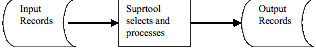User
Manual
Doc-To-Help
Standard Manual
by Robelle Solutions
Technology Inc.

Program
and manual copyright © 1981-2016 Robelle Solutions Technology Inc.
Permission
is granted to reprint this document (but not for profit), provided that
copyright notice is given.
Qedit and Suprtool are trademarks of Robelle Solutions
Technology Inc. Oracle is a trademark of Oracle Corporation, Redwood City,
California, USA. Other product and company names mentioned herein may be the
trademarks of their respective owners.

Robelle Solutions Technology Inc.
Suite 372, 13711 – 72nd Avenue,
Surrey, B.C. Canada
V3W 2P2
Phone: 604.501.2001
Support: 289.480.1060
E-mail: sales@robelle.com
E-mail: support@robelle.com
Web: www.robelle.com
Table of Contents
Suprtool 5.9 for MPE: 1
User Manual 1
Program and manual copyright © 1981-2016 Robelle
Solutions Technology Inc. 2
Permission is granted to reprint this document (but
not for profit), provided that copyright notice is given. 2
Phone: 604.501.2001 2
Table of Contents 3
Welcome to Suprtool 20
Introduction. 20
Suprtool Components 20
Database Editing. 20
Speed Demon - Replacing DBGET Mode-2. 21
STExport - Data Export Utility. 21
Suprlink - Multidataset Access 21
Suprtool2 - Interface Routine 22
Documentation. 22
Notation. 22
Suprtool Version 5.9 24
Highlights in Suprtool 5.9. 24
Highlights in
Suprtool 5.8. 24
Highlights in Suprtool 5.7. 24
Highlights in
Suprtool 5.6. 25
Highlights in
Suprtool 5.5. 25
Highlights in
Suprtool 5.4. 25
Highlights in Suprtool
5.3. 25
Highlights in
Suprtool 5.2. 25
Highlights in
Suprtool 5.1.02. 26
Installing Suprtool 27
Overview. 27
Ecometry Users 27
Instructions 27
Getting a Quick Start with Suprtool 28
How to Run Suprtool 28
What is a Task? 28
Copying Files 29
Copying One File 29
Appending to a File 29
Concatenating Two Files 29
Fields in Data Files 29
What is a Self-Describing File? 29
Creating an SD File 29
Define Fields in a Data File 30
Create an SD File from a Data File 30
Repeating Commands 31
Repeating a Command. 31
How to Save On-line Commands to a File 31
Selecting Database Records 31
Select All Records 32
Select a Random Sample 32
Look at the First Few Records 32
Selecting by Criteria 32
Simple Criteria 32
Complex Criteria 32
String of Digits 33
Selecting by Date 33
Select by Today's Date 33
Select by Particular Date 33
Select by Year 34
Select Prior Month. 34
Selecting by Lists of Values 34
Finding Data Based on a List 34
Finding Data Based on a File 35
Finding Data Based on Another Dataset's Criteria 35
Finding Data in a Data File 36
Comparing against a Key and Data 36
Sorting Database Records 37
Sort Records 37
Sort Records in Descending Order 37
Sort by Multiple Keys 37
Deleting Records 37
Updating Records 38
Duplicate Records 38
Report without Duplicate Records 38
Report Only the Duplicate Records 39
Report Only the Unique Records 39
Report Only the Duplicates and Their Originals 40
Deleting Duplicate Database Records 40
Deleting Non-Unique Duplicate Database Records 41
Deleting Duplicate Data File Records 42
Sorting IMAGE to KSAM.. 43
Loading a Dataset 43
Decimal Places 43
Converting Numbers 44
Counts and Subtotals 44
Count and Subtotal on Sort Keys 44
Sort by Count or Subtotal 45
Total by Field. 45
Running Totals 45
Running SubTotals 45
Listing Records 46
Changing the Output Record Format 46
Producing a Condensed Dataset Listing. 47
Simple Reports 47
Your First Report 47
Printing a Report 48
Specifying Your Own Title 48
Column Headings 48
Printing Mailing Labels 49
Running Suprtool under MPE 50
How to Run Suprtool 50
How to Xeq a Suprtool Task. 50
Info= for Commands 50
Son Process 51
Combining Info= and Son Process 51
Exit with Verify. 52
Preventing Suprtool from Suspending. 52
Stdin and Stdlist Files 52
Input and Output Files 53
Using CREATEPROCESS. 53
Duplicating Files 53
Job Control Word. 53
Suprmgr Configuration File 54
Using Suprtool in Batch. 54
SuprtoolOutCount JCW.. 54
SuprtoolFullCount Variable 55
Summary of Parm= Values 55
Suprtool Issues and Solutions 57
A Suprtool Task. 57
Input Choices 57
Processing Selections 57
Output Choices 57
Suprtool and Allbase 58
Data-Types 58
Date and Time Types 59
Restrictions 59
Suprtool and IMAGE. 59
Reading Datasets 59
Serial vs. Keyed Access 60
When to Use Suprtool with IMAGE. 60
TurboIMAGE Compatibility. 61
Locking of IMAGE Datasets 61
Database Maintenance (Delete, Put) 62
B-trees 63
Master Dataset Expansion (MDX) 63
Jumbo Datasets and Large Datasets 63
Suprtool and KSAM Files 64
Locking Output KSAM Files 64
Locking Input KSAM Files 64
Compatibility Mode KSAM/V Files 65
Reorganizing KSAM/V Files 65
KSAM/XL Files 66
Loading KSAM/XL Files 66
How Do I Convert CM Ksam to NM KSAM? 66
Reuse option and KSAM/XL Files 67
Suprtool and MPE Files 67
Buffered and NOBUF File Access 67
Message Files 68
Circular Files 68
RIO Files 68
Temporary Files 69
Lockwords 69
Copying User Labels 69
SDUnix Utility. 70
SDUnix Parameters 70
LF vs. NOLF. 70
Examples 70
Link vs. Query. 71
Suprtool and Self-Describing Files 71
Create an SD File from a Dataset 71
Create an SD File from a Data File 71
SD Files as Input 72
Listing SD Files 72
Decimal Places and Date Formats 72
Restrictions of SD Files 72
Creating KSAM SD Files 73
HowMessy Loadfile 74
Notes on SD Files 74
Convert an SD File to a Disc File 74
Suprtool and Sorting Files 74
Fast Sorting. 75
Native Language Support 75
With Reduced Disc Space 75
Suprtool and Tape Files 76
Labelled Tapes 76
Multiple Files 77
Notes 77
File User Labels 77
Suprtool and Remote File Access 78
Network Services (NS) 78
Suprtool and MPE/iX. 78
Calling Suprtool in Native Mode 78
User XL Files 78
When Errors Occur 79
Sorting with Suprtool/iX. 79
Suprtool and CI Variable Substitution. 79
Example 79
Batch Requires Indent 80
Avoiding Double Resolution. 80
Suprlink and STExport 81
Suprtool and User Prompting. 81
Example 82
Resolving Variables 82
Suprtool and Personal Computers 82
Downloading to the PC. 83
Decimal Places 83
Spreadsheets 83
Suprtool and PowerHouse Applications 83
Suprtool with Quiz/QTP. 83
Step 1: Create
a Subfile with Quiz 84
Step 2: Output
Erase in Suprtool 84
Step 3: Report
with Quiz 84
Using QTP to Create Subfiles 85
Creating Subfile with Command File 85
Suprtool and PowerHouse Data-Types 87
Suprtool Definitions - QSCHEMA. 89
Notes on QSHOW Output 90
The Quiz Report 91
Quiz: Generating Suprtool Commands 92
Generating Suprtool Commands from Quick. 92
Suprtool and Application Systems 93
Third-Party Indexing. 93
Z-type TPI-keys 93
Omnidex without TPI 94
OmniQuest 95
Suprtool with TRANSACT. 95
XSORT and RPG. 96
QUERY Program.. 96
SRN Chronos Dates 97
Year 2000 Solutions with Suprtool 97
What If I Have Four-Digit Years? 97
What does Set Date Cutoff do? 98
Stddate and Set Date Cutoff 98
What does Set Date ForceCentury do? 98
What If I Have Two-Digit Years? 98
What Is Wrong with Two-Digit Years? 99
How Do $Today and $Date Work? 99
Will Suprtool Generate an Error for Two-Digit Year
Dates? 100
How Do I Use $Today and $Date with yymmdd Dates? 100
aammdd Date Format 100
Invalid Dates 101
Can Suprtool Convert Two-Digit Years to Four Digits? 101
Case 1:
Converting a J2 Date from yymmdd to ccyymmdd. 101
Case 2: X6 yymmdd
Data to X8 ccyymmdd. 103
Case 3:
Different Date Formats X6 MMDDYY Data to X6 YYMMDD. 104
Year 2000 Testing. 105
Performance Issues 106
Native Mode and Compatibility
Mode 106
CPU-Bound? 106
Sort Speed. 107
Analyzing Performance Data 107
Suprtool Performance Hints 108
Obtaining Accurate Measurements 108
Performance Summary. 109
Suprtool Functions 109
UC4/Scripting and Functions 109
String/Byte Functions 110
$TRIM (Works on byte type fields) 110
If Usage: 110
Extract Usage (target: Byte type fields) 110
Example: 110
Data Examples Before and After: 111
$LTRIM (Works on Byte type fields) 111
If Usage: 111
Extract Usage (target: Byte type fields) 111
Example: 111
Data Examples before and after: 111
$RTRIM (Works on Byte type fields) 111
If Usage: 112
Extract Usage (target: Byte type fields) 112
Example: 112
Data Examples: 112
Data Result 112
$UPPER (Works on Byte-type fields) 112
If Usage: 112
Extract Usage (target: Byte type fields) 112
Example: 112
Data Examples: 112
$LOWER (Works on Byte-type fields) 113
If Usage: 113
Extract Usage: 113
Example: 113
Data Examples: 113
$PROPER (Works on Byte-type fields) 113
If Usage: 113
Extract Usage: 113
Example: 113
Data Examples: 113
$SPLIT (Works on Byte-type fields) 114
If Usage: 114
Extract Usage: 114
Data Examples: 114
Data Examples: 114
$FINDCLEAN (Works on Byte-type fields) 114
If Usage: 114
$CLEAN (Works on Byte-type fields) 114
If Usage: (Not commonly used) 115
Extract Usage: 115
Example: 115
Data Examples: 115
$TRANSLATE (Works on Byte-type fields) 115
If Usage: 115
Extract Usage: 115
Data Examples: (Using above code) 115
$ETOA. 115
Extract Usage: 116
$ATOE. 116
Extract Usage: 116
String Addition. 116
Extract Usage: 116
Example: 116
Data Result: 116
Numeric Functions 116
$TRUNCATE. 116
If Usage: 117
Extract Usage: 117
$ABS. 117
IF Usage: 117
Extract Usage: 117
$TOTAL. 117
IF Usage: 117
Extract Usage: 117
$SUBTOTAL. 117
IF Usage: 117
Extract Usage: 118
Example of $TOTAL and $SUBTOTAL. 118
$COUNTER. 118
IF Usage: 118
Extract Usage: 119
$SUBCOUNT. 119
IF Usage: 119
Extract Usage: 119
Examples for $counter and $subcount: 119
$SIGNED. 120
IF Usage: 120
Extract Usage: 120
Arithmetic Operations 120
+ - * / mod. 120
If Usage: 120
Extract Usage: 120
Conversion/Formatting. 120
$NUMBER. 120
If Usage: 121
Extract Usage: 121
Data Examples: 121
$EDIT. 121
If Usage: 121
Extract Usage: 121
Data Examples: 121
Other Functions 121
$LOOKUP. 121
If Usage: 122
Extract Usage: 122
$READ. 122
If Usage: 122
Date Functions 122
$TODAY. 122
If Usage: 122
Extract Usage: 122
$DATE. 122
If Usage: 123
Extract Usage: 123
$INVALID. 123
If Usage: 123
Extract Usage: 123
$STDDATE. 123
If Usage: 123
Extract Usage: 123
$DAYS. 123
If Usage: 124
Extract Usage: 124
$MONTH. 124
If Usage: 124
Extract Usage: 124
Suprtool Commands 125
General Notes 125
Abbreviating. 125
Uppercase or Lowercase 125
Multiple Commands per Line 125
Continuation. 126
Comments on Command Lines 126
STREAMX. 126
MPE Commands 127
MPE/iX Commands 127
Calculator 127
Control-Y Interrupt 127
Error Recovery. 128
Add Command
[AD] 129
Base Command
[BA] 130
Before Command
[B] 133
Chain Command
[C] 135
Clean Command
[CL] 138
Removing Bad Characters 138
Define Command
[D] 139
Delete Command
[DEL] 144
Do Command [DO] 146
Duplicate Command
[DU] 147
Edit Command
[ED] 152
Exit Command
[E] 153
Export Command
[EXP] 155
Extract Command
[EXT] 156
Constants 156
Dates 158
Range of Fields 160
Numeric Expressions 162
$SubTotal Function. 164
$Total Function. 164
$Counter Function. 164
String Expressions 165
Splitting Variable
Length Strings 166
Cleaning your Data 168
Clean Command Syntax. 168
Setting the Clean
Character 168
Cleaning a Field. 168
Cleaning your data 169
Extract from a Table 169
Data Conversion. 170
$Number Function. 172
Numeric to Byte
Conversion. 173
$Edit Function. 173
Placeholders and
Format Characters 173
Byte-Type
Formatting. 173
Z-placeholder for
byte-fields 174
Overflow and
limits 174
Numeric field
edit-masks 175
Signs 175
Decimal Places 176
Data and Edit
mask: 176
Currency and
Dollar signs 176
Overflow and
floating dollar 177
Set CurrencySymbol 177
Overflow and
limits 177
Form Command
[F] 180
Get Command [G] 185
Help Command
[H] 188
If Command [IF] 189
Expressions 189
Constants 192
Subscripts 193
Numeric Expressions 194
String Expressions 196
Date Selection. 200
Long Expressions 206
Input Command
[I] 209
Item Command
[IT] 212
Date Formats 212
Decimal Places 215
Notes 216
Key Command [K] 218
Link Command
[LIN] 220
List Command
[L] 221
Format 221
LaserJet Listings 222
Headings in Listings 223
Simple Reports 224
List Device 225
Listredo Command
[LISTREDO] 227
Numrecs Command
[N] 228
Open Command
[OP] 230
Output Command
[O] 231
Put Command [P] 238
Q Command [Q] 240
Redo Command
[REDO] 241
Reset Command
[R] 244
Select Command [SEL] 245
Set Command [S] 246
Allbase 248
Arithmetic 248
Baseclose 248
Blocksize 248
Buffer 248
CleanChar 249
CurrencySymbol 249
Date Cutoff 249
Date ForceCentury. 251
Date IfYY2000Error 251
Date MapToPHDate8. 251
DecimalSymbol 252
Defer 252
DumpOnError 252
EditStopError 252
Eofread. 253
FastRead. 253
Filecode 253
Filename 254
Firstrec 254
Hints 254
Ifcheck. 254
Ignore 255
InitExtents 255
ItemAbbreviateDate 255
ItemLock. 255
Interactive 256
LabelledTapeRewind. 256
Limits 256
List 257
List Date 257
List PCL. 258
List Time 259
Lock. 259
MakeAbsent 260
NLS. 260
NumBug. 261
Openmode 261
Oracle Rows 261
Oracle OpenFix. 261
Oracle Integer 261
Oracle PassShift 261
Oracle ZeroNull 262
Pattern. 262
Prefetch. 262
Privmode 263
Progress 263
Prompt 264
RealMap. 264
Recover 264
Redo. 264
Sortfast 265
Squeeze 266
Statistics 266
Subsystem.. 266
Suspend. 267
ThousandSymbol 267
Userlabels 267
Varsub. 268
VarsubCompat 268
VarsubDebug. 268
Warnings 268
Xltrim.. 269
Sort Command
[SO] 270
Table Command [TA] 272
Adding Individual Values to a Table 272
Adding Values from a File 273
TRanslate Command [TR] 277
Total Command [T] 279
Update Command
[UP] 281
Use Command [U] 282
Userpause Command
[USER] 284
Verify Command
[V] 285
Xeq Command [X] 286
Calculator Command [=] 287
Suprtool Errors and Warnings 290
Two Types Of Messages 290
Errors 290
Warnings 291
Welcome to STExport 293
Welcome to STExport 293
Installing STExport 293
Built-In File Names 293
Accessing STExport 295
How To Run STExport 295
How to Xeq an STExport Task. 295
Son Process 295
Suprtool Export Command. 296
Preventing MPE Commands 296
Exit with Verify. 296
Preventing STExport from Suspending. 296
Job Control Word. 297
Using STExport in Batch. 297
Summary of Parm= Values 297
STExportOutCount JCW.. 297
STExportFullCount Variable 298
Introduction to STExport 299
Importing Data 299
Input File 299
Data-Types 299
Formatting Commands 300
Commands 300
Performance Considerations 300
CI Variable Substitution. 301
STExport Commands 303
General Notes 303
Abbreviating. 303
Uppercase or Lowercase 303
Comments on Command Lines 303
STREAMX. 304
MPE Commands 304
MPE/iX Commands 304
File Names 304
Calculator 305
Control-Y. 305
Before Command
[B] 306
Clean Command
[CL] 308
Removing Bad Characters 308
Columns Command
[C] 309
Date Command
[DA] 310
Decimal Command
[DEC] 312
Delimiter Command
[DE] 313
Do Command [DO] 314
Escape Command
[ES] 315
Excel Command
[EXC] 316
Exit Command
[E] 317
Exit Abort [EA] 317
Exit Suspend [ES] 317
Exit Xeq [EX] 317
Excel Command [EXC] 319
Floating Command
[FL] 320
Form Command
[F] 321
Heading Command
[HEA] 323
Help Command
[H] 325
HTML Command [HT] 326
Input Command [I] 328
Json Command [J] 329
Multiple Json Commands 330
Listredo Command [LISTREDO] 331
Output Command
[O] 332
Quote Command
[Q] 333
Redo Command
[REDO] 334
Reset Command
[R] 335
Set Command [S] 336
CleanChar 336
Mapped. 336
Redo. 336
Statistics 337
Varsub. 338
VarsubDebug. 338
Warnings 338
Xmltagchar 338
ZonedFix. 339
Sign Command
[SI] 340
Spaces Command
[SP] 341
Use Command [U] 342
Verify Command
[V] 343
Xeq Command [X] 344
XML Command [XML] 345
Zero Command
[Z] 348
Example of STExport Output 349
Example 349
Limits Within STExport 353
Maximums 353
Welcome to Dbedit 354
Introduction. 354
Restrictions 354
Functions of Dbedit 354
Performance of Dbedit 355
Field Lists 355
Database Locking. 356
Decimal Points 356
Critical-Item Update 356
Dbedit Commands 359
General Notes 359
Abbreviating. 359
Uppercase or Lowercase 359
Continuation. 359
Control-Y. 360
Comments on Command Lines 360
MPE Commands 360
MPE/iX Commands 360
Calculator 360
Example Database 361
Prompting for Search Criteria 361
Command Parameters 361
File Parameter 361
Option Parameter 362
Numeric-Value Option. 362
All Option. 362
Key Option. 362
Limit Option. 363
Related Option. 363
Under Option. 363
Updatekey Option. 364
Subcommands 364
Add Command [A] 366
Before Command
[B] 367
Change Command
[C] 368
Delete Command
[D] 369
Do Command [DO] 370
Exit Command
[E] 371
File Command
[F] 372
Form Command
[FO] 373
Help Command
[H] 374
List Command
[L] 375
Listredo Command
[LISTREDO] 376
Modify Command
[M] 377
Q Command [Q] 378
Redo Command
[REDO] 379
Set Command [S] 380
LP. 380
Prompt 380
Quiet 380
Reset 380
Underline 381
Verify. 381
Use Command [U] 382
Verify Command
[V] 383
Welcome to Suprlink 384
Welcome to Suprlink. 384
Installing Suprlink. 384
Built-In File Names 384
Accessing Suprlink 386
How To Run Suprlink. 386
How to Xeq a Suprlink Task. 386
Son Process 386
Suprtool Link Command. 387
Preventing MPE Commands 387
Exit with Verify. 387
Preventing Suprlink from Suspending. 388
Job Control Word. 388
Using Suprlink in Batch. 388
Summary of Parm= Values 388
SuprlinkOutCount JCW.. 388
SuprlinkFullCount Variable 389
Introduction to Suprlink 391
How Report Programs Work. 391
Input Files 391
Link Files 391
Output Files 392
Sort Keys 392
Selection Logic 392
A Link Example 392
A Join Example 393
Performance Considerations 395
Another Example 395
Illegal Digits 396
Selecting Non-Matches 396
Linking MPE and KSAM Files 397
CI Variable Substitution. 398
Suprlink with Quiz/QTP. 399
Suprlink Commands 402
General Notes 402
Abbreviating. 402
Uppercase or Lowercase 402
Continuation. 402
Comments on Command Lines 403
STREAMX. 403
MPE Commands 403
MPE/iX Commands 404
File Names 404
Calculator 404
Control-Y. 404
Before Command
[B] 405
Do Command [DO] 407
Exit Command
[E] 408
Exit Abort [EA] 408
Exit Suspend [ES] 408
Exit Xeq [EX] 408
Form Command
[F] 410
Help Command
[H] 412
Input Command
[I] 413
Join Command
[J] 414
Link Command
[L] 416
Listredo Command
[LISTREDO] 418
Output Command
[O] 419
Redo Command
[REDO] 420
Reset Command
[R] 421
Set Command [S] 422
Mapped. 422
Redo. 422
Statistics 423
Varsub. 423
VarsubDebug. 423
Use Command [U] 425
Verify Command
[V] 426
Xeq Command [X] 427
Example Suprlink Output 428
Example 428
Limits Within Suprlink 431
Maximums 431
Welcome to Speed Demon 433
Welcome to Speed Demon. 433
MPE V. 433
MPE/iX. 433
Conditions of Use 433
Speed Demon vs. Suprtool 434
Fourth-Generation Languages (4GLs) 434
Caveats for Privileged Mode Users 434
SPDEPREFETCH JCW.. 434
Installing Speed Demon 437
Compatibility and Native Mode Versions 437
System SL Installation. 437
User XL Installation. 438
Group or Pub SL Installation. 439
Netbase 439
Pub SL. 439
Group SL. 440
Accessing Speed Demon 441
Accessing Speed Demon. 441
Original Program Using DBGET. 441
Modified Program Using Speed Demon. 442
How to Use Speed Demon. 444
SPDEDBINIT and the Control Record. 444
Error Handling. 444
MPE/iX. 445
Speed Demon Intrinsics 447
The Intrinsics 447
The Status Array. 447
SPDEEXPLAIN Intrinsic 448
SPDEDBINIT Intrinsic 449
SPDEDBSCAN Intrinsic 451
SPDEDBSHUT Intrinsic 452
The Demon Program 453
The Demon-stration Program.. 453
Reading with Speed Demon (Parm=0) 453
Reading with DBGET (Parm=1) 453
Reading All IMAGE Blocks (Parm=3) 453
Verifying Version Numbers 454
Examples of Calling Speed Demon 455
Copying the Examples 455
COBOL Example 455
Pascal Example 460
Speed Demon Error Messages 465
Error Messages and Numbers 465
Assertion Errors 467
Welcome to Calling Suprtool 468
Calling Suprtool 468
Suprtool2 Routine 468
Importance of the Exit Command. 468
Control Record. 469
Compiling and Linking on MPE V. 470
Compiling and Linking on MPE/iX. 471
Suprtool Run Parameters 472
Lockwords on Suprtool 473
Examples of Calling Suprtool 475
Copying the Examples 475
COBOL Example 475
FORTRAN Example 479
TRANSACT Example 482
SPL Example 485
C Example 490
Pascal Example 492
SPEEDWARE Example 494
Calling Suprlink 497
The Suprtool2 Interface 497
Restrictions 497
COBOL Example 497
Installing the Suprtool2 Interface 503
Compatibility Mode Installation. 503
Installing into the System SL. 503
Suprtool2 Error Messages 504
Error Numbers 504
Glossary of Terms 505
Commonly-used Terms 505
Special Characters 510
Index 515
Welcome to
version 5.4 of Suprtool — the HP e3000 handyman for Image and Allbase
databases, MPE files, and KSAM files. Suprtool provides fast batch reporting on
your HP e3000. With Suprtool, you can select records from a file (IMAGE,
Allbase, KSAM, or MPE) to feed into your report program. Typically, Suprtool
enables you to produce the same report five times faster.
Suprtool
performs best when you are selecting less than 50% of the entries. Once
selected, you can rearrange, sort, print, or total them. You need to modify
your report program to read a file instead of a dataset.
In addition,
Suprtool solves dozens of other problems. The Dbedit subsystem allows
convenient, interactive editing of databases, the Suprlink subsystem allows
multiple dataset access, and the Speed Demon intrinsics allow a user program to
improve the speed of serial DBGET calls by a factor of five. Use STExport to
convert fields from a self-describing input file to an output file that can be
imported into other applications. The interface routine Suprtool2 allows your
application programs to invoke Suprtool.
The Suprtool
commands are:
|
Add
|
EDit
|
ITem
|
Q
|
Use
|
|
BAse
|
Exit
|
Key
|
REDO
|
USERpause
|
|
Before
|
EXPort
|
LINk
|
Reset
|
Verify
|
|
Chain
|
EXTract
|
List
|
SELect
|
Xeq
|
|
Clean
|
Form
|
LISTREDO
|
Set
|
:MPE or HP-UX command
|
|
Define
|
Get
|
Numrecs
|
SOrt
|
=expression
|
|
DELete
|
Help
|
OPen
|
TAble
|
|
|
DO
|
IF
|
Output
|
Total
|
|
|
Duplicate
|
Input
|
Put
|
UPdate
|
|
The minimum
abbreviation of each command is shown in capital letters.
The Suprtool package consists not only of
Suprtool, but also of other programs that perform useful database functions.
These other programs are Dbedit, Speed Demon, STExport, Suprlink, and
Suprtool2.
Dbedit is a separate module of Suprtool that
permits the user to add, change, list, or delete individual records or
"chains" of records from an IMAGE database. You enter Dbedit via the
Edit command of Suprtool, after specifying a database with the Base command.
The Dbedit prompt character is #, not >, and the commands are:
|
Add
|
File
|
Q
|
:mpe command
|
|
Before
|
FOrm
|
REDO
|
=expression
|
|
Change
|
Help
|
Set
|
|
|
Delete
|
List
|
Use
|
|
|
DO
|
LISTREDO
|
Verify
|
|
|
Exit
|
Modify
|
|
|
One part of the Suprtool package is Speed
Demon, a set of intrinsics that you call in your programs instead of DBGET
mode-2 to read serially through a dataset; it should be about five times
faster.
While Speed
Demon lacks Suprtool's ability to extract fields or select and sort records, it
has the advantage that it delivers the records directly into your program.
Speed Demon/V is about 50% slower than Suprtool, but there is no need to read
an output file, as with Suprtool. Speed Demon/iX runs at the same speed as
Suprtool. With Speed Demon, your application program is responsible for
selecting records and sorting them (e.g., using the Sort verb in COBOL).
Application
programs should invoke Suprtool when they expect to select a small percentage of the records (i.e.,
when the overhead of reading the output file will be minimized). Application
programs should call Speed Demon when they expect to select a large percentage of the records.
STExport converts fields in a
self-describing input file into an output file that can be imported into
different applications.
Use STExport to
produce a formatted output file that can be used to import data into databases
and applications.
Other databases
have different requirements for the format of input data. You will have to experiment
with the various STExport formatting options to find a format that your
particular database tool accepts.
Suprlink is a program that works with
Suprtool to add "multidataset" capability to Suprtool. Suprlink is
not a set of callable routines. To use it, you must :run Suprlink.Pub.Robelle
or use Suprtool's Link command.
Rather than take
the regular path to multiple datasets -- random retrieval via IMAGE keys --
with its well-known performance problems, we have chosen to follow a different
path: fast serial extracts plus a very efficient merge. The tests that we have
performed indicate that this method is often significantly faster than the
"official" IMAGE method of chasing down chains and hash synonyms.
To understand
what Suprlink does, think of the process of writing a report. Your report
program (written in COBOL, RPG, PowerHouse, or some other language) hunts all
over the database with DBFIND and DBGET to collect your data.
It would be
faster if the report program could just read a sorted disc file with a big
record containing all the data necessary for the report, and this is Suprlink's
function. Suprtool can extract the desired fields from the desired records of
the sales detail dataset and put them in a disc file. Then Suprtool can extract
the desired fields from the customer master dataset and write them to a second
disc file. If Suprtool sorts both files by customer, Suprlink can
"link" them together, producing a third file whose composite record
consists of the related fields from both files. This file is just what we need
to feed into the report program. For example, a sales report program might read
a disc file whose records consist of sales transactions plus customer
information. This file has been sorted by customer number and date. If there
are several sales for the same customer, the customer information is just
repeated in each record. The report program reads the records, checks for level
breaks, and formats and prints the records.
How would a user application program invoke
Suprtool to perform a desired task? Robelle provides an interface routine that
runs Suprtool for a user program, passing commands from the program to Suprtool
(the same commands you would type into Suprtool). This routine (or procedure,
subroutine, intrinsic) allows user programs to call Suprtool. A typical use of this
interface would be for a COBOL program to ask Suprtool to extract a selected
subset from a large IMAGE dataset and write it to a disc file, which the COBOL
program would then read and format into a report. User programs written in
COBOL, TRANSACT, Speedware, SPL, FORTRAN, Pascal, COBOL/iX, FORTRAN/iX, or
Pascal/iX can call Suprtool2.
The user manual contains the full
description of all the Suprtool suite of products including Suprlink, STExport,
Dbedit and Suprtool2, as well as usage tips and commands for each. The manuals
are up-to-date with all the latest changes. To see only the changes in the
latest version, see the "What's New" section of the manual, or see
the change notice.
You can download our manuals in PDF
format or HTML format and even order printed (hardcopy) manuals from our web
site at:
http://www.robelle.com/library/manuals/.
The Suprtool
documentation uses a common notation in describing all commands. Here is a
sample command definition:
EXTRACT field [(subscript)] [=value] [,...]
1.
UPPERcase letters - literal symbols to be used in the
command as they appear (e.g., EXTRACT).
2.
Lowercase, underlined or italic - "variables"
to be filled in by the user (example: field).
Each such "variable" is defined elsewhere in terms of literal symbols
(consult the index). In the help file, underlining and italics are not
available and variables appear simply in lowercase.
3.
Brackets - enclose optional fields (example: [(subscript)]).
4.
Braces - enclose comments in examples. For example,
>INPUT ACTREC {input from a data file}. Braces can be used for comments in actual Suprtool commands.
5.
Up lines - separate alternatives from which you select
(example: Set Ignore [On|Off]); sometimes, the alternatives are shown listed on
several lines.
6.
Dot-dot-dot (...) - indicates that the variable may be
repeated many times in the command.
7.
Other special characters - literal symbols that must
appear in the command as they are shown in the format (example: the comma
above). Some commas in Suprtool are optional.
In examples,
there is an implied carriage return at the end of each line.
Examples
The examples in
this manual use the revised STORE database described in the IMAGE/3000 Handbook.
·
A new $month
function in the if / extract option allows you to add or subtract a number of
months from a given date.
·
STExport has a new
command called Excel command which allows you to format a field in a format
that allows leading zeroes or spaces to be preserved.
·
A new option called JSON
will output SD data in Java Script Object Notation.
·
Suprtools new banner would show the incorrect
day and day of week in certain
circumstances. This was cosmetic only.
·
Set CleanChar to a single character, after a Set
CleanChar __ would not come into effect due to the special null flag not being
reset. This was in both Suprtool and STExport. _
·
The input command now accepts the keywords
($first/$last) when inputting a range of records. _
·
The list command Reclen verb will now impact the
Record size for stdout, where previously it was ignored unless a FILE was
specified.
·
Suprtool would lose track of Table data field
information, on tables held with the hold option in subsequent tasks.
·
The Suprtool suite of products has less
dependency on the Calendar intrinsic which will help products run beyond 2028.
·
STExport now has a “suprmgr” file similar to
Suprtool. STExport will process all the commands found in STEXPMGR.PUB.SYS.
·
Suprlink now has a “suprmgr” file similar to
Suprtool. Suprlink will process all the commands found in LINKMGR.PUB.SYS.
·
Suprtool now has the
$proper function which will shift the first character in a string and any first
character after a space or ampersand.
·
Suprtool now has the
Translate command and a $translate function to obfuscate test data or any byte
field from being readable.
·
Suprtools' extract
command now has three special keywords to help with extract using a range,
which is designed to make your Suprtool scripts more easily maintained.
Suprtool now has $all, $first and $last which respectively means all fields,
the first field or the last field. Note that $first and $last may only be used
in a range extract.
·
$subcount has been
added to keep a running count for a given sort break.
·
·
Set XLTRIM On now tells Suprtool to close a file
and release the disc space between EOF and the Flimit.
STExport's Escape command has been re-engineered to fix some
corner cases that didn't work previously
·
Bradmark's DbGeneral can produce Jumbo
datasets that are a single chunk, Suprtool did not handle these single chunk
master jumbo datasets properly as the last block calculation was done only
after opening the last chunk itself. We have adjusted the logic in making sure
the calculation is done for this case earlier. Adager does not create these
single chunk jumbo datasets. There is an un-documented $control directive in
dbschema called $forcejumbo, which will produce one of these single chunk
jumbos so we are supporting it in Suprtool 5.3.11.
·
The Output command now has the Else verb which
will send records that do not qualify with the if command to a temporary
"ELSE" file.
·
There are no visible changes in this
production version of Suprtool. Internal changes have been made for future
enhancements.
·
STExport now has Set
ZonedFix On, this setting can be used to zero out any zoned fields that were
unable to be converted from zoned to byte and typically have a "?" in
the result. This is often caused by hidden characters or bad data.
·
Suprtools $edit function now accepts the colon
character as a delimiter character in order for edit masks for time fields.
·
Suprtools if command would not allow a field
name starting with SPECIAL if it was on the right side of the equation.
·
STExport did not
handle files with 256 fields in an SD file.
·
Suprtool can now execute the if and extract
expression $stddate($days(a) + 10) in one task.
·
Suprtool now supports stand-alone zoned decimal
keys.
·
Suprlink has had internal changes in terms of
how it manages its data structures.
·
If the data item used in data portion of a $lookup function was 8 bytes or greater in
length, type display or byte, the if command would fail with an arithmetic stack
error.
·
Set VarsubDebug has been added to print the line
after variable substitution has occurred.
·
Suprtool
now reads NM KSAM files with MR NOBUF if an IF command is specified.
·
STExport
XML command did not convert compound items (2)..(n) properly.
·
Multiple
literal compares now work in the IF
command
·
If
$lookup can now return the data portion loaded into a table to use in a
comparison.
·
STExport
HTML command did not calculate the maximum record size properly in some cases.
·
Suprtool
default prefetch value has been changed from 2 to 0.
·
Suprtool chain command now handles J2 TPI keys
in Master datasets.
·
The $edit function would replace a number with a
colon if the edit mask had a different number of decimal places than the item
had and the last number to be rounded was a nine.
We have two types of Installations,
Tape and Download. We provide links to the Installation instructions on our web
site for each type of Install.
Users of the Ecometry application
need to use the installation instructions supplied by Ecometry Corporation.
Those instructions have extra steps for updating the Ecometry code accounts.
You will find the Ecometry version
of these instructions at http://www.robelle.com/ecometry/
Types of installations, tape,
download combined qedit and suprtool tape.
If you received a production
release tape from Robelle, then you can install using the instructions on this
web page:
http://www.robelle.com/support/install/tape/stprod.html
If you downloaded the Suprtool
production release from our web site then the instructions can be found here
for the ftp download method:
http://www.robelle.com/downloads/install-stprod-ftp.html
and here for the WRQ download
method:
http://www.robelle.com/downloads/install-stprod-wrq.html
Use the following command to access
Suprtool:
:run
suprtool.pub.robelle
SUPRTOOL/Copyright
Robelle Solutions Technology Inc. 1981-2001.
(Version
5.4) SUN, JUN 17, 2007, 11:47 AM Type H for help.
Today's
Hint. To see ALL of the options available in Suprtool,
use
>VERIFY ALL.
>
Suprtool prints
its version number and the current time right after a banner Suprtool then
prompts with ">". Press Return after typing each command. For
example, if you type the help command:
Suprtool prints
some help text and a keyword list. Type a keyword or press Return to leave
Help.
To exit
Suprtool, type "Exit" at the Suprtool prompt.
Tasks are the building blocks with which
Suprtool helps you to solve data processing problems. In a task, Suprtool reads
information from a file or database, selects and processes some information,
and writes out the result. You can visualize a Suprtool task like this:
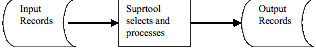
The examples
that follow all consist of Suprtool tasks. Simple solutions require only one
task. Complex solutions consist of several tasks, often with the output of one
task becoming the input for the next task.
Use the Input command to specify a data
file.
>input file1
>output
result
>xeq
The Output
command creates the file called "result", which is a copy of the
input file.
To append to an
existing file, use the Append option in the Output command.
>input file2
>output
result,append
>xeq
To concatenate
two files, you have to tell Suprtool two things:
1.
The size of the resulting file.
2.
Not to truncate the empty space at the end of the
resulting file.
Once you've done
this, concatenating two files is just like copying a file, then appending to a
file.
>:file result; disc=50000 {maximum 50,000
records}
>set squeeze off {don't
truncate space}
>input file1 {copy the first
file}
>output
result
>xeq
>input file2 {append
the second file}
>output
result,append
>xeq
A self-describing (SD) file is a file that contains
field information. These files have the advantage of behaving like data files,
which can provide field information to Suprtool without you having to Define
all the fields.
To create an SD
file, use the Link option in the Output command.
>get d-sales
>output
result,link
>xeq
Now the data
file "result" has the same field names as the dataset d-sales.
Suprtool can read this data file and know about the fields automatically.
>input result
>if sales-total>20000 and product-price<5000
>output
custlist
>xeq
A regular data file does not have any field
information associated with it. If you need to work with the fields in a data
file, you need to tell Suprtool about the fields using the Define command. For
example, say you have a data file with lines that look like this:
12345678John Rutherford <32>
98765432Catherine Smith <29>
| | | |
Account
First name Last name Age
8-byte 12-byte
16-byte 2-byte integer
Use these Define
commands to tell Suprtool about the fields:
>input datafile
>define
account, 1, 8, byte
>define
first-name, 9, 12, byte
>define
last-name, 21, 16, byte
>define
age, 37, 2, int
| |
| |
field name |
Length |
Start Data-type
position
Now you can use
the field names "account", "first-name",
"last-name", and "age" to refer to the corresponding parts
of the line, just as if this were a database record.
>input datafile
>define
...
>if age>65
>ext account, last-name
>output
result
>xeq
To create an SD
file from a data file, follow these steps:
1.
Define the fields that you want to include in the SD
file.
2.
Extract the fields in the order you want.
3.
Use the Link option in the Output command to create the
SD file.
>input datafile
>define account,
1, 1, byte
>define first-name, 9, 12, byte
>define last-name, 21, 16, byte
>define age,
37, 2, int
>extract
account, age, first-name, last-name
>output result,link
>xeq
Use the Listredo command to see a list of
your most recent commands. Use the Do command to repeat a command, or use the
Redo command to modify a command before repeating it.
>listredo {20
most recent commands}
>listredo
input {most
recent Input commands}
>input
result
>...
>xeq
>do input {repeat
previous Input command}
>input
result
>if
quantity > 10000
>...
>redo
if {modify
previous If command, then repeat}
If you have used
two commands that begin with the same letter, you have to be careful when
repeating those commands. Make sure you use enough letters to identify each
command distinctly from the other. In the following example, if you wish to
repeat the Input command instead of the If command, you need to use "do i
s" instead of just "do i".
>i
somefile
>if
<expression>
>...
>xeq
>do
i s {repeats
previous Input command}
After you have
performed a task on-line, you can save the commands you've used to a file. You
can edit this file to help you create Suprtool batch jobs.
>listredo
all;unn;out=somefile
These examples show you how to get records
from an IMAGE dataset. It assumes you have opened the demo database with the
Base command. The results are written to a data file called "result",
which can be read either by a program or by a report writer.
:run
suprtool.pub.robelle
>base
store.demo.robelle , 5 , READER {read
access}
This example
extracts all the records from the dataset. Note that we didn't specify any
selection criteria, so Suprtool selects all the records.
>get d-sales {input
dataset}
>output
result {output
file}
>xeq {Xeq
command performs the task}
Sometimes you
may need to select a random sample from your dataset to test a new report or
program. You can easily do this by adding a #count
parameter to the Get command. The #count
value tells Suprtool to select only every nth record. The example shows you
how to select 5% of your database.
>get d-sales(#20) {every
20th record is 5%}
>output
result
>xeq
If you want to
look at the first few records of a dataset, use the Numrecs command. This
command tells Suprtool to extract at most the number of records specified.
Then, instead of sending the result to a file, send it to the screen with
"output *,ascii". The example shows you how to look at the first 10
records in your dataset.
>get d-sales
>numrecs
10 {first
10 records}
>output *,ascii {output
to screen, format numbers}
>xeq
To tell Suprtool to choose records based on
certain criteria, use the If command. Think of the If command as a shorthand
for "Select all records that have...". In this example Suprtool
extracts all records with a sales-total value greater than 20000 from the
d-sales dataset.
>get d-sales
>if sales-total > 20000 {select}
>output
result
>xeq
To choose
records using more complex criteria, combine several simple criteria using AND,
OR, NOT, and parentheses. In this example Suprtool extracts all records that
have a sales-total value greater than 20000 and a product-price value less than
5000 from the d-sales dataset.
>get d-sales
>if sales-total>20000 and
product-price<5000
>output
result
>xeq
If you have a byte-type field that consists
entirely of digits, and you want to use this field as a numeric field, you need
to define a new display field on top of the existing field. For example,
suppose your data looks like the following, where the customer account number
is stored in the 8-digit byte-type field at the start of the record:
20476789...rest
of customer record...
To find all
customers with an account greater than 20470000, you would do the following:
>get dataset
>define
accountnum, account, 8, display
>if accountnum > 20470000
>output
result
>xeq
Because IMAGE doesn't provide a built-in
date type, most databases store dates as numeric or character fields.
Before Suprtool
can use a date field, it has to know the format of a particular date field. Use
the Item
command to specify the format. For example, to tell Suprtool that the item
purch-date is a date field with a format of yyyymmdd (e.g., 20010319), you
would use:
>item purch-date, date, yyyymmdd {date format}
In the following
date examples, we show the Item command in each example. In practice, however,
you only need to use the Item command once per date field, not once per task.
For this example, select all the sales
records whose purchase date is today. Note the use of $today in the If command
to indicate today's date.
>get d-sales
>item purch-date,date,yyyymmdd
>if purch-date = $today {select today's
date}
>output
result
>xeq
Other tricks with $today
>if purch-date = $today(-1) {yesterday}
>if purch-date = $today(+1) {tomorrow}
To specify a particular date, use the $date
function in the If command. The $date function has the form $date(year /month /day). This example selects
all the sales transactions for August 12, 2000.
>get d-sales
>item purch-date,date,yyyymmdd
>if purch-date = $date(2000/08/12)
>output
result
>xeq
Suppose we want to select all the sales
transactions for 2000. Suprtool does not have a short-hand for specifying
"everything in that year". To specify an entire year, use a date
range from January 1st to December 31st.
>get d-sales
>item purch-date,date,yyyymmdd
>if purch-date >= $date(2000/01/01) and
&
purch-date <= $date(2000/12/31)
>output
result
>xeq
In the $date function, use a * to indicate
the current year, month, or day. Similarly, a *-1 means the previous year,
month, or day. For this example, select all the sales transactions for the
prior month. Note the use of the special keywords "first" and
"last" to indicate the first and last day of the month.
>get d-sales
>item purch-date,date,yyyymmdd
>if purch-date >= $date(*/*-1/first) and
&
purch-date <= $date(*/*-1/last)
>output
result
>xeq
Sometimes you want to find records based on
criteria contained in another file or dataset.
Suppose we want
to find all orders for the customers "1234", "9876", and
"5555." We simply use a list of values after the equal sign in the If
command. A match is made if a customer matches any one of the values in the
list.
>get ord-details
>if cust-no = "1234",
"9876", "5555"
>output
orders
>xeq
If we wanted to
find orders for all customers except "1234", "9876", and
"5555", we would simply change the equal sign in the If command to a
not-equal sign. A match is made if a customer does not match any values in the
list.
>get ord-details
>if cust-no <> "1234",
"9876", "5555"
>output
orders
>xeq
If you have a large list of values in a
file, you can load them into Suprtool and select data based on this list. First
use the Table command to load values from an external file into a table. Then
use the function of the If command to
match data to the table.
Suppose our list
is in a file called Custlist. The table we create is called cust-table.
>get ord-details
>table cust-table, cust-no, file, custlist
>if $lookup(cust-table, cust-no)
>output
orders
>xeq
If you want to
find all customers not on the list, just negate the If condition.
>if not $lookup(cust-table, cust-no)
You can also
compare both a key value and data using the Table data feature.
>get ord-details
>table cust-table, cust-no, file,
custlist,data(state-code)
>if $lookup(cust-table, cust-no, state-code) =
state-code
>output
orders
>xeq
What the above
code does is load a table with key values and data, then as you are reading
serially thru the database, Suprtool looks up the key value in the table and
retrieves the associated data and returns it and compares against the field on
the right hand side of the equation. If no entry is found in the table then
Suprtool returns spaces for byte type fields and zero for numeric fields. This
means of course that in our example that if a cust-no did not exist in the
table, the state-code returned would be blank and if the state-code was blank
in the ord-details dataset the record would qualify.
If you don’t
want to have any values returned from the table lookup, you just preface the if
with a standard lookup.
>get ord-details
>table cust-table, cust-no, file,
custlist,data(state-code)
>if $lookup(cust-table,cust-no) and &
$lookup(cust-table, cust-no,
state-code) = state-code
>output
orders
>xeq
When using
$lookup to return data, the $lookup must always be on the right side of the
equation. If not Suprtool will stop with an error:
If
id-field=$lookup(mytable,char-field,id-field)
Error: $lookup in this context (data comparison)
must be on left side
Sometimes you need to find data from one
dataset based on conditions from another dataset. This is a typical example:
you want to find all of the pending orders for those customers whose accounts
receivable balance is 0.
First we find
the customers with an AR balance of 0, and extract their customer numbers to a
file.
>get cust-ar
>if ar-balance = 0
>ext cust-no
>output
custlist
>xeq
Now we can find
information by loading a file of customer numbers into a table and then
applying the $lookup feature.
>get ord-details
>table cust-table, cust-no, file, custlist
>if status="PENDING" and
$lookup(cust-table,cust-no)
>output
orders
>xeq
So far, the
examples have looked up data from a database. If you want to look up
information in a data file, you need to tell Suprtool about the fields. Use the
Define command to do this.
The following
example gives you some idea of the byte-size of one kind of record in a data
file.
John Smith 12345678
Anna-May Richardson 98765432
12-bytes 16-bytes 8-bytes
If you want to
look up customers based on a list of customer numbers in the file Custlist, use
the following task. Notice how the start position and number of bytes is
entered into the Define command. This defines the position within the input
file, not the table file.
>input flatfile
>define
cust-no, 29, 8, byte
>table cust-table, cust-no, file, custlist
>if $lookup(cust-table, cust-no)
>output
result
Suprtools can use the “data” loaded into a Table in a
comparison operation. The $lookup function will return the data value from the
table to compare against another field or literal.
In
file1sd
Table
mytable,char-field,data,tabfile,data(id-field)
If
$lookup(mytable,char-field,id-field) = int-field
So what Suprtool will do in this
case is read a record, lookup the record in the table and retrieve the data
item in the table. If Suprtool does NOT find an entry in the table, a zero will
be returned if the data type is numeric and spaces will be returned if it is a
byte type.
So using the case above, if no
entry is found in the table, zero is returned, and if int-field is equal to
zero, then the record will qualify.
If you don’t
want to have any values returned from the table lookup, you just preface the if
with a standard lookup.
>get ord-details
>table cust-table, cust-no, file,
custlist,data(state-code)
>if $lookup(cust-table,cust-no) and &
$lookup(cust-table, cust-no,
state-code) = state-code
>output
orders
>xeq
When using
$lookup to return data, the $lookup must always be on then left side of the
expression. If not Suprtool will stop with an error:
>if
id-field=$lookup(mytable,char-field,id-field)
Error: $lookup in this context (data comparison)
must be on left side
This extracts all records from the dataset
d-sales into a data file called "result". The records are sorted by
the field cust-account. Use the Sort command to do sorting.
>get d-sales
>sort cust-account {sort
by cust-account}
>output
result
>xeq
This extracts all records from the dataset
d-sales into a data file called RESULT. The records are sorted by the field
sales-total in descending order (i.e., show highest totals first). Use the Desc
option in the Sort command to do this.
>get d-sales
>sort sales-total desc {descending order}
>output
result
>xeq
This extracts all records from the dataset
d-sales into a data file called "result". The records are sorted by
the field cust-account, then by sales-total in descending order. Use two Sort
commands to do this, since the Sort command only accepts one field at a time.
>get d-sales {input}
>sort cust-account {first
sort key}
>sort sales-total desc {second sort key}
>output
result {output}
>xeq
To delete records safely from a database,
you need two Suprtool tasks. The first task backs up the data to be deleted;
the second task deletes the records. You can interrupt and restart the two-task
method without harming your records. It may be faster to combine the two tasks,
but it can present problems: if you abort the task part-way through, your
database will be partially deleted, but you will not have a backup of the
deleted records.
The first task
copies the data to a backup file:
>get d-sales
>if trans-date>=000101 and
trans-date<=001231
>output
archives
>xeq
The second task
deletes the entries:
>get d-sales
>if trans-date>=000101 and
trans-date<=001231
>delete
>output
$null
>xeq
To update records you can specify the
fields to be updated with the Extract command(s). The Update command must be
entered before the Extract command. You can Update part of a field by defining
a portion of the field with the define command and using the defined field in
the Extract command.
You can update
critical fields (IMAGE search or sort fields), by specifying the Ciupdate
option on the Update command. CIUPDATE must be turned on or Allowed in the
database. This can be turned on from within the DBUTIL utility.
You can also
update using Arithmetic Expressions:
>get d-sales
>update
>extract
total = price * qty + tax
>xeq
You can update
critical fields:
>get d-sales
>update
ciupdate
>if product-no = 12345677
>ext product-no = 12345678
>xeq
In the following examples, the key field is
in the first four bytes of the record. "Duplicate-ness" is based on
records having the same key value. In any group of records with the same key
value, the first record is considered to be the "original", and the
rest are considered to be the "duplicates".
This is an
example of filtering out duplicated records (the original remains). This is
done by using the None option of the Duplicate command.
Input Result
1111
a 1111 a
2222
b 2222 b
2222
c 3333 e
2222 d
3333 e
>get dataset
>sort keyfield
>dup none keys
>output
result
>xeq
This is an example of keeping only the
duplicated records (the original is not kept). This example is the opposite of
the previous example. Use the Only option of the Duplicate command to do this.
Input Result
1111
a 2222 c
2222
b 2222 d
2222 c
2222 d
3333 e
>get dataset
>sort keyfield
>dup only keys
>output
result
>xeq
This example
shows how to report only those records without duplicates. That is, if the
records have duplicates, both the originals and their duplicates are omitted
from the report.
Input Result
1111 a
1111 a
2222 b
3333 e
2222 c
2222 d
3333 e
You have to use
two Suprtool tasks to accomplish this. The first task creates an intermediate
file Dupfile that contains the keys of the duplicate records. The second task
creates the desired output file Result that contains only the unique records.
>get dataset
>sort keyfield
>extract
keyfield
>dup only keys
>output dupfile
>xeq
>get dataset
>table dup-table, keyfield, sorted, dupfile
>if not
$lookup(dup-table, keyfield)
>output result
>xeq
This performs
the opposite function to the one outlined above. It keeps only the duplicates
and their originals.
Input Result
1111 a
2222 b
2222 b
2222 c
2222 c
2222 d
2222 d
3333 e
Once again, you
have to use two Suprtool tasks to accomplish this. The first task creates an
intermediate file Dupfile that contains the keys of the duplicate records. The
second task creates the output file Result that contains only duplicate files
and their originals.
>get dataset
>sort keyfield
>extract
keyfield
>dup only keys
>output dupfile
>xeq
>get dataset
>table dup-table, keyfield, sorted, dupfile
>if $lookup(dup-table, keyfield)
>output result
>xeq
The method shown here assumes that each
record can be distinguished from each other, even though they have duplicate
keys. You cannot use just one task to delete duplicates. To do the job safely,
you need three tasks.
1.
Identify which records to delete.
2.
Archive those records.
3.
Delete those records.
Task 1: Identify
which records to delete.
>get dataset
>define
rec,1,length of your record
>sort key1
{sort
enough keys to uniquely …}
>sort key2 {…
identify all the duplicates}
>dup only keys
>out dupfile
>xeq
Task 2: Write
records to archive.
>get dataset
>table duptab, rec, sorted, dupfile, hold
>if $lookup(duptab, rec)
>output
archive
>xeq
Task 3: Delete
the records.
>get dataset
>if $lookup(duptab, rec)
>delete
>xeq
If you need to delete duplicates that
cannot be uniquely identified (i.e., the entire record is a duplicate), use the
following set of four tasks:
Task 1: Get a
list of the duplicates.
>get dataset
>define
rec,1,length of your record
>sort rec
>dup only record
>out dupfile
>xeq
Dataset Dupfile
Dupfile2
a a
a a
a c
b
c
c
Task 2: Get a
unique list of the duplicates.
>input dupfile
>dup none record
>output
dupfile2
>xeq
Dataset Dupfile
Dupfile2
a a a
a a c
a c
b
c
c
Task 3: Delete
the duplicate records, including the original.
>get dataset
>table duptab, rec, sorted, dupfile2
>if $lookup(duptab, rec)
>delete
>output
archive
>xeq
Dataset Dupfile
Dupfile2
b a a
a c
c
Task 4: Restore
one copy of the original duplicates.
>input dupfile2
>put dataset
>xeq
Dataset Dupfile
Dupfile2
a a a
b a c
c c
This is a
similar procedure to deleting database records. The main difference is that you
use the Input and Output commands instead of the Get and Delete commands. You
also need to define your sort fields.
Task 1: Identify
which records to delete.
>input datafile
>define
key1,1,8
>define
key2,13,12
>define
rec,1,length of your record
>sort key1
>sort key2
>dup only keys
>out dupfile
>xeq
Task 2: Write
records to archive.
>input datafile
>table duptab, rec, sorted, dupfile, hold
>if $lookup(duptab, rec)
>output
archive
>xeq
Task 3: Delete
the records.
>input datafile
>if not $lookup(duptab, rec)
>output
result
>xeq
Here is how to extract all customer numbers
from a master dataset, sort them, then write them to an existing KSAM file,
erasing the KSAM's previous contents. Please note that this gives you sorted
access to your IMAGE data if used properly.
>base
store.data
Password
> {password
is not echoed}
>get
m-customer
>sort
cust-account
>out
keycust,key,erase {keycust
was built with KSAMUTIL}
>exit {xeq
implied, then leave Suprtool}
To load records into an IMAGE dataset from
a disc file, use these commands:
>base
store.data {specify
which database}
>input
transfile {input
is from a disc file}
>put
d-sales {add
each record to the D-SALES dataset}
>xeq {execute
the current task}
The layout of
the input file must have the exact same format as the target.
Data in files and databases often have an
implied number of decimal places. For example, dollar amounts usually have two
implied decimal places for the cents. In this case, the number stored is scaled
by a factor of one hundred (e.g., you would enter 10000 to represent $100.00).
>get d-sales
>if total-sales > 99900 {find sales >
$999}
>out result
>xeq
You can use
Suprtool's Item command to identify defined fields or database items that have
an implied number of decimal places.
You can use
Suprtool's Item command to identify defined fields or database items that have
an implied number of decimal places. Once you do this, you can then enter
regular, unscaled numbers. For example, to enter five cents, use 0.05; to enter
$100.00, use 100. If a field is a dollar and cents amount scaled by 100, use
the following to tell Suprtool about the decimal place:
>item
total-sales, DECIMAL, 2
With the Item
command, the previous example becomes more understandable:
>get d-sales
>item
total-sales, decimal, 2
>if total-sales > 999 {find sales >
$999}
>out result
>xeq
There are several ways to convert binary
numbers (e.g. I2, P8) into human-readable ASCII form. You can use STExport's
Output,ASCII or Output,DISPLAY if you want to convert all numbers.
If you want to
convert only some of your numeric fields, you can use Suprtool's numeric
conversion feature to convert the binary fields to display fields.
define
mynumber,1,6,display
get
dataset
ext
some-fields...
ext
mynumber = binary-number
output
filename
xeq
Note that this
technique also works for converting a number from one numeric type to another
numeric type.
You may also
convert from binary to ASCII directly by using the $edit function.
define
mynumber,1,6,byte
get
dataset
ext
some-fields...
ext
mynumber = $edit(binary-number,"999999")
output
filename
xeq
This example counts the number of sales
transactions for each customer and produces the total sales for each customer.
We use the Count and Total options of the Duplicate command. Note that we made
the output file self-describing so we can easily work with it later.
>get d-sales
>ext cust-account
>sort
cust-account {need
to sort by key}
>item
sales-total,decimal,2 {decimal
places}
>dup none keys count total sales-total
>list
standard
>out result, link
>xeq
The output file
contains three fields. The first field is the cust-account that we extracted.
Suprtool created two new fields at the end of each output record: st-count and
st-total-1. St-count contains the number of times each cust-account occurred,
while st-total-1 contains the total sales for each cust-account.
When Suprtool counts or subtotals, the
output is sorted according to the key fields. If you want your output file to
be sorted by the count or by a total, you must process the output file with a
second task. The following example sorts the previous file of totals by
ST-COUNT. We choose a descending sort sequence, so that we can see first the
customers with the largest number of orders.
>input
result {input
from previous task}
>sort st-count, desc {highest
counts appear first}
>list standard {produce
a simple report}
>xeq
If you want to get a single total for a
field, without caring about subtotals on sort breaks, you can use the Total
command. Total prints out the result on $stdlist. For example, to compute the
total sales value for 2000 transactions, use these commands:
>get d-sales
>if purch-date>=000101 and
purch-date<=001231
>total sales-total
>output
$null
>xeq
You can get a running total on a field
using the $total function.. The target data must be a packed
field with 28 digits, in order to help avoid overflow issues. A sample use of
the total function could be:
>def mytotal,1,14,packed
>get orders
>ext mytotal = $total(sales-amount)
>xeq
Suprtool has the ability to keep a
running subtotal for any numeric field based on a given sort key. The target
data must be a packed field with 28 digits, in order to help avoid overflow
issues.
A sample use of the $subtotal
function could be:
>def mytotal,1,14,packed
>get orders
>sort order-number
>ext order-number
>ext part-number
>ext description
>ext sales-amount
>ext mytotal = $subtotal(sales-amount,order-number)
>out sales,link
>xeq
This would result in a file
containing a running subtotal in the field mytotal for a given order-number.
You could then generate a simple report with the simple Suprtool commands:
>in sales
>list standard
>xeq
The basic syntax for the $subtotal
function in the extract command is:
extract targetfield = $subtotal(field,sort-field)
You must specify the sort command
before referencing the sort-field in the $subtotal function. You can subtotal
up to ten fields per task.
You can print selected input records either
formatted or with the Octal, Hex, Decimal, or Character representations. To
dump all sales records with a negative amount, use these commands:
>get
d-sales
>if
sales-total < 0
>list
lp
>xeq
This finds the
entries that meet the selection criteria and prints them to the default line
printer, showing field names and field-values converted to ASCII. If you
suspect that your data is bad, you can dump the records in Octal/Char format
instead:
>get
d-sales
>if
sales-total < 0
>list
octal,char
>xeq
If you want the
listing in column format, use List Standard:
>get
d-sales
>if
sales-total < 0
>list
standard lp
>xeq
You can change the output file record
format by using the Extract command. The Extract command causes Suprtool to
assemble Output records by stringing together fields extracted from Input
records. You would use the following to extract two of the nine fields from the
customer records:
>get
m-customer {input
from a dataset}
>extract
cust-account {extract
the key value and …}
>extract
credit-rating {…
one other field}
>output
out1 {output
file will have two fields}
>xeq
You can easily
insert data into the middle of a record, again using the Extract command.
Define the first and second halves of the record as two big chunks. Now Extract
the first part, note the constant you wish to insert, then Extract the second
part.
>input
myfile {95 bytes wide}
>define
part1,1,60,byte {first
60 bytes}
>define
part2,61,35,byte {remaining
35}
>extract
part1, "constant", part2 {extract
an 8-byte constant}
>output
newfile {103
bytes now}
>xeq
When debugging test databases, it is often
desirable to produce a condensed listing of a dataset on $stdlist. The
following example combines the Extract command with the ASCII output option
(i.e., all binary and packed-decimal data is converted into readable ASCII
characters). For readability, each data value is prefixed with an abbreviated
field name. This listing is more compact than the one produced by the List
command.
>get
m-customer
>extract
"Account=",cust-account," "
>extract
"C/R=",credit-rating
>output
*,ascii {*
implies $stdlist}
>xeq
The output would
look like:
Account=04598921
C/R= 500000
Account=44657844
C/R= 2000000
Account=98753198
C/R= 300000
You can produce simple reports with
Suprtool's List command. You select the records for the report with the If
command and the fields for the report with the Extract command. Reports can include
running headings with the date, title, and page number and an optional line of
column headings. Suprtool can produce default titles and headings.
>get m-customer
>item credit-rating,decimal,2
>extract
cust-account
>extract
credit-rating
>list
standard
>xeq
The output would
look like this:
Feb
16, 2000 Base STORE Set
M-CUSTOMER Page 1
CUST-ACCO
CREDIT-RATING
4598921
5000.00
44657844 20000.00
98753198 3000.00
Our report
selects all customers in California, sorts the records by city, and reports on
the city, account number, and name of each California customer:
>get m-customer {input
dataset}
>if state = "CA" {California
customers}
>sort city {sort by city name}
>extract
city {city
first on each line}
>extract
cust-account {followed
by account#}
>extract
name-first {and
first name}
>extract
name-last {and
finally last name}
>list standard {produce
a quick report}
>xeq
These commands
produce a report with four columns. The title consists of the Store database
and the m-customer dataset. The column headings are the name of each field that
we extracted.
By default, the List command writes output
to $stdlist, where lines are folded as necessary to fit within 78 columns (to
prevent line overflow).
To write the
report to a system line printer, use the following :file command before using
the List command:
>:file
suprlist;dev=lp;rec=-132
If you are
writing a report to a LaserJet, we suggest that you add this command to your
task. It selects 175 column output in Landscape mode.
If you don't like Suprtool's default title,
you can override it with your own:
>list
standard,title "Customers in California"
Column headings default to uppercase field
names. The names are truncated if they are longer than the field itself. One
space is inserted between fields.
Suprtool does
not automatically align user-specified headings with the data columns. We
suggest specifying heading strings with the same length as the fields they
represent, while taking into account the space between the data columns.
In our example,
we enter one column heading per line (using Suprtool's continuation character
"&"):
>list
standard,heading &
{----+----1----+----2}
"City " & {field is X12}
"Account "
& {field
is Z8}
"First Name " & {field is X10}
"Last Name" {field
is X16}
We included one
space between fields. Note that an extra space was needed for the Account heading (it is an 8-digit field, but we used
10 characters). Because cust-account is a zoned-decimal field, an extra space
is required for the sign.
You can print mailing labels by combining
the Extract command with the List Oneperline command. We assume that each
mailing label starts with two blank lines, followed by the customer name and
address, followed by another blank line. The Suprtool commands to produce the
labels are as follows:
>get m-customer {input
customers}
>extract
" " {first
field}
>extract
" " {second
field}
>extract
customer-name {name
first}
>extract
street-address(1) {three
lines of address}
>extract
street-address(2)
>extract
street-address(3)
>extract
" " {last
blank field}
>list oneperline, noname, noskip, norec
>xeq
The extract
" " line creates a single field that consists of a blank space. Each
of these blank fields results in a blank line on our mailing labels, since the
List command puts one field on each output line.
If you want to
combine two fields on one line, you would first have to create an output file
with the combined fields and use this file as input to List Oneperline.
To access Suprtool, type the
"run" command:
:run
suprtool.pub.robelle
SUPRTOOL/Copyright
Robelle Solutions Technology Inc. 1981-2001.
(Version
5.4) SUN, JUN 17, 2001, 11:47 AM Type H for help.
>
Suprtool prints
its version number and the current time right after a banner. It also prints
the name of the company that has licensed this copy of Suprtool.
Suprtool then
prompts with ">". Press Return after typing each command. For
example, if you type the help command:
Suprtool prints
some help text and a keyword list. Type a keyword or press Return to leave
Help.
Normally, you
enter a series of commands. These commands specify the input source, the output
destination, and any special processing that is required. Finally, you enter an
Xeq
or an Exit
command. This begins the actual Suprtool extraction task.
If you entered
the Exit command, Suprtool finishes the current task, then returns you to MPE.
If you entered the Xeq command, Suprtool finishes the current task, then
prompts you for another task. This continues until you enter the Exit command.
If you wish to terminate Suprtool immediately (perhaps you are confused), enter
Exit Abort, which immediately returns you to MPE without attempting any task.
If you :Run Suprtool from another process (e.g., Qedit), you can suspend
execution without executing the current task with the Exit Suspend option.
If you run Suprtool with Parm=4, Suprtool
processes up to 80 characters of command input specified via Info=.
:run
suprtool.pub.robelle;parm=4;info="I ABC;O ABC2;E"
Suprtool
terminates only if the Info= string contains an E command. Otherwise, it
prompts for more commands after processing the Info= command string. A warning
is printed if you accidentally specify an Info= string longer than 80
characters.
You may want to
combine one of the more useful Suprtool commands with the Info= option to
standardize certain Suprtool operations. One restriction of the Info= string is
that it may only be 80 characters long. You may need to have many Suprtool
commands executed. For example, suppose that the file SUPRUSE contained
commands to set up a standard Suprtool extract, but the selection criteria
changed with each use. Invoke Suprtool with:
:run
suprtool.pub.robelle;parm=4;info="USE SUPRUSE"
The user can enter the If command and an
Exit command, all of the other options could be in the Supruse file. An
advantage of this method over using :RUN SUPRTOOL;STDIN=XXX, is that the input
file Supruse can be a Qedit file. With the STDIN= option, the file must be an
unnumbered /Keep file.
If you run Suprtool within Qedit or SELECT,
you can retain the Suprtool process and re-activate quickly later.
:run
qedit.pub.robelle
/:r
suprtool.pub.robelle
>... {suprtool
commands}
>exit
SUPRTOOL.PUB.ROBELLE
is still alive. Okay to HOLD ? Y
/... {qedit
commands}
/:activate
SUPRTOOL.PUB.ROBELLE
>... {more
suprtool commands}
>exit
Program
Held. Use :ACTIVATE/:RUN;HOLD to re-run.
/... {more
qedit commands}
Normally, when you re-activate Suprtool
from a HELD state, Suprtool ignores the original Info= string. However, if you
run Suprtool with Parm=8, it re-processes the Info= commands every time you
activate it. One application of Parm=8 is with usefiles. You can hold Suprtool
suspended and have it execute a usefile each time you awaken it. By changing
the usefile between activations, you can make Suprtool do any task you like:
:run
qedit.pub.robelle
/...
edit file named DOIT, of suprtool commands
/:run
suprtool.pub.robelle;parm=8;info="USE DOIT"
... suprtool executes commands from DOIT
>exit {return
to Qedit}
/...
edit DOIT
/:activate {returns
to Suprtool, executes Info= again}
...
executes new commands in DOIT
Some users find that they Exit from
Suprtool inadvertently. To require Suprtool to get user approval on Exit, run
Suprtool with Parm=64.
:run
suprtool.pub.robelle;parm=64
>e
Okay
to exit [no]:
>
If you run Suprtool from within HPDesk (and
some other programs), Suprtool suspends on Exit but HPDesk does not notice. The
next time you run Suprtool you will get a new copy of Suprtool. Eventually you
will have many suspended copies of Suprtool hanging from HPDesk, consuming
system resources. Turning Set Suspend Off forces Suprtool to terminate on Exit
rather than suspend. You can force Set Suspend Off by running Suprtool with
Parm=32.
:run
suprtool.pub.robelle;parm=32
Suprtool reads command lines from $stdinx,
the MPE predefined name for the standard job input file. This is usually the
terminal or the stream file. You can redirect the input by using an option of
the :Run command. For example:
:comment kcommand created with editor
:run
suprtool.pub.robelle;stdin=kcommand
You can also use
the I/O redirection capabilities of MPE/iX to achieve the same goal.
:run
suprtool.pub.robelle<kcommand
This file must
not be numbered; use /Keep xxx,unn in EDIT/3000 or use /KQ in Qedit. The
maximum record width of this input file is 256 characters. Note: the Stdin file
must not be a Qedit workfile.
Suprtool prints all ASCII output messages
to $stdlist, the MPE predefined name for the standard job listing file. This is
usually the terminal or the line printer, but it can be re-directed with the
:Run command. For example:
:comment throw away the output from suprtool.
:run
suprtool.pub.robelle;stdlist=$null.
As with SORT/3000, it is possible to
specify both the input file and the output file using :File commands, and then
specify only the Key fields as Suprtool commands. Only one task is allowed per
RUN with this method:
:file
input=oldxx
:file
output=newxx
:run
suprtool.pub.robelle
Suprtool/Copyright
Robelle Solutions Technology Inc. 1981-2001
(Version
5.4)
>key
1,10
>key
20,5
>exit
Since both command input and message output
are under user control, it is possible to run Suprtool as a "son
process" from within an application program (see the MPE Manual for
CREATEPROCESS). You can check the Job Control Word to see if Suprtool called
Quit and terminated in an error state. See the Suprcall user manual for a
complete description of a working interface that is available to all Suprtool
users.
One of the most common reasons for using
Suprtool in a SESSION is to duplicate a disc file quickly. Accordingly,
Suprtool has a special option to facilitate this function. If you :RUN the
Suprtool program with Parm=16, a file copy is implied from Input to Output and
no commands are needed. :File commands are used to specify the names of the
files. For example:
:file
input = xxx
:file
output = xxxnew
:run
suprtool.pub.robelle;parm=16
:reset
input
:reset
output
With the User
Defined Command facility (UDC) of MPE, you can reduce all of this to a single
command,
:dup
xxx,xxxnew.
The Info=
parameter is ignored in this mode.
Note that the
MPE/iX Copy command is faster than Suprtool for simple file duplication.
Suprtool sets the system job control word
JCW to a fatal state when Suprtool fails in a batch job. Suprtool sets only the
high-order bit of the JCW job control word. That is, it adds 32,768 to the
existing JCW value. HP subsystems use the other bits of the JCW job control
word, so Suprtool does nothing to them.
Each time that you run Suprtool, Suprtool
attempts to open and "use" a disc file named Suprmgr in Pub.Sys. It
does this to check whether the System Manager has specified any default
configuration values. The Suprmgr file may be an Editor /Keep file,UNN or a
Qedit workfile. No more than 256 characters per record are processed.
Because Suprtool
treats the Suprmgr file exactly like a usefile, Suprmgr can include any
Suprtool commands. Use Set commands in the Suprmgr file to establish custom
defaults for the shop.
Dbedit Set
values can also be changed from within the Suprmgr file. You must use the Edit
command, enter the Dbedit Set commands, and then Exit back to Suprtool. If you
forget the Exit, each execution of Suprtool leaves you in Dbedit. An example
Suprmgr file might be:
set
dumponerror off {don't
print error records}
set
varsub on {enable
variable substitution}
edit {enter
Dbedit}
set
quiet on {print
shorter messages}
exit {return
to Suprtool}
Suprtool operates in "session"
mode or "batch" mode. In batch usage, any "error" message
causes Suprtool to quit, setting the Job Control Word to flush the remainder of
the JOB. Warning messages do not cause an abort.
In batch mode, Suprtool does not prompt for
missing information as it does in session mode. Instead, it attempts to choose
the alternative that has the least chance of destroying valid data. For
example, if the output file is a duplicate file name in batch mode, Suprtool
saves the new output file with a "made up" name (Outputnn, where nn is from 00 to 20), prints a
warning message, and aborts. Another example is that of missing database
passwords. In session mode, Suprtool prompts for the password; in batch mode,
it uses the CREATOR password instead.
When Suprtool closes the output file, it
sets a JCW named SuprtoolOutCount with the number of output records. This is
the same number reported in the total line (i.e., OUT=). You can use this JCW
to control job stream execution by checking if the SuprtoolOutCount JCW is
non-zero. If there are more than 65,535 output records, Suprtool sets
SuprtoolOutCount to 65,535.
You can use the
:Showjcw command to see the value of a JCW. For values greater than 16K,
Showjcw displays either the word WARN, FATAL or SYSTEM followed by some digits.
These words correspond to the following values:
|
Word
|
Value
|
|
WARN
|
16384
|
|
FATAL
|
32768
|
|
SYSTEM
|
49152
|
Add the value of
the word to the number that appears with it for the true value of
SuprtoolOutCount. For example,
:showjcw
suprtooloutcount
SUPRTOOLOUTCOUNT
= WARN8616
16384 + 8616 =
25000
The MPE/iX
:Showvar command can also be used to see the value of a JCW. Showvar displays
the full, correct number (e.g., 25,000) up to the maximum of 65,535.
Suprtool also
sets two other JCWs: SuprtoolOutCount1 and SuprtoolOutCount2. These communicate
the full OUT= value to the Suprtool2 interface.
On MPE/iX, when Suprtool closes the output
file, it also sets a variable named SuprtoolFullCount with the number of output
records. This is the same number reported in the total line (i.e., OUT=). The
advantage of the variable is that if more than 65,535 records are written to
the output file, the value of the SuprtoolFullCount variable is not truncated.
|
Value
|
Meaning
|
|
4
|
execute Info
string once
|
|
8
|
execute Info
string on each re-activation
|
|
16
|
duplicate Input
file to Output file
|
|
32
|
don't suspend,
terminate completely
|
|
64
|
check with user
before Exiting
|
Values may be combined by adding them
together. For example, Parm = 96 means "check with me before exiting, then
when I do actually exit, terminate Suprtool completely instead of
suspending".
Suprtool's primary function is to extract
data quickly; its focus is batch extraction. The key principle is: the bigger the input data source and the
smaller the subset of data selected, the more performance improves.
Your aim is to
replace serial reads and selection with Suprtool. To do this, break your task
into components: an input choice,
some processing selections, and the output choice.
Suprtool can read input from an MPE or KSAM
file, an IMAGE dataset, or a tape file. Using :File commands, any MPE file with
fixed-length records can be read by Suprtool. Your first action is usually to
select a database with the Base command. Then, use the Chain or Get command for
input from a dataset, and the Input command for all other input choices.
Often you select
a subset of the input records using the If command. Only selected records are
passed to the processing stage and the output choice.
If you do not specify any processing, the
input records are quickly copied to the output choice. Some of your processing
choices are
1. Sort the records into ascending or descending
sequence (Sort or Key). No records are output until all of the selected input
records have been sorted.
2. Total one or more input record fields
(Total).
3. Remove or select duplicate records
(Duplicate).
4. Delete the records from an IMAGE dataset
(Delete).
Usually you wish to extract a subset of
your records to feed into a report program, so the default output file is a
data file. The default output file format matches the input file format, unless
you use the Extract command. The output choice can be an MPE or KSAM file, an
IMAGE dataset, or a tape file. You can use :File commands to create almost any
fixed-length MPE file from Suprtool (including $stdlist). You can specify
different formats for the output file by qualifying the Output command. To have
readable ASCII output, use "output xxx,ascii". To produce
"self-describing" files, use Output xxx,Link.
By default,
every output record is identical to the corresponding input record. The Extract
command assembles output records by stringing together fields extracted from
the input records. With the Extract command you can insert constant values into
the output record.
Each output
record is written to the output choice. You can also see a formatted listing of
each record with the List command. Records can be added to an IMAGE dataset
just before being written to the output file (use the Put command). By default,
Suprtool builds a new file, unless you specify Append or Erase. You would use
Erase to write to a Quiz subfile (for details, see "Suprtool and PowerHouse Applications" on page 79).
Specify an Allbase database with the Open
command. Once Suprtool has opened the database, use the Form command to obtain
information about the tables in the database. Use the Select command to choose
what data to read from your Allbase database.
We have tested
the Allbase module with Allbase version G.1.13 for MPE. We believe that it will
be compatible with future versions of Allbase. We have not tested Suprtool with
any of the F versions of Allbase. Allbase access is available as a seperate
add-on module to Suprtool.
When you specify
a Select command, Suprtool figures out how to translate the Allbase internal
data-types into ones that Suprtool can process. Not all Allbase data-types can
be processed by Suprtool. The following table lists the Suprtool data-type that
corresponds to the Allbase data-type:
|
Allbase Data-Type
|
Suprtool
Data-type
|
|
Integer
|
Double
|
|
Smallint
|
Integer
|
|
Binary
|
Not Supported
|
|
Char
|
Byte
|
|
Varchar
|
Byte
|
|
Real
|
Ieee-32
|
|
Float
|
Ieee-64
|
|
Decimal
|
Packed
|
|
Numeric
|
Packed
|
|
TID
|
Not Supported
|
|
Date
|
Byte
|
|
Time
|
Byte
|
|
Datetime
|
Byte
|
|
Interval
|
Byte
|
|
Varbinary
|
Not Supported
|
|
Long binary
|
Not Supported
|
|
Long varbinary
|
Not Supported
|
Allbase has four types of fields that are
associated with dates and times. These fields are converted to byte-type data
and are returned with specific lengths.
The date and
time fields are returned with the following byte lengths:
|
Data-Type
|
Length
|
|
Date
|
10
|
|
Time
|
8
|
|
Datetime
|
23
|
|
Interval
|
8
|
Suprtool cannot currently handle all
Allbase database concepts. The current restrictions are:
1.
Suprtool requires that the ownername be specified when
selecting a particular table in the following manner:
>select * from purchdb.orders
In this example the owner is purchdb and the tablename is orders.
2. Suprtool does not currently handle the
Allbase date format. You can convert the Allbase date format to something that
Suprtool can handle with the TO_CHAR function in the Select statement. For
example:
>select
qty,TO_CHAR(date,'YYYYMMDD') from manufdb.testdata
>def
mydate,date[1],8 {redefine
testdate }
>item
mydate,date,yyyymmdd {define
the date format}
>if
mydate<=$today(-900)
You specify an IMAGE database with the Base
command. Once Suprtool has opened the database, all IMAGE item, set, and field
information is available. To identify an IMAGE item as a date-field, use the
Item command. Suprtool has facilities to Get, Put, and Delete database records.
For Suprtool to read a dataset, it must
have read-access to every field in the dataset. If you have a database with
item-level security, you must be careful to choose a database password that
gives access to all of the fields in the dataset. The Creator password always gives you full-read access to
every dataset.
By default,
Suprtool opens databases in mode-1. You may use any other mode except mode-7.
If you use the Delete or Put commands, you must open the database with a mode
that permits changes to the database. If Set Defer On has been specified, the
database must be opened in mode-3.
The Get command provides serial access to a
dataset; for chained access use the Chain command. This leads to some results
that seem obvious, but are easily overlooked. If you specify input with the Get
command and sort an IMAGE dataset by a search field value such as custnum,
Suprtool does a serial scan of the entire dataset. It does not read down the
chains for each custnum value. Therefore, if the resulting sort file contains
entries with identical sort values, they are sorted in the order they were
found in the serial scan, not in the order they had on the chains. It is good
practice to ensure that implicitly sorted paths can also be explicitly sorted,
without benefit of the IMAGE chains. If you specify date as a sort field, don't
overlook the possibility of two entries with the same custnum and date values.
Do they have an implied order, perhaps by trans-type?
Suprtool is a solution for those programs
that serially read and select data from large IMAGE datasets. Suprtool performs
best when you are selecting less than 50% of the entries from the dataset (also
see the Speed Demon User Manual). To
replace a serial scan of a dataset, use the following steps:
1.
Use the Get and If commands of Suprtool to scan and
select your entries.
2.
Optionally, sort the records with Suprtool.
3.
Use the Output command to put the selected records in
an MPE file.
4.
Change the application program to read the MPE file
instead of the IMAGE dataset. Each record in the file has exactly the same
layout as a record from the dataset.
Suppose that your
program scans the d-sales dataset to produce a report of all d-sales records
with a sales-total greater than $10,000.00. Currently, your program looks like
this:
10-read-and-report section.
perform 10-10-get-d-sales
if not end-of-d-sales then
if dsa-sales-total > 10000 then
perform 20-report-d-sales
thru 20-report-d-sales-exit.
go to 10-read-and-report-exit.
10-10-get-d-sales.
*Use DBGET to read a d-sales record into
buffer-d-sales.*
10-read-and-report-exit. exit.
Assuming that
only a small percentage of the d-sales dataset have a sales-total greater than
$10,000.00, you would replace this scan with the following:
:run
suprtool.pub.robelle
>base
store,5 {open
for read access}
>get
d-sales {scan
the d-sales dataset}
>if
sales-tot > 1000000 {note
implied decimal}
>output
dsales {output
to an MPE file}
>exit
You would modify
your application program to read the dsales MPE file:
10-read-and-report section.
read sales-file into buffer-d-sales at end
move true to end-of-sales-flag.
if not end-of-sales then
perform 20-report-d-sales
thru 20-report-d-sales-exit.
10-read-and-report. exit.
Suprtool is compatible with TurboIMAGE and
TurboIMAGE/XL. Suprtool automatically adjusts for a Turbo database; you do not
need different versions of Suprtool for different versions of IMAGE. Suprtool
handles all of the limits introduced with TurboIMAGE.
Suprtool calls DBDELETE, DBPUT, and
DBUPDATE for the Delete, Put, and Update commands. If the database is not open
in mode-3 or mode-4, Suprtool must lock the dataset when adding or deleting
dataset records. The locking strategy is determined by the value of Set Lock.
Locking for the Entire Task
Specifying Set Lock 0 forces Suprtool to
lock either the Put and Delete datasets or the Update dataset for the entire
task. The lock is done after the Xeq command. Suprtool uses a lock descriptor
and one call to DBLOCK to lock two datasets in the same database. If both a
Delete and a Put were specified to different databases, Suprtool locks them
both, first the input dataset in one database, and then the output dataset in
the second base. After the task finishes, the Put and Delete datasets or the
Update dataset are unlocked.
Set Lock 0
provides the best performance, but other users cannot change the database
during the entire Suprtool task. The reason for improved performance is
twofold:
1.
The database only needs to be locked once.
2.
If Suprtool is reading the database with DBGET, it does
not have to reget records and ensure that they have not changed with each lock.
Locking for Each Transaction
Set Lock 1 (the default), causes Suprtool
to lock and unlock around every DBDELETE, DBPUT, and DBUPDATE transaction. This
provides the least contention with other users of the database, but may not be
the best choice for large overnight runs where exclusive access to the database
is available.
Locking Once in a While
Any other value
of Set Lock causes Suprtool to lock and unlock the datasets every n transactions, where n is the value of Set Lock. A
transaction is either a DBDELETE, DBPUT, or DBUPDATE -- it is not the number of
input records read. After the Xeq command, Suprtool does not lock the datasets
until the first DBDELETE, DBPUT, or DBUPDATE. After unlocking the datasets,
Suprtool does not do another lock until a further DBDELETE, DBPUT, or DBUPDATE.
Record Changed Before It Could Be
Deleted
If you are deleting or updating records
when Set Lock is not zero, it is possible that a record will be modified,
removed, or a different record added in its place while Suprtool has the
database unlocked. Suprtool checks for this by retrieving the database record
once the database is locked and checking it against the original record read.
If any changes have occurred, Suprtool reports an error. If Set Ignore is Off,
Suprtool stops the current task when the error occurs. If Set Ignore is On,
Suprtool displays the records that were changed (with Set Dumponerror On) and
continues processing.
Control-Y with Locks and Dbedit
Locking
If you type Control-Y during a Put, Delete,
or Update, the dataset locks are still in effect. Do NOT walk away from your
terminal without answering YES or NO to the "stop" question. The Edit
command uses its own locking strategy. For complete details on database locking
with Dbedit, see the Dbedit manual.
The Delete and If commands of Suprtool give
you a powerful facility for archiving data without writing COBOL programs. Be
careful when using the Delete and Put commands. It is better to break up a
Suprtool "run" into multiple passes in order to make the job more
fail-safe. For example, we might like to archive all of the 2000 transaction
records to a disc file and have them deleted from the database. The obvious way
to achieve this is
:run
suprtool.pub.robelle
>base
actrec.data
>get artrans
>if
trans-date>=000101 and trans-date<=001231
>delete
>sort
trans-date; sort cust-number
>output
archives
>exit
What happens if
this "run" is aborted part way through? You must :Restore your database
and do a recovery. Any aborts will leave the database partially deleted.
If we break up
this operation into two parts, archive first and delete later, we can easily
restart the job in the case of an abort.
First, we read
and sort the data into the archive file:
:run
suprtool.pub.robelle
>base
actrec.data
>get
artrans
>if
trans-date>=000101 and trans-date<=001231
>sort
trans-date; sort cust-number
>output
archives
>xeq
Second, we read
and delete the entries. This method takes slightly longer, but it can always be restarted:
>get
artrans
>if
trans-date>=000101 and trans-date<=001231
>delete
>output
$null
>exit
Warning: there
is a window of vulnerability here -- if any qualified records are deleted or
added by other jobs or sessions, the Delete pass may not delete the same
records as written to the file in the first pass. In many applications, you
might be able to use the extract file from the first pass to load a table in
the second pass, then use Chain or If $lookup to delete the exact same records.
HP has provided a generic search and
partial key retrieval feature to IMAGE/SQL by attaching B-trees to a master
dataset key item. This feature is available in versions of IMAGE/SQL C.07.03
and later. To determine the version number of IMAGE, run Query (:Run
Query.Pub.Sys) and enter the Version command.
:run
query.pub.sys
>version
Similarly, you
can also run Dbutil.Pub.Sys, type Help, and look for the Addindex command.
B-trees are
built only on the key item of a manual or automatic master dataset. However, if
the path into a given detail dataset has an attached B-tree, you can implicitly
take advantage of the B-tree by using a partial-key lookup on the associated
detail.
Suprtool can
take advantage of these B-trees via the Chain command. Suprtool also shows any
B-trees that it can utilize through the Form command.
In newer version of IMAGE/SQL, master
datasets can expand while records are being put into the database. This new
capability is similar to the Detail Dataset Expansion (DDX), which was made
available with MPE/iX 5.0.
Details on a
dataset with MDX enabled are documented in the Form Command.
On newer versions of MPE/iX, IMAGE/SQL
supports Jumbo datasets, which can store data in one or more MPE files. By
spanning files, you can have more than 4Gb of data in a single dataset.
In versions of
Image prior to version C.07.14 the maximum size of a Jumbo dataset is 40Gb.
The maximum size
of a Jumbo dataset was increased to 80Gb in IMAGE version C.07.14 and later.
In the C.09.02
version of Image, and later, the limitation is now based on 2 billion entries.
Limitations
Due to file system limitations, Suprtool
can extract and sort more than 4Gb of data only on MPE/iX 6.5 and higher. In
prior versions of MPE/iX Suprtool is limited to 4Gb. Due to limitations in
MPE/iX Suprtool cannot open a remote Jumbo dataset.
Large File DataSets
Large File DataSets or LFDS are Image
datasets that are single files which can be greater than 4Gb. Due to issues
with the implementation of LFDS,
Suprtool does not support them specifically, nor does it refuse to read them.
We do not recomment using Large File DataSets nore will we support them.
Notes
If Set Stat is
On and Set Prefetch is greater than zero, then each time a file in a jumbo
dataset is closed, you receive a prefetch summary for each file. This could
appear in the middle of a >List, if you are listing to $stdlist.
Suprtool reads and writes both
compatibility mode and native mode KSAM files. One exception is variable-length
records, which Suprtool cannot handle. Use the Input command to read from a
KSAM file. Use the Erase or Append option of the Output command to write
selected input records to a KSAM file. When writing to a KSAM file, the input
source can be an IMAGE dataset, a KSAM file, or an MPE file. You must build the
KSAM file first as Suprtool, unlike FCOPY, cannot create new KSAM files.
Suprtool uses
different methods for accessing compatibility-mode KSAM files versus native
mode KSAM files. In our discussion of KSAM files, we designate
compatibility-mode KSAM files by KSAM/V and native mode KSAM files by KSAM/XL.
Access to KSAM files is controlled with :File
commands. After opening an output KSAM file, Suprtool checks to see what access
was granted. If the KSAM file has share and lock access, Suprtool must lock the
output file whenever it writes an output record. This provides the least
contention with other users, but it slows down Suprtool (one lock per write).
By default,
Suprtool opens Input KSAM (/V and /XL) files with lock-access for application
reasons. We assume that application programs will likely want to write to KSAM
files, and in order to write to any KSAM file the file must be opened with
locking.
To override this
default you can specify the ;nolock option on a file command:
>:file
ksamin;nolock
>input
ksamin
>output
mycopy
>xeq
Suprtool uses high-speed NOBUF/MR access to
quickly read input KSAM/V files. Suprtool is typically five times faster than
FCOPY when reading KSAM/V files. Suprtool writes output records to KSAM/V files
one record at a time. This ensures that the KSAM/V key information is updated
correctly. Suprtool runs at the same speed as FCOPY when writing to KSAM/V
files.
Suprtool must
always have Shared, Lock, and Read access to all KSAM/V files. Suprtool briefly
locks the KSAM/V file to check the physical EOF. If the EOF is wrong, Suprtool
reopens the file with Locking and Inout access, in order to update the physical
EOF. After checking and updating the physical EOF, Suprtool unlocks the KSAM/V
file and leaves it unlocked while reading the file.
You should be
aware of the following:
1.
A user program that opens the KSAM/V file without
Locking fails if Suprtool has the file open. You should specify Locking on all
KSAM/V opens, even if you do not plan to lock the file.
2.
A user program that opens the KSAM/V file with
exclusive access will fail if Suprtool has the file open.
3.
Suprtool cannot read KSAM/V files that user programs
have open with exclusive access.
Suprtool ignores
the KSAM/V key file; it reads the data file only.
If a data record has a binary -1 in the first two bytes, Suprtool ignores the
record. Your user programs must guarantee
that a binary -1 does not appear in the first two bytes of any record, except
those that have actually been deleted. If you wish to read the deleted records,
use Set Recover On.
Suprtool can be used to reorganize an
existing KSAM/V file. Assuming that you have a KSAM/V file with a 10-byte key
starting on the third byte, the following Suprtool commands sort the file along
the primary key, remove any deleted records, and leave the KSAM/V file in an
optimal state. Warning: OUTPUT =INPUT cannot
be restarted if it is aborted.
:run
suprtool.pub.robelle
>in
ksamdata
>key
3,10,byte
>output
=input
>exit
The above
Suprtool run is dangerous because it cannot be restarted if it is aborted for
any reason. The following Suprtool run can be restarted, even if the run is
aborted.
:purge
tempfile
:run
suprtool.pub.robelle
>in
ksamdata
>out
tempfile
>xeq
>in
tempfile
>key
3,10,byte
>output
ksamdata,erase
>exit
Starting with MPE/iX 4.0, HP provided a new
mechanism for tools like Suprtool to access KSAM/XL files. This mechanism
allows Suprtool to work the same for either KSAM/V or KSAM/XL files. Some of
the advantages are:
1.
Suprtool is fifteen times faster than tools like FCOPY
when reading a KSAM/XL file.
2.
Suprtool reads the input file in chronological order.
3.
Set Recover On works for KSAM/XL. Note that if you
build the KSAM/XL file with the reuse option, the space from your deleted
records may be reused. In this case, Suprtool may not be able to recover your
records.
Suprtool will
revert to slower method of reading KSAM/XL files if using selection criteria,
in other words an if command.
If you are writing records to a KSAM/XL
file, you can dramatically improve the speed of Suprtool by writing to a
temporary KSAM/XL file and saving it at the end of the task. Temporary files
are not attached to the MPE/iX transaction manager, which results in faster
writes. If the system fails while Suprtool is writing records to the temporary
KSAM/XL file, the temporary file is lost. You want to ensure that you can
safely restart the task if the system fails (e.g., you don't want to copy
records to a temporary KSAM/XL file as you delete them from a dataset).
:build
myksam;temp;rec=-128,1,f,ascii;disc=40000;&
: ksamxl;key=(b,1,10,dup)
:run
suprtool.pub.robelle
>input
file.data
>output
myksam,temp,erase
>xeq
>exit
:save
myksam
Suprtool can't create a new NM KSAM file
for you, but you can create the new NM file first using the MPE BUILD command
(or some other method, see below), then use Suprtool to copy the records from
the old file to the new file.
But Suprtool should
definitely be able to copy the data *much* faster than MPE's FCOPY utility
could.
The trick, of course,
is getting a new NM KSAM file built correctly first. You could use a
complicated BUILD command or you could do this:
:file n=newfile; disc=
:fcopy from=oldfile; to=(*n);
subset=0,1
That will create a
new NM KSAM file called NEWFILE with the FLIMIT equal to the FLIMIT of your
current CM file, and with all the keys set up correctly, but will copy only a
single record into it. Then use Suprtool:
:suprtool
>in oldfile
>out newfile, erase
>xeq
Finally, if it's a
big KSAM file you may wish to create it as temporary first, then SAVE it after
you're done, to squeeze even more speed out of the process:
:file n=newfile; disc=; temp
<<-- Note the temp designation :fcopy from=oldfile; to=(*n); subset=0,1
:suprtool
>in oldfile
>out newfile, erase
>exit
:save newfile
The Reuse option forces deleted record
space to be reused in KSAM files. In order to take advantage of the Reuse
option in KSAM/XL files you must specify this option with a file command.
>input
file.data
>:file
myksam;reuse
>output
myksam,append
>exit
Suprtool reads MPE files as easily as IMAGE
datasets, with the single exception of variable-length records, which Suprtool
cannot handle. Instead of using the Get or Chain command to specify your input
source, use the Input command to read from an MPE file. The default output file
is an MPE disc file named "OUTPUT", but you can control the name and
format of that file with the Output command and the MPE :File command.
You can control the way Suprtool accesses
MPE files through the use of :File commands. Normally, Suprtool tries to read
and write MPE files with NOBUF and multirecord access. To force Suprtool to
read one block at a time, you would
use:
>:file
file.input;nomr
>input
file.input
>output
file.output
>xeq
To force
Suprtool to write one block at a
time, you would use:
>input
file.input
>:file
file.output;nomr
>output
file.output
>xeq
If your files have large block sizes or
Suprtool seems to read the file incorrectly, you may want to force Suprtool to
read or write one record at a time (this is what FCOPY does). To force Suprtool
to read one record at a time, you
would use:
>:file
file.input;nomr;buf
>input
file.input
>output
file.output
>xeq
To force Suprtool
to write one record at a time, you
would use:
>input
file.input
>:file
file.output;nomr;buf
>output
file.output
>xeq
Message files always have variable-length
records. As such, they are not accepted by Suprtool. Nor can Suprtool write
them. On some releases of MPE, even opening a message file with APPEND access
in Suprtool (e.g., Output msgfile, APPEND), erases the message file and may
make your system run strangely.
Due to limitations in MPE, Suprtool can
read circular files only one record at a time. Suprtool automatically detects
circular input files and adjusts itself accordingly.
Suprtool cannot
write out to a circular file with the append option. You will need to copy the
circular file to a flat file and then append to the flat file, then write back
to a new circular file.
Suprtool does copy and sort RIO files, but
normally Suprtool reads deleted RIO records. Use a :File command to force
Suprtool to ignore deleted records. The Input command prints a warning about
deleted records when it opens an RIO file.
You can force
Suprtool to read an RIO file as FCOPY does. If you use the following :File
command on the input RIO file, all deleted records are ignored:
>:file
inrio;buf;nomr
>input
inrio
Suprtool must
use buffered disc I/O when writing to an RIO file. This is much slower than the
standard Suprtool NOBUF/MR disc I/O, but it is the only reliable way to produce
an RIO file. A warning is printed in this case:
Warning: Writing to RIO files is slow
When the output
file is an RIO file, Suprtool must open the output file with NOBUF/MR access.
This causes duplicate file errors if either of the following :File commands are
in effect for the output file:
:file
outfile;save
:file
outfile;temp
You do not need
to specify Save, since that is Suprtool's default. To create a temporary output
RIO file, use the TEMP output option:
>:file
outfile;rio
>output
outfile,temp
Suprtool reads and writes temporary files.
No special processing must be done if the input file is temporary; just specify
the file name in the Input command. By default, Suprtool saves the Output file.
You must use the TEMP option of the Output command to save the file as a
temporary file. The following sequence of Suprtool commands causes TEMPFILE to
be left as temporary:
:run
suprtool.pub.robelle
>in
permfile
>out
tempfile,temp
>exit
If TEMPFILE
already existed as a temporary file, Suprtool would prompt you to purge the old
temporary file. It you do not want to purge the old temporary file, Suprtool
prompts you for a new name for the temporary file in exactly the same manner as
for permanent files.
If you do not specify a lockword as part of
the file name, MPE prompts for the lockword when Suprtool attempts to open the
file. Because Suprtool must sometimes open the input or output file more than
once, you may be prompted multiple times for the lockword. To avoid this prompt
we recommend that you specify any lockwords as part of the file name.
:run
suprtool.pub.robelle
>input infile/lockword
>output
outfile/lockword
>xeq
This is
especially important when using the erase or append option to write to a KSAM/V
or KSAM/XL file with a lockword. In this case Suprtool must open the file more
than once (the number of fopens vary). To avoid being prompted multiple times
for the lockword, specify it as part of the output file name:
:run
suprtool.pub.robelle
>input infile
>output
outfile/lockword.group,erase
>xeq
Suprtool copies all the user labels of the
input file to the output file, unless you have Set Userlabels Off. The copying
of user labels is done even if the output option is ,DATA or ,ASCII. If you
extract fields from a self-describing (SD) file that has user labels and don't
use Output,LINK or Output,QUERY, the output file still contains all the user
labels of the SD file. The filecode of the output file is not SD, however.
In many
instances, the user labels in a file do not interfere with the processing of
the file. However, some MPE tools need specific options to work with files with
user labels. For example, FCOPY needs the Nouserlabels option when you are
copying from a file with user labels to an existing file without them.
SDUnix is an MPE program that takes
self-describing file information and writes it out to an MPE flat file. This
flat file can then be transferred to HP-UX together with the data file so that
Suprtool/UX can reference the self-describing information about the fields.
To copy the SD
file to the HP-UX machine, it must have an .sd extension and be in the same
directory as the data file. For example, if the data filename is
/usr/local/data/datafile, the SD file must have the name /usr/local/data
/datafile.sd.
The SD file is
written out to the same domain (permanent or temporary) as the input file. The
SD file contains only one record with the necessary length to store all of the
label information.
All SDUnix
parameters are specified via Info = string.
There are three parameters:
input-file sd-file
LF | NOLF
The first
parameter is the name of an MPE self-describing file. The second parameter is
the name of the .sd file that SDUnix created.
Use the third
parameter to specify whether the data file has LF (line feed) as the record
separator, or whether the file does not use a file separator. If you use FTP to
copy the data file to your HP-UX machine, you should specify the NOLF option
and be sure to use a binary mode transfer. If you are using DSCOPY (with its
default options) to copy the data file, you should specify the LF option.
The following
section contains examples of creating an SD file on MPE, converting the SD
information, and finally copying the two files to an HP-UX machine.
First create an
SD file with:
:run
suprtool.pub.robelle
>base
store,5
Database
password [;]?
>get
d-inventory
>out
dinv,link
>exit
Now you can
convert the label information to an .sd file using the SDUnix utility. Note
that the data file is the first file passed in the info string.
Specify LF if
you are using DSCOPY.
:run
sdunix.pub.robelle;info="dinv dinvsd lf"
Now you can use
DSCOPY to copy the files to the HP-UX machine.
:dscopy
dinv to store.dinv :dopey[data:password]
:dscopy
dinvsd to store.dinv.sd:dopey[data:password]
Specify NOLF if
you are using FTP.
:run
sdunix.pub.robelle;info="dinv dinvsd nolf"
Use FTP to copy
the files to the HP-UX machine.
:ftp
dopey
ftp>
binary
ftp>
exitonerror
ftp>
put dinv /users/data/store.dinv
ftp>
put dinvsd /users/data/store.dinv.sd
ftp>
quit
Now you can use
Suprtool/UX to read the SD file.
$
suprtool
>input
store.dinv
>form
File: store.dinv (SD Version B.00.00) No line feeds
Entry: Offset
BIN-NO I1 1
LAST-SHIP-DATE I2
3
ON-HAND-QTY I2 7
PRODUCT-NO Z8 11
SUPPLIER-NO Z8
19
UNIT-COST P8 27
ITEM-DESC1 X20 31
ITEM-DESC2 X20 51
ITEM-DESC3 X20 71
ITEM-DESC4 X20 91
Entry Length: 110 Blocking: 1
>out
dinvfile
>xeq
SDUnix and Suprtool/UX can recognize files
created with the ,Query option and from Query. However, they cannot recognize
compound item details or any Item attributes, such as Decimal or Date type.
A problem with data files is that there is
no field information. Self-describing files solve this problem by providing
field information about the file. Suprtool reads and writes SD files; Suprlink
requires SD files as input and creates an SD file as output.
You request an
SD file using the Link option of the Output command. If you extract fields from
the dataset, only the extracted fields appear in the SD file.
>get
d-sales {input
from a dataset}
>output
salefile,link {salefile
has all of the fields from d-sales}
>xeq
You must Define and Extract the fields you
want to have in the SD file. Use the Link option of the Output command to
create the file as a self-describing file. Although Suprtool itself allows
longer field names, SD files only store the first 16 characters of a field
name.
>input
sales.data {input
from a data file}
>define
cust-no,1,6,byte
>define
invoice-date,7,6,integer
>define
sales-qty,13,4,packed
>extract
cust-no,invoice-date,sales-qty
>output
salefile,link {salefile
has all of the extracted fields}
>xeq
When you specify
an SD file as input to Suprtool, all the field information becomes available.
You can select, extract, and total fields without the Define command.
>input
salefile {self-describing
file}
>form {display
the fields in the file}
>if
sales-total > 10000 {select
based on a field}
>extract
cust-account {only
extract a few fields}
>extract
sales-qty
>extract
sales-tax
>extract
sales-total
>total
sales-total {total
a field from the file}
>output
newfile,link {create
a new SD file}
>xeq
Suprtool
normally lists data files in an Octal/Char format. When listing an SD file,
Suprtool produces a formatted listing with field names and field values
converted into ASCII:
>input
salefile {self-describing file}
>list {produce
a formatted listing}
>xeq
You use the Item command to identify items
with an implied number of decimal places or a date format. If you create a
self-describing file, this information is retained. When you input such a file,
all Suprtool commands are automatically informed about the decimal places and
date formats. The Form command shows these extra attributes as comments at the
end of each field description. For example,
>base
store.demo.robelle,5,READER
>item
deliv-date ,date ,yyyymmdd
>item
purch-date ,date ,yyyymmdd
>item
sales-tax ,decimal,2
>item
sales-total,decimal,2
>get d-sales
>output
newfile,link {creates
SD file with item attributes}
>xeq
>form newfile {shows
decimal pts. and dates}
So far in this section, we have shown how
to create self-describing files using the Link option of the Output command.
The Link option produces a special form of self-describing file. Not all
software can read this form of self-describing file. You can use the Query
option to create an old-style self-describing file. The Query option has the
following restrictions.
Self-describing
files were originally created by HP in MPE so that files could be fed into
HPWORD and HP graphics packages. One problem with HP's definition was that no
provision was made for compound fields (e.g., 10J2). When Suprtool creates an
SD file with compound fields via the Query option, it uses a special data-type.
When you input such a file to Suprtool, all compound fields are treated as byte
arrays. Suprtool correctly copies and extracts these fields, but you can not
select with them. The Query option is not capable of retaining information
about decimal places or date formats.
You can use Suprtool to create a
self-describing KSAM file. There are three steps to complete:
1. Compute
the number of labels (used in the KSAMUTIL or MPE/iX build command). The number
is the truncated value of this calculation:
labels = ((#fields + 7) / 8) + 11
2.
Build your KSAM/V file with KSAMUTIL and specify
Labels=<the number computed above>. For KSAM/XL, use the Build command
with the userlabel keyword ;ULABEL=x (where x is the number computed above).
3.
Use Output xxx,Link,Erase to have the SD-information
written to the file labels.
The most
difficult part is computing the number of labels. You might want to use the
Extract command to ensure that you know exactly how many fields will be in the
output file. For example, we extract eight fields:
labels = ((8 + 7) / 8) + 11
= 12
MPE V:
:run
ksamutil.pub.sys
>build
file2;rec=-80,16,f,ascii;keyfile=file2k; &
key=i,6,2,,duplicate;labels=12
>exit
MPE/iX:
:build
file2;rec=-80,16,f,ascii;key=(i,6,2,dup);ksamxl;ulabel=12
Fill the KSAM
file:
:run
suprtool.pub.robelle
>base sales
>get d-sales {input
from a dataset
>extract
cust-account {but,
we extract all fields explicitly so that …}
>extract
deliv-date {…
know exactly how many fields we have}
>extract
product-no
>extract
product-price
>extract
purch-date
>extract
sales-qty
>extract
sales-tax
>extract
sales-total
>output file2,erase,link {must have both
Erase and Link}
>exit
Like regular SD
files, when you specify a KSAM SD file as input to Suprtool, all field
information becomes available. The Form command shows the structure of a KSAM
SD file.
HowMessy produces a self-describing file
(called Loadfile) with all of the information from the HowMessy report.
Suprtool is an ideal tool to process the information in this file. For example,
the following Suprtool commands would select all detail datasets with a load
factor greater than 85 percent:
:run
suprtool.pub.robelle
>input loadfile
>if datasettype = "D" and
loadfactor > 85.0
>sort database
>sort dataset
>dup none,keys
>list
>xeq
There are two differences between regular
Suprtool output files and SD files: the filecode is not zero and there are user
labels. For most applications this does not make any difference, but some
applications and tools may reject these files.
When creating an SD file, Suprtool maps J-type
integer items into I-type. Functionally, the two are equivalent.
Once Suprtool has created a file in its
Output,Link format, it always treats the file as an SD file. To convert the
file back to a non-SD disc file:
:run
suprtool.pub.robelle
>in
samplesd
>:file
flatfile;code=0
>set
userlabels off
>out
flatfile
>xeq
When Suprtool sorts two records that have
the same key value, the first record read by Suprtool is the first record on
the output file. For data files, this means that input records with the same
key values appear in the same order in the output file.
Suprtool reads
only the KSAM/V data file. Records in the data file are organized by
chronological order. If two input records have the same key value, the one that
was first added to the KSAM/V file is the first one in the output file. To help
preserve sorted order in a KSAM/V file, be sure to specify all of the KSAM/V
sort keys as sort keys to Suprtool.
Suprtool/iX uses a set of fast internal
routines for sorting. These routines are twice as fast as the HP sort routines
supplied with MPE XL 3.0, and slightly faster than the HP routines that come
with MPE/iX 4.0 and 5.0.
By default,
Suprtool/iX attempts to use the internal sort routines. If the internal sort
initialization fails for any reason, Suprtool/iX prints a warning and tries to
do the sort with HP's sort routines. If Native Language Support has been set
(either automatically via the NLDATALANG JCW or explicitly via Set NLS), HP's
sort routines are used.
The only way to
tell which set of sort intrinsics are being used is to enable Set Stat On. The
statistics from Robelle's internal sort routines are more detailed than HP's
sort statistics.
Suprtool determines the native language of
an input source as follows:
1.
The Chain and Get commands use the language of the
database.
2.
Using Input filename=setname
uses the language of the database.
3.
If the input file is a KSAM/XL file, the KSAM/XL
language is used.
4.
If the language from any of the previous steps is zero
(Native-3000), Suprtool uses the language from Set NLS.
The Key and
Define commands support a special type:
CHARACTER. The CHARACTER type is used
wherever you would use the BYTE type, but CHARACTER fields are sorted according
to the native language determined by Suprtool.
To sort a French
data file on the first five characters, you would use:
>input
nlsfile {file
with Roman-8 characters}
>set
nls 7 {sort
in French}
>key
1,5,character {new
character data-type}
>output
sortfile
>xeq
If your system is almost out of disc space,
you may find that Suprtool operations are being stopped because the "Sort
Library" cannot build its scratch file, Sortscr. A common method of
overcoming this error is to use the Numrecs command.
By default,
Suprtool assumes that the OUTPUT file and the Sortscr file must be able to
contain every input record. Even
though you are reading a dataset of one million records, you may know that only 1,000 records will be
selected. If you do not use the
Numrecs command, Suprtool builds an output file with one million records and
the sort builds a scratch file with one million records.
If your dataset
was called ARTRANS, the following Suprtool commands would be used to read,
sort, and select a small subset of the input records, preventing the
out-of-disc space error:
:run
suprtool.pub.robelle
>base
actrec.data
>get
artrans
>numrecs
1000
>if
trans-date>=000101 and trans-date<=000131
>sort
trans-date ;sort cust-number
>output
archives
>exit
You must use a :File command to specify an
input or output file to tape. Suprtool reads or writes only one file to an unlabeled tape. Suprtool
writes two end-of-file marks on an Output tape to guarantee that any other
software can find the end-of-file correctly.
If you plan to select more than 10,000
records from a tape file, be certain to specify the maximum number of records
to select in the Numrecs command. The Numrecs command is not necessary if you
are outputting to an existing file with the append and erase options of the
output command.
There is an
outstanding bug in MPE that can cause Suprtool to lose records from an Input
tape file. This only happens where there are partial blocks on the tape that
are not the last block of the tape.
Suprtool cannot detect this situation, but the workaround is to specify NOMR on
the input :File command for the tape. For example:
:file
intape;dev=tape;rec=-80,50,f,ascii;nomr
Another
recurring problem with MPE and tape files is odd-byte length records. We
suggest that when writing to tape, even-byte length records be used. These
records take exactly the same amount
of space on tape or disc, because MPE always rounds up the record length to the
nearest full word boundary. To read data from an IBM tape where records start
on odd-byte offsets, use the DEBLOCK option of FCOPY.
Suprtool can not read or write EBCDIC
tapes; use FCOPY instead.
Specifying DEV=TAPE on a :File command causes
MPE and Suprtool to create a tape that has one file. If you need to have
multiple files on one tape or if your file takes more than one reel, you must
use labeled tapes.
To use a labeled
tape requires a different kind of :File command. A typical :File command might
be:
:file
o;dev=tape;label="VOL1",,,next
The string
"VOL1" is the name of this volume of tapes. This name appears on the
console. Note that it is possible to specify volume names in lowercase letters.
Never do this, as it becomes extremely confusing when working with the console.
Use the
"NEXT" keyword when writing the first file to the tape. Be careful
with the "NEXT" keyword, because you can overwrite an existing
labeled tape, even though it has not expired.
Use the
"ADDF" keyword to add more files to the tape. This tells MPE to add
each file to the end of the tape volume. Use the file name "*O" with
the Suprtool Output command.
You do not need
to specify a record size or blocking factor on the File command. When the file
is read back, most of the file attributes will be remembered. One exception to
this is file code. Files read from a labeled tape always have a file code of 0,
unless you use a :File command to specify a specific file code.
Do the following
to store four files to a labeled tape:
:run
suprtool.pub.robelle
>:file
o;dev=tape;label="VOL1",,,next
>in
a;out *o;x {first
file on the volume}
>:file
o;dev=tape;label="VOL1",,,addf
>in
b;out *o;x {subsequent
files are added to the end}
>in
c;out *o;x
>in
d;out *o;x
If all of these
files are purged and you want to restore the file "D", you would do
the following:
:file
i;dev=tape;label="VOL1",,,4
:run
suprtool.pub.robelle
>in
*i;out d;x
The
"4" on the :File command instructs the file system to restore the
fourth file on the tape. If you forget the contents of a labeled tape, make
FCOPY read it as if it were unlabeled:
:file
x;dev=tape;acc=update
:fcopy
from=*x;to=;char {displays
the volume and the first file headers}
from=*x;to=;char;skipeof=+3 {displays the file
header for the following file}
You will be
asked for permission to scratch the label, but MPE does not scratch the label
unless you write to the tape.
There are two
things to remember when working with multiple tapes in a single volume set. The
first tape reel in a volume has the same name as the entire volume set.
Subsequent tapes should have a different name. If you know that the file you
want to read is on the second reel, you can just mount the second reel.
When copying a file to a labeled tape,
Suprtool attempts to copy any MPE user labels. Because of restrictions of
labeled tapes, the user labels cannot be longer than the record length of the
file. In most cases, Suprtool truncates user labels as they are copied to or
from a labeled tape. When this happens Suprtool prints a warning:
Label length
truncated to 80 characters
If the files you
are reading from the tape do not have any user labels, and Suprtool is having
difficulty reading the file, you can try this:
>Set
Userlabels Off
The Base command allows you to specify a system name, other than the logon
system. This permits easy access to databases on remote computers. :File
commands can be used to specify input files from remote computers and to
specify output files to remote computers.
Suprtool
attempts to handle duplicate file errors on a remote computer in the same
manner as for a local computer. If you are on-line, you can rename the file as
a file on the remote computer. In batch, a duplicate file on a remote computer
results in the Outputnn file being built on the remote computer.
Due to bugs in
MPE, Suprtool cannot always rename files on a remote computer. We suggest that
output files on remote computers be purged before you enter the Exit or Xeq
command.
NS/3000 (Network Services for the HP e3000)
is the replacement for DS over LAN/3000. Suprtool reads and writes files using
NS/3000. The Base, Input, and Output commands do not allow the node specification to be entered as part
of the file name. Use File commands to specify remote databases and files. For
example,
:dsline
mrp.go.hp
:remote
hello user.account,group
:file
store=store:mrp.go.hp
:run
suprtool.pub.robelle
>base
store
>get
m-customer
>output
mcust
>xeq
See "Base Command [BA]" on page 112 for a discussion of remote database
access.
Suprtool is available in native mode. This
section provides details for calling the Suprtool2 interface in native mode.
See the next section for ideas on how to combine MPE/iX programming features
with Suprtool.
The Suprtool2 interface is available in
native mode. Like the compatibility mode version of the Suprtool2 interface,
you require PH capability in order to use the Suprtool2 interface in native
mode. The native-mode object code for the interface resides in
ST2XL.Pub.Robelle.
The interface is
installed in XL files. The following commands demonstrate how to compile and
link your program to use the native-mode Suprtool interface.
:cob85xl
example.source
:link
from=$oldpass;to=example.pub;cap=ph
:run
example.pub;xl='st2xl.pub.robelle'
You can add the
native-mode Suprtool2 interface to your own XL file. For example,
:linkedit
-xl
xl.pub
-copyxl
from=st2xl.pub.robelle;module=suprtool.asm
-exit
:run
example.pub;xl='xl.pub'
On MPE V, if you
have not installed the Suprtool2 interface, you see an error message such as:
:run
testprog
UNRESOLVED
PROGEXTERNAL SUPRTOOL2
UNABLE
TO LOAD PROGRAM TO BE RUN. (CIERR 625)
If you forget to
specify the XL file on MPE/iX, you get a similar error message.
The native mode HP sort routines do not
sort files with records greater than 4096 bytes. Suprtool/iX uses these native
mode HP sort routines with NLS or with Set Sortfast Off. In all other cases,
Suprtool/iX uses its own set of sort routines that have no limit on the record
size.
If you attempt
to sort records greater than 4096 bytes with Suprtool/iX calling the HP Sort,
you get the following error message:
Error: Sort record size is greater than 4096 bytes
The
native mode HP Sort intrinsics are not able to sort
records
greater than 4096 bytes in length. If
you want
to
sort records greater than 4096 bytes, use the
compatibility
mode version of Suprtool. To improve
speed
we
recommend using the Object Code Translator on the CM
version
of Suprtool:
:hello mgr.robelle,pub
:octcomp suprcm,suproct
:run suproct.pub.robelle
We consider this
problem a bug in HP's native mode sort intrinsics, one unlikely to be fixed.
The solution is to use the Object Code Translated version of Suprtool to sort
files with records greater than 4096 bytes.
Suprtool is able to substitute any CI
(command interpreter) variables from almost any command line source, whether
via interactive commands, a usefile, or batch input. In order to use this
feature, first enter the following Set command:
set varsub on
Variable
substitution is not enabled, by default, for backward compatibility.
Because Suprtool
is now capable of CI variable substitution, you no longer need to echo commands
out to a file and subsequently use the newly created file.
The following
example varies the sort order of an extract using a CI variable called
"order."
!setvar
order 'desc'
!run
suprtool.pub.robelle
set
varsub on
base
test
get
dline
sort
ord-num,!order
output
file3y
exit
The Streams
facility (under default setup) replaces any exclamation mark (!) found in the
first column of a job stream. Anytime you want to specify an entire line
through variable substitution, you need to leave a space before the variable is
specified.
!setvar
a 'base mydb;get orders;output file3x;exit'
!run
suprtool.pub.robelle
set
varsub on
!a {indent
this line}
For MPE
commands, some variables are resolved twice when passed off to MPE. A double
resolution gives different values if a variable references other variables.
The following
example sets variables at the CI level:
MPEXL:setvar
a 10
MPEXL:setvar
b "!!a"
MPEXL:showvar
[ab]
A
= 10
B
= !a
Setting the
variables within Suprtool with variable substitution enabled, changes the value
of b.
>{different
results from MPE CI}
>set
varsub on
>setvar
a 10
>setvar
b "!!a"
>showvar
[ab]
A
= 10
B
= 10
Suprtool does
one level of variable substitution before the command is passed off to MPE. If
you are setting variables that reference other variables, we recommend you set
them before running Suprtool or temporarily disable variable substitution with
the Set Varsub Off command.
>{same
results as MPE CI}
>set
varsub off
>setvar
a 10
>setvar
b "!!a"
>showvar
[ab]
A
= 10
B
= !a
>set
varsub on
Suprtool,
Suprlink, and STExport each have their own Set Varsub command. To do variable
substitution in any of these components, you have to use the Set Varsub On
command in the appropriate component.
Because Suprtool
automatically looks in the Suprmgr.Pub.Sys file for any configuration commands,
that is a good place to put the Set Varsub On command. Suprlink and STExport,
however, do not use Suprmgr.Pub.Sys and do not have their own configuration
files in which to look. If you run Suprlink and STExport directly from the
command line, you must enable variable substitution explicitly:
!run
suprlink.pub.robelle
set
varsub on
One way to
ensure that Suprlink and STExport automatically get variables substituted is to
invoke Suprlink and STExport from the Suprtool command line. In this way,
variable substitution is actually done by the Suprtool command parser before it
passes the commands to Suprlink and STExport.
For example,
suppose the title of the HTML report is stored in a variable named
"title." Pass commands to STExport using Suprtool's Export exportcommand syntax:
!setvar
title 'Delinquent Accounts'
!run
suprtool.pub.robelle
set
varsub on
{execute
task to create self-describing file foo}
export
input foo
export
html table title '!title'
export
output ./delinq.html
export
exit
exit
Note that the
following sequence of commands would not
have worked, where STExport is invoked from Suprtool using the Export
command with no parameters. Variable substitution would not take place in this
case:
!setvar
title 'Delinquent Accounts'
!run
suprtool.pub.robelle
set
varsub on
{execute
task to create self-describing file foo}
export
input foo
html table title '!title'
output
./delinq.html
exit
exit
Suprtool does not contain any features for
prompting of input values, but it does have support for MPE/iX variables.
Instead of input values, you can use MPE/iX to create a file of Suprtool
commands and run Suprtool with this file as input.
Suppose you have
a Suprtool usefile called Suprcmd.Use, which contains the following:
set
varsub on
base
store,5,reader
get
m-customer
:input
credit,"Enter Credit Limit :"
if
credit-rating >= !credit
list
stan
exit
You can then
invoke the command file and subsequent prompting from within Suprtool with the
following command:
:run
suprtool.pub.robelle;parm=4;info="use suprcmd.use"
You can also
prompt for variables using the MPE Input command in any command file and
reference them as long as variable substitution is enabled with the command:
set varsub on
Suprtool, now has a setting called
Set VarsubDebug on which will print out the line after the variable
substitution has occurred. This setting only works if Set Varsub is on and Set
VarsubDebug is on.
setvar
outfile &
:"/GREEN/SUPRTEST/filename90123456789012345678901234567890123456789012345678901"
:run
suprtool.pub.robelle
SUPRTOOL/iX/Copyright
Robelle Solutions Technology Inc. 1981-2007.
(Version
5.4 Internal) TUE, OCT 30, 2007, 2:58 PM
Type H for he
>set
varsub on
>set
varsubdebug on
>in
file1sd.suprtest
vd:in
file1sd.suprtest
>output
!outfile,link,temp
vd:output
/GREEN/SUPRTEST/filename90123456789012345678901234567890123
vd:2345678901,link,temp
The output is formatted into 74
byte chunks and printed with a preceding “vd:” so the “substituted” line is
clear.
You can format files to be downloaded to
your PC for use in spreadsheets or databases with the PRN option of the Output
command. Suprtool formats your file as a PC structure (a comma-delimited file).
Not all PC applications support the PRN format. For more precise data
conversion, create a self-describing file then use STExport. See the STExport
manual for details. You transfer the Suprtool output file to your PC and then
import it into your PC application.
After you have created a PRN file using
Suprtool, you can use FTP or any of the many terminal emulator programs
available to download the file to the PC. This includes Reflection from Walker
Richer & Quinn. Robelle's text editor, Qedit, is able to execute Reflection
commands from the HP e3000, helping to automate the process of downloading.
Be sure to
specify which fields have decimal places when creating the PRN file. Suprtool
reserves extra space for decimal points that appear in the PRN output. When
formatting numeric fields, Suprtool inserts the decimal point at the correct
place. When you import your file into your PC application, numeric fields are
automatically formatted correctly.
The following
procedure allows you to include literal headings in your spreadsheet using only
one file, the size and shape of which is computed by STExport. We have tested
this method with MS Excel; it should work with any spreadsheet that supports
the importing of delimited files.
There are two
steps. First, build a self-describing file with Suprtool, then use STExport to
convert it to PRN and add the headings.
1. In Suprtool
build a self-describing file:
>input ...
>define items...
>item items...
>extract
fields...
>output sdfile,link
>xeq
2. In STExport
convert to PRN and add the header line:
$input sdfile
$heading
fieldnames
$output pcdata
$exit
The file Pcdata
is a variable-length PRN file with both headings and data.
You can use Suprtool to significantly speed
serial extracts using Quiz and QTP from Cognos. In many cases the changes to
existing applications are minor.
Quiz and QTP are part of PowerHouse, a
popular fourth-generation language sold by Cognos. You can improve the
performance of Quiz reports by using Suprtool to select and sort the records
from a dataset, then pass the selected records to Quiz for final reporting. To
do this you need some way to tell Quiz about the record structure of Suprtool's
output file. Quiz already has the capacity to do this without making any
changes to the PowerHouse dictionary (QSCHEMA).
In the following
example, Suprtool extracts entries from the Custmast dataset, sorts them, and
writes them to the Cmasfile MPE file. These are the records we need for the
Quiz report.
The first step
is to use Quiz to extract one entry from the Custmast dataset and write it to a
PowerHouse "subfile". Note that you could also use QTP to build the
subfile. This is described shortly.
:purge
cmasfile
:quiz
>access
custmast
>set
report limit 1
>set
subfile name cmasfile keep size numrecs
>report
summary all
>go
Replace the
Numrecs parameter with the number of records that will be extracted by the
Suprtool run. The default Numrecs is 1 when the report limit is set to 1.
Remove the Keep
parameter to create a temporary file instead of a permanent one. Suprtool can
write to temporary files as easily as to permanent files. Temporary files have
the advantage that when multiple batch jobs are running at the same time and
trying to use the same file names, the files won't interfere with each other.
Permanent files, on the other hand, may not have to be rebuilt every time. The
same permanent subfile can be used repeatedly, as long as the record structure
doesn't change. The entire first step of running Quiz or QTP to create the
subfile may be omitted.
The Set Subfile statement in Quiz creates a
PowerHouse subfile. Subfiles are regular MPE files (or KSAM/XL files, in the
case of indexed subfiles) which have user labels containing their record
descriptions, in Cognos' proprietary format. The data portion of the files is
standard, however, and can be read by other (non-Cognos) products. It is
important to ensure that when you read a subfile with Suprtool, you define the
fields correctly so that Suprtool's view of the data structure exactly matches
the PowerHouse description of the records.
Once you have
created the PowerHouse subfile, use the Erase option of the Output command in
Suprtool to load the file. This overwrites any data in the subfile, but it does
not touch the PowerHouse mini-dictionary in the user labels:
:run
suprtool.pub.robelle
>base
actrec
>get
custmast;if cred-limit>=1000000
>output
cmasfile,erase
>sort
custnum
>exit
The Cmasfile
file contains the sorted records for the Quiz report. Quiz knows the structure
of this file because of the initial Quiz commands that we used to create it.
You can now use Quiz to generate the report:
:quiz
>access
*cmasfile
>report
...
>go
You can also use QTP instead of Quiz to
create the PowerHouse subfile:
:purge
cmasfile
:qtp
>access
custmast
>set
input limit 0
>subfile
cmasfile size numrecs keep include
custmast
>go
There are a
number of reasons to use QTP instead of Quiz to create subfiles:
Quiz subfiles
always reflect a record structure based on the lowest level of redefinition in
the dictionary. So if an item is redefined, it appears once for each
redefinition in the dictionary. For example:
Record
CUSTOMERS
Item CUSTOMER-NUM character size 6
Item CUSTOMER-NAME character size 40
redefined by
Item COMPANY-NAME character size 40
end
redefined by
Item FIRST-NAME character size 20
Item SURNAME character size 20
end
The
customer-name field is redefined twice in the dictionary. Although the record
size of the file is only 46 bytes, a Quiz subfile created with
>report
summary all
would create a
subfile with a record length of 86 bytes as follows:
Item
CUSTOMER-NUM character size
6
Item
COMPANY-NAME character size
40
Item
FIRST-NAME character size
20
Item
SURNAME character size
20
A subfile
created with QTP, on the other hand, would exactly match the record structure
of the source file. Therefore, it is always safer to use QTP to create the
subfile, as it is more likely to match the structure of Suprtool's output
record.
With QTP's
Include parameter, it is easy to include either specific fields from the record
or all of the fields. You can also easily include fields from other datasets.
This is handy when creating a subfile that holds the output from a Suprlink
task.
The process of
creating a subfile is essentially the same regardless of the database and
dataset being used. The only things that change are the subfile and dataset
names. The task can easily be automated using the MPE/iX Makesub command file.
This command file can be executed before running Suprtool, or from within
Suprtool.
Here is the
simplest form of the Makesub command file:
parm
subfile, dataset
echo
set report limit 1
>usefile
echo
access !dataset
>>usefile
echo
set subfile name !subfile size 10000
>>usefile
echo
report summary all
>>usefile
echo
go
>>usefile
echo
exit
>>usefile
run
quiz.current.cognos; &
info="auto=usefile nolist"
>$null
Makesub can be
invoked from within Suprtool, as shown below:
:run
suprtool.pub.robelle
>base
actrec
>:makesub
cmasfile, d-custmast
>get
custmast;if cred-limit>=1000000
>output
cmasfile,erase
>sort
custnum
>exit
The subfile is
created from the single statement :makesub from within the Suprtool task.
The preceding
form of the Makesub command file achieves the goal of simplifying the Suprtool
code, but it can still be improved. A better form would incorporate a few more
features for added flexibility. The following version of Makesub provides these
advantages:
1.
The capacity of the subfile can be specified.
2.
The subfile can be temporary or permanent.
3.
The subfile can contain either all the elements of a
file, or selected elements.
QTP is used
instead of Quiz so that there are no multiple redefinitions of any item. This
helps ensure that the layout of the subfile matches the output record that
Suprtool creates.
parm
subfile, dataset, temp_or_not=" ", flimit=10000
anyparm
include=!dataset
if
"!temp_or_not" = "TEMP"
setvar
keep " "
setvar purgetemp ",temp"
else
setvar keep "keep"
setvar purgetemp " "
endif
file
s=!subfile,old!temp_or_not
if
finfo("*s",0)
purge !subfile !purgetemp
echo Existing subfile has been purged
endif
echo
set input limit 0 >usefile
echo
access !dataset
>>usefile
echo
subfile !subfile size !flimit !keep &
include !include >>usefile
echo
go
>>usefile
echo
exit >>usefile
run
qtp.current.cognos;info="auto=usefile nolist">$null
purge
usefile,temp
echo
Subfile has been created
The
new-and-improved version of Makesub can be invoked from within Suprtool, as
shown below:
:run
suprtool.pub.robelle
>base
actrec
>:makesub
cmasfile, d-custmast, TEMP, 5000, &
customer-number, company-name, first-name
>get
custmast;if cred-limit>=1000000
>extract
customer-number, company-name, first-name
>output
cmasfile,erase
>sort
custnum
>exit
One of the recurring themes in the
Technical Support calls that we receive involves identifying data-types when
defining fields in Suprtool. This is particularly true of PowerHouse sites, because
PowerHouse views the data through its dictionary definitions, while Suprtool's
vocabulary is based on IMAGE terminology. Because both products read the same
underlying data structures, the problem is only one of semantics. This section
aims to assist the user in correctly declaring data structures that are passed
between Suprtool and PowerHouse processes.
Translation Table of Data-Types
|
IMAGE Type
|
PowerHouse
Type
|
Suprtool Type
|
|
U or X
|
Character
|
Byte (Character
for NLS)
|
|
R
|
Float
(non-IEEE)*
|
Real or Long
|
|
E
|
Float (IEEE)*
|
IEEE
|
|
K
|
Integer Unsigned
|
Logical
|
|
J
|
Integer Signed
|
Integer or
Double
|
|
P
|
Packed
|
Packed
|
|
Z
|
Zoned
|
Display
|
(* IEEE or
Non-IEEE depends on whether "float IEEE" or "float NONIEEE"
was declared under System Options in your system dictionary)
Tip 1: Use QSHOW to examine
PowerHouse data structures.
Many users are
familiar with Quiz's Show Items command:
>
access d-sales
>
show items
INPUT OUTPUT
D-SALES TYPE SCALE SCALE DEC PICTURE
* CUST-ACCOUNT NUM
0 0 0
^^^^^^^^
DELIV-DATE NUM
0 0 0
^^^^^^^^^^
* PRODUCT-NO NUM
0 0 0
^^^^^^^^
PRODUCT-PRICE NUM
0 0 0
^^^^^^^^^^
PURCH-DATE NUM
0 0 0
^^^^^^^^^^
SALES-QTY NUM 0
0 0 ^^^^^
SALES-TAX NUM 0
0 0 ^^^^^^^^^^
SALES-TOTAL NUM
0 0 0
^^^^^^^^^^
This listing
shows you the attributes and sequence of the fields, but doesn't give any clues
as to their storage format.
QSHOW gives a
much more useful listing:
>
show subfile salesub
SUBFILE DICTIONARY Page 1
SUBFILE RECORD REPORT
Subfile: SALESUB
Type: Permanent
Organization: Direct
Format: 7
Record Size: 38 Bytes
Item Type Offset Size Occurs
CUST-ACCOUNT ZONED UNSIGNED 0
8
DELIV-DATE INTEGER SIGNED 8
4
PRODUCT-NO
ZONED UNSIGNED 12
8
PRODUCT-PRICE INTEGER SIGNED 20
4
PURCH-DATE INTEGER SIGNED 24
4
SALES-QTY INTEGER SIGNED 28
2
SALES-TAX INTEGER SIGNED 30
4
SALES-TOTAL INTEGER SIGNED 34
4
Notice that this
listing shows the offset of the fields within the record (with the first field
starting at offset 0), the length (size) of the fields, as well as the storage
data-type. In most cases, these map directly onto the IMAGE/Suprtool
data-types. (See Translation Table above.)
For example, the
above subfile can be defined in Suprtool as follows:
>define
cust-account,1,8,display
>define
deliv-date,9,4,integer
>define
product-no,13,8,display
>define
product-price,21,4,integer
>define
purch-date,25,4,integer
>define
sales-qty,29,2,integer
>define
sales-tax,31,4,integer
>define
sales-total,35,4,integer
Note that
PowerHouse's Zoned Unsigned data-type is equivalent to Suprtool's Display
data-type, and that Suprtool's Define offset starts at 1, which is one higher
than the offset in the QSHOW listing.
Tip 2: Where is the Data Coming
From?
When a
PowerHouse subfile contains complete records from an IMAGE dataset, you can
have Suprtool read the record structure directly from the IMAGE Root file:
>base
store,1,WRITER
>input
salesub = d-sales
>form
Database:
STORE.DEMO.ROBELLE
D-SALES Detail Set 5
Entry: Offset
CUST-ACCOUNT Z8
1 (!M-CUSTOMER)
DELIV-DATE J2 9
PRODUCT-NO Z8 13
(M-PRODUCT)
PRODUCT-PRICE J2
21
PURCH-DATE J2 25
SALES-QTY J1 29
SALES-TAX J2 31
SALES-TOTAL J2
35
Capacity: 602 (14) Entries: 8
Highwater: 8 Bytes: 38
Of course, if
the subfile contains only some of the fields, then you'll need to define them
individually. But you can still use Suprtool's Form command to examine their
storage structure in the datasets from which they've been extracted.
Tip 3: Defined Fields' Data-Types
In some cases,
subfiles may contain fields that were created within a previous Quiz task,
namely:
·
Defined fields
·
Results of summary functions (Count, Subtotal,
etc ...)
Defined fields
will have whatever storage type was specified when they were created. If
storage type "numeric" was specified, PowerHouse will create a Float
Size 8 field by default. It is also important to note that if the Define command
is not explicit about the field size, PowerHouse will assume a size based on
the requested number of digits. For example,
define D-PRICE
integer*4 = 25
creates a field
capable of storing 4 digits (i.e., a 2-byte integer), while
define D-PRICE
integer size4 = 25
will guarantee a
4-byte integer field. When in doubt, use QSHOW to examine the structure of the
subfile.
Tip 4: Fields Created by Summary
Operations
Here is a list
of data-types for PowerHouse summary functions written to subfiles:
|
Data-Type
|
Field
|
|
Count
|
Integer size 4
|
|
Subtotal
|
Float Size 8
|
|
Minimum
|
Float Size 8 for
numerics, Character size nn for char fields
|
|
Maximum
|
Float Size 8 for
numerics, Character size nn for char fields
|
|
Average
|
Float size 8
subtotal, Integer size 4 count, and an Integer size 4 filler of binary zeros.
|
|
Percent
|
two Float Size 8
subtotals
|
|
Ratio
|
two Float Size 8
subtotals
|
|
Sysname
|
Character size
40
|
|
Sysdate
|
Phdate integer
size 2 or 4 (if century included)
|
|
Systime
|
Integer size 2
(HHMM format)
|
You can create Suprtool field definitions
from the record layout information provided by PowerHouse. Think of the QSHOW
output as a list of records that needs only to be translated into another form.
What you do is send the QSHOW report to a disc file, and process that file with
Quiz, turning it into a list of Define commands for Suprtool.
To capture the output of QSHOW, you can run
QSHOW and redirect the $stdlist. Or, you can set a :File command for QSHOLIST
to a disc file:
:build
templist;rec=-80,,f,ascii
:file
qsholist=templist,old;dev=disc
:run
qshow.current.cognos
Once inside
QSHOW, you must Set Report Device Printer so that QSHOW uses the QSHOLIST file.
The advantage of using QSHOLIST is that only the actual file report is put in
the file, not any of the other information printed by QSHOW (such as the
program banner).
PowerHouse
subfiles can be processed in the same way as files defined in the PowerHouse
dictionary (QSCHEMA). There is a QSHOW command called Show Subfile, which works
identically to Show File and produces a report with the same information. Some
of the columns are off horizontally, but our Quiz example program fixes that.
Use the QSHOW
command Set Compressed to suppress the page numbers and other heading
information in the QSHOW report.
A sample output
from QSHOW would look like this:
Subfile: F184A.PC (Permanent)
Format: 3
Record Size: 138 Bytes
Item Type Offset Size
Occurs
PRONUM CHARACTER 0
18
INSHP FLOAT 18 4
REFNUM CHARACTER 22
10
SONUM CHARACTER 32
10
ARFSC CHARACTER 42
4
TYPNUM INTEGER 46 2
SOES1 CHARACTER 48
30
SOES5 CHARACTER 78
30
BILNAM CHARACTER 108
30
First, we define
what the QSHOW reports look like in a dictionary:
File
Qshow-Subfile
Organization Direct &
Open QSHOLIST
File
Qshow-File
Organization Direct &
Open QSHOLIST
Record
Qshow-Subfile
Item Filler1 character size 1
Item Name character size 23
Item Type character size 18
Item Offset freeform size 10
Item ItemSize freeform size 10
Item Occurs freeform size 18
Record
Qshow-File
Item Key character size 6
Item Name character size 35
Item Type character size 18
Item Offset freeform size 4
Item ItemSize freeform size 5
Item Occurs freeform size 12
Note that we
have two definitions, one for the Show Subfile output and one for the Show File
output. We use the same names for the columns and adjust the Size to
accommodate the differences in horizontal positioning. Note that Freeform is a
number stored in a character field; Quiz automatically converts it to a number.
It is not
essential to use Quiz to do the definition translation; a COBOL program could
be used. The object of the Quiz report is to produce a Suprtool Define command
for each field. The Define command has the following components:
1.
The word "define".
2.
The field name.
3.
The position (starting with column 1). The QSHOW report
gives an offset starting at zero, so the position is the offset plus 1.
4.
The field size in bytes.
5.
The field type, using the Suprtool names.
6.
The subcount (Quiz's occurs column).
We have one
Suprtool Define command for each line of the QSHOW report.
Remember that we
mean to define just the lines that represent field information. Using the above
example of QSHOW output, we do not want to process the first six lines, because
they are heading information. For these lines, however, the column containing
the field size does not contain a valid number. We can simply tell Quiz to
select only those records where ItemSize is greater than zero.
We get the field
name from the name already provided in the data dictionary. To get the field
type, we can create a Quiz Define statement which maps the PowerHouse types
into the Suprtool types. Although the PowerHouse type sometimes has a sign
qualifier for numeric fields, in this case it doesn't matter. We need to check
only the first few characters of the type. We convert a blank in the
occurs-column to a subcount of one.
;QUIZ
- SUPRTOOL Definitions
Access
QSHOW-SUBFILE ;or QSHOW-FILE
Select
if ItemSize > 0 ;Ignore heading
lines
Define
Position = Offset + 1
Define
SuprType char*8 = &
"integer" if
Type[1:8]="INTEGER" else &
"packed" if Type[1:7]="PACKED" else &
"real" if Type[1:6]="FLOAT" else &
"display" if
Type[1:6]="ZONED" else &
"byte"
Define
SuprSubcount char*8 = &
"1" if Occurs = 0 else &
ascii(Occurs)
Report
&
tab 1 "DEFINE" Name
pic"^^^^^^^^^^^^^^^^" &
","
Position pic "^^^" &
","
ItemSize pic "^^^"
&
","
SuprType pic "^^^^^^^" &
","
SuprSubcount
set
nohead
set
page length 1 report spacing 1
set
report device disc name SUPRDEFS ;send
to disk file
go
The output from
the above example would look like this:
DEFINE
PRONUM , 1 ,
18 , byte , 1
DEFINE
INSHP , 19 ,
4 , real , 1
DEFINE
REFNUM , 23 ,
10 , byte , 1
DEFINE
SONUM , 33 ,
10 , byte , 1
DEFINE
ARFSC , 43 ,
4 , byte , 1
DEFINE
TYPNUM , 47 ,
2 , integer, 1
DEFINE
SOES1 , 49 ,
30 , byte , 1
DEFINE
SOES5 ,
79 , 30 , byte , 1
DEFINE
BILNAM , 109 , 30 , byte
, 1
This represents
a simple use of definition processing from the data dictionary. There are many
other uses for this technique. These are some other examples: to create record
definitions for FORTRAN programs (define variables for each field, and
EQUIVALENCE them to the proper element of a buffer array), for tape file
transfers to other machines (create a new file with all numeric fields
converted to type Zoned), and to create PC database structure definitions for
receiving downloaded data (also see "Format Options" on page 215).
Suprtool does not have the ability to
prompt users for selection criteria. You can easily create a short Quiz
procedure to prompt for values and create a file of Suprtool commands.
>
define D-PROMPT date format YYMMDD =
&
> parm prompt "Enter selection date:
"
>
report &
> "base BASENAME,5" &
> skip "get SETNAME" &
> skip "if DATEFIELD = " D-PROMPT
pic "^^^^^^" &
> skip "output OUTFILE" &
> skip "xeq"
>
set nohead
>
set report device disc name STCODE
>
set page length 0
>
go
Quiz edits the
user's input for a valid date. Note that there is no ACCESS statement, but Quiz
still writes one record to the output file. Execute the resulting commands as a
Suprtool usefile:
:run
suprtool.pub.robelle;parm=4;info="use stcode"
Alternatively, you could use Quick to
prompt a user for input, to create a file of suprtool commands:
screen
test menu temp start-date char*8 temp end-date char*8 temp prompt char*40
define D-CMD char*80 = "ECHO if Start-date !> " + start-date &
+ " and end-date !< " + end-date
+ " >> mytemp" title "Creating Use File Demo Screen"
centered skip 2 field prompt field start-date field end-date procedure
initialize begin
let prompt = "Enter a start-date (YYYYMMDD)"
display prompt
accept start-date
let prompt = "Enter an end-date
(YYYYMMDD)"
display prompt
accept end-date
run command "echo base
STORE.DEMO.ROBELLE,1,WRITER > mytemp"
run command "echo get D-SALES >>
mytemp"
run command D-CMD
run command "echo output OUTFILE,link
>> mytemp"
run command "echo exit >>
mytemp"
run command "run
SUPRTOOL.PUB.ROBELLE;parm=40;info='use mytemp'" end build
This doesn't
require any special dictionary declarations, as it uses MPE "echo"
commands to create the file.
Suprtool can be used with fourth-generation
languages and other tools.
Omnidex is a product from Dynamic
Information Systems Corporation (DISC). Superdex is a product from Bradmark
Technologies, Inc. Each product provides generic and keyword search
capabilities for IMAGE data. It is necessary to keep their index information
up-to-date when any program, including Suprtool, adds or deletes records from
the indexed database.
In MPE/iX 4.0, Hewlett Packard has provided
an interface that ensures that the Omnidex and Superdex indexes remain
up-to-date. You only need to enable third-party indexing (TPI) using DBUTIL.
Once this is enabled, MPE automatically calls the TPI intrinsics to maintain
the indexes as records are added, delete and modified.
:run
dbutil.pub.sys
>>enable
mybase for indexing
>>exit
It is important
to note that Suprtool accesses third-party indexes by the Chain command, which
in turn invokes DBFIND mode-1 to establish the chain and DBGET mode-5 to read
down the chain. It is important that you follow whatever rules are required by
your indexing product to use its respective third-party index, as opposed to
any IMAGE index that may exist.
For example,
with Omnidex you might need to set a JCW used by Omnidex called IMAGETPI to
determine which index or chain is used.
For more
detailed information, consult the TurboIMAGE
Reference Manual, and the appropriate documentation from DISC or Bradmark.
Suprtool supports stand-alone “Z”
type keys. Suprtools form command will show the keys that it can support via
the chain command.
The length of a key is returned by
dbinfo-833 and Suprtool will report in the form command the length of a
stand-alone key. (SI-PRODUCT-NO is the path that is now supported) Superdex has
a variable that impacts the length that is returned for a given key, and that
is SICOGNOS. Suprtool will account for the length difference on the chain
command but will show the unadjusted length. Normally Superdexs dbinfo-833
would show a length of 12 for a Zoned-decimal tpi-key with a length of 8, if
SICOGNOS is set to 1, then Superdex will return 8.
form
d-inventory
Database:
STORE.SUPRTPIS.GREEN TPI: SUPERDEX
(010566) 4.2.11.2
D-INVENTORY Detail Set# 4
Entry: Offset
BIN-NO J1 1
LAST-SHIP-DATE J2
3
ON-HAND-QTY J2 7
PRODUCT-NO Z8 11
(M-PRODUCT)
<<TPI>>
SUPPLIER-NO Z8
19 (!M-SUPPLIER)
UNIT-COST P8 27
ITEM-DESC1 X20 31
<<TPI>>
ITEM-DESC2 X20 51
ITEM-DESC3 X20 71
ITEM-DESC4 X20
91
Capacity: 464 (8) Entries: 13
Highwater: 13 Bytes: 110
Additional Third-Party Indexes:
SI-PRODUCT-NO Z8
B
SI-ITEM-DESC1 X20
B
SI-ITEM-DESC1234 X80
B
SHAD X10 B
On MPE V, and on versions on MPE/iX that do
not support TPI, you must access the Omnidex intrinsics via "call
conversion". To use call conversion with Omnidex version greater than
2.05.03 and less than 3.00, Suprtool.Pub.Robelle must be copied to the CC group
of the DISC account and this copy of Suprtool must be run.
:run
suprtool.cc.disc;lib=g
If you use the
Suprtool2 interface to invoke Suprtool, you need the following MPE commands to
force Suprtool2 to run the call-converted copy of Suprtool:
:setjcw
suprtool2filecommand = 2
:setjcw
suprtool2lib = 2
:file
suprtool = suprtool.cc.disc
For Omnidex
versions starting with 3.00 you can use call conversion by running Suprtool in
the following manner:
:run
suprtool.pub.robelle;xl="xl.pub.disc"
If you encounter
any difficulties running Suprtool with call conversion, please call us for
assistance.
Dynamic Information Systems Corporation
(DISC) also has a product called OmniQuest, which allows you to qualify records
and prompt the user for selection criteria.
In order to
allow OmniQuest to work properly, Suprtool needs to use only IMAGE Intrinsics.
To do this, you just need to put the following Set command prior to the Base
command in your Suprtool and Omniquest command script.
Due to a
conflict between the Robelle sort and the OmniQuest product, Suprtool's fast
sort algorithms must be turned off. This may be done with the following Set
command:
If you encounter
any difficulties running Suprtool with OmniQuest, please call us for
assistance. If you do not turn off Set sortfast off, you will likely receive
the error Data Memory Protection Trap.
TRANSACT is one of the Rapid products sold
by HP. A TRANSACT program that serially reads and selects records from a
dataset can easily be modified to use Suprtool. To convert a TRANSACT program
to use Suprtool, follow these steps:
1.
Add a FILE=*SUPRFILE(READ) statement to the SYSTEM
statement.
2.
Remove any MATCH register statements (use the Suprtool
If command instead).
3.
Change the FIND(SERIAL) dataset to FIND(SERIAL) *SUPRFILE.
4.
Use the Suprtool Extract command to select the fields
from the LIST= statement.
5.
Delete any SORT= statements (use the Suprtool Sort
command instead).
6.
Use Suprtool to build the SUPRFILE.
The following
example shows the changes to a TRANSACT program. A TRANSACT program that
serially reads a dataset might look like:
system
cust, base=cust.database("READ",5);
<< set up to select only cust-out =
"YES" >>
move
(cust-out)="YES";
set(match)
list(cust-out);
find(serial)
customer-detail,
list=(cust-name,cust-addr,cust-nbr,cust-out),
sort=(cust-nbr),
perform=p100-process-customer;
end
cust;
The TRANSACT
program is modified to look like:
system
cust,
file=*suprfile(read),
base=cust.database("READ",5);
find(serial)
*suprfile,
list=(cust-name,cust-addr,cust-nbr,cust-out),
perform=p100-process-customer;
end
cust;
If this program
is a batch program, you would insert the following MPE and Suprtool commands
before you invoke the TRANSACT program:
!run
suprtool.pub.robelle
>base
cust.database,5,read
>get
customer-detail
>if
cust-out="YES"
>extract
cust-name,cust-addr,cust-nbr,cust-out
>sort
cust-nbr
>output
suprfile
>exit
!run
tranprog.pub
If this program
is used on-line, you would invoke Suprtool using the Suprtool2 interface (see
the Calling Suprtool user manual). To avoid file name conflicts, on-line
programs should use a job temporary Suprtool output file. For TRANSACT to read
a temporary file, the asterisk in the file name is required.
If you use the
LIST= statement, you have to use the Suprtool Extract command to specify the desired
fields. The order of the fields in the Extract command must match the order of
the fields in the LIST= statement. The Extract may be omitted if the TRANSACT
program reads all of the fields in the dataset, but the program must be
recompiled if the dataset is changed.
The Suprtool If
command replaces the MATCH register of the TRANSACT program. You can still use
the MATCH register to do further selection (e.g., from other datasets).
A FIND(Chain)
can be modified to use Suprtool, but you must verify that your program actually
runs faster (in many cases it will not). To change a FIND(Chain) to use
Suprtool, use the same steps as FIND(SERIAL).
XSORT is a program which simulates the
System 34 - #3 sort. XSORT jobs can be converted to use Suprtool with few or no
problems. The following steps must be done to convert from XSORT to Suprtool:
1.
Change any Omit
Record statements to use the Define command and a non-equal expression in
the If command.
2.
Change any Include
Record statements to use the Define command and the If command.
3.
If an Address
Sort is used, Set Firstrec 1 and use Output xxx,num.
The Set Firstrec
1 is required with KSAM files. This forces Suprtool to start record numbers at
1 regardless of the setting in the KSAM Key file.
QUERY can't produce a report from an MPE
file. Because the output from Suprtool is an MPE file, it is not usually
feasible to use Suprtool to improve the speed of QUERY reports. However, if a
small percentage of records are selected, you can use the following method to
improve the speed of QUERY reports:
1.
Create an empty copy of the database (either build the
database using DBSCHEMA or use DBUTIL to empty an existing copy).
2.
Suprtool extracts the records and Puts them to the copy
of the database.
3.
QUERY reports on all the entries in the copy database.
Software packages from Software Research
Northwest use a date format known as Chronos, which stores the date and time in
a compressed 6-byte format. In Suprtool, you can specify this format by using
the Srnchronos date attribute:
>item
box-timestamp,date,srnchronos
Once you have
used the Item command to identify Chronos dates, you can do the following:
1. Select
on these dates using the $date and $today functions. For example, to select
records with a timestamp before today:
>if
box-timestamp < $today
2.
Extract these dates using $date and $today.
3.
See the date attribute in the Form command.
4.
Pass the date attribute to STExport by using the Link
option of the Output command.
5.
Format these dates into a meaningful value by using
STExport.
|
For this
discussion we'll ignore the fact that the twenty-first century really only
started in 2001. J
|
Suprtool
often has to process dates in both the twentieth and twenty-first centuries.
If you include the century in your dates, Suprtool should behave as most
users expect. If you do not include the century in your dates, how Suprtool
behaves will be dependent on your specific application and data.
|
If your dates have four-digit years,
Suprtool should work as expected. Selection based on the $today or $date
features will select dates in both the twentieth and twenty-first centuries.
Dates that do not collate correctly (e.g., mmddccyy) will not be accepted by
Suprtool's If command for relative selection (e.g., <, <=, >, or
>=). If you have these date formats you can use the $stddate function,
converts any date format to a ccyymmdd type date.
Suprtool, as it
has always done, will continue to sort dates based on their numeric value and
not on any implied date order.
In Suprtool 4.0,
we introduced some new command parsing features that let you control how
Suprtool parses the year of the $date function. You can either use two-digit
years by applying a cutoff rule or you can force all years to be specified as
four digits.
Date Cutoff tells Suprtool what century to
use when Suprtool generates a constant date value from the $date function.
Before version
4.0, Suprtool would assume 19 for the century for any user-specified $date with
a two-digit year. For example:
>item
date-field,date,ccyymmdd
>if
date-field <= $date(40/12/26)
Previously the
$date function would convert the user specified $date to 1940/12/26 in order
for it to be compared to the date-field format of CCYYMMDD. Now with Set Date
Cutoff xx, Suprtool assumes 20 for the century if the two-digit year specified
in the $date function is less than the value of Set Date Cutoff. For example:
>set
date cutoff 50
>item
date-field,date,ccyymmdd
>if
date-field <= $date(40/12/26)
Suprtool in this
case assumes the full $date to be 2040/12/26, because the 40 in $date is less
than the 50 in Set Date Cutoff.
The default
value of Set Date Cutoff is 10.
When $Stddate has to convert from a date
with only a two-digit year, the conversion to the four-digit year will use the
value of Set Date Cutoff when converting the date.
For example,
>get
sales-detail
>set
date cutoff 15
>def
new-ship-date,1,4,double
>item
ship-date,date,mmddyy
>ext
order-no / sales-amount
>ext
new-ship-date = $stddate(ship-date)
>out
salesinfo,link
>xeq
In this example,
if any ship-date has a year of 14 or less, then the century applied to the
new-ship-date field will be 20. Ship-dates with a year of 15 or more will have
a century of 19 applied.
Set Date ForceCentury On will not allow a
yy date to be entered in the $date function, it will force the user to enter a
full ccyy date.
>set
date forcecentury on
>item
date-field,date,ccyymmdd
>if
date-field >= $date(98/12/10)
Error:
You must specify the century or Set Date ForceCentury off
The default
value for Set Date ForceCentury is off.
If you have dates with two-digit years,
there are two main solutions to making your application ready for the Year
2000:
1.
Convert all of your date data to use four-digit years
and modify your programs to process four-digit years, or
2.
Assume that certain dates are in the twentieth century
and some in the twenty-first (this is usually called date windowing).
The first
solution requires that you change all Suprtool Item commands for two-digit
years to a four-digit year format. If you have not already done so, you may
want to isolate all of these Item commands in a single file per input source
(e.g., one file for every dataset in every database in your application or just
one file for every database). You can nest use-files, making this approach even
easier (e.g., having one database use-file that then includes each dataset
use-file with a list of Item commands). You may also want to use Suprtool to
assist you in changing your actual data from two-digit years to four. See
"Can Suprtool Convert Two-Digit Years to
Four Digits?" on page 97 for more details.
If you do not
include the century in your dates (the second solution above), you will have
the following problems:
1.
Selecting dates in yymmdd format will not produce the
expected results in relative operations (e.g., <, <=, >, or >=).
You will need to change all of your If commands to use the $stddate function.
2.
Sorting dates that include both 20th and 21st century
dates, will not collate the way most users expect, whether with Suprtool, the
COBOL sort verbs, or HPs sort tools. This is because Suprtool, and all
HP-supplied tools, sort based on the numeric value of a date. To make this work
correctly within Suprtool, you will need to use the $stddate function in an
Extract command to generate a date with a four-digit year, then sort on this
new date field with another Suprtool task.
Currently the date format of yymmdd
collates (sorts) correctly if the date is not beyond December 31, 1999. Given
the current date of 981210, numerically this is less than next year whose date
value is 991210.
At the turn of
the century dates in the yymmdd format (or yymm) will no longer sort correctly
because the value of December 10, 2000 (001210) is less than 981210.
Consequently, if
we have a date beyond 1999, stored in yymmdd format, a relative operation such
as:
>if
date-field >= $date(98/12/10)
will not find
the date of December 10, 2000. You will need to use the $stddate function to make
this task work correctly.
>if
$stddate(date-field) >= $date(98/12/10)
Suprtool's date functions ($date and
$today) are a short-hand method of generating a numeric constant. So a date
selection like:
>item
invoice-date,date,YYMMDD
>if
invoice-date < $today
is exactly the same as:
>if
invoice-date < 980401 {on
1st April, 1998}
Suprtool does
record selection on the numeric value
of the field and not on the implied date value. If we move the calendar ahead
to January 1, 2000 and do the same commands as above, the result would the same
as if you had typed:
>if
invoice-date < 000101 {on
1st January, 2000}
If you have some
invoice dates from the previous century (e.g., 990101 for December 1st, 1999),
they will not be selected.
Sometimes.
Because dates
beyond 1999 will not collate properly for the YYMMDD and YYMM formats, starting
in version 4.0.11 the If command produces an error if the year specified in a
$date or $today function is greater than 1999 and the date format is YYMMDD or
YYMM, and you are performing a relative operation (e.g., <, <=, >, or
>=).
>item
enddate, date, yymmdd
>if enddate >= $date(*+4/*/*) {21st. century date}
^
Error: Cannot use a date beyond 1999 for this format
Suprtool returns
this error by default, but you can override it with the following set command:
>set
date ifyy2000error off
This tells
Suprtool to allow the previously described relative operations and suppress the
error message. While you can override the error checking, the behavior of
$today and $date is not changed.
If you need to
have Suprtool select dates in YYMMDD format with $Today or $Date, you need to
use one of the following solutions:
1.
Change the date storage format to include the century
in all datasets and data files, so you can use the following item command:
>item invoice-date,date,CCYYMMDD
2.
Use the $stddate function that adds the century
component to dates in a ccyymmdd format in a J2 container.
Also see "Case 1:
Converting a J2 Date from yymmdd to ccyymmdd" on page 97 and "Case 2:
X6 yymmdd Data to X8 ccyymmdd" on page 99 for more specific details on converting
two-digit-year date formats into four-digit-year date formats.
The aammdd date format was developed by
James Overman of HP for use in the MM3000 product. This format is only
available for the X6 data-type.
The aammdd
format is similar to yymmdd, but the year portion of the date use a combination
of numbers and letters of the alphabet to represent years beyond 1999.
By substituting
a letter of the alphabet in the first position of the year, we can extend a
six-digit date and also ensure that the dates collate correctly. For example,
|
YY of AAMMDD
|
CCYY
|
|
A0 - A9
|
2000 - 2009
|
|
B0 - B9
|
2010 - 2019
|
|
C0 - C9
|
2020 - 2029
|
Because letters
are greater than numbers in the collating sequence we can ensure that aammdd
dates beyond 1999 will order correctly.
Suprtool also
supports other date formats with this two-digit year representation. These
formats are aamm, mmddaa and ddmmaa.
The If command has a $invalid function to
find all invalid dates for a particular field. An invalid date is any number of
a particular date format whose date equivalent cannot be found on the calendar.
For example, a date with a month of 99 will be considered invalid.
>base
store.demo
Database
password [;]?
>get
d-sales
>item
deliv-date,date,ccyymmdd
>if
$invalid(deliv-date)
>out
baddates,link
>xeq
Suprtool is capable of converting dates
from one format to another using a variety of Suprtool features. We will show
how Suprtool can convert common dates without the century to those that have
the century included. While Suprtool can convert your data, it is up to you to
change your programs. Adager, a third-party program for changing Image database
structures, has the ability to change date fields. Suprtool can convert data in
Image databases, flat files, self-describing files and KSAM files.
The $stddate
function can convert six-digit date formats to ccyymmdd. But what if all the
dates are not actually dates, but some dates are filled with 9s as a flag to an
application?
Consider this
dataset with two date fields, J2 items and in the date format yymmdd.
Database:
STORE.DB.GREEN
D-SALES Detail Set 5
Entry: Offset
CUST-ACCOUNT Z8
1 (!M-CUSTOMER)
DELIV-DATE J2 9
PRODUCT-NO Z8 13
(M-PRODUCT)
PRODUCT-PRICE J2
21
PURCH-DATE J2 25
SALES-QTY J1 29
SALES-TAX J2
31
SALES-TOTAL J2
35
Capacity: 602 (14) Entries: 10
Highwater: 10 Bytes: 38
First, we need
to know and understand our data. Are there any invalid dates? If so, does the
value have some other logical meaning?
>get
d-sales
>item
deliv-date,date,yymmdd
>item
purch-date,date,yymmdd
>if
$invalid(deliv-date) or $invalid(purch-date)
>list
>xeq
>GET
D-SALES (9) >OUT $NULL (0)
CUST-ACCOUNT = 10010 DELIV-DATE = 999999
PRODUCT-NO = 50513001 PRODUCT-PRICE = 19220
PURCH-DATE = 999999 SALES-QTY = 2
SALES-TAX = 2691 SALES-TOTAL = 21910
>GET
D-SALES (10) >OUT $NULL (1)
CUST-ACCOUNT = 10010 DELIV-DATE = 125213
PRODUCT-NO = 50513001 PRODUCT-PRICE = 19220
PURCH-DATE = 1 SALES-QTY = 2691
SALES-TAX = 21910 SALES-TOTAL = 21910
IN=10,
OUT=2. CPU-Sec=1. Wall-Sec=1.
In this example,
we see two records that do not contain proper dates. The first record contains
all 9s, which is probably used as some sort of flag. We may need to add 99 in
front of these dates.
But the second
record is obviously wrong. We can use Dbedit to correct this before converting
the other dates. We need to know our data to properly convert to a new date
format.
Once all the
incorrect dates are fixed, we can start converting. We can add a prefix of 19
or 20 to all the appropriate dates by using the following Extract statement.
Please note that we are updating this directly. In case we need to redo this
task, we only convert those dates that have not yet been converted. In this
example we set the cutoff year to 30 so any dates before 30 will have 20 as the
century and the others will have 19.
>get
d-sales
>set
date cutoff 30
>item
purch-date,date,yymmdd
>item
deliv-date,date,yymmdd
>if
not $invalid(purch-date) and not $invalid(deliv-date)
>update
>ext
purch-date = $stddate(purch-date)
>ext
deliv-date = $stddate(deliv-date)
>xeq
We have now
converted all the J2 yymmdd dates to a ccyymmdd format and added the correct
century to the date.
The following
Suprtool task shows how you can generate a new file to put into a new database
with dates in a different format.
Consider the
deliv-date and purch-date fields of the D-Sales dataset:
Database:
STORE.DBOLD.ACCOUNT
D-SALES Detail Set 5
Entry: Offset
CUST-ACCOUNT Z8
1 (!M-CUSTOMER)
DELIV-DATE X6 9
PRODUCT-NO Z8
15 (M-PRODUCT)
PRODUCT-PRICE J2
23
PURCH-DATE X6 27
SALES-QTY J1 33
SALES-TAX J2 35
SALES-TOTAL J2
39
Capacity: 611 (13) Entries: 15
Highwater: 15 Bytes: 42
You want to
convert to a date format with room for a cc at the beginning of the deliv-date
and purch-date:
Database:
STORE.DB.ACCOUNT
D-SALES Detail Set 5
Entry: Offset
CUST-ACCOUNT Z8
1 (!M-CUSTOMER)
DELIV-DATE X8 9
PRODUCT-NO Z8 17
(M-PRODUCT)
PRODUCT-PRICE J2
25
PURCH-DATE X8 29
SALES-QTY J1 37
SALES-TAX J2 39
SALES-TOTAL J2
43
Capacity: 608 (16) Entries: 0
Highwater: 0 Bytes: 46
In order to
convert these dates you need to be able to put either a 19 or 20 in front of
the yymmdd date, depending on the value of the year. Before you can do either
of these you must confirm, once again, that you have no invalid dates.
>base
store.dbold
>get
d-sales
>item
deliv-date,date,yymmdd
>item
purch-date,date,yymmdd
>if
$invalid(deliv-date) or $invalid(purch-date)
>list
>xeq
Once you have
confirmed that there are no invalid dates you can start converting the dates
that you have. Because there are two date fields in this dataset you must be
careful to add the appropriate century for the proper field. For this example,
assume that if a year is less than 1950 then the century should be 20.
You can easily
convert each date by processing each field separately by using an intermediate
self-describing file:
>base
store.dbold,1
Database
password [;]?
>get
d-sales
>set
squeeze off
>item
deliv-date,date,yymmdd
>if
deliv-date >= $date(1950/01/01)
>out
sales01,link
>ext
cust-account
>ext
"19"
>ext
deliv-date / sales-total
>xeq
IN=15,
OUT=14. CPU-Sec=1. Wall-Sec=5.
Now insert 20 to
the century for the appropriate records:
>base
store.dbold
>get
d-sales
>if
deliv-date < $date(1950/01/01)
>ext
cust-account
>ext
"20"
>ext
deliv-date / sales-total
>out
sales01,link,append
>xeq
Now you can
convert the other field from the flat file, (sales01) and add a century to the
purch-date field:
>reset
>base {close
the open database}
>in
sales01
>item
purch-date,date,yymmdd
>if
purch-date >= $date(1950/01/01)
>set
squeeze off
>out
sales02,link
>ext
cust-account / product-price
>ext
"19"
>ext
purch-date / sales-total
>xeq
IN=15,
OUT=15. CPU-Sec=1. Wall-Sec=1.
Because you
extracted all 15 records you know you do not have any records with the
purch-date field that need to be updated with a "20".
Now you can
insert the records into the new database:
>base
store.db
>in
sales02
>put
d-sales
>xeq
Now you have
converted two dates from an X6 format to an X8 format.
The following
Suprtool task shows you how to convert a date in a self-describing file from mmddyy
to yymmdd format.
Consider the
following self-describing file with the deliv-date and purch-date fields:
File:
SALES04.DATA.ACCOUNT (SD Version
B.00.00)
Entry: Offset
CUST-ACCOUNT Z8
1
DELIV-DATE X6
9 <<MMDDYY>>
PRODUCT-NO Z8 15
PRODUCT-PRICE I2
23
PURCH-DATE X6 27
<<MMDDYY>>
SALES-QTY I1 33
SALES-TAX I2 35
SALES-TOTAL I2
39
Limit: 115
EOF: 15 Entry Length: 42 Blocking: 97
You want to
convert these two dates to a data format of yymmdd before adding a century in
front of the year. This can be easily accomplished by defining each sub part of
the date and extracting those parts in the new order. You can use string
addition to re-order the field in one pass.
>in
sales04
>def
new-deliv,1,6
>item
new-deliv,date,yymmdd
>def
deliv-date-mm,deliv-date[1],2
>def
deliv-date-dd,deliv-date[3],2
>def
deliv-date-yy,deliv-date[5],2
>def
new-purch,1,6
>item
new-purch,date,yymmdd
>def
purch-date-mm,purch-date[1],2
>def
purch-date-dd,purch-date[3],2
>def
purch-date-yy,purch-date[5],2
>ext
cust-account
>ext
new-deliv = deliv-date-yy + deliv-date-mm + deliv-date-dd
>ext
product-no / product-price
>ext
new-purch = ext purch-date-yy + purch-date-mm + purch-date-dd
>ext
sales-qty / sales-total
>out
sales05,link
>xeq
You now end up
with a file that looks like this:
File:
SALES06.DATA.ACCOUNT (SD Version
B.00.00)
Entry: Offset
CUST-ACCOUNT Z8
1
NEW-DELIV X6 9
<<YYMMDD>>
PRODUCT-NO Z8 15
PRODUCT-PRICE I2
23
NEW-PURCH X6 27
<<YYMMDD>>
SALES-QTY I1
33
SALES-TAX I2 35
SALES-TOTAL I2
39
Limit: 115
EOF: 15 Entry Length: 42 Blocking: 97
You then add the
century to these fields as described above.
Testing software to see if it works in the
year 2000 and beyond is difficult. Currently there are three software tools
that change the software date for specific sessions or applications, making it
easier to test software for year 2000 compliance. The four tools are:
1.
Hourglass from Allegro Consultants, Inc.
2.
Time Machine from SolutionSoft Systems, Inc.
3.
Setdate from the HP Jazz machine on the Web
4.
TimeWarp/3000 from Omnisolutions
All versions of
Suprtool work with Hourglass, but versions previous to 4.0.13 did not work with
Time Machine, Setdate, or TimeWarp. This version of Suprtool now works with all
these tools. Note that this change only applies to non-expiring versions of
Suprtool. Expiring versions of Suprtool (such as trials, pre-releases, and
products obtained through VARs) do not work with Time Machine or Setdate.
HP e3000 sites use Suprtool because it
provides access to their data many times faster than they are used to, and
because Suprtool enables them to perform time-consuming DP functions easily,
with a few simple commands. The typical Suprtool task consists of extracting
some data for a report, then feeding the Suprtool output file into the final
report program. For example, you might fill a Quiz subfile with the subset of
data needed, then report that subfile with Quiz.
Suprtool is available in native mode for
MPE/iX and compatibility mode for MPE V. You can compare Suprtool's serial read speed for TurboIMAGE
datasets and MPE files against other programs, both NM and CM. On MPE V
systems, Suprtool has always shown a 2 to 10 times performance gain in such
serial reads. On MPE/iX systems, Suprtool can make serial reads up to 8 times
faster, but the improvements are typically higher on MPE V than on MPE/iX. That
is because Suprtool can bypass most of the MPE V operating system, but cannot
bypass the MPE/iX virtual page manager.
Here is one
MPE/iX test that shows what is possible. The test scans a large detail dataset
that is absent from memory, just looking at each record, not writing an output
file. This measures raw serial read capability. Suprtool is 2.5 times faster
than a standard NM program and uses 1/7th the CPU time. When the dataset is
fully in memory, Suprtool is able to complete the task 9.3 times faster than an
NM program calling DBGET mode-2.
Comparison of elapsed time, dataset not in
memory
|
CPU time
|
NM program
|
115 seconds
|
|
|
Suprtool
|
17 seconds
|
|
Wall time
|
NM program
|
120 seconds
|
|
|
Suprtool
|
47 seconds
|
Comparison of elapsed time, dataset in
memory
|
CPU time
|
NM program
|
109 seconds
|
|
|
Suprtool
|
12 seconds
|
|
Wall time
|
NM program
|
112 seconds
|
|
|
Suprtool
|
12 seconds
|
Suprtool uses
the technology of multirecord access (NOBUF/MR) to achieve large reductions in
CPU overhead, 1/8th that of serial DBGET in many cases. On a CPU-bound MPE/iX
system, such significant savings mean that you can run Suprtool when other
programs would be an intolerable burden.
Suprtool/V uses the HP sort intrinsics, so
sort times should not show much change. Suprtool/iX uses its own set of
high-speed sort intrinsics, unless one of the following is true:
·
Set Sortfast is Off (the default is On).
·
Native Language Support is enabled (either
automatically via the NLDATALANG JCW or explicitly via Set NLS).
·
Any of the sort fields are defined as type CHAR.
Generally,
Suprtool's internal sort algorithm is faster than HP's sort algorithm.
It is better to test Suprtool with your own
database and your own application needs, rather than trust to a
"generic" performance test. The ideal test is an actual production
report whose bad performance is causing you a problem. Then if you obtain
improvements by using Suprtool you know you can achieve better speed in
practice as well as in tests.
Use Suprtool as
a front end to your problem report, producing a small extract file containing
just the fields and records needed for your final program. Once you get that
working, consider linking in data from other files or datasets using Suprlink.
For comparison purposes, run the Suprtool test at the same time as you would
normally run the original program. Comparing a standalone midnight run against
a mid-day run does not give valid results, nor does comparing two runs in
succession (the second run benefits on MPE/iX, since the files are already in
memory at that time).
You have several
choices when deciding how to extract the data for your report. One user had a
report that consumed 18 hours on his Series 955. Since the site had only a
short window for batch processing each night, the job would spill over into the
prime shift. By the time the report did complete, it was a day late and a new
report was running. His boss was considering going to a 960 to reduce the job
time. The programmer tried Suprtool as a front end, but it only reduced the
time to 15 hours. When he called Robelle in disappointment, we investigated his
application. He had used the Chain command because he had a TurboIMAGE search
item for his key values and thought following such a search path would be
fastest.
We suggested a serial Get command instead
of a random-access Chain command and the job time fell to 4.5 hours--much
easier to schedule. Get was faster than Chain, even though it had to look at
every entry in the dataset. Why? Get reads many contiguous records with each
access to MPE, while Chain must call TurboIMAGE to retrieve each chain entry.
Since the entries on the chain are seldom in the same disc block, Chain
generated many more disc accesses, and they were randomly distributed over the
disc space. In this case, he was selecting 11% of the dataset (261,230 out of
2,307,685 entries). Chain had to do about 424,000 random disc reads, while Get
did only 14,471 serial reads, a reduction of 97%. However, the Chain command
would have been faster if he had selected less than 15,000 entries. You can use
the Set Statistics On command to see how many disc reads a Get command uses; if that is less than the number of entries selected, Get will usually be
faster than Chain.
Not all portions of the Suprtool product
give equal performance boosts. The primary technology of Suprtool is large
NOBUF/MR reads and writes. By asking the operating system for many records at
once, instead of invoking the system software for each record, Suprtool reduces
the CPU overhead of the task dramatically. This technology is present when you
use the Input and Get commands, but not the Chain command (for some tasks the
Get command must revert to using the slower standard database reads, but it
always prints a warning).
The If and Extract commands are powerful
for reducing a large input file into a small output file that contains just the
data desired. They are reasonably efficient, but usually consume as much
processor time as the serial read itself. The If command does partial
evaluation of expressions. Therefore, you should place the tests that are most
likely to fail at the start of the expression, and place the table lookups
(which are slower) at the end. This minimizes overhead. Using Extract reduces
the size of the output record, and greatly improves sort times (if all sort
keys are extracted).
The Delete, Put, and Update commands are
implemented by calling the corresponding TurboIMAGE intrinsics: DBDELETE,
DBPUT, and DBUPDATE. A simple way to improve Delete, Put, and Update
performance is to use Set Lock 0 (see below), but this is rarely appropriate
when on-line users need access to the database. There is another option that
improves the speed of Deletes, Puts, and Updates, but it comes with many
warnings (see "Defer" on page 234).
The Dbedit Subsystem, an interactive editor
for dataset entries and chains of entries, does not use NOBUF/MR, so is
strictly a convenience, not a performance aid.
Suprlink is a tool for linking together
fields from several files by a common key value. It links sorted files that
Suprtool extracts from IMAGE, KSAM and MPE files. It uses NOBUF/MR techniques
and gives you a performance improvement over random database accesses in many
cases. However, if you have to re-sort the data many times and the records are
large, Suprlink may not help you. Performance will be optimized if you extract
only the fields you need from each input source, not the entire record.
Speed Demon is an intrinsic library for 3GL
programs that provides a high-speed replacement for TurboIMAGE serial
"gets". The NM version returns records at the same speed that
Suprtool does with the same low CPU overhead. The MPE V version has half the
speed of Suprtool at retrieving records. Consider calling Speed Demon in your
programs when you need to process more than 50% of the records in a file, since
you eliminate the need to read Suprtool's output file.
Occasionally we
will put performance tips on our web site that are more timely than what can be
achieved in a manual. So please also visit:
http://www.robelle.com/tips/st-performance.html
for the latest
performance issue and tips.
The performance results obtained from
Suprtool, like any program, vary depending on the record sizes, number of
records, size of sorts, and the current efficiency of your application.
Measuring performance on any computer system is a challenge, but especially so
on MPE/iX with its demand-paged virtual memory and complex scheduler. Some
tests do not show such a marked improvement as the examples described here.
That is why we recommend that you test Suprtool against your own database.
Suprtool works
best when selecting a small subset of a large dataset. The larger the dataset
and the smaller the percentage extracted, the better the performance
improvement. Once you have selected a task to measure, you have the difficulty
of making a fair comparison. This can be more tricky than it seems. For
example, on MPE/iX if you run your regular task first, then the Suprtool task,
you will almost certainly find the Suprtool task faster, just because the first
task has made most of the data resident in memory.
Here are the
guidelines that we follow in order to obtain performance measurements that we
can be confident of:
1.
We do every test at least five times. It is rare for
each test to be identical.
2.
All MPE/iX performance tests are sensitive to the
amount of the file that is in memory. We use the Klondike Nugget (now available from Lund
Performance Solutions) to measure how much of our test files are in memory
before we start each test.
3.
We start each test by flushing all files out of memory.
We do this with the unsupported Fflush tool. This program is difficult to obtain
(we cannot give you a copy) and you probably need a new version for each new
release of MPE/iX. You might try getting a copy from your HP SE.
4.
Tests are run in the middle of the night and we ensure
that there are no other sessions or jobs running during each test.
Suprtool is a performance tool. Not because every
Suprtool command is always fast, but because performance is one of our first
concerns when adding new features to Suprtool. We always look for the fastest
way to do any task, even if that means it can't be quite as flexible as other
software tools.
Suprtool supports environment variable
substitution. To use this enhancement you must do a:
Over the
years we've grown the if/extract function list, to the point where it needs
it's own documentation for both the if and extract commands. Functions can be
used in both the if and extract commands, however, some functions were
sometimes written to either be specifically used in either if or extract, but
typically have an application in both.
UC4 is a
scripting/scheduling/job system found on many platforms and is common on HP-UX.
It also resolves environment variables for you when it runs your scripts.
Suprtool
has a number of functions that require a "$" sign in front of them
making them look like variables. This causes an issue with UC4 as it tries to
resolve any variables. So if a script has a $lookup in it and $lookup is not a
variable then the $lookup is removed, for example what would happen is:
becomes:
In order to
rectify this all that needs to happen is you "Escape Out" the
Environment Variable from being resolved by changing the script to be:
>if \$lookup(mytable,key)
When you do
this UC4, (and HP-UX for that matter), now knows that the $lookup is not a
token that needs to be resolved as an environment variable but the $lookup is a
literal.
Suprtool
has a number of functions that work on String/Byte type fields. In all cases
the target and source of these functions are byte type fields and are treated
as strings internally to Suprtool.
Purpose is
to remove spaces from the beginning and the end of a field.
>if
$trim(last_name) = “ARMSTRONG”
This means
that Suprtool will qualify "ARMSTRONG", " ARMSTRONG",
" ARMSTRONG" etc.
EXT
byte_target=$trim(byte_source)
DEF
lastname,1,16,byte
EXT
lastname=$trim(last_name)
>IN
STRINGS.NEIL.GREEN (0) >OUT $NULL (0)
LASTNAME =
ARMSTRONG
ext
lastname=$trim(lastname)
>IN
STRINGS.NEIL.GREEN (0) >OUT $NULL (0)
LASTNAME = ARMSTRONG
Purpose is
to remove spaces from the left side of the field.
if
$ltrim(first_name) = "NEIL "
ext
byte_target=$ltrim(byte_source)
DEF
lastname,1,16,byte
EXT
lastname=$ltrim(last_name)
>IN
STRINGS.NEIL.GREEN (0) >OUT $NULL (0)
LASTNAME =
ARMSTRONG
ext
lastname=$ltrim(lastname)
>IN
STRINGS.NEIL.GREEN (0) >OUT $NULL (0)
LASTNAME = ARMSTRONG
Purpose is to remove
spaces from the right side of the field.
if
$rtrim(first_name) = "Neil"
extract
byte_target=$rtrim(byte_source)
def
lastname,1,16,byte
ext
lastname=$rtrim(last_name)
>IN
STRINGS.NEIL.GREEN (0) >OUT $NULL (0)
LASTNAME =
ARMSTRONGbb
>IN
STRINGS.NEIL.GREEN (0) >OUT $NULL (0)
LASTNAME =
ARMSTRONG
It is difficult to
show what $RTRIM does in a simple instance, however, it is perfect for
constructing/merging two separate fields into on as in:
ext
fullname=$rtrim(first-name) + " " + $trim(last-name)
Neil Armstrong
Purpose is to make
all relevant bytes "Upper" case.
if
$upper(first_name) = "NEIL"
extract
byte-target=$upper(byte-source)
def
lastname,1,16,byte
ext
lastname=$upper(last_name)
>ext
lastname=$upper(lastname)
>IN
STRINGS.NEIL.GREEN (0) >OUT $NULL (0)
LASTNAME = ARMSTRONG
Purpose it to make
all relevant bytes "Lower" case.
if
$lower(first_name) = "neil"
ext
byte_target=$lower(byte_source)
def newfirstname,1,16,byte
ext newfirstname=$lower(first_name)
>ext
lastname=$lower(lastname)
>IN
STRINGS.NEIL.GREEN (0) >OUT $NULL (0)
LASTNAME = armstrong
Purpose is to make
the relevant bytes either Upper or Lower Case in an intelligent manner. It will
Upshift the first character in a field and anything following a space or dash.
if
$proper(first_name) = "Neil"
ext
byte_target=$proper(byte_source)
def
fullname,1,30,byte
ext
fullname=$proper(first_name)
>ext
fullname=$proper(fullname)
>IN
STRINGS.NEIL.GREEN (0) >OUT $NULL (0)
FULLNAME = Neil Armstrong
Purpose is to extract
a string into a byte type field that begins at a certain character instance and
ends and a second character instance. Commonly used to reformat name fields and
read .CSV files.
Not that commonly
used.
extract
field=$split(field_from,start_pos,instance,end_pos,instance)
define
acct-x,1,12,byte
define
fullname,1,30
ext
acct-x=$split(record,first,",")
ext
fullname=$split(record,",",",")
Source
Data of record acct-x
result
123456789,"Neil
Armstrong",435 123456789
>IN
STRINGS.NEIL.GREEN (0) >OUT $NULL (0)
ACCT-X = 123456789
>IN
STRINGS.NEIL.GREEN (0) >OUT $NULL (0)
FULLNAME =
"Neil Armstrong"
Purpose is to find
any specified character(s) in any byte string fields anywhere in a given byte
field.
clean
"^10"
if
$findclean(e-mail)
Records will qualify
if a Line Feed is in the e-mail field.
Purpose was to
"clean" and remove unwanted characters from any byte-string fields in
any point in the field. Typically used to removed un-printable characters from
byte fields.
clean
"N"
if
$clean(first_name)=" eil"
extract
byte_target=$target(byte_source)
clean
"N"
set
cleanchar " "
extract
byte_target=$clean(byte_source)
Example, remove Line
Feed from E-mail Address field and shift data to the left:
Clean
"^10"
set
cleanchar "<null>"
ext
e-mail=$clean(e-mail)
Purpose to translate
any character from a byte type field to any defined byte, primarily to
obfuscate data and was primarily designed for the extract command.
translate
"A:C"
if
$translate(Full_Name)="Neil Crmstrong" { not commonly used }
translate
"A:C"
translate
"B:D"
translate
"a:f"
extract
New-byte-field=$translate(byte-field)
Source
Data: Result Data
Barry
Armstrong Dfrry Crmstrong
Purpose is to convert
Ebcidic to Ascii, for a byte type field.
Extract
$etoa(char-field)
Purpose is to convert
Ascii to Ebcidic, for a byte type field.
Extract
$atoe(char-field)
$etoa and $atoe
cannot be used in if command, nor do they put a result in a field, they just
extract the converted byte-type field.
Suprtool is capable
of doing string addition, again this is with byte type fields, you can do add
various byte type fields together and even the results of various functions
from above.
extract
target_byte_field = byte-field1 + " " + byte-field2
extract
FullName = $trim(first_name) + ' ' + $trim(last_name)
extract
FullName = $trim(first_name) + ' ' + $trim(last_name)
>IN
STRINGS.NEIL.GREEN (0) >OUT $NULL (0)
FULLNAME = "Neil Armstrong"
There are a number of
functions that are used to assist and help perform some arithmetic operations.
Purpose is to not
round a given result or arithmetic expression or number. Suprtools default
behaviour is to round a result, the $truncate function will change that
behaviour.
if
$truncate((qty * price) / 100 = 100
extract
new_price=$truncate((qty * price) / 100)
Purpose is to return
the absolute value of a given number.
if $abs(credit-field)=5000
extract newnum=$abs(credit-amt)
Purpose is to provide
a running total for any numeric field and deposit the result into a
packed-decimal field.
Not commonly used in if
define
mytotal,1,18,packed
ext
mytotal=$total(sales-amount)
Purpose is to provide
a running total for any numeric field and deposit the result into a
packed-decimal field. The target packed-decimal field is reset to 0 on a
control break on the specified sort field.
Not commonly used.
define
target,1,18,packed
sort
sort-field
ext
target=$subtotal(fieldtototal,sort-field)
>in
file1sd.suprtest
>def
mytotal,1,14,packed
>def
mysubtotal,1,14,packed
>sort
char-field
>ext
char-field
>ext
int-field
>ext
mytotal=$total(int-field)
>ext
mysubtotal=$subtotal(int-field,char-field)
>list
>xeq
>IN
FILE1SD.SUPRTEST.GREEN >OUT $NULL (0)
CHAR-FIELD = 11111 INT-FIELD = 1111
MYTOTAL = 1111
MYSUBTOTAL = 1111
>IN
FILE1SD.SUPRTEST.GREEN >OUT $NULL (1)
CHAR-FIELD = 22222 INT-FIELD = 2222
MYTOTAL = 3333
MYSUBTOTAL = 2222
>IN
FILE1SD.SUPRTEST.GREEN >OUT $NULL (2)
CHAR-FIELD = 22222 INT-FIELD = 2222
MYTOTAL = 5555
MYSUBTOTAL = 4444
>IN
FILE1SD.SUPRTEST.GREEN >OUT $NULL (3)
CHAR-FIELD = 33333 INT-FIELD = 3333
MYTOTAL = 8888
MYSUBTOTAL = 3333
>IN
FILE1SD.SUPRTEST.GREEN >OUT $NULL (4)
CHAR-FIELD = 33333 INT-FIELD = 3333
MYTOTAL = 12221
MYSUBTOTAL = 6666
>IN
FILE1SD.SUPRTEST.GREEN >OUT $NULL (5)
CHAR-FIELD = 33333 INT-FIELD = 3333
MYTOTAL = 15554
MYSUBTOTAL = 9999
Purpose is to provide
a running counter starting from 1, and the target/result field is a double
integer.
Not commonly used.
define
mycounter,1,4,double
ext
mycounter=$counter
Purpose is to provide
a running counter starting from 1, and the target/result field is a double
integer. The counter is reset when the control-break occurs on the specified
sort field.
Not commonly used
define
mysubcount,1,4,double
sort
customer-no
ext
mysubcount=$subcount(customer-no)
in
file1sd.suprtest
def
mycount,1,4,double
define
mysubcount,1,4,double
sort
char-field
ext
char-field
ext
mycount=$counter
ext
mysubcount=$subcount(char-field)
list
xeq
>IN
FILE1SD.SUPRTEST.GREEN >OUT $NULL (0)
CHAR-FIELD = 11111 MYCOUNT = 1
MYSUBCOUNT = 1
>IN
FILE1SD.SUPRTEST.GREEN >OUT $NULL (1)
CHAR-FIELD = 22222 MYCOUNT = 2
MYSUBCOUNT = 1
>IN
FILE1SD.SUPRTEST.GREEN >OUT $NULL (2)
CHAR-FIELD = 22222 MYCOUNT = 3
MYSUBCOUNT = 2
>IN
FILE1SD.SUPRTEST.GREEN >OUT $NULL (3)
CHAR-FIELD = 33333 MYCOUNT = 4
MYSUBCOUNT = 1
>IN
FILE1SD.SUPRTEST.GREEN >OUT $NULL (4)
CHAR-FIELD = 33333 MYCOUNT = 5
MYSUBCOUNT = 2
>IN
FILE1SD.SUPRTEST.GREEN >OUT $NULL (5)
CHAR-FIELD = 33333 MYCOUNT = 6
MYSUBCOUNT = 3
When the target of an
extract conversion is a packed or display- type field, Suprtool always converts
positive values to a neutral number. To ensure that expressions with positive
values have a positive result, use the $signed function:
Not commonly used:
extract
packed-field=$signed(int-field)
extract
display_field=$signed(dbl-field / 10)
Suprtool has the
ability to perform any and all Arithmetic functions on numeric fields.
if
sales-total <> (sales_qty * unit_price) + sales_tax
ext
sales-total=(sales_qty * unit_price) + sales_tax
Purpose is to convert
a freeform number, to a number that can be put into an actual numeric field.
The target must be numeric and the source field must be a display type field,
even though it can have non numeric characters in it.
if
$number(disp-field)=500
define
disp-field,byte-field,display {define
byte as display with same length}
define
newdouble,1,4,double
ext
newdouble=$number(disp-field)
$5.00 ---> 500
Notes: Suprtool will
try and match the decimal places of the defined by the item command of the
numeric target to the decimal places in the actual data and handle the data
properly. For example if the target field has an item command definition of two
decimal places, Suprtool will handle the data Raw data accordingly:
Raw Data
Result of $number
5.1 5.10
5.123 5.12
5.139 5.14
Purpose is to format
a number or byte-string field to a particular format using an editmask similar
to the syntax found in Cobol into a target byte-type field. Primarily designed
to help format data for list and/or reports.
if
$edit(somefield,"$$$$.99-")="$5.00" {Not commonly used}
ext
byte-field=$edit(dbl-field,"$$$$.99-")
ext
byte-field=$trim($edit(dbl-field,"$$$$.99-"))
500
$5.00
Purpose is to
determine if a key value has been loaded into memory with options to reference
associated data.
if $lookup is capable
of determining if a key value exists and also compare against a field specified
with the data field.
table
tablename,key,file,filename
if
$lookup(tablename,key)
table
tablename,key,file,filename,data(data-field)
if
$lookup(tablename,key,data-field) = inputsrcdatafield
table
tablename,key,file,filename,data(data-field)
extract
target-field=$lookup(tablename,key,data-field)
Purpose is to expand
the command line limit for an if command beyond 256 characters.
if
$read
-number=1
and
-number=3
and
-//
Purpose is to
determine the current date.
If
date-field=$today(-1)
if
date-field=$today
The date-field and
target-date must be defined as having a particular date format (item command)
and in a proper container for that particular date type.
Purpose is to
determine a given date.
if
date-field=$date(*/*/*)
ext
date-field=$date(*/*/*)
Date-field must be
defined as having a particular date format (item command) and in a proper
container
Purpose is to
determine if a given date is valid or not.
item
check-date,date,ccyymmdd
if
$invalid(check-date)
Not typically used in
extract.
Purpose is to convert
from any supported Suprtool date in any container to CCYYMMDD in a double
integer container. For date formats with only two digit years Suprtool will
look at the value of Set Date Cutoff in order to determine what century to
convert it to, whether it be 19 or 20.
item
my-yymmdd-date,date,yymmdd
if
$stddate(my-yymmdd-date) = 20141213
item
my-yymmdd-date,date,yymmdd
define
new-ccyymmdd-date,1,4,double
ext
new-ccyymmdd-date=$stddate(my-yymmdd-date)
Purpose is to convert
any supported Suprtool date to a number of days since 4713BC or Julian Day
format. Main purpose in if is to compare two dates and get the diffference.
Main purpose in extract is to typically transform a date to be so many days
away from the current date value.
if
($days(entry-date) - $days(order-fulfill-date)) >=30
extract
new-date=$stddate($days(entry-date) + 10)
The if / extract
commands can utilize a function called $Month, which will add a given number of
months to a given date in the format of ccyymmdd or yyyymmdd.
For Example:
In somefile
Item mydate,date,ccyymmdd
Def targetdate,1,4,double
Ext targetdate=$month(mydate,+4)
The above task
will take the field mydate and add four months to it. Suprtool will check if
the date is valid and adjust the date within reason. For example if the given
month for mydate has 31 days and the day is 31, and the month mydate becomes
when the date is added to has only 30 days. The date will be adjusted to have
the 30th for the day.
If
$month(entry-date,+10) = 20161213
extract
new-date=$month(entry-date,+10)
|
Do not enter
the > sign when typing commands.
|
When
you run Suprtool, it prompts for commands with a ">" character
and reads command lines from the standard input device. Suprtool commands
contain a command name which may include one or more optional parameters that
are each separated by commas.
|
In this chapter,
we describe the Suprtool commands in alphabetic order. Each command name is
followed by its minimal abbreviation in brackets. For example: [D] for Define
and [DU] for Duplicate.
Most Suprtool
commands work within the context of the input file. In general, the Base,
Chain, Get, and Input commands must be entered before other commands. Once the
input source has been specified, commands can be entered in any order.
You may shorten the command name to any
substring that uniquely defines the command. For example, Form can be
abbreviated as FO or F, since there are no other commands that start with
"F". Duplicate, however, can be abbreviated only to DU, since there
is also a Define command in Suprtool.
>i
sdfile {Input
command}
>l {List
command}
>x {Xeq
command}
You can enter
the letters in either uppercase or lowercase because Suprtool upshifts
everything in the command line except literal strings within quotes (e.g.,
"abc"). These two commands are identical:
>EXTRACT
QTY
>extract
qty
You can enter several commands on a single
line, if you separate them with semicolons. An entire "task" can be
placed on one input line.
>in
old;out new;xeq
>get
m-customer;if cust-status<>10,20,30;list;x
Caution: Suprtool cannot distinguish
between several commands on one line and several commands entered on several
lines. This is not a problem when using Suprtool in batch, as Suprtool stops
executing when an error occurs. But when using Suprtool interactively,
specifying multiple commands separated by a semicolon, Suprtool keeps on
parsing the rest of the line after it finds an error. For example, if you
misspell the "fldname" when you type the following,
>get
dsetname; if fldname="value";del;out filename;xeq
Suprtool sends
you an error message with the typo, but continues with the rest of the command
line. This has the effect of deleting all the entries in the dataset. It is
risky to type Xeq on the same command line as any other command unless:
1.
You are not concerned with the consequences if you make
a mistake (e.g., any "extract" task should be safe).
2.
You don't make any mistakes.
The usual reason
for putting all the commands on one line, including the Xeq, is to permit
repetition of the task by using the Before command. It is not necessary to type
everything on one line because with the Listredo command, Suprtool allows you
to pick and choose any of your last 1000 commands.
|
The maximum
command that may be specified in the Info= parameter of the Run command is 80
characters.
|
The
maximum physical command line is
256 characters. You may enter commands on multiple input lines by putting an
"&" continuation character at the end of the line. The maximum
total command length is 256 characters. The separating comma in commands is
not optional. Should your If command exceed 256 characters, use the Table
command, or $read.
|
>in
sdfile
>if
status="20" and &
{continue the If command}
state="AZ","CA","OR" {select several
states}
>output
outfile
|
You may also
use MPE's :COMMENT command to enter comment lines.
|
Comments
may appear at the end of any command line, as long as they are surrounded by
curly braces. Many of the examples in this manual show comments at the end of
command lines. You can enter a comment as the only item in a Suprtool command
line. When you enter continued command lines, the comment can appear before
or after the continuation character:
|
>{The
following task extracts all customer records for}
>{ the different customers we are interested
in.}
>in
customer {input
self-describing file}
>if
status = "10" or &
{prepaid status}
status = "20" or & {current status}
status = "30" {arrears status}
>output
outfile {output to a disc
file}
>exit {execute the task and
exit}
STREAMX is a product from VESOFT that
permits you to build flexible job streams. STREAMX contains a complete
programming language with loops, prompts, and parameter substitution. A problem
arises when trying to enter comments into a Suprtool batch job that will be
submitted with STREAMX. Suprtool uses the {...} pair to delimit comments.
STREAMX uses these same characters for expressions. Similarly, Suprtool uses
question marks as part of pattern-matching in the If command, and STREAMX uses
question marks for questions.
You cannot
change Suprtool's comment or pattern-matching characters, but you can change
the expression and question characters in STREAMX. The following example
changes the STREAMX expression characters from {...} to ~...~, and the question
character from ? to `:
!job
example,user.acct
::setquestion
`
::setbraces
~~
::prompt
date datevar = "Enter date to select: "
!run
suprtool.pub.robelle
>base
store {input
database}
>get
d-sales {and
dataset}
>if
deliv-date=~datevar~ &
{STREAMX substitutes actual date}
>and
product-code == "??X?3@"
>output
mpefile
>exit
!tell
~hpjobname~,~hpuser~.~hpaccount~;Example done.
!eoj
If Suprtool doesn't recognize the command
you have entered, it tries to interpret it as an MPE command. Suprtool also
interprets any command line beginning with a colon (:) as an MPE command. Only
the commands that MPE allows in "break" are allowed in Suprtool/V.
This feature can be used to establish :File commands for the input or output
files, to :PURGE the output file to avoid a duplicate file name error, and to
include :COMMENT lines. For example:
>:comment
sort custfile by custnum
>input
custfile
>key
1,10 {no
colon on the next command}
>purge
sortcust {make
sure that no duplicate file error occurs}
>output
sortcust
>exit
Suprtool/iX executes any MPE command (e.g.,
Run), UDCs, and command files. Caution: programs
that suspend, instead of terminating, are not killed by the HPCICOMMAND
intrinsic.
Any command line beginning with an equal
sign (=) is treated as a calculator expression. This feature can be used to
compute blocking factors and do other calculations without the need of an
electronic calculator. For help, type =?.
You can interrupt a Suprtool task with the
Control-Y key (hold down Control while striking Y). Suprtool responds by
telling you how much work it has done (IN=,OUT=,etc.) and asks if you wish to
stop. Hit the Return key to continue or type YES to stop the task. Even though
you abort the task, your output file is saved (although it may be empty if you
stop before the sort phase is over).
If you use
Control-Y during a Put, Delete, or Update operation, the database locks are
still in effect. Do not walk away from your terminal without answering YES or
NO to the "stop" question. If you are Deleting records, you should
continue the task unless you don't want the output file. With the output file,
you can recover the records back into the dataset by using the Put command.
When you hit Control-Y, MPE must fix
Suprtool's stack markers so that you resume where the interrupt occurred. With
MPE V, we have received reports of invalid-stack-marker aborts in Suprtool,
when using Control-Y while reading a dataset. This is probably because the
stack-marker format changed in MPE V, and Control-Y has trouble finding the
proper one when Suprtool is in Privileged Mode. There is not much you can do
except to avoid Control-Y while reading a dataset.
There are several errors that can occur
during a Suprtool "task":
1.
The output file fills up.
2.
There are invalid packed-decimal or zoned-decimal
digits in the input record.
3.
There is a duplicate key when writing to a KSAM file.
4.
An attempt is made to delete a master dataset entry
which still has associated detail entries.
5.
Suprtool tries to Put a record to a detail dataset that
does not have an associated master entry.
6.
An attempt is made to add a master dataset entry which
already exists.
7.
An attempt is made to delete a dataset record that has
changed.
For errors 4 through 7:
If Set Ignore is
Off (default), Suprtool prints an error message and stops processing the input
file. For KSAM errors, the standard file information display is printed. For
IMAGE errors, Suprtool prints whatever information is available on the record
that caused the DBDELETE, DBPUT, or DBUPDATE error (when Set Dumponerror On).
The information
from IMAGE errors may include the input record number, the output record number
and the data values of the record. Suprtool uses the current options of the
List command to print the data values. If no List command was specified,
Suprtool uses the List defaults.
To only see a
summary of IMAGE errors that occurred, turn Set Dumponerror Off. To continue
processing, even when errors occur, turn Set Ignore On.
The Add command currently is available only
for Oracle access on HP-UX.
Opens a specified database. Once you have
it open, you can extract data from datasets, delete entries, load new entries
into datasets, use the schema to define fields for MPE files (Input file =
set), and do on-line Editing of the database (Edit allows add, change, delete,
list, modify of individual fields and entries).
To access a remote DS database, specify the
system name in the Base command. To
access a remote NS database, use a :File command.
To close the current database, use Base without
parameters.
BASE [system#]basename [,mode [,password] ]
(Default: system=logon, mode=1, password=Creator)
System
is the DS name of a remote HP e3000 (optional). Basename is the name of your database. Mode is the DBOPEN mode that you want (i.e., mode-1 for shared
updates, mode-5 for shared read-only), and password
is the DBOPEN database password. When the password is included in the Base command, it is always upshifted.
Use the ? option to specify lowercase passwords.
Suprtool opens
the Base, which remains open until you do another Base command, a Reset Base,
or a Reset All, even if you do several extracts from the database.
Examples
The first
example shows a typical Suprtool task. A dataset in the Store database is read
and a subset of the entries are sorted into a disc file:
>base
store,5,READER {open
for read access only}
>get
d-sales {select
an input dataset}
>if
sales-total>10000 {choose
a subset of all entries}
>sort
cust-account {sort
by account number}
>output
salesout {output
has same structure}
>exit { as the d-sales dataset}
Our next example
opens the database with the Creator password (which is the default). No output
file is produced; instead, we produce a formatted listing of the input dataset:
>base
store {use
the Creator password}
>form
sets {you
cannot remember the names}
>get
d-inventory { of the datasets in Store}
>list {print
the dataset fields formatted.}
>exit { no output file is created}
In session mode, this command would prompt
for the database password. If none is entered, or Suprtool is not running
interactively, the Creator password is used by default (;). Because the open
mode was not specified, the database is opened in mode-1.
Database Passwords in Batch
In batch mode, it is necessary to specify a
database password without the password being echoed on the job stream listing.
A special database password is provided to allow for this. When a question mark
"?" is used as the database password, Suprtool prompts for the
password on the next physical input line without echoing. This occurs in batch
mode or in session mode. For example:
>base
store,5,? {Suprtool
prompts for the password.}
Password
> {Password
is on this line, but it won't}
>get
d-inventory {show
on job stream listing or terminal.}
>exit
File Commands
You can use a
:File command to re-direct a database name to another group and account in
Suprtool. For example:
:run
suprtool
>:file
dbx=db23.data.test
>base
dbx
>get
cust-master
Because the
remote database feature generates a :File command, you cannot combine these two
features. If you specify a remote system in the Base command, the specified basename must be precise. Any existing
:File command will have been overruled. When Suprtool closes a remote database,
any :File command for the database is reset.
DS/3000 Database Access
Suppose that you wished to obtain the total
of the ON-HAND-QTY and the UNIT-COST of the inventory in a remote DS-database.
The following Suprtool example would obtain the totals:
>base
newyork#store.data,5,READER {NEWYORK
database}
>get
d-inventory
>total
on-hand-qty {produce
a total of this field}
>total
unit-cost {total
this field too}
>exit {no
output file is created}
You must have already done the necessary
:DSLINE and :REMOTE HELLO commands. This is the only way to read from a remote
database in Suprtool. You cannot use the "Remote Database Access"
facility of IMAGE. Suprtool does a :File command for the base name before
calling DBOPEN.
:file
basename=basename; dev=system#disc.
NS/3000 Database Access
There are two restrictions to accessing a
database on a remote NS-system:
1.
You cannot use the system
name of the Base command.
2.
You cannot specify the NS/3000 node specification as part of the database name.
The only way to
access a database on a remote NS-system is to use a :File command:
:dsline
mrp.go.hp
:remote
hello user.account,group
:file
store=store:mrp.go.hp
:run
suprtool.pub.robelle
>base
store
>get
m-customer
>output
mcust
>xeq
Jumbo Datasets
Due to limitations in MPE/iX, Suprtool
cannot open remote Jumbo datasets. Suprtool will fail with an error similar to
that showed as below:
Error:
Unable to open MPE file /ACCT/GROUP/DATASET.001
When trying to access a database on a
remote computer with Suprtool, the Get command may fail with the error
"Privileged File Violation (FSERR 45)". This is the result of changes
made to NS to improve security for remote file access. Apparently, some
customers complained to HP that a program on the local system should not be
permitted to FOPEN a privileged file (such as an IMAGE dataset) on a remote
system unless the user on the remote system has PM capability.
There are three
workarounds to this problem:
1.
Set Privmode Off in the Suprtool task, before the Base
command. This forces Suprtool to use slow DBGETs instead of fast NOBUF/MR
access.
2.
Log on to the remote system as a user with
PM capability and proper read/write access to the database (such as
Manager.Sys). Or run a program on the remote system such as GOD from VESOFT,
granting the remote user the required capability and file access privileges.
3.
Log on to the remote system as you have done in the
past, but run Suprtool on the remote system instead of the local system. That
is, run Suprtool on the same computer as the database resides, and direct the
output file back to the local computer. An added advantage of this method is
that only selected database records have to be passed across the NS connection.
For many tasks
this improves performance dramatically. Suppose you want to select transactions
for one month from a yearly history dataset. If Suprtool is run on the local
system and the database resides on the remote system, then all the records in
the dataset must be passed across the NS connection, just to have most of them
rejected by Suprtool's selection criteria. On the other hand, if Suprtool is
run on the same system as the database, then only the selected records have to
be passed across the NS connection.
This is the
solution that we recommend. If you do not have Suprtool on all your production
systems, you can use one of the other workarounds, or call us for a
right-to-copy license.
Open Modes
Base does not
allow mode-7 for exclusive read access, but it does allow mode-4 for exclusive
update while others read. Mode-4 disallows changes while you are extracting
from the database. Mode-3 for fully exclusive access is tolerated, but causes
Suprtool to use slow DBGETs to extract from datasets. Mode-3 should only be
used when you need to do a Delete or Put command with Set Defer On.
Suprtool allows
you to open a second database in the Put command when you are copying from one
database to another.
Repeat any combination of the previous 1000
command lines, with or without editing.
BEFORE [ start [ / stop ] ]
[ string ]
[ ALL | @ ]
(Default: redo previous line)
(BQ=redo without change)
The Before
command allows you to modify the commands before it executes them. If you don't
need to change them, use BQ or Do.
The Before
command uses Qedit-style Control characters for modifying the commands. The
default mode is to replace characters. To delete use Control-D, and to insert
use Control-B. If you prefer HP-style modify (D, R, I, and U), use the Redo
command instead of Before.
Examples
>listf
@.soruce {"source"
is not spelled right}
NON-EXISTENT
GROUP. (CIERR 908)
>Before {redo
most recent command}
listf
@.soruce {last command is
printed}
our {you
enter changes to it}
listf
@.source {the
edited command is shown}
{you
press Return}
>listredo
-10/
>before
5 {redo
5th command in stack}
>bef
8/10 {redo
8th through 10th}
>b
listf {redo
last Listf command}
>b
listf temp {redo
"listf temp" command}
>b
@temp {redo
last containing "temp"}
>before
-2 {redo
command before previous one}
>before
-5/-2 {redo
by relative lines}
Modify Operators
If you wish to change any characters within
the line, the modify operators are the regular Control Codes used in Qedit:
|
Characters
|
Action
|
|
Any printing
characters
|
replace the ones
above
|
|
Control-D plus
spaces
|
deletes columns
above.
|
|
Control-B
|
puts you into
"insert before" mode.
|
|
Control-A
|
starts appending
characters at the end of line.
|
|
Control-A,
Control-D, plus spaces
|
deletes from the
end.
|
|
Control-T
|
ends Insert
Mode, allowing movement to a new column.
|
|
Control-G
|
recovers the
original line.
|
|
Control-O
|
specifies
"overwrite" mode (needed for spaces).
|
Persistent Redo
Redo commands
can be saved in a permanent file and can therefore be used from another
session. You can use the Set redo command
to specify a filename to save your redo commands. Please see "Redo" on page 246 for details.
Selects an IMAGE dataset and a search path
as the input source for the next extract. Unlike the Get command, the Chain
command reads records by using the standard IMAGE intrinsics. For detail
datasets, the Chain command does a DBFIND on the specified search path and uses
DBGET mode-5 to read the records. For master datasets, the Chain command uses
DBGET mode-7. You must have read access to all fields in the dataset entry.
Only one Chain, Get, or Input command is allowed per extract task.
CHAIN setname,search-field=value
[,...]
CHAIN setname,search-field=table-name
When using
Chain, the size of the output file defaults to the size of the Chain dataset.
If the dataset is large and the selected subset is small, you should use the
Numrecs command to reduce the size of the output file.
Selection by Individual Values
Suppose you want
to find all the sales records for customer account "1234". Assuming
that cust-account is a search field in the d-sales dataset, you would use this:
>base
store,5,READER {open for read access only}
>chain
d-sales,cust-account="1234"
{read the sales records for customer 1234}
>out
out1
>xeq
If you want to
select sales records for more than one customer, you would use:
>chain
d-sales,cust-account="12345","67890","39201"
>out
out2
>xeq
Values with Decimal Places
You can specify values with decimal places
for search fields with implied decimal places. For example,
>item
unit-cost,decimal,2 {two
implied decimal points}
>chain
d-inventory,unit-cost=10,10.5,10.75
>out
out3 {select
records for 1000, 1050, and 1075}
>xeq
Selection with a Table
You can specify the records to read using a
table. The Table command may appear before or after the Chain command. Use this
option when you have a file of key values to search for:
>{select
the sales records that match the values in custfile}
>chain
d-sales,cust-account=sales-table
>table
sales-table,cust-account,file,custfile
>out
out4
>xeq
Combining Chain with If
The Chain command selects an input dataset
and a set of key values to search for. To specify additional selection
criteria, use the Chain command to specify the key values and the If command
for the additional selection criteria:
>{select
records for customer 1234 where the sales-qty is }
>{
greater than 100}
>chain
d-sales,cust-account="1234"
>if
sales-qty > 100
>out
out5
>xeq
B-trees and Chain
The Chain command only takes advantage of
B-trees if the BtreeMode1 setting is turned on at the root level. This setting
means that all DBFIND mode-1 calls will utilize the B-tree.
You can turn
BtreeMode1 on by doing the following:
:run
dbutil.pub.sys
>>set
BtreeMode1=on
The Chain
command allows the partial key retrieval on X- and U- type items on the master
dataset, and implicitly on any associated detail dataset. For example,
>base
cd.db.data,5,reader
>chain
a-songs,song-title="w@"
>list
>xeq
Warning: Using DBGET for the input records
>GET
A-SONGS (289) >OUT $NULL (0)
SONG-TITLE = we only come out at night
>GET
A-SONGS (56) >OUT $NULL (1)
SONG-TITLE = where boys fear to tread
IN=2,
OUT=2. CPU-Sec=1. Wall-Sec=1.
As previously
mentioned, we can search a detail dataset by using the implicit B-tree or the
search item that has a B-tree attached to the associated master.
>chain
d-songs,song-title="w@"
>list
>xeq
Warning: Using DBGET for the input records
>GET
D-SONGS (37) >OUT $NULL (0)
CD-NO = 2 CD-TITLE = Mellon Collie
ARTIST = Smashing Pumpkins SONG-NO
= 10
SONG-TITLE
= we only come out at night
>GET
D-SONGS (28) >OUT $NULL (1)
CD-NO = 2 CD-TITLE
= Mellon Collie
ARTIST = Smashing Pumpkins SONG-NO
= 1
SONG-TITLE
= where boys fear to tread
IN=2,
OUT=2. CPU-Sec=1. Wall-Sec=1.
Third-Party Indexing
If MPE/iX third-party indexing is enabled,
the Chain command takes advantage of third-party indexes in the specified
dataset. The search-field parameter
can be any IMAGE index or any third-party index. Only X- and U-type fields are
supported. Use the Form command to see which index fields Chain will accept.
The value you specify is still
restricted to the maximum length of the search-field.
The following example uses a third-party index to only match customer entries
where the last name starts with the letter "A":
>chain
m-customer,name-last="A@"
>list
standard
>xeq
Notes
The Chain
command is intended to replace a Get and If combination where the primary
selection is by key value. In many cases, it is still faster to use the Get
command to read the entire dataset than it is to use the Chain command to use
search-paths or third-party indexes. Use Set Stat On to compare the performance
of the Chain and Get commands.
The dataset
search field cannot be a R-type item.
The Chain
command always reads the chain values in sorted order by ascending
search-value. You do not need to specify a Sort command to have the output file
sorted by the search field.
Specifies what characters to clean when
using the $Clean function.
CLEAN [ SPECIAL | <string> <range> ]
(Default: None)
Suprtool will
"clean" or replace all of the characters specified in the Clean
command from a byte type field when invoked by the $Clean function. To define
what characters that need to be replaced you use the clean command with the character
you want to clean in quotes. Since most of the characters that you will need to
clean are unprintable, you can enter the decimal equivalent of the character.
This is denoted by entering the "^" character in quotes preceding the
decimal number of the character you wish to clean.
An example of how easy it would be
to clean your database of certain "bad" characters in byte-type
fields would be as follows:
>base mydb,1,;
>get customer
>clean
"^9","^10","^0","^7"
>update
>ext address(1) = $clean(address(1))
>ext address(2) = $clean(address(2))
>xeq
The SPECIAL
keyword automatically defines Clean characters of Decimal 0 thru to Decimal 31.
>base mydb,1,;
>get customer
>clean special
>update
>ext address(1) = $clean(address(1))
>ext address(2) = $clean(address(2))
>xeq
You can also
specify a range of characters with the following syntax:
>base mydb,1,;
>get customer
>clean special,"^128:^255"
>update
>ext address(1) = $clean(address(1))
>ext address(2) = $clean(address(2))
>xeq
The above task
would clean all byte type fields of any characters from Decimal 0 (Null) to
Decimal 31 plus Decimal 128 to Decimal 255.
You can have the Clean function clean the
field, and instead of replacing with a space, the $clean function will
essentially shift characters to the left by Setting the CleanChar in the
following manner:
Suprtool will
pad the field that was cleaned with the appropriate amount of characters with a
space at the end of the field.
Defines fields that can be used in the
Duplicate, Extract, If, Item, Sort, Table, and Total commands. With Define, you
can do selection on ordinary data files using the same kind of readable
"expression" that you use with databases. You can also access data
fields that are not actually structured as defined in the database (e.g.,
implicit subfields within an IMAGE field).
DEFINE field, definition
field
is an identifier up to 32 characters long, must begin with a letter, and
can consist of letters A through Z, digits 0 through 9, or the following
symbols:
+ - * / ? # % & @ _ '
In the case
where the field name is written to a self-describing file, only the first 16
characters are used.
definition can be in two different
forms: absolute or relative.
Absolute Definitions
DEFINE field, byteposition,sublen [,type] [,subcount]
(Default: type=BYTE, subcount=1)
The byteposition
is a positive integer giving the byte index where the field starts. The
first byte is always number 1, not 0. The sublen
is the number of bytes in the field. When the subcount is 1 (default), the sublen
is the total number of bytes in the field. When you specify a subcount, the sublen is the byte-length of each subfield.
See Data-Types
below for the definition of type.
>input
discfile {input
from a disc file}
>def
qty,14,4,double {double
integer (PIC S9(9) COMP)}
>def
name,5,6 {character
string of 6 bytes}
>sort
name {sort
using the field "name"}
>total
qty {total
all the values of the field "qty"}
>exit
Relative Definitions
DEFINE field, fieldname [ (subscript)
] [ [offset] ] [,sublen] [,type]
[,subcount]
(Default: sublen/type=same as fieldname)
The fieldname
is an IMAGE field from the dataset specified in Chain, Get, or Input=dataset, or a field from a
self-describing file, or another Defined field. Relative definitions are
similar to COBOL's Redefine verb.
The sublen
and type are optional. They
default to the total byte length and type of the fieldname. The (subscript)
parameter is an optional sub-item index for arrays such as IMAGE compound items
like 5J2 or 4X20. The first sub-item is number 1, and if no subscript is
provided, Suprtool uses the first sub-item. The [offset] parameter is optional and specifies a byte offset from the
position that would otherwise be used. This allows you to define fields
relative to other fields. The [offset] starts
at 1 and not at 0 (i.e., FIELD[1] is the first byte of the field).
To define a
field that corresponds to the second street-address of m-customer, you would
use:
>get
m-customer
>define
city,street-address(2)
>if
city="Vancouver"
>list
>xeq
Data-Types
Here are the valid types:
|
Type
|
Description
|
|
BYTE
|
printable ASCII
characters
|
|
INT/INTEGER
|
two's complement
|
|
DOUBLE
|
two's complement
|
|
REAL
|
Classic
floating-point
|
|
LONG
|
Classic
floating-point
|
|
IEEE
|
IEEE
floating-point
|
|
PACKED
|
packed-decimal
|
|
PACKED*
|
packed-decimal,
last nibble unused
|
|
DISPLAY
|
zoned-decimal
numeric field
|
|
LOGICAL
|
unsigned integer
|
|
CHARACTER
|
for Native
Language Support
|
For
compatibility with Sort.Pub.Sys, the Define command also accepts Fpoint as the
data-type for IEEE numbers.
The following
table shows the Suprtool definitions for the IMAGE data-types:
|
IMAGE Type
|
Number of
Bytes
|
COBOL
Declaration
|
SUPRTOOL
Definition
|
|
I1
|
2
|
S9(4) COMP
|
>define a,1,2,integer
|
|
I2
|
4
|
S9(9) COMP
|
>define
a,1,4,double
|
|
I4
|
8
|
S9(18) COMP
|
>define
a,1,8,integer
|
|
J1
|
2
|
S9(4) COMP
|
>define
a,1,2,integer
|
|
J2
|
4
|
S9(9) COMP
|
>define
a,1,4,double
|
|
J4
|
8
|
S9(18) COMP
|
>define
a,1,8,integer
|
|
Un
|
n
|
A(n)
|
>define a,1,n,byte
|
|
Xn
|
n
|
X(n)
|
>define a,1,n,byte
|
|
Zn
|
n
|
9(n)
|
>define a,1,n,display
|
|
Pn
|
n/2
|
S9(n-1) COMP-3
|
>define a,1,n/2,packed
|
|
K1
|
2
|
|
>define
a,1,2,logical
|
|
K2
|
4
|
|
>define
a,1,4,logical
|
|
R2
|
4
|
|
>define
a,1,4,real
|
|
R4
|
8
|
|
>define
a,1,8,long
|
|
E2
|
4
|
|
>define
a,1,4,ieee
|
|
E4
|
8
|
|
>define
a,1,8,ieee
|
Data-type
Display may have a trailing overpunch sign.
Packed-Decimal Fields
When defining packed-decimal fields, you
must convert the number of decimal digits into a byte count. The last digit of
a decimal field is always used for
the sign. There are two data-types for decimal fields: PACKED for those that
end on a byte boundary and PACKED* for those that end in the middle of a byte.
Here are some example definitions of packed-decimal fields:
|
Suprtool
Definition
|
Description
|
|
>define
m,1,2,packed
|
s9(3) COMP-3, P4
in IMAGE, 2 bytes, 4 nibbles, last is sign digit
|
|
>define
n,1,2,packed*
|
s9(2) COMP-3, P4
in IMAGE, 2 bytes, 4 nibbles, last digit is unused
|
|
>define
p,1,6,packed
|
s9(11) COMP-3,
P12 in IMAGE, 6 bytes, 3 words, 11 digits
|
Data-Type Warning
The Define
command accepts field definitions of any combination of byte-length and
data-type. However, many combinations have limited usefulness in Suprtool. In
these cases, Suprtool prints a warning. For example:
>def
field,1,1,integer
Warning: Length of 1 is of limited use for the
data-type INTEGER
Examples
The following
examples show the various data-types and combinations that are available with
the Define command:
>define
a,11,4,double {J2
or I2, S9(9) COMP}
>define
b,21,2,int {J1
or I1, S9(4) COMP}
>define
c,3,4,real {R2,
Classic floating-point}
>define
d,5,8,long {R4,
Classic floating-point}
>define
e,21,8 {character
string}
>define
f,address(5) {fifth
occurrence of address}
>define
g,address(5)[3],4 {relative
offset}
>define
h,address(5)[4],2,byte {middle
of the address}
>define
i,x[6],4 {starts
at sixth byte of X}
>define
j,invoice,6,byte {redefine
field as Byte}
Absolute Example
The following
example shows the most basic use of the Define command to create a new field
definition at an absolute location in the input record.
{"amt"
is an integer that starts at the 11th byte of file}
>def
amt,11,2,int
>if
amt > 1000 {"amt"
is now a field we can select on}
>output
outfile
Absolute Example with Subcount
IMAGE and
Suprtool allow fields to be repeated. In the next example, we define an amount
field that repeats twelve times (e.g., once for each month of the year). We use
a subscript when we want to refer to a specific month.
>def
amt,11,2,int,12 {"amt"
is an integer that repeats 12 times}
>if
amt(5) > 1000 {we select on the 5th subfield}
>output
outfile
Relative Examples
Use the simplest
form of relative definitions to rename existing fields.
>def
quantity,qty {"quantity"
is a more readable name}
>if
quantity = "100 " {selection on the new field}
The Define
command copies the byteposition, sublength, and type to the new field, but it
does not copy the subcount. Define assumes that you want the first subfield:
>def
amount,amt {amt
is 12J2}
>if
amount > 1000 {amount
is 1J2 and is the same as amt(1)}
Relative Example with Subcount
Because Suprtool
defaults the subcount to one, you might want to specify an explicit subcount
when giving a new name to an existing field.
>def
amount,amt,,,12 {amt
is 12J2; same length and type}
>if
amount(5) > 1000 {amount
is 12J2; we are selecting for May}
Relative Example with Subscript
Use subscripts
to define a new field that corresponds to a specific subfield.
>def
may,amt(5) {amt
is 12J2}
>if
may > 1000 {may
is the fifth subfield}
Relative Example with Offset
Many
applications define subfields within a larger character field. A common example
is a part-number where the first four digits are the warehouse location, the
second four digits are the bin number, and the last four digits are a serially
assigned number. Use the offset parameter to define new fields that are
relative to the start of the part number. The file INVOICES is a
self-describing file.
>in
invoices {part
is 12 bytes}
>def
warehouse,part,4 {warehouse
starts at part}
>def
bin,part[5],4 {bin
is second four bytes}
>def
release,part[9],4 {release is the
last four bytes}
>if
bin = "100"
{use any field for selection}
Note that
redefining the digits of a larger numeric field only works when the field is a
character field (type X, U, or A).
Relative Example Combining
Subscripts and Offsets
If we have ten
part numbers combined into one field (e.g., 10X12) we can still define a single
field that corresponds to the bin number of one of the parts.
>in
invoices {allparts
is 10X12}
>def
bin3,allparts(3)[5],4 {we
are checking starting at the fifth byte …}
>if
bin3 = "100"
{… of the third part}
Notes
The purpose of
the Define command is to tell Suprtool to look at a portion of the input record
in a certain way. For example, if the record contains ASCII digits in the first
ten bytes, Define could be used to assign a field definition to the first six
bytes. In this case, the field must be defined as data-type Byte, Char or
Display.
|
The Extract
command may be used for data conversion. See the Data
Conversion section of the Extract command for details.
|
The
Define command cannot be used to
convert data from one format to another. Using the same example, the Define
command could not be used to treat the first six digits of the ten digit
ASCII field as Integer, Packed, Real, or any other numeric data format. If
the input record contains ASCII digits, Define cannot change them to another
data-type.
|
It may be
helpful to think of the Suprtool Define command as similar to a COBOL REDEFINES
clause, or a FORTRAN EQUIVALENCE statement.
Deletes all entries selected from the input
dataset.
DELETE
Delete has no
parameters, and can be entered only after the source of input records has been
specified using Get or Chain. Delete causes Suprtool to "delete" the
input records after they have been read, either all of the input records, or a
subset defined by the If command. Delete is not supported for KSAM and MPE
files, only for IMAGE datasets.
Examples
>:comment
Delete and sort old transactions, write to file.
>base
store,1,writer {open
for write access}
>get
d-sales {dataset
to delete from}
>if
purch-date<980101 {select
which records to delete}
>delete {ask
for deletion}
>sort
cust-account {sort
by account and sort}
>sort
purch-date { by date}
>output
oldsales {output
file with deleted and sorted records}
>exit
Losing Records
Delete can be combined with other
operations, such as select, sort, write to output file, and even a Put to
another dataset. Care must be used when combining operations, because such
combinations cannot be restarted if the Suprtool "run" is aborted for
any reason (including hitting Control-Y and answering "yes"). See
"Suprtool and IMAGE" on page 55 for more details on using the Delete and
Put commands in combination.
Suprtool deletes
records during the input phase. This means that records are deleted before they
are sorted. All of the selected input records are deleted before the first
output record is written when sorting the input. If you press Control-Y and
answer "yes" before a delete task has completed, there may be no way
to recover your deleted records.
Improving Performance of Delete
with Deferred Output
Suprtool uses the standard Image intrinsic
DBDelete to remove entries from a dataset. This makes tasks with a Delete
operation slower than the standard MR/NOBUF extracts, but insures structural
integrity of the database and that any Third-Party Indexes are kept in sync.
You can reduce
the time needed to Delete dataset entries by enabling deferred output for the
database. If you open the database in mode-3 (exclusive) and Set Defer On,
Suprtool calls DBCONTROL to defer posting of IMAGE writes to disc. The database
creator can enable deferred output processing for all users of a database with
DBUTIL (enable base for autodefer).
Deferred output
can make deletes (and puts) faster, but if the system crashes (i.e., you have a
system failure or a nonrecoverable power failure) while you are using deferred
output, you must RESTORE your database from tape. You do not have to restore
the database if Suprtool stops because of an error or if you abort Suprtool
(i.e., break/abort or :abortjob) while deferred output mode is being used.
Omnidex
If you are deleting from a dataset with
Omnidex keys, you must have MPE/iX third-party indexing (TPI) enabled in your
database, or you must run Suprtool with Omnidex's call conversion facility. To
run with call conversion you must run Suprtool with special parameters.
For Omnidex
version 3.0.00 and greater:
:run
suprtool.pub.robelle;xl="xl.pub.disc"
For Omnidex
version 2.05.03 to 2.09:
:run
suprtool.cc.disc;lib=g
Warning Message
When deleting records from the input
dataset, Suprtool asks for permission to delete all records if there is no If
command to select the records to be deleted:
Delete all
records from the D-SALES dataset [no]:
Respond Yes for
the task to continue.
In batch mode,
Suprtool assumes Yes and keep processing.
Note that if
there is no If command, but there is some other command to limit the number of
records deleted (e.g., the Numrecs command or a record-range on the Get
command), Suprtool still asks the question, implying that all records in the
dataset will be deleted. In these cases, only the records that are read, based
on the limiting factor, will be deleted.
For interactive
approval of each deletion, see the #Delete command of Dbedit.
Notes
For IMAGE manual
master datasets, a DBDELETE call fails if the entry to be deleted is a "chain-head"
with related detail entries still linked to it. When this happens, Suprtool, by
default, prints an error and stops processing the input data. If Set
Dumponerror On, the record is printed on $stdlist. If Set Ignore On has been
entered, Suprtool continues processing and prints a count of
"chain-heads" at the end. Records that cannot be deleted are not
included in the output file.
The Do command repeats (without changes)
any of the previous 1000 commands.
DO [
start [ / stop ] ]
[
string ]
[
ALL | @ ]
(Default: repeat the previous command)
Commands are
numbered sequentially from 1 as entered and the last 1000 of them are retained.
Use the Listredo command to display the previous commands. You can repeat a single
command (do 5),
a range of commands (do
5/10) or the most recent command whose name matches a string (do list). If you want to modify
the commands before executing them, use Redo or Before.
Examples
>listredo {see
the previous 20 commands}
>do {do
previous command again}
>do
39 {do
command line 39 again}
>do
5/8 {do
command lines 5 to 8 again}
>do
list {do most recent List command}
>do
show {do
last starting with "show"}
>do
showjob job {do
last "showjob job" command}
>do
@job {do
last containing "job"}
>do
-2 {do
command before previous one}
>do
-7/-5 {do
by relative line number}
>do
5/ {do
command lines 5 to "last"}
Notes
The Do command
can be abbreviated to ,.,
as in MPEX . You cannot use ";" to combine commands on the same line.
By default, Suprtool copies all selected
input records to the output file. The Duplicate command determines what to do
with duplicate output records. Duplicate records can be discarded, producing an
output file without duplicates. Alternatively, you may be interested in seeing
the duplicate records, so you can create an output file consisting solely of
the duplicate records. When deciding whether an output record is a duplicate,
Suprtool either compares the keys only or the entire output record.
DUPLICATE NONE | ONLY
RECORD |
KEYS [num]
[ COUNT ] [
TOTAL ... ]
None
The None option removes duplicate records
from the output file. Suprtool compares each output record with the previous
output record. If they are not the same, the record is added to the output
file. This option corresponds to the former Nodup and Nodupkey options of the
Output command.
>key
1,4
>duplicate
none keys
Input
Output
1111 10
1111 10
2222 25
2222 25
2222 35
3333 48
3333 48
Only
The Only option is the exact opposite of
None. Only selects all output records that would not be written by the None
option. When the Only option finds a record that duplicates a record already in
the set, it writes that duplicate to the output file. Note that the first
record is not written to the output file. Here are two examples:
>key
1,4
>duplicate
only keys
Input
Output Input Output
1111 10
2222 35 1111
10 2222 35
2222 25 2222 25
2222 42
2222 35 2222 35
3333 48 2222 42
Record
Suprtool has two
methods for comparing output records: Record and Keys. The Record option
compares the entire output record. This option can be specified without a sort,
but in that case the input file must already be sorted. Note that there are two
data fields in the records in the following example, so that a comparison of
the entire record yields no duplicates.
>duplicate
none record
Input
Output
1111 10
1111 10
2222 25
2222 25
2222 35
2222 35
3333 48
3333 48
Keys
The Keys option
compares only the sort keys to determine whether an output record is a
duplicate. This option requires that at least one sort key be specified.
>sort
agent {sort
by agent}
>duplicate
none keys
>output
agents {create roster of agents}
The Keys Num
option determines the level at which Suprtool compares sort keys. This option
controls which duplicate records get included in (or excluded from) the output
file.
In the following
example we sort by agent and by bill-date (in descending order), but only check
for duplicates at the agent level.
>sort
agent {sort
by agent}
>sort
bill-date,desc {sort
by date}
>duplicate
none keys 1 {only
check for duplicate agents}
>output
agents {create
roster of agents}
Count
The Count option causes Suprtool to produce
a new field in the output record with the number of occurrences of each key
value. The count field is called st-count, and is an I2-type field. The Count
option can only be used with Duplicate None Keys.
>key
1,4
>duplicate
none keys count
Input
Output
1111 10
1111 10 1
2222 25
2222 25 2 {two records for
key value 2222}
2222 35
3333 48 1
3333 48
Total
The Total option allows up to 15 fields to
be subtotaled for each duplicate key. Separate the fields with spaces, not
commas. The Total option can only be used with Duplicate None Keys. A new field
is created at the end of the output record for each total. Each field is called
st-total-n:
>sort
customer-no
>extract
customer-no
>duplicate
none keys total sales-qty sales-amt
The above
commands will create a self-describing file with the field customer-no and the
total by each customer of the sales-qty in the field st-total-1. Similarly the
field st-total-2 will contain the total sales-amt by customer number.
The following
data-types are chosen for each total based on the data-type of the field:
|
Data-Type
|
Total
Data-Type
|
|
Real
|
R4
|
|
IEEE
|
E4
|
|
all others
|
P28
|
Please see the
P28 Fields section on how to define these fields in Cobol and PowerHouse
programs.
Note that for
byte fields, there can be only digits in the field. If there are other
characters such as "+", "-", or ".", then
Suprtool reports an error.
You can use the
Link output option to easily see the fields that Suprtool creates. For repeated
fields (e.g., 6I2), the first subfield is subtotaled if you don't provide a subscript.
You can combine the Count and Total options, but the Count option must appear
before the Total option. You cannot combine the Total command with the Total
option of the Duplicate command.
>key
1,4
>def
field,5,2,integer
>duplicate
none keys total field
Input
Output
1111 10
1111 1 10
2222 25
2222 2 60 {25 + 35 = 60}
2222 35
3333 4 48
3333 48
Deleting Duplicate Records
There is no direct way to delete duplicate
records. Specifying both the Delete and Duplicate commands does not delete all
duplicate output records. This is because the Delete command occurs in the
input phase, as records are read and selected, but the Duplicate command occurs
in the output phase after the sort has taken place. The Duplicate command is
not part of the selection process; it is the If command that determines what
records are deleted. A common mistake is to specify the Duplicate and Delete
commands without an If command. In this case, Suprtool asks your permission to
delete all input records. Answer
"No" to this question to abort the task.
It may be
possible to remove duplicates from an input dataset using Suprtool, but only
through roundabout methods. These are too case-specific to document here. If
you need to do this, call Robelle technical support for assistance.
Self-Describing Files
When you are using the Count or Total
options, the sort information is not retained in the output file. This means
that if your output file is in LINK format, there are no sort keys. If you are
going to use this file from Suprlink, use the BY-clause of the LINK command to
manually specify the sort keys.
Non-Self-Describing Files
If the input file is not a self-describing
file and you are using Count or Total, you also need to extract all the fields
from the file. You can quickly extract the fields by defining a new field that
contains the entire record. For example, if your records are 56 bytes long,
then you do the following to extract all the fields:
>define
entire,1,56,byte
>extract
entire
Output Restrictions
When you are using the Count and Total
options, the only Output formats that you can use are Data, Data-Num, Query,
and Link. If you want to quickly see the Count or Total results without using a
second pass, use the List Standard command.
>get
dataset
>sort
key-field
>duplicate
none keys count total data-field
>output
result,link
>list
standard
>xeq
P28 fields in COBOL and
PowerHouse
Some versions of COBOL do not allow a field
greater than 18 digits. To use the P28 field, you must define the first five
bytes of the field as filler. For example,
05 ST-TOTAL01.
10 FILLER PIC X(05).
10 TOTAL-1 PIC S9(17) COMP-3.
PowerHouse users
should define this field as follows:
Define
Total packed size 14
Notes
The option of
Only or None must be specified before the option of Record or Keys. Reversing
the order causes a syntax error in the Duplicate command.
You cannot
combine the Total command with the Total option of the Duplicate command.
It is important to note that if the field
being sorted is the result of a $function, then you may not be sorting on the
value of the field after the function has transformed the field. For example
the following task may not give you the result you expect:
>base
store,5
>get d-sales
>def cust-accountx,1,6,byte
>ext cust-accountx =
$edit(cust-accout,"zzzz99"
>sort
cust-accountx {sorting
on transformed field before it has value from function}
>dup
none keys
>output
dsales
>exit
In this instance
you will not be sorting on cust-accountx as transformed by the $edit function,
but rather the first six bytes of d-sales. Therefore it is important to note
when you are using extract to transform a field, you will not be sorting on
that transformed value.
Therefore the
way to do the transformation would be to either divide into two tasks or if you
can logically sort on the field before the transformation in order to achieve
the result, so the task could be:
>base
store,5
>get d-sales
>def cust-accountx,1,6,byte
>ext cust-accountx =
$edit(cust-accout,"zzzz99"
>sort
cust-account {Note sorting on
source field}
>dup
none keys
>output
dsales
>exit
or if two tasks
are necessary:
>base
store,5
>get d-sales
>def cust-accountx,1,6,byte
>ext cust-accountx =
$edit(cust-accout,"zzzz99"
>output
tempsales
>xeq
>in
tempsales
>sort
cust-acctx
>dup
none keys
>output
dsales
>exit
Edits an IMAGE/3000 database.
EDIT
The Edit command
of Suprtool invokes an independent module of Suprtool called Dbedit. This
module permits the user to add, change, list, or delete individual records or
"chains" of records from an IMAGE database. This module should be
useful for debugging systems, doing data entry on simple systems, and quickly
prototyping systems. The Edit command uses the database opened previously by
the Base command. Where Suprtool is primarily a serial tool, the Edit module is
primarily a tool for chained or keyed access.
Examples
>:comment
Edit the STORE database.
>base
store,1,writer {open
for write access}
>edit {switch
to Dbedit}
#list
d-inventory {Dbedit
prompts with "#"}
#exit {returns
control to Suprtool}
> {Suprtool
prompts again}
Notes
An entire user
manual has been provided to describe how to use the Edit feature of Suprtool.
See the Dbedit section in the manual for all the details.
Exit Suprtool in one of three ways: quit
immediately, suspend entry of commands, or execute the current task then quit.
EXIT [
ABORT | SUSPEND | XEQ ]
(Default: XEQ)
Users are often
frustrated when they exit Suprtool after specifying only part of a task because
Suprtool starts processing the task. To exit Suprtool without executing the
current task, use the Abort or Suspend options.
Typing Exit with
no parameters means Exit Xeq. Suprtool recognizes special command names which
specify both the Exit command and an exit option (e.g., ES means Exit SUSPEND).
Exit Abort [EA]
Cancels the current operation and
terminates Suprtool. The Exit command without parameters always attempts to
perform the task currently specified, while Exit Abort cancels the task and
terminates immediately. Thus, Exit Abort is similar to Reset All;Exit with
these differences: should Suprtool be executed as a son process, Exit only
suspends Suprtool, while Exit Abort actually terminates Suprtool. If you use
Exit Abort to terminate Suprtool in a batch job, the MPE Job Control Word is
set to a fatal value which normally flushes the remainder of the batch job. In
batch, use Exit Suspend instead to quit immediately without setting the JCW to
fatal.
Examples
You began to
specify a sort, stopped for coffee, and decided to cancel the task on your
return:
>base
store
>get
m-customer
>sort
name-last; sort name-first
... coffee break ...
>exit
abort {cancel
the sort and terminate}
End
Of Program
Exit Suspend [ES]
When running Suprtool as a son process
(e.g., from Qedit), it would be nice to suspend Suprtool without executing the
current task. Exit SUSPEND does this. After returning to Suprtool, all
specifications for the current task are still in effect.
Examples
:run
qedit.pub.robelle
/:run
suprtool.pub.robelle
>base
store.data
>get
d-sales {select
input}
>sort
purch-date {start
specifying options}
>exit
suspend {return
to Qedit without doing Xeq}
SUPRTOOL.PUB.ROBELLE
is still alive. Okay to HOLD ? Y
/...
/:activate
suprtool
SUPRTOOL.PUB.ROBELLE
>if
sales-total>100000 {continue
specifications}
>output
bigtrans
>xeq {execute
the current task}
Exit Xeq [EX]
Signal the end of command input and the
start of an extract operation. After the Suprtool task completes, Suprtool
either terminates, or suspends and awakens a father process (i.e., :RUN from
within Qedit). Exit Xeq is the default option (i.e., specifying Exit starts
execution of the current task).
Examples
:run
suprtool.pub.robelle
>exit {no
input was specified}
No
action taken.
End
Of Program
:run
suprtool.pub.robelle
>input
rep23.newprog
>out
rep23.program
>xeq {copy
one file}
>input
rep24.newprog
>out
rep24.program
>exit {copy
and stop}
Notes on Exit Xeq
If you have entered neither sort keys nor
an input source, Exit terminates Suprtool without performing any task. If you
have defined an input source but without any sort keys, Suprtool does a copy
operation prior to stopping. If you have entered only sort keys and have not
defined an input source, Suprtool does a sort from a file named Input to a file
named Output; Suprtool assumes you have defined Input and Output using :File
commands.
Send commands to STExport.
EXPORT [ STExport-command ]
Switching into STExport
If you enter Export without parameters,
Suprtool executes Stexport.Pub.Robelle. STExport then prompts you for commands,
just as it does when you run STExport from MPE. When you exit STExport, you are
returned to Suprtool.
>export {invoke
STExport}
STExport/Copyright
Robelle Solutions Technology Inc. 1995-2001
$input
sdfile
$columns
fixed {STExport
prompts for commands}
$output
pcfile
$exit {do
task and return to Suprtool}
Passing Commands to STExport
You can send
commands directly to STExport by specifying the STExport command as part of the
Suprtool Export command. STExport executes the command and returns to Suprtool.
>export
input sdfile
>export
columns fixed {send
"columns fixed" to STExport}
>export
output pcfile
>export
exit {exit
from STExport, not Suprtool}
Notes
You can use the Suprtool2 interface and the
Export command to "call" STExport. See the Suprcall User Manual for a
complete example of how to use the interface to pass commands to STExport.
Assembles output records by stringing
together fields extracted from input records. There can be up to 255 extracted
fields, and the same field may be extracted more than once. Constant values may
be used instead of the value of the field from the Input record.
EXTRACT field [(subscript)] [=value |=field2 ] [,...]
EXTRACT field1 [(subscript1)] \ field2 [(subscript2)]
EXTRACT target-field [=expression]
(Default: subscript=entire field)
Field Parameter
Each extracted field must be an IMAGE field name, an Allbase column, a field in an
SD file, or a Defined field. If the field requires an Item definition, then the
Item command must precede the Extract command. Extract specifies a
rearrangement of the Input data fields to produce the Output data record; there
is no data conversion, unless "output xxx, ascii" is specified.
The subscript
parameter is valid only for compound items. The total item is extracted if
it is compound and no subscript is
specified.
>extract
account {extract
the key value and}
>extract
rating { one other field}
>output
out1 {output
file has two fields}
Cumulative Extracts
The Extract
command is cumulative. If two Extracts are specified in one run, all fields of
the two Extract commands are used.
>extract
status,balance,account,purchased
is equivalent to
>extract
status,balance
>extract
account,purchased
Extracting Constants
The value
part of the Extract command is used to place a constant in each record of
the output file. In this case, the field defines
the type and length that the value occupies.
The value portion must match the type
of the field. String values will be
extended with blanks to fill the entire field. If the input data does not have
a field of the correct size and type,
you can create one using the Define command.
>ext
account {key
value}
>ext
rating=0 {place
the value "0" in the "rating" field}
>output
out2
The total number
of bytes that you can extract for all constants is 5,100 bytes for MPE/iX and
HP-UX, and 1,275 bytes for MPE/V.
When extracting non-negative packed and
display constants, Suprtool extracts them as unsigned unless you use a leading
plus sign. For the value zero, you can use a leading plus or minus sign to get
a positive or negative 0.
>def
field,1,6,packed
>ext
field = 1 {unsigned 1}
>ext
field = +1 {signed
1}
>ext
field = +0 {positive
0}
>ext
field = 0 {unsigned
0}
>ext
field = -0 {negative
0}
Decimal Places
If a field has implied decimal places,
Suprtool scales the input values according to the number of decimal places. For
example,
>item
tax ,decimal,2 {two
implied decimal pts.}
>item
total,decimal,2 {same}
>extract
tax = 1.02 {specified
decimal pts.}
>extract
total = 100 {value
stored as 10000}
>output
out3
Blank Fill
If you want to create an output record that
consists of fifty blanks followed by the customer name, use:
>define
filler,1,50
>ext
filler=" "
>ext
name
String Constants
You can specify a string constant without
referring to a field. For example, to leave a space between fields, you must do
the following:
>extract
account," ",rating
>output
*,ascii
Suprtool uses
the length of the string to determine the size of the field. The following
example extracts the same fields as the previous example, but each output
record identifies the field:
>extract
"Customer Account=",account," "
>extract
"Credit Rating=",rating
>output
*,ascii
The output would
look like:
Customer
Account=04598921 Credit Rating= 5000
Customer
Account=44657844 Credit Rating= 20000
Customer
Account=98753198 Credit Rating= 3000
The spaces after
"Credit Rating=", before the rating value, is due to the numeric
field Rating being extracted with blanks for its leading zeros. This is the
result of the Ascii option of the Output command.
Repeated Fields
If the field
is an IMAGE repeated field (e.g., 10J1), the Extract command places the
value in each of the repeated fields
when you do not specify the subscript.
If you specify a subscript, only that
one repeated field will have the new constant value.
In this example,
Address is a repeated field (2X20). We wish to extract the data as it exists in
the input record rather than forcing it to a constant value.
>ext
account {extract key value}
>ext
address {take
both of the repeated fields}
In the next
example, we assume that the Balance field is a repeated field (12J2). We wish
to make each of the 12 repeated fields in the output record equal to 100:
>extract
name
>extract
balance=100
If we only
wanted to extract the sixth field of BALANCE and set it to 100 we would do the
following:
>extract
name
>extract
balance(6)=100
Character Constants
Use the ^-character to specify any ASCII
character. The number (the actual ASCII value), or letter (^A means control A),
must follow immediately after the ^-character. Suprtool treats character
constants as strings. When you extract the constant to a field longer than one
byte, Suprtool pads it with spaces.
>define
field,1,1 {byte
field}
>ext
field = ^0 {binary
zero}
>ext
field = ^G {Control-G
(bell)}
>ext
field = ^27 {escape}
>ext
field = ^252 {Roman-8
box}
>ext
field = ^186 {Euro
currency symbol €}
You can also
extract the constant directly without referring to a defined field. This always
produces a one-byte constant with no blank padding.
>ext
^0 {binary
zero}
>ext
^13,^10 {Carriage
Return, Line Feed}
>ext
^M,^J {CR,
LF again}
>ext
^27,"&dB"
{escape sequence}
Extracting Today's Date
To extract today's date, use the following:
>item field,date,ccyymmdd {identify date format
of field}
>extract
field=$today {today's
date}
>extract
field=$today(-1) {yesterday's
date}
>extract
field=$today(+1) {tomorrow's
date}
Use the Item
command to qualify the field as a date. Suprtool uses the date format to
determine the output format of the date. The $today function accepts one
optional argument which is the number of days before or after today. The
maximum number of days in either direction is 9999.
Oracle dates
include both the date and the time. If you extract an Oracle date using $today,
the time is always 00:00 (i.e., midnight).
Extracting Relative Dates
The Extract command provides the same
relative date features as the If command (see "Date Selection" on page 182 for a complete description of the options
of $date). You must first use the Item command to identify the field name as a
date. Suprtool uses the field type and length along with the date format to
determine the output format of the date. Note that the three parts of $DATE are
always specified in (year/month/day) order, regardless of the date format of
the field.
>item field,date,mmddyy
>extract
field=$date(*/*/*) {today's
date}
>extract
field=$date(*/*-1/01) {start
of last month}
>extract
field=$date(*/*-1/last) {end
of last month}
Oracle dates
include both the date and the time. If you extract an Oracle date using $date, the
time is always 00:00 (i.e., midnight).
$Stddate
Similar to the If command, the Extract
command is also capable of utilizing the $stddate function. This will allow for
conversion of any of the supported Suprtool date formats to be converted to a
date in the ccyymmdd date format in a double integer container.
For example,
>get
sales-detail
>def
new-ship-date,1,4,double
>item
ship-date,date,mmddyyyy
>ext
order-no / sales-amount
>ext
new-ship-date = $stddate(ship-date)
>out
salesinfo,link
>xeq
Invalid Dates
Because the $stddate must have a valid date
in order to properly convert the date to the ccyymmdd format, a value of 0 will
be returned for any invalid dates. An invalid date is any number of a
particular date format whose date equivalent cannot be found on the calendar.
This means that
if you attempt to extract use the $stddate function against a value that is not
a valid date then the extracted value will be 0.
$Days
As with the $stddate function, the $days
function is also available to the Extract command. You can convert any
supported date to a Julian Day number in the following manner:
>in
ordfile
>def
ship-days,1,4,double
>def
order-days,1,4,double
>def
delay,1,4,double
>ext
order-no
>ext
ship-days=$days(ship-date)
>ext
order-days=$days(order-date)
>ext
delay=$days(ship-date)-$days(order-date)
>out
neword,link
>xeq
IN=15,
OUT=15. CPU-Sec=1. Wall-Sec=1.
Invalid Dates
If an invalid date is encountered, the
extracted value will be zero. Therefore in the example above, if the order has
not yet been shipped (ship-date does not contain a valid date) the resulting
delay value will be negative.
Add and Subtract Dates
With the $days function, you can generate a
date that is n days before or after
any date. In the following example, we
show you how to get the previous day's date.
>input
YOURFILE
>def
origdate,1,8
>def
yesterday,1,8
>item
origdate,date,yyyymmdd
>item
newdate,date,yyyymmdd
>ext
origdate
>ext
yesterday = $stddate($days(origdate) – 1)
{or +7 for next week}
>out
tmpfile,link
>xeq
Sample output:
ORIGDATE
YESTERDAY
19990101
19981231
19991231
19991230
19990301
19990228
Date Limits
The $date function in Suprtool can generate
dates between the years 1583 and 2583. Some date formats have limits based on
their particular format, such as 2027 for a Calendar date and 2259 for the aammdd
aamm, mmddaa, ddmmaa dates.
Extracting a Range of Fields
You can specify a range of fields to
extract using the following:
Extract
Field1 \ Field4
Extract
$first \ $last
Extract
$All {means $first \ $last}
This feature
only works with IMAGE fields, input files "equated" to an IMAGE
dataset and for self-describing files. If you specify a range, Suprtool
extracts all 4 of the field names between field1 and field4 inclusive. When
specifying a range of a self-describing file that has been equated to an IMAGE
dataset, the IMAGE dataset definition takes precedence.
>get
d-sales {input
is from a dataset}
>ext
product-no\sales-qty
>out
dsales
>xeq
is exactly the
same as:
>get
d-sales {input
is from a dataset}
>ext
product-no {first
field in the range}
>ext
product-price
>ext
purch-date
>ext
sales-qty {last field in the range}
>out
dsales
>xeq
Extracting a Range of Subscripted
Fields
Suprtool accepts
a subscript on either field in a range. You can even use this feature to
extract a range from a single field. For example, if sales-amt is a 12J2 field:
>get
d-sales {input
is from a dataset}
>ext
sales-amt(4)\sales-amt(6)
>out
dsales
>xeq
is equivalent
to:
>get
d-sales {input
is from a dataset}
>ext
sales-amt(4) {first
subscripted field}
>ext
sales-amt(5) {intermediate
subfield}
>ext
sales-amt(6) {last
subscripted field}
>out
dsales
>xeq
Alternate Syntax for Extracting a
Range
Suprtool accepts
a slash "/" in place of the backslash "\" to specify a
range. Use the slash with care, because it is a valid character in field names.
For example,
>extract
a/b
would produce
the error message:
Error: Item "A/B" not in the database...
To use a slash
in an extract range, surround it with spaces:
>extract a
/ b
You can also use
$first, $last or all in Extracting a range. The intention is to make your
scripts more easily maintained. If you had a script that you wanted to put a
sequence number at the beginning and then extract the rest of the dataset you could
specify the starting field and the ending field. For example:
base
orddb
get
customers
def
seq-no,1,4,double
ext
seq-no=$counter
ext
order-no / pst-code
out
newfile,link
xeq
If you added any
fields to the beginning or end of the dataset and you used the specific
fieldnames you would have to re-write the script. However, you can use the $all
feature in extract range:
base
orddb
get
customers
def
seq-no,1,4,double
ext
seq-no=$counter
ext
$all
out
newfile,link
xeq
You can also
write the script using $first / $last as your preference, but $first and $last
are also useful if you need to add data into the middle of the fields you
extract:
base
orddb
get
customers
def
seq-no,1,4,double
ext
$first / zip
ext
seq-no=$counter
ext
tax-code / $last
out
newfile,link
xeq
You can specify arithmetic expressions for
any numeric data-type in the Extract command. Arithmetic expressions involve
the operators +, -, *, / and mod. Extract arithmetic expressions work exactly
as If command arithmetic expressions. To extract an expression, use this
syntax,
EXTRACT target-field = expression
Target-Field
The target-field
determines the byte-length, data-type, and repeat-count for the expression.
The expression is extracted during the output phase and cannot be used by other
Suprtool commands that accept fields (e.g., sort). To avoid confusion, it is
best to define a new field name for the target-field
instead of using an existing field name.
Examples
>extract
budget99 = actual98 + 1000
>extract
total = cost * qty
>extract
day = ccyymmdd-date mod 100
In the following
example, the field total
is used twice. In the first case, it is used to tell Suprtool how to format the
arithmetic expression. In the second case, it is used in the sort command.
Warning: In this example, the output file is sorted by the value of total as it appears in the input
record. It is not be sorted by cost *
qty.
>extract
total = cost * qty
>sort total {sort
by input total}
Restrictions
You can only use
one expression in each Extract command, and the expression must be the last
item. If you want to extract several expressions or more fields after an
expression, you need to use several Extract commands.
Incorrect
>extract
name, i=sales + tips, c=cost + expense, dept
Correct
>extract
name, i=sales + commission
>extract
c=cost + expense
>extract
dept
Constants vs. Expressions
If you have an arithmetic expression that
starts with a constant, Suprtool assumes that you are attempting to extract a
single constant value and not an arithmetic expression. To specify an
arithmetic expression that starts with a constant, surround the expression with
parentheses. For example,
Incorrect
>extract
c = 6000 - cost
Error: Missing comma or invalid arithmetic
expression
Correct
>extract
c = (6000 - cost)
The accuracy of
arithmetic computations is limited to approximately sixteen digits. Suprtool
may truncate four-word integers (quad), or large packed-decimal numbers, or
display numbers when they are converted to floating-point. Suprtool does not
produce any error or warning in this case.
Division by Zero
Suprtool reports an error in the input
record number if an arithmetic computation results in division by zero. Use Set
Ignore On to force Suprtool to ignore division by zero errors. With Set Ignore
On, the result of division by zero is zero.
The speed of a
task decreases when you ask Suprtool to ignore many division by zero errors. It
is better to check for zero in the If expression before using it in division.
>if
qty <> 0 {to
avoid division by zero}
>extract
average = total / qty
$Abs function
Suprtool supports an $abs function, which
returns the absolute value of a number. For example, if a field called Credit
contains the value -547.83, the $abs function returns 547.83.
This function
will work on a field or even on an expression such as:
>def
newcredit,1,4,double
>ext
newcredit = $abs(credit / 100 * 1.07)
This function
will also work in the If command:
>if
$abs(credit / 100 * 1.07) > 500.00
$Truncate function
Suprtool supports a $truncate function
which returns the number to the left of a decimal place. For example if the
field stddev contains the value 547.83, the $truncate function will return 547.
Note that there is no rounding.
This function
will work on fields and expressions. For example,
>def
newdev,1,4,double
>ext
newdev = $truncate(stddev / 100 * 1.07)
This function
will also work in the If command:
>if
$truncate(stddev / 100 * 1.07) > 200
Suprtool has the ability to keep a
running subtotal for any numeric field based on a given sort key. The target
data must be a packed field with 28 digits, in order to avoid overflow issues.
A sample use of the $subtotal function
could be:
>def mytotal,1,14,packed
>get orders
>sort order-number
>ext order-number
>ext part-number
>ext description
>ext sales-amount
>ext mytotal =
$subtotal(sales-amount,order-number)
>out sales,link
>xeq
This would result in a file
containing a running subtotal in the field mytotal for a given order-number.
You could then generate a simple report with the simple Suprtool commands:
>in sales
>list standard
>xeq
The basic syntax for the $subtotal
function in the extract command is:
extract targetfield =
$subtotal(field,sort-field)
You must specify the sort command
before referencing the sort-field in the $subtotal function. You can subtotal
up to ten fields per pass and the $subtotal function is also available in the
if command, however, by nature it is of limited use.
Suprtool has the ability to keep a
running total for any numeric field. The target data must be a packed field
with 28 digits, in order to help avoid overflow issues. A sample use of the
total function could be:
>def mytotal,1,14,packed
>get orders
>ext mytotal = $total(sales-amount)
>xeq
You can total up to ten fields per
pass and the $total function is also available in the if command, however, is
of limited use.
For years Suprtool has had the
ability to output a record number to an output file with the num option of the
output command:
>in mysdfile
>out myfile,num,data
The above could would generate an
output file called myfile, however, you would lose the SD information and you
can only put the number at the beginning or the end of the data. Suprtool now
has a counter function that allows you to place a $counter at any spot as well
as preserve the SD information.
>in mysdfile
>def mycount,1,4,double
>ext field1
>ext field2
>ext mycount=$counter
>out myfile,link
>xeq
The file myfile will be
self-describing and contain the fields field1, field2 and mycount. The field
mycount is defined as a double integer, since this is the only field type that
the $counter function can use. Each record will have a unique ascending number
starting with one.
You can combine byte-type fields together
and use the built-in string functions to create new fields out of existing
ones. This can reduce the number of tasks required to provide a solution.
String expressions may involve the + operator and $upper, $lower, $trim, $ltrim
or $rtrim. To extract a string expression, use this syntax:
EXTRACT target-field = expression
Target-Field
The target-field determines the byte-length
for the expression. The data-type must be Byte or Char. The expression is
extracted during the output phase and cannot be used by other Suprtool commands
that accept fields (e.g., Sort).
Examples
>extract
id-no = warehouse-no + bin-no
>extract
full-name = first-name + last-name
Constants vs. Expressions
If you have an string expression that starts
with a string, Suprtool assumes that you are attempting to extract a single
string value and not an string expression. To specify a string expression that
starts with a constant, surround the expression with parentheses. For example,
Incorrect
>extract
name = " " + product-desc
Error: Missing comma or invalid arithmetic
expression
Correct
>extract
name = (" " + product-desc)
Variable Length Strings
String expressions use variable-length
strings. Suprtool keeps track of the length of every string, and all operations
are done using the actual string length. For fields, the length of the string
is the length of the field. If you do not want to retain all the spaces in a
field, use one of the built-in trimming functions.
String constants
are created with the exact length of the constant. For example, the string
"abc" is three characters long and the string "a" is one.
When assigning
the string expression to the target field, Suprtool pads the final string value
with spaces to fill out the target field. String expressions longer than the
target field generate an error.
>in
testfile
>def
a,1,10,byte
>ext
a="I'm too long for this container"
Error: String is too long for the specified item
String Truncation
Suprtool produces an error if the string
expression is longer than the target field. You cannot override this error with
Set Ignore On. To help avoid the error, you may want to trim the expression of
trailing spaces before assigning it to the target field. For example,
>extract
new-field = $trim(a + b + c)
Upshifting Strings ($Upper)
Use the built-in function $upper to upshift
all the characters of a string expression into uppercase characters. This
function can be used to upshift a single field, a complicated string
expression, or any subpart of an expression. Both ASCII and Roman-8 characters
are upshifted by $upper. For example,
>extract
city-up = $upper(city)
>extract
full-name = $upper(first + last)
Downshifting Strings ($Lower)
If you want to downshift all characters of
a string expression to lowercase, use the built-in function $lower. This
function can be used to downshift a single field, a complicated string
expression, or any subpart of an expression. Both ASCII and Roman-8 characters
are downshifted by $lower. For example,
>extract
city-lower-case = $lower(city)
>extract
city-state = $lower(city + state)
Trimming Spaces Using $Trim,
$LTrim, $RTrim
Use one of three built-in string functions
to remove leading or trailing spaces from a string expression. The three functions
are:
|
$Trim:
|
Remove leading
and trailing spaces from the string expression.
|
|
$LTrim:
|
Remove leading
spaces.
|
|
$RTrim:
|
Remove trailing
spaces.
|
Suprtool can extract portions of a
byte field based on the occurrence of certain characters.
Consider the following Data:
Armstrong/ Neil/ Patrick
Green/ Bob/ Miller
Edwards/ Janine/
Armstrong/Arthur/Derek
The $split function can extract
each token into separate fields. The syntax for the $split function is:
$split(Field,Start Character,Occurrence,End
Character,Occurrence)
The following task will $split the
data in the wholename into three separate fields. The below task assumes that
the file namefile is self-describing and has the field wholename in it:
>in namefile
>define lastname,1,30
>define firstname,1,20
>define middlename,1,20
>extract lastname =
$split(wholename,first,"/")
>extract
firstname=$trim($split(wholename,"/","/"))
>extract
middlename=$trim($split(wholename,"/",2," ",2))
>out names,link
>xeq
The first extract statement tells
Suprtool extract the bytes from the field wholename, starting at the beginning
(first keyword), and stopping at the "/" character. The second
extract statement, tells Suprtool to extract the bytes between the first
occurrence of the "/" character to the next occurrence of the
"/" character, and then that string is trimmed of spaces as it is
nested within the $trim function.
The third and final extract
statement tells Suprtool to extract the bytes beginning with the second
occurrence of the "/" character to the second occurrence of the space
character.
If the target field is not long
enough to hold the data Suprtool will abort with an error. You can easily
prevent this from happening on blank fields by nesting the $split statement
within a $trim or $rtrim function.
The
$split function also has a Last keyword, whereby you can split the field from a
given occurrence of a character to the end of the field. So in the given
example from above the extracting out of the middlename could be coded as such:
>extract middlename=$trim($split(wholename,"/",2,last))
The
above means to extract out all the data from the second occurrence of the
"/", to the end of the field and trim all spaces. Naturally as noted
above we also have the First keyword, which indicates the start of the field.
Unprintables
You can specify an unprintable
character for Suprtool to use as the character to $split on, using the
following syntax:
>extract
middlename=$split(wholename,^9,2,last)
which
means that the split would start at the second occurrence of Decimal Nine, or the Tab character. Please
note that for specifying unprintable characters you do not put in quotes.
In this day and age of migrations
we were looking at issues that customers have run into when importing data into
new databases. What came from this investigation where ways to Clean up your
data in any given byte type field.
We have added two methods to clean
your data, you can use Suprtool to clean an individual byte type field, or
STExport to clean all of the byte-type fields for a given file that you are
exporting.
Sometimes un-printable or
extraneous characters get stored in files or databases that have no business
being there. This may be some tab characters in an address field or perhaps and
embedded carriage return or line-feed. Suprtool now supports the clean function
which will replace individual characters for a given byte field.
There are three things that
Suprtool needs to know in order to "clean" a field. Suprtool needs to
know which characters it needs to clean, what character it needs to change the
"bad" characters to, and also what field does it need to clean.
You can specify special characters
Decimal 0 thru Decimal 31 via the command:
You can also specify a range or
characters by using the following syntax:
Clean
"^0:^31","^240:^255"
The Clean command is used to tell
Suprtool what characters it needs to look for in a given byte type field. For
example:
will tell Suprtool to replace the
tab character (Decimal 9), Line Feed (Decimal 10), and a period to whatever the
Clean character is set to. The CLean command takes both, decimal notation and
the character itself, however, it is probably most convenient to use the
Decimal notation for the characters that you wish to clean. The Decimal
notation is indicated by the "^" character.
By default, Suprtool will replace
any of the characters specified in the clean command with a space. You can
specify what character to use to replace any of the characters that qualify
with the following set command:
This will set the character to
replace any of the qualifying "to be cleaned" characters to be a
period.
You call the clean function, the
same way you normally use other functions available to if and extract. For
example:
ext address1=$clean(address1)
shows how to clean the field
address1. You do not necessarily need to have the target field be the same as
the source field.
def new-address,1,30
ext new-address=$clean(address1)
An example of how easy it would be
to clean your database of certain "bad" characters in byte-type
fields would be as follows:
>base mydb,1,;
>get customer
>clean
"^9","^10","^0","^7"
>set cleanchar " "
>update
>ext address(1) = $clean(address(1))
>ext address(2) = $clean(address(2))
>ext address(3) = $clean(address(3))
>xeq
The above task will look at the
three instances of address and replace the tab, linefeed, null and bell
characters with a space.
If you want to just remove the
characters all you need to do is set the CleanChar in the following manner:
This means that
the $clean function will remove the characters specified in the clean command,
but not replace with any character, which effectively shifts the text to the
left and pad the equivalent amount of spaces at the end.
Suprtool has the ability to load data into
a table via the Table command, and extract that data out of the table using the
Extract command. The Extract command can utilize the $lookup function to return
data. The syntax for the $lookup function would look as follows:
>extract target =
$lookup(table-name,key-field,data-field)
The Table name,
key-field and data-field are all defined by the Table command, which must be
input before the Extract command. A classic example: your boss comes to you
with a list of new prices for certain parts and asks you to update the
Part-Master dataset.
Just load the
new prices into a Table, index by the product number (prodno), then Extract the
price field from each record and replace it with a $lookup on the table. Here
is the code:
>table
newprices,prodno,file,bosslist,data(price)
>get part-master
>if $lookup(newprices,prodno)
>update
>extract price =
$lookup(newprices,prodno,price)
>xeq
We do the If
$lookup to select only the parts which have new prices, then do Extract with
$lookup to replace the existing price with a new one. The Update command forces
a database update on each selected record and must come before the Extract
command.
Now let's see
how a Table can be used to add additional useful information to a record. Let's
say we build this table of Canadian provinces (The file prov-file is assumed to be a Link, or self-describing,
file, created by a previous pass of Suprtool.)
>table
provtab,prov-code,file,provfile,data(prov-name)
At this point
the key into the Table is the prov-code item and for each entry in the Table
there is one associated prov-name. To append prov-name to each output record, we read the customer dataset, extracting
the customer name. We also Define prov-name as a new field and extract it for
the output record, but we fill it with a value that is based on the prov-code
for each customer entry:
>get
customers
>ext
cust-name
>def
full-prov-name,1,30
>ext
full-prov-name=$lookup(provtab,cust-prov-code,prov-name)
>out
somefile
>xeq
To update a
dataset, you do the same commands, but you insert an Update command prior to
the Extract from a Table. Below is an example that shows how to update an IMAGE
record using data values from a Table.
Let's assume
that we have new unit cost information for each product:
>form newcosts
File: NEWCOSTS.NEIL.GREEN (SD Version B.00.00)
Entry: Offset
PRODNO Z8 1
UNIT-COST P8 9
Limit: 13
EOF: 13 Entry Length: 12 Blocking: 64
We load a table
with the product number key value (prod-no)and the new unit cost data value
(unit-cost):
>table
prodcost-table,prodno,file,newcosts,data(unit-cost)
We can then
select that unit-cost field from the prodcost-table using the Extract command:
>extract unit-cost =
$lookup(prodcost-table,prodno,unit-cost)
Here is the
entire task, keeping in mind that Update must be specified before the Extract
command.
>base store.suprtpis
Database password [;]?
>get d-inventory
>table
prodtable,prodno,file,newcosts,data(unit-cost)
>update
>if $lookup(prodtable,prodno)
>extract unit-cost =
$lookup(prodtable,prodno,unit-cost)
>xeq
If you did not
specify the If $lookup, then records that did not qualify under the $lookup
function in the extract field, will result in zeroes for any numeric field and
spaces for any byte type fields.
You can convert numeric fields from one
data-type to another. Any nonbyte field type is considered to be numeric. You
can also lengthen or truncate character fields. The general syntax for doing
conversions is:
EXTRACT target-field = source-field
Target-Field
The target-field determines the byte-length,
data-type, and repeat-count for the expression. The expression is extracted
during the output phase and cannot be used by other Suprtool commands that
accept fields (e.g., Sort). To avoid confusion, it is best to define a new
field name for the target-field instead
of using an existing field name.
The following
example shows defining a new target-field
as a double integer. The Extract command target-field then takes the definition from the Define command and
extracts data from the source-field (display-field).
>in
oldfile
>def
salesqty,1,4,double
>ext
order-no / order-date
>ext
salesqty = display-field
Packed and Display Fields
When the target
of an extract conversion is a packed- or display-type field, Suprtool always
converts positive values to a neutral packed- or display-value. To ensure that
expressions with positive values have a positive result, use the $signed
function:
>extract
packed-field = $signed(int-field)
>extract
display-field = $signed(dbl-field / 10)
Truncation
errors can occur when Suprtool converts from nonfloating-point to
floating-point. See the discussion under Numeric
Truncation above.
Byte Fields
Use the Extract
command to shorten or lengthen byte-type fields. This feature is most useful
when updating one field in an IMAGE/SQL dataset with another field.
>get d-sales
>define part-warehouse-no,part-no[5],4
>extract
warehouse-no = part-warehouse-no
>update
>xeq
If the target-field is longer than the source-field, Suprtool fills the
trailing space in the target-field with
spaces.
Byte to Numeric Conversion
Suprtool cannot
explicitly convert from a byte field to a numeric field such as a double
integer. The Extract command, however, does allow conversion from a display
field to a double integer (or any other numeric field).
You can define a
byte field to be a display field if all of the characters in the field contain
a number. For example if you have a six-character byte field that looks like
this:
012345
you can define
it in the following manner:
>def
display-field,1,6,display
This field can
then be converted to any of the other numeric types that Suprtool supports.
If the field is
six characters and contains blanks, decimal, currency or a sign symbol in the
data then you can utilize the $number function.
Suprtool now has the ability to
accept free-form "numbers" as display data types. This means numbers
in the form:
1234.45-
-12345
-123.2134
12343
$123.45
can now be accepted and converted
to any other numeric data type. Consider the following data:
Item-number
New-Price
12345 +123.45
34563 + 27.5
21312 +
1.545
Suprtool can now read and convert
the data in New-Price using the number function. Let's say we want New-Price to
be a double integer and currently occupies eight bytes starting in position
six. Here is the task you would use to convert the New-Price free-format number
into a double integer.
>in mynums
>def item-number,1,5,byte
>def new-price-ascii,6,8,display
>def new-price,1,4,double
>item new-price-ascii,dec,2
>item new-price,dec,2
>ext item-number
>ext new-price=$number(new-price-ascii)
>out somefile,link
>xeq
The $number function take the
free-format number and make it a valid display number. It will determine the
decimal, sign and add leading zeroes. It will round the number to the defined
number of decimal places.
In the case of 1.545 number,
Suprtool will round the value to be 1.55, since the given number of decimal
places is two and the following value is five or greater. If you have a whole
number such as 54, with no decimal point the value becomes 54.00.
Suprtool will not accept data that
has:
More than one sign.
More than one decimal place.
Spaces in between numbers.
Signs that are in between numbers.
Characters that are not over punch
characters.
Fields that when edited do not fit in the
defined space for the display field.
You can control the character that
defines the currency, thousand and decimal symbol for other currencies and
formats using the following commands:
>set decimalsymbol "."
>set thousandsymbol ","
>set currencysymbol "$"
Suprtool in the above case will
strip the currency and thousand symbols and use the decimal symbol to determine
the number of decimal places. You can set these characters to any values you
want but the defaults for each are used in the above set commands. The decimal
and thousand symbols are only single characters. The currency symbol allows for
four characters.
Suprtool has several ways to convert binary
numbers (e.g., J4, I2, P8) into human-readable ASCII form. You can use STExport
or Suprtool's Output,Ascii or Output,Display commands.
If you want to
convert only some of your numeric fields, you can use Suprtool's numeric
conversion to convert binary fields to display fields. For example, here is a
conversion of a J4 field to an Z18 field:
define mynumber 1,18,display
get dataset
extract some-fields...
extract mynumber = binary-number
output filename
xeq
You can also use the $Edit function
to format and directly convert to byte format.
Suprtool can format fields using
edit-mask features similar to edit-mask features of Cobol. Suprtool employs two
distinct types of edit-masks: one for byte type fields and the other for
numeric fields.
The type of mask utilized depends
on the source type of the field. If the source field is numeric, then the
numeric edit-mask logic is applied, if the source field is byte type, then the
byte edit-mask logic and characters apply.
The target field must always be a
byte type field.
An edit-mask consists of
"placeholder" characters, such as "9" for a numeric column,
and "format" characters, such as "." for the decimal place.
Sometimes an edit-mask character acts as both a placeholder and a format
character, such as the "$" in floating dollar signs.
For Byte type fields there are two
placeholder characters. These are:
X ~ place the data in the matching column for the X in the edit-mask
Z ~ place the data in the
matching column unless the data is a zero; if the data is a zero, then replace
with a space
The format characters are as
follows:
B (space) / (slash) , (comma) . (period) + (plus) - (minus) * (asterisk)
and a space. Please note that you
can denote a space using two methods, either by putting a "B" in the
mask or a space itself. For example, suppose you have data that is in ccyymmdd
format in an X8 field. Here is how you would use a "xxxx/xx/xx" mask
to format the data:
>in mydate
>form
File: MYDATE.TEST.NEIL (SD Version
B.00.00)
Entry: Offset
A X8
1 <CCYYMMDD>
Limit: 10000 EOF: 2
Entry Length: 8
>def formatdate,1,10
>ext
formatdate=$edit(a,"xxxx/xx/xx")
>list
>xeq
>IN MYDATE.NEIL.GREEN (0) >;OUT $NULL
(0)
FORMATDATE
= 2003/09/24
>IN MYDATE.NEIL.GREEN (1) >;OUT $NULL
(1)
FORMATDATE
= 2003/09/24
As you see in the example above,
the placeholder character is the "x" and the "/" is the
format character. You insert a space either by specifying a "B" or by
putting an actual space character in the edit-mask. An example of inserting a
space might be the formatting of Canadian postal codes (e.g., V3R 7K1):
>in postal
>form
File: POSTAL.NEIL.GREEN
Entry: Offset
POSTAL-CODE X6 1
Limit: 10000 EOF: 2
Entry Length: 6
>def post1,1,7,byte
>def post2,1,7,byte
>ext post1=$edit(postal-code,"xxx
xxx")
>ext post2=$edit(postal-code,"xxxbxxx")
>list
>xeq
>IN POSTAL.NEIL.GREEN (0) >OUT $NULL
(0)
POST1
= L2H 1L2 POST2 = L2H 1L2
>IN POSTAL.NEIL.GREEN (1) >OUT $NULL
(1)
POST1
= L2H 1L2 POST2 = L2H 1L2
The Z-placeholder character works
differently for byte-fields than for numeric fields. For byte type fields, if
the Z placeholder and the corresponding data is "0", then the zero is
suppressed, regardless of the position. This is primarily for suppression of
zeroes in byte type date fields:
ext
a=$edit(date-field,"xxxx/zx/zx")
The above edit mask would then edit
a byte type date of 20031005, to be:
An edit mask is limited to 32
characters in total for both numeric and byte type fields. If data overflows
the edit-mask, by default Suprtool will fill that field with asterisks. There
is an option to have Suprtool stop when it encounters a formatting overflow:
will force Suprtool to stop if
there is data left over after applying the edit-mask. With byte-type fields,
leading spaces do not cause overflow. Therefore if your data consists of:
and your edit mask is:
It is not an overflow since there
are only spaces to the left of the "L". If the data was:
an overflow exception would occur.
Our edit-masks for numeric fields
are patterned after those in COBOL. We provide four placeholder characters,
each with a slightly different effect:
"9" - insert a digit from 0 to 9 in this position
"$" - if you specify more than one dollar sign, you get a
floating dollar sign. This means that
there can be as many numeric positions as there are dollar signs, but if some positions are not needed
because the value is small, the $
floats to the right next to the first digit and the preceding positions
are blank.
"*" - if there are enough digits in the value, the * position
is replaced by a numeric digit; if not, an asterisk is printed. Leading
asterisks are often used for check writing, so that no one can insert a
different value.
"z" - insert a numeric digit at this position; if the rest of
the data to the left is a zero then a space will be placed at this position.
For example:
>ext a=$edit(int-field,"$$,$$$.99-")
>ext
b=$edit(int-field,"99,999.99-")
>ext
c=$edit(int-field,"cr99999.99")
>ext
d=$edit(int-field,"-$9999.99")
>ext
e=$edit(int-field,"**,***.99+")
>ext
f=$edit(int-field,"zz,zzz.99+")
>list
>xeq
>IN FILE1SD.NEIL.GREEN (0) >OUT $NULL
(0)
A
= $11.11- B
= 00,011.11-
C
= CR00011.11 D =
-$0011.11
E
= ****11.11- F =
11.11-
>IN FILE1SD.NEIL.GREEN (1) >OUT $NULL
(1)
A
= $22.22- B
= 00,022.22-
C
= CR00022.22 D =
-$0022.22
E
= ****22.22- F =
22.22-
As shown in the example above,
there are also numerous format characters for numeric edits, including four
ways to specify the sign. You can specify a sign, with +, -, or the typical
accounting specification of "CR" and "DB". You will note in
the example above that the "cr" in the mask was up-shifted to be
"CR". This is because the entire mask is up-shifted as the mask is
being parsed.
You can specify more than one sign
in a numeric field edit, although Suprtool will give you a warning that having
two sign edit-mask characters does not really make sense. Cobol gives a
Questionable warning when compiling an edit-mask with two sign characters.
Suprtool, will apply the sign in both places.
Keep in mind that most data has
three states:
1) Postive
2) Negative
3) Neutral
Any neutral data will not display
the sign. If you specify a "+" sign in the edit-mask and the data is
negative, it will of course display a "-" sign.
For numeric-type edits, Suprtool
attempts to adjust the data according to the number of decimal places in the
edit-mask, when compared to the number of decimal places defined in the field.
For example if the data field has
one decimal place, and the edit mask has two decimal places, then the data is
adjusted:
will result in the final data
being:
Similarly, if the data has three
decimal places and the edit-mask only has two, then the data will be rounded
appropriately with the same rules as outlined in the $number function.
You can specify more than one
decimal place in an edit-mask. However, Suprtool will print a warning and it
will utilize the right-most decimal place for data alignment. The decimal place
character is defined by a set command:
If you define another character as
the decimal symbol, Suprtool will use that character as the point to align the
decimals. If you define a decimal symbol that is not an allowed edit-mask
character with Set Decimalsymbol, Suprtool will assume that the field has zero
decimal places and adjust the data accordingly.
Suprtool edit-masks support both
fixed and floating dollar signs. Logic for floating dollar-signs will be
invoked if more than two dollar signs are defined in the edit-mask.
A floating-dollar edit mask
attempts to put the dollar sign at the left most position of the significant
data. For example if you have the following data and edit mask:
the data would end up as:
Suprtool will not however, put the
dollar sign to the right of the decimal place. If you had the same edit mask
and the data was, .09, the data would end up being formatted as:
Similarily, the $edit function will
attempt to place the dollar sign correctly in most cases. For example Suprtool
will not format data in the form of:
Suprtool, does attempt to fixup
these cases and would format the data in the following manner:
If the number of digits in the data
is equal to the number of placeholder dollar signs, then the dollar sign is dropped and not added
to the edited field.
would result in:
If Set CurrencySymbol is not equal to
"$", then after the formatting has been applied, whatever symbol(s)
are defined within the set command, are used to replace the "$"
symbol in the data. For example, if you have the Currency symbol set as
"CDN".
>set currencysymbol "CDN"
Suprtool will replace the
"$" after the edit-mask has been applied with CDN, provided there is
room to the left of the dollar-sign.It is recommended that if you are using
multiple characters for the dollar symbol that you leave enough characters to
the left of the symbol.
For example if the CurrencySymbol
is defined as CDN, then you should leave two spaces to the left of a fixed
dollar sign definition. If there is not enough room, to put in the currency
symbol, then the dollar symbol is blank.
An edit mask is limited to 32
characters in total for both numeric and byte type fields. If data overflows
the edit-mask, by default Suprtool will fill that field with asterisks. There
is an option to have Suprtool stop when it encounters a formatting overflow:
will force Suprtool to stop if
there is data left over to place when applying the edit-mask. With numeric-type
fields, leading zeroes do not cause overflow.
Restrictions
You can only use
one expression in each Extract command, and the expression must be the last
item. If you want to extract several expressions or more fields after an
expression, you need to use several Extract commands.
Incorrect
>extract
name, i=sales + tips, c=cost, dept
Correct
>extract
name, i=sales + commission
>extract
c=cost
>extract
dept
Extracting Bits
The Extract command can be used to define
individual bits from one data item as separate fields.
>def
order-shipped,1,2,int
>def
order-paid ,1,2,int
>ext
order-shipped=status-field.(0:1)
>ext
order-paid=status-field.(1:1)
This makes it
easier to check the status of certain bits within a given field.
EBCDIC Conversions
Use the $etoa or $atoe functions to convert
specific fields from EBCDIC to ASCII or vice versa. Each of these functions
accepts a single parameter that is a byte-type field:
Extract $ETOA(char-field)
Extract $ATOE(char-field)
There are
several restrictions on the $etoa and $atoe functions:
·
They do not work with either the ASCII or PRN
output options.
·
You cannot extract an EBCDIC constant. The
following example would produce an error message:
>extract $etoa(char-field) =
'abcdef'
·
You cannot extract a range of fields using $etoa
or $atoe.
Notes
The Extract
command is valid only with
·
Output xxx,data
·
Output xxx,data,num
·
Output xxx,query
·
Output xxx,link
·
Output xxx,ascii
·
Output xxx,prn
The Extract
occurs logically after the sort phase, if any, but prior to the final Output,
Put, or List. An If command can refer to fields of the input record that are
not included in the extracted output record. The sort keys can be fields that
are not among those extracted.
If the extracted
record length is shorter than the input record length, Suprtool attempts to speed
up sorts by doing the extract before sorting. Suprtool can only do the extract
before sorting if the output option is DATA (the default), QUERY, or LINK, and
all of the sort keys are included in the Extracted fields.
One advantage of not using the Extract
command is that the output file from Suprtool has exactly the same format as the input dataset which created the
file. You can then use the =setname option
of the Input command to define all of the fields in the output file. Even if
you change your database structure, many of your job streams that use Suprtool
and the =setname option will not have
to be changed.
The Form command displays information about
the items and datasets in a database or the fields in a self-describing file.
The Form command is similar to the Form command of QUERY.
FORM [
SETS | ITEMS | PATHS | dataset | data-item | filename ]
(Default: depends)
The Form command
displays the structure of a database, dataset, table or self-describing file.
The Form command is also available in Dbedit. The Query All option is not
supported.
When showing the
form of an IMAGE dataset or a self-describing file, Suprtool shows the byte
offset of each field after the subcount, type, and sublength. The first field
always appears at offset one. If you have specified a date format or the number
of implied decimal places with the Item command, these attributes appear as
part of the form listing.
Example
>base
store,5
>item
last-ship-date, date , yymmdd
>item
unit-cost , decimal, 2
>form
d-inventory
D-INVENTORY Detail Set# 4
Entry: Offset
BIN-NO J1 1
LAST-SHIP-DATE J2
3 <<YYMMDD>>
ON-HAND-QTY J2 7
PRODUCT-NO Z8 11
(M-PRODUCT)
SUPPLIER-NO Z8
19 (!M-SUPPLIER)
UNIT-COST P8 27 << .2 >>
Capacity:
330 (22), 330, 66, 550 Entries: 13 Highwater: 13
Bytes: 30
Database Name
For IMAGE databases, Suprtool attempts to
show the fully qualified database name. It cannot do this with a remote
database, or if the database was opened in mode-3, or if Set Privmode was Off
when the Base command was specified. If the database has MPE/iX third-party
indexing, the third-party product name and version number are also shown.
>ba
store
>fo
Database:
STORE.DEMO.APPDEV TPI: SUPERDEX (15015d)
4.0.39
Set
Item Capa- Entry Load
Entry
Sets: Num Type Count
city Count Factor
Length B/F
M-CUSTOMER
1 M 9
211 20 9
% 55 7
M-PRODUCT
2 M 3
307 13 4
% 24 12
M-SUPPLIER
3 M 6
211 3 1
% 49 8
D-INVENTORY 4 DDX
6 550 13
2 % 15
22
D-SALES
5 D 8
602 0 0
% 19 14
Suprtool shows
the type of each dataset (e.g., "M" for Manual master, "A"
for Automatic master, "D" for Detail). If you have enabled dynamic
dataset expansion, Suprtool adds "DX" to the type of the dataset
(e.g., "MDX", "DDX").
Detail Datasets
If you request information about a specific
detail dataset, Suprtool prints the path information in DBSCHEMA format. The
path shows the related master dataset and the sort item-name. When displying
the form of an IMAGE/SQL dataset, Suprtool shows the capacity in a format
similar to the one in DBSCHEMA.
>form
d-inventory
D-INVENTORY Detail Set# 4
Entry: Offset
BIN-NO J1 1
LAST-SHIP-DATE J2
3
<<YYMMDD>>
ON-HAND-QTY J2 7
PRODUCT-NO Z8
11 (M-PRODUCT)
SUPPLIER-NO Z8
19 (!M-SUPPLIER)
UNIT-COST P8 27 << .2 >>
Capacity:
330 (22), 330, 66, 550 Entries: 13 Highwater: 13
Bytes: 30
The current
capacity (e.g., 330) is shown first followed by the blocking factor in
parentheses (e.g., 22). If dynamic dataset expansion (a feature of MPE/iX 5.0)
has been enabled, the initial capacity (e.g., 330), the increment (e.g., 66),
and the maximum capacity (e.g., 550) are shown next. On MPE/iX 5.0 or later,
the highwater mark is shown. The record length in bytes appears last.
Master Datasets
The Form Sets command indicates which
datasets have MDX enabled. A Form command on these datasets shows details of
their expansion setting.
>form
sets
Database:
STORE.MDX.DATA
Set Item Entry Load
Entry
Sets: Num Type Count Capacity Count Factor Length B/F
M-CUSTOMER
1 MDX 9
2009 401 20 %
55 7
M-PRODUCT
2 MDX 3
3012 0 0
% 24 12
M-SUPPLIER
3 MDX 6
2008 0 0
% 49 8
D-INVENTORY
4 D 6
462 0 0
% 15 22
D-SALES
5 D 8
6006 0 0
% 19 14
>form
m-customer
Database:
STORE.MDX.DATA
M-CUSTOMER Master Set 1
Entry: Offset
CITY X12 1
CREDIT-RATING J2
13
CUST-ACCOUNT Z8
17 <<Search Field>>
CUST-STATUS X2
25
NAME-FIRST X10 27
NAME-LAST X16 37
STATE-CODE X2 53
STREET-ADDRESS 2X25
55
POSTAL-CODE X6 105
Capacity:
469 (7), 217, 252, 2009 Entries:
401 Bytes: 110
As you can see,
the master dataset summary information for the Capacity shows the Current
Capacity (469), the Blocking Factor (7), the Initial Capacity (217), the
Increment (252) and finally the Maximum Capacity (2009). The Increment is the
number of entries by which the master dataset increases from the current
capacity.
SQL Database
If an Allbase database is open and no input
file has been specified, the default Form command shows all of the tables in
the database. If a Select command has been specified, the default Form command
shows the columns in the Select command. The exact format of the Form command
is different for each SQL database.
Self-Describing Files
The Link output
option produces an SD file with information about how the file was sorted, what
fields are compound, and the date format or the number of implied decimal
places for any fields. The Form command shows all of this information:
>form
custfile
File:
custfile (SD Version
B.00.00)
Entry: Offset
CHAR-FIELD X5
1 <<Sort #1 >>
REPEATED-I1 3I1
6 {compound
field}
DATE-FIELD J2
12 <<YYYYMMDD>>
COST-FIELD J2
16 << .2 >>
Limit:
10000 EOF: 15 Entry Length: 20 Blocking: 64
Third-Party Indexing
If the database is enabled for MPE/iX
third-party indexing, the Form command shows any third-party index that
corresponds to an IMAGE field. When doing a Form dataset, each field is checked to see if it is a byte-type or
Z-type third-party index. If it is, the comment "<<TPI>>"
is shown. Indexes that have a name other than an Image-item name are shown at
the end of the form listing. The Form command only shows those indexes that can
be referenced by the Chain command.
For example,
>form
m-customer
M-CUSTOMER Master
Set# 1
Entry: Offset
CITY X12 1
<<TPI>>
CREDIT-RATING J2
13
CUST-ACCOUNT Z8
17 <<Search Field>>
<<TPI>>
CUST-STATUS X2
25
NAME-FIRST X10 27
<<TPI>>
NAME-LAST X16 37
<<TPI>>
STATE-CODE X2 53
<<TPI>>
STREET-ADDRESS 2X25
55 <<TPI>>
POSTAL-CODE X6
105
Capacity: 211 (7) Entries: 20
Bytes: 110
Additional Third-Party Indexes:
SI-LAST-NAME X16
B
The length shown
for keys in the Additional Third-Party Indexes may vary between versions of
Superdex. This is a known situation and does not affect the operation of
Suprtool on these paths.
The length of a key is returned by
dbinfo-833 and Suprtool will report in the form command the length of a
stand-alone key. (SI-PRODUCT-NO is the path that is now supported) Superdex has
a variable that impacts the length that is returned for a given key, and that
is SICOGNOS. Suprtool will account for the length difference on the chain
command but will show the unadjusted length. Normally Superdexs dbinfo-833
would show a length of 12 for a Zoned-decimal tpi-key with a length of 8, if
SICOGNOS is set to 1, then Superdex will return 8.
B-tree Support
The Form command has been enhanced to show
whether there are B-trees that the Suprtool Chain command can utilize. Form
Sets shows a type of "i" for datasets that have B-tree indexes. Currently
the Chain command utilizes only those B-trees that are type X or U. The Form
command does not show B-trees that it cannot utilize, even if the B-tree does
exist.
The Form command
also reports a damaged B-tree.
>form
sets
Database:
CD.DB.DATA
BtreeMode1 = ON Wildcard character : @
Set Item Entry Load
Entry
Sets: Num Type Count Capacity Count
Factor Length B/F
M-ARTIST
1 M i
2 211 3
1 % 75
4
A-SONGS
2 A i
1 307 41
13 % 20 16
A-CD-TITLE
3 A i
1 211 3
1 % 20
16
D-SONGS
4 D 6
1004 41 4
% 78 4
>form
m-artist
Database:
CD.DB.DATA
BtreeMode1 = ON Wildcard character : @
M-ARTIST
Master Indexed Set 1
Entry: Offset
ARTIST X30 1
<<Search Field>>
NOTES 2X60 31
Capacity: 211 (4) Entries: 3
Bytes: 150
>form
d-songs
Database:
CD.DB.DATA
BtreeMode1 = ON Wildcard character : @
D-SONGS Detail Set 4
Entry: Offset
CD-NO J2 1
CD-TITLE X40 5
(!A-CD-TITLE) <<Indexed>>
SUB-TITLE X40 45
ARTIST X30 85
(M-ARTIST) <<Indexed>>
SONG-NO J1 115
SONG-TITLE X40
117 (A-SONGS)
<<Indexed>>
Capacity: 1004 (4) Entries: 41
Highwater: 41 Bytes: 156
Formout File
The Form command writes all output to the
file Formout. This file defaults to $stdlist. You can redirect this file to a
line printer or a disc drive. If you redirect the Formout file to a disc file,
Suprtool assumes a temporary file by default.
>:file
formout;dev=lp
>form
sets {writes
to line printer}
>:file
formout;dev=disc
>form
d-inventory {writes
to temporary disc file}
Default Form
If a Chain, Get, or Input command of a
self-describing file has been entered, a Form command without parameters shows
the fields in the current input source. If a Base command has been specified,
but no input source, a Form command without parameters does a Form Sets.
Form Keywords
The Form command shows items, paths, and
sets before it searches for a dataset or file with these names. Use a string
(e.g., "sets") to display the form of a dataset or file that matches
one of the Form keywords.
>form
"paths"
{paths is the name of a dataset}
Selects an IMAGE dataset from a previously
opened Base as the input source for the next extract. You must have read access
to all fields in the dataset entry. Only one Chain, Get, or Input command is
allowed per extract task. Get always reads the dataset serially.
GET setname [(startrecord/[endrecord]) | (#count)]
(Default: all records)
Dataset Input
The first
example shows the most common use of the Get command. An input dataset is
specified as input to Suprtool. We select a subset of the entire input dataset
using the If command:
>base
store,5,READER {open
for read access only}
>get
d-inventory {serially
read dataset}
>if
unit-cost<10000 {the
UNIT-COST field is}
>output
out1 { automatically defined by Get}
>xeq
Selection by Record Number
The (startrecord/endrecord) parameter permits selection
of input records on the basis of the IMAGE record numbers. These numbers always
start with 1, and the endrecord parameter
is assumed to be the last record in the dataset if it isn't specified.
Note that you
should use extreme care when you are using the record number selection option
on master datasets. This is because the record numbers of master dataset
entries can be changed as entries are added or deleted from the dataset. For
example, if there are deleted entries in the master dataset, then you could get
fewer records than expected.
|
Numrecs is
another way to select only a few records.
|
When
debugging software, it is convenient to scan the first few records of a
dataset. Specifying a startrecord/endrecord parameter makes this easy:
|
>get
m-product(1/20) {first twenty records}
>list {produce
a formatted list of each …}
>xeq {…
record with no output file}
This example
gets any records that are in the first twenty IMAGE locations. This may be
fewer than twenty records, if there were deleted or unused entries in the first
twenty record numbers.
Random Selection
The #count
parameter selects every "nth" record from the dataset, where
"n" is equal to count. This
option is designed to allow "random" selection from the dataset. It
cannot be combined with the (startrecord/endrecord)
option.
Test databases
can be constructed from random samplings of production databases. Using the #count parameter and the Put command we
build a test dataset:
>base
store,5,READER {open
for read access only}
>get
d-inventory(#15) {every
15th record is read}
>put
d-inventory,test {put
to the d-inventory dataset in …}
>exit {…
Test database}
Using DBGET
By default, Suprtool always attempts to
read the dataset using its own high-speed routines. These are the cases where
DBGET is used instead:
1.
When the database is open with mode-3.
2.
When you specify the Delete or Update command and the
input source is a master dataset.
3.
When you specify the Delete or Update command and the
input source is a detail dataset, but no If command is specified.
4.
When Set Privmode Off.
In these cases,
Suprtool prints the warning:
Using DBGET
for the input records
How Many Records Does Suprtool
Read?
When you Get from a master dataset,
Suprtool reads the capacity of the dataset. When you specify a detail dataset,
Suprtool reads records until the highwater mark.
If Set Eofread
is on then, Suprtool will read to the capacity of the dataset for both master
and detail datasets.
To insure that
Suprtool reads to the capacity for both Master and Detail datasets, then you
should put Set Eofread On in your Suprmgr.Pub.Sys file.
If there is a
big difference between the number of entries in the dataset and the highwater
mark, Suprtool could take much longer to read the dataset (this is true for all
programs, not just Suprtool).
You can use the
Form and Verify commands to determine how many records Suprtool will read. The
Form command shows the number of entries in the dataset. After specifying a Get
command for a detail dataset, use Verify Numrecs to see how many records
Suprtool will read:
>get
d-sales {detail
dataset}
>form {shows
#entries}
>verify
numrecs {#records Suprtool
will read}
If there is a
large difference between the number of entries and the highwater mark, you may
wish to repack the detail dataset. If the dataset is dynamic with many entries
being added and deleted, it is better to let Suprtool take longer (otherwise
you would be continuously repacking the dataset).
For regular monitoring of all your
datasets, use HowMessy which shows both the number of entries and the highwater
mark for detail datasets.
FLIMIT Different
The Get command may print an error
"FLIMIT different than calculated" or a warning "FLIMIT greater
than calculated". Suprtool verifies that the physical MPE file that
corresponds to the dataset matches the information returned by DBINFO. Suprtool
computes the number of records in the MPE file as follows:
#records =
(capacity - 1) / blockfactor + 1
where capacity
and blockfactor are reported by the Form command. When this error occurs,
Suprtool prints the MPE file name, MPE FLIMIT, dataset name, dataset number,
and the computed FLIMIT:
>get
m-test
Error:
Dataset with FLIMIT different than calculated!
MPE
Filename: TEST01.STORESC.DB Actual MPE
Flimit: 1
IMAGE
Dataset: M-TEST (#1) Calculated
Flimit: 2
This error is
usually caused by restoring a earlier version of the dataset from a backup
tape.
Remote Databases
When trying to access a database on a
remote computer, the Get command may fail with the error "Privileged File
Violation (FSERR 45)". See the discussion under the Base command for
workarounds to this problem.
Show what commands and options are
available in Suprtool.
HELP [ command | keyword [ ,option ] ]
(Default: browse through the entire help
file)
Command Help
If you specify
any parameters, Help first assumes that you want help on a Suprtool command. If
you know the structure of the help file, you can additionally specify one of
the keywords under the command name.
>help
ext {help
on the Extract command}
>help
ext,notes {Notes
section of the Extract command}
Keyword Help
If Suprtool
cannot find any help in the "Commands" section of the help file, it
assumes that you specified one of the outer-level keywords in the help file. To
see this list of keywords, type help with no parameters. You see a short
introduction to Suprtool and then a list of keywords. You can specify any of
these keywords on the Help command. You can also specify a subkeyword.
>help
start {Quick
Start section}
>help
start,task {Task
section of Quick Start}
Quick Help - HQ
HQ asks Suprtool to look under the keyword
Quick in the help file. Quick contains the text from the Suprtool Quick
Reference Guide, offering the experienced user a quick review of the syntax of
any command.
>hq
input {quick
description of Input}
>hq
commands {quick
list of command names}
Notes
If no parameters are specified, Help allows
you to browse through the "help" file. The Help Command uses the
QHELP subsystem to allow you to look at the material in the file
Suprtool.Help.Robelle (which contains most of the user manual). For "help
in help", type "?" when you see the QHELP prompt character
("?"). The help file is organized into levels. To go back to the
previous level, press Return instead of a key name. If you press F8, you will
exit the QHELP subsystem and return to Suprtool.
Specifies a subset of records to select
from the input source during the next extract task. The If command supports
full logical expressions, with comparisons between all data-types, between data
fields and constant values, or between one data field and another. The If
command also provides partial string compares, bit field extracts, subscripted
IMAGE fields, AND-OR-NOT operators, and parentheses to override precedence. You
can use arithmetic expressions involving any numeric data-types.
IF expression
Note: The examples below show multiple If
commands. These are for illustrative purposes only. Suprtool does not permit
multiple If commands in a single task. Instead you can combine multiple
conditions using AND and OR.
Alternatives to the If command
There are a few selection criteria that the
If command cannot perform. In these cases, you need to use other Suprtool
commands. If you wish to select by record numbers, use the record number
options in the Get or Input commands. If you wish to limit the number of
records selected, use the Numrecs command. See also "Chain Command [C]" on page 117 for an alternative to the Get/If
combination of commands.
There Is No Else Clause
The If command in Suprtool does not have an
Else clause but the output command does. To select the records that do not
match the If criteria, you can use output,else to get both the selected data
and the data that was not selected by an if criteria. See the output command
for details.
>get dataset {this
task is the "If … then"}
>if expression
>output
file1,else,link {file1
and temp file else created}
>xeq
You can also use
a second task with the same criteria negated by a NOT.
>get dataset {this
task is the "If … then"}
>if expression
>output
file1,link
>xeq
>get dataset {this
task is the "else"}
>if not (expression)
>output
file2,link
>xeq
An expression
specifies the logical criteria that Suprtool uses to select records from
the input source.
Simple Expressions
The simplest expression is a single comparison between two fields (e.g.,
A=B) or a field and a constant (e.g., A="XX"):
field
relation field
field
relation constant
Fields
A field can be a
temporary, Defined field, or a field from a self-describing file, or an IMAGE
field (with possible subscripts; see below). Each field has a type (see "Key Command
[K]" on page 200 for further details). The constant must match the type of the field. If the field has a byte-type, you must surround the constant with quotes.
>if
name="TAMMY ROSCOE"
{name is byte}
>if
rating>10000 {rating
is integer}
>if
balance=arrears {compare
two fields}
Constants
A constant is a value that matches the
data-type of field. Constants are
either a string constant in quotes, a numeric constant, or a date constant
specified with $date or $today. See the next section about Constants for more details.
|
Constant
|
Type
|
|
"NATHAN
ARMSTRONG"
|
string constant
|
|
12345
|
numeric constant
|
|
$date(00/07/09)
|
date constant
July 9, 2000
|
Relations
A relation is one of the size comparison
symbols (Suprtool does not use words like "EQUALS" as in QUERY):
|
Relational
operator
|
Means
|
|
=
|
equal to
|
|
>
|
greater than
|
|
<
|
less than
|
|
>=
|
greater than or
equal to
|
|
<=
|
less than or
equal to
|
|
<>
|
not equal to
|
Complex Expressions
Complex expressions can be made by combining the
AND, OR, and NOT operators, arithmetic operators (+, -, *, / and mod), and
parentheses. The order of precedence of operators, from highest to lowest, is
|
Operator
|
Precedence
|
|
( ... )
|
Highest.
|
|
NOT
|
Take the
opposite.
|
|
AND
|
Both must be
true.
|
|
OR
|
One or the other
must be true.
|
|
-
|
Unary minus.
|
|
* /
|
Higher than
addition and subtraction.
|
|
+ -
|
Lowest.
|
Use parentheses
where necessary to change the order of evaluation.
>if
status="1" and amount>100 or purchased="000115"
>if
(status="1" or status="2") and amount>100
Multiple Values
You can check a data field for several test
values without using the AND and OR operators. After the equals or not-equals
sign, list the alternate values separated by commas.
The OR operator
is = (equal sign). Instead of "IF A=5 OR A=6 OR A=7", use "IF
A=5,6,7". This selects a record if A is equal to 5, 6, or 7.
The AND operator
is <>. Instead of "IF A<>5 AND A<>6 AND
A<>7", use "IF A<>5,6,7". This selects a record if A
is anything but 5, 6, or 7.
>if
field = 5,6,7
>if
part =
"12345","67890","39201","92308","14892"
>if
delivered <> 981231,990101
This method works well if you are searching
for a small number of values. Use the $lookup function to check a data field
for many test values.
IF $LOOKUP(tablename, fieldname)
The $lookup
function returns TRUE, if the specified field name contains a value from the
specified table. You can also look for values that are not in a table.
IF NOT $LOOKUP(tablename,fieldname)
See the Table
command for a complete description of how to combine tables and the $lookup
function.
|
$lookup
parameter
|
function
|
|
tablename
|
The name of a
table specified in the Table command.
|
|
fieldname
|
A field from the
input record. This field cannot be real-type. It must be exactly the same
length as the item used in the Table command.
|
Multiple Values and Table Data
Suprtools can use the “data” loaded into a Table in a
comparison operation. The $lookup function will return the data value from the
table to compare against another field or literal.
In
file1sd
Table
mytable,char-field,data,tabfile,data(id-field)
If
$lookup(mytable,char-field,id-field) = int-field
So what Suprtool will do in this
case is read a record, lookup the record in the table and retrieve the data
item in the table. If Suprtool does NOT find an entry in the table, a zero will
be returned if the data type is numeric and spaces will be returned if it is a
byte type.
So using the case above, if no
entry is found in the table, zero is returned, and if int-field is equal to
zero, then the record will qualify.
If you don’t
want to have any values returned from the table lookup, you just preface the if
with a standard lookup.
>get ord-details
>table cust-table, cust-no, file,
custlist,data(state-code)
>if $lookup(cust-table,cust-no) and &
$lookup(cust-table, cust-no, state-code) =
state-code
>output
orders
>xeq
When using
$lookup to return data, the $lookup must always be on then left side of the
expression. If not Suprtool will stop with an error:
>if
id-field=$lookup(mytable,char-field,id-field)
Error: $lookup in this context (data comparison)
must be on left side
Performance of $Lookup
|
Short-circuit
evaluation means that the If command does not always need to evaluate all the
parts of the command.
|
Due to the nature of the $lookup
function, it can be, at times CPU intensive, however, since the If command
uses short-circuit evaluation, $lookup should be specified as the last part
of the If command. For example,
|
>if status
= "10" and $lookup(cust-table,account)
is faster than
>if
$lookup(cust-table,account) and status = "10"
because Suprtool
can evaluate status
= "10" faster than $lookup.
When the status is not "10" Suprtool knows the record will not be
selected, therefore there is no need to do the $lookup.
$Null(fieldname)
The If $null(fieldname) command selects any rows that have null values in them.
This feature is available only for SQL databases and only on columns that allow
null values:
If you want to
find only those values that are not null, you can add the NOT keyword in front
of $null:
>if
not $null(SALESTOTAL)
This section describes numeric and string
constants. See also Date Selection.
Numeric Constants
Numeric constants are not enclosed in
quotes. Numeric constants may be just simple whole numbers (e.g., 5, 0, -56,
10004) or they may have a decimal point (e.g., 5., 0.0, -.56, 99.9, 1.4). Real
and IEEE numbers may also have a scale factor (e.g., 5E-5, 0.01E+4).
"Over-punches" for the sign are not required, or recognized, in
Suprtool. Always enter -11 as -11, not 1J for a DISPLAY field.
String Constants
String constants are delimited with double-
or single-quote marks. That is, either "VANC" or 'VANC'. Any
characters within quotes are not upshifted. If the constant is shorter than the
field to which it is being compared, the constant is padded with blanks. String
constants are expected for fields of type BYTE, U, or X, but numeric constants
are expected for fields of type Z (zoned decimal).
>if
field = " "
{check for all blanks}
>if
field = "XX"
{double-quotes are
okay}
>if
field = 'XX' {so
are single-quotes}
If you want to
compare for a quote itself, you include two quotes in the string for each quote
you want.
>if
field = "AB""CD" {look
for AB"CD}
Use the ^-character to specify any ASCII
character. The number (the actual ASCII value), or letter (^A means control A),
must follow immediately after the ^-character. Suprtool treats character
constants as strings. When you compare the constant to a field longer than one
byte, Suprtool pads the constant with spaces.
>define
field,1,1 {byte
field}
>if
field = ^0 {binary
zero}
>if
field = ^G {Control-G
(bell)}
>if
field = ^27 {escape}
>if
field = ^252 {Roman-8
box}
To look for "null values" or
"low values" in byte-fields, it is usually sufficient to check the
first byte for a binary zero:
>define
first-byte,bigfield,1,byte
>if
first-byte = ^0
Use subscripts
to access individual items in repeated fields, or to access substrings.
Numeric Subscripts
For repeated numeric fields only one index
is allowed.
If Table has the
form 10J2, it holds ten double integers.
·
Table(1) is the first sub-item.
·
Table is the same as Table(1).
·
Table(5) is the fifth sub-item.
>if
table(5) = 23
>if
table(2) = 20 or table(4) = 30
>if
table(8) = 31 and table(9) = 28
Character Subscripts
Character string fields may have 1, 2, or 3
subscripts after them. Character string fields are allowed more than one
subscript value.
If ADDR has the
form 5X30, it consists of 5 substrings of 30 characters each.
·
ADDR(1) is the first 30-character sub-item of
ADDR.
·
ADDR without subscript is the same as ADDR(1).
·
ADDR(2) is the second 30-character sub-item of
ADDR.
·
ADDR(2,4) is the second sub-item, starting with
the 4th byte and extending for the remainder of the sub-item, 27 bytes.
·
ADDR(2,4,6) starts at the same location, but
extends for only 6 bytes.
If NAME has the
form X50, it is not a repeated field.
·
NAME is the same as NAME(1).
·
NAME(1,4,6) is the first (and only) sub-item,
starting at the 4th byte and extending for 6 bytes.
·
NAME(1,10) is a field that starts at the 10th
byte and implicitly extends to the end of the field (for the remaining 41
bytes).
>if
name(1,4,6) = "HAWAII"
>if
addr(3) = "VANCOUVER, B.C."
>if
addr(3,11,20) == "@B.C.@"
{pattern matching}
Bit Selections
The If command can extract and test any
series of one or more contiguous bits in a field. Suprtool allows bit extracts
only on Integer or Logical fields of two bytes in length (one 16-bit word). To
do a bit extract from another type of field, first use Define to redefine the
data as a two-byte Logical field.
Once Suprtool extracts a bit string, it always treats
it as an Unsigned Integer, a Logical, and never interprets it as negative. The
format for bit extracts calls for a starting bit number and a bit count. The 16
bits in a computer word are numbered from the left, 0 to 15. The two bytes to
extract from need not be on a "word boundary" (i.e., they can start
in any byte position). See "Define
Command [D]" on
page 121 for how to define a two-byte logical
field.
field . (startbit : bitcount)
>define
bitfield,name,2,logical
>if
bitfield.(4:2)=3
How to Check a Byte for a Numeric
Value
Because Suprtool does not have one-byte
integers, it can be difficult to check a single byte for a specific numeric
value. Use a two-byte integer Define field and the bit-extract operator to
solve this problem:
>define
word,transcode,2,integer
>if
word.(0:8)=13
See "Character Constants" on page 175 for an alternate method.
Decimal Places
Use the Item command to specify the number
of implied decimal places in an item. If you do not do this, you must scale all
numbers in the If command. For example, let's assume that you want to find all
inventory records with a cost equal to $80.59. If you do not use the Item
command, your If command would look like this:
>if
cost = 8059 {no
decimal places}
By telling
Suprtool about the number of decimal places in the cost item, your If command
looks more natural (which usually means you will make fewer mistakes):
>item
cost,decimal,2
>if
cost = 80.59 {decimal
places included}
Numeric Conversion
The If command can compare two numeric
fields to each other (not just one field to a constant). All relation operators
are supported: <, <=, =, <>, >, and >=. However, you cannot
compare a byte-field to a numeric-type field.
Suprtool usually
converts the field on the left side of a relational operator to floating-point.
Then the floating-point number is converted into the type of the field on the
right side of a relational operator and the comparison is done. The exceptions
to this rule are integer-to-double, packed-to-packed, and display-to-display
comparisons, which use a direct comparison algorithm.
Truncation
errors can occur when Suprtool converts from one field type to floating-point.
See also Accuracy and Numeric Truncation.
Arithmetic Expressions
You can specify arithmetic expressions for
any numeric data-type in the If command. Arithmetic expressions involve the operators
+, -, *, / and mod. The Mod operator returns the remainder between a dividend
and a divisor. Arithmetic expressions cannot start with a numeric constant
(e.g., if 2 + a = 10 is invalid). Arithmetic is not allowed on byte-type
fields. If you have a byte-type field that consists entirely of numeric digits,
redefine the field as display type and use the redefined field name in the If
command.
Examples
>if
field + 10 = 1115 {numeric
field}
>if
cost * qty > 10000
>if
total < qty * price + tax
>if
yymmdd-date / 100 mod 100 <= 03 {first
quarter}
Division by Zero
Suprtool reports an error and the input
record number if an arithmetic computation results in division by zero. Use Set
Ignore On to force Suprtool to ignore division by zero errors. With Set Ignore
On, the result of division by zero is zero.
Your task
executes more slowly if you have a lot of division by zero errors and you have
asked Suprtool to ignore them. A better approach is to check for zero in the If
expression before using it in division:
>if
$read
- qty <> 0 and {avoid
division by zero!}
- total / qty > 100
- //
Missing Features
Arithmetic
overflow in computations will cause Suprtool to abort.
By default, Suprtool uses floating-point
arithmetic to compute. In some cases, there can be slight inaccuracies due to
rounding errors. Rounding errors are more likely with Classic floating-point
arithmetic (Set Arith Classic). For example, the following expression fails if
you have a single integer field with the value 7 or -7:
>set
arith classic
>if integer-field / 10 * 10 = 7
This expression
does not fail when using IEEE floating-point (Set Arith IEEE). If you are
developing Suprtool applications for both Classic MPE and MPE/iX, we suggest
that you enable Set Arith Classic in Suprtool/iX to ensure exactly the same
results in both applications.
The accuracy of arithmetic computations is
limited to approximately sixteen digits. Suprtool may truncate four-word
integers (quad) or large packed-decimal or display numbers when they are
converted to floating-point. Suprtool does not produce any error or warning in
this case.
$Abs function
Suprtool supports an $abs function, which
returns the absolute value of a number. For example, if a field called Credit
contains the value -547.83, the $abs function returns 547.83.
This function
will work on a field or even on an expression such as:
>if
$abs(credit / 100 * 1.07) > 500.00
This function
will also work in the Extract command:
>def
newcredit,1,4,double
>ext
newcredit = $abs(credit / 100 * 1.07)
$Truncate function
Suprtool supports a $truncate function
which returns the number to the left of a decimal place. For example if the
field stddev contains the value 547.83, the $truncate function will return 547.
Note that there is no rounding.
This function
will work fields and expressions:
>if
$truncate(stddev / 100 * 1.07) > 200
This function
will also work in the Extract command:
>def
newdev,1,4,double
>ext
newdev = $truncate(stddev / 100 * 1.07)
You can do comparisons with byte-type
fields in numerous ways using Suprtool. These powerful features minimize the
number of tasks you must execute in order to select the data you need. The
fewer the number of tasks, the faster your data is delivered to the users and
applications that need it.
You can combine
byte-type fields together and use the built-in string functions to create
string expressions. String expressions involve the + operator and the other
string functions such as $lower, $upper, $trim, $ltrim and $rtrim.
Fixed vs. Variable Length Strings
String comparisons are done using fixed-
and variable-length strings. For most users, there should be no difference
between the two types of strings. When doing string comparisons, Suprtool
always pads shorter strings with spaces, with the one exception of comparing
two fixed-length fields (see "Byte Fields" below).
String
expressions involving the + operator or the $upper, $lower, $trim, $ltrim and
$rtrim built-in functions are done using variable-length strings. Suprtool
keeps track of the length of every string, and all operations are done using
the actual string length. For fields, the length of the string is the length of
the field. If you do not want to retain all of the spaces in a field, use one
of the built-in trimming functions.
When creating
string expressions, string constants are created with the exact length of the
constant. For example, the string constant "abc" is three characters
long and the string "a" is one.
Byte Fields
For historical reasons, comparing two
byte-type fields to each other is a special case. If the two fields are exactly
the same length, Suprtool compares them completely. If one field is shorter,
the comparison is done for the length of the shortest field. Suprtool does not
check for spaces in the trailing characters of the longer field. For example,
>define short, 1,10 {ten
character field}
>define long ,11,15 {fifteen
character field}
>if short = long
In this example,
Suprtool compares the ten bytes in the short field with the first ten bytes of
the long field, but ignores the last five bytes of the long field. If the
expression on either side of the equal sign consisted of more than one field
(using the + operator) or involved any of the string functions, ($upper,
$lower, $trim, $ltrim or $rtrim), Suprtool would have compared both sides of
the equal sign by padding the shorter field with spaces. It is only the case
where you are directly comparing one byte-type field to another that Suprtool
uses the length of the shortest field for the comparison.
You cannot
compare a byte-field to a numeric-type field. If you have a byte-field that
consists entirely of numeric digits, redefine the field as a display-type and
use the redefined field name in the If command.
Character Type
Byte-type fields can also be checked to see
whether they contain only Alpha, Numeric, Alphanumeric, or Special characters.
The complete field is compared against the specified character types.
|
Type
|
Characters
|
|
Alpha
|
A-Z, a-z (52
characters)
|
|
Numeric
|
0-9 (10
characters)
|
|
Special
|
anything else
(194 characters, including spaces, punctuation, Roman-8 letters, binary junk)
|
|
Alphanumeric
|
A-Z, a-z, 0-9
(62 characters)
|
For the test
result to be true, all the
characters in the field must be of the specified character type. To test a
substring, use the Define command to define a subfield.
>if
field = alpha
>if
field <> numeric
Examples:
|
String
|
Class
|
|
"1234"
|
numeric
|
|
"12.3"
|
no class,
contains both numeric and special
|
|
"ABCD"
|
alpha
|
|
"B
JONES"
|
no class,
contains both alpha and special
|
|
" "
|
special
|
|
"A1B2"
|
alphanumeric
|
Pattern Matching
Suprtool can also select records based on a
pattern of characters, rather than an exact string of characters. For example,
use the following to select all records with "CONNOR" anywhere in the
Name field,
The double
equals (==) is the operator for pattern matching. The at signs (@) means
anything before or after "CONNOR" is acceptable, including nothing.
For character
fields, there are two comparison operators for patterns: "=="
(matches), and "><" (does not match). The pattern is specified
as a quoted string, using the same special characters as in the MPE :Listf
command. Embedded spaces are allowed in the pattern and must be matched in the
target field.
These are the
special characters:
|
Character
|
Meaning
|
|
@
|
Zero, or more,
characters of any type.
|
|
#
|
A single numeric
character.
|
|
?
|
A single
alphabetic or numeric character.
|
|
~
|
Zero, or more,
blank characters.
|
|
&
|
Escape character
to match the next character explicitly (&@ looks for the @ character).
|
|
^
|
Reserved for
future use.
|
|
!
|
Reserved for
future use.
|
Any other
character must be matched, one for one.
>if
name=="@ZANDER@"
{does name contain ZANDER anywhere?}
>if
name=='@ZANDER@ARMSTRONG@’ {does
name contain ZANDER, perhaps …}
{…
other characters, then ARMSTRONG?}
>if
name><"@#@" {does
name not contain numerics?}
>if
name=='@qedit@','@suprtool@' {qedit
or suprtool?}
For more
information, see Special Characters
in the Glossary.
Finding Special Characters
With the $Clean function you can
clean "bad" characters inside of
text fields, however the $Clean function does not report back what
records were "cleaned". For
this reason we have the $FindClean function.
$FindClean will return true if it finds a character defined using the
Clean command. This makes it extremely easy to find a set of Special characters
that you can define.
>in cleansd
>clean "^9","^10"
>if $findclean(nonprint)
>list
The above task will list the record
if the field nonprint has a Tab (Decimal 9) or a Line Feed (Decimal 10)
anywhere in the field. You can Find and clean the "bad" characters
from a field at the same time:
>in cleansd
>clean "^9:^10"
>if $findclean(nonprint)
>extract nonprint=$clean(nonprint)
>list
Trimming Spaces ($Trim, $Ltrim,
$Rtrim)
Use one of three built-in string functions
to remove leading or trailing spaces from a string expression. The three
functions are:
|
$Trim:
|
Remove leading
and trailing spaces from the string expression.
|
|
$LTrim:
|
Remove leading
spaces.
|
|
|
$RTrim:
|
Remove trailing
spaces.
|
|
Because Suprtool
pads shorter strings with spaces when doing comparisons, trimming spaces is
most useful when creating a combined string with several fields. For example,
you might want to combine a person's first and last name (including a space
between the two):
>if
$trim(first) + " " + $trim(last) = "Joe Smith"
Mixed Case ($Upper and $Lower)
By default, Suprtool does an exact match
when comparing two string expressions. If the expressions vary in the
capitalization of characters, Suprtool finds them to be different. To do
caseless string comparisons or pattern matches, use the $upper or $lower
functions. Both ASCII and Roman-8 characters are shifted by $upper and $lower.
For example,
>if
$upper(city) = "VANCOUVER"
>if
$lower(city) = "edmonton"
Note that if you
use the $upper or $lower functions, Suprtool does not upshift or downshift any
constants used in the comparison. You must explicitly specify the constants in
the correct case or you can use $upper or $lower with the constant:
>if
$upper(city) = $upper("vancouver")
Use the $upper
or $lower functions for caseless pattern matching. As with other comparison
operators, you must specify constants in the correct case when doing pattern
matching:
>if
$upper(city) == "VAN@"
>if
$lower(city) == "ed@"
You can use
$upper and $lower with string expressions that combine many fields and string
functions as shown in the following example:
>if
$read
- $upper($trim(first) +
- " " +
- $trim(last))
- = "JOE SMITH"
- //
The If command has four functions to help
select records based on dates: $date, $today, $days and $stddate. The $date function
works for any date. The $today function works for the current date and dates
relative to today. The $stddate and $days functions work for almost any date.
To use these date functions, you must first identify the date format of an item
by using the Item command.
The $date function makes it easier to
specify a target date for certain date formats (e.g., PHdate or ASK). To select
records based on a specific date, use this feature:
>if
field=$date(year/month/day)
Suprtool checks
the date's validity. To select the transactions for January 1999, you would do
the following:
>item
trans-date,date,phdate
>if
trans-date >= $date(1999/01/01) and &
trans-date <= $date(1999/01/31)
Relative Dates
You can specify a relative date using the
$date function. Then you can create job streams that don't rely on hard-coded
dates. The general syntax of the $date function is:
$date(year/month/day)
The year can be a specific number (e.g.,
2000) or an asterisk "*" for the current year. To specify a relative
year, you add or subtract years from the one you specified:
>if
field=$date(2000/01/01) {January
1, 2000}
>if
field=$date(2000-1/01/01) {January
1, 1999}
>if
field=$date(*-1/01/01) {January 1, last year}
The month can be a specific number (e.g., 6
for June) or an asterisk "*" for the current month. To specify a
relative month, you add or subtract months from the one you specified:
>if
field=$date(2000/06-1/01) {May
1, 2000}
>if
field=$date(*/*/01) {start
of current year and month}
>if
field=$date(*/*-1/01) {start
of last month}
>if
field=$date(*/*-18/*) {exactly
eighteen months ago}
The day can be a specific number (e.g., 15),
an asterisk "*" for the current day, the word "first" for
the first day of the month, or the word "last" for the last day of
the month. You cannot add or subtract relative days; use $today instead.
>if
field=$date(2001/01/first) {January
1, 2001}
>if
field=$date(*/*/*) {today's
date}
>if
field=$date(*/*-1/last) {last
day of previous month}
Combining these
features makes it possible to generate batch jobs that require no operator
input. For example, to select all of the transactions for last month you would
use:
>item
trans-date,date,phdate
>if
trans-date >= $date(*/*-1/first) and &
trans-date <= $date(*/*-1/last)
Month End
Suprtool is
always expecting a valid date. Suppose that you have a month-end job that
contains the following If command:
>if
field = $date(*/*-1/*)
When you run the
job on May 31, 2000, if Suprtool were to use the literal interpretation of
$date(*/*-1/*), it would use the date April 31, 2000. In fact, there is no such
date; April has only 30 days. Whenever you specify * for the day, and the day
is greater than the last day of the month you specified, Suprtool uses the
actual last day of the month instead of the current day of the month. In our
example, Suprtool would use April 30, 2000. Suprtool will take leap years into
account when calculating the last day of February.
Today's Date
To select records based on today's date,
use the following:
>if
field=$today {today's
date}
>if
field=$today(-1) {yesterday's
date}
>if
field=$today(+1) {tomorrow's
date}
Use the Item
command to qualify the field as a date. The $today function accepts one
optional argument which is the number of days before or after today. The
maximum number of days in either direction is 9999.
yymmdd and Beyond 1999
Because dates
spanning the turn of the century will not collate properly for the yymmdd form,
you need to use $stddate to compare these dates.
>item
ship-date,date,yymmdd
>if
ship-date < $date(2000/12/31)
{will not work}
>if
$stddate(ship-date) < $date(2000/12/31)
{will work}
Finding Invalid Dates
Use the $invalid function to find invalid
dates. An invalid date is a number in a date format whose date equivalent
cannot be found on a calendar. For example, a month value of 99 would be
considered invalid.
>base
store.demo
Database
password [;]?
>get
d-sales
>item
deliv-date,date,ccyymmdd
>if
$invalid(deliv-date)
>out
baddates,link
>xeq
$Stddate Function
The $stddate function converts any date
format in nearly any data-type container and internally converts it to the
ccyymmdd format in a double integer container.
This allows you
to compare dates with dissimilar formats and data-types. For example,
>in
orddets
>item
order-date,date,ccyymmdd
>item
bill-date,date,mmddyyyy
>if
$stddate(bill-date) <= order-date
>output
badords,link
>xeq
This feature is
also available for dates that have two-digit years. The century portion of the
date will be generated by $stddate, which uses the normal cutoff rules
specified by Set Date Cutoff.
>in
invdets
>set
date cutoff 20
>item
invoice-date,date,yymmdd
>item
close-date,date,mmddyyyy
>if
$stddate(close-date) <= $stddate(invoice-date)
>out
badinvs,link
>xeq
In this case all
invoice-date values with a yy portion
between 20 and 99 will have a 19 for the century. All invoice date values with
a yy portion of less than 20 will
have 20 for the date generated by the $stddate function.
Invalid Dates
A date must be
valid before $stddate can convert it to the ccyymmdd format. Otherwise, a value
of 0 will be returned for any invalid dates. An invalid date is a number in a
date format whose date equivalent cannot be found on a calendar. This includes
dates selected by the $invalid function. We can eliminate the invalid dates
from the above task by changinn Jue If command slightly.
>get
invoice-detail
>set
date cutoff 20
>item
invoice-date,date,yymmdd
>item
close-date,date,mmddyyyy
>if
(not $invalid(close-date) &
or not
$invalid(invoice-date)) &
and
$stddate(close-date) <= $stddate(invoice-date)
>out
badinvs,link
>xeq
In this example,
if either the close-date or the invoice-date are invalid, then they will not be
evaluated by the $stddate function and will not be selected. Although your
requirements may be different, you need to remember that invalid dates
evaluated by the $stddate function will return a 0 value.
$Days Function
Suprtool supports a $days function, which
converts any supported date to a Julian Day number (the number of days since
4713 BC). This allows for Date arithmetic, in which you can calculate the
difference between two dates, even if they have dissimilar formats.
For example you
could find all orders that were not shipped within 30 days of being ordered.
>form
ordfile
File: ORDFILE.SALES.MFG (SD Version B.00.00)
Entry: Offset
ORDER-DATE X8
1 <<CCYYMMDD>>
SHIP-DATE X8
9 <<MMDDYYYY>>
ORDER-NUMBER X6
17
Limit: 10000 EOF: 15
Entry Length: 22 Blocking: 16
>in
ordfile
>if
$days(SHIP-DATE) - $days(ORDER-DATE) >=30
>list
>xeq
Invalid Dates
As with the
$stddate function, if a date is not a valid date, then the result of the $days
function will be zero. In the example above, if the order has not yet been
shipped, then the SHIP-DATE will likely be blank, or zero, or some other
special value. $Days(SHIP-DATE) will be zero, and the resulting calculation
will be a negative number.
Notes on Relative Dates
The $date and $today functions always
generate a constant from the date, just as if you had typed it. For example,
when run on February 13, 2001, the follwing task:
>item
field,date,yymmdd
>if
field > $today
is the same as:
Suprtool
normally does no date conversion of the actual dates. Dates that do not start
with the year do not collate correctly, so Suprtool does not allow relative
comparisons with them (<, <=, >, and >=), although you may still
compare for strict equality or inequality. The following examples will be
rejected by Suprtool:
>item
trans-date,date,ddmmyy
>if
trans-date >= $date(*/*-1/first) and &
trans-date <= $date(*/*-1/last)
Error: Invalid date format for the
comparison
>input
myfile
>define
mydate,1,6
>item
mydate,date,ddmmyy {e.g.,
301100}
>define
....
>if
mydate > $date(00/11/01)
Error: Invalid date format for the comparison
>if
mydate > $date(01/11/00)
Error:
Invalid date: Year = 1 Month = 11
Day = 00
Although you
cannot do relative date comparisons against non-collating dates in their normal
format, you can convert the date into ccyymmdd format using the $stddate
function. This date format will collate and, therefore, you can do relative
date comparisons using the $stddate function.
>item
trans-date,date,ddmmyyyy
>if
$stddate(trans-date) >= $date(*/*-1/first) and &
$stddate(trans-date) <=
$date(*/*-1/last)
If the date
format does not allow the specification of a certain day, such as yymm, ccyymm,
yyyymm, aamm, ccyy and mmyyyy, then you do not need to specify the entire date
format, although Suprtool will allow either format for $date.
>item
trans-month,date,yymm
>item
purch-date,date,yymm
>if
trans-month <= $date(*/*/*) and &
purch-date >= $date(00/01)
Because dates
beyond 1999 in the yymmdd and yymm date types do not collate correctly,
relative comparisons are no longer valid. Suprtool produces an error in the
following case:
>item
trans-date,date,yymmdd
>if
trans-date >= $date(2001/01/01)
Error:
Cannot use a date beyond 1999 for this date format.
You can override
this setting by entering the Set Date Ifyy2000error command:
>set
date ifyy2000error Off
>item
trans-date,date,yymmdd
>if
trans-date >= $date(2001/01/01)
Century and $Date
Suprtool needs to generate a $date or
$today date in the ccyymmdd format. If you specify a two-digit year in the
$date function, Suprtool needs to assume a century for the given date:
>item
trans-date,date,ccyymmdd
>if
trans-date >= $date(01/01/01)
Suprtool assumes
20 for the century if the specified year is less than the Set Date Cutoff
value, and 19 if the specified two-digit year is greater than or equal to this
value.
Oracle Dates
Oracle dates
contain both the date and the time. The $date and $today functions check the
date, but ignore the time.
Date Limits
The $date function in Suprtool can generate
dates between the years 1583 and 2583. Some date formats have limits based on
their particular format, such as 2027 for a Calendar date and 2259 for the
aammdd aamm, mmddaa, ddmmaa dates.
Non-Collating Date Types
You can use the $stddate function to
convert the non-collating date format to a J2 data item with a date format of
ccyymmdd.
For example, to
select the purchases by the field purch-date for November 2000 in a ddmmyy X6
field, you would use the $stddate function as follows:
>item
purch-date,date,ddmmyy
>if
$stddate(purch-date) >= $date(2000/11/first) and &
$stddate(purch-date) <=
$date(2000/11/last)
Dynamic Date Selection
|
Using a first
pass to generate a Suprtool command dynamically, then using that command in a
second pass, is a powerful technique.
|
You can use the If command for dynamic
date selection. Suppose you have a control file that maintains the start and
end of a range of dates in which you are interested. You can use the control
file to select records from another file or dataset, based on this date
range. This is a two-step process, in which the first Suprtool pass creates
the If command with your dates, and the second pass does the actual selection
from the dataset.
|
>input
datecntl {read
the one-line control file}
>define
start-date,1,6,byte {start
date is the first six bytes}
>define
end-date,7,6,byte {end
date is the next six bytes}
>extract
"if sales-date >= '"
{assemble the If command}
>extract
start-date
>extract
"' and sales-date <= '"
>extract
end-date
>extract
"'"
>output
seldate,temp {write
the If command to a file}
>xeq
This task
produces a usefile that looks like this:
if
sales-date >= '001101' and sales-date <= '001231'
Now you can use
this file to do the actual selection:
>base
salesdb,5,password
>get
sales-detail
>use
seldate {use
the file that has the If command}
>output
sdetail
>exit
Adjust Batch Jobs for Holidays
In automating production batch jobs, it
would be very nice to know, at the MPE command level, whether today is a
holiday (or yesterday or tomorrow). You can use
if hpday = 1
then
to check for
Sunday, but you can't use
if hpday =
holiday then
Everyone has
their own schedule of holidays. Here is how we cope with this problem in our
backup job, using Suprtool to compare yesterday's date to a list of holidays
for the year:
!
!comment Occasionally the backup is not run. This is
!comment usually because of holidays, when nobody is
in the
!comment office.
The file SKIPDAYS.STREAMS.PROD contains a
!comment list of holidays in YYMMDD ASCII format. Because
!comment the backup job runs after midnight, it checks
if
!comment YESTERDAY's date is in the SKIPDAYS
file. If it
!comment is, the SKIPTODAY JCW is set to 1.
!
!run
suprtool.pub.robelle
input
skipdays.streams.prod
define skipdate,1,6
item
skipdate,date,yymmdd
if
skipdate = $today(-1)
output $null
exit
!setjcw
skiptoday = suprtooloutcount
!
!if
skiptoday > 0 then
! tellop --- Yesterday was a holiday. No Backup today.
!else
! comment
Insert the BACKUP commands here:
! comment
STORE, etc.
!endif
The skipdays
file is a regular text file with records in the following format:
----+----1----+----2----+----3----+----4
000101 New Years Day
000414 Good Friday
000524 Victoria Day
001009 Thanksgiving (Canada)
001111 Remembrance Day
001225 Christmas
001226 Boxing Day
010101 New Years Day
010405 Good Friday
010520 Victoria Day
011014 Thanksgiving (Canada)
011111 Remembrance Day
011225 Christmas
011226 Boxing Day
Long If commands can use an ampersand to
continue the command over several lines:
>if
status = "20" and &
>> state = "AZ", &
>> "CA", &
>> "OR" {no
ampersand on the last line}
This is awkward
to use and, for internal reasons, the maximum length is restricted to 256
characters. The $read function makes it easier to enter long If commands. Its
maximum length is based on the complexity of the expression, not on the number
of characters.
$Read Function
The $read function reads the If expression
from $stdinx, or from the usefile if the If command is in a usefile. $Read
continues to prompt for input lines until you press Return or enter
"//." You must remember to enter all the necessary parts of the If
expression, including connectors like AND and OR and commas. You do not use an
ampersand (&) to continue from one line to the next when using $read.
>if
$read {prompt
for the expression}
-status
= "20" and {$read
prompts with "-"}
-state
= "AZ",
{the comma is still needed}
- "CA",
- "OR" {no
comma on the last line}
- {blank line to terminate $read}
Redoing $Read
When prompting
for an expression, $read saves each line in the redo stack and accepts the
Before, Do, Listredo, and Redo commands. This provides an easy way to specify
all or part of a previous $read expression.
Error: Data Overflow
While the $read function permits long
expressions, there are other internal limits within the If command. The first
is a limit on the amount of space for constants. Suprtool must blank-fill all
string constants to their full length. The following example overflows the data
space:
>define
char-256,1,256
>if
char-256 = "a","b","c"
Error: Data Overflow
In this example,
Suprtool attempted to create three 256-byte constants. There wasn't enough room
for the last constant. Solutions to this problem include:
1.
If possible, define short fields. If you have long
field names, you may want to use the Define command to define shorter
subfields.
2.
Use tables and $lookup for many values.
3.
Split the extract task into multiple passes. On the
first pass, use an If expression that results in the fewest possible number of
output records. Use the output file from the first pass as input to the second.
Apply the remainder of your If expression during the second pass.
Error: Code Overflow
Suprtool translates If commands to an
internal machine representation. There is a limit on the size of this code.
When an error occurs, there is little you can do except use tables and $lookup
wherever possible, and when this fails use multiple passes.
$Read in Usefiles
When you specify $read in a usefile,
Suprtool expects the If expression to appear in the usefile. This provides a
method for storing and executing complicated If commands.
You can also manipulate Suprtool into
prompting for portions of an If command. When the If command with $read is the
last command in a usefile, Suprtool satisfies the $read from $stdinx. The $read
function can appear anywhere in which a space can appear, so you can use this
to prompt the user for values.
>use
prompt.use
>in sdfile {first
line of usefile}
>if
status=$read and & {continue the If command}
state = $read {last
line of the usefile}
-"10" {prompt
for status}
-// {end
of prompt for status}
-"AZ", {prompt for state}
-"CA", {user
must remember comma}
-"OR" {user
also enters quotes}
-// {end
of the second read}
Notes
Suprtool is not
designed to be used by end users. We prefer that you write intelligent
front-ends that understand user applications and hide the details of Suprtool
from end users. We recommend that you use $read from usefiles only for one-time
tasks, or for tasks used by experienced Suprtool users who do not require a
friendly user interface.
$-functions
Some $-functions
were originally designed for if command and some are more suited for the
extract command. Because of this some $-functions don’t work in the if command,
such as $edit, and others such as $number have interesting side effects.
Specifically
with $number, when you work on byte type fields, they will be updated
internally to be treated as display:
Get
dataset
Def
display-field,byte-field,display
If
$number(display-field) > 10000
Out
somefile,link
xeq
The
field byte-field will have leading zeroes and treated as a display.
Opens the file that will be the input
source for the next extract task. This file can be an MPE disc file, an MPE
tape file, a KSAM file, * for $stdinx, a card file, or some other MPE file with
fixed-length records. Suprtool executes the Input command immediately -- it
does not wait for an Xeq command before opening the Input file.
INPUT file [=setname] [(startrecord/[endrecord])]
[(#count)]
(Default: all input records)
Input File
The first example shows the most common use
of the Input command. An input file is specified as the input source to
Suprtool. We select a subset of the input data with the If command. Before
using the If command, we must define a field within the input record:
>input
dinvent {input
is from a disc file}
>define
a,11,2,int {"A" is
an integer that starts}
>output
outfile { at the 11th byte of Dinvent}
>if
a<10000 {records
with field "A" less than}
>xeq { 10000 are written to Outfile}
Dataset Files
The =setname
parameter notifies Suprtool that the records have the same internal data
structure as the entries in this IMAGE dataset. You can then specify sort/select
fields by field name instead of by the physical offset within the record. You
must have done a previous Base command, and setname
must exist in the database. You must have read access to all fields in the
dataset entry, and the record length of the file must match that of the dataset
entry.
Using the Define
command is error-prone, because it forces you to calculate offsets and lengths
of each field in your input record. If you used Suprtool to create a disc file
from an IMAGE dataset, you do not need to use the Define command:
>base
store,5,READER {open
for read access only}
>get
d-inventory {input
from a dataset}
>output
dinvent {automatically
defined by Get}
>xeq {process this task and continue}
>input
dinvent=d-inventory {same
format as d-inventory}
>if
unit-cost<10000 {use
the actual IMAGE field name}
>sort
cust-account {again,
the IMAGE field name is used}
>list {list
the selected records with}
>xeq { their field names and values}
Input from $Stdinx
If file
is "*", $stdinx is opened as the source of input records. To terminate
Input from $stdinx, hit Control-Y on your terminal after the last input record
or make ":eod" the last input record in your batch job. Do not use
":eof:" to end the input data as this causes the batch job to abort.
The record size
of the output file is determined by the record size of $stdinx. Because this
record size varies in terminals and batch jobs, we recommend that you build the
output file first and use the Output xxx,Erase option.
!job
mgr.robelle
!purge
outfile {create
the output file}
!build
outfile;rec=-80,16,f,ascii
!run
suprtool.pub.robelle
>input
* {input
from $stdinx}
>output
outfile,erase {output
to an existing file}
>exit {end
of Suprtool commands}
Line
1 of 2. {input
data}
Line
2 of 2.
:eod {end
of input data}
!listf
outfile,2
!eoj {end
of the job}
Permanent and Temporary Files
If you have both a temporary and a
permanent file with the same name, Suprtool tries to open the temporary file.
Selection by Record Number
The (startrecord/endrecord) parameter specifies a range
of input records by record number. The default value for endrecord is the
highest record in the file. The first record number is 0 for MPE files and some
KSAM files, or 1 for other KSAM files.
The (startrecord/endrecord) parameter must come after the =setname parameter, if it is present. You can check your record
selections with the Verify command.
When debugging
software, it is convenient to scan the first few records of a file. The startrecord/endrecord parameter makes it easy to scan these records:
>input
dinvent(0/19) {first
twenty records}
>list {produce
a list of each record}
>xeq { in "OCTAL,CHAR" format}
$first/$last
The input
command has $first and $last mnemonics, which can be used on a range selection
of records on the input command. It was designed to handle a request to list
the last N number of records in a file as in:
Input
somefile($last-10/$last)
Suprtool will
parse the Range selection and semantically check if the record range entered is
logical. For instance, $first-2 and $last+10, which do not make logical sense
would throw and error. Similarly if a record only has 5 records in it then
$last-10 or $first+7, would also throw an error.
Random Selection
The (#count)
parameter specifies that every "nth" record in the input file should
be selected. This option is designed for random sampling of the input file. The
(startrecord/endrecord) parameter cannot be used with this parameter. Like (startrecord/endrecord), (#count) must
come after the =setname, if present.
Test files can
be constructed from random samplings of production files. We can build a test
file with the #count parameter:
>input
dinvent(#15) {every
15th record is read}
>output
dtest {create an output file with every}
>xeq { 15th record from Dinvent}
Magnetic Tape Input
For Suprtool to read a file on magnetic
tape, you must do two things:
1.
Issue a :File command for the tape.
2.
If more than 10,000 records will be read from the tape,
you must specify the Numrecs command.
This example
creates a disc file from the records on magnetic tape:
>:file
tin;dev=tape {:File
command for the tape drive}
>input
*tin {you must specify
"*" on the Input}
>numrecs
30000 {specify
30000 input tape records}
>output
tout {we
build the output file with}
>xeq { room for 30000 records}
The Input command is processed immediately.
Suprtool does not wait for an Xeq or Exit command before opening the Input
file. If the session seems to hang after the Input command, check the console
to see whether it is waiting for the =reply.
Notes
Only one Input,
Chain, or Get command is allowed per extract task. The Input command opens the
specified file immediately. The file
is held open until the input is reset or the current task completes.
If at least one sort key has been
specified, the Input command is optional, but you can specify the input file by
means of a :File command (:File Input=xxx).
Suprtool first
attempts to open the input file as READ, SHARED, NO LOCKING. If it cannot open
the file because someone else has it open with LOCKING, Suprtool tries again
with LOCKING specified. If the input file is a KSAM/V file, Suprtool eventually
closes the KSAM/V file and reopens it with LOCKING and INOUT access.
If you specify a self-describing input file
with Oracle dates, Suprtool will automatically recognize the Oracle date
attribute.
Use the Item command to specify the number
of implied decimal points or the date format for an item. The $date and $today
functions of the If command work only with dates. The Item command must precede
any If or Extract commands.
ITEM itemname,DATE | DECIMAL,attribute
Itemname
The itemname must be an IMAGE itemname, an
SD field, or a Defined field. If the itemname exists both as an IMAGE itemname
and as a Defined field, the attribute is
associated with the IMAGE itemname and the Defined field is deleted. If the
itemname exists both as an IMAGE itemname and as an SD field, the attribute is only associated with the
IMAGE itemname and a warning is produced. The itemname cannot be qualified with
a subscript.
For dates, the attribute must be one of the following:
|
Attribute
|
Attribute
|
|
ASK
|
ccyymm
|
|
Calendar
|
ccyy
|
|
ddmmyy
|
aammdd
|
|
ddmmyyyy
|
aamm
|
|
mmddyy
|
mmddaa
|
|
mmddyyyy
|
ddmmaa
|
|
Oracle
|
SRNChronos
|
|
PHdate
|
mmyyyy
|
|
yymm
|
yyddd
|
|
yymmdd
|
ccyyddd
|
|
yyyymm
|
HPCalendar
|
|
yyymmdd
|
JulianDay
|
|
yyyymmdd
|
EDSDate
|
|
ccyymmdd
|
PHDate8
|
Abbreviations
When specifying
the Date keyword, you can use a leading subset for the date attribute. For
example, if you want to specify the Calendar date type, you can specify only
CA.
If you do not
like this feature, you can turn it off by specifying the following command in
your Suprmgr file:
>set
itemabbreviatedate off
Data-Types for Dates
Each date attribute is compatible with certain
data-types. For more information, see the table on data-types in the Define
command. The following table shows the compatibilities:
|
Date-Attribute
|
Data-Type
Compatibility
|
|
ASK
|
J1 and K1
|
|
Calendar
|
J1 and K1
|
|
ddmmyy
|
X6, Z6, J2, K2,
and P8 or greater
|
|
ddmmyyyy
|
X8, Z8, J2, K2,
and P10 or greater
|
|
mmddyy
|
X6, Z6, J2, K2,
and P8 or greater
|
|
mmddyyyy
|
X8, Z8, J2, K2,
and P10 or greater
|
|
Oracle
|
X7
|
|
PHdate
|
J1, K1, J2, and
K2
|
|
yymm
|
X4, Z4, J1, and
K1
|
|
yymmdd
|
X6, Z6, J2, K2,
and P8 or greater
|
|
yyymmdd
|
J2, P8
|
|
yyyymmdd
|
X8, Z8, J2, K2,
and P10 or greater
|
|
ccyymmdd
|
X8, Z8, J2, K2,
and P10 or greater
|
|
ccyymm
|
X6, Z6, J2, K2,
and P8 or greater
|
|
yyyymm
|
X6, Z6, J2, K2,
and P8 or greater
|
|
aammdd
|
X6
|
|
aamm
|
X4
|
|
mmddaa
|
X6
|
|
ddmmaa
|
X6
|
|
ccyy
|
X4, Z4, J1, and
K1
|
|
SRNChronos
|
X6
|
|
mmyyyy
|
X6, Z6, J2, K2,
and P8 or greater
|
|
yyddd
|
X5, Z5, J2, K2,
and P8 or greater
|
|
ccyyddd
|
X7, Z7, J2, K2,
and P10 or greater
|
|
HPCalendar
|
J2, K2
|
|
EDSDate
|
J2, P8
|
|
JulianDay
|
J2
|
|
PHdate8
|
J1, K1, J2, and
K2
|
Date Limits
The $date function in Suprtool can generate
dates between the years 1583 and 2583. Some date formats have limits based on
their particular format, such as 2027 for a Calendar date and 2259 for the
aammdd aamm, mmddaa, ddmmaa dates.
Calendar
The Calendar attribute is provided for users who have fields containing the
16-bit MPE Calendar date format as an unsigned, logical value with seven bits for the year of the century (bits
0-6), followed by nine bits for the day of the year (bits 7-15). The Calendar
date format only supports dates up to the end of the year 2027.
PHdate and PHdate8
The PHdate and PHdate8 attributes are compatible with the COGNOS PowerHouse date format.
If the data-type is J1 or K1, the
date is stored as a LOGICAL value with seven bits for the year of the century
(bits 0-6), four bits for the month (bits 7-10), and five bits for the day
(bits 11-15). If the data-type is J2
or K2, the date is stored as yyyymmdd.
PHDate and
PHDate8 date formats are similar, however PHDate values for the year range from
0 - 99, whereas PHDate8 year values are from 0 - 127. A year of 0 in PHDate
could mean either 1900 or 2000 depending on user applications. A year of 0 in
PHDate8 means 1900, and 100 means 2000. The PHDate8 date format is found in
PowerHouse version 8.19 and higher.
ASK
The ASK attribute
is compatible with the ASK manufacturing software. ASK uses a special date
format stored as a single integer or a single logical (i.e., J1 or K1 in
IMAGE). This date is relative to January 1, 1973.
yyymmdd
The yyymmdd attribute is similar to yymmdd, except that the first digit denotes
the century. If the first digit is a 1 (one) then the century is 19, and if the
first digit is a 2 (two) then the century is 20. Only data-types of P8 and J2
are supported for this date attribute.
This date format
is used by some third-party software packages such as MACS and APS.
EDSDATE
The EDSDATE date format is similar to the
yyymmdd format, in which the first digit represents the century. The first
digit in the EDSDATE is either 0 or 1: a 0 represents a century of 19 and a 1
represents a century of 20.
JulianDay
The JulianDay number is the absolute count
of the days that have elapsed since January 1, 4713 BC on the Julian calendar.
Typically
"Julian Day numbers" refer to an integer number corresponding to
whole days, while the "Julian Date" may mean an integer plus a
decimal value that resolves the Julian count to precise parts of a day.
Suprtool supports the "JulianDay" number and does not attempt to
support an hour or point in the day.
aammdd and Related Date Formats
The aammdd attribute is similar to yymmdd, except the aa portion of the date
uses a combination of letters and numbers in order to represent dates beyond
1999.
The aammdd date
format was developed by James Overman of HP for use in their MM3000 product.
This format is available only for X6 data-type.
By substituting
a letter of the alphabet in the first position of the year, we can extend a
six-digit date and also ensure that the dates collate correctly. For example:
|
YY of AAMMDD
|
CCYY
|
|
00 - 09
|
1900 - 1909
|
|
90 - 99
|
1990 - 1999
|
|
A0 - A9
|
2000 - 2009
|
|
B0 - B9
|
2010 - 2019
|
|
C0 - C9
|
2020 - 2029
|
Because letters
are greater than numbers in the collating sequence you can ensure that aammdd
dates beyond 1999 will order correctly.
Suprtool also
supports other date formats with this two-character year representation. These
formats are aamm, mmddaa and ddmmaa.
Oracle
Oracle dates include both the date and the
time. The $date and $today functions only apply to the date part of Oracle
dates.
SRN Chronos
The Srnchronos date format is used in
applications from Software Research Northwest. Like Oracle dates, this format
includes the date and time, but the time portion is ignored by the $date and
$today functions.
DDD Dates
Dates consisting of ddd in the format name
use the ddd to represent the nth day
in the current year. This means that January 1 will be day 001, and Dec 31 will
be day 365 on non-leap years. Some people refer to these type of dates as
Julian dates.
HPCalendar
The HPCalendar date format is supported by
HP's new HPCalendar intrinsic and consists of a 32-bit integer number, whereby
the first 23 bits represent the year and the last nine bits represent the day
of the year.
The decimal attribute is the number of implied decimal places in an item. The
minimum number of implied decimal places is 0. The maximum is based on the
data-type of the item:
|
Data-Type
|
Maximum
Implied Decimal Places
|
|
I1
|
5
|
|
I2
|
10
|
|
I3
|
15
|
|
I4
|
19
|
|
K1
|
5
|
|
K2
|
10
|
|
Pn
|
n-1
|
|
Zn
|
n
|
You cannot
specify implied decimal places for byte-, char-, real-, long-, or IEEE-type
items.
Once you define
a decimal place, almost every command in Suprtool is affected. Suprtool accepts
numeric values with decimal points or scales integers according to the number
of implied decimal places (e.g., specify two implied decimal places, then enter
1,000 to represent 1,000.00). All formatting commands format fields with a
decimal point when appropriate.
Constant Values
When specifying numeric constants for a
field with implied decimal places, there are different formats that you can use.
For example, assume that we use the Item command to specify two implied decimal
places for an amount field. The following are examples of constant values for
this item:
|
Constant
|
Interpretation
|
|
0
|
zero value
padded as necessary
|
|
1
|
$1.00
|
|
0.01
|
$0.01
|
|
.01
|
also acceptable
for $0.01
|
Compound Items
When you specify
a compound item, the attribute applies to all elements of the compound item.
>item
monthly-totals,decimal,2 {12
occurrences}
>if
monthly-totals(5) > 1000.00
You cannot apply
an attribute to only one sub-item of a compound item:
>item
monthly-totals(5),decimal,2
Error: Missing attribute for the Item Command
When to Specify the Item Command
The Item command
affects almost all other Suprtool commands. It should be used as follows:
·
For databases, specify it immediately after the
Base command, but before any Extract or If commands.
·
For MPE and KSAM files, it is best to specify
the Define and Item commands immediately after the Input command.
Usefiles
You can use a
usefile as a mini data dictionary for Suprtool. For databases, it is a good
idea to put all the Item commands associated with a database into a usefile.
After the Base command has been specified, the usefile can describe the items
in the database to Suprtool. For MPE files, you can put both the Define and
Item commands in a usefile and execute them right after the Input command for
the file. If you use the Link output option, both date formats and implied
decimal places are saved in the self-describing file so they never need to be
specified again.
Specifies the next sort field for an
extract task, using an explicit byte position in the record, not a field name.
See "Sort Command [SO]" on page 252 for specifying sort fields by IMAGE field
name or Defined field, or by field name in an SD file. Up to 20 Sort and Key
commands may be specified per extract task; the first is the major sort field.
[KEY] byteposition,bytelen [,type] [,DESC]
(Default: type=BYTE, ASCENDING order).
Parameters
Desc specifies that the field is to be
sorted in Descending order.
The byteposition
is a number between 1 and the length of the input records, specifying where
the sort field begins. The bytelen parameter
is a number from 1 to the length of the record, specifying how long the sort
field is.
The type
is a word that gives the desired data-type of the field for sorting
purposes:
|
Type
|
Description
|
|
BYTE
|
(unsigned,
straight compare)
|
|
INT/INTEGER
|
(two's
complement)
|
|
DOUBLE
|
(two's
complement)
|
|
REAL
|
(Classic
floating-point)
|
|
LONG
|
(Classic
floating-point)
|
|
IEEE
|
(IEEE
floating-point)
|
|
PACKED
|
(packed-decimal)
|
|
PACKED*
|
(packed-decimal,
last nibble unused)
|
|
DISPLAY
|
(zoned-decimal
numeric field)
|
|
LOGICAL
|
(unsigned, like
BYTE, 2 characters)
|
|
CHARACTER
|
(for Native
Language Support)
|
For
compatibility with Sort.Pub.Sys, the Key command also accepts FPOINT as the
data-type for IEEE numbers.
Examples
The first
example sorts an integer (PIC S9(4) COMP) field which starts on the 11th byte
of the input record. We sort the entire input file based on one key:
>input
bigfile {input
from a disc file}
>key
11,2,int {key
is an integer that starts}
>output
outfile { at the 11th byte of Bigfile}
>xeq {create
Outfile and prompt for}
{ more Suprtool commands}
>input
discfile {another
input file}
>key
14,4,double,desc {double
integer (PIC S9(9) COMP)}
>output
ofile2 {sort
input in descending order}
>exit
The following
examples show the various data-types and combinations that are available with
the Key command:
>key
1,10 {byte
data-type}
>key
1,10,desc {descending
sort sequence}
>key
11,4,double {I2
or J2, S9(9) COMP}
>key
1,6;11,4,ieee {X6
string and an E2 field at byte 11}
>key
21,6,packed {P12,
S9(11) COMP-3}
>key
21,6,packed* {P12,
S9(10) COMP-3, wasted byte}
Notes
The command name, Key, is optional. Any
command that starts with a numeric character is assumed to be a Key command.
The Verify command shows all of the current key fields, and the Reset command
cancels them. If no sort fields are defined prior to the Xeq or Exit command,
Suprtool performs a copy, not a sort.
Send commands to Suprlink.
LINK [ suprlink-command ]
Switching into Suprlink
If you enter Link with no parameters,
Suprtool executes Suprlink.Pub.Robelle. Suprlink then prompts you for commands,
just as it does when you run Suprlink from MPE. When you exit Suprlink, you are
returned to Suprtool.
>link {invoke
Suprlink}
SUPRLINK/Copyright
Robelle Solutions Technology Inc. 1988-2001
+input
invoices by cust-no {Suprlink
prompts for commands}
+link customer
+output
invcust
+exit {do
Suprlink task and return to Suprtool}
>
Passing Commands to Suprlink
You can send
commands directly to Suprlink by specifying the Suprlink command as part of the
Suprtool Link command. Suprlink executes the command and returns to Suprtool.
Suprlink does not execute its task until it receives an Xeq or Exit command.
>link
input invoices by cust-no
>link
link customer {send
"link customer" to Suprlink}
>link
output invcust
>link
exit {exit
from Suprlink (not Suprtool)}
Notes
You can use the Suprtool2 interface and the
Link command to "call" Suprlink. See the Suprcall User Manual for a
complete example of how to use the interface to pass commands to Suprlink.
The List command is used to produce
formatted listings of the selected records. You may specify the List command,
or the Output command, or both, or neither. If List is used instead of Output,
Suprtool sets the Output to $null, so that only a listing is produced.
LIST [
OCTAL|HEX|DECIMAL ] [ CHAR ] [ NOREC ] [ LABELS ]
[
RECORD ] [ DUPLEX ] [ ONEPERLINE ] [ LP ]
[
NONAME ] [ NOSKIP ] [ STANDARD ] [ DEVICE name
]
[
DATE format ] [ TIME format ] [ PCL format ]
[
LEFTJUSTNUM ] [ RIGHTJUSTNUM ]
[
TITLE "string" ] [ HEADING
"string" ["string" ...]]
(Default:
Octal/Char or "Formatted")
If Suprtool
knows about the fields in the input source (e.g., because you have used the
Extract command), the list records are formatted with field names, and internal
binary data-types (e.g., integer) are converted to ASCII. You cannot combine
the Ask or Query,Num output-options with the List command.
Here is a
typical use of List: to find any entries in the m-customer dataset that do not
have a valid value for cust-status.
>base
store,5,READER {input
from a database}
>get
m-customer {read
this dataset}
>if
cust-status<>10,20,30,40 {the
only valid values}
>list {print
bad entries}
>xeq
You can override the defaults with a
specification in the List command (e.g., List Hex,Char). If the input source is
not self-describing and no Extract command is specified, the default output
format is Octal,Char, which also shows both input and
output record numbers.
Decimal Places
The List command formats numbers using the
implied number of decimal places. For example, the following Suprtool commands
format the unit cost with two decimal points. We specify the Rightjustnum keyword, because numbers with decimal points are
hard to read if they are left justified:
>item
cost,decimal,2 {two
implied decimal points}
>list
rightjustnum {numbers
right justified}
>xeq { with decimal points}
Listing Record Numbers
The Norec keyword prevents the
printing of the input and output record numbers. The input record numbers are
not printed if Output xxx,Data is used and the file is sorted.
Listing User Labels
The Labels keyword causes user
labels to be dumped in the format specified. The default format is Octal,Char.
If Set Userlabels is Off, the user labels are not printed.
Listing One Field per Line
Suprtool normally attempts to list more than
one field on every line of list output. The Oneperline keyword
causes every field to be shown on a different line.
Listing without Field Names
(Noname)
When Suprtool knows the record structure of
the output file, it shows the name of each output field. The Noname keyword causes the field names to be suppressed. By
only extracting a few fields, it is possible to fit the listed output for each
record on one line.
Suppressing Blank Lines Between Records
By default, Suprtool prints a blank line
between each record. The Noskip keyword removes this
blank line. If you combine the Noskip, Norec, Noname, and Title options when
extracting a few fields, Suprtool can produce a simple report.
Numeric Justification
(Leftjustnum and Rightjustnum)
The List command normally left justifies
all numeric fields. Specifying List Standard causes all numeric fields to be
right-justified, unless you override the default with the Leftjustnum keyword.
Use the Leftjustnum or Rightjustnum keyword to
specify the alignment of the numbers. The two keywords are mutually exclusive.
The last one that appears on the command line is the one that is applied.
There are two methods to select different
printing options for a LaserJet and other PCL-compatible printers. You can
permanently set the PCL option for all listings by using Set List PCL, or you
can use the List command to select the PCL option for just one task. PCL stands
for Printer Command Language, which is an HP standard for printers. The following
is a summary of the PCL values:
|
PCL
|
Font
|
Orientation
|
Dimensions
|
|
1
|
Lineprinter
|
landscape
|
175 cols/60
lines
|
|
2
|
Courier
|
landscape
|
100 cols/45
lines
|
|
3
|
Courier
"standard"
|
portrait
|
80 cols/60 lines
|
|
4
|
Lineprinter
|
portrait
|
132 cols/80
lines
|
|
5
|
Courier A4
"tight"
|
portrait
|
80 cols/60 lines
|
|
6
|
Lineprinter
legal
|
landscape
|
223 cols/60
lines
|
See the Set
command for a complete description of the PCL options. By default, Suprtool
assumes that the List output device is not PCL-compatible (List PCL 0).
If you use the List command to your
terminal with a global Set List PCL value other than zero, your terminal screen
may be cleared. To avoid this situation, you can explicitly specify the PCL
setting along with the device:
>get
d-sales
>list
serialp,pcl 2
>xeq
A4-Size Paper
Most of the PCL options, with the exception
of PCL 5, were designed and tested with North American letter-size paper. This
is especially true with PCL 5 for A4 paper: it reduces the horizontal spacing
between characters so that 80 columns of Courier output fits on a single line.
In addition, if you add 2000 to a PCL code, Suprtool adjusts the number of rows
and columns for that option to match A4 paper. For example, to print Landscape
on A4 paper, use PCL 2001 instead of PCL 1.
In general,
selecting A4 paper gives you more space along the long side of the paper and
less space along the short side. If you are happy with the way letter-size rows
and columns work on A4 paper, simply do not add 2000 to the PCL code. If for
some reason you want more columns than provided by Suprtool (e.g., you are
using a PCL-compatible system printer with wider paper), you can override the
size by using a :File command with the Rec= parameter, as in:
:file
suprlist;dev=syslp;rec=-220
Roman-8 vs. ASCII
The PCL option requests a Roman-8 character
set, but some combination font cartridges only supply the ASCII character set
(half as many characters means twice as many fonts in a single cartridge). If
you ask for Landscape Lineprinter and get Landscape Courier instead, your
Lineprinter font probably has the ASCII character set instead of the Roman-8
character set. To request an ASCII font, add 1000 to the PCL code. For example,
if you have a Super Cartridge (55 fonts in one!), use PCL 1001, 1004, and 1006.
To select both ASCII and A4 paper, add 3000.
Double-Sided Printing on
LaserJets
The LaserJet IID and IIID can print on both
sides of the paper. The Duplex keyword enables
double-sided printing on these printers.
Specifying a Title in
the List command forces Suprtool to produce a formatted listing with page-headings,
page-numbers, today's date and the current time. If you want just the date and
page numbers, use an empty string. For example,
>list title
" "
The following
example prints a report on a LaserJet in Landscape (sideways) mode, using the
tiny Lineprinter font, including a page heading with the title. The physical
command line limit is 256 characters. As a result, the maximum size of the
heading is less than 256 characters because the List command and heading
options need to be included in the command line.
>in
custs {self-describing
file}
>if
status<>10,20,30,40 {the
only valid values}
>set
list pcl 1 {select
LaserJet option}
>list
title "Invalid CUSTOMER Records"
>xeq {include
title on listing}
Changing the Date Format
When you select page headings by specifying
a title, each page includes today's date. By default, this date is formatted as
mmm dd, ccyy (e.g., Mar 20, 2000). You can override this format with the Date keyword. Use the Set command to specify a different
default date format for future List commands (e.g., Set List Date 2). The valid
date formats are as follows:
|
Value
|
Format
|
Example
|
|
0 (default)
|
mmm dd, ccyy
|
Mar 20, 2000
|
|
1
|
yy/mm/dd
|
00/03/20
|
|
2
|
mm/dd/yy
|
03/20/00
|
|
3
|
dd/mm/yy
|
20/03/00
|
|
4
|
dd mmmyy
|
20 Mar00
|
>list
title "Example Report" date 3
>xeq {heading
date is in dd/mm/yy format}
Changing the Time Format
When you select page headings by specifying
a title, each page includes the current time. By default, the time is in
24-hour format (e.g., 23:02). You can override this format with the Time keyword. Use the Set command to specify a different
default time format for future List commands (e.g., Set List Time 2). The valid
time formats are as follows:
|
Value
|
Format
|
Example
|
|
0
|
none
|
|
|
1 (default)
|
24-hour
|
23:02
|
|
2
|
AM/PM
|
11:02PM
|
>list
title "Example Report" time 2
>xeq {time
will be in AM/PM format}
A Fast Method for Producing
Simple Reports
For self-describing files and datasets, the
Standard keyword is equivalent to List
Noname,Noskip,Norec,Rightjustnum with default column headings. For data files,
the Standard keyword is equivalent to List Octal,Char. In either case, the
Standard keyword provides a default title that describes the input source. You
can override the title, date format, time format, or any other option selected
by the Standard keyword, by specifying them in addition to the Standard
keyword. For example,
>get m-customer
>list
standard {use
all Suprtool defaults}
>xeq
>get m-customer
>list
standard,date 3 {override
the date format}
>xeq
>input
mpefile
>list standard,char {override
the format options}
>xeq
>input
mpefile
>list standard,leftjustnum {left justify
numbers}
>xeq
>get m-customer
>list
standard,title "Customer List"
{override title}
>xeq
>get m-customer
>list
standard,heading " "
{no column headings}
>xeq
Listings with Subheadings
When using the Title or Standard keywords,
you can also include subheadings with the Heading keyword.
You can specify multiple columns by repeating the string after the Heading
option (e.g., List Heading "First " "Second") or specify
the Heading option multiple times (e.g., List Heading "First ",
Heading "Second"). Being able to specify multiple columns makes it
easier to align column headings when using the Standard keyword. If you specify
the Heading keyword without the Title keyword, a default title is produced.
>get
m-customer {read
this dataset}
>extract
cust-account {Z8}
>extract
name-first {X10}
>extract
name-last {X16}
>extract
credit-rating {J2}
>extract
cust-status {X2}
>sort
name-last
>sort
name-first
>list
standard,title "Customer List", &
heading "Account " " First and Last Names"
&
" " "Credit " "Status"
>xeq
By default, the List command lists lines to
$stdlist. There are several methods that you can use to redirect the output to
a specific logical device or to a disc file. You can also redirect output to an
attached printer.
File Suprlist
Suprtool lists lines to the file Suprlist.
You can use a :File command for the Suprlist file to direct the list output to
any line printer (or even to a disc file). The Suprlist file can have widths of
56 to 256 characters. If PCL is zero, Suprlist defaults to 78 columns wide. If
your line printer paper is wider, specify the width using Rec= on the :File
command.
>get
m-customer
>:file
suprlist;dev=lp;rec=-132 {list
output to LP}
>list
>xeq
If PCL is
non-zero, there is no need for Rec= on the :File command. Suprtool supplies the
correct value.
Device LP
Use the LP option
to send listings to the device "LP". If you have specified a :File
command for Suprlist, it overrides the LP option. The LP option assumes that
the list device is 132 columns wide.
User Specified Device
Use the Device option to specify a specific logical device for the
listing. The device name must appear after the Device option and may be a name
or number. You may specify a remote device by preceding the remote device name
with the system name and a pound sign (#). The Device option assumes that the
list device is 132 columns wide.
>list
device LP {same as List LP}
>list
device serialp {send
to device serialp}
>list
device Goofy#LP {remote
device LP on Goofy}
>list
device Disc {create
disc file "Suprlist"}
When redirecting
the Suprlist file to disc, you must remember to add a disc value to the file
equation because the default disc file size for the Suprlist file is 1,023
records.
>input
sales
>:file
suprlist=salefile;disc=20000
>list
dev disc
>xeq
Listing to Attached Printer
If you wish to list to a printer that is
attached to your terminal, use List Record. Suprtool uses
Record mode on your terminal or PC to print on the attached printer. To use this
option, you must be using an HP terminal or HP terminal emulator and your data
communication settings must be setup correctly. This option opens a file named
Suprcrt instead of Suprlist.
You can combine this option with other
listing options. You cannot interrupt Record mode with Control-Y, but you can
do a Soft Reset. This unlocks the keyboard and causes the rest of the output to
appear on the screen. You can then stop it with Control-Y.
Notes
The List
operation occurs logically after the sort phase, if any, and after any Extract,
but before the final Output or Put operation. A Reset turns off the current
List options.
For more
examples of the List command, see Suprtool
Issues and Solutions.
The Listredo command displays any of the
previous 1000 commands.
LISTREDO [ start [ / stop ] ] [;ABS]
[;OUT=file]
[
string ] [;REL]
[
ALL | @ ] [;UNN]
(Default: display previous 20 commands)
(BJ and ,, are short for LISTREDO)
Commands are
numbered sequentially from 1 as entered and the last 1000 are retained. You can
display a single command, a range of commands, all 1000, or all the commands
whose name matches the string. You can print the commands with ABSolute line
numbers (the default), RELative line numbers (-5/-4), or UNNumbered. You can
write the commands to your terminal or Out to a temporary file. If you want to
redo any of these commands, see Do, Redo, and Before.
Examples
>listredo
5
>listredo
5/10
>listredo
help {print
all Help commands}
>listredo
-10 {print
last ten commands}
>listredo
ALL {print
entire redo stack}
>listredo
purge {print
all Purge commands}
>listredo
purge xx {print
all "purge xx" commands}
>listredo
@purge {print
all with "purge" anywhere}
>listredo
@;rel {print
ALL, relative numbers}
>listredo
1/10;out=*lp {dump
commands to printer}
>listredo
@;unn;out=save {write
commands to a file}
Notes
The :Listredo
command can be abbreviated to BJ as in Qedit, or to ,, (comma comma) as in
MPEX. You cannot use a semi-colon (;) to combine commands on the same line.
Persistent Redo
Redo commands
can be saved in a permanent file and can therefore be used from another
session. You can use the Set redo command
to specify a filename to save your redo commands. Please see the Set Redo
command ("Redo" on page 246) for details.
Specify the size of the input file (for
tape files), output file (for datasets), and the sort scratch file.
NUMRECS size | percentage%
(default: size=10,000 or EOF of input source)
Parameters
When you know
that you are selecting a small subset of the entire input source, use the
Numrecs command to reduce the size of the sort scratch file and, if required,
the size of the output file. If you select more than size entries, Suprtool prints a warning message, and ignores the
rest of the input records. However, the output file will have the records that
were selected. Use a percent sign (%) to specify the Numrecs as a percentage of
the input file size. The percentage can range from 1 to 500.
Using Numrecs for Tape Files
The Numrecs command is required to read
more than 10,000 records from a tape file. Suppose you want to read a tape file
with 30,000 records. You would use the Numrecs command to increase the size of
the output file:
>:file
t;dev=tape {define
tape file}
>input
*t {specify
Suprtool input}
>numrecs
30000 {make
room for 30000 records}
>output
out2 {output file will
have room for}
>xeq { 30000 records}
Reducing File Sizes
Suppose that the d-sales dataset contains
100,000 entries, but you use the If command to select 15% of the entries. We
would specify 15 as the percentage on
the Numrecs command to reduce the size of the sort scratch file and the output
file:
>get
d-sales {specify
input}
>numrecs
15% {specify 15000 as file size}
>if
sales-qty<100 {select
a subset of d-sales}
>sort
cust-account {sort
using the dataset path}
>output
out2 {output
file will have room for}
>xeq { 15000 records}
MPE Files vs. Datasets
When you specify
a source of records using the Input command (as opposed to reading a dataset
using the Get or Chain command), Suprtool attempts to duplicate all of the
input file's attributes in the output file. This includes the file limit. For
this reason, the Numrecs value is ignored if the output file limit is smaller
than the input file limit. Numrecs is still useful when reading MPE files to
reduce the size of the sort scratch file.
Appending to Files
When you want to create a file that you can
append to later, you need to use both the Numrecs command and the Set Squeeze
Off command.
>get
d-sales
>numrecs
200% {output
file will have extra room}
>set
squeeze off {reserve
room between EOF and LIMIT}
>output
dsale
>xeq
...
>get
d-history
>output
dsale,append {dsale
has room for appending}
>xeq
Specify an SQL database to open. Only one
database can be open at a time.
OPEN ALLBASE dbename owner
Allbase Database
Use the Open command to connect to an
Allbase database. You must specify your Allbase dbename and owner. To
read data from an Allbase table or view, use the Select command. Use Set
Allbase Rows to specify how many rows for Suprtool to fetch when it is reading
Allbase data.
>open
allbase inventory anne
Define the name of the output file as one
of these: a new disc file (default), an existing MPE or KSAM file (Append or
Erase option), * for $stdlist, a back reference to a :File command (*name), or
=Input to sort a file into itself. If you use List, Put, Update or Total,
Output defaults to $null. Output produces the same record format as the input
source (adjusted by Extract commands), unless you override it with format
keywords.
OUTPUT filename format [TEMP] [ERASE | APPEND]
(Default: DATA only, "new" file)
New Files
The filename
is the name of a new MPE disc file to be built by Suprtool (Output xxx).
Unless you use a :File command to specify explicitly the record length and
blocking factor of the new file, Suprtool calculates the record length itself
and chooses a blocking factor to optimize batch access to the new file.
If Suprtool
cannot Save the new file because of a duplicate file name, you may purge the
old file or give the new file a different name. If Suprtool is running in batch
mode, it renames the new file as Outputnn,
where nn is the lowest number between
00 and 20 that makes a valid new file name. The Outputnn file is built in the same group and account as the duplicate
output file and not in your logon group and account. This prevents problems on
private volumes.
In many cases,
Suprtool creates the end-of-file and the file-limit the same. If you intend to
append records to the output file, use Set Squeeze Off to force Suprtool not to
reduce the file-limit when closing the output file.
Suprtool does
not create new KSAM files. Use KSAMUTIL or the MPE/iX :Build command to create
the KSAM file, then use Suprtool to load it as an existing file.
Temporary Files
By default, Suprtool saves the output file
as a permanent file. Use the Temp option to force
Suprtool to save the output file as a temporary file. If the output file
already exists as a temporary file, Suprtool prompts you to purge the existing
temporary file. If you do not want to purge the old temporary file, Suprtool
prompts for a new temporary file name. In batch, Suprtool renames the output
file as the temporary file Outputnn.
Permanent and Temporary Files
If you have a temporary file and a
permanent file of the same name, Suprtool will attempt to create a new
permanent file.
If your Output
command specifies the append or erase options Suprtool will attempt to output
to the temporary file.
Existing Files
The filename
is the name of an old disc or KSAM file to erase (Output xxx,erase) or to
append to (Output xxx,append). Output xxx,erase does not purge the existing
file; it simply overwrites the contents of the file. The original attributes of
the file such as record size, blocking factor, and file limit are not changed.
If the old file
is a KSAM file, Suprtool attempts to add the output records to the KSAM tree
structure. If duplicate keys are not allowed in the KSAM file, there may be
FWRITE errors due to duplicates. The treatment of these is controlled by the
Set Ignore command. By default, a duplicate error causes the extract task to
terminate.
Tape or Line Printer Files
The filename
is a back reference to a magnetic tape or line printer file via a :File
command (Output *XX). When sending output to magnetic tape, you should specify
the record size and blocking factor on the :File command. Use the same :File
command (with the same record size and blocking factor) when reading the tape
file.
$Stdlist
Specify output to $stdlist by a single
asterisk (Output *). Use this filename with
the ASCII option for a quick listing of a file or dataset.
Overwriting the Original File
Use the special filename=Input to specify erasing the unsorted records by writing
the sorted records back into the original input file. Disc space is saved
because a new output file is not required, but this option cannot be restarted!
The =Input option can only be used for sorts to disc files and KSAM files, not
to IMAGE datasets. You can use this feature to reorganize existing KSAM files
by extracting the records you wish to retain, sorting them into your optimal
key sequence, and writing them back into the same KSAM file.
>in
workfeb
>key
1,10
>output=input
Note that typing
"input" after the equal sign is optional. Any name typed after the
equal sign is ignored; it is the equal sign itself that directs Suprtool to
overwrite the input file.
Size of the Output File
Suprtool builds new output files with a
capacity large enough to hold all the input records. You can determine the
capacity (limit) in two ways:
1.
You can make the capacity larger by specifying a
Numrecs command with either a specific value or a percentage greater than 100.
>numrecs 150%
For IMAGE datasets, you can also reduce the size of the output file using
Numrecs. When the input is not an IMAGE dataset and you select a Numrecs
smaller than the number of records in the input file, Suprtool builds the
output file the same size as the input file. However, it limits the number of
records written to Numrecs.
2.
You can use a :File command to override Suprtool's
choice.
>:file sales; disc=100000
>output sales
The file is
built by Suprtool as it begins the execution phase (when you type Xeq or Exit).
If there is not enough disc space you get a file system error 46. Use a :File
command to choose a smaller file size.
At the end of
execution, Suprtool usually reduces the capacity (limit) to the actual number
of records in the output file (EOF) which in turn reduces the disc space. If
you do not want this to happen, use the Set Squeeze Off command.
The format and length of the output records
is determined by which of the following format
keywords is selected:
|
Keyword(s)
|
Format
|
|
DATA
|
Default
|
|
ELSE
|
Records not
qualified by if condition
|
|
KEY
|
Sort keys only
|
|
NUM
|
J2 record
numbers only
|
|
NUM,KEY
|
J2 record
numbers plus sort keys
|
|
NUM,DATA
|
J2 record
numbers plus data record
|
|
QUERY
|
Self-describing
file
|
|
LINK
|
New format
self-describing file
|
|
NUM,QUERY
|
Query
"numbers" format
|
|
ASK
|
COGELOG ASK
select file
|
|
ASCII
|
Convert numeric
to ASCII
|
|
DISPLAY
|
Convert numeric
to display (zoned-decimal)
|
|
PRN
|
Personal
computer format
|
DATA is the
default; output records are the same length and format as the input records.
ELSE tells the
output command to output any records to the temporary ELSE file that do not
qualify under a certain if command. If you have a task that looks for all
records with an amount >= 0, then the records <0 will be written to a
temporary file called ELSE. This file can be renamed with a file equation. The
ELSE option cannot be used with num or key or any duplicate option or command
or the Sort command. The ELSE file that gets created will look like the output file
in terms of attributes.
KEY creates
output records containing only the sort keys, concatenated from left to right
(major key to minor key).
NUM creates
output records of four bytes in length, containing the double-integer record
number of each input record. The record number of the first record is 1 for
IMAGE datasets, 0 for MPE files, and either 0 or 1 for KSAM files, depending on
whether the FIRST=0 option was selected when the KSAM file was built. The NUM
option is not recommended for IMAGE master datasets because entries in master
datasets can migrate. Detail datasets and MPE and KSAM files are okay.
NUM,KEY creates
output records containing the four-byte record number, followed by the sort key
values, concatenated from left to right (major key to minor key).
NUM,DATA creates
output records containing the four-byte record number, followed by the full
data record. This can be useful to create "transaction" files from
detail datasets that will later be updated back to the database after a
processing stage.
QUERY creates an
MPE self-describing output file. A self-describing file has a file code of
"SD" in the :Listf command and an actual file code of 1084.
Self-describing files contain information about the structure of each record in
the file. The file label contains the name, type, length, and offset of each
field in the file.
Self-describing
files have no provision for repeated fields. These fields appear with an
"unknown" type in the file label. The QUERY option produces a file
that is similar to the file produced by the SAVE command of QUERY.
The QUERY output
option has some major drawbacks. Compound fields are not handled, date and
decimal point information is not saved, and sort information is not part of the
file description. The LINK option produces a self-describing file that solves
all these problems. This option is the recommended way to generate files for Suprlink.
We are also encouraging third-party software vendors to accept this format.
To convert a
self-describing file back into a non-SD file, see "Suprtool and Self-Describing Files" on page 67.
NUM,QUERY
creates output records in QUERY "numbers" format. This is an
undocumented feature of QUERY that is used by some application packages.
Records in a "numbers" file contain the dataset number and the record
number in ASCII format. A QUERY "numbers" file is usually used as
input to a report program. Substituting Suprtool for QUERY in these batch jobs
should improve the speed.
ASK is a
QUERY-replacement tool from COGELOG. ASK creates output records in ASK
select-file format. Suprtool can be used to scan and select records quickly
from a dataset. ASK Version C can produce reports from the resulting
select-file. This option cannot be used with any other Output option.
Recent versions
of ASK read self-describing files. For these versions use the Link option
instead of the Ask option.
ASCII converts
all binary input fields into their equivalent ASCII values. All binary fields
are right-justified in their fields with a trailing sign. The sign can be a
blank, "+", or "-". Byte fields are not affected by this
option. The size of the ASCII field depends on the format of the binary field:
|
Field Format
|
Output Size
|
|
I1, J1
|
6 bytes
|
|
I2, J2
|
11 bytes
|
|
I3, J3
|
16 bytes
|
|
I4, J4
|
20 bytes
|
|
K1
|
5 bytes
|
|
K2
|
10 bytes
|
|
E2
|
12 bytes
|
|
E4
|
23 bytes
|
|
R2
|
12 bytes
|
|
R4
|
23 bytes
|
|
Zn
|
n+1 bytes
|
|
Pn
|
n bytes
|
Any fields with
implied decimal places (see the Item command) are formatted with a decimal
point in the correct position. Suprtool reserves two additional positions for
each output field that has an implied decimal point.
DISPLAY converts
all binary input fields into their equivalent display values (also known as
zoned-decimal). The size of the display field depends on the format of the
binary field:
|
Field Format
|
Output Size
|
|
I1, J1
|
5 bytes
|
|
I2, J2
|
10 bytes
|
|
I3, J3
|
15 bytes
|
|
I4, J4
|
19 bytes
|
|
K1
|
5 bytes
|
|
K2
|
10 bytes
|
|
Pn
|
n-1 bytes
|
|
P*n
|
n-2 bytes
|
The last digit
of the number is replaced with a letter corresponding to positive or negative
values. See the following table.
|
Units Digit
|
Positive
|
Negative
|
No Sign
|
|
0
|
{
|
}
|
0
|
|
1
|
A
|
J
|
1
|
|
2
|
B
|
K
|
2
|
|
3
|
C
|
L
|
3
|
|
4
|
D
|
M
|
4
|
|
5
|
E
|
N
|
5
|
|
6
|
F
|
O
|
6
|
|
7
|
G
|
P
|
7
|
|
8
|
H
|
Q
|
8
|
|
9
|
I
|
R
|
9
|
Positive values
for I- and J-type fields are converted into neutral (i.e., no sign) display
values. The sign is preserved when converting packed fields to display.
DISPLAY is not
supported for Real or IEEE fields. Byte fields are not affected by this option.
Display fields in the input record are not converted into display.
Many PC software
packages import PRN files (these files are also called delimited in some PC
documentation). A PRN file has quotes around character-fields and a comma
between each field. Binary values are output in ASCII with an optional leading
sign. Not all applications accept PRN files; for more precise conversion of
data, use STExport.
PRN converts
each input-field to a fixed-width output-field, filling with trailing spaces
where necessary. All binary values are converted into their equivalent ASCII
value, left-justified in their fields. The sign precedes the ASCII value for
the number and can be missing, "+", or "-". See the ASCII
output-option for the field width of each data-type.
Output fields
with implied decimal places (see "Decimal Places" on page 197) are formatted with a decimal point in the
correct position. Like the ASCII option, Suprtool reserves two extra columns
for each output field with implied decimal places.
Lotus 1-2-3
accepts records only up to 240 bytes long. Because the PRN option leaves room
for the maximum value of any field, you may need to restrict the number of
output fields using the Extract command.
While some PC
software allows alternate characters to be used to delimit character fields,
Lotus 1-2-3 accepts double quotes only. Since Lotus 1-2-3 rejects character
fields that contains a double quote, Suprtool removes all double quotes from character fields when generating the
PRN format. Suprtool removes quotes by replacing them with a space.
See STExport for
a method of including header lines in the file to be down-loaded.
Examples
One reason to
use $stdlist as the output file (indicated by * as the filename) is to obtain a
quick listing of the ASCII fields in the input source. The following example
lists the cust-account, name-last, and name-first fields of the m-customer
dataset and separates them by two spaces:
>base
store,5,READER {input
from a database}
>get
m-customer {use
the m-customer dataset}
>extract
cust-account {account
number will be first}
>extract
" " {two
spaces}
>extract
name-last {the
customer's last name}
>extract
" " {two
more spaces}
>extract
name-first {the
customer's first name}
>output
* {output
the records to $stdlist}
>sort
cust-account {sorted
by the dataset's key field}
>exit
The following
examples demonstrate other combinations of options on the Output command. The
entire Issues chapter of the manual
should be reviewed for extended examples using the Output command. Many Output
options were intended for specific application areas.
>output
newfile
>:file
dtape;dev=tape;rec=40,20
>output
*dtape
>output
ksamfile,key,erase
>output
accum,append
>output
keyfile,key
>output
transf,num,data
>output
querynum,num,query
>output
$null
If you want to find out how many records
are qualified by some selection criteria, without producing an output file,
send the output to $null. The Out= count on $stdlist, and the JCW
SuprtoolOutCount are both set to the number of qualifying records.
ELSE
While Suprtool does not have traditional
else logic in it's if command you can output all of the records
"discarded" for a given task out to a temporary filed named ELSE.
This way you can
output multiple files for a given task as in:
Notes
The output file must be an "old", existing
file if the Append or Erase option has been specified. If you use a :File
command to force Output to an old file without specifying one of these options,
Suprtool rejects the file.
If the record length of the output file is
not the same as expected by Suprtool, the records are automatically truncated
or expanded with either binary zeros or blanks. If the blocking factor is not
as expected, Suprtool automatically "reblocks" the records. Thus,
Suprtool can be used to reblock disc or tape files economically into better
block sizes in order to save disc space, or to improve on-line access, or to
speed batch access.
Directs output records to be DBPUT into an
IMAGE dataset. Put can be combined with Output to a file, but if no Output
command is entered, Suprtool defaults the output file to $null. It is your
responsibility to ensure that the output records match the format of the target
dataset. The DATA option of the Output command is the only valid output option
when Put is specified.
PUT setname [,database [,mode [,password]]]
(Default: base=Base, mode=1, pass=Creator)
Parameters
If database
is not specified, setname must be
a valid dataset of the Base previously opened. You must have write access to
the dataset selected.
If database
is included, the specified database is opened. The specified database can
be redefined to reside on another system or in a different account/group via a
:File command. The default open mode is 1 and the default password is Creator.
This Put database is closed after the task is completed, unlike the database
opened with Base. It is possible to copy records from one database to another
with Suprtool.
In session mode, Suprtool prompts for the password if it is not included in the
command. In batch mode, it is necessary to specify a database password without
the password being echoed on the job stream listing. A special database
password is provided to allow for this. When a question mark "?" is
used as the database password, Suprtool prompts for the password on the next
physical input line without echoing. This occurs in batch mode or in session
mode.
Examples
For the first
example, we assume that the D-SALES dataset is designed to contain a week's
worth of transactions. Each night, the transactions from a week ago are moved
to the monthly dataset: D-SALES-MON. The D-SALES and D-SALES-MON datasets have
exactly the same field declarations. The following Suprtool task would move one
day's transactions from D-SALES to D-SALES-MON.
>base
store,1,write {requires
write access to database}
>get
d-sales {read
the weekly dataset}
>if
purge-date=000401 {select
one day's transactions}
>put
d-sales-mon {adding
them to the monthly dataset}
>exit
For the next
example, we assume that the D-SALES-MON dataset is in a different database. We
prompt for the password for both databases:
>base
store,1,? {Suprtool
must prompt for password}
Password
> {password
not echoed}
>get
d-sales
>if
purch-date=000401 {select
one day's transactions}
>put
d-sales-mon,ostore,1,? {add
to OSTORE database}
Password
> {password
not echoed}
>exit {the
output file defaults to $null}
This example
shows how Suprtool can read an MPE disc file and Put each record in a database:
>input
dsales {"dsales"
has exactly the same format}
>put
d-sales,store { as the d-sales dataset}
>exit
Improving Put Performance with
Deferred Output
Suprtool uses the standard Image intrinsic
DBPut to add entries from a dataset. This makes tasks with a Put operation
slower than the standard MR/NOBUF reads, but insures structural integrity of
the database and that any Third-Party Indexes are kept in sync.
You can reduce
the time needed to Put dataset entries by enabling deferred output for the Put
database. When Set Defer is On and the Put database is opened in mode-3
(exclusive), Suprtool calls DBCONTROL to notify IMAGE that disc writes are to
be deferred whenever possible. The database creator can enable deferred output
processing for all users of a database with DBUTIL (enable base for autodefer).
Deferred output
can improve the speed of DBPUT significantly, but it has a major drawback: if
the system crashes (i.e., you have a system failure or a nonrecoverable power
failure) while you are in deferred output mode, you must RESTORE your database
from tape. If Suprtool stops due to an error, or if you abort Suprtool (i.e.,
break/abort or :abortjob) while the database is opened in deferred output mode,
your database does not have to be restored.
Omnidex
If you are adding records to a dataset with
Omnidex keys, you must have MPE/iX third-party indexing enabled in your
database, or you must run Suprtool with Omnidex's call conversion facility.
:run
suprtool.pub.robelle;xl="xl.pub.disc"
>base
store
>input mpefile
>put d-sales {d-sales
has Omnidex keys}
>exit
Notes
If the dataset selected for output is a
master dataset, it is possible that some of the output records may be duplicate
key values. If this happens, Suprtool prints an error message and terminates
the task, unless you have enabled Set Ignore, in which case the duplicates are
counted and reported at the end of the task. Duplicate records are not written to
the output file.
To add
individual entries into a dataset, specifying each field value in ASCII, use
the #Add command of Dbedit.
Prints a message on $stdlist.
Q [ "string" ]
(Default: print a blank line)
The string of up to 253 characters is
printed on $stdlist. The string is truncated to the record width of $stdlist.
In many cases, job streams are limited to 80 or 132 characters.
The string must
be embedded in quotes. Either single-quotes (') or double-quotes (") are
permitted. The quotes are not printed on $stdlist.
Use the Q
command in usefiles for printing explanations. Put :COMMENT in usefiles for a
nonprinting comment line, then invoke the file with the USEQ command.
Examples
The Q command is
often combined with the Userpause command. The example is a usefile that
provides an explanation of how long a task takes:
>q
>q
"We will select all transactions over $10,000. Since"
>q
"there are many transactions, this task will take"
>q
"some time (usually more than fifteen minutes)."
>q
>userpause
"Press any key when you are ready to start."
Enables you to modify and repeat any of the
previous 1000 command lines.
REDO [
start [ / stop ] ]
[
string ]
[
ALL | @ ]
(Default: redo the previous command)
(Comma "," is short for REDO)
The Redo command
allows you to modify the commands before it executes them. If you don't need to
change them, use the Do command. Commands are numbered sequentially from 1 as
entered and the last 1000 are retained. Use the :Listredo command to display
the previous commands. You can redo a single command, a range of commands, or
the most recent command whose name matches a string.
The Redo command
uses MPE-style editing logic (D, I, R, U and >). The default mode is to
replace characters. To delete, type DDDD under the characters to be removed. To
insert, type I under the insertion spot, then the new characters. To undo your
changes, type U. To append to the end of the line, use >xxx. To delete from
the end of the line, use >DD. To replace at the end of the line, use
>Rxxx. And to erase the rest of the line, use D>. If you prefer
Qedit-style editing (Control-D, etc.), use the Before command instead of the
Redo command.
Examples
>listf
@.soruce {"source" is not spelled right}
NON-EXISTENT
GROUP. (CIERR 908)
>redo {redo
most recent command}
listf
@.soruce {last
command is printed}
our {you
enter changes to it}
listf
@.source {edited
command is shown}
{you
press Return}
>listredo
all
>redo
5 {redo
5th command in stack}
>redo {redo
previous command}
>redo
-2 {redo
command before previous}
>redo
8/10 {redo
8th through 10th}
>redo
-10/ {redo
-10 through last}
>redo
purge {redo last Purge command}
>redo
purge temp {redo
last "purge temp"}
>redo
@temp {redo
last containing "temp"}
Notes
The Redo command can be abbreviated to a
comma, as in MPEX. You cannot use ";" to combine commands on the same
line. The Suprredo file is always a temporary file. To save more commands, use
a :File command on the Suprredo file before you run Suprtool:
:file
suprredo;disc=5000
:run
suprtool.pub.robelle
Hpmodify Keys – Reference
Here are the
MPE-style REDO sub-commands:
|
Directive
|
Effect
|
|
i
|
INSERT. If text
follows the i, this text is inserted in the current line starting at the i
position.
|
|
r
|
REPLACE. If text
follows the r, this text replaces the same number of characters in the
current line beginning at the r position.
|
|
d
|
DELETE. Deletes
a character from the current line for each d specified in the edit line. Note
that "d d" does not specify a range as it does in MPE V but simply
deletes one character above each d. Multiple d's may be followed by an INSERT
or REPLACE operation.
|
|
d>
|
DELETE. Deletes
to the end of the current line from the position specified by d>. May be
followed by an INSERT or REPLACE operation.
|
|
>
|
APPEND. If text follows the >, this text is
appended to the end of the current line. If a > without text is positioned
beyond the end of the current line, then a simple replacement is performed
instead.
|
|
>d
|
DELETE. Deletes
from the end of the current line, right-to-left. Multiple d's and INSERT and
REPLACE strings may be specified after >.
|
|
>r
|
REPLACE.
Replaces characters at the end of the command line. The last (rightmost)
character of the replacement string is at the end of the line.
|
|
c
|
CHANGE. Changes all occurrences of one string to
another in the current line starting at the c. The search string and replace
string must be properly delimited. A proper delimiter is a non-alphabetic
character (such as ' " or /). The substitution is specified as cdelim search-string delim [replace-string [delim]]. Omitting the replace-string
causes occurrences of search-string
to be deleted, with no substitution.
|
|
u
|
UNDO. A single u in column one cancels the most
recent edit of the current line. Using the Undo command twice in a row
cancels all edits for the current line and re-establishes the original,
unedited line. If u is placed anywhere other than column one of the current
line, then a simple replacement is performed. Undo makes sense only if you
have a line on which you have performed some editing that can be
"undone."
|
|
other
|
Simple
replacement. Any other character (not i, r, d, d>, >, >d, >r, c,
or u) will be put into the current line at the position above where it is
placed, replacing any existing character. Simple replacement also occurs for
the editing characters i, r, c, or > if they are not followed by text; or
if > appears at or beyond the current end of line.
|
Hpmodify Examples
Here are
examples of the MPE-style REDO sub-commands in action:
|
Edit
|
Action
|
|
u
|
First occurrence
undoes the previous edits. The u must
be in column one.
|
|
u
|
Second
occurrence undoes all edits on the current line. The u must be in column one.
|
|
rxyz
|
Replaces the
current text with xyz starting at the position of r.
|
|
xyz
|
Replaces the
current text with xyz starting at the position of x.
|
|
ixyz
|
Inserts xyz into
the current line, starting at the position of the i.
|
|
ddd
|
Deletes three
characters, one above each d.
|
|
d
xyz
|
Deletes a single
character above the d, skips one
space, then replaces the current text with xyz starting at the position of x.
|
|
ddixyz
|
Deletes two
characters, then inserts xyz in the current line starting at the position of
the i.
|
|
d d
|
Deletes one
character above the first d, skips
two spaces and deletes a second character above the second d. It does not delete a range of
characters, making it unlike the MPE V version of Redo.
|
|
d d>xyz
|
Deletes a single
character above the first d, skips
two spaces and deletes to the end of the line beginning at the second d, and then places xyz at the end of
the line.
|
|
>xyz
|
Appends xyz to
the end of the current line.
|
|
>ddxyz
|
Deletes the last
two characters from the end of the current line and then places xyz at the
end of the line.
|
|
>rxyz
|
Replaces the
last three characters in the current line with xyz.
|
|
>ixyz
|
Appends xyz to
the end of the line. In this case, the i
command is superfluous, because > accomplishes the same result. Using
>xyz would be sufficient.
|
|
c/ab/def
|
Changes all
occurrences of ab to def.
|
|
c"ab"
|
Deletes all
occurrences of "ab".
|
|
cxyz
|
Replaces the
current text with cxyz, starting at c.
Because delimiters have not been specified (as they were in the previous two
examples), this is a simple replacement with the four characters.
|
Persistent Redo
Redo commands
can be saved in a permanent file and can therefore be used from another
session. You can use the Set redo command
to specify a filename to save your redo commands. See "Redo" on page 246 for details.
Resets aspects of the current task.
RESET [ ALL | @ | command [...]
]
(Default: Delete/Sort/Key/If/List)
Parameters
More than one
command can be Reset at once by entering several commands separated by a space or a comma. If no parameters are
specified, Suprtool cancels the previous Sort, Key, If, Delete, and List
commands. The other commands remain unchanged.
If ALL is
specified, all of the Input and Output commands are canceled and database/files
are closed. In fact, the only options that are not reset to the initial
condition are Define, Item, and Set options.
Examples
You began to
specify a sort, but then you discovered that you specified the wrong database
so you decided to start all over:
>base
ostore,5,READER {open
for read access only}
>get
d-sales
>sort
cust-account
>reset
all {oops,
wrong database}
>base
store,5,READER {now
we have correct one}
In the next
example, you entered an incorrect If command:
>if
delivered>000401 {wrong
field used}
>reset
if {only
reset the If command}
>if
purchased>000401 { and specify it again}
This time both
the If command and the Extract commands are incorrect:
>if
delivered>000401 {wrong
field used}
>extract
delivered { in both commands}
>reset
if,extract {only reset the If
and Extract}
>if
purchased>000401 { commands and start again}
>extract
purchased,account
Notes
By
resetting certain commands, other commands are also reset. For example,
resetting the Base command resets almost all other commands, except the Define
and Output commands. Resetting the Put command closes the output database when
the database for the Put command is different from the input database.
Resetting the Chain, Get, or Input command resets everything except the Base,
Define and Table commands. Resetting the Table command resets everything except
the Base and Define commands. Resetting either the Define or Item command
resets both Define and Item settings.
Specify a select statement for the
currently open SQL database. The select command supports all of the features of
the select command of the open SQL database. Only one select command can be
specified at a time.
SELECT select-command
Allbase sorts data:
>select
* from user.account@emp order by ename
Suprtool sorts data:
>select
* from user.account@emp
>sort
ename
The select-command can contain any
expression or clause that is supported by the SQL database. Some features (e.g.,
ORDER BY) may be done faster by Suprtool (e.g., the Sort command).
Some Select commands can exceed the
256-character command line limitation. The Select command, however, can be
considerably larger if you use the $read feature of the Select command. This
feature is similar to the If command $read feature and is invoked by entering
the Select command on a line by itself (unlike If, you do not specify $read
explicitly).
>select
-ename,salary,tax_paid
-from
scott.employee
-order
by ename
-//
>
The Suprtool
prompt changes from ">" to "-" after entering the Select
command by itself on a line. The entire command gets sent to the Select command
parser after terminating with two slash marks (//) or a blank line.
You might realize greater performance gains
with the Select command if you specify only the columns that you need in your
output file for either tables with many items or when you need only a couple of
items from a given table.
The following
Select command
>select
col1,col2,col3 from user.account@emp
may be faster
than
>select
* from user.account@emp
Your mileage may
vary.
Enables or disables certain operating
options within Suprtool. These options are not reset by Xeq or Reset commands.
SET ALLBASE
ROWS number
SET ARITHMETIC
CLASSIC|IEEE
SET BASECLOSE
ON|OFF
SET BLOCKSIZE
[size]
SET BUFFER
[size]
SET CLEANCHAR
<string>
SET CURRENCYSYMBOL
<string>
SET DATE
CUTOFF [number]
SET DATE
FORCECENTURY ON|OFF
SET DATE
IFYY2000ERROR ON|OFF
SET DATE
MAPTOPHDATE8 ON|OFF
SET DECIMALSYMBOL
<string>
SET DEFER
ON|OFF
SET DUMPONERROR
ON|OFF
SET EOFREAD
ON|OFF
SET FILECODE
number
SET FILENAME
Help|Link|Edit|Hint|Export|Outcount filename
SET FIRSTREC
[0|1]
SET HINTS
ON|OFF
SET IFCHECK
ON|OFF
SET IGNORE
ON|OFF
SET ITEMABBREVIATEDATE
ON|OFF
SET INTERACTIVE
ON|OFF
SET ITEMLOCK
<fieldname>
SET LABELLEDTAPEREWIND
ON|OFF
SET LIMITS
[Mpe ON|OFF] [ReadOnly ON|OFF] [Tablesize size]
SET LIST
DATE number
SET LIST
PCL [0|1|2|3|4|5|6]
SET LIST
TIME number
SET LOCK
[number]
SET NLS
[number]
SET NUMBUG
ON | OFF
SET OPENMODE
[number]
SET ORACLE
ROWS number (not supported in
Suprtool/MPE)
SET ORACLE INTEGER ON | OFF (not supported in
Suprtool/MPE)
SET ORACLE
OPENFIX ON|OFF (not supported in Suprtool/MPE)
SET ORACE
ZERONULL ON | OFF (not supported in Suprtool/MPE)
SET PATTERN
NEW|OLD
SET PREFETCH
[number]
SET PRIVMODE
ON|OFF
SET PROGRESS
Percent [number] Minimum [number]
SET PROMPT
character
SET REALMAP
ON|OFF (has no effect in Suprtool/MPE)
SET RECOVER
ON|OFF
SET REDO
filename
SET SORTFAST
ON|OFF
SET SQUEEZE
[ON|OFF]
SET STATISTICS
ON|OFF
SET SUBSYSTEM
ON|OFF
SET SUSPEND
ON|OFF
SET THOUSANDSYMBOL
<string>
SET USERLABELS
ON|OFF
SET VARSUB
ON|OFF
SET VARSUBCOMPAT
ON|OFF
SET VARSUBDEBUG
ON|OFF
SET WARNINGS
ON|OFF
SET XLTRIM
ON|OFF
Each option is
its own Set command. That is, you cannot specify multiple options in the same
command. Instead, use multiple Set commands. For example, to Set Squeeze Off
and to define a PCL device for the List command, you would specify two Set
commands:
>set
squeeze off
>set
list pcl 1
or
>set
squeeze off;set list pcl 1
|
Add
system-wide Set commands to the Suprmgr.Pub.Sys configuration file.
|
When
Suprtool starts running, all the options are set to initial "factory
settings". The Suprmgr file may contain Set commands to override the
initial values. Set commands remain set until the end of the Suprtool run, or
until changed by another Set command.
|
Some commands
have optional parameters (e.g., the numeric value of Set Lock). If the command
is specified without a value, the default that Suprtool uses may be different
from the program's initial value. When that is the case, the command description
will show the initial value and the default-when-omitted value.
SET ALLBASE ROWS number
(Initially: 100)
If you open an Allbase database, Suprtool
reads more than one row at a time when processing the input source. By default,
Suprtool fetches 100 rows at a time. You can vary the number of rows that
Suprtool fetches with Set Allbase Rows. The minimum number of rows is 1 and the
maximum number is 990. You must specify Set Allbase Rows before entering the
Select command.
SET ARITHMETIC Classic |
IEEE
(Initially: depends)
Specify which data-type Suprtool should use
for arithmetic expressions by using Set Arithmetic. The default is Classic for
Suprtool/V, and IEEE for Suprtool/iX and Suprtool/UX. This option is only
supported in Suprtool/iX.
SET BASECLOSE ON | OFF
(Initially: OFF)
Use Set Baseclose On to ensure that
Suprtool closes your database whenever it exits. The default is for Suprtool to
hold the database open when it suspends (e.g., when returning to Qedit).
SET BLOCKSIZE [size]
(Initially & Default: <none>)
When Suprtool is copying an MPE or KSAM
file, it always attempts to duplicate the record size and blocking factor of
the original file. In all other cases, Suprtool chooses an optimal blocking
factor, but restricts the total block size to 2048 words. When Suprtool is
computing the block size, it always chooses the smallest block size divisible
by 128. Specifying an explicit block size forces Suprtool to pick the largest
block size that can fit in the specified block size and still be divisible by
128.
Users may wish
to add the Set Blocksize command to the Suprmgr file. Increasing the block size
has two potential problems: small files may consume more disc space, and
reading the file buffered requires more memory for the MPE file buffers. The
maximum block size allowed is 8,192 words.
SET BUFFER [ size
]
(Initially: depends; Default: no change)
Set Buffer varies the maximum number of
words that Suprtool allocates for input and output buffers. This buffer size
limits the number of data blocks that Suprtool reads at a time.
Suprtool
overrides the maximum buffer size specified, if that is necessary to get the
task done. For example, when the blocks size of the file is greater than buffer
maximum specified.
The maximum
value is 14,336 words in Suprtool/V and 24,576 words in Suprtool/iX. The
default value used by Suprtool is the largest size that fits in the available
data structures and still allows Suprtool to get the job done. Using Set Buffer
to reduce the size of the buffer reduces the size of the stack that Suprtool
uses for copy operations. Suprtool/V always uses a buffer size of 4096 words
when sorting. This leaves the maximum amount of room in the stack for the
sorting operation.
Some utilities that intercept all file
system calls can have problems with the large read/write requests that Suprtool
makes (e.g., some versions of Omnidex and Netbase versions less than 0.9.4).
You can avoid this problem by adding a Set Buffer command to Suprmgr.Pub.Sys to
reduce the default buffer size. Suprtool automatically detects when a file is
considered Netbase remote and adjusts the buffer size for you. This requires
Netbase 0.9.4 version or higher.
SET CleanChar
" "
(Default:
space)
By default, Suprtool will replace any of
the characters specified in the clean command with a space. You can specify
what character to use to replace any of
the characters that qualify with the following set command:
This will set
the character to replace any of the qualifying "to be cleaned"
characters to be a period.
If you want to
Clean a field and not replace with any character you just need to set the clean
character in the following manner:
SET
CurrencySymbol "$"
(Default: Dollar Sign)
This setting is used to change the Currency
character which is used to edit the data in a field used by the $Number
function. The defined currency symbol(s) is stripped from the field prior to
converting to number, in the $number
function. The CurrencySymbol can be up to four characters.
The default
character for the Currency Symbol is the Dollar sign.
SET DATE CUTOFF [ number ]
(Initially: 10; Default: 00)
Date Cutoff tells Suprtool what century to
use when Suprtool generates the date value from the $date and $stddate
functions. This setting only affects the date values generated by the $date and
$stddate function in the If and Extract commands. This does not affect user
data.
Versions of
Suprtool without Set Date Cutoff would assume 19 for the century for any user-specified
$date with a two-digit year.
Now with Set
Date Cutoff xx, Suprtool assumes the
following: a value of 20 for the century if the two-digit year specified in the
$date or $stddate functions is less than the value of Set Date Cutoff; a value
of 19 for the century if the two-digit year is greater than or equal to Set
Date Cutoff.
The initial
value of Set Date Cutoff is 10. Therefore the default behavior in $date and
$stddate is to treat the two-digit years with values of 00..09 as 2000..2009,
and the two-digit years with values of 10..99 as 1910..1999.
|
yy Value in
$date
|
With Cutoff
10
|
With Cutoff
25
|
|
00
|
2000
|
2000
|
|
…
|
…
|
…
|
|
09
|
2009
|
2009
|
|
10
|
1910
|
2010
|
|
11
|
1911
|
2011
|
|
…
|
…
|
…
|
|
24
|
1924
|
2024
|
|
25
|
1925
|
1925
|
|
26
|
1926
|
1926
|
|
…
|
…
|
…
|
|
99
|
1999
|
1999
|
We recommend that
you always provide a four-digit year when using $date. However, for reasons of
backward compatibility, we introduced Set Date Cutoff. See "Date ForceCentury" on page 233 for more information.
$Stddate and Set Date Cutoff
When $stddate
has to convert from a date in only a two-digit format, the conversion to the
four-digit date will use the value in Set Date Cutoff.
For example,
>get
sales-detail
>set
date cutoff 15
>def
new-ship-date,1,4,double
>item
ship-date,date,mmddyy
>ext
order-no / sales-amount
>ext
new-ship-date = $stddate(ship-date)
>out
salesinfo,link
>xeq
In this example,
if any ship-date has a year of 14 or less, then the century applied to the
new-ship-date field will be 20. Ship-dates with a year of 15 or more will have
a century of 19 applied.
SET DATE FORCECENTURY ON
| OFF
(Initially: OFF)
Set Date ForceCentury On will not allow a
yy date to be entered in the $date function, it will force the user to enter a
full ccyy date.
>set
date forcecentury on
>item
date-field,date,ccyymmdd
>if
date-field >= $date(00/12/10)
Error:You
must specify the century or Set Date ForceCentury off
The default
value for Set Date ForceCentury is off.
SET DATE IFYY2000ERROR
ON | OFF
(Initially: ON)
By default Suprtool considers dates with a
two-digit century component from the $date and $today functions to be invalid
when the dates resolve to be greater than 1999 and the If operation is a
relative operation (e.g., greater than or equal to). You can control whether
Suprtool considers this condition an error by using the following Set command:
>set
Date Ifyy2000Error Off
The following
example shows what is considered to be an error by the If command and how the
Set command can turn off the error check:
>def
a,1,6
>item
a,date,yymmdd
>if
a >= $today
^
Error: Cannot use a date beyond 1999 for this format
>set
date ifyy2000error off
We have chosen
this condition to be an error by default because when the $today or $date
function in the If command resolves a date in a yymmdd format to a value beyond
1999, the result is not always a useful value. For example, a December 10, 2000
date in a yymmdd format would have a value of 001210 and comparisons to this
value could be logically incorrect.
If you would
have included a Delete command in a dataset selection task, you could have
removed all of your records.
SET DATE MAPTOPHDATE8 ON
| OFF
(Initially: OFF)
This set command will change any item
command reference to phdate to mean phdate8, for assistance in converting to
the newer phdate format found in PowerHouse version 8.19 and higher.
The set command:
>set
date MapToPhdate8 on
only changes the
reference to phdate8 in the item command, it does not change references that
already exist in self-describing files nor does it change the data.
With this
setting turned on any Item command reference, such as:
will actually
mean phdate8.
SET
DecimalSymbol " "
(Default: period)
This setting is used to change the Decimal
character which is used to edit the data in a field used by the $Number
function.
The default
character for the Decimal Symbol is a period.
SET DEFER ON | OFF
(Initially: OFF)
DEFER requests Suprtool to use DBCONTROL
for faster "deferred-output" when doing Puts in the output phase or
Deletes in the input phase. In deferred output mode, IMAGE writes are not
posted immediately to disc. If the system crashes while you are in deferred output
mode (i.e., you have a system failure or a nonrecoverable power failure), you
must RESTORE your database from tape. If Suprtool stops due to an error, or if
you abort Suprtool (i.e., break/abort or :abortjob) while the database is
opened with deferred output, you do not have to restore the database.
Set Defer On requires that the database be
opened in mode-3 (exclusive). If you do not open the database in mode-3,
Suprtool prints a warning and does the Put or Delete task anyway (without calling
DBCONTROL). The database creator can also enable deferred output for all users
of a database with DBUTIL (enable base for autodefer).
SET DUMPONERROR ON | OFF
(Initially: ON)
With DUMPONERROR, Suprtool attempts to
produce a formatted listing of records that cause an IMAGE error. The
information printed may include the input record number, the output record
number and the data values of the record. Suprtool uses current options of the
List command to print the data values. If no List command is specified,
Suprtool uses the List defaults.
SET EDITSTOPERROR ON |
OFF
(Initially: OFF)
An edit mask is limited to 32
characters in total for both numeric and byte type fields. If data overflows
the edit-mask, by default Suprtool will fill that field with asterisks. To have
Suprtool stop when it encounters an overflow when applying the edit-mask, just
turn on editstoperror:
This will force Suprtool to stop if
there is data left over to place when applying the edit-mask. With numeric-type
fields, leading zeroes do not cause overflow. With byte-type fields, spaces do not cause overflow.
SET EOFREAD ON | OFF
(Initially: OFF)
Suprtool's Get command reads to the
highwater mark for detail datasets, and to the capacity of the dataset for
master datasets.
Set Eofread On
forces Suprtool to read to the capacity for both master and detail datasets.
If Set Eofread
is used, it must be specified before the Get command. Hint: Use HowMessy to see
the highwater mark of your detail datasets.
SET FASTREAD [ ON | OFF
]
This command has no effect on Suprtool for
MPE.
SET FILECODE [ number ]
(Initially: 0; Default: no change)
When Suprtool writes to an old file (Output,Append and Output,Erase
are the only cases), it leaves the filecode of the output file unchanged. When
Suprtool creates a new file with the
Output,Ask or Output,Query option, it gives the file a special filecode (1071
and 1084 respectively). When the input file has a nonzero filecode, Suprtool
carries that filecode over to the new output file. See "Output Command [O]" on page 213 for details on Output options such as Ask,
Erase, and Query. To convert a self-describing file into a non-SD file, see
"Suprtool and Self-Describing Files" on page 67.
In all other
cases, new files created by Suprtool
have a default filecode of zero. You can specify an alternate default filecode
using Set Filecode.
Specifying Set
Filecode forces Suprtool to create the output file with a specific filecode
whenever it was going to use zero. To be effective, this Set command should be
added to the Suprmgr file. To configure Suprtool to use the filecode 222 on
output files, you would add this line to your Suprmgr file:
This feature is useful
for MPEX users who wish to manage Suprtool output files. For example, to find
all of the Suprtool output files you would do the following:
:run
mpex.pub.vesoft
%!listf
@.@.@(code='222')
%exit
Of course, you
can still use a :File command explicitly to override the filecode of the output
file.
SET FILENAME Help | Link | Edit | Hint |
Export | Outcount filename
You can change six
of the seven built-in file names. The only filename you cannot change is
Suprmgr.Pub.Sys. We recommend that you add these Set commands to
Suprmgr.Pub.Sys. There are six options to Set Filename, one per built-in file
name. SET FILENAME Help | Link | Edit | Hint | Export | Outcount
Examples
In these examples we
assume that you want to move Suprtool and all its files to the Robelle group of
the Dist account. We also assume that you wanted to rename the suprlink program
from Suprlink to Linkprog.
>Set
Filename Help suprhelp.robelle.dist
>Set
Filename Link linkprog.robelle.dist
>Set
Filename Edit dbedhelp.robelle.dist
>Set
Filename Hint suprhint.robelle.dist
>Set
Filename Export stexport.robelle.dist
SET FIRSTREC [ 0 | 1 ]
(Initial & Default: depends on file
type)
FIRSTREC forces Suprtool to choose the
first record number of the input file to be zero or one. If the input file is a
KSAM file, this option overrides the setting in the KSAM key file.
This Set option
is included primarily for RPG users. Any RPG program that takes advantage of
KSAM record numbers assumes that the record numbers start at one and not zero,
even though the KSAM file itself must be built with the first record defined as
zero (RPG subtracts one before reading from the KSAM file).
SET HINTS ON | OFF
(Initially: ON)
By default, Suprtool provides all users
with a "hint of the day" each time they enter Suprtool. These hints
introduce people to Suprtool features that they may be missing. You must have
the file Suprhint.Help.Robelle on your system. To disable hints, put Set Hints
Off in Suprmgr.Pub.Sys.
SET IFCHECK ON | OFF
(Initially: ON)
With Set Ifcheck On, the If command
produces an error if any field used in the If command is not contained entirely
within the input file record. For compatibility reasons, users may wish to
disable this error checking by turning Set Ifcheck Off.
SET IGNORE ON | OFF
(Initially: OFF)
IGNORE tells Suprtool to continue
processing if there are errors in these situations: "duplicate-key"
errors in writing to a KSAM file or IMAGE master dataset,
"chain-head" errors in deleting entries from an input dataset or
putting records to a detail dataset, a record changed before Suprtool could
delete it, division by zero when doing an If, or invalid numeric data in an
input file when doing an If.
SET INITEXTENTS ON | OFF
(Initially: OFF)
Set InitExtents setting is an experimental setting designed to
reduce the length of the extent B-tree for the creation of output files.
Turning Set InitExtents on will make the Initial Extents equal to the maximum
number of extents on the creation of an output file. Keep in mind that that
this will increase the size of the chunks that it may need for large files.
Consequently you may experience Out of Disc Space errors in some cases if large
chunks of disc are not available.
SET ITEMABBREVIATEDATE
ON | OFF
(Initially: ON)
The specification of the Date format within
the Item command by default expects the entire keyword. For example for the
date format of Calendar, you would have to specify the entire token of
Calendar. If you Set ItemAbbreviateDate On, you would only have to specify CAL
for the Calendar date format.
SET ITEMLOCK <fieldname>
(Initially: Spaces)
Suprtool supports Item Level
locking thru the Set ItemLock <fieldname> command. The set command must
be specified after the Base and Get/Chain command has been specified and is
only invoked for Delete and Update operations. For example:
!run suprtool.pub.robelle
base order,1,;
get dline
set itemlock item-num
del
out save,link
exit
This field/setting is reset after
each task. Item-Level locking is not
invoked for PUT operations.
There are some cases where Suprtool
needs to use the "@" lock descriptor, when doing a dblock-mode 5 which
is an unconditional Item Level lock but Dbutil show dbname locks will show it
as a Dataset Level lock.
SET INTERACTIVE ON | OFF
(Initially: depends)
If you run Suprtool from a session, Set
Interactive is On. If you run Suprtool from a batch job or with Stdin or
Stdlist re-directed, Set Interactive is Off. When it is On, Suprtool waits for
answers to questions and continues processing even if there are errors. When it
is Off, Suprtool aborts on any error, assumes the "correct" answer to
any question, and generally acts as if there is not an intelligent being typing
in the command. Suprtool chooses the "correct" answer, which allows
the task to continue. In most cases, this is the default answer. However, there
are cases where Suprtool picks a different answer from the default. For
example, an "output filename,erase" command has a default answer of
"no," but with Interactive Off, Suprtool uses the answer
"yes."
However, if you
run Suprtool on a Remote Session that was created from a batch job, Set Interactive
is On even though you are NOT interactive. If you wish to have proper batch
error processing, your first command after :Run Suprtool should be Set
Interactive Off. Set Interactive Off is also useful when automating on-line
tasks with usefiles:
:run
suprtool.pub.robelle;parm=4; &
info="set interactive off;use
usefile"
SET LABELLEDTAPEREWIND
ON | OFF
(Initially: ON)
With certain versions of MPE/iX, the rewind
operation (fcontrol 5) failed on SCSI DAT drives. Before Suprtool can read the
data on a tape, it must read the labels first. That means the tape must be
returned to the BOT. If the tape does not rewind properly, you can turn this
off with Set Labelledtaperewind Off.
SET LIMITS [MPE ON|OFF] [READONLY ON|OFF]
[Tablesize size]
(Initially CM: MPE ON, ReadOnly OFF,
Tablesize 1 megabyte)
(Initially NM: MPE ON, ReadOnly OFF,
Tablesize 2,047 megabytes)
When Set Limits MPE is Off, you cannot
execute any MPE command (e.g.,
:Purge). This is an irreversible option -- once disabled, it cannot be enabled
again by the user. This option also applies to MPE commands executed inside
Dbedit and Suprlink.
Table Size
The Table
command allows you to load large tables. Once these tables reach the size of
real memory on your machine, performance starts to degrade. Setting Tablesize
restricts the total amount of table space to the specified number of megabytes.
We suggest leaving at least one megabyte of real memory for MPE.
It is not
necessary to enter both parameters in order to change one.
>set
limits tablesize 2 {MPE ability unchanged}
Due to internal
restrictions in the CM version of Suprtool, the maximum Tablesize is fifteen
megabytes. The NM version of Suprtool is restricted to 2,047 megabytes per
table. We recommend that you set the Tablesize to be around 50% of your total
memory.
Read Only
Suprtool
normally allows any user with the proper access capabilities to add, update and
delete records to a database. To prevent users from accidentally updating their
database, we provide the following setting within Suprtool:
The ReadOnly
setting, once turned on, cannot be turned off for the current run of Suprtool.
This disables all commands that potentially change data for the specified
database.
If Set Limits
ReadOnly is enabled, the following commands from within Suprtool and Dbedit
will not be processed and will return an error:
Suprtool
·
Delete
·
Put
·
Update
Dbedit
·
Add
·
Change
·
Delete
·
Modify
You can Set
Limits Readonly on the command line using the Info String and Parm option. For
example the following command file can be used to restrict who has write access
to a given database. In this example only the Mgr user is allowed write access:
IF
HPUSER = "MGR" THEN
run Suprtool.pub.robelle
else
run suprtool.pub.robelle;parm=8;info='set
limits readonly on'
endif
SET LIST option value
Use Set List to
configure default values for the List command. You can configure the default
date, time, and format for LaserJet listings.
SET LIST Date number
(Initially: 0)
When you select page headings with the List
command by specifying a title, each page includes today's date. By default,
this date is formatted as mmm dd, ccyy (e.g., Mar 20, 2000). Use Set List Date
to specify a different default date format for future List commands (e.g., Set
List Date 2). The valid date formats are as follows:
|
Value
|
Format
|
Example
|
|
0 (default)
|
mmm dd, ccyy
|
Mar 20, 2000
|
|
1
|
yy/mm/dd
|
00/03/20
|
|
2
|
mm/dd/yy
|
03/20/00
|
|
3
|
dd/mm/yy
|
20/03/00
|
|
4
|
dd mmmyy
|
20 Mar00
|
SET LIST PCL [
0|1|2|3|4|5|6 ]
(Initial & Default: 0)
Use Set List PCL to configure the default
format for LaserJet listings. This option defines the List device as a PCL
device and indicates the orientation and font for the report. Set List PCL
affects only the List command; it is ignored by the Output command. PCL stands
for Printer Command Language, which is an HP standard for printers. The
LaserJet is one of the first PCL devices to be released by HP.
By default,
Suprtool assumes that your List output device is not PCL-compatible (List PCL
0).
PCL 1. To print the Suprtool List
output in Landscape mode (across the wide part of the paper) with the tiny
Lineprinter font (16.66 pitch or 8 lines per inch), you should do the following
(this setting prints 175 columns per line):
>:comment Maximum of 175 columns with this font
>set
list pcl 1
>:comment You will need LaserJet with proper font
cartridge
>list
device laser123
PCL 2. To print the listing in Courier
font, Landscape mode, 6 lines per inch, and 100 columns wide, use:
>set
list pcl 2
>list
device laserjet
PCL 3. This option selects the
"standard" Portrait orientation with the Courier font of the LaserJet
(80 columns across by 60 lines). You would use Set List PCL 3 when you insert a
Font cartridge that overrides the default font (e.g., 92286F cartridge).
PCL 4. Selects Portrait orientation and
Lineprinter font of the L cartridge (and others). This option prints 132
columns across the page by 80 lines.
PCL 5. Prints 80 columns on A4 paper by
slightly narrowing the space between columns.
PCL 6. Prints tiny letters in Landscape
mode on legal-size paper. This gives you 223 columns per line.
The PCL options,
with the exception of PCL 5, were designed and tested with North American
letter-size paper. Suprtool can adjust the number of rows and columns for each
option to match A4 if you add 2000 to the PCL code. You can also select the
ASCII character set (instead of the default Roman-8 character set) by adding
1000 to the PCL code. See "List Command [L]" on page 203 for more details.
Here is a
complete table of the PCL codes:
|
PCL
|
L/P
|
Font
|
A4 paper Rows
x Columns
|
Letter-size
Rows x Columns
|
Notes
|
|
1
|
L
|
lp
|
58 x 188
|
60 x 175
|
|
|
2
|
L
|
courier
|
43 x 110
|
45 x 100
|
|
|
3
|
P
|
courier
|
64 x 77
|
60 x 80
|
"standard"
|
|
4
|
P
|
lp
|
85 x 128
|
80 x 132
|
|
|
5
|
P
|
courier
|
64 x 80
|
60 x 80
|
A4-squeeze
|
|
6
|
L
|
lp
|
60 x 223
|
60 x 223
|
legal-size
|
L and P mean
Landscape or Portrait orientation.
SET LIST Time number
(Initially: 1)
When you select page headings with the List
command by specifying a title, each page includes the current time. By default,
the time is in 24-hour format (e.g., 23:02). Use Set List Time to specify a
different default time format for future List commands (e.g., Set List Time 2).
The valid time formats are as follows:
|
Value
|
Format
|
Example
|
|
0
|
none
|
|
|
1 (default)
|
24-hour
|
23:02
|
|
2
|
AM/PM
|
11:02PM
|
SET LOCK [ number ]
(Initially: 1; Default: 1000)
There are three different locking
strategies that Suprtool uses for the Delete, Put, and Update commands. A
complete discussion of locking is found in the IMAGE section of "Suprtool
Issues and Solutions".
Set Lock 0. Locks the dataset(s) at the
beginning of the task and unlocks it at the end. This option is good for
middle-of-the-night tasks that are doing lots of Puts, Deletes, or Updates.
Set Lock 1 (initial value). Lock the
dataset and unlock it around every Delete, Put and Update. This takes longer,
but provides less database contention.
Set Lock n. Lock the dataset every n database transactions (Puts,
Deletes, or Updates). This option is maintained as a compromise between Set
Lock 0 and Set Lock 1.
SET MakeAbsent [
On|Off ]
Set MakeAbsent On, tells the prefetch
module to make pages that are in memory to be released sooner.
This feature is
only relevant if prefetch is turned on with a setting of 1-5, which controls
the size of a prefetch. Set MakeAbsent On has no impact if prefetch is turned
off. For more information on this
setting and its impact please read the following article from our web site at:
http://www.robelle.com/tips/st-performance.html
SET NLS [number]
(Initially: 0 or NLDATALANG JCW)
Use Set NLS with MPE files to specify the
language to be used for sorting Character-type fields (see "Native Language Support" on page 71). The number
corresponds to an NLS language; you cannot use the NLS language name.
Suprtool uses the value of the NLDATALANG JCW to set the default NLS language.
The common language numbers are:
|
Number
|
Language
|
|
00
|
Native-3000
|
|
01
|
American
|
|
02
|
Canadian-French
|
|
03
|
Danish
|
|
04
|
Dutch
|
|
05
|
English
|
|
06
|
Finnish
|
|
07
|
French
|
|
08
|
German
|
|
09
|
Italian
|
|
10
|
Norwegian
|
|
11
|
Portuguese
|
|
12
|
Spanish
|
|
13
|
Swedish
|
SET Numbug [ On|Off ]
The $number function had a bug
whereby it would add on two zeroes and or bad data if the input number did not
have a decimal point. We have fixed the bug so that the number function no longer adds the two digits
on the end in error.
However, some users worked around this
issue by doing the following:
>extract target =
$truncate($number(conv-field) / 100)
Since some users, used this work
around, the fix to the $number function will then return incorrect results.
Therefore, we added the set numbug command to have Suprtool revert from the
correct behaviour to continue to have the bug.
By default, Suprtool will just
convert the number and not add on the data at the end, however, if you have
used the work around then you can add
the command:
to the script directly or globally
in your suprmgr file.
SET OPENMODE [ number ]
(Initial & Default: 1)
By default, Suprtool opens databases in
mode-1 when the mode is omitted from the Base command. Using Set Openmode, you
can specify an alternate mode for the Base command. A common choice would be
Set Openmode 5, so that Suprtool would allow only read-access to the database
(disabling the Delete command, for example).
SET ORACLE ROWS number
(Not supported in MPE)
This option is not available in the MPE
version.
SET ORACLE OPENFIX
ON|OFF
(Initially: OFF)
This option is not available in the MPE
version.
SET ORACLE INTEGER
ON|OFF
(Initially: OFF)
This option is
not available in the MPE version.
SET ORACLE PassShift ON|OFF
(Initially: OFF)
This option is
not available in the MPE version.
SET ORACLE ZERONULL
ON|OFF
(Initially: OFF)
This option is not available in the MPE
version.
SET PATTERN NEW | OLD
(Initially: NEW)
Prior to Suprtool version 3.1, there was no
method of checking for the "@", "#", "?", or
"~" characters in a pattern. Version 3.1 introduced a new
pattern-matching routine, adding an escape character "&", and two
new reserved characters "^" and "!". Old Suprtool tasks
that look for the specific characters &, ^, or ! will not work with the new
pattern-matching routine. Users who are concerned about this can add the
following command to their Suprmgr.Pub.Sys file:
SET PREFETCH [ number ]
(Initially: 0; Default: no change)
Suprtool can read data directly from disc
into memory with multirecord NOBUF reads. However, Suprtool is often slowed
down on MPE/iX while waiting for the file system to satisfy its read requests.
Suprtool can increase its throughput by using prefetch on MPE/iX and
instructing MPE/iX's memory manager to read the data from disc to memory ahead
of time. This way, Suprtool doesn't have to wait when it needs the data because
the data it is already in memory.
The Set Prefetch
command tells the memory manager how far ahead of Suprtool it should fetch
data. Setting this number too low won't give the memory manager sufficient time
to get the data into memory before Suprtool needs it. Setting the number too
high may mean that on a busy system the data will be overwritten before
Suprtool gets a chance to use it.
Due to changes
in MPE memory management in more recent versions of MPE, performance
improvements from prefetching data has decreased and in some cases, such as
systems with a large amount of memory, prefetching shows little or no
performance gain and may impact other users. It is for this reason that we have
changed the default value to zero, or off.
In short our
advice at this stage is for you to try different values of prefetch and see if
you see performance improvements with some key tasks, however since we are not
seeing the performance gains we did 15 years ago, when prefetch was implemented
we are turning it off.
Suprtool/iX
ignores the Set Prefetch value when reading from a remote file or database, or
from a KSAM/V, KSAM/XL, circular, or RIO file. Set Prefetch is ignored by
Suprtool/V.
SET PRIVMODE ON | OFF
(Initially: ON)
Suprtool requires privileged mode to
quickly scan IMAGE datasets. You can force Suprtool to read a dataset using
DBGET by turning Set Privmode Off, but Suprtool runs about five times slower.
You must specify Set Privmode Off before using the Base command. To enable fast
serial reading, turn Set Privmode On and reopen the database with the Base
command. This feature is intended for cases where bugs in MPE are causing
Suprtool to fail.
SET PROGRESS Percent [ number ] Minimum [ number ]
(Initial & Defaults: Percent 5, Minimum
10000 (MPE/V) 50000 (MPE/iX))
The Set Progress command is used to turn
the Suprtool progress report feature on or off. The PERCENT value specified
tells Suprtool by which percentage increment to report the progress messages of
any given input or output phase. The allowed range for set progress is from 0
to 25, the default is every 5 percent. If the PERCENT parameter is not
specified, then the next parameter is considered to be the PERCENT value. This
is to remain compatible with some earlier pre-release versions of Suprtool.
The MINIMUM
value is the minimum number of records that an input file must have in order
for the progress reports to be printed out. If the MINIMUM value is set to
15000, then the input file must have at least 15000 records or else progress
messages are not printed out for the entire task. This value allows the user to
turn off progress messages when reading smaller files. The default value for
the Suprtool/V version of Suprtool is 10000 records, and the default value for
the Suprtool/iX version of Suprtool is 50000 records. To always print progress
messages, just set the minimum value to 0.
Suprtool does
not produce any progress messages under the following conditions:
1.
Set Progress is zero.
2.
Output is to $stdlist via the Output * or List
commands.
3.
Chain command has been specified.
4.
The number of records from the input source is less
than the minimum value.
Suprtool checks
whether or not to print a progress message at the end of each buffer (for
NOBUF/MR reads). Consequently, not all progress increments are reported for
small files or datasets.
Suprtool reports
the phase that it is in: whether input phase, sort phase, output phase or
combined input/output phase (not sort).
The content of
the progress messages is as follows:
·
Percentage complete
·
Phase and the total number of records processed
·
Delta-Sec(Min) - the time elapsed from the
previous message
·
Wall-Sec(Min) - the total elapsed time
·
CPU-Sec - the total CPU-Seconds at this point
When using the
record selection feature of the Get and Input commands, Suprtool cannot be
absolutely certain of the total number of records. Therefore, the percentage
calculation is estimated.
SET PROMPT character
(Initially: > )
PROMPT tells Suprtool which character to
use for prompting. Any special character can be used as the prompt character.
For example:
:run
suprtool.pub.robelle
>set
prompt %
%base
store,5
SETREALMAP ON|OFF
(Initially: ON)
This option has no effect in Suprtool for MPE.
SET RECOVER ON | OFF
(Initially: OFF)
This option can be used with an If command,
which selects only records with a -1 in the first word, to extract deleted
records from a KSAM file. This is not supported for KSAM/XL files prior to
MPE/iX 4.0. On MPE/iX 4.0 and later, Suprtool can recover deleted records if
you do not build your KSAM/XL files with the reuse option. If you use the reuse
option, Suprtool can only recover deleted records where the space has not yet
been reused.
SET REDO filename
(Initially: none)
Commands that you enter at the Suprtool
prompt are saved in something called the redo stack. You can recall commands
from the redo stack using other commands such as Before, Do and Redo. By
default, the redo stack is stored in a temporary file but is discarded as soon
as you exit. This means that your redo stack is not preserved accross
invocations of Suprtool.
Set Redo allows
you to assign a permanent file as the redo stack. The redo stack is then
available for future Suprtool invocations. To assign MYREDO as a persistent
redo stack, enter:
>set
redo myredo
If the file does
not exist, Suprtool creates it. If it already exists, Suprtool uses it. All the
commands you enter from this point are written to the persistent redo stack.
The setting is valid for the duration of the Suprtool session. As soon as you
exit Suprtool, the setting is discarded. Next time you run Suprtool, you will
get the temporary stack.
If the filename
is not qualified, the redo stack is created in the logon group and account.
This may be desirable if you wish to have separate stacks. If you wish to
always use the same persistent stacks, you should qualify the name.
The Verify
command shows which stack is currently in use. If it shows <temporary>, it means
Suprtool is using the default stack. Anything else is the name of the file used
on the Set Redo command.
Concurrency
When Suprtool
uses the default temporary stack, it is only accessible to that particular
instance of Suprtool. You can run as many Suprtool instances as you need and
each one gets its own redo stack. With temporary stacks, you will never get
into concurrency problems.
If you start
using a persistent redo stack, you might start running into these type of
problems. A persistent redo stack can only be used by one Qedit instance at any
one point in time. If you try to use a persistent redo stack that is already in
use, you will get:
>set
redo myredo
EXCLUSIVE
VIOLATION: FILE BEING ACCESSED (FSERR
90)
Unable
to open file for REDO stack
In this
situation, Suprtool continues to use the redo stack active at the time so you
can continue to work as normal.
Qedit also has
the ability to have permanent redo stacks. It is advisable to have separate
redo stacks for each product, as they will write commands to each others redo
stack if you supply the same filename.
For example if
you use the command:
you will have a
redo stack called myredo for your Suprtool commands. If you exit Suprtool and
run Qedit and supply the same command set redo command your Qedit commands will
be written to the same file that was used for your Suprtool commands.
By default your
permanent Redo stack will be built to 1000 commands. If you require a larger
redo stack you can specify the size of the redo stack using a file equation
prior to the set redo command.
>:file
myredo;disc=10000
>set
redo myredo
This will only
be in effect the first time that the redo stack is built, subsequent file
commands will not affect the size of the redo file. You can make the file
bigger using tools such as MPEX's %altfile command, or by building a larger
file and copying your current redo stack to the file.
SET SORTFAST ON | OFF
(Initially: depends)
Suprtool/iX has its own internal sort
routines. These routines are as fast or faster than HP's sort routines, and do
not require as much sort scratch space as HP's routines. Set Sortfast controls
whether Suprtool's internal sort routines are called or whether HP's sort
routines are used. In Suprtool/V, this option has no effect and defaults to
Off. In Suprtool/iX, the Set Sortfast is On by default. In the unlikely event
that problems are experienced with Suprtool's internal sort routines, HP's sort
routines can be enabled with:
SET SQUEEZE [ ON | OFF ]
(Initial & Default: <neither>)
Turning Set Squeeze On forces Suprtool to
always truncate the output file limit to the end-of-file when the output file
is closed. Turning Set Squeeze Off forces Suprtool not to change the limit when
closing the output file. By default or by specifying Set Squeeze (i.e., with no
option) forces Suprtool to decide when to truncate the output limit to the
end-of-file.
Suprtool will
not squeeze a file limit if the input source is a file, the output file is not
a new file, the output file is KSAM (CM, NM or KSAM64), or if the Ask or Num
query output options were specified. In all other cases, Suprtool squeezes the
file limit down to the EOF.
Set Squeeze Off
can be combined with the Numrecs command to automate job streams in which data
is appended to the output file. For example,
>get
d-sales
>numrecs
200% {output
file will have extra room}
>output
dsale
>set
squeeze off {reserve
room between EOF and LIMIT}
>xeq
>get
d-history
>output
dsale,append {Dsale
has room for appending}
>xeq
SET STATISTICS ON | OFF
(Initially: OFF)
STATISTICS causes Suprtool to print
statistics at the end of each task. This can be useful for determining the
effectiveness of Suprtool's Get versus Chain commands.
SET SUBSYSTEM ON | OFF
(Initially: OFF)
Normally, Suprtool ignores database
subsystem access. Use Set Subsystem On to instruct Suprtool to examine the
subsystem option of the database in the Base and Put commands. Subsystem access
can be restricted to READ or NONE by using DBUTIL. If subsystem access is NONE,
Suprtool does not open the database. If subsystem access is READ, the Suprtool
Put and Delete commands are disallowed and the Dbedit Add, Delete, Modify, and
Change commands are also disallowed.
Once you enable
Set Subsystem On, you cannot disable it. This Set option applies to all
databases; you cannot enable it for a specific database. Using the creator
password overrides the subsystem flag and allows full access to the database.
If you wish to take advantage of subsystem access, we recommend that Set
Subsystem On be added to your Suprmgr file.
The following
example restricts the STORE database to read access:
:run
dbutil.pub.sys {must
be DB creator}
>set
store subsystems=read {read
access only}
>exit
:run
suprtool.pub.robelle
>set
subsystem on {check
subsystem access}
>base
store
Password
[;]? {don't
use creator}
>input
infile {standard
file input}
>put
m-customer {Put
will fail because we}
{do
not have write access}
Error: You are not allowed access to this database
SET SUSPEND ON | OFF
(Initially: varies)
SUSPEND instructs Suprtool to suspend after
an Exit command.
The default is
OFF when Suprtool is :RUN from MPE, when :RUN with Parm=32, or when invoked
from the POSIX shell. Suspend is ON when Suprtool is :RUN from within another
program (e.g., Qedit). In some cases it is desirable to turn this option OFF to
prevent several invocations of Suprtool from being present at the same time.
Users who run Suprtool from within MENU systems or QUICK may want to turn
Suspend Off, or :Run Suprtool with Parm=32.
SET
ThousandSymbol " "
(Default:
comma)
This setting is used to change the Thousand
character which is used to edit the data in a field used by the $Number
function.
The default
character for the Thousand Symbol is a comma.
SET USERLABELS ON | OFF
(Initially: ON)
By default, Suprtool always copies user
labels from the input file to the output file. User Labels are ignored when no
Extract command has been issued and Set Userlabels is Off. However, if an
Extract command is issued and Set Userlabels is Off, Suprtool still writes the
Userlabels. If List Labels is requested, Suprtool prints the contents of the
user labels before listing the data. If Userlabels is Off, Suprtool does no
processing of user labels. To convert a self-describing file into a non-SD
file, see "Suprtool and Self-Describing Files" on page 67.
SET VARSUB ON | OFF
(Initially: OFF)
This option tells Suprtool to resolve any
CI variables in any command. The default value for VarSub is Off for backward
compatibility.
SET VarsubCompat [ ON | OFF ]
(Initially:OFF)
This command has no
effect on Suprtool for MPE.
SET VARSUBDEBUG ON | OFF
(Initially: OFF)
Set VarsubDebug on will print out
the line after the variable substitution has occurred. This setting only works
if Set Varsub is on and Set varsubdebug is on.
setvar
outfile &
:"/GREEN/SUPRTEST/filename90123456789012345678901234567890123456789012345678901"
:run
suprtool.pub.robelle
SUPRTOOL/iX/Copyright
Robelle Solutions Technology Inc. 1981-2007.
(Version
5.4 Internal) TUE, OCT 30, 2007, 2:58 PM
Type H for he
>set
varsub on
>set
varsubdebug on
>in
file1sd.suprtest
vd:in
file1sd.suprtest
>output
!outfile,link,temp
vd:output
/GREEN/SUPRTEST/filename90123456789012345678901234567890123
vd:2345678901,link,temp
The output is formatted into 74
byte chunks and printed with a preceding “vd:” so the “substituted” line is
clear.
SET WARNINGS ON | OFF
(Initially:
ON)
Suprtool normally prints warning messages
out to $stdlist. You can turn off these messages when you are running from
batch by issuing a Set Warnings off command. If you are simulating batch mode
with the Set Interactive Off command, you must do the Set Warnings off after
the Set Interactive Off.
The default for
this setting is On.
SET Xltrim ON | OFF
(Initially:
OFF)
Suprtool will now release the disc space
between EOF and the FLIMIT if Set Xltrim is on and Set Squeeze is either not
set or Off. This releases the disc space after the EOF but leaves the Flimit
alone. Set Squeeze on will still close the file such that the Flimit will be
the same as the EOF.
The default for
this setting is Off.
Specifies the next sort key via an IMAGE
field name, or a field in a self-describing file, or a Defined field. See
"Key Command
[K]" on page 200 for sort keys specified by explicit byte
position. Up to 20 Sort and Key commands can be specified per extract task. The
first key entered is the major sort key.
SORT field [(subscript)]
[DESCENDING]
(Default: Ascending order)
Field
The field specified must be an IMAGE data
item that is a field of the input source, or a defined field, or a field from a
self-describing file.
Subscript
If the field is a compound item (e.g.,
2X25), the first sub-item is the default if no subscript is specified. You can sort on any sub-item by specifying
the subscript. For example,
>sort
address(2) {sorts
on 2nd sub-item}
Descending vs. Ascending Order
By default, sorts are done in ascending
order. Descending specifies that the
field is to be sorted in descending order.
Examples
The most common
use of the Sort command is to specify a sort field of a database field. You may
use the Key command to specify all sorts. We recommend that the Sort command be
used wherever possible. If the structure of your database changes, your
Suprtool tasks still work if sort fields are specified with the Sort command:
>base
store,5
>get
d-sales {input
from an IMAGE dataset}
>sort
cust-account {primary
sort field}
>sort
purch-date,desc {newest
transactions first}
>output
dsales {write
the sorted records to an MPE disc file}
>exit
In the next
example we sort an MPE file. We create a field using the Define command. Rather
than using the Key command, we use the Sort command to specify the sort field.
If the MPE file changes, only the Define command must be changed:
>input
dinvent {input
is from an MPE file}
>define
a,11,2,int {"A"
is an integer that starts}
>output
outfile { at the 11th byte of Dinvent}
>sort
a {sort
the input records by the "A" field}
>exit
With the =dataset form of the Input command, we
can have even greater flexibility to use the Sort command. We assume that the
MPE file Mcust has the same structure as the m-customer dataset. We sort the
file using the first of the two street addresses in m-customer:
>base
store,5,READER {open
for read access only}
>input
mcust=m-customer {same
format as m-customer}
>sort
street-address {a
repeated field, but only}
>exit { the first address is used}
Notes
The Verify command shows all of the current
Sort command values and the Reset command cancels them. If you have not defined
any sort fields before the Xeq or Exit command, Suprtool performs a copy only,
no sort.
It is important to note that if the field
being sorted is the result of a $function, then you may not be sorting on the
value of the field after the function has transformed the field. For example
the following task may not give you the result you expect:
>base
store,5
>get d-sales
>def cust-accountx,1,6,byte
>ext cust-accountx =
$edit(cust-accout,"zzzz99"
>sort
cust-accountx {sorting
on transformed field before it has value from function}
>dup
none keys
>output
dsales
>exit
In this instance
you will not be sorting on cust-accountx as transformed by the $edit function,
but rather the first six bytes of d-sales. Therefore it is important to note
when you are using extract to transform a field, you will not be sorting on
that transformed value.
Therefore the
way to do the transformation would be to either divide into two tasks or if you
can logically sort on the field before the transformation in order to achieve
the result, so the task could be:
>base
store,5
>get d-sales
>def cust-accountx,1,6,byte
>ext cust-accountx =
$edit(cust-accout,"zzzz99"
>sort
cust-account {Note
sorting on source field}
>dup
none keys
>output
dsales
>exit
or if two tasks are
necessary:
>base
store,5
>get d-sales
>def cust-accountx,1,6,byte
>ext cust-accountx =
$edit(cust-accout,"zzzz99"
>output
tempsales
>xeq
>in
tempsales
>sort
cust-acctx
>dup
none keys
>output
dsales
>exit
Builds a table of values for testing in the
If or Chain commands. There can be up to ten different tables. The Table
command does not work with real-type keys.
TABLE tablename, itemname, table-keyword, table-values
Tables are used
by the $lookup function of the If command and as input to the Chain command.
The table keywords are Item, File, and Sorted. The total amount of table space
is restricted by Set Limits Tablesize. Use the following scheme to select input
records based on many data values:
1.
Load a table with the values you are interested in.
2.
Use the $lookup function of the If command to search
the table.
3.
Or, use the table with the Chain command to read a
selected set of key values.
To add a value
for an item to a table, use:
TABLE tablename, itemname,
ITEM, value [,value]
When you start entering the values for a
table, you must enter all the values for that table before starting another
table. Once you switch to another table, the previous table is
"closed" and you cannot enter anymore values into it.
Parameters
tablename
Any identifier
name up to sixteen characters long. This name can be the same as the name of a
Define field or database itemname, but we recommend that you choose a unique
name.
itemname
An item from the
database specified in the Base command or a Define field. This cannot be a
real-type item.
value
A specific value that must match the type of the item. String values are extended with
blanks to the length of the item.
Examples
Suppose that you
wanted to look for several part numbers. You could use the following If
command:
>if
part =
"12345","67890","39201","92308","14892"
You could also
load a table with the part numbers:
>table
part-table,part,item,"12345"
>table
part-table,part,item,"67890"
>table
part-table,part,item,"39201"
>table
part-table,part,item,"92308"
>table
part-table,part,item,"14892"
and use a
different If command:
>if
$lookup(part-table,part)
Sometimes you
need to look for all records that do not
have any of a set of values,
>if
part <>
"12345","67890","39201","92308","14892"
You would use
the same Table commands, but a slightly different If command,
>if
not $lookup(part-table,part)
Values with Decimal Places
If the itemname
for the table has implied decimal places, the Table command accepts decimal
points and scales input values. For example,
>item
cost,decimal,2 {two
implied decimal points}
>table
cost-table,cost,item,10,10.5,10.75
>if
$lookup(cost-table,cost)
>out
out3 {select
records for 1000, 1050, and 1075}
>xeq
You may need to look for hundreds of part
numbers. The Table command accepts the table values from a file. The file must
contain lookup values in exactly the same format as the itemname which
describes the data. Duplicates are eliminated as they are loaded into the
table. For a table consisting of values from a file use:
TABLE tablename, itemname, FILE | SORTED, filename
[,HOLD][,DATA(field1,field2,field3…)]
Parameters
itemname
The item
determines the data-type and length of the key values in the table. By default,
you can only load a table from a file when the item is the first field in the
file. If you load a Table from a self-describing file, Suprtool first checks
for the field in the self-describing file.
FILE vs. SORTED
The File option
assumes that the file of table values is not sorted. Sorting a large file of
values is slow. If the file is already sorted, use the Sorted option: Suprtool
checks the records to make sure they are in ascending order.
filename
A valid MPE file
name.
Hold
By default, the Xeq command resets all
tables. Use the Hold option when using the same table in more than one extract
task. When Hold is specified, the Xeq command does not reset the table. Hold
applies to individual tables, not all tables.
>table
part-table,part,file,partin,hold
Data
The Table command allows for data to be
loaded along with matching key values.
>table partab,part,file,partin,data(cost,desc)
You can specify
up to 20 data fields as long as the total size of the key fields and data does
not exceed 256 bytes. The Table file must be Self-Describing to use the data
option.
When loading
data into a table, Suprtool will eliminate the duplicate entries based on the
key value, so some data values may not be loaded into the table.
For information
on how to retrieve data from the table, please see the Extract command, or the
Examples section of the Table command.
Examples
If all of your part numbers are in the file
Partin, you use:
>table
part-table,part,file,partin
>if
$lookup(part-table,part)
The following
example uses Suprtool to create a file of customer numbers that are in arrears.
This file is then used to select the orders for these customers from the
d-sales dataset. Instead of serially reading the file, we use the Chain command
to take advantage of existing IMAGE search fields. The cust-account item occurs in both
datasets. When the table is loaded, Suprtool obtains the cust-account field information
from the self-describing custacct file.
>base
store,5
>get m-customer
>if cust-status="30" {customers in
arrears}
>out custacct,link {self-describing
output for the Table command}
>xeq
>table
cust-table,cust-account,file,custacct
>chain
d-sales,cust-account=cust-table
>output
dsales
>xeq
The next example
sorts selected records from the d-inventory dataset. Because the output file is
not a self-describing file, we must use the Extract command to make the
key-field the first field in the file. We use this file to load a table and
select the records from the m-product dataset.
>get d-inventory
>if on-hand-qty<10 {select
records}
>ext
product-no {product-no
must be first}
>ext on-hand-qty {other
fields follow}
>ext last-ship-date
>sort
product-no {sort
by key value}
>out invent {later,
use this file in the Table command}
>xeq
>get m-product {contains
product description}
>table
product-table,product-no,sorted,invent
>if
$lookup(product-table,product-no)
>sort
product-no
>output
mproduct
>xeq
The next example
shows how to select part numbers from flat file parts, using the file Partin.
We use the Define command to define where the part-no field is in the record.
This example assumes that the Part numbers are in the first six bytes of each
file.
>input
parts
>def
part-no,1,6 {define
part-no}
>table
part-table,part,file,partin {product-no
must be first}
>if
$lookup(part-table,part-no) {other
fields follow}
>out somepart {output
to a file}
>xeq
Suprtool can
load up to ten tables, either from separate files or the same file. The
following example assumes that the files are self-describing.
>input
customer
>table
cust-table,custno,file,custfile
>table
zip-table,zipcode,file,custfile
>if
$lookup(cust-table,custno) and $lookup(zip-table,zipcode)
>output
newcust,link
>xeq
Keep in mind
that using multiple tables may be more memory intensive and require more
resources.
Data Example
Your boss comes to you with a list of new
prices for certain parts and asks you to update the Part-Master dataset.
Just load the
new prices into a Table, index by the product number (prodno),then Extract the
price field from each record and replace it with a $lookup on the table. Here
is the code:
>table
newprices,prodno,file,bosslist,data(price)
>get part-master
>if $lookup(newprices,prodno)
>update
>extract price =
$lookup(newprices,prodno,price)
>xeq
We do the If
$lookup to select only the parts which have new prices, then do Extract with
$lookup to replace the existing price with a new one. The Update command forces
a database update on each selected record and must come before the Extract
command.
If you did not
do the If $lookup then the price field would contain zeroes for those fields
that did not have a matching record.
Notes on CM / MPE/V
The Xeq command clears any tables that are
not held. Suprtool uses extra data segments to store the table values. You may
not be able to load huge tables because of a lack of system resources (e.g.,
DST entries). To reduce the number of extra data segments Suprtool needs, you
should configure the maximum extra data segment size to 32,764 words, using
SYSDUMP on MPE V or SYSGEN on MPE/iX.
Searching huge
tables is CPU-intensive. If you do this on-line, it seriously affects other
users. While it is possible to load tables as large as 15 megabytes, we suggest
that you make sure that there is enough real memory to hold the table. Remember
that MPE takes at least one megabyte of real memory on Classic HP e3000s. Set
Limits Tablesize restricts the maximum size of tables, so you can limit the
total amount of table space to a specified number of megabytes.
In order to
accomodate some large tables you may need to increase the value of Maximum
number of XDS per process. The maximum value of this setting is 255 and can be
changed using SYSDUMP on MPE V or SYSGEN on MPE/iX.
Notes on NM / MPE/iX
The Xeq command clears any tables that are
not held. Searching huge tables is CPU-intensive. If you do this on-line, it
seriously affects other users. While it is possible to load a table as large as
2047 megabytes, we suggest that you make sure that there is enough real memory
to hold the table.
The Table
command rejects RIO, KSAM, and CIR files when using the Sorted option.We do
this because we cannot guareentee that we will get the records back in the
correct order for anything other than standard files.The error returned when
trying to use the Sorted option with one ofthese files is shown below:
Error: Unable to open the table file
SUPRFILEINIT
Error 7
File
is KSAM, variable-length, or undefined-length
Translate command allows you to specify a
From and To-character in decimal notation, which then can be subsequently used
in the $translate function.
Translate “^from:^to” TOUNREAD
TOREAD
The Translate command also has two special
keywords to fill the translation
table
to help scramble data in
byte-fields from readable to unreadable and
back again to readable.
>in
nametest;list;xeq
>IN
NAMETEST.NEIL.GREEN (0) >OUT $NULL (0)
NAME
= Neil Patrick Armstrong
IN=1,
OUT=1. CPU-Sec=1. Wall-Sec=1.
>in
nametest
>translate
tounread
>ext
name=$translate(name)
>list;xeq
>IN
NAMETEST.NEIL.GREEN (0) >OUT $NULL (0)
NAME
= Mtxo Kpecxrz Ocndeclmv
IN=1,
OUT=1. CPU-Sec=1. Wall-Sec=1.
Totals specified fields in the selected
input records. Totals can be written to $stdlist (default), a file, or to the
List device.
TOTAL field [(subscript)] [decimal-places]
$file filename [ APPEND | ERASE | TEMP ]
$file
$list
(Default: subscript=first sub-item, decimal-places=0)
Parameters
Each totaled field must be an IMAGE field name, or a field from a
self-describing file, or a Defined field. Total specifies that a total value
for the field be printed after processing the records. There does not have to
be any output file (i.e., it can be $null) for a total to be printed. There can
be up to 15 totaled fields.
The subscript
is valid only for compound items. If no subscript
is specified, the first field of a compound item is totaled. The decimal-places provides a decimal point when the final total is printed. If
the Item command specifies the number of implied decimal places, the decimal-places parameter is not needed.
The values within each field are assumed to be aligned.
$File Options
By default, totals are written to $stdlist.
Use the $file option to have the totals written to a file or to the List
device. When writing to a file, the default is to create a new file. If
Suprtool cannot save the file, it produces an error. The Append, Erase, and
Temp options are the same as in the Output command.
The file
specified in $file must have a minimum record size of 48 bytes.
If you want the
totals written to the end of the List device (the output of the List command),
specify $list as the $file file name. All other options are ignored when $list
is specified.
To write totals
to the output file, use Total $file xxx,Append, where xxx is the name of your
output file. You also need to turn Set Squeeze Off (otherwise, there will not
be room for the totals). Appending totals to the output file only works if the
output file is a disc file.
Examples
The first example prints the totals for a
single field.
>in
file1
>def
total-field,1,5
>total
total-field
>xeq
Totals
(TUE, OCT 10, 2000, 4:30 PM):
TOTAL-FIELD 611105+
The next example
is identical to the previous one, except that we qualify the total with the
number of decimal places.
>in
file1
>total
total-field,2
>xeq
Totals
(TUE, OCT 10, 2000, 4:31 PM):
TOTAL-FIELD 6111.05
The previous
example specified the number of decimal places by using the Total command. The
next example is the preferred way to specify decimal places because it
qualifies the cust-bal
field with two decimal places for all Suprtool commands. This example
also totals two fields (note that you need two Total commands) and shows how to
total individual fields using subscripts.
>base test
>get dorder
>item cust-bal,decimal,2
>total
cust-bal(1)
>total
cust-bal(2)
>xeq
Totals
(TUE, OCT 10, 2000, 4:32 PM):
CUST-BAL(1) 143598.16
CUST-BAL(2) 155399.73
All the examples
so far have shown the totals being written to $stdlist. The next example writes
the totals to the file totfile.
>base store
>get d-sales
>total sales-tax
>total sales-total
>total $file totfile
>xeq
To write the
totals to the end of a Suprtool listing, use the $file option with $list as the
file name. This example writes the totals to the end of the simple Suprtool
report:
>base store
>get d-inventory
>list standard
>total
unit-cost
>total
$file $list
>xeq
Sort Break Totals
Please refer to the Duplicate command on
how to generate sort break totals.
Notes
Totals are formatted and displayed in a
form that is understood by people. If you want to return total values to a
program, see the Calling Suprtool user
manual.
You cannot combine
the Total command with the Total option of the Duplicate command.
The Total
command prints out a date and time stamp on the title line. This is for audit
purposes.
Update one or more noncritical fields in an
IMAGE dataset.
UPDATE [ CIUPDATE ]
Specify the
fields to be updated and their new values with the Extract command. The Update
command must be specified after the Chain or Get command, but before the
Extract command(s). You can update part of an IMAGE field by defining the part
you are interested in updating and then using the defined field name in the
Extract command. The Update command can change values in critical fields (IMAGE
search or sort fields). To update critical fields, you must specify the Ciupdate
option, and CIUPDATE must be On or Allowed in the database.
Example
This example
selects all inventory items with a unit-cost less than $10.00 and increases the
unit-cost by five percent.
>get d-inventory {input
dataset}
>item unit-cost,decimal,2 {implied decimal
places}
>if unit-cost < 10.00 {selection
criteria}
>update {Update
must come before Extract}
>extract
unit-cost = & {calculate
the new …}
unit-cost * 1.05 {… unit-cost value}
>xeq
This next
example selects all inventory items with a part number of 12345677 and changes
it to 12345678.
>get d-inventory {input
dataset}
>if product-no = 12345677 {selection
criteria}
>update
ciupdate
>extract
product-no = 12345678 {new
unit-cost value}
>xeq
You can set
CIUPDATE by using the DBUTIL Utility. To set CIUPDATE on just run Dbutil and
use the Set command:
:run
dbutil.pub.sys
>>set
dbname ciupdate=on
>>exit
Notes
The only
commands that can be combined with Update are selection commands (e.g., the If
command). The following commands are not allowed: Delete, Duplicate, Key, List,
Output, Put, Sort, or Total. You cannot update critical fields in master
datasets. Update does not work with MPE or KSAM files.
If you are
updating a packed or display field, remember that Suprtool uses unsigned values
for non-negative numbers unless you add a leading plus sign to the number. See
"Packed and Display Constants" on page 139 for more details.
Specifies a file of commands to be executed
as a group.
USE[Q] filename
Database Date Items
A usefile makes your task easier by
allowing common commands to be specified once in an external file. A common
reason for usefiles is to isolate Define and Item commands for a database in
one place. This makes future changes easier and prevents mistakes. In this
example, we isolate all Item commands for dates from our database in a Suprtool
usefile.
>use
store.suprtool
define
delivered,deliv_date
define
purchased,purch_date
item
delivered ,date ,yymmdd
item
purchased ,date ,yymmdd
Dataset Field Definitions
In the store database, the street-address
is a 2X25 item. Suppose that you always wanted to refer to the first and second
part of the address with different names. The following usefile would access
the m-customer dataset and define the two necessary fields:
>use
mcust.suprtool
get
m-customer
define
street-address-1,street-address(1)
define
street-address-2,street-address(2)
Info= and the Base Command
Our final example shows how to embed a
database password in a usefile using the "?" password in the Base
command.
>use
store5.suprtool {hint:
"5" is the open-mode}
base
store,5,? {"?"
means read password from usefile}
Password? {reads
password from usefile, but no echo}
Quiet Execution
By default,
Suprtool displays the commands in a usefile as they are executed. The quiet
option is not used in the examples above so that you could see the actual
commands inside each usefile. Suprtool can execute commands quietly using the Useq command:
>useq
store.use {no
commands are listed}
You can also
combine the Use command with Info=. In the following example, we specify the
store database and execute the usefile with our Item commands:
:run
suprtool.pub.robelle;parm=4; &
info="base store.db.mis,1,?;useq
store.suprtool.mis"
In this example
we open the database in mode-1, but the user is prompted for the database
password. In a job stream, the database password would be the first line after
":run suprtool". We then quietly execute all the Item commands for
the store database (from the file Store.Suprtool.Mis).
Nested Usefiles
Usefiles may be
nested. In other words, a usefile may use another usefile to a depth of ten
files. For example if the contents of the Usedef usefile has a references to
Useext, both usefiles would be executed:
>in
dsales
>use
usedef
define
delivered,deliv_date
define
purchased,purch_date
item
delivered ,date ,yymmdd
item
purchased ,date ,yymmdd
use
useext
ext
cust-account
ext
deliv-date
ext
product-no
ext
product-price
ext
purch-date
ext
sales-qty
ext
sales-tax
ext
sales-total
>xeq
Care must be
taken when entering Use commands with a stacked command after a usefile
reference. For example, if you enter
use
usedef;def j,1,6,byte
the Define
command will not be executed until after the
Usedef and any other nested Use commands are finished.
Notes
The usefile may
be an Editor /KEEP file,UNN or a Qedit workfile, but no more than 256
characters per record will be processed. For compatibility with Qedit, Useq can
be abbreviated to UQ.
If a Use file
ends with an ampersand, Suprtool will assume that you are continuing the
current command on the next line, outside of the use file.
The Userpause command prints a prompt
message on the screen and waits for the user to press a key.
USERPAUSE [ "string" ]
(Default: read without a prompt)
Prints the string and waits for any key. Leading
spaces in the string are printed.
Examples
In this example,
we have a usefile that displays a message and then waits for the user before
starting the task.
>q
>q
"We will select all transactions over $10,000. Since"
>q
"there are many transactions, this task will take"
>q
"some time (usually more than fifteen minutes)."
>q
>userpause
"Press any key when you are ready to start."
Displays the specifications that you have
entered so far.
VERIFY [ ALL | @ | VERSION | command
[...] ]
(Default: Input, Output, Sort, Numrecs,
changed Set values)
Parameters
More than one
command can be verified at once by entering several command names separated by a comma or a space. The format of the
Verify output is organized into columns wherever possible.
For Verify All,
Suprtool prints all of the information concerning the current invocation of
Suprtool, including the value of the Set options and the Suprtool version
number.
For Verify
Version, Suprtool prints out the version information.
Verify with no
parameters prints the current values for Chain, Get, Input, Output, and Key or
Sort commands. It also prints those Set options which are not currently at
their default setting.
Examples
>v
>verify
>verify
input {current
input file}
>verify
if {selection
criteria}
>verify
all {all
current options}
>verify
version {version
number of Suprtool}
Suspends entry of commands and begins the
extract from the input source.
XEQ
Notes
After the Xeq, Suprtool processes the task
and accepts commands to specify another task. Compare this with the Exit
command, which stops Suprtool after processing the input. After an Xeq command,
all parameters of Suprtool are reset to their initial values, except any
database that is left open, the Set options, and the Defined fields even though
their calculated offsets are not guaranteed to be correct for the next file
processed.
Examples
>base
cust
>get
m-customer
>output
mcstfile
>xeq {copies
m-customer to Mcstfile}
>get
d-customer
>output
dcstfile
>xeq {copies
d-customer to Dcstfile}
>exit {terminate,
no task to do}
{last
Xeq could have been Exit}
Evaluates an expression and prints the
result in one of several formats.
=expression
[,O | D | B | H | A | # | % | $]
Any command that
begins with an equal sign (=) is treated as an expression to be evaluated. An expression consists of numbers and
operators, followed by an optional display format.
The operators
can be addition (+), subtraction (-), multiplication (*), division (/), or
exponentiation (**). The value of the expression is printed immediately on
$stdlist.
=20+15 {add
two numbers together}
Result=35.0
=20*15 {multiply
the same numbers}
Result=300.0
=20-15 {subtraction}
Result=5.0
=20/15 {divide,
print precise result}
Result=1.33333333333
=20**15 {20
raised to the 15th power}
Result=.327680000000E+20
Order of Evaluation
Unlike most
programming languages, the calculator always evaluates the calculation from
left to right. This is similar to an electronic calculator, where each
keystroke is operated on immediately. You can use parentheses to force the
calculator to evaluate the expression in a different order.
=14+16+15/3 {compute
an average}
Result=15.0
=14+16+(15/3) {add
14, 16, and the result of 15/3}
Result=35.0
=14+((16+15)/3) {add
16 + 15, divide by 3, then add to 14}
Result=24.3333333333
Percentages
A number in the
calculator expression may be followed
by a percent sign (%). The calculator assumes that you want to qualify the
number as a percentage.
=125*5% {what is 5% of 125}
Result=6.25
=125+125*5% {add
5% of 125 to 125}
Result=12.5
=125+(125*5%) {oops,
we needed to change the order}
Result=131.25 {this
looks like the answer we wanted}
The last two
examples show the importance of the order in which calculator evaluates the
expression. We needed to use parentheses to force calculator to evaluate our expression in the correct order.
Display Formats
A calculator expression may be followed by a comma
and a display letter. The default is decimal (#) and the options are hex ($ or
H), octal (% or O), double (D), ASCII (A) and binary (B). With these options,
the result is treated as a 32-bit integer.
=10,o {standard octal format}
Result=%000012
=-10,o {negative
number in octal}
Result=%37777777766
=100,h {hexadecimal}
Result=$0064
In Double
format, calculator prints the double result as two octal numbers (the way they
appear in DEBUG). The first number represents the high-order 16-bits and the
second number represents the low-order 16-bits.
=10,d {treat
result as two 16-bit octal words}
Result=%000000
%000012
=1000000000,d {high-order
16-bits are no-zero}
Result=%035632
%145000
=-10,d {note
negative value, 2's complement}
Result=
%177777 %177766
In ASCII format,
up to four characters are printed in Hex, Decimal, and ASCII display format.
=$2020,a
Result=$2020:
32,32 :" "
=%20161
%72145,a
Result=$2071:
32,113:" q"
$7465:116,101:"te"
In binary
format, the high-order 16-bits are examined. If these bits are not zero, they
are printed as two groups of eight bits. A one (1) means that the bit is on and
a zero (0) means that the bit is off. The low-order 16-bits are always printed
as two groups of eight bits.
=10,b {high-order
16-bits suppressed}
Result=%(2)00000000
00001010
=-10,b {note
negative value, 2's complement}
Result=%(2)11111111
11111111 %(2)11111111 11110110
=1000000000,b {high-order
16-bits are non-zero}
Result=%(2)00111011
10011010 %(2)11001010 00000000
Input Format
The calculator
supports different input formats for numbers. Octal values are prefixed with a
percent sign (%) and hex values with a dollar sign ($). An ASCII string of up
to 4 characters is entered in quotes. The result of the last calculation is referred
to using #.
=%12 {octal
12 or decimal 10}
Result=10.0
=%12,o {octal
input and octal display format}
Result=%000012
=$10
Result=16.0
=%177766 {octal
number that is really negative}
Result=-10.0
="abcd",h
Result=$61626364
=#,a {use
result of last calculation}
Result=$6162:
97,98 :"ab" $6364:
99,100:"cd"
Programmers who
make use of the MPE DEBUG software are often frustrated with the format that
Double Integer numbers are printed. DEBUG prints them as two octal numbers.
Calculator accepts two octal numbers as input and prints the result in standard
decimal format.
=%35632
%145000 {treat
as one double integer value}
Result=1000000000.0
=%177777
%177766 {negative
double integer value}
Result=-10.0
Calculator Help
It may be
difficult to remember all of the various options that the calculator offers.
For this reason, you can obtain a short description of the calculator by
entering the following:
=? {?
gives help}
{prints
a summary of = functions}
Suprtool prints
two types of messages: errors and warnings. In both cases Suprtool is letting
you know that it has encountered a condition of which you may want to be aware.
This appendix
describes both kinds of messages and gives a partial list of warning messages.
Errors are defined as conditions which
immediately prevent Suprtool from continuing, or which allow it to complete a
task and then stop, because continuing would likely cause undesirable or
erroneous results.
When Suprtool
detects a serious error condition such as a syntax error in a command, a file
system error, or a sort error, it prints an error message. For example,
Error: Unknown command name, try HELP
Error: Unable to open >OUTPUT file
Finding Errors Automatically
If you have software that scans spool files
for error conditions, have it look for
"Error:
".
Batch vs. Interactive Mode
In batch mode, Suprtool aborts when an
error message is printed, setting the JCW (job control word) to FATAL. This
causes the rest of the job to flush (unless a !CONTINUE was in effect) and
prevents subsequent job steps from using the results of the failed Suprtool
run. In interactive mode, Suprtool prints the error message and prompts for the
next command.
File System Errors
When a file system error occurs, Suprtool
prints the MPE error message and asks if you want to see a full File
Information Display. When Suprtool asks a question that requires a yes or no
answer, "Y", "OUI", "JA", and "SI" are
accepted as "YES", and any other answer is considered "NO".
If the output file is too small to hold all
the selected input records, an error occurs and Suprtool terminates the extract
task. In fact, any error during processing terminates the current task
(exceptions: a "chain-head" delete error, a duplicate key value
error, or bad data with an If command when Set Ignore is On). If Suprtool
cannot Save the output file, it goes through a recovery procedure (see Output
command).
Arithmetic Trap Abort
If Suprtool should Abort with Parm=99x, an
error has been detected in the Arithmetic Trap Routine. This should never
happen, so please report it to Robelle Solutions Technology Inc.
NUMRECS exceeded; some records not
processed.
You specified a
Numrecs and have reached it. This condition is considered an error if the input
is from a source other than disc.
Command entered is not a valid Suprtool
command.
and
MPE access has been disabled. See Set Limits command.
Normally,
commands that are not valid Suprtool commands are passed off to the operating
system. If access to the O/S has been disabled via the Set Limits command,
these commands are no longer passed off. If the user does not precede the
command with a colon, we assume that the invalid command was meant for
Suprtool. If a colon precedes the command, we assume that the command was meant
for the operating system. On HP-UX systems an exclamation mark can be used in
place of a colon.
Output-ASCII not allowed with Duplicate
None Keys
Not all
processing options are allowed in all combinations. The ASCII option of the
Output command, which reformats the output record, does not work with Duplicate
None Keys. Dup None Keys assumes that the output record has the same data
definitions as the input record.
Xxxx is not the search field of Yyyy
This message is issued by the Chain command
when the search field specified (Xxxx) is not an index into the dataset (Yyyy).
The field specified must be a TurboIMAGE search field or an MPE/iX third-party
index.
When Suprtool detects an unusual situation
that it should bring to your attention, it prints a nonfatal warning message.
For example,
Warning: No input data specified
Warning: DATABASE must be RESTORED if System Crashes
The following
list explains the most common warnings.
New entries were added to the dataset.
Suprtool may have ignored some dataset entries.
or
The number of dataset entries was reduced.
Suprtool may have included some deleted dataset entries.
These two
warnings let you know that while Suprtool was processing your task, other users
added or deleted entries to the dataset.
Suprtool checks the
dataset entry count before and after, and warns you if it has changed. Suprtool
allows concurrent changes, but warns you when it happens. If you cannot accept
multiple access, you must open the database exclusively (mode-4). If you
consistently receive the warning about new dataset entries for a particular
dataset, you should consider using Set Eofread (see the discussion under the
Set command).
In many cases
you can ignore these messages, but sometimes it indicates a serious problem
with the current task. You may use Control-Y to stop the task from processing.
>OUTPUT has different record size.
The record size
of the output file being written to has a different record size from the data
being written by Suprtool. The size may be bigger or smaller.
This usually
occurs when the file being written to is an existing file, or when a :File
command is used to specify the record size explicitly. When Suprtool builds the
output file for itself, it always uses exactly the record size needed to hold
the output record.
If the output
file size is smaller, your records are truncated. If the output file size is
larger, your record is padded with blanks or binary zeros, depending one
whether the file is ASCII or binary.
Output=Input task is not recoverable from
this point.
This message is
printed at the point that the input file has been re-initialized to accept
output from the sort scratch file. If this task is aborted after this message
prints, the data from the input file will be lost.
>OUTPUT file may be too small.
This message is
printed whenever the number of input records (NUMRECS) exceeds the available
number of output records. This often occurs when appending records to an
existing file. If you have an If command, Suprtool does not know how many
records will be selected. It assumes the worst case, that possibly ALL records
will be selected.
Not all sort fields were extracted.
The sort information will not be written to the output Link file.
This warning
occurs when you >output
filename,link and are sorting by a field, but the field is not included
in the list of extracted fields. Suprlink cannot use the file, but it may be a
perfectly valid file for other applications.
NUMRECS exceeded; some records not
processed.
You specified a
Numrecs and have reached it.
Record selection in effect, percentage
calculation is estimated.
You specified a
Get or Input with record number selection and the percentage complete is
estimated.
Welcome to STExport
Welcome to STExport for MPE
Version 5.4. STExport converts fields in a self-describing input file into an
output file that can be imported into different applications.
Summary of the STExport commands:
|
Before
|
FLoating
|
Quote
|
Verif
|
|
CLean
|
Form
|
REDO
|
Xeq
|
|
Columns
|
HEAding
|
Reset
|
XML
|
|
DAte
|
HElp
|
Set
|
Zero
|
|
DElimiter
|
HTML
|
Sign
|
=expression
|
|
DO
|
Input
|
Spaces
|
:OS command
|
|
Escape
|
LISTREDO
|
SPaces
|
|
|
Exit
|
Output
|
Use
|
|
The minimum abbreviation of each command is shown in
capital letters.
STExport is installed as part
of the Suprtool installation process. See the "Installing Suprtool"
chapter of the Suprtool User Manual for
more details on how to install both Suprtool and STExport.
STExport requires an external
file for the Help command. STExport dynamically changes this file name, but you
can use a :File command to override STExport's choice.
Default File Names
If you are running STExport on MPE V/E or MPE/iX, STExport
finds the name of the STExport program file name (e.g., stexport.Pub.Robelle).
STExport uses this name to determine the name of the other built-in file names.
If STExport cannot call the procinfo intrinsic (e.g., this intrinsic doesn't
exist on MPE V/R), it assumes you are running stexport.Pub.Robelle.
Account Name
The account name for all built-in files is the same as the
one where STExport is running (e.g., if you :run stexport.Pub.Dev, the help file
for STExport is stexport.Help.Dev).
Group Name
STExport examines the group name where STExport is running
to determine the group name for the built-in file names. If the group name is
Pub, STExport assumes help files are in the Help group. The same assumption is
made for any group name where the first three letters are not Pub. When
STExport is run from a group that starts with Pub (e.g., Pub), STExport assumes
the help files have the same suffix (e.g., help).
Examples
Here are a few examples of the names that STExport would
use for the STExport help file:
|
STExport Program File Name
|
STExport Help File Name
|
|
stexport.Pub.Robelle
|
stexport.Help.Robelle
|
|
stexport.Pub.Robelle
|
stexport.Help.Robelle
|
|
stexport.Pub.Account
|
stexport.Help.Account
|
|
stexport.PubRob.Account
|
stexport.HelpRob.Account
|
|
stexport.Robelle.Dist
|
stexport.Help.Dist
|
Changing Built-In File Names
You can use a :File command to tell STExport where the
help file is located. Your :File command must use the file name that STExport
dynamically assigned to the help file. For example, if STExport is called
STExport.Robelle.Dist, you would use this :File command:
:file
stexport.help.dist=stephelp.robelle.dist
To access STExport, type the
following command:
:run stexport.pub.robelle
STExport/Copyright Robelle Solutions
Technology Inc. 1996-2001
(Version 5.4)
$
After a short pause, STExport takes over your terminal and
prints out some identifying information. You will notice that your command prompt
has changed to "$", telling you that you have made it into STExport.
STExport expects you to type command lines, ending each one with Return.
Normally, you enter a series
of commands. These commands specify the Input file, the Output file, and the
formatting options. Finally, you enter an Xeq or an Exit command. This begins
the actual STExport task.
If you entered the Exit command, STExport finishes the
current task, then returns you to the operating system or the program that ran
STExport.
$EXIT
End of program
:BYE
If you entered the Xeq command, STExport finishes the
current task, then prompts you for another task. This continues until you enter
the Exit command. If you wish to terminate STExport immediately (perhaps you
are confused), enter Exit Abort. This terminates the STExport program
immediately, without attempting any task.
If you run STExport within
Qedit or Select, you can retain the STExport process and quickly re-activate it
later.
:run qedit.pub.robelle
/:r stexport.pub.robelle
$...
$exit
STEXPORT.PUB.ROBELLE is still alive.
Okay to HOLD ? Y
/...
/:activate
STEXPORT.PUB.ROBELLE
$...
$exit
Program Held. Use :ACTIVATE/:RUN;HOLD to re-run.
/...
You
can access STExport from within the Suprtool program using Suprtool's Export
command. Suprtool then runs STExport for you. All of STExport's commands are
available to you in Suprtool. When passing STExport commands through Suprtool,
you must preface each STExport command with Export.
For example,
:run suprtool.pub.robelle
>base customer
>get m-customer
>sort cust-no
>output invoices,link
>xeq
>export input invoices
>export sign none {send "sign none" to STExport}
>export output invfile
>export exit {exit from STExport (not Suprtool)}
Refer to the Export command in the Suprtool Commands chapter of the Suprtool user manual for more
information.
If you want to prevent
STExport from executing any MPE commands (e.g., :Purge), you Run STExport with
Parm=8192. This feature is automatically invoked by Suprtool's Export command,
when Set Limit MPE Off has been specified inside Suprtool.
:run stexport.pub.robelle;parm=8192
Some users find that they Exit
from STExport inadvertently. For STExport to get user approval on Exit, Run
STExport with Parm=64.
:run stexport.pub.robelle;parm=64
$e
Okay to exit [no]:
$
If you run STExport from
within HPDesk (and some other programs), STExport suspends on Exit but HPDesk
does not notice. The next time you run STExport you will get a new copy of
STExport. Eventually you will have many suspended copies of STExport hanging
from HPDesk, consuming system resources. Running STExport with Parm=32 forces
STExport to terminate on Exit rather than suspend.
:run stexport.pub.robelle;parm=32
STExport sets the system job
control word (JCW) to a fatal state when STExport fails in a batch job.
STExport sets only the high-order bit of the JCW. That is, it adds 32,768 to
the existing JCW value. HP subsystems use the other bits of the JCW, so
STExport does nothing to them.
STExport operates in session mode or batch mode.
In batch usage, any "error" message causes STExport to quit, setting
the Job Control Word to flush the remainder of the JOB. Warning messages do not
cause an abort.
In batch mode, STExport does not prompt for missing
information as it does in session mode. Instead, it attempts to choose the
alternative that has the least chance of destroying valid data. For example, if
the Output file is a duplicate file name in batch mode, STExport saves the new
Output file with a "made up" name (OUTPUTnn, where nn is from 00 to
20), prints a warning message, and aborts.
|
Value
|
Function
|
|
32
|
don't suspend, terminate completely
|
|
64
|
check with user before Exiting
|
|
8192
|
don't allow MPE commands
|
Values may be combined by
adding them together. For example, Parm = 96 means "check with me before
exiting, then when I do actually exit, terminate STExport completely instead of
suspending".
When STExport closes the
output file, it sets a JCW named STExportOutCount with the number of output
records. This is the same number
reported in the total line (i.e., OUT=).
You can use this JCW to control job stream execution by checking if the
SprlinkOutCount JCW is non-zero. I there are more than 65,535 output records,
STExport sets STExportOutCount to 65,535.
You can use the :Showjcw command to see the value of a
JCW. For values greater than 16K, Showjcw displays either the word WARN, FATAL
or SYSTEM followed by some digits. These words correspond to the following
values:
WARN 16384
FATAL 32768
SYSTEM 49152
Add the value of the word to the number that appears with
it for the true value of STExportOutCount. For example,
:showjcw STExportoutcount
STEXPORTOUTCOUNT = WARN8616
16384 + 8616 = 25000
The MPE/iX :Showvar command can also be used to see the
value of a JCW. Showvar displays the full, correct number (e.g., 25,000) up to
the maximum of 65,535.
STExport also sets two other JCWs: STExportOutCount1 and STExportOutCount2. These communicate the full OUT= value to the
STExport2 interface.
On MPE/iX, when STExport
closes the output file, it also sets a variable namedSTExportFullCount with the
number of output records. This is the
same number reported in the total line (i.e., OUT=). The advantage of the variable is that if more
than 65,535 records are written to the output file, the value of the
STExportFullCount variable is not truncated.
Use STExport to produce a
formatted output file that can be used to import data into databases and
applications. Other databases have different requirements for the format of
input data. You will have to experiment with the various STExport formatting
options to find a format that your particular database tool accepts.
STExport reads one input file
and formats each input record into one record in the output file. The Input
file must be a self-describing file (use the Output-Link option in Suprtool).
Dates and Decimal Places
Use Suprtool's Item command to
specify date formats and the number of implied decimal places when you create
the self-describing file. STExport uses this information to correctly format
the information in the output file. See Appendix A for a complete example of
how to use Suprtool's Item command and Output-Link option to create an input
file for STExport.
Each STExport formatting
command applies to all fields of a specific data-type (i.e., you cannot specify
formatting field by field, only by type). For example, all numeric-type fields
can be formatted the same.
The main data-types that STExport identifies are
|
Byte-Type:
|
STExport assumes that character information is stored in
byte-type fields. By default, all byte-type fields are surrounded by quotes
and trailing spaces are removed.
|
|
Numeric-Type:
|
The numeric data-types are integer, logical,
floating-point, packed, and display. STExport converts the internal
representation of each data-type into a string of ASCII digits. By default,
all numeric-type fields have a leading sign and are variable length. Where appropriate,
numeric-type fields are converted with a decimal point.
|
|
Floating-Type:
|
All commands that affect numeric-type fields also affect
floating-type fields. In addition, you can use the Floating command to
specify the format and decimal places for floating-type fields (i.e., Classic
or IEEE floating-point numbers).
|
|
Date-Type:
|
If a field has a date format, STExport does extra
formatting. By default, dates are formatted into yyyymmdd (e.g., 20001125).
|
Use the following table to
determine which command applies to which data-type:
|
Command
|
Data-Type
|
|
Date
|
date-type
|
|
Floating
|
floating-type
|
|
Quote
|
byte-type
|
|
Sign
|
numeric-type
|
|
Spaces
|
byte-type
|
|
Zero
|
numeric-type
|
Many of STExport's commands, such as the
formatting commands above, once set will retain their settings between tasks.
Several other non-formatting commands will also retain their settings:
|
Command
|
|
Columns
|
|
DElimiter
|
|
HEAding
|
|
HTML
|
Each command and its options will remain in effect between
any STExport task, unless specifically turned off.
For example, if a previous task has had custom Headings
set with the Heading and Heading Add options, the Headings will remain in
effect for each subsequent task until a new Heading option is entered.
On average, STExport is
three-to-five times slower than Suprtool. This is the price we pay for having
all of STExport's formatting features.
You can make STExport faster by doing the following:
1.
Pre-select only the records you need with Suprtool. The
fewer records STExport has to process, the faster it runs.
2.
Use Suprtool's Extract command to select only the
fields that you need to import in your final application. The fewer the number
of fields in the input file, the faster STExport can format each record.
STExport is able to substitute
any CI variables from any command line source, whether through interactive, use
file or batch input.
In order to use this feature, issue the following Set
command:
Variable Substitution is not on by default for backward
compatibility.
Batch
Since the Streams facility (under default setups) will
replace any "!" found in the first column of a job stream. Anytime
you want to specify an entire line thru Variable Substitution you will need to
leave a space before the variable is specified.
!setvar input "i dfile by
message-no"
!run stexport.pub.robelle
$set varsub on
$ !input
Notes
For MPE commands some variables will be resolved twice
when passed off to MPE, which will give different values for a variable.
Setting variables at the CI level:
MPEXL:setvar x 10
MPEXL:setvar y "!!x"
MPEXL:showvar [xy]
X = 10
Y = !x
Setting variables within STExport
$set varsub on
$setvar a 10
$setvar b "!!a"
$showvar [ab]
A = 10
B = 10
Because Stexport does one level of variable substitution
prior to the command being passed off to MPE, setting variables in Stexport
that involves other variables will give different results from MPE. We
recommend that you set the variables prior to running Stexport, or that you
temporarily turn off variable substitution with the Set Varsub Off command.
$set varsub off
$setvar a 10
$setvar b "!!a"
$showvar [ab]
A = 10
B = !a
$set varsub on
When you run STExport, it prompts for commands on $stdlist
with a "$" character and reads command lines from $stdinx. STExport
commands contain a command name followed by one or more parameters, and are
patterned after the same commands in Suprtool.
In this chapter, we describe the STExport commands in
alphabetical order. Following each command name in brackets is the minimal
abbreviation for the command. For example: [I] for Input and [O] for Output.
You may shorten the command to
the first letter of the command name.
You may enter the letters in either uppercase or
lowercase, because STExport upshifts everything in the command line except
literal strings within quotes ("abc") and file names. These two
commands are identical:
Comments may appear at the end
of any command line, when they are surrounded by braces. Many of the examples
in this manual show comments at the end of each command line. You can enter a
comment as the only item in a STExport command line. When continuing command
lines, the comment can appear before or after the continuation character.
${ format reals with two decimal
places. }
$input invoices
$floating fixed 2 {Floating option}
$output invfile {produces the file we
want}
$exit
STREAMX is a product from
VESOFT that permits you to build flexible job streams. STREAMX contains a
complete programming language with loops, prompts, and parameter substitution.
A problem arises when trying to enter comments into a Suprtool batch job that
will be submitted with STREAMX. Suprtool uses the {...} pair to delimit
comments. STREAMX uses these same characters for expressions.
You cannot change Suprtool's comment character, but you
can change the {...} characters in STREAMX. The following example shows how to
change the STREAMX expression characters from {...} to ~...~:
!job example,user.acct
::setbraces ~~
!run stexport.pub.robelle
$input invoices {Input file to format}
$floating fixed 2 {Option for floating-point numbers}
$output invdata {Produces the file we want}
$exit
!tell ~hpjobname~,~hpuser~.~hpaccount~;Example
done.
!eoj
STExport also accepts MPE
commands, with or without a colon.
For commands that are the same in both STExport and MPE,
STExport executes the MPE command only if you type the colon. For example:
$help {you get STExport help}
$:help {you get MPE help}
STExport/iX executes any MPE
command (e.g., Run), UDCs, and command files. Caution: programs that suspend, instead of terminating, are not
killed by the HPCICOMMAND intrinsic.
STExport's Input and Output commands accept a file name in
either MPE or POSIX format. File names starting with "/",
"./", or "../" are treated as POSIX file names. All other
file names are assumed to be MPE file names. MPE file names are upshifted and
POSIX file names are not. POSIX file names are limited to a maximum of 240
characters. Here are some examples of POSIX file names:
:hello david,mgr.dev,david
:CHDIR SUBDIR
:run stexport.pub.robelle
$input ./file
$verify input
/DEV/DAVID/SUBDIR/file
Any command line beginning
with an equal sign (=) is treated as a calculator expression. This feature can
be used to do other calculations without the need of an electronic calculator.
You can obtain a short description of the calculator by
entering the following:
=? {? gives a summary of = functions}
For a detailed description of the calculator and its
options, see the Suprtool manual.
You can interrupt a STExport
task with the Control-Y key (hold down Control while striking Y). STExport
responds by telling you how far it has gotten (IN=, OUT=, etc.), and asking if
you wish to stop. Hit the Return key to continue or type YES to
stop the task.
Repeat any combination of the
previous 1000 command lines, with or without editing.
BEFORE [ start
[ / stop ] ]
[
string ]
[
ALL | @ ]
(Default: redo
previous line)
(BQ=redo without
change)
The Before command allows you to modify the commands
before it executes them. If you don't need to change them, use BQ or Do.
The Before command uses Qedit-style control characters for
modifying the commands. The default mode is to replace characters. To delete,
use Control-D; to insert, use Control-B. If you prefer HP-style modify (D, R,
I, and U), use the Redo command instead of Before.
Examples
$listf @.soruce {'source' is not spelled correctly}
NON-EXISTENT GROUP. (CIERR 908)
$Before {redo most recent command}
listf @.soruce {last command is printed}
our {you enter changes to it}
listf @.source {the edited command is shown}
{you press Return}
$listredo -10/
$before 5 {redo 5th command in stack}
$bef 8/10 {redo 8th through 10th}
$b listf {redo last Listf command}
$b listf temp {redo "listf temp" command}
$b @temp {redo last containing "temp"}
$before -2 {redo command before previous}
$before -5/-2 {redo by relative lines}
Modify Operators
If you wish to change any
characters within the line, the modify operators are the regular Control Codes
used in Qedit:
·
Any printing characters replace the ones above.
·
Control-D plus spaces deletes columns above.
·
Control-B puts you into "insert
before" mode.
·
Control-A starts appending characters at the end
of line.
·
Control-A, Control-D, plus spaces, deletes from
the end.
·
Control-T ends Insert Mode, allowing movement to
a new column.
·
Control-G recovers the original line.
·
Control-O specifies "overwrite" mode
(needed for spaces).
Persistent Redo
Redo commands can be saved in a permanent file and can
therefore be used from another session. You can use the Set redo command to specify a filename to save your redo commands.
Please see the Set Redo command for details.
Specifies what characters to
clean from a byte type field.
CLEAN [ SPECIAL | <string> <range> ]
(Default: None)
STExport will automatically clean all the byte type fields
for a given SD file. To define what characters that need to be replaced you use
the clean command with the character you want to clean in quotes. Since most of
the characters that you will need to clean are unprintable, you can enter the
decimal equivalent of the character. This is denoted by entering the
"^" character in quotes preceding the decimal number of the character
you wish to clean.
You can set the character with the command set cleanchar
as shown below.
$ in mysdfile
$clean "^9","^10","^0","^7"
$set cleanchar " "
$out myexport
$xeq
Since the Cleanchar is by default set to space, the above
task could simply be:
$in mysdfile
$clean "^9","^10","^0","^7"
$out myexport
$xeq
The SPECIAL keyword automatically defines Clean characters
of Decimal 0 thru to Decimal 31.
$in mysdfile
$clean special
$out myexport
$exit
You can also specify a range of characters with the
following syntax:
$in mysdfile
$clean "^0:^10"
$out myexport
$exit
The above task would clean all byte type fields of any
characters from Decimal 0 (Null) to Decimal 10. (Line Feed)
You can have the Clean
function clean the field, and instead of replacing with a space, STExport will
essentially shift characters to the left by Setting the CleanChar in the
following manner:
STExport will pad the field that was cleaned with the
appropriate amount of characters with a space at the end of the field.
Specify whether fields are
formatted into variable- or fixed-length columns.
COLUMNS FIXED | NONE
(Default: None)
Most PC software expects imported data to be in
variable-length columns. Other database systems prefer data to be aligned in
fixed columns. Use the Columns command to specify whether the output file has
variable- or fixed-length columns.
Output File
The
Columns command also affects the format of the Output file. If you specify
Columns None, the output file will have variable-length records. If you specify
Columns Fixed, the output file will have fixed-length records.
Specify a specific date-format
for all dates.
DATE NONE | date-format
[ "separator" ]
INVALID
ASTERISKS | NULL | "string"
(Default: yyyymmdd
Invalid Asterisks)
Use the Date command to specify an output format for
dates. Use the Invalid option to specify how invalid dates should be formatted
in the output file. The advantage of the None option is that it formats all
dates, whether they are valid or not. If you select a date-format, the default Invalid option replaces invalid dates with
asterisks "*".
STExport must know which fields are dates and the format
of each date. Use Suprtool's Item command and Output,Link option to specify the
date information.
Date Format
The date-format can be one of:
·
ccyymmdd
·
yyyymmdd
·
ddmmyyyy
·
mmddyyyy
·
yymmdd
·
ddmmyy
·
mmddyy
·
aammdd
STExport converts each date field from its internal date
format into the format that you specify.
Separator Character
By default, STExport formats
all dates without a separator between the day, month, and year. Specify your
own separator by enclosing it inside quotes after you specify the date format.
The separator must be one character long. For example, to specify dates in
ddmmyyyy format with a slash separator, use
To specify dates in yymmdd format with a dash separator,
use
Oracle Dates
Oracle dates contain both the
date and the time. STExport formats the date, but not the time. If you specify
Date None, Oracle dates will be treated as byte-type fields. Since Oracle dates
actually contain binary data, the output is often unusable by other
applications, unless you specify a specific date-format.
Invalid Dates
By default, all invalid dates
are formatted as asterisks. STExport treats any date that does not have a valid
century, year, month, or combination (e.g., February 29, 2000) as invalid. You
can specify how you want STExport to format invalid dates by using the Invalid
option of the Date command.
If you specify,
STExport will produce a zero-length field if you specify
Column Variable and spaces if you specify Column Fixed. If you want to specify
an explicit string for all invalid dates, do so after the Invalid option. For
example,
will cause STExport to produce a string of five percent signs
for any invalid date.
Example
First, use Suprtool to create the input file with the
appropriate date attributes:
>get d-sales
>item deliv-date,date,mmddyyyy
>item purch-date,date,mmddyyyy
>output dsales,link
>xeq
Then use STExport to read the dsales file. Specify Date
ddmmyyyy "-" which causes all valid dates to be formatted in
day-month-year format with a dash as the separator:
$input dsales
$date
ddmmyyyy "-"
$output dexport
$xeq
Specify the format for the
decimal place in numeric fields.
DECIMAL PERIOD | COMMA
(Default: Period)
|
The fields in the input file must have been created with
decimal places, using Suprtool's Item command.
|
The Decimal command specifies
what separator will be used to indicate the decimal place in numeric fields.
In North America, the custom is to indicate the decimal place in numbers with
a period (.). Outside North America, the custom is to indicate the decimal
place with a comma (,). If the decimal place indicator is incorrect, it is
harder to import files into other applications.
|
The Decimal command does not apply to floating-point
fields.
Specify a delimiter, if any,
that appears between each field in the output record.
DELIMITER NONE | COMMA | TAB | SPACE | "string"
(Default: Comma)
Use Delimiter Comma to create an output file in
"comma-delimited" format (this is common for PC database
applications). Use Delimiter Tab to tell STExport to insert the tab character
between fields, instead of a comma.
If you have selected Columns Fixed, you will likely want
to remove the delimiter by specifying Delimiter None. If you want some white
space between fixed-length columns, specify Delimiter Space instead.
String Parameter
You can put anything inside
quote characters to specify your own Delimiter. For example, Delimiter " ,
" would insert a space, a comma, and another space between each field in
the output record. You can use either single- or double-quote characters to
specify the delimiter (e.g., Delimiter " " and Delimiter ' ' are the
same). The maximum length of the delimiter string is three characters.
The Do command repeats
(without changes) any of the previous 1000 commands.
DO [ start
[ / stop ] ]
[
string ]
[
ALL | @ ]
(Default: repeat the
previous command)
Commands are numbered sequentially from one as entered;
the last 1000 of them are retained. Use the :Listredo command to display the
previous commands. You can repeat a single command (do 5), a range of
commands (do
5/10) or the most recent command whose name matches a string (do
list). If you want to modify the commands before executing them, use
Redo or Before.
Examples
$listredo
$do {do previous command again}
$do 39 {do command line 39 again}
$do 5/8 {do command lines 5 to 8 again}
$do input {do most recent Input command}
$do -2 {do command before previous}
$do -7/-5 {do by relative line number}
$do 5/ {do command lines 5 to "last"}
Notes
The Do command cannot be abbreviated.
Persistent Redo
Redo commands can be saved in a permanent file and can
therefore be used from another session. You can use the Set redo command to specify a filename to save your redo commands.
Please see the Set Redo command for details.
Specifies what character to
escape the defined Delimiter, Quote or End of Line character.
ESCAPE DELIM | QUOTE | EOL |"string"|
(Default: None)
Many SQL importers allow you to add an escape character in
front of characters that may mean something else to the import program. For
example if the import program thinks that the delimiter character is a comma,
the importer may treat a comma in an address field as an indication to move to
the next field, which will throw of the import.
Some import programs, will treat the next character as
data as opposed to a delimeter if the character is preceded by an escape
character, such as a slash. Thus when the field is analyzed by STExport the
data that originally started as:
"Niagara Falls,Ontario, Canada"
would be transformed to be:
"Niagara Falls/,Ontario/, Canada"
This function will not work on fixed columns and can be
invoked with the escape command:
escape delimeter quote eol "/"
The above command will take the defined delimeter, quote
and Eol and escape with a "/", if found in any byte type field.
Use the Excel to produce columns of data that when
imported will preserve spaces or leading zeroes.
EXCEL PRESERVE <fieldname>
Example
STExport can generate columns that are imported into Excel
in such a way that leading zeroes are preserved. While the format produced is
not traditional CSV, the format will produce a field in the form:
This form when imported into Excel will preserve the
leading zeroes. In order to invoke this format the Excel command has very
simple syntax:
$in filexcel
$col fixed
$quote double
$zero leading
$excel preserve newchar int-field
$out *
$xeq
These simple commands will generate a file that will have
the usually formatted fields as well as some fields formatted specifically for
preserving spaces and leading zeroes in Excel.
The result of such an STExport task will look as follows:
="
11111 ",=" 01111", 0000011111,+00000011111
="
11111 ",=" 02222", 0000022222,+00000022222
Exit STExport in one of three
ways. By default, perform the current task, if any, then leave STExport. Users
are often frustrated when they exit STExport after specifying part of a task and
STExport starts processing the task. To avoid this situation, use the Abort or
Suspend options to exit STExport conveniently without executing the current
task.
EXIT [ ABORT | SUSPEND | XEQ ]
(Default: Xeq)
Typing Exit with no parameters means Exit Xeq. STExport
recognizes special command names which specify both the Exit command and an
exit option (e.g., ES means Exit Suspend).
Cancels the current operation
and terminates STExport. The Exit command without parameters always attempts to
perform the task currently specified, while Exit Abort cancels the task and
terminates immediately. Should STExport be executed as a son process, Exit only
suspends STExport, while Exit Abort actually terminates the process.
Examples
$:comment. You began to specify an input file, stopped
for
$:comment. coffee, and decided to cancel the task
$:comment. upon your return.
$input invoices
... coffee break ...
$exit abort {cancel the task and terminate}
End Of Program
When running STExport as a son
process (e.g., from Qedit), it would be nice to suspend STExport without
executing the current task. Exit Suspend does this. After returning to STExport,
all specifications for the current task are still in effect.
Examples
:run qedit.pub.robelle
/:run stexport.pub.robelle
$input invoices
$floating fixed 2 {start specifying options}
$exit suspend {return to Qedit without an Xeq}
STEXPORT.PUB.ROBELLE is still alive.
Okay to HOLD ? Y
/...
/:activate STExport
STEXPORT.PUB.ROBELLE
$output invdata {continue specifications}
$xeq {execute the current task}
To perform the current task,
you can either use Xeq (which leaves you inside STExport, ready to define
another task) or Exit Xeq (which leaves STExport when done with the task).
After the STExport task
completes, STExport either terminates, or suspends and awakens a father process
(i.e., :Run from within Qedit). Exit Xeq is the default option (i.e.,
specifying exit starts execution of the current task).
Examples
:run stexport.pub.robelle
$exit {no input was specified}
:run stexport.pub.robelle
$input invoices
$floating fixed 2
$output invdata
$exit {format and stop}
Use the Excel to produce columns
of data that when imported will preserve spaces or leading zeroes.
EXCEL [ PRESERVE <FIELDNAME>
]
STExport can generate columns
that are imported into Excel in such a way that leading zeroes are preserved.
While the format produced is not traditional CSV, the format will produce a
field in the form:
This form when imported into Excel
will preserve the leading zeroes. In order to invoke this format the Excel
command has very simple syntax:
$in filexcel.stexptst
$col fixed
$quote double
$zero leading
$excel preserve newchar int-field
$out *
$xeq
These simple commands will
generate a file that will have the usually formatted fields as well as some
fields formatted specifically for preserving spaces and leading zeroes in
Excel.
The result of such an STExport
task will look as follows:
="
11111 ",=" 01111", 0000011111,+00000011111
="
11111 ",=" 02222", 0000022222,+00000022222
Specify the format and the
number of decimal-places for floating-point fields.
FLOATING DEFAULT |
FIXED
decimal-places |
SCIENTIFIC
decimal-places
(Default: Default)
By default, STExport formats floating-point fields (classic
floating-point or IEEE floating-point) into either a fixed number or into
scientific notation. Which notation STExport chooses, depends on the value of
each field in each input record. You can force STExport to choose either
scientific or fixed notation and the number of decimal places for all
floating-point numbers. You cannot specify these options for a specific field
or make them different for 32-bit versus 64-bit floating-point numbers.
Fixed Format
Use Floating Fixed to force all
floating-point numbers to appear in a fixed format. You specify the maximum
number of digits to the right of the decimal point. If you specify Floating
Fixed, STExport does not remove trailing zeros from the formatted numbers. If
you specify Columns Fixed, all floating-point values will be aligned along the
decimal point.
Scientific Format
Use Floating Scientific to
force all floating-point numbers to appear in scientific notation. You must
specify the number of digits to the right of the decimal point. The Scientific
option formats the number with all significant digits to the right of the
decimal-point followed by the exponent (e.g., "0.47832E-10").
Notes
Both the Fixed and Scientific options attempt to round the
number to the specified number of decimal-places within the maximum width for
each floating-point data-type. If STExport cannot format a floating-point field
in the specified number of decimal-places, the number appears as asterisks
"****".
Display the fields in a
self-describing file.
FORM [filename]
If no file name is specified, the fields in the input file
are displayed. The display shows the field type and field length in IMAGE
notation. An I1-field is a single integer. Packed-fields show the number of
nibbles (subtract one to obtain the number of digits). Byte and zoned-decimal
fields show the byte length.
When showing the form of a self-describing file, STExport
shows the byte offset of each field after the subcount, type, and sublength.
The first field always appears at offset one.
There are two types of self-describing files. One type is
produced with Suprtool's Query output option. You produce the other type with
the Link output option. The Form command shows the internal self-describing
version number, enabling you to tell the difference.
A.00.00 - Query Output Option
Compound fields have a question mark for the type, and the
length is the number of bytes in the field. Sort information about the file is
missing. Here is an example form listing:
$form custfile
File: CUSTFILE.EXAMPLE.ROBELLE (SD Version A.00.00)
Entry: Offset
CHARACTER X5 1
{length is five bytes}
ZONED Z5 6
{room for five digits}
INTEGER I1 11
{single integer}
DOUBLE I2 13
{double integer}
PACKED P6 17
{room for five digits}
QUAD I4 20
{eight-byte integer}
REPEATINT ?6 28 {compound
field}
LOGICAL K1 34
{single logical}
DBLLOG K2 36
{double logical}
Limit: 10000 EOF: 15
Entry Length: 44 Blocking: 64
B.00.00 - Link Output Option
These self-describing files contain information about how
the file was sorted. Compound fields are handled correctly, so the Form command
shows compound fields just as you would see them in IMAGE. The Item command in
Suprtool identifies the date format or the number of decimal places of an item.
The Link output option saves the date and decimal attributes as part of the
field description:
$form custfile
File: DATAFILE.EXAMPLE.ROBELLE (SD Version B.00.00)
Entry: Offset
CHARACTER X5 1
<<Sort #1 >>
REPEATINT 3I1 6
{compound field}
DATE J2 12
<<YYYYMMDD>>
DOLLAR P6 16
<< .2 >>
Limit: 10000 EOF: 15
Entry Length: 16 Blocking: 64
Formout File
The Form command writes all
output to the file Formout. This file defaults to $stdlist. You can redirect
this file to a line printer or a disc drive. If you redirect the Formout file
to a disc file, Suprtool assumes a temporary file by default.
>:file formout;dev=lp
>form custfile {writes
to line printer}
>:file formout;dev=disc
>form invfile {writes to temporary file}
Specify a heading, if any,
that appears as the first record of the output file.
HEADING NONE | FIELDNAMES |
string | ADD string | COLUMN string
(Default: None)
When importing data into other applications the first line
of the import file is often treated as field names or headings. Use the Heading
command to specify what STExport should write as the first line of the output
file.
Field Names
If you specify Heading
Fieldnames, STExport creates a default heading. This heading is constructed by
using the field name of each field in the input file. The Fieldname option uses
the formatting options that apply to byte-type fields to determine the final
format (e.g., the Quote command).
STExport produces multiple field names for compound
fields. For compound fields, the repeat count is used to determine the number
of field names. The repeat count is appended to the field name, starting with
one, until all the field names have been generated.
User Specified Heading
You can specify your own
heading line by doing:
Because the maximum length of an STExport input line is
256 characters, you may not be able to specify a long heading with a single
Heading command. Use Heading Add to add additional strings to your heading:
Heading "Account" {Note no Add in first string}
Heading Add "First Name "
Heading Add "Last Name "
Heading Add "City "
Heading Add "State "
If you specify your own heading, STExport does not attempt
to apply any formatting options. If you need each field in the heading line to
be surrounded by quotes and separated by commas, you have to supply these
yourself. For example,
Heading '"Account"' {Note
no Add in first string}
Heading Add ','
Heading Add '"First Name"'
Heading Add ','
Heading Add '"Last Name"'
Heading Add ','
Heading Add '"City"'
Heading Add ','
Heading Add '"State"'
Column Headings
It is difficult to get headings right when you have to
specify all the quotes and delimiters with the Heading Add option. Instead, use
Heading Column to specify individual column headings without having to type
formatting information. STExport then uses the current quote and delimiter
settings in the heading.
For example, if you specify:
Heading Column 'Account'
Heading Column 'First Name'
Heading Column 'Last Name'
Heading Column 'City'
Heading Column 'State'
and Quote Double and Delimiter Comma are in effect, then
the heading STExport produces will be:
"Account","First
Name","Last Name","City","State"
Notes
You cannot combine the Add and Column options. You must
specify one or the other. If you start with Heading Add and then later specify
Heading Column, STExport erases the heading you created with Heading Add and
starts over with the first column that you specify with Heading Column. Similarly,
if you start with Heading Column, a Heading string
or Heading Add will start over with a new heading.
Show what commands and options
are available in STExport.
HELP [ command
| keyword [ ,section ] ]
(Default: browse
through the entire help file)
Command Help
If you specify any parameters, Help first assumes that you
want help on a specific STExport command. If you know the structure of the help
file, you can specify one of the keywords under the command name.
$help sign {help on the Sign command}
$help sign,trailing {trailing section of the Sign command}
Keyword Help
If we cannot find any help in the "Commands"
section of the help file, we assume that you specified one of the outer-level
keywords in the help file. To see this list of keywords, type help with no
parameters. You see a short introduction to STExport and then a list of
keywords. You can specify any of these keywords on the Help command. You can
also specify a subkeyword.
$help intro,input {input section of Introduction}
Quick Help - HQ
HQ asks STExport to look under
the keyword Quick in the help file. Quick contains the text from the STExport
Quick Reference Guide, offering the experienced user a quick review of the
syntax of any command.
$hq input {quick description of Input}
Notes
If no parameters are specified, Help allows you
to browse through the help file, stexport.Help.Robelle. The Help command uses
the Qhelp subsystem from the QLIB. For "help in help", type
"?" when you see the Qhelp prompt character ("?"). The help
file is organized into levels. To go back to the previous level, press Return.
Press F8 to exit the Qhelp subsystem and return to STExport.
Use HTML to produce Web pages
for either Internet or Intranet applications.
HTML NONE | PREFORMATTED | TABLE |
TITLE
"string" |
HEADING
"string"
(Default: None)
Web applications expect data in a special format called
the Hypertext Markup Language (HTML). Use the HTML option to request that
STExport format the input file into HTML format.
Example
$html table title "Product
Listing"
Maximum Size of HTML Files
Web browsers often cannot
process large documents. The maximum size depends on the browser, the version
of that browser, the operating system it is working on, and how much physical
memory is present on the client machine. We suggest that you limit your Web
pages to less than 1,000 lines and restrict the number of columns, unless you
are certain that your users can handle larger files. This advice reflects not
so much a limitation of STExport, but a limitation of how Web browsers work.
Preformatted Format
To preserve the columns and
spacing of each output line, use the HTML Preformatted option. This option puts
an HTML <pre> tag around all the data in the input file. Most Web
browsers will display preformatted text in a fixed-width font such as Courier.
Therefore, if you specify HTML Preformatted, you should also select Columns
Fixed.
Table Format
Use HTML Table to create
output in HTML table format. STExport creates tables with a border between each
column and row. Tables make it easier to read tabular information, but some
older browsers do not support tables.
If you specify HTML Table, all byte-type fields are
left-justified and all other fields are right-justified. If you use Heading
Column or Fieldnames, the column headings are specified with HTML table heading
tags. Most browsers highlight the column headings in some way, such as bold
text centered over the column.
Title
All HTML documents must have a
title. By default, STExport uses the title "This is the Title". You
should specify your own title using the Title option.
Heading
The heading appears before the
column headings and data from your input file. By default, there is no heading.
Use the Heading option to specify your own heading.
Column Headings
If you specify HTML Table, use
the Heading command to specify column headings for HTML output. The Heading
Fieldnames option will produce acceptable column headings, but it is better to
use Heading Column to specify a string for each of the fields in your input
file.
Roman-8 Characters
HP
e3000 and HP 9000 computers use the Roman-8 character set. Web pages must use
the ISO-8859-1 character set. The characters in the Roman-8 set are similar to,
but not identical with, the ISO-8859-1 character set.
When formatting byte-type fields, STExport attempts to
convert any Roman-8 input character into the corresponding ISO-8859-1
character. STExport also tries to make
reasonable conversions such as:
|
Symbol
|
Converted To
|
|
>
|
>
|
|
<
|
<
|
|
&
|
&
|
Those characters that cannot be converted are dropped from
the output. The following characters cannot be converted:
|
Symbol
|
Roman-8 value
|
name
|
|
`
|
169
|
grave mark
|
|
^
|
170
|
circumflex
|
|
~
|
172
|
tilde
|
|
ƒ
|
190
|
function symbol
|
|
ß
|
222
|
beta symbol
|
|
Š
|
235
|
capital-S, Icelandic
|
|
š
|
236
|
small-S, Icelandic
|
|
Ÿ
|
238
|
capital-Y, umlaut
|
Notes
If you specify HTML Table, STExport sets:
·
Quotes None
·
Delimiters None
If you specify HTML Preformatted, STExport sets:
·
Quotes None
·
Delimiters Space
·
Columns None
In either case, any changes cause STExport to print a
warning to let you know that these options have changed. If you do want quotes
around byte-type fields or delimiters between fields, specify those options
after selecting the HTML option.
Specifies the primary input
file.
INPUT filename
There can be only one Input file per task. The Input file
must be a self-describing file, which should be created by Suprtool using the
Output-Query or Output-Link option. If you want STExport to format date-fields
and implied decimal places, you must use the Output-Link option of Suprtool
when you create the file for input to STExport.
Every record in the input file is formatted into a
corresponding record in the output file. It is best to have Suprtool Extract only
the fields you actually need. Only those fields needed for import into the
final application should be present in the Input file.
Specifies STExport to generate
Json output. Use the JSON to produce Java Script Object Notation documents for
either Internet or Intranet applications.
JSON
OBJECT
"string"
ONEPERLINE
Example
STExport can generate JSON output with just a few
commands.
$input file1sd
$JSON
$output myJSON
$xeq
These four simple commands will generate a file that can
be read by various applications. The result of such an STExport task will look
as follows:
[{"CHAR-FIELD":"11111","INT-FIELD":1111,"ZONED-FIELD":11111}]
Object
The Object option allows the JSON data to be wrapped in a specific
Object description.
JSON Object "Json object"
Looks like this:
{"Json object":
[{\"CHAR-FIELD":\"11111",
\"INT-FIELD"\:1111,
\"DBL\-FIELD"\:11111,
\"PACKED\-FIELD"\:+1111,
\"PACKED\.-FIELD"\:+11111,
\"QUAD\-FIELD"\:11111,
\"ID\-FIELD"\:1,
\"LOGICAL\-FIELD"\:111,
\"DBLLOG\-FIELD"\:11111,
\"ZONED\-FIELD"\:11111
}]
}
Note that the example of the
Output has one field per line with data. Normally this would have to be
specified via the command line but the data is shown this way simply due to
space constraints.
OnePerLine
For files that have many fields
you may want to consider using the OneLine option of the JSON command:
STExport will put each field and
data on one line with the appropriate beginning and end notation.
[{\"CHAR\-FIELD"\:"11111",
\"INT\-FIELD"\:1111,
\"DBL\-FIELD"\:11111,
\"PAC\KED\-FIELD"\:+11111,
\"PAC\KED\.-FIELD"\:+11111,
\"QUAD\-FIELD"\:11111,
\"ID\-FIELD"\:1,
\"LOG\ICAL\-FIELD"\:1111,
\"DBL\LOG\-FIELD"\:11111,
\"ZONED\-FIELD"\:11111
}]
You can enter multiple JSON
commands per task to set the JSON options you require.
$in file1sd
$JSON Object "Json object"
$JSON OnePerLine
$out *
$xeq
An example of the output generated
by the above commands is as follows:
{"Json object":
[{"CHAR\-FIELD"\:"11111",
\"INT\-FIELD"\:1111,
\"DBL\-FIELD"\:11111,
\"PACKED\-FIELD"\:+11111,
\"PACKED\.-FIELD"\:+11111,
\"QUAD\-FIELD"\:11111,
\"ID\-FIELD"\:1,
\"LOGICAL\-FIELD"\:1111,
\"DBLLOG\-FIELD"\:11111,
\"ZONED\-FIELD"\:11111
}]
}
The Listredo command displays
any of the previous 1000 commands.
LISTREDO [ start
[ / stop ] ] [;ABS] [;OUT=file]
[
string ] [;REL]
[
ALL | @ ] [;UNN]
(Default: display
previous 20 commands)
(BJ and ,, are short
for LISTREDO)
Commands are numbered sequentially from one as entered;
the last 1000 are retained. You can display a single command, a range of
commands, all 1000, or all the commands whose name matches the string. You can
print the commands with ABSolute line numbers (the default), RELative line
numbers (-5/-4), or UNNumbered. You can write the commands to your terminal or
OUT to a temporary file. If you want to redo any of these commands, see Do,
Redo, and Before.
Examples
$listredo 5
$listredo 5/10
$listredo help {print all Help commands}
$listredo -10 {print last ten commands}
$listredo ALL {print entire redo stack}
$listredo @;rel {print
ALL, relative numbers}
$listredo purge {print all Purge commands}
$listredo purge xx {print all "purge xx" commands}
$listredo @purge {print all with "purge" anywhere}
$listredo 1/10;out=*lp {dump
commands to printer}
$listredo @;unn;out=save {write
commands to a file}
Notes
The Listredo command cannot be abbreviated, but BJ and ,,
(comma comma) are accepted as a short forms.
Persistent Redo
Redo commands can be saved in a permanent file and can
therefore be used from another session. You can use the Set redo command to specify a filename to save your redo commands.
Please see the Set Redo command for details.
Specifies the Output file.
OUTPUT * | filename [TEMP] [ERASE]
By default, the Output file is
permanent and named "Output". If you specify Columns None, the output
file will have variable-length records. When Columns Fixed is specified,
STExport creates the output file with fixed-length records.
STExport computes the maximum record size by computing the
maximum length of each formatted field and adding them together. If the heading
line is longer than this, the length of the heading line is used as the record
length. You can use a :file equation to reduce the record size, but it is not
recommended since too short a record size can cause STExport to fail in the
middle of a task.
File Equations
STExport allows the use of
file equations to help ensure a file is built with the attributes that you
require in the output file.
One example of this is when you are generating HTML output
and want to use it with the Apache Web server on MPE. The Web server needs the
files to be bytestream files.
One caveat for this technique with bytestream files is
that you have to specify a disc value greater than or equal to the total number
of bytes that will be written to the file, because by definition a bytestream
file has a record size of only one byte. An example of this technique is as
follows:
:file x=myhtml;rec=,,b;disc=100000
$in mysdfile
$html table title "My Web
Page"
$out *x
$exit
Stdlist
If the output file name is *, each output record is
written to stdlist. This is useful for trying out different formatting
combinations until you find the one that best fits the application that you
want to import data into. For example,
$input sdfile
$output *
$xeq
$floating fixed 2 {change
one option}
$input sdfile
$output *
$xeq {view the result}
$sign none {change a different option}
$input sdfile
$output *
$xeq {and so on}
Specify which quote character,
if any, is to be used around byte-type fields.
QUOTE NONE | DOUBLE | SINGLE
(Default: Double)
Most software packages expect byte-type fields to be in
one of two formats:
1.
Fixed-column (see the Column command).
2.
Surrounded by single- or double-quotes. In this case,
you may also need to remove trailing spaces (see the Spaces command).
No Quotes for Fixed Columns
Use Quote None to cause
byte-type fields to be output as a group of characters. In many cases, you
would combine this option with Columns Fixed.
Single or Double Quotes
By default, all byte type
fields are surrounded by double quotes. Specify single quotes using the Single
option. If a byte type field contains the quote character specified in the
quote command, it is replaced with a space. For example, if the input was:
and Quote Single had been specified, then the output would
be:
Enables you to modify and
repeat any of the previous 1000 command lines.
REDO [ start
[ / stop ] ]
[
string ]
[
ALL | @ ]
(Default: redo the previous
command)
The Redo command allows you to modify the commands before
it executes them. If you do not need to change them, use the Do command.
Commands are numbered sequentially from one as entered; the last 1000 are
retained. Use the :Listredo command to display the previous commands. You can
Redo a single command, a range of commands, or the most recent command whose
name matches a string.
The Redo command uses MPE-style editing logic (D, I, R, U
and >). The default mode is to replace characters. To delete, type DDDD
under the characters to be removed. To insert, type I under the insertion spot,
then the new characters. To undo your changes, type U. To append to the end of
the line, use >xxx. To delete from the end of the line, use >DD. To replace
at the end of the line, use >Rxxx. And to erase the rest of the line, use
D>. If you prefer Qedit-style editing (Control-D, etc.), use the Before
command instead of the Redo command.
Examples
$listf @.soruce {'source' is not spelled right}
NON-EXISTENT GROUP. (CIERR 908)
$redo {redo most recent command}
listf @.soruce {last command is printed}
our {you enter changes to it}
listf @.source {edited
command is shown}
{you press <return> }
$listredo all
$redo 5 {redo 5th command in stack}
$redo {redo previous command}
$redo -2 {redo command before previous}
$redo 8/10 {redo 8th through 10th}
$redo -10/ {redo -10 through last}
$redo purge {redo last Purge command}
$redo purge temp {redo last "purge temp"}
$redo @temp {redo last containing "temp"}
Notes
The Redo command cannot be
abbreviated.
To save more commands, use a :File command on the file
Stexredo before you run STExport:
file stexredo;disc=5000
run stexport.pub.robelle
Cancel the current task.
RESET
Reset closes the current Input file, then resets the
Output file name to "Output". Formatting options are not reset, only
the task-related commands are reset. If you try to reset an individual command,
STExport prints a warning.
Enables or disables certain
operating options within STExport. These options are not reset by Xeq or Reset
commands.
SET [CLEANCHAR <string> ]
[MAPPED ON|OFF]
[REDO filename]
[STATISTICS ON|OFF]
[VARSUB ON|OFF]
[VARSUBDEBUG
ON|OFF]
[WARNINGS ]
ON|OFF
[XMLTAGCHAR
] "." | "_" | "-"
[ZONEDFIX]
ON|OFF
SET CleanChar
<string>
(Initially: set to
space)
Sets what character is used to
replace a Clean character. If you just want to clean the fields and replace the
“bad” character with no character then you need to set the CleanChar in the
following manner:
See the Clean command for more details.
SET MAPPED ON | OFF
(Initially: OFF)
Mapped forces STExport/iX to
read the input file using mapped file access. Specifying this option is an
error in STExport/V. If the input is not in memory, the wall time performance
is worse with Set Mapped On, but CPU time performance is better. You must Set
Mapped On before specifying the input file.
SET REDO filename
(Initially: unnamed
temporary file)
Commands entered at the
STExport prompt are saved in something called the redo stack. You can recall commands
from the redo stack by using other commands such as Before, Do and Redo. By
default, the redo stack is stored in a temporary file and discarded as soon as
you exit. This temporary stack is not preserved across STExport invocations.
The new Set Redo command assigns a permanent file as the
redo stack, allowing the stack to become available for future STExport
invocations. For example, to assign the Myredo file as a persistent redo stack,
enter
If the file does not exist, STExport creates it.
Otherwise, STExport uses the existing file. All subsequent commands are written
to the persistent redo stack. The setting is valid for the duration of the
STExport session. As soon as you exit STExport, the setting is discarded. Next
time you run STExport, you will get the temporary stack.
If the file name is not qualified, the redo stack is
created in the logon group and account. This may be desirable if you want to
have separate stacks. If you want to always use the same persistent stacks, you
should qualify the name.
The Verify command shows which stack is currently in use.
If it shows <temporary>, then STExport is using the default stack.
Anything else is the name of the file used on the Set Redo command.
Concurrency
When STExport uses the default temporary stack, it is only
accessible to that particular instance of STExport. You can run as many
STExport instances as you need and each one gets its own redo stack. With
temporary stacks you will never get into concurrency problems.
If you start using a persistent redo stack, however, you
might start running into concurrency problems. A persistent redo stack can only
be used by one STExport instance at a time. If you try to use a persistent redo
stack that is already in use, you will get the following message:
$Set Redo Myredo
EXCLUSIVE VIOLATION: FILE BEING
ACCESSED (FSERR 90)
Unable to open file for REDO stack
In this situation, STExport continues to use the redo
stack active at the time and lets you continue working as normal.
Qedit can also have permanent redo stacks. To prevent
products from writing to each other's redo stack, it is advisable to have
separate stacks for each product by giving them different file names. For
example, if you use the command
you will have a redo stack called Myredo for your STExport
commands. If you exit STExport, then run Qedit and supply the same command Set
Redo command, your Qedit commands will be written to the same file that was
used for your STExport commands.
SET STATISTICS ON |
OFF
(Initially: OFF)
Statistics causes STExport to
print statistics at the end of each task.
SET VARSUB ON | OFF
(Initially: OFF)
Setting Variable Substitution
causes STExport to resolve any CI variables in a command before processing.
SET VARSUBDEBUG ON | OFF
(Initially:
OFF)
Suprtool, now has a setting called Set VarsubDebug on which will
print out the line after the variable substitution has occurred. This setting
only works if Set Varsub is on and Set VarsubDebug is on.
setvar outfile &
:"/GREEN/SUPRTEST/filename90123456789012345678901234567890123456789012345678901"
:run suprtool.pub.robelle
SUPRTOOL/iX/Copyright Robelle Solutions
Technology Inc. 1981-2007.
(Version 5.4 Internal) TUE, OCT 30, 2007, 2:58 PM
Type H for he
>set varsub on
>set varsubdebug on
>in file1sd.suprtest
vd:in file1sd.suprtest
>output !outfile,link,temp
vd:output
/GREEN/SUPRTEST/filename90123456789012345678901234567890123
vd:2345678901,link,temp
The
output is formatted into 74 byte chunks and printed with a preceding “vd:” so
the “substituted” line is clear.
SET WARNINGS OFF
(Initially: ON)
Suprtool normally prints
warning messages out to $stdlist. You can turn off these messages when you are
running from batch by issuing a Set Warnings off command. If you are simulating
batch mode with the Set Interactive Off command, you must do the Set Warnings
off after the Set Interactive Off.
The default for this setting is On.
SET XMLTAGCHAR
"." | "-" |"_"
(Initially: ".")
In XML the tags that
surrounded the data can not have any special characters other than hyphen,
underscore and period ("-","_", "."). So STExport
replaces any of the invalid special characters with a "." by default.
You can change the default character To be something else with the following
set command:
STExport will only allow the hyphen, underscore and period
to be set with this command.
SET ZONEDFIX OFF
(Initially: OFF)
Set ZonedFix has been added to
fix a zoned field that when converted to byte, results in "?",
meaning that the source field has some characters that were not expected in a
Zoned field. If Set ZonedFix is On STExport zeroes out the field after an
attempted conversion of the field yields characters that cannot be converted.
The default for this setting is Off.
Specify what should be done
with the sign character for numeric-fields.
SIGN NONE | FLOATING | LEADING | TRAILING
(Default: Floating)
All numeric-type fields, except logical fields, have a
sign. Integer and floating-point fields can have either a space " "
(for positive values) or a negative sign "-". Packed- and
display-type fields can have a space " " (neutral), a plus sign
"+" (for positive values), or a negative sign "-".
Specify Sign None to cause STExport to completely ignore
the sign. If you specify Sign None, no error or warning message appears if any
numeric-types have a negative value.
Leading vs. Floating
If you specify Columns Fixed,
it is easy to see the difference between a leading versus a floating sign. A
leading sign always appears in the same column whereas a floating sign always
appears before the first digit of a number. For example,
Sign Leading Sign Floating
-
22415 -22415
-
207 -207
-
16600 -16600
-
21910 -21910
-
8411 -8411
-
42 -42
-
16713 -16713
-
7970 -7970
Trailing Sign
Specify Sign Trailing to cause
the sign character to appear after each formatted number. Remember that for
many numeric-types the sign for positive numbers is a space. STExport always
leaves room for the sign, even if it is a space.
Specify whether trailing
spaces are to appear in byte-type fields.
SPACES NONE | TRAILING
(Default: None)
If byte-type fields are surrounded with quotes (see the Quote
command), the Spaces command determines whether trailing spaces in byte-type
fields appear within the quotes. Use Spaces Trailing if you want to retain all
of the spaces in a byte-type field.
Software packages that store variable-length character data
treat trailing spaces as data. Use Spaces None to remove trailing spaces for
data that is imported into these applications.
Specifies a file of commands
to be executed as a group.
USE[Q] filename
Examples
A usefile makes your task easier by allowing common
commands to be specified once in an external file. For example, the following
usefile contains all the commands for creating the Invcust file:
$use invuse
input
invoices {input file to format}
floating fixed 2 {formatting option}
output
invdata {produces the file we want}
exit
STExport prints the lines in the usefile, including the
comment lines. This allows you to include instructions and reminders in the
usefile. In the example above, there were no commands for the user to enter.
Notes
Usefiles cannot be nested in STExport. The usefile may be
any unnumbered text file or a Qedit workfile, but no more than 256 characters
per record are processed.
By default, STExport displays the commands in a usefile as
they are executed. STExport can execute commands quietly using the Useq command. For compatibility with Qedit, Useq
can be abbreviated to UQ.
Print the definition of the
current task.
VERIFY
Verify prints the current Input and Output files and all
export specifications; in other words, it is a Verify All command.
Perform the current task.
XEQ
Xeq checks that you have
specified an Input file and an Output file. Then it performs the task and
creates the Output file. Finally, it closes the files, ready for you to specify
another task or Exit. If you also wish to leave STExport after completing the task,
use Exit instead of Xeq.
Use XML to produce XML
Documents for either Internet or Intranet applications.
XML
VERSION |2"string"|
DOCTYPE |2"string"
&| filename|
FILE |2"string"|
RECORD |2"string"|
Example
STExport can generate "well-formed" XML output
with just a few commands.
$input file1sd
$xml
$output myxml
$xeq
These four simple commands will generate the following
file that packages such as XMLSpy will consider to be "well-formed"
XML. The result of such an STExport task will look as follows:
<?xml
version='1.0'?>
<file>
<record>
<CITY>Los
Altos</CITY>
<CREDIT-RATING>100000</CREDIT-RATING>
<CUST-ACCOUNT>4003302</CUST-ACCOUNT>
<CUST-STATUS>20</CUST-STATUS>
<NAME-FIRST>Ralph</NAME-FIRST>
<NAME-LAST>Perkins</NAME-LAST>
<STATE-CODE>CA</STATE-CODE>
<STREET-ADDRESS>Room
655</STREET-ADDRESS>
<STREET-ADDRESS>Los
Altos
040033022</STREET-ADDRESS>
<ZIP-CODE>93002</ZIP-CODE>
</record>
</file>
Notes
By default STExport will add the simplest version tag at
thebeginning of the file, then it inserts a <file> and matching
</file> at the beginning and the end of the file. Then STExport encloses
each record from the input file in a <record> and </record> tag.
Finally, the Self-Describing tags are added around each field's data values and
edited appropriately.
Naturally users would want options to customize and
specify the various options and tags themselves, in order to generate a file
that is acceptable to their tools.
Version
You can specify the "version" tag at the beginning
of the XML file with the following command:
xml version "?xml version='1.0'
encoding='ISO-8859-1'?"
STExport will put the "<" and
">" around what is specified in the version string.
Doctype
A Document Type Declaration can be made at the beginning
of the file via the !DOCTYPE specification. This typically tells whatever tool
that is parsing the xml file where the DTD for the file resides.
In STExport you can specify simple one-line doctype specs
with the following command:
xml doctype '!DOCTYPE address-book SYSTEM
"address-book.dtd"'
This will write the doctype specification at the top of
the output file, directly after the XML version specification.
More complicated and lengthy doctype specifications can be
implemented by using the filename option, whereby STExport will append the
contents of a named file directly after the version specification. The syntax
can be simply:
File
You can customize the "file" tags with the
following command commands:
STExport will put the "<" and
">" around what is specified in the File string.
Record
You can customize the "record" tags with the
following command commands:
STExport will put the "<" and
">" around what is specified in the Record string.
Example
You can enter multiple XML commands per task to set the
XML options you require.
$in file1sd
$xml version "?xml version='1.0'
encoding='ISO-8859-1'?"
$xml file "Orders" record
"Details"
$out myfile
An example of the output generated by the above commands
is as follows:
<?xml version='1.0'
encoding='ISO-8859-1'?>
<Orders>
<Details>
<CITY>Los Altos</CITY>
<CREDIT-RATING>100000</CREDIT-RATING>
<CUST-ACCOUNT>4003302</CUST-ACCOUNT>
<CUST-STATUS>20</CUST-STATUS>
<NAME-FIRST>Ralph</NAME-FIRST>
<NAME-LAST>Perkins</NAME-LAST>
<STATE-CODE>CA</STATE-CODE>
<STREET-ADDRESS>Room
655</STREET-ADDRESS>
<STREET-ADDRESS>Los Altos 040033022</STREET-ADDRESS>
<ZIP-CODE>93002</ZIP-CODE>
</Details>
</Orders>
Tags
In XML the tags that surrounded the data can not have any
special characters other than hyphen, underscore and period
("-","_", "."). So STExport replaces any of the
invalid special characters with a "." by default.
You can change the default character to be something else
with the following set command:
STExport will only allow the hyphen, underscore and period
to be set with this command.
Quotes
All of STExport's XML command options (version, doctype,
file and record) allow for a string to be passed via surrounding quotes. The
quotes may be either single or double, but keep in mind that if the string is
to contain double quotes, then you should surround the entire string with
single quotes.
Specify whether leading zeros
are to appear in numeric fields.
ZERO NONE | LEADING
(Default: None)
Use Zero None to force all numeric fields to have leading
zeros removed. If a numeric field has implied decimal places, STExport always
formats the number with at least one digit to the left of the decimal place,
even if it is zero.
Use Zero Leading to force all numeric fields to be
zero-filled. In this case, Sign Leading and Sign Floating both cause the sign
to appear in the same place (in front of the leading zeros).
In
this example we show you how to use Suprtool and STExport. We start with an
IMAGE/SQL dataset, identify the fields that are dates and the number of implied
decimal places in other fields. We then produce a self-describing file using
the dataset as input and show the default output from STExport.
We also show you how easy it is to migrate data from MPE
files and databases to an Oracle database.
The Form command displays the fields in a dataset or a
self-describing file. For files, this information is stored in the user labels
of an MPE file and is not accessible with other tools. Use the Form command to
obtain the record layout of STExport input files.
Sales File
We will be formatting data from an IMAGE/SQL sales dataset
that has the following form:
>form d-sales
Database: STORE.DEMO.ROBELLE
D-SALES Detail Set 5
Entry: Offset
CUST-ACCOUNT Z8 1
(!M-CUSTOMER)
DELIV-DATE J2
9
PRODUCT-NO Z8 13
(M-PRODUCT)
PRODUCT-PRICE J2 21
PURCH-DATE J2 25
SALES-QTY J1 29
SALES-TAX J2 31
SALES-TOTAL J2 35
Capacity: 602 (14) Entries:
8 Highwater: 8 Bytes: 38
Dates and Decimal Places
We use Suprtool's Item command to identify which of the
fields in the d-sales dataset are dates and which fields have implied decimal
places:
>item deliv-date ,date ,yyyymmdd
>item purch-date ,date
,yyyymmdd
>item product-price ,decimal ,2
>item sales-tax ,decimal ,2
>item sales-total ,decimal ,2
Salefile
We now produce a file called "salefile" using
Suprtool's Output,Link option. The Link option produces a self-describing file,
complete with the date and decimal-place information:
>get d-sales
>output salefile,link
>xeq
>form salefile
File: salefile (SD Version B.00.00)
Entry: Offset
CUST-ACCOUNT Z8 1
DELIV-DATE I2 9
<<YYYYMMDD>>
PRODUCT-NO Z8 13
PRODUCT-PRICE I2 21
<< .2 >>
PURCH-DATE I2 25
<<YYYYMMDD>>
SALES-QTY I1 29
SALES-TAX I2 31
<< .2 >>
SALES-TOTAL I2 35
<< .2 >>
Limit: 108 EOF: 8
Entry Length: 38 Blocking: 107
Notice how the Form command correctly identifies which
fields are dates and which fields have implied decimal places. STExport uses this
information to format the file.
STExport Output
We then use STExport to read the self-describing Salefile
to produce our sample output on stdlist. To demonstrate how dates are handled,
we insert a separator in each date field:
:run stexport.pub.robelle
$input salefile {self-describing input file}
$date
yyyymmdd "-"
{dates with a dash
separator}
$output * {output to stdlist}
$xeq
10020,1993-10-05,50511501,98.31,1993-10-01,0.02,27.53,224.15
10003,1993-10-15,50511501,98.31,1993-10-15,0.01,13.76,112.07
10003,1993-10-15,50512501,145.62,1993-10-15,0.01,20.39,166.00
10003,1993-10-15,50513001,192.20,1993-10-15,0.01,26.91,219.10
10016,1993-10-21,50521001,24.59,1993-10-21,0.03,10.33,84.11
10016,1993-10-21,50532001,139.85,1993-10-21,0.01,19.58,159.42
There are no byte-type fields in the input file, so all
fields are converted from their internal numeric representation to a string of
digits. All date fields were converted from their internal yyyymmdd format to
the external yyyymmdd format with a dash separator between day, month, and
year. All fields with implied decimal places have been converted with a decimal
point.
Load Data Into Oracle
If you need to load the export file into an Oracle database,
you can use Oracle's own SQL*Loader. Files created with STExport can be
processed immediately with SQL*Loader. Suppose we want to load the data
extracted in Salefile. We would use STExport to format the information and
store the results in Expsale.
:run stexport.pub.robelle
$input salefile {self-describing input file}
$date
yyyymmdd "-"
{dates with a dash
separator}
$output expsales {output to a file}
$xeq
If the Oracle database resided on an HP 9000, we would
need to transfer Expsale. How you transfer the file is not important as long as
it gets there in the same format, including line separators. Also note that the
file should have an extension. SQL*Loader expects a .dat extension by default.
The Oracle table should have all the necessary columns. To
create a table with the fields in Salefile, you could use the following:
create table sales_details (
CUST_ACCOUNT dec(8),
DELIV_DATE date,
PRODUCT_NO dec(8),
PRODUCT_PRICE dec(8,2),
PURCH_DATE date,
SALES_QTY dec(6),
SALES_TAX dec(8,2),
SALES_TOTAL dec(8,2)
) tablespace USERS;
SQL*Loader requires what is known as a control file. It
contains the load specifications such as the data file, the destination table,
the field delimiter, the text field delimiters and the column specifications.
In this case, the control file (expsales.ctl) looks like this:
load data
-- Specify input datafile. dat
extension is assumed. --
Infile expsales
-- Name of the table where the data is loaded. --
-- Append new rows to existing data, if any. --
Append Into Table sales_details
-- Fields are separated by commas --
Fields Terminated By ','
-- Character fields are enclosed in double-quotes --
Optionally Enclosed By '"'
-- Specify the column names as they appear --
-- in the data records. --
-- For a Date-type column, specify the input format --
-- Example: column Date
"YYYYMMDD" --
(CUST_ACCOUNT,
DELIV_DATE date
"YYYYMMDD",
PRODUCT_NO,
PRODUCT_PRICE,
PURCH_DATE date
"YYYYMMDD",
SALES_QTY,
SALES_TAX,
SALES_TOTAL)
In its simplest form, SQL*Loader is invoked with the
following command:
$ sqlload userid=username/password
control=expsales.ctl
log=expsales.log
The username and
password are valid Oracle connect
information. SQL*Loader reads the load specifications from the file specified in
the control keyword. It writes
operation information and statistics to the file specified in the log keyword. It also creates a number of
files to report data problems etc. SQL*Loader has many other options to control
the load task. Refer to the appropriate Oracle documentation for details.
To achieve maximum speed,
STExport/V stores all the necessary information in the HP e3000 stack. This
limits the size of input and output records and restricts the number of fields
per file. Users should be aware of these limits before attempting to use
STExport with extremely complicated databases. STExport/iX stores information
in a simulated HP e3000 stack, so all the limits apply to both STExport/V and STExport/iX.
Delimiter - Maximum Length - 3 Bytes
The delimiter must appear
between every field in the output record. To help avoid exceeding the maximum
output record length, the maximum delimiter length is three characters.
Input File - Maximum Record Size - 4096 Bytes
We
recommend that you use Suprtool's Extract command to minimize the input record
size.
Input File - Maximum Block Size - 8192 Bytes
By default, Suprtool restricts
the maximum block size to 4,096 bytes. You can use the Set Blocksize command to
increase this size up to 16,384 bytes (8192 words). If you increase the maximum
blocksize, it is likely that Suprtool will produce an output file that STExport
cannot read.
Input File - Maximum Fields - 255
If you must have more than 255
fields, use Suprtool's Define and Extract commands to extract several fields as
one contiguous series of bytes.
Output File - Maximum Record Size - 4096 Bytes
When
formatting many fields, it is possible to produce large output records. Once
again, using the Extract command to minimize the size of the input records will
avoid large output records.
The total length of the
Heading line in the output file is also restricted to 4096 bytes.
Welcome to version 5.4 of Dbedit for MPE, a module of
Suprtool that permits people to add, change, list, or delete individual records
or "chains" of records from an IMAGE/3000 database. Dbedit is useful
for debugging applications, for quickly prototyping systems, and for the data
entry of simple applications.
The functions of Dbedit are
similar to QUERY, but the commands and operations are more consistent and
logical. Because Dbedit is a part of Suprtool, you can hold Suprtool as a
suspended process from within other software (e.g., Qedit) with the database
open. This facilitates fast process switching when you need to examine a test
database.
You enter Dbedit via the Edit command of Suprtool. Once in
Dbedit, you cannot use the Suprtool commands (while in Suprtool you cannot use
the Dbedit commands). Certain commands are the same in both Dbedit and Suprtool
(e.g., Use, Before, and Set). The Before command works independently and each
software module saves its own last command.
1.
Most Dbedit commands require
you to have opened the database using the Base command of Suprtool. Dbedit does
not have a Base command.
2.
Dbedit does not work with any files other than
IMAGE/3000 datasets.
3.
You cannot switch to another database while in Dbedit.
Instead, you must Exit, do a Base command in Suprtool, then Edit.
4.
The maximum size of any individual data item is 80
bytes (i.e., 5X80 is acceptable, but X100 is not).
5.
Only datasets whose search fields are compatible with
Dbedit can be accessed (i.e., no K5 search fields).
There are five major functions
in Dbedit:
|
Command
|
Function
|
|
ADD
|
Add new entries to a dataset.
|
|
CHANGE
|
Change a master search value in all related datasets.
|
|
DELETE
|
Delete entries from a dataset.
|
|
LIST
|
List the value of entries in a dataset.
|
|
MODIFY
|
Modify specific fields of an entry from a dataset.
|
Suprtool was designed to be as
fast as possible, while Dbedit was designed to have as many features as
possible. Dbedit does no special optimizations. It uses the standard IMAGE
intrinsics to do all of the accesses to the database. Dbedit does not use the
fast sequential access method of Suprtool, but Dbedit usually works only with a
few records within your database at one time.
Dbedit arranges the list of
fields in a dataset different from QUERY or Suprtool. The QUERY ADD command
prompts for the each field in the dataset in the order they were declared in
the IMAGE schema. In Dbedit, the order of field lists is changed using the
following algorithm:
1.
The search field for a master dataset or the primary
search field for a detail dataset appears first.
2.
Any other detail search fields appear second.
3.
Any sort fields appear third.
4.
All other non-search and non-sort fields that are
compatible with Dbedit appear last.
5.
Where a non-compatible field would appear in a list, Dbedit
replaces it with a compatible field from the end of the list.
Example:
The following example shows the difference between QUERY
and Dbedit. We add an entry to the d-inventory dataset of the Store database.
In this dataset, supplier-name is the primary search field and product-no is
another nonprimary search field.
QUERY/3000
>add d-inventory
BIN-NO =>>1201
LAST-SHIP-DATE =>>
OH-HAND-QTY =>>
PRODUCT-NO =>>2001001
SUPPLIER-NAME =>>STD Ribbons
UNIT-COST =>>
DBEDIT/SUPRTOOL
#add d-inventory
SUPPLIER-NAME >STD Ribbons
PRODUCT-NO >2001001
BIN-NO >1201
LAST-SHIP-DATE >
ON-HAND-QTY >
UNIT-COST >
Dbedit uses the following
locking strategy. The Add command locks one dataset (using DBLOCK, mode-3)
after all of the field values have been entered. The Modify and Delete commands
do the following:
1.
After all of the field values have been entered, the
dataset is locked.
2.
The records are re-read using DBGET, mode-4 for details
or DBGET, mode-7 for masters.
3.
The re-read record is compared with the original
record. If they are not the same, no update or delete is done.
4.
The record is updated or deleted. When a search field
or a sort field is changed with the Modify command, the record is deleted and
added again.
5.
The dataset is unlocked.
The Change command locks the entire database while all key values are
being changed. In all cases, the DBLOCK is done unconditionally. This means
that Dbedit always waits for other locks to be released (possibly holding up
your terminal).
If you use Suprtool's Item
command to specify implied decimal places for an item, Dbedit scales all input
values according to the number of implied decimal places. When listing records,
fields with implied decimal places are formatted with a decimal point. For
example,
>item unit-cost,decimal,2 {two
implied decimal pts.}
>edit
#add d-inventory:unit-cost
SUPPLIER-NAME >STD Ribbons
PRODUCT-NO >2001001
UNIT-COST >10.50
SUPPLIER-NO = 5051
PRODUCT-NO = 50513001
UNIT-COST = 10.50
|
Type ? to get a description of the field.
|
When Dbedit prompts for field
values, you can type a question mark to obtain a description of the field. If
the field has implied decimal places, the field description will include the
number of decimal places (e.g., << .2 >> for two implied decimal
points).
|
Starting with MPE/iX 4.0,
IMAGE was enhanced to have a new feature: critical-item update. This feature
allows programs to change critical fields in detail datasets (search fields and
sort fields) by using DBUPDATE. Prior to critical-item update, programs had to
use DBDELETE and DBPUT to change critical fields.
By default, IMAGE databases have critical-item update
disabled. It is enabled using the HP DBUTIL program. Enabling critical-item
update allows Dbedit's Change command and Modify;Updatekey to execute much
faster. There are two choices in DBUTIL for enabling critical-item update:
1.
Set CIUPDATE = On.
2.
Set CIUPDATE = Allow.
The first option turns on critical-item update for all
programs. The second option allows user programs (like Dbedit) to enable
critical-item update as needed. The second option is the safest, since some
programs depend on IMAGE giving an error when they attempt to change a critical
field.
When you run Dbedit, it
prompts for commands on Stdlist with a "#" character and reads
command lines from Stdin. Dbedit commands have a command name followed by one
or more parameters separated by semicolons, colons, and commas. Semicolons are NOT used to combine several
commands on the same line as in Suprtool.
This chapter describes the Dbedit commands in detail. The
commands are presented in alphabetical order. Each command name is followed by
the minimal abbreviation for the command, in brackets. For example: [F] for
File and [FO] for Form.
You may shorten command names
to any substring that uniquely defines the command. For example, Add can be
shortened to AD or A, since there are no other commands that start with
"A". Form, however, can be abbreviated only to FO, since there is a
File command, abbreviated F, in Dbedit.
>base store.pub,5
>edit
#l m-customer;all {list}
#e {exit}
You may enter letters in either uppercase or lowercase,
because Dbedit upshifts everything in the command line. These two commands are
identical:
#LIST M-CUSTOMER
#list m-customer
The maximum physical command line is 256 characters.
You may enter commands on multiple input lines by putting an "&"
continuation character at the end of the line. The maximum total command length is 256 characters. Multiple commands cannot be
placed on one input line. The separating semicolon, colon, or comma in commands
is REQUIRED, not optional.
:run suprtool.pub.robelle
>base store.pub,5 {open the database in Suprtool}
>edit {enter Dbedit}
#list m-customer {use all of the defaults}
#list m-customer;all {list all records in m-customer}
#exit {return to Suprtool}
If you press Control-Y during an operation,
Dbedit responds by printing a blank line and stopping the current operation.
Comments
may appear at the end of any command line, when they are surrounded by braces.
Many of the examples in this manual show comments at the end of each command
line. You can enter a comment as the only item in a Dbedit command line. You can
also enter comments after field values.
# { List all related records for a
specific supplier. }
#list m-supplier;related {Must include Related keyword}
SUPPLIER-NAME >STD Ribbons {supplier to search for}
If you want to include a brace as part of an x-type field,
you must precede the brace with the Dbedit escape character "[". For
example, to search for the supplier "{STD Ribbons}", you would use:
#list m-supplier {include braces in the name}
SUPPLIER-NAME >[{STD Ribbons}
Dbedit interprets any command
line beginning with a colon (:) as an MPE command. Only the commands that MPE
allows in "break" are allowed in Dbedit. This feature can be used to
establish :File commands for the SUPRLIST file, to show the time, and to
include :COMMENT lines. For example:
#:comment Modify M-CUSTOMER records
#modify m-customer
#exit
Dbedit/iX will execute any MPE
command (e.g., Run), UDCs, and command files. Caution: programs that suspend, instead of terminating are not
killed by the HPCICOMMAND intrinsic.
Any command line beginning
with an equal sign (=) is treated as a calculator expression. You may use this
feature to compute data entry values without the need of an electronic
calculator.
=2745*1.33
Result= 3650.85
The examples in this manual use the revised STORE database
described in the IMAGE/3000 Handbook.
In the Change, Delete, List
and Modify commands, Dbedit first prompts you for search
criteria and then processes the records you have selected. Search
criteria are any or all of the search and sort fields of the file. Dbedit asks
for the value of the primary search field first, unless you override the prompt
ordering with the KEY option. For detail datasets, it then asks for match
values for the other search fields and sort fields. You may press the Return
key to any of these prompts to indicate that you don't care what values these
fields have.
When Dbedit finishes processing the records you select, it
recycles and prompts you for the next set of search criteria. You may press the
Return key at this point to exit from the command and return to the # prompt.
The major commands (File,
List, Add, Delete, Modify, and Change) have a similar parameter structure,
consisting of the command name, then an optional file part and an optional option
part. A space separates the file part
from the command name, and a semicolon separates the option part from the file part.
The general format of these commands is
#command
[file] [;options]
The file parameter consists of
an IMAGE/3000 dataset name followed by an optional list of field names. If the file part is missing, Dbedit uses the
previous file. The general format of the file parameter is
#command
[file] [:fieldname,...]
Even when you use field names, Dbedit will add the search
fields to the field list. In the Add command, Dbedit assumes default values for
noncritical fields that are missing, but will prompt for the search fields and
sort fields (they are required).
#add d-inventory:bin-no {assume
defaults for all but BIN-NO}
SUPPLIER-NAME >STD
Ribbons
PRODUCT-NO >105391
BIN-NO >10
In this case you will not be prompted for LAST-SHIP-DATE,
ON-HAND-QTY, or UNIT-COST.
In the Modify command, you can specify a set of fields to
modify. Dbedit will not prompt you for new values for any other fields. For
example:
#mod d-inventory:unit-cost {only
modify UNIT-COST}
SUPPLIER-NAME >STD
Ribbons
{prompt for search value}
PRODUCT-NO >105391 {prompt
for another one}
Enter new values (or <return> to
leave as is):
SUPPLIER-NAME >STD
Ribbons {prints the search value}
PRODUCT-NO >105391 {prints
the other one}
UNIT-COST >500 {prints
existing value}
{prompts
for new value}
In this case you will not be prompted for BIN-NO,
ON-HAND-QTY, or LAST-SHIP-DATE.
When working on a single dataset, it is only necessary to
specify the dataset name in the first command. For example:
#list d-inventory
SUPPLIER-NAME >STD
Ribbons
#list {use the previous file parameter}
SUPPLIER-NAME >//
The file parameter and the options
must be separated by a semicolon.
#command
[file] [;option...]
The available options
are:
numeric-value,
All, Key, Limit, Related, UNder, UPdatekey
These options qualify the operation of the File, List,
Modify, Change, Delete, and Add commands. Some options only apply to one
command. Options can be combined and can be abbreviated. When more than one
option is specified, each option must be separated by a semicolon.
#list d-inventory;key=product-no;under
PRODUCT-NO >
Commands normally cycle,
prompting for new search values or new entries, until you press Return or
Control-Y. However, if you specify a numeric-value
after the semicolon, the command only prompts you numeric-value number of times. For example, if you only want to do
one List function, you would enter:
#list d-inventory;1 {only prompt for SUPPLIER-NAME once}
The All option works only with
the List, Modify, or Delete commands. When All is specified, every record in
the specified file is processed sequentially. You can stop the scan by pressing
Control-Y.
The Key option overrides the
primary search field. Dbedit prompts for the primary search field first. Often,
this is not the value that you know. You can use the Key option to force Dbedit
to prompt you for another search field. For example:
#list d-inventory {use
defaults}
SUPPLIER-NAME >STD Ribbons
PRODUCT-NO >
#list d-inventory;key=product-no {use
PRODUCT-NO}
PRODUCT-NO >105391
SUPPLIER-NAME >
The Limit option controls the
number of entries allowed per key value. This option is only useful for the Add
command. Dbedit limits the number of entries for the first field in the field
list to the Limit value specified. For example,
#add d-inventory;limit=2 {two
records per supplier}
#add d-inventory;limit=2;key=product-no
{two records per product}
The Related option is for
finding or deleting related records. It applies only to Delete and List. If you
use Related when Listing an entry in a master dataset, Dbedit prints the
specified master entry and then prints all detail entries with the same search
value in all datasets that are linked to the master dataset by an explicit path.
If you use List Related with a detail dataset, Dbedit prints the specified
detail entry, followed by the master entry for each search field in the detail.
You can only Delete Related from a master dataset. Dbedit
shows the master entry. After confirming the deletion, Dbedit deletes all
entries with the same search value in all related datasets. Control-Y can be
used to interrupt the deletion process.
Dbedit can only use explicitly defined IMAGE paths to
navigate between datasets. User-defined paths are not supported in Dbedit. When
listing related records, Dbedit shows all fields in each dataset including
those that Dbedit normally doesn't support (e.g., X100). The following example
shows how related records are listed, starting with a master dataset and then
its related detail datasets.
#list m-supplier;related {all
related records}
SUPPLIER-NAME >STD Ribbons
The M-SUPPLIER record is listed here.
D-INVENTORY records with a SUPPLIER-NAME of
STD Ribbons are listed here.
When Dbedit prompts for a
value for a field, it prints a series of underlines. These underlines indicate
the maximum field width.
These underlines can be useful, but they may not work on
all terminals. You can disable underlining by using Set Underline Off. Once
underlining is turned off, you may wish to enable it again, but only for one
command. The Under option overrides the Set Underline, but only for the current
command.
The Updatekey option allows
the Modify command to change the value of search and sort fields (i.e.,
critical fields). Normally, Modify does not allow any changes to the search or
sort fields. Without the Updatekey option, Modify does a DBUPDATE of the
modified record. If CIUPDATE is Disallowed when you specify Updatekey and
change a critical field, Modify will DBDELETE the existing record, then DBPUT a
new record with the changed values. If CIUPDATE is On or Allowed in the
database, Modify can use DBUPDATE to change the critical fields. This is much
faster than using DBDELETE and DBPUT.
You may enter a subcommand any
time Dbedit prompts for the value of a field. The available subcommands are:
|
Subcommand
|
Purpose
|
|
//
|
stops the current command immediately.
|
|
\\
|
same as // (you may also use the Control-Y key).
|
|
?
|
describes the current field, including any implied decimal
points.
|
|
<
|
goes back one field to the previous field in the list.
|
|
<3
|
goes back three fields.
|
|
<<
|
returns to the first field in the list.
|
|
>
|
goes forward one field to the next field in the list.
|
|
>3
|
goes forward three fields.
|
|
>>
|
skips the rest of the fields in the list. This is
especially useful when Dbedit is prompting you for multiple search and sort
fields and you only want to enter the first.
|
|
'
|
uses blanks for the field (useful in batch).
|
|
*
|
uses the last value for this field.
|
|
[
|
forces what follows the [ to be a value and not a subcommand
(e.g., [*BOB tells Dbedit to use *BOB as the actual value instead of
interpreting the * to mean "last value").
|
|
@F
|
search for the field F (e.g., @bin-no). The field can
include a subscript (e.g., @street-address(2)).
|
|
=
|
calculator.
|
Examples
#list m-supplier {we'll stop immediately}
SUPPLIER-NAME >//
#list m-supplier {we will start again}
SUPPLIER-NAME >Standard Type
PRODUCT-NO >< {re-enter
supplier-name}
SUPPLIER-NAME >STD Ribbons
PRODUCT-NO >>> {skips
the rest}
#list m-supplier
SUPPLIER-NAME >STD Ribbons
PRODUCT-NO >[>575 {">575"
is the part-no}
#modify d-inventory
SUPPLIER-NAME >STD Ribbons
PRODUCT-NO >105391
BIN-NO >@unit-cost {skip
to unit-cost}
UNIT-COST >
#modify m-customer
CUST-ACCOUNT >4003302
CITY >@street-address(2) {go
to subfield}
STREET-ADDRESS(2) >
Adds new entries to a dataset.
ADD [file] [;options]
Options: numeric-value|Key|Limit|UNder
If no field list is entered as part of the file, Dbedit will prompt for all of the
fields in the file. You may use the
">n" or ">>" subcommands to navigate quickly
through the field list, but you must enter values for all search and sort
fields.
The database password must give you write access to the
entire dataset. The Add command will stop after LIMIT= number of entries have
been added for any one key value. Dbedit checks each search field value as it
is entered. For master datasets the search field value must not exist. For
detail datasets the search field value must exist. To add records from a disc
file, see the Put command of Suprtool.
Repeat any combination of the
previous 1000 command lines, with or without editing.
BEFORE [ start
[ / stop ] ]
[
string ]
[
ALL | @ ]
(Default: redo
previous line)
(BQ=redo without
change)
The Before command allows you to modify the commands
before it executes them. If you don't need to change them, use BQ or Do.
The Before command uses Qedit-style Control characters for
modifying the commands. The default mode is to replace characters. To delete
use Control-D, and to insert use Control-B. If you prefer HP-style modify (D,
R, I, and U), use the Redo command instead of Before.
Examples
#listf @.soruce {'source' is not spelled right}
NON-EXISTENT GROUP. (CIERR 908)
#Before {redo most recent command}
listf @.soruce {last command is printed}
our {you enter changes to it}
listf @.source {the edited command is shown}
{you press <return> }
#listredo -10/
#before 5 {redo 5th command in stack}
#bef 8/10 {redo 8th through 10th}
#b listf {redo
last Listf command}
#b @temp {redo last containing "temp"}
#before -2 {redo command before previous}
#before -5/-2 {redo by relative lines}
Modify Operators
If you wish to change any characters within the line, the
modify operators are the regular Control Codes used in Qedit:
·
Any printing characters replace the ones above.
·
Control-D plus spaces deletes columns above.
·
Control-B puts you into "insert
before" mode.
·
Control-A starts appending characters at the end
of line.
·
Control-A, Control-D, plus spaces, deletes from
the end.
·
Control-T ends Insert Mode, allowing movement to
a new column.
·
Control-G recovers the original line.
·
Control-O specifies "overwrite" mode
(needed for spaces).
Changes all uses of a specific
search field value in all detail datasets related to a master. This command
only applies to master datasets.
CHANGE [file] [;options]
Options: numeric-value|Key|Limit|UNder
This command changes the search field value in all related
detail datasets. Dbedit can only change values in detail datasets where there
is an explicit IMAGE path. It is up to the user to change any user-defined
paths.
Once this command has started making changes to the
database, it cannot be stopped. Entering Control-Y during the change will have
no effect. Dbedit locks the entire database while all changes are taking place.
The database password must give you write access to all related datasets that
must be changed.
If CIUPDATE is On or Allowed
in the database, the Change command executes much faster.
Example
#change m-supplier
Change Key Value for File: M-SUPPLIER
Enter Existing Key Value to Find:
SUPPLIER-NAME >Standard
Ribbons
Enter New Key Value to Replace with:
SUPPLIER-NAME >STD
Ribbons
SUPPLIER-NAME = Standard Ribbons
CITY = San Leandro STATE-CODE = CA
STREET-ADDRESS = 100 Main St.
(2)
ZIP-CODE = 94345
OK to change this entry [no]: y
Begin changes (be patient) ..
.. end changes!!
Removes entries from a
dataset.
DELETE [file] [;options]
Options: numeric-value|All|Key|Limit|Related|UNder
If you are deleting entries from a master dataset, all
entries from related detail datasets must be removed first. Before any record
will actually be deleted, Delete prints the record and asks you whether it is
okay to delete it; the default answer is NO.
The field list of the file
specifies which fields to list before prompting for verification of the
deletion. The ALL option allows you
to review all entries in a detail dataset and remove some or all of them. The
database password must give you write access to the entire dataset. ALL does
not work on master datasets; use the Suprtool >Delete command instead.
You can delete records related to a master dataset, but
not the other way around. Dbedit does not print the detail records that are
deleted. Use the List command with the RELATED option before doing the
deletion.
The Do command will repeat
(without changes) any of the previous 1000 commands.
DO [ start
[ / stop ] ]
[
string ]
[
ALL | @ ]
(Default: repeat the previous command)
Commands are numbered sequentially from 1 as entered and
the last 1000 of them are retained. Use the :Listredo command to display the
previous commands. You can repeat a single command (do 5), a range of
commands (do
5/10) or the most recent command whose name matches a string (do
list). If you want to modify the commands before executing them, use
Redo or Before.
Examples
#listredo
#do {do previous command again}
#do 39 {do
command line 39 again}
#do 5/8 {do command lines 5 to 8 again}
#do list {do most recent List command}
#do show {do last starting with "show"}
#do showjob job {do last "showjob job" command}
#do @job {do last containing "job"}
#do -2 {do command before previous}
#do -7/-5 {do by relative line number}
#do 5/ {do command lines 5 to "last"}
Notes
The Do command cannot be abbreviated.
Leaves Dbedit and returns
control to Suprtool.
EXIT
Establishes the current file,
field list, and search field.
FILE [file] [;options]
Options: numeric-value|All|Key|Limit|Related|UNder|UPdatekey
If Set Reset is Off, you can use the File command to
specify the KEY= for the specified file.
For example:
#set reset off
#file d-inventory;key=product-no
will cause all subsequent commands to prompt for the
PRODUCT-NO before the SUPPLIER-NAME. Specifying a new file or options parameter
in the Add, Change, Delete, List, or Modify commands overrides and replaces the
current file and option values.
The Form command displays a
description of the items and datasets in a database. It is similar in format to
the FORM command of QUERY.
FORM [ SETS | ITEMS | PATHS
dataset | data-item | filename ]
(Default: fields in
current dataset)
If you request information about a specific detail
dataset, Suprtool will print the path information in DBSCHEMA format. The path
shows the related master dataset and the sort item-name. The capacity is also
shown in DBSCHEMA format. The blocking factor appears after the capacity in
parentheses. If dynamic dataset expansion (a feature of MPE/iX 5.0) has been
enabled, the initial capacity and the increment are shown next. On MPE/iX 5.0
or later, the highwater mark is shown. The record length in bytes appears last.
When showing the form of a dataset, Dbedit shows the byte
offset of each field after the subcount, type, and sublength. The first field
always appears at offset one. If you have specified a date format or the number
of implied decimal points with the Item command, these attributes will appear
as part of the form listing.
The QUERY ALL option is not
supported.
Example
>base store,5
>item last-ship-date,date ,yymmdd
>item unit-cost ,decimal,2
>edit {enter Dbedit}
#form d-inventory
D-INVENTORY Detail
Entry:
BIN-NO J1 1
LAST-SHIP-DATE J2 3
<<YYMMDD>>
ON-HAND-QTY J2 7
PRODUCT-NO Z8 11
(M-PRODUCT)
SUPPLIER-NAME X16 19
(!M-SUPPLIER)
UNIT-COST P8 35
<< .2 >>
Capacity: 112 Entries: 3 Entry Length:
19 Blocking: 14
Formout File
The Form command writes all
output to the file Formout. This file defaults to $stdlist. You can redirect
this file to a line printer or a disc drive. If you redirect the Formout file
to a disc file, Suprtool assumes a temporary file by default.
>:file formout;dev=lp
>form sets {writes to line printer}
>:file formout;dev=disc
>form d-inventory {writes to temporary file}
Form Keywords
The Form command shows Items,
Paths, and Sets before searching for a dataset or file with these names. Use a
string (e.g., "sets") to display the form of a dataset or file that
matches one of the Form keywords.
Show what commands and options
are available in Dbedit.
HELP [ command | keyword [ ,option ] ]
(Default: browse
through the entire help file)
Command Help
If you specify any parameters, Help first assumes that you
want help on a specific Dbedit command. If you know the structure of the help
file, you can specify one of the keywords under the command name.
#help list {Help on the List command}
#help list,notes {notes section of the List command}
Keyword Help
If no help is found in the Commands section of the help file,
we assume you specified one of the outer-level keywords. To see this list of
keywords, type help with no parameters. You'll see a short introduction to
Dbedit before the list. Specify any of the keywords, or a subkeyword, on the
Help command.
#help intro {introduction section}
Quick Help - HQ
HQ asks Dbedit to look under
the keyword QUICK in the help file. QUICK contains the text from the Dbedit
Quick Reference Guide, offering the experienced user a quick review of the
syntax of any command.
#hq add {quick description of Add}
#hq commands {quick list of command names}
Notes
If no parameters are specified, Help allows you
to browse through the "help" file. The Help command uses the QHELP
subsystem to enable you to move through the file Dbedit.Help.Robelle, which
contains most of the User Manual. For "help in help", type
"?" when you see the QHELP prompt character ("?"). The help
file is organized into levels. To go back to the previous level, press Return
instead of a key name. If you press F8, you will exit the QHELP subsystem and
return to Dbedit.
Displays entries from a
dataset.
LIST [file] [;options]
Options: numeric-value|All|Key|Limit|Related|UNder
The field list of the file
parameter specifies which fields of the entry to print (default of course
is all of them). Search field values are not listed, unless they are included
in the field list. The ALL option lists
all records in the specified file.
The RELATED option prints related
records from other datasets as well as the records you select. The listing is
printed to $stdlist, unless you use Set LP On to specify Suprlist as the output
file.
The Suprtool >List command also displays selected
records, with the option of dumping totally in Octal/Char format. Use >List
when you suspect that a dataset contains bad data, or to select from a large
dataset (>List is faster than #List).
#list m-customer
List in File: M-CUSTOMER
CUST-ACCOUNT >4003302
CITY = Los Altos CREDIT-RATING = 100000
CUST-ACCOUNT = 4003302 CUST-STATUS = 20
NAME-FIRST = Ralph NAME-LAST = Perkins
STATE-CODE = CA
STREET-ADDRESS = Room 655
(2) Century Plaza Building
ZIP-CODE = 93002
#list m-supplier;related {all
related records}
List in File: M-SUPPLIER
SUPPLIER-NAME >Standard Ribbons
CITY = San Leandro STATE-CODE = CA
STREET-ADDRESS = 100 Main St.
(2)
SUPPLIER-NAME = Standard Ribbons
ZIP-CODE = 94345
Related Records from the File :
D-INVENTORY
Key to path: SUPPLIER-NAME
BIN-NO = 1201 LAST-SHIP-DATE = 840501
ON-HAND-QTY = 296 PRODUCT-NO = 105391
SUPPLIER-NAME = Standard Ribbons
UNIT-COST = 500
The Listredo command will
display any of the previous 1000 commands.
LISTREDO [ start
[ / stop ] ] [;ABS] [;OUT=file]
[
string ] [;REL]
[
ALL | @ ] [;UNN]
(Default: display
previous 20 commands)
(BJ and ,, are short
for LISTREDO)
Commands are numbered sequentially from 1 as entered and
the last 1000 are retained. You can display a single command, a range of
commands, all 1000, or all the commands whose name matches the string. You can
print the commands with ABSolute line numbers (the default), RELative line
numbers (-5/-4), or UNNumbered. You can write the commands to your terminal or
OUT to a temporary file. If you want to redo any of these commands, see Do,
Redo, and Before.
Examples
#listredo 5
#listredo 5/10
#listredo help {print all Help commands}
#listredo -10 {print last ten commands}
#listredo ALL {print entire redo stack}
#listredo purge {print all Purge commands}
#listredo purge xx {print all "purge xx" commands}
#listredo @purge {print all with "purge" anywhere}
#listredo @;rel {print ALL, relative numbers}
#listredo 1/10;out=*lp {dump
commands to printer}
#listredo @;unn;out=save {write
commands to a file}
Notes
The Listredo command cannot be abbreviated, but BJ is
accepted as a short form.
Changes the values of any or
all fields in a dataset entry.
MODIFY [file] [;options]
Options: numeric-value|All|Key|Limit|UNder|UPdatekey
The field list of the file
parameter specifies which fields to modify. When the UPDATEKEY option is specified, search and sort
field values may be changed.
The existing value of each field is printed before a new
value is accepted. Entering a carriage return preserves the old value. If a new
value is entered, it replaces the old value. The ALL option allows you to review and modify all of the entries in a
dataset in serial order.
If CIUPDATE is On or Allowed
in the database, the UPDATEKEY option executes
much faster.
#modify m-customer:credit-rating
Modify in File: M-CUSTOMER
CUST-ACCOUNT >4003302
Enter new values (or <return> to
leave as is):
CUST-ACCOUNT =4003302
CREDIT-RATING =1000.00
2500.00
CUST-ACCOUNT = 4003302 CREDIT-RATING = 2500.00
Prints a message on $stdlist.
Q [
string ]
(Default: print a blank line)
The string of up to 80 characters is printed on $stdlist.
The string should not be enclosed in quotes unless you want the message printed
in quotes.
You can use Q to include instructions in usefiles. Use
:COMMENT in usefiles for a nonprinting comment line.
Enables you to modify and
repeat any of the previous 1000 command lines.
REDO [ start
[ / stop ] ]
[
string ]
[
ALL | @ ]
(Default: redo the
previous command)
The Redo command allows you to modify the commands before
it executes them. If you don't need to change them, use the Do command.
Commands are numbered sequentially from 1 as entered and the last 1000 are
retained. Use the :Listredo command to display the previous commands. You can
redo a single command, a range of commands, or the most recent command whose
name matches a string. The Redo command cannot be abbreviated.
The Redo command uses MPE-style editing logic (D, I, R, U
and >). The default mode is to replace characters. To delete, type DDDD
under the characters to be removed. To insert, type I under the insertion spot,
then the new characters. To undo your changes, type U. To append to the end of
the line, use >xxx. To delete from the end of the line, use >DD. To
replace at the end of the line, use >Rxxx. And to erase the rest of the
line, use D>. If you prefer Qedit-style editing (Control-D, etc.), use the
Before command instead of the Redo command.
Examples
#listf @.soruce {"source" is not spelled correctly}
NON-EXISTENT GROUP. (CIERR 908)
#redo {redo most recent command}
listf @.soruce {last command is printed}
our {you enter changes to it}
listf @.source {edited command is shown}
{you press <return> }
#listredo all
#redo 5 {redo 5th command in stack}
#redo {redo previous command}
#redo -2 {redo command before previous}
#redo 8/10 {redo 8th through 10th}
#redo -10/ {redo -10 through last}
#redo purge {redo last Purge command}
#redo @temp {redo last containing "temp"}
Changes certain operating
options within Dbedit. Except for LP, these options are saved when you return
to Suprtool and restored if you enter Dbedit again.
SET [LP ON|OFF
]
[PROMPT character ]
[QUIET ON|OFF ]
[RESET ON|OFF ]
[UNDERLINE ON|OFF ]
[VERIFY ON|OFF ]
SET LP ON|OFF
(Initially: OFF)
All output from the List
command is normally sent to $stdlist. When you turn Set LP to On, Dbedit opens
the file Suprlist which defaults to the line printer. Turning Set LP Off closes
the SUPRLIST file and releases it to the spooler. Dbedit automatically closes
the Suprlist file when you return to Suprtool.
SET PROMPT char
(Initially: #)
Prompt tells Dbedit to use a
different character for prompting. Any special character can be used as the
prompt character. For example:
>edit
#set prompt %
%list m-customer
SET QUIET ON|OFF
(Initially: OFF)
Turning this option On causes
Dbedit to reduce the number of helpful messages that are printed and to shorten
other messages.
SET RESET ON|OFF
(Initially: ON)
When you use the File, List,
Modify, Change, or Delete commands you may override the default order that
Dbedit uses to prompt for search fields (using the KEY= option). With Reset On, Dbedit always resets the KEY= option to the default. With Reset Off,
Dbedit will continue to use the new order of search fields.
SET UNDERLINE
ON|OFF
(Initially: ON)
When Dbedit prompts for field
values, it prints a series of underlines to show the field width. Underline Off
disables this feature. Users with slow printing terminals will find Dbedit
faster with Underline Off. The Under option
may be used to temporarily enable underlining for a single command.
SET VERIFY ON|OFF
(Initially: ON)
When you are adding new
records to a dataset, Dbedit lists the contents of new records after you have
entered all of the field values. Turning Verify Off causes Dbedit to stop
listing new records after they are added.
Specifies a file of commands
to be executed as a group.
USE[Q] filename
Examples
A usefile makes your task easier by allowing common
commands to be specified once in an external file. Usefiles can also be set up
for data entry functions such as adding a new customer into the database (e.g.,
add one master entry, add one billto entry, add multiple shipto entries, and
then list the master entry plus RELATED details). For example, here is a
usefile that uses the File command to define a dataset:
file
d-inventory;key=product-no;5 {key and limit}
q You may use the List, Modify, or
Delete
q commands to modify inventory
records. You
q are restricted to at most five
inventory
q records per product number.
Use the file inside Dbedit:
>base store
>edit {enter Dbedit}
#useq dinvent.use {specify commands from the usefile}
You may use the List, Modify, or Delete
commands to modify inventory
records. You
are restricted to at most five
inventory
records per product number.
# {Dbedit prompts for commands}
Quiet Execution
By default, Dbedit displays the commands in the usefile as
they are executed. Dbedit can execute commands quietly using the Useq command:
#useq store.use {no commands are listed}
Notes
Usefiles cannot be nested in Dbedit. The usefile may be an
EDITOR /KEEP file,UNN or a Qedit workfile, but no more than 256 characters per
record will be processed. For compatibility with Qedit, Useq can be abbreviated
to UQ.
Displays the current status of
Dbedit conditions.
VERIFY [ ALL | @ ]
[ BASE ]
[ DSET ]
[ SET ]
[ CIUPDATE ]
(Default: BASE, DSET,
CIUPDATE, changed SET values)
Only one item can be verified
at a time. The format of the Verify output is organized into columns. Verify
with no parameters prints the database, the current dataset, and whether
critical-item update is enabled or disabled. It also prints those Set options
which are not currently at their default setting.
Examples
#verify dset {current dataset}
#verify all {print the status of everything}
Welcome to Suprlink for MPE Version 5.4. Suprlink is a
program that works with Suprtool to add "multidataset" capability to
Suprtool. Rather than take the regular path to multiple datasets -- random
retrieval via IMAGE keys -- with its well-known performance problems, we have
chosen to follow a different path: fast serial extracts plus a very efficient
merge.
Summary of the Suprlink commands:
|
Before
|
Input
|
Redo
|
Xeq
|
|
Do
|
Join
|
Reset
|
=expression
|
|
Exit
|
Link
|
Set
|
:MPE Command
|
|
Form
|
LISTREDO
|
Use
|
|
|
Help
|
Output
|
Verify
|
|
The minimum abbreviation of each command is shown in
capital letters.
Suprlink is installed as part
of the Suprtool installation process. See the "Installing Suprtool"
chapter of the Suprtool User Manual for
more details of how to install both Suprtool and Suprlink.
Suprlink requires an external
file for the Help command. Suprlink dynamically changes this file name, but you
can use a :File command to override Suprlink's choice.
Default File Names
If you are running Suprlink on MPE V/E or MPE/iX, Suprlink
finds the name of the Suprlink program file name (e.g., Suprlink.Pub.Robelle).
Suprlink uses this name to determine the name of the other built-in file names.
If Suprlink cannot call the procinfo intrinsic (e.g., this intrinsic doesn't
exist on MPE V/R), it assumes you are running Suprlink.Pub.Robelle.
Account Name
The account name for all built-in files is the same as the
one where Suprlink is running (e.g., if you :run Suprlink.Pub.Dev, the help
file for Suprlink is Suprlink.Help.Dev).
Group Name
Suprlink examines the group name where Suprlink is running
to determine the group name for the built-in file names. If the group name is
PUB, Suprlink assumes help files are in the HELP group. The same assumption is
made for any group name where the first three letters are not PUB. When
Suprlink is run from a group that starts with Pub (e.g., Pub), Suprlink assumes
the help files have the same suffix (e.g., Helpnew).
Examples
Here are a few examples of the names that Suprlink would
use for the Suprlink help file:
|
Suprlink Program File Name
|
Suprlink Help File Name
|
|
Suprlink.Pub.Robelle
|
Suprlink.Help.Robelle
|
|
Suprlink.Pub.Account
|
Suprlink.Help.Account
|
|
Suprlink.PubRob.Account
|
Suprlink.HelpRob.Account
|
|
Suprlink.Robelle.Dist
|
Suprlink.Help.Dist
|
Changing Built-In File Names
You can use a :File command to tell Suprlink where the
help file is located. Your :File command must use the file name that Suprlink
dynamically assigned to the help file. For example, if Suprlink is called
Suprlink.Robelle.Dist, you would use this :File command:
:file suprlink.help.dist=linkhelp.robelle.dist
To access Suprlink, type the
following command:
:run suprlink.pub.robelle
SUPRLINK/Copyright Robelle Solutions
Technology Inc. 1988-2001
(Version 5.4)
+
After a short pause, Suprlink will take over your terminal
and print out some identifying information. You will notice that your command
prompt has changed to "+", telling you that you have made it into
Suprlink. Suprlink expects you to type command lines, ending each one with
Return.
Normally, you enter a series of commands. These commands
specify the Input file, the Output file, and the Link file name(s). Finally,
you enter an Xeq or an Exit command. This begins the actual Suprlink linkage
task.
If you entered the Exit command, Suprlink will finish the
current task, then return you to the Operating system.
+EXIT
End of program
:BYE
If you entered the Xeq command, Suprlink will finish the
current task, then prompt you for another task. This continues until you enter
the Exit command. If you wish to terminate Suprlink immediately (perhaps you
are confused), enter Exit Abort. This will terminate the Suprlink program
immediately, without attempting any task.
If you RUN Suprlink within
Qedit or Select, you can retain the Suprlink process and re-activate quickly
later.
:run qedit.pub.robelle
/:r suprlink.pub.robelle
+...
+exit
SUPRLINK.PUB.ROBELLE is still alive.
Okay to HOLD ? Y
/...
/:activate
SUPRLINK.PUB.ROBELLE
+...
+exit
Program Held. Use :ACTIVATE/:RUN;HOLD to re-run.
/...
You
can access Suprlink from within the Suprtool program, using Suprtool's Link
command. Suprtool will then run Suprlink for you. All of Suprlink's commands
are available to you in Suprtool. When passing Suprlink commands through
Suprtool, you must preface each Suprlink command with Link. For example,
:run suprtool.pub.robelle
>base customer
>get m-customer
>sort custnum
>output invoices,link
>xeq
>link input invoices by custnum
>link link customer {send "link customer" to Suprlink}
>link output invcust
>link exit {exit from Suprlink (not Suprtool)}
Refer to the Link command in the "Suprtool
Commands" chapter of the Suprtool user manual for more information.
You can also use the Suprtool2 interface and the Link
command to "call" Suprlink. See the Suprcall User Manual for a
complete example of how to use the interface to pass commands to Suprlink.
If you want to prevent
Suprlink from executing any MPE commands (e.g., :Purge), you Run Suprlink with
Parm=8192. This feature is automatically invoked by Suprtool's Link command,
when Set Limit MPE Off has been specified inside Suprtool.
:run suprlink.pub.robelle;parm=8192
Some users find that they Exit
from Suprlink inadvertently. For Suprlink to get user approval on Exit, Run
Suprlink with Parm=64.
:run suprlink.pub.robelle;parm=64
>e
Okay to exit [no]:
>
If you run Suprlink from
within HPDesk (and some other programs), Suprlink will suspend on Exit but
HPDesk will not notice. The next time you run Suprlink you will get a new copy
of Suprlink. Eventually you will have many suspended copies of Suprlink hanging
from HPDesk, consuming system resources. Running Suprlink with Parm=32 forces
Suprlink to terminate on Exit rather than suspend.
:run suprlink.pub.robelle;parm=32
Suprlink sets the system job
control word JCW to a fatal state when Suprlink fails in a batch job. Suprlink
sets only the high-order bit of the JCW job control word. That is, it adds
32,768 to the existing JCW value. HP subsystems use the other bits of the JCW
job control word, so Suprlink does nothing to them.
Suprlink operates in "session" mode or
"batch" mode. In batch usage, any "error" message will
cause Suprlink to quit, setting the Job Control Word to flush the remainder of
the JOB. Warning messages do not cause an abort.
In batch mode, Suprlink does not prompt for missing
information as it does in session mode. Instead, it attempts to choose the
alternative that has the least chance of destroying valid data. For example, if
the Output file is a duplicate file name in batch mode, Suprlink saves the new
Output file with a "made up" name (OUTPUTnn, where nn is from 00 to
20), prints a warning message, and aborts.
|
Parm
|
Purpose
|
|
32
|
don't suspend, terminate completely
|
|
64
|
check with user before Exiting
|
|
8192
|
don't allow MPE commands
|
Values may be combined by
adding them together. For example, Parm = 96 means "check with me before
exiting, then when I do actually exit, terminate Suprlink completely instead of
suspending".
When Suprlink closes the
output file, it sets a JCW named SuprlinkOutCount with the number of output
records. This is the same number
reported in the total line (i.e., OUT=).
You can use this JCW to control job stream execution by checking if the
SprlinkOutCount JCW is non-zero. If there are more than 65,535 output records,
Suprlink sets SuprlinkOutCount to 65,535.
You can use the :Showjcw command to see the value of a
JCW. For values greater than 16K, Showjcw displays either the word WARN, FATAL
or SYSTEM followed by some digits. These words correspond to the following
values:
#WARN# 16384
#FATAL# 32768
#SYSTEM# 49152
Add the value of the word to the number that appears with
it for the true value of SuprlinkOutCount. For example,
:showjcw Suprlinkoutcount
SUPRLINKOUTCOUNT = WARN8616
16384 + 8616 = 25000
The MPE/iX :Showvar command can also be used to see the
value of a JCW. Showvar displays the full, correct number (e.g., 25,000) up to
the maximum of 65,535.
Suprlink also sets two other JCWs: SuprlinkOutCount1 and SuprlinkOutCount2. These communicate the full OUT= value to the
Suprlink2 interface.
On MPE/iX, when Suprlink
closes the output file, it also sets a variable namedSuprlinkFullCount with the
number of output records. This is the
same number reported in the total line (i.e., OUT=). The advantage of the variable is that if more
than 65,535 records are written to the output file, the value of the
SuprlinkFullCount variable is not truncated.
The best way to understand
Suprlink is to examine the process of writing a report. Your report program
will be written in COBOL, RPG, PowerHouse, or some other language. Imagine that
instead of hunting all over the database with DBFIND and DBGET to collect your
data, you just read a sorted disc file with a big record containing all the
data on a given entity. For example, a sales report might read a disc file
whose records consist of sales transactions plus customer information. This
file has been sorted by customer number and date. If there are several sales
for the same customer, the customer information is just repeated in each
record. The report program reads the records, checks for level breaks, and
formats and prints the records. Suprlink fits into this model of report
programs.
Working from the database to the final flat file, how do
we use Suprtool and Suprlink to produce the desired result? Obviously, Suprtool
can extract the desired fields from the desired records of the sales detail
dataset and put them in a disc file. And Suprtool can extract the desired fields
from the customer master dataset and write them to a second disc file. What
does Suprlink do?
If Suprtool sorts both files by customer, Suprlink can
"link" them together, producing a third file whose composite record
consists of the related fields from both files. This file is just what we need
to feed into the report program.
The tests that we have performed indicate that this brute
force method, which uses serial extracts, sorts, and a merge, is often
significantly faster than the "official" IMAGE method of chasing down
chains and hash synonyms.
The primary Input file, which
if doing a link operation is the file that should have the many or
"detail" records. If any of the Link files contain duplicate records,
Suprlink will select one of them to link to the primary record(s). The Suprlink
Output file will have no more records than the Input file.
The Input file and Link files are created with the Output
xxx,Link option in Suprtool. These files must be sorted by the same key field
in ascending order.
You can have up to seven Link
files that are combined with the Input file. Suprlink merges the Input file and
Link files by comparing the key fields of both files (you can optionally
specify a secondary-key). The default is for Suprlink to exclude any Input
records that do not have a matching record in all Link files. Specifying the
Optional keyword on the Link command will force Suprlink to fill the Output
record with default values (spaces and zeros) when it doesn't find a match in a
specific Link file. If you want to link the sales transaction to both the
customer master and the salesman master, it's probably faster to use
traditional methods (e.g., DBFIND and DBGET).
The Output file will be a
self-describing file, containing data extracted from the Input file and the
Link files. Suprlink combines the Input and Link records together in a fixed
way, dropping the duplicated key fields and appending the remaining fields of
each file in the order specified. You control which fields occur by using the
Extract command in Suprtool, but you have no control over their order. Use the
Form command to print out the final record format so that you can prepare COBOL
COPYLIB or PowerHouse QSCHEMA definitions.
The Input file and Link files must be sorted by
the same key field. Their names do not have to be identical, but they must be
the same type and have the same length. Suprlink does not support real- or
long-type keys.
Selection logic can be tricky,
since it is distributed over independent Suprtool extract tasks, the Suprlink
merge phase, and the final report program.
Suprtool Selection. You can use the If command to select
which records you want from each dataset. You do have the option to select key
values from one dataset, then load them into a Table and use $lookup to select
related entries in another dataset. It makes sense to use If on every dataset,
since you have another selection possibility when the files are linked. For
example, you might select all customers in California and all invoices with an
amount greater than $2000.
Suprlink Selection. The Input file limits the scope of the
Output file. You cannot have more Output records than you do Input records, but
you can have fewer. When you do a Link to another file, you have an implied
selection criterion. That is, if Suprlink cannot find a record in the Link file
with matching key value(s), the Input record is dropped from the Output file.
If you have seven Link files, the Input record must match all seven or be
dropped. This is the default selection logic. You can override this for any
specific Link file by specifying the OPTIONAL keyword on the Link command. Only
do this is you don't care whether that data exists or not, since Suprlink will
supply default values for those Link fields.
You want to produce a report
of all invoices over $2,000.00 for customers in California. The customer
information is in the m-customer dataset, and the invoice information is in the
d-invoice dataset. Here are the steps to produce this report:
1.
Select and sort the California customers into the file customer.
2.
Select and sort invoices over $2,000 into the file invoice.
3.
Because there will often be more than one invoice per
customer, specify the invoice file as input to Suprlink.
4.
Link in the customer file.
5.
Produce your report from the combined records in the
output file.
>base sales {sales database}
>get m-customer {select all customers...}
>if state = "CA" {...in California}
>sort custnum {sort and link key}
>output customer,link {Link output option}
>xeq
We now have a self-describing file with all the customers
from California sorted by the customer number. Next we select all invoices over
$2,000.00 and sort them into customer number sequence:
>get d-invoice {select all invoices...}
>if amount>200000 {...over $2,000.00}
>sort custnum {sort and link key again}
>output invoices,link {remember the link option}
>exit
If we specify the cust file as input, the Output file will
only contain one invoice per customer. Because we want to produce a report of
all the selected invoices, we specify it as the input file:
+input invoices {driving
input file, custnum is the key}
+link customer {combined with customers}
+output invcust {produces the file we want}
+exit
Each record of the invcust file will have both the invoice
information and the customer information for each invoice of the Input file
(i.e., one record per invoice). What happens if there is no customer record for
a specific invoice? In this case, the invoice record does not appear in the
Output file. To force Suprlink to include these records, use the optional
keyword on the Link command:
+input invoices {sorted by custnum}
+link customer optional {don't
exclude invoices if...}
+output invcust {the customer information...}
+exit {...is missing}
Suprlink can join files together that have multiple key records in
each file, what has been come to be know as a many-to-many link. Suprlink has
traditionally been able to link an Input file with many records with the same
key to a Link file that has a single record with the same key value.
The Join
command, will link two files with many key records in both the input file and
the "Linking" file. The syntax of the Join command is exactly the
same as the Link command so a sample task would look as follows:
+input ordhist
+join orders
+output custord
+xeq
The
above task will link multiple records of the file ordhist, to the multiple
records of the file in orders. This assumes that the files are sorted by a
common key. In SQL terms this is known as an Inner Join. An Outer Join, one
where the keys do not necessarily have a match can be achieved by adding the
optional keyword to the Join command:
+input ordhist
+join orders optional
+output joined
+xeq
In SQL
parlance, once again you can achieve both a Left Outer Join and Right Outer
Join by reversing the order of the files, between the input and the join
commands.
To give
you an example of how the Join operation would work consider the following
data. First we have an inventory file with multiple records for the same
product-no. This data is stored in the file dinv:
50512001 {Rest of data}
50512001 {Rest of data}
50512003 {Rest of data}
The next
file will have sales records, once again with multiple key values, this data is
stored in the file dsales:
50512001 {Rest of data}
50512001 {Rest of data}
If you
did the following task assuming both files are sorted by the product-no:
+in dinv
+join dsales
+out invsales
+xeq
The
resulting file would have four records, with the multiple matching dinv and
dsales records. The record layout would have the dinv information first
followed by the dsales information. If you add the optional keyword on the join
command the resulting file would have 5 records. The matching 4 records from
dinv and dsales as well as the dinv record that did not match with the numeric
fields set to zero and the byte fields set to spaces.
Only one
Join operation is allowed per task.
By
default, Suprlink will join files base on the primary sorted key in the
self-describing file. You can specify a secondary key for the files to be
joined on in a similar manner to how the Link command did:
+in orders
+join dsales by order-no
product-no
+out ordsales
+xeq
Select only the records you
need, unless the time to load a table of desired key values, plus the time
needed to do $lookup for each record, is longer than the time to extract and
sort the entire dataset. Use the Sorted and Hold options of the Table command
when loading a table. Because of the time needed to search a large table, it is
often faster to extract all of the records and let Suprlink skip over the ones
it doesn't need.
This method does a lot of sorts. Sorting time can vary
depending on system load and available memory, but it increases dramatically
for large records and large datasets. You should try to use Suprtool's Extract
command to reduce the record size, and consider using Suprtool's If command to
reduce the number of records.
Suprlink needs enough disc space to invert a significant
subset of your database, then link it into an Output file. Although all of the
Suprlink files can be job temporary, you still need enough disc space for the
original database, the final Output file, the primary Input file, and each of
the Link files. One of the tradeoffs with this method is more disc space for
faster elapsed time.
From the sales records, retrieve all of the sales for
October, 2000 and append the customer name, salesman code, and year-to-date
sales total to the sales record (these fields are located in the customer
records).
:run suprtool.pub.robelle
>base mybase
>get sales-detail {or use Chain command}
>extract
customernum,saledate,saleamt,...
>item saledate,date,phdate
>if saledate >= $date(95/10/01)
and &
>
saledate <= $date(95/10/31)
>sort customernum
>sort saledate
>output sales,link,temp {creates
temporary SD file}
>xeq
>get customer-master {get entire dataset}
>extract customernum,name
>extract salesman,ytdsales
>sort customernum
>output custs,link,temp
>exit
:run suprlink.pub.robelle
+input sales {link
sales...}
+link custs {...to custs...}
+output repts temp {...producing REPTS!}
+xeq {...run the task}
+form repts {fields in repts}
+exit
:purge sales,temp {these two files...}
:purge custs,temp {...no longer needed}
:file infile = repts,oldtemp
:file outfile;dev=lp
:run myprog
:purge repts,temp
Whenever
Suprlink is processing files with packed- or zoned-decimal keys, errors can
occur because of invalid digits in the keys. Suprlink reports the input and
link record numbers with illegal digits and processing stops. You can use
Suprtool to examine input and link records, by using record selection with
Suprtool's input command. A packed-decimal number consists of nibbles (there
are two nibbles in each byte). The last nibble is the sign of the number. The
remaining nibbles must each contain a number in the range 0-9. A zoned-decimal
number must have a valid digit in each byte and end in
"0"-"9", "A"-"R", "{", or
"}".
Consider a common problem easily solved with Quiz from
Cognos: finding all records in a file which have no corresponding records in a
related file. For example, to find all records in an invoice lines file with no
corresponding invoice master record, the following Quiz code could be written.
>access lines link to header
optional
>select if not record header exists
>report invoiceno of lines
>go
This small amount of code, however, can take a long time
to execute, depending on the size of the Lines and Header files. A Quiz program
will usually take longer as new links are added, causing the size of the record
complex to grow.
Suprlink can provide the same information, possibly in a
fraction of the time. The technique as applied to the same problem requires
four steps:
1.
Sort the Lines file by Invoiceno.
2.
Add a new constant field, Linkflag, to the Header file
and fill it with "Y". Sort by Invoiceno.
3.
Link the two files with Suprlink using the Optional
parameter.
4.
Select the record complexes where linkflag does not
contain a "Y".
:run suprtool.pub.robelle
>base invdb
>get lines
>sort invoiceno
>output file1,temp,link
>xeq
>get header
>define linkflag,1,1
>extract
invoiceno,linkflag="Y"
>sort invoiceno
>output file2,temp,link
>xeq
>link input file1
>link link file2 optional
>link output file3,temp
>link xeq
>input file3
>if linkflag <> "Y"
>extract invoiceno
>list standard
>exit
Any invoice line with a corresponding record in the
invoice Header file will have a "Y" in the linkflag field. Records
failing the match will contain the default space.
This technique can easily be adapted for use as a command
file, to minimize the amount of code added to a job stream. See the
"MPE/iX Programming" section of the Suprtool User Manual for ideas about command files.
Suprlink's input or link files
can come from datasets, MPE files or KSAM files. Before linking either an MPE
or KSAM file, you must convert the file into a self-describing file. Because
MPE and KSAM files have no implied structure, you must use Suprtool's Define
and Extract commands to define the structure of the file.
Suprlink's only requirement is that the file contain a
sort field and some optional data fields. The sort field does not have to be
the first field in the record. The following example demonstrates how to
convert an MPE file into a self-describing file:
:run suprtool.pub.robelle
>input mpecust {regular MPE file}
>def first-fields,1,10 {fields
before the sort field}
>def sort-field,11,6 {sort field for this file}
>def last-fields,17,20 {fields
after the sort field}
>extract first-fields {remember to extract all of the}
>extract sort-field { fields in the correct order}
>extract last-fields
>sort sort-field {must also remember the sort}
>output sdfile,link {use the Link option}
>xeq
This example would sort the entire MPE file. To select a
subset, you would define more fields and use the If command. Treat KSAM files
exactly the same way. Suprtool does not read KSAM files in sorted order, so you
must remember to specify the sort explicitly when converting the KSAM file to a
self-describing file.
Suprlink cannot create nor write to KSAM files. You can
use Suprtool to load a KSAM file with the output from Suprlink.
Suprlink is able to substitute
any CI variables from any command line source, whether thru interactive, use
file or batch input.
In order to use this feature, first issue the following
Set command:
Variable Substitution is not on by default for backward
compatibility.
Batch
Since the Streams facility (under default setups) will
replace any "!" found in the first column of a job stream. Anytime
you want to specify an entire line thru Variable Substitution you will need to
leave a space before the variable is specified.
!setvar input "i dfile by
message-no"
!run suprlink.pub.robelle
+set varsub on
+ !input
Notes
For MPE commands some variables will be resolved twice
when passed off to MPE, which will give different values for a variable.
Setting variables at the CI level:
MPEXL:setvar x 10
MPEXL:setvar y "!!x"
MPEXL:showvar [xy]
X = 10
Y = !x
Setting variables within Suprlink
+set varsub on
+setvar a 10
+setvar b "!!a"
+showvar [ab]
A = 10
B = 10
Because Suprlink does one level of variable substitution
prior to the command being passed off to MPE, setting variables in Suprlink that
involves other variables will give different results from MPE. We recommend
that you set the variables prior to running Suprlink, or that you temporarily
turn off variable substitution with the Set Varsub Off command.
+set varsub off
+setvar a 10
+setvar b "!!a"
+showvar [ab]
A = 10
B = !a
+set varsub on
Quiz and QTP are part of
PowerHouse, a popular fourth generation language sold by Cognos. You can use Suprtool
and Suprlink to improve the performance of PowerHouse applications. For a
complete discussion of how to use Suprtool and Quiz together, refer to the
"Suprtool with Quiz/QTP" section of the Suprtool User Manual.
Suprlink can write to PowerHouse subfiles that have been
created with Quiz or QTP. Subfiles are "self documenting" files that
contain a complete description of the file's record structure. This information
is stored in user labels in the file,
and is known as a "mini-dictionary." When you access the subfile in
Quiz, its description is read from the mini-dictionary. You must ensure that
the PowerHouse subfile description exactly
matches the record layout of Suprlink's output file. Remember that Suprlink
will drop the common "key" fields from the link files.
Step 1: Create the Subfile with QTP
Before running Suprlink, you
create an empty subfile with QTP:
:purge invcust
:qtp
>access d-invoice link custnum to
&
> custnum of m-customer
>subfile invcust keep size numrecs include &
> custnum, invdate, amount, invnum, &
> name, address
>set input limit 0
>go
The subfile must contain all of the fields that Suprlink
will produce in the output file, with the same attributes (data-type and
length) and in the same order. Use the Include option of QTP's Subfile command
to define each of the fields in the correct order.
The numrecs parameter
must be replaced with the number of records that will be created by the
Suprlink run. The default numrecs is
1023 when the input limit is set to 0.
Step 2: Output Erase in Suprlink
Once you have created the
PowerHouse subfile, use the Erase option of Suprlink's Output command to load
the file. This will overwrite any data in the subfile, but it will not touch
the PowerHouse mini-dictionary in the user labels:
+input invoices {created by Suprtool}
+link customer {sorted by custnum}
+output invcust erase {created by QTP}
+exit
Step 3: Report with Quiz
The INVCUST file contains the sorted records for the Quiz
report. Quiz knows the structure of this file because of the initial QTP
commands that we used to create the file. Now use Quiz to generate the report:
quiz
>access *invcust
>report ...
>go
Notes on Subfiles
One of the advantages that Suprlink has over the link
function in PowerHouse is that Suprlink does not require the "key"
field in the link files to be a database key. Because Suprlink uses a
serial-merge approach, its files only need to have a common field with the same
data-type and length. If you do use Suprlink to link files that do not share a
common database key, you need some extra steps to create the PowerHouse
subfile.
Since Suprlink cannot currently write to NM Ksam files you
cannot directly write to PowerHouse indexed subfiles. You can use Suprtool to
load file to the Indexed KSAM file.
Defining Fields in QTP
In our example above, "custnum" can be used to
link the d-invoice and m-customer datasets in QTP because custnum is an IMAGE
key in the m-customer dataset. If custnum was not an IMAGE key, you could try
declaring the record structure for the subfile with the QTP Define command:
:purge invcust
:qtp
>access d-invoice
>define name character size 20 =
" "
>define address character size 20 =
" "
>subfile invcust keep size numrecs include &
> custnum, invdate, amount, invnum, &
> name, address
>set input limit 0
>go
You must be careful to ensure that the data definitions of
the Defined fields are correct. Note that you cannot assign default display
specifications (such as Heading or Picture specifications) for Defined fields
in QTP.
Linking Subfiles by Record Number
Another approach, which guarantees that the subfile will
contain the correct data definitions and default display characteristics, is to
create temporary subfiles with QTP for each dataset, then link them together by
record number:
:purge invcust
:qtp
>access d-invoice
>subfile invtemp size 1 include
&
> custnum, invdate, amount, invnum
>set input limit 0
>go
>access m-customer
>subfile custtemp size 1 include
&
> name, address
>set input limit 0
>go
>access *invtemp link to record 0 of
*custtemp
>subfile invcust keep size numrecs include &
> custnum, invdate, amount, invnum, &
> name, address
>set input limit 0
>go
When you run Suprlink, it prompts for commands on $stdlist
with a "+" character and reads command lines from $stdinx. Suprlink
commands contain a command name followed by one or more parameters, and are
patterned after the same commands in Suprtool.
In this chapter, we describe the Suprlink commands in
alphabetic order. Following each command name in brackets is the minimal
abbreviation for the command. For example: [I] for Input and [L] for Link.
You may shorten the command
name to the first letter of the command name.
You may enter the letters in either uppercase or
lowercase, because Suprlink upshifts everything in the command line except
literal strings within quotes ("abc"). These two commands are
identical:
The maximum physical command line is 256 characters.
You may enter commands on multiple input lines by putting an "&"
continuation character at the end of the line. The maximum total command length
is 256 characters. The most common reason for continuing commands is to specify
a lengthy Link command with secondary keys.
+input students
+link majors by ssn cmaj from &
ssn curmajor
+output outfile
+exit
Comments may appear at the end
of any command line, when they are surrounded by braces. Many of the examples
in this manual show comments at the end of each command line. You can enter a
comment as the only item in a Suprlink command line. When continuing command
lines, the comment can appear before or after the continuation character.
+ {link customer records
to invoices. }
+input invoices {sorted by custnum}
+link customer {combined with customers}
+output invcust {produces the file we want}
+exit
STREAMX is a product from
VESOFT that permits you to build flexible job streams. STREAMX contains a
complete programming language with loops, prompts, and parameter substitution.
A problem arises when trying to enter comments into a Suprtool batch job that
will be submitted with STREAMX. Suprtool uses the {...} pair to delimit
comments. STREAMX uses these same characters for expressions.
You cannot change Suprtool's comment character, but you
can change the {...} characters in STREAMX. The following example changes the
STREAMX expression characters from {...} to ~...~:
!job example,user.acct
::setbraces ~~
!run suprlink.pub.robelle
+input invoices {driving input file, custnum is the key}
+link customer {combined with customers}
+output invcust {produces the file we want}
+exit
!tell
~hpjobname~,~hpuser~.~hpaccount~;Example done.
!eoj
Suprlink also accepts MPE
commands, with or without a colon.
For commands that are the same in both Suprlink and MPE,
Suprlink only executes the MPE command if you type the colon. For example:
+help {you get Suprlink help}
+:help {you get MPE help}
Suprlink/iX will execute any
MPE command (e.g., Run), UDCs, and command files. Caution: programs that suspend, instead of terminating, are not
killed by the HPCICOMMAND intrinsic.
Suprlink's Input, Link and Output commands accept a file
name in either MPE or POSIX format. File names starting with "/",
"./", or "../" are treated as POSIX file names. All other
file names are assumed to be MPE file names. MPE file names are upshifted and
POSIX file names are not. POSIX file names are limited to a maximum of 240
characters. Here are some examples of POSIX file names:
:hello david,mgr.dev,david
:CHDIR SUBDIR
:run suprlink.pub.robelle
+input ./file
+verify input
/DEV/DAVID/SUBDIR/file
Any command line beginning
with an equal sign (=) is treated as a calculator expression. This feature can
be used to compute blocking factors and do other calculations without the need
of an electronic calculator.
You can obtain a short description of the calculator by
entering the following:
=? {? gives help}
{prints a summary of = functions}
For a detailed description of the calculator and its
options, see the Suprtool manual.
You can interrupt a Suprlink
task with the Control-Y key (hold down Control while striking Y). Suprlink
responds by telling you how far it has gotten (IN=, OUT=, etc.), and asking if
you wish to stop. Hit the Return key to continue or type YES to stop the task.
Repeat any combination of the
previous 1000 command lines, with or without editing.
BEFORE [ start
[ / stop ] ]
[
string ]
[
ALL | @ ]
(Default: redo
previous line)
(BQ=redo without
change)
The Before command allows you to modify the commands
before it executes them. If you don't need to change them, use BQ or Do.
The Before command uses Qedit-style Control characters for
modifying the commands. The default mode is to replace characters. To delete
use Control-D, and to insert use Control-B. If you prefer HP-style modify (D,
R, I, and U), use the Redo command instead of Before.
Examples
+listf @.soruce {"source" is not spelled right}
NON-EXISTENT GROUP. (CIERR 908)
+Before {redo most recent command}
listf @.soruce {last command is printed}
our {you enter changes to it}
listf @.source {the edited command is shown}
{you press Return}
+listredo -10/
+before 5 {redo 5th command in stack}
+bef 8/10 {redo 8th through 10th}
+b listf {redo last listf command}
+b listf temp {redo "listf temp" command}
+b @temp {redo last containing "temp"}
+before -2 {redo command before previous}
+before -5/-2 {redo by relative lines}
Modify Operators
If you wish to change any
characters within the line, the modify operators are the regular Control Codes
used in Qedit:
·
Any printing characters replace the ones above.
·
Control-D plus spaces deletes columns above.
·
Control-B puts you into "insert
before" mode.
·
Control-A starts appending characters at the end
of line.
·
Control-A, Control-D, plus spaces, deletes from
the end.
·
Control-T ends Insert Mode, allowing movement to
a new column.
·
Control-G recovers the original line.
·
Control-O specifies "overwrite" mode
(needed for spaces).
Persistent Redo
Redo commands can be saved in a permanent file and can
therefore be used from another session. You can use the Set redo command to specify a filename to save your redo commands.
Please see the Set Redo command for details.
The Do command will repeat
(without changes) any of the previous 1000 commands.
DO [ start
[ / stop ] ]
[
string ]
[
ALL | @ ]
(Default: repeat the
previous command)
Commands are numbered sequentially from 1 as entered and
the last 1000 of them are retained. Use the :Listredo command to display the
previous commands. You can repeat a single command (do 5), a range of
commands (do
5/10) or the most recent command whose name matches a string (do
list). If you want to modify the commands before executing them, use
Redo or Before.
Examples
+listredo
+do {do previous command again}
+do 39 {do
command line 39 again}
+do 5/8 {do command lines 5 to 8 again}
+do link {do most recent Link command}
+do show {do last starting with "show"}
+do showjob job {do last "showjob job" command}
+do @job {do last containing "job"}
+do -2 {do command before previous}
+do -7/-5 {do by relative line number}
+do 5/ {do command lines 5 to last}
Notes
The Do command cannot be abbreviated.
Persistent Redo
Redo commands can be saved in a permanent file and can
therefore be used from another session. You can use the Set redo command to specify a filename to save your redo commands.
Please see the Set Redo command for details.
Exit Suprlink in one of three
ways. By default, perform the current linkage task, if any, then leave Suprlink.
Users are often frustrated when they exit Suprlink after specifying part of a
task and Suprlink starts processing the task. Use the Abort or Suspend options
to exit Suprlink conveniently without executing the current task.
EXIT [
ABORT | SUSPEND | XEQ ]
(Default: XEQ)
Typing Exit with no parameters means Exit Xeq. Suprlink
recognizes special command names which specify both the Exit command and an
exit option (e.g., ES means Exit Suspend).
Cancels the current operation
and terminates Suprlink. The Exit command without parameters always attempts to
perform the task currently specified, while Exit Abort cancels the task and
terminates immediately. Should Suprlink be executed as a son process, Exit will
only suspend Suprlink, while Exit Abort will actually terminate the process.
Examples
+:comment. You began to specify a linkage, stopped for
+:comment. coffee, and decided to cancel the task
+:comment. upon your return.
+input invoices
...
coffee break ...
+exit abort {cancel linkage and terminate}
When running Suprlink as a son
process (e.g., from Qedit), it would be nice to suspend Suprlink without
executing the current task. Exit Suspend does this. After returning to
Suprlink, all specifications for the current task are still in effect.
Examples
:run qedit.pub.robelle
/:run suprlink.pub.robelle
+input invoices
+link customer {start specifying options}
+exit suspend {return to Qedit without an Xeq}
SUPRLINK.PUB.ROBELLE is still alive.
Okay to HOLD ? Y
/...
/:activate suprlink
SUPRLINK.PUB.ROBELLE
+output invcust {continue specifications}
+xeq {execute the current task}
To perform the current linkage
task, you can either use Xeq (which leaves you inside Suprlink, ready to define
another task) or Exit Xeq (which leaves Suprlink when done with the task).
After the Suprlink task
completes, Suprlink either terminates, or suspends and awakens a father process
(i.e., :RUN from within Qedit). Exit Xeq is the default option (i.e., specifying
exit starts execution of the current task).
Examples
:run suprlink.pub.robelle
+exit {no input was specified}
End Of Program
:run suprlink.pub.robelle
+input invoices
+link customer
+output invcust
+exit {link and stop}
Display the fields in a
self-describing file.
FORM [filename]
If no file name is specified, the fields in the input file
are displayed. The display shows the field type and field length in IMAGE
notation. An I1-field is a single integer. Packed-fields show the number of
nibbles (subtract one to obtain the number of digits). Byte and zoned-decimal
fields show the byte length.
When showing the form of a self-describing file, Suprlink
shows the byte offset of each field after the subcount, type, and sublength.
The first field always appears at offset one.
There are two types of self-describing files. One type is
produced with Suprtool's Query output option. You produce the other type with
the Link output option. The Form command shows the internal self-describing
version number, enabling you to tell the difference.
A.00.00 - Query Output Option
Compound fields have a question mark for the type, and the
length is the number of bytes in the field. Sort information about the file is
missing. Here is an example form listing:
+form custfile
File: CUSTFILE.EXAMPLE.ROBELLE (SD Version A.00.00)
Entry: Offset
CHARACTER X5 1
{length is five bytes}
ZONED Z5 6
{room for five digits}
INTEGER I1 11
{single integer}
DOUBLE I2 13
{double integer}
PACKED P6 17
{room for five digits}
QUAD I4 20
{eight-byte integer}
REPEATINT ?6 28
{compound field}
LOGICAL K1 34
{single logical}
DBLLOG K2 36
{double logical}
Limit: 10000 EOF: 15
Entry Length: 44 Blocking: 64
B.00.00 - Link Output Option
These self-describing files contain information about how
the file is sorted. Compound fields are handled correctly, so the Form command
shows compound fields just as you would see them in IMAGE. The Item command in
Suprtool identifies the date format of an item. The Link output option saves
the date format and any decimals as part of the field description:
+form datafile
File: DATAFILE.EXAMPLE.ROBELLE (SD Version B.00.00)
Entry: Offset
CHARACTER X5
1 <<Sort #1 >>
REPEATINT 3I1 6
{compound field}
DATE J2 12
<<YYYYMMDD>>
DOLLAR P6 16
<< .2 >>
Limit: 10000 EOF: 15
Entry Length: 16 Blocking: 64
Formout File
The Form command writes all
output to the file Formout. This file defaults to $stdlist. You can redirect
this file to a line printer or a disc drive. If you redirect the Formout file
to a disc file, Suprlink assumes a temporary file by default.
+:file formout;dev=lp
+form custfile {writes to line printer}
+:file formout;dev=disc
+form invfile {writes to temporary file}
Show what commands and options
are available in Suprlink.
HELP [ command | keyword [ ,option ] ]
(Default: browse
through the entire help file)
Command Help
If you specify any parameters, Help first assumes that you
want help on a specific Suprlink command. If you know the structure of the help
file, you can specify one of the keywords under the command name.
+help link {help on the Link command}
+help link,notes {notes section of the Link command}
Keyword Help
If we cannot find any help in the "Commands"
section of the help file, we assume that you specified one of the outer-level
keywords in the help file. To see this list of keywords, type help with no
parameters. You will see a short introduction to Suprlink and then a list of
keywords. You can specify any of these keywords on the Help command. You can
also specify a subkeyword.
+help before,example {example section of Before command}
Quick Help - HQ
HQ asks Suprlink to look under
the keyword QUICK in the help file. QUICK contains the text from the Suprlink
Quick Reference Guide, offering the experienced user a quick review of the
syntax of any command.
+hq input {quick description of Input}
+hq commands {quick list of command names}
Notes
If no parameters are specified, Help allows you
to browse through the help file, Suprlink.Help.Robelle. The Help command uses
the Qhelp subsystem from the QLIB. For "help in help", type
"?" when you see the Qhelp prompt character ("?"). The help
file is organized into levels. To go back to the previous level, press Return.
Press F8 to exit the Qhelp subsystem and return to Suprlink.
Specifies the primary input
source and the name of the key field by which it is sorted.
INPUT filename [ BY key-field ]
There can be only one Input file per linkage task, but up
to seven Link files. The Input file should be created by Suprtool using the
Output-Link option and must be sorted by key-field.
The key field can be any type, except for Real or Long. The primary Input file
may have more than one record per key value, and each record may appear in the
Output file.
It is best to have Suprtool Extract only the fields you
will actually need, since if any of the Suprtool extracts result in enormous
Output files, the time to do the sort may be prohibitive.
The BY-clause is only necessary when the Input file has
been created using the Suprtool Output-Query option instead of the Output-Link
option. Output-Link adds the sort field information to the self-describing
file, so that you do not have to specify it in a BY clause.
Join the Input file to another
Join file, this links files with multiple key values in both the input file and
the Join file.
JOIN filename [BY
join-keys [FROM input-keys]]
[OPTIONAL
| REQUIRED]
(Default: REQUIRED)
File Name
The Join file should be
created by Suprtool with the Output,Link option; it should only contain the
fields that you actually need in the final report, plus any sort fields . If
you do a :LISTF of the file, it should show "SD" as the CODE; this
means it is self-describing. It contains a description of its own record
structure in some special user labels; this allows you to refer to the same
field names as in the original database and Suprlink can compute where they
occur in the record. For example:
+input sales {Sales
is sorted by custno}
+join custfile {key is custno}
+output custsale {Join two files...}
+exit {...into custsale}
Join Keys
Suprlink allows files to be
linked by up to two keys, a primary and a secondary key field.
By default, Suprlink assumes that the key field to the
Join file is the same key field specified for the Input file. If the Join key
field is different from the Input key field, use the BY-clause to specify the
correct key field:
+input customer {key-name is custnum}
+join sales by custno {new name for the same field}
You would also use the BY-clause if the Link file was
created using the Suprtool Output,Query option instead of Output,Link.
Secondary Keys
Suprlink has an option that allows you to select which
join record you want by matching a second key field in the master.
JOIN filename
BY primary-key secondary-key
This option forces Suprlink to compare both the
primary-key and the secondary-key when comparing an input record to a join
record. For example,
+input ordhist {key-name is cust}
+join orders by cust prod {Orders
contains prod}
This example says that the file Orders is sorted by both
cust and prod fields. The join will occur on those records that match both
keys.
Secondary Input Key
It is possible that the second
key field has a different name in the input file and the Join file. The
FROM-clause lets you handle this case:
+input students {key-name is ssn}
+join orders by ord prod from orders
products
Note that you must specify the Input file key field as
part of the FROM-clause. This example is identical to the previous secondary
key example, but in this case the current major field is called
"products" in the ordhist file and "prod" in the orders
file.
Optional Join
If there are no join records
for a given key value of the input file, that input record is dropped from the
output file (this is the default option, REQUIRED).
To make the join optional, specify the OPTIONAL keyword. When
you use OPTIONAL, and Suprlink does not find a matching join record in the
file, Suprlink fills in the linked fields with default values. The default for
byte-type fields is spaces, for zoned-type the default is ASCII zeros
"0", and for all other types the default is binary zeros. For
example,
+input custfile {key-name is custno}
+join addrfile optional {don't
drop customers...}
+output custaddr {...if
there is no address}
+exit
Link the Input file to another
Link file, maximum of seven input files.
LINK filename [BY
link-keys [FROM input-keys]]
[OPTIONAL
| REQUIRED]
(Default: REQUIRED)
File Name
The Link file should be
created by Suprtool with the Output,Link option; it should only contain the
fields that you actually need in the final report, plus any sort fields. If you
do a :LISTF of the file, it should show "SD" as the CODE; this means
it is self-describing. It contains a description of its own record structure in
some special user labels; this allows you to refer to the same field names as
in the original database and Suprlink can compute where they occur in the record.
For example:
+input sales {Sales is sorted by custno}
+link custfile {key is custno}
+link addrfile
+output custsale {link three files...}
+exit {...into custsale}
Link Keys
Suprlink allows files to be
linked by up to two keys, a primary and a secondary key field.
By default, Suprlink assumes that the key field to the
Link file is the same key field specified for the Input file. If the Link key
field is different from the Input key field, use the BY-clause to specify the
correct key field:
+input customer {key-name is custnum}
+link sales by custno {new name for the same field}
You would also use the BY-clause if the Link file was
created using the Suprtool Output,Query option instead of Output,Link.
Secondary Keys
Suppose that you are linking a master to a detail and the
detail can have several entries for each master. Suprlink has an option that
allows you to select which link record you want by matching a second key field
in the master.
LINK filename BY primary-key secondary-key
This option forces Suprlink to compare both the primary-key
and the secondary-key when comparing an input record to a link record. For
example,
+input students {key-name is ssn}
+link majors by ssn cmaj {Students
contains cmaj}
This example says that the file Majors is sorted by ssn
and may contain more than one record per student. To select the desired record
for each student, Suprlink matches the students' cmaj against the cmaj in the
link record.
Secondary Input Key
It is possible that the second
key field has a different name in the input file and the Link file. The
FROM-clause lets you handle this case:
+input students {key-name is ssn}
+link majors by ssn cmaj from ssn
curmajor
Note that you must specify the Input file key field as
part of the FROM-clause. This example is identical to the previous secondary
key example, but in this case the current major field is called
"curmajor" in the students file and "cmaj" in the majors
file.
Optional Linkage
If there is more than one link
record with the same key value, Suprlink will select the first one it finds.
You can sort by another value such as date-time to force a certain record to be
first. Please note that this is unlike Quiz, which does a hierarchical
expansion to include every record accessed. If there are no link records for a
given key value of the input file, that input record is dropped from the output
file (this is the default option, REQUIRED).
To make the linkage optional, specify the OPTIONAL
keyword. When
you use OPTIONAL, and Suprlink does not find a matching link record in the
file, Suprlink fills in the linked fields with default values. The default for
byte-type fields is spaces, for zoned-type the default is ASCII zeros
"0", and for all other types the default is binary zeros. For
example,
+input custfile {key-name is custno}
+link addrfile optional {don't
drop customers...}
+output custaddr {...if there is no address}
+exit
The Listredo command will
display any of the previous 1000 commands.
LISTREDO [ start
[ / stop ] ] [;ABS] [;OUT=file]
[
string ] [;REL]
[
ALL | @ ] [;UNN]
(Default: display
previous 20 commands)
(BJ and ,, are short
for LISTREDO)
Commands are numbered sequentially from 1 as entered and
the last 1000 are retained. You can display a single command, a range of
commands, all 1000, or all the commands whose name matches the string. You can
print the commands with ABSolute line numbers (the default), RELative line
numbers (-5/-4), or UNNumbered. You can write the commands to your terminal or
OUT to a temporary file. If you want to redo any of these commands, see Do,
Redo, and Before.
Examples
+listredo 5
+listredo 5/10
+listredo help {print all Help commands}
+listredo -10 {print last ten commands}
+listredo ALL {print entire redo stack}
+listredo purge {print all Purge commands}
+listredo purge xx {print all "purge xx" commands}
+listredo @purge {print all with "purge" anywhere}
+listredo @;rel {print ALL, relative numbers}
+listredo 1/10;out=*lp {dump
commands to printer}
+listredo @;unn;out=save {write
commands to a file}
Notes
The Listredo command cannot be abbreviated, but BJ is
accepted as a short form.
Persistent Redo
Redo commands can be saved in a permanent file and can
therefore be used from another session. You can use the Set redo command to specify a filename to save your redo commands.
Please see the Set Redo command for details.
Specify the name of the output
file and whether it is temporary.
OUTPUT filename [TEMP] [ERASE] [DATA] [LINK]
By default, the name of the
Output-file is Output. The output file is a permanent, self-describing file,
containing data extracted from the input file and the Link files. A few
application tools may not read self-describing files. In this case, use the
Data option to make the output file a standard MPE file with a filecode of zero
and no user labels.
There are two different types of self-describing files.
The first type is created with Suprtool's Output Query option. A superior form
of self-describing file is produced with Suprtool's Output Link option.
Suprlink creates the output self-describing file in the same format as the
input file. We recommend that you use the same type of self-describing file for
all input and link files.
Output Record Format
The record structure is determined by Suprlink, but is
relatively easy to anticipate. Suprlink starts with all of the fields of the
input file, in order. For each Link file, it appends the fields of the
Link-file to the Output record, in order. Suprlink drops the key fields from
the Link records, since they always contain duplicated data.
If a field name (other than
one of the two explicit keys) is duplicated in several datasets, it will end up
duplicated in the final output file. An example would be a Timestamp field that
occurs in every dataset. Workaround: use the Extract command from Suprtool to
take out only the fields you want, or to rename duplicate fields.
You can verify the format of the Output-file using the
Form command. It shows the field names, length, and structure, in order. From
this display, you can generate an appropriate COPYLIB or QSCHEMA definition.
Quiz Subfiles
The Erase option is provided
for Quiz users who create an empty subfile using QTP or Quiz before running
Suprtool and Suprlink. See the Suprlink
with Quiz/QTP section for details.
Since Suprlink cannot currently write to NM Ksam files you
cannot directly write to PowerHouse indexed subfiles. You can use Suprtool to
load file to the Indexed KSAM file.
Size of the Output File
The output file is built with the same capacity as the
input file. You can reduce the size of the output file using a :File command.
+:file allsales; disc=10000
+output allsales
Enables you to modify and
repeat any of the previous 1000 command lines.
REDO [ start
[ / stop ] ]
[
string ]
[
ALL | @ ]
(Default: redo the
previous command)
The Redo command allows you to modify the commands before
it executes them. If you don't need to change them, use the Do command.
Commands are numbered sequentially from 1 as entered and the last 1000 are
retained. Use the :Listredo command to display the previous commands. You can
redo a single command, a range of commands, or the most recent command whose
name matches a string.
The Redo command uses MPE-style editing logic (D, I, R, U
and >). The default mode is to replace characters. To delete, type DDDD
under the characters to be removed. To insert, type I under the insertion spot,
then the new characters. To undo your changes, type U. To append to the end of
the line, use >xxx. To delete from the end of the line, use >DD. To
replace at the end of the line, use >Rxxx. And to erase the rest of the line,
use D>. If you prefer Qedit-style editing (Control-D, etc.), use the Before
command instead of the Redo command.
Examples
+listf @.soruce {"source" is not spelled right}
NON-EXISTENT GROUP. (CIERR 908)
+redo {redo
most recent command}
listf @.soruce {last command is printed}
our {you enter changes to it}
listf @.source {edited command is shown}
{you
press Return}
+listredo all
+redo 5 {redo 5th command in stack}
+redo {redo previous command}
+redo -2 {redo command before previous}
+redo 8/10 {redo 8th through 10th}
+redo -10/ {redo -10 through last}
+redo purge {redo last Purge command}
+redo purge temp {redo last "purge temp"}
+redo @temp {redo last containing "temp"}
Notes
The Redo command cannot be
abbreviated. To save more commands, use a :File command on the file LINKREDO
before you run Suprlink:
:file linkredo;disc=5000
:run suprlink.pub.robelle
Persistent Redo
Redo commands can be saved in a permanent file and can
therefore be used from another session. You can use the Set redo command to specify a filename to save your redo commands.
Please see the Set Redo command for details.
Cancel the current linkage
task.
RESET
Reset closes the current Input-file and any Link files,
then resets the output file name to Output. This is actually a Reset All
command; you cannot reset particular commands as you can do in Suprtool. If you
try to reset an individual command, Suprlink prints a warning.
Enables or disables certain
operating options within Suprlink. These options are not reset by Xeq or Reset
commands.
SET [MAPPED ON|OFF]
[REDO filename]
[STATISTICS ON|OFF]
[VARSUB ON|OFF]
[VARSUBDEBUG
ON|OFF]
SET MAPPED ON | OFF
(Initially: OFF)
MAPPED forces Suprlink/iX to
read the input and link files using mapped file access. Specifying this option
is an error in Suprlink/V. If the input and link files are not in memory, the
wall time performance is worse with Set Mapped On, but CPU time performance is
better. You must Set Mapped On before specifying the input file.
SET REDO filename
(Initially: unnamed
temporary file)
Commands entered at the
Suprlink prompt are saved in something called the redo stack. You can recall
commands from the redo stack by using other commands such as Before, Do and
Redo. By default, the redo stack is stored in a temporary file and discarded as
soon as you exit. This temporary stack is not preserved across Suprlink
invocations.
The new Set Redo command assigns a permanent file as the
redo stack, allowing the stack to become available for future Suprlink
invocations. For example, to assign the Myredo file as a persistent redo stack,
enter
If the file does not exist, Suprlink creates it.
Otherwise, Suprlink uses the existing file. All subsequent commands are written
to the persistent redo stack. The setting is valid for the duration of the
Suprlink session. As soon as you exit Suprlink, the setting is discarded. Next
time you run Suprlink, you will get the temporary stack.
If the file name is not qualified, the redo stack is
created in the logon group and account. This may be desirable if you want to
have separate stacks. If you want to always use the same persistent stacks, you
should qualify the name.
The Verify command shows which stack is currently in use.
If it shows <temporary>, it means Suprlink is using the default stack.
Anything else is the name of the file used on the Set Redo command.
Concurrency
When Suprlink uses the default temporary stack, it is only
accessible to that particular instance of Suprlink. You can run as many
Suprlink instances as you need and each one gets its own redo stack. With
temporary stacks, you will never get into concurrency problems.
If you start using a persistent redo stack, however, you
might start running into concurrency problems. A persistent redo stack can only
be used by one Qedit instance at a time. If you try to use a persistent redo
stack that is already in use, you will get the following message:
+set redo myredo
EXCLUSIVE VIOLATION: FILE BEING
ACCESSED (FSERR 90)
Unable to open file for REDO stack
In this situation, Suprlink continues to use the redo
stack active at the time and lets you continue working as normal.
Qedit can also have permanent redo stacks. To prevent
products from writing to each other's stack, it is advisable to have separate
stacks for each product by giving them different file names.
For example, if you use
you will have a redo stack called Myredo for your Suprlink
commands. If you exit Suprlink, then run Qedit and supply the same Set Redo
command, your Qedit commands will be written to the same file that was used for
your Suprlink commands.
SET STATISTICS ON |
OFF
(Initially: OFF)
STATISTICS causes Suprlink to
print statistics at the end of each task.
SET VARSUB ON | OFF
(Initially: OFF)
Setting Variable Substitution
causes Suprlink to resolve any CI variables in a command before processing.
SET VARSUBDEBUG ON | OFF
(Initially:
OFF)
Suprtool, now has a setting called Set VarsubDebug on which will
print out the line after the variable substitution has occurred. This setting
only works if Set Varsub is on and Set VarsubDebug is on.
setvar outfile &
:"/GREEN/SUPRTEST/filename90123456789012345678901234567890123456789012345678901"
:run suprtool.pub.robelle
SUPRTOOL/iX/Copyright Robelle Solutions
Technology Inc. 1981-2007.
(Version 5.4 Internal) TUE, OCT 30, 2007, 2:58 PM
Type H for he
>set varsub on
>set varsubdebug on
>in file1sd.suprtest
vd:in file1sd.suprtest
>output !outfile,link,temp
vd:output
/GREEN/SUPRTEST/filename90123456789012345678901234567890123
vd:2345678901,link,temp
The
output is formatted into 74 byte chunks and printed with a preceding “vd:” so
the “substituted” line is clear.
Specifies a file of commands
to be executed as a group.
USE[Q] filename
Examples
A usefile makes your task easier by allowing common
commands to be specified once in an external file. For example, the following
usefile contains all the commands for creating the invcust file:
+use usecust
input invoices {sorted by custnum}
link customer {combined with customers}
output invcust {produces the file we want}
exit
Suprlink prints the lines in the usefile, including the
comment lines. This allows you to include instructions and reminders in the
usefile. In the example above, there were no commands for the user to enter.
Notes
Usefiles cannot be nested in Suprlink. The usefile may be
any unnumbered text file or a Qedit workfile, but no more than 256 characters
per record will be processed.
By default, Suprlink displays the commands in a usefile as
they are executed. Suprlink can execute commands quietly using the Useq command. For compatibility with Qedit, Useq
can be abbreviated to UQ.
Print the definition of the
current linkage task.
VERIFY
Verify prints the current Input, Link, and Output files;
in other words, it is a Verify All command.
Perform the current linkage
task.
XEQ
Xeq checks that you have
specified an input file and at least one Link file. Then it performs the
linkage and creates the output file. Finally, it closes the files and resets,
ready for you to specify another linkage task or Exit. If you also wish to
leave Suprlink after completing the linkage task, use Exit instead of Xeq.
The
Form command displays the fields in a self-describing file. This information is
stored in the user labels of an MPE file and is not accessible with other
tools. Use the Form command to obtain the record layout of Suprlink output
files.
The following example shows the Form command listing for
an input file, a Link file, and the resulting output file. We start with an
input file of invoices.
+form invoices
File: INVOICES.TEST.DATA (SD Version B.00.00)
Entry: Offset
CUSTNUM X8 1
<<Sort #1 >>
DELIVERED I2 9
PRODUCTNUM Z8 13
PRICE I2 21
PURCHASED I2 25
QTY I1 29
TAX I2
31
TOTAL I2 35
Limit: 100 EOF: 100
Entry Length: 38 Blocking: 107
Suprtool produced both the invoice and the customer file
by using the Get, Extract, and Sort commands. The invoice file was produced
with Suprtool's Output Link option. If you had used Suprtool's Output Query
option, the Form command would not have printed any information about the key
fields. The next listing is the customer file.
+form cust
File: CUST.TEST.DATA (SD Version B.00.00)
Entry: Offset
CITY X12 1
RATING I2 13
CUSTNUM X8 17
<<Sort #1 >>
STATUS X2 25
FIRSTNAME X10 27
LASTNAME X16 37
STATE X2 53
ADDRESS 2X25 55
ZIPCODE X6 105
Limit: 50 EOF: 50
Entry Length: 110 Blocking: 37
The street address is a compound-field. If you had used
Suprtool's Output Query option, the field would have appeared with a question
mark for the data-type. In that case, you cannot use the field as a key-field
in Suprlink, but the actual data in the field will be processed and linked
correctly. Your final report should be able to read this data just as if it
came from the database. We use Suprlink to combine the invoice and cust files
into one Output-file:
:run suprlink.pub.robelle
+i invoices by custnum
+l cust
+o invcust
+e
The final Form command shows the record layout of the
Output-file. You would use this file as input to your report program.
+form invcust
File: INVCUST.TEST.DATA (SD Version B.00.00)
Entry: Offset
CUSTNUM X8 1
<<Sort #1 >>
DELIVERED I2 9
PRODUCTNUM Z8
13
PRICE I2 21
PURCHASED I2 25
QTY I1 29
TAX I2 31
TOTAL I2 35
CITY X12 39
RATING I2 51
STATUS X2 55
FIRSTNAME X10 57
LASTNAME X16 67
STATE X2 83
ADDRESS 2X25 85
ZIPCODE X6 135
Limit: 100 EOF: 100
Entry Length: 140 Blocking: 29
The various limitations of
Suprlink are described here. In general you need to reduce the number or sizes
of fields if you encounter any of these limits.
Input File - Maximum Record Size - 2048 Words
This
is also the maximum size of an IMAGE entry. We recommend that you use
Suprtool's Extract command to minimize the input record size.
Input File - Maximum Block Size - 4096 Words
By default, Suprtool restricts
the maximum block size to 2,048 words. You can use the Set Blocksize command to
increase this size up to 8192 words. If you increase the maximum block size, it
is likely that Suprtool will produce an output file that Suprlink cannot read.
Input File - Maximum Fields - 255
Suprlink restricts the number
of fields per file to be 255. If you must have more fields, use Suprtool's
Define and Extract commands to extract several fields as one contiguous series
of bytes.
Link File - Maximum Record Size - 2048 Words
As
with the input file, you should use Suprtool's Extract command to minimize the
link record size.
Link File - Maximum Block Size - 2048 Words
See the description of the
maximum input block size.
Link File - Maximum Fields - 255
See the description of the
maximum number of input fields.
Link File - Maximum Number - Seven
Suprlink will link one input
file with up to seven Link files.
Output File - Maximum Record Size - 4096 Words
When
linking many files together, it is easy to produce large output records. Once
again, using the Extract command to minimize the size of the input and link
records will avoid large output records.
Output File - Maximum Fields - 1023
Internal
Suprlink tables that keep track of the output fields are restricted to 1023
entries.
Welcome to version 5.4 of
Speed Demon. For improved performance, call Speed Demon in your programs
instead of DBGET mode-2 to read serially through a large dataset.
There are a few restrictions
to using Speed Demon:
1.
The database must not be open in mode-3 or mode-7.
2.
You must have read access to
all of the fields in the dataset.
3.
The field list cannot be the
"same" list (i.e., no *-list).
4.
The database must be local (i.e., not on a remote
machine).
5.
Entries cannot be updated or deleted.
6.
On MPE V (or compatibility mode on MPE/iX), the calling
program must not use DB-14 and DB-32 of the data stack.
On MPE V, you install Speed
Demon in the System SL (see Installing
Speed Demon for instructions). Speed Demon/V should be about five times
faster than DBGET mode-2.
On MPE/iX, you run your native
mode programs with an XL file: DemonXL.Pub.Robelle. Speed Demon/iX can be
slightly slower than DBGET mode-2 or it can run as much as eight times faster.
We are not certain why there is such a range of performance values. We would be
happy to see performance results from users.
Speed Demon is included as part of Suprtool. Any licensed
Suprtool users can use Speed Demon in their own application software. Speed
Demon cannot be included in software being distributed to any sites that are
not licensed to use Suprtool. Application software developers who would be
interested in integrating Speed Demon into their products should contact
Robelle Solutions Technology Inc.
Suprtool is a program while
Speed Demon is a set of callable routines. Application programs can invoke Suprtool to extract, select, and
sort records from an IMAGE dataset, producing a disc file as output.
Application programs can call Speed
Demon to serially return the individual records of the same IMAGE dataset, one
record at a time.
While Speed Demon lacks Suprtool's ability to extract
fields or select and sort records, it has the advantage that it delivers the
records directly into your program. Speed Demon/V is about 50% slower than
Suprtool, but there is no need to read an output file, as with Suprtool. Speed
Demon/iX runs at the same speed as Suprtool. With Speed Demon, your application
program is responsible for selecting records and sorting them (e.g., using the
SORT verb in COBOL).
Application programs should invoke Suprtool when they
expect to select a small percentage of
the records (i.e., when the overhead of reading the OUTPUT file will be
minimized). Application programs should call Speed Demon when they expect to
select a large percentage of the
records.
Speed Demon will be more
difficult to use from 4GLs than from a regular programming language (e.g.,
COBOL or Pascal). Remember: each call to Speed Demon returns a single record
and you must build a loop to read and test them. Some 4GLs do a LOADPROC for
every call to the Speed Demon intrinsics (e.g., Reactor from Speedware).
Because LOADPROC is so slow, this eliminates any benefit from Speed Demon. We
would like to hear from any users who have success using Speed Demon from a
4GL.
Speed Demon/V uses split-stack mode. This should not
concern any normal user, but there are two consequences for privileged mode
users:
1.
You cannot call Speed Demon/V from split-stack mode.
2.
Do not enable a privileged mode Control-Y trap handler
while calling Speed Demon/V.
Speed Demon can read data
directly from disc into memory using Multi-Rec NOBUF reads. However, Speed
Demon is often slowed down on MPE/iX while waiting for the file system to
satisfy its read requests. Using prefetch on MPE/iX, Speed Demon is able to
increase its throughput by instructing MPE/iX's memory manager to read the data
from disc to memory ahead of time. This way, when Speed Demon needs the data it
is already in memory and Speed Demon doesn't have to wait.
The SPDEPREFETCH JCW tells the memory manager how far
ahead of Speed Demon it should fetch data. Setting this number too low won't
give the memory manager sufficient time to get the data into memory before Speed
Demon needs it. Setting the number too high may mean that on a busy system the
data will be overwritten by something else before Speed Demon gets a chance to
use it.
When reading an input dataset, Speed Demon/iX prefetches
twice the buffer length of data from disc to memory. This default value of 2
works well, even on small machines. If Speed Demon is running stand-alone on a
fast CPU with a lot of memory, you may wish to increase the prefetch amount.
The maximum value for SPDEPREFETCH is 5 (i.e., five times the buffer length).
If you don't want Speed Demon to prefetch, you can specify SPDEPREFETCH 0. This
may be required when Speed Demon is operating with third-party software tools
that intercept all file system calls (e.g., Netbase from Quest Software).
The SPDEPREFETCH JCW is checked by Speed Demon/V, but its
value has no effect.
There are two versions of
Speed Demon. The Speed Demon/V version is for MPE/V systems and for
compatibility-mode programs on MPE/iX. Speed Demon/V runs in compatibility mode
and must be installed in the system SL. The Speed Demon/iX version is for
native-mode programs on MPE/iX. Speed Demon/iX runs in native mode and is accessed
via an XL file.
Depending on what operating system you are on (MPE/V or
MPE/iX) and what kind of programs will be calling Speed Demon (compatibility
mode, native mode or both), you may end up installing either, both, or neither
version. Read all the instructions carefully.
Before using either version of Speed Demon, you must build
or upgrade the Robelle account and restore all files as described in the Installing Suprtool chapter of the
Suprtool User Manual.
This procedure is required for MPE/V systems, and for
compatibility mode programs on MPE/iX.
The Speed Demon/V routines are
distributed in the file DemonUSL.Pub.Robelle. The job stream
Demon.SuprJob.Robelle installs the Speed Demon/V intrinsics in the System SL.
This is the only method for installing Speed Demon/V. You also use this job
stream to update Speed Demon/V when you receive a new version, or to re-install
the interface after a MIT update from HP. You will need a small tape for a new
cold load tape to contain the Speed Demon/V segments.
Warning: You must
have created the Robelle account and restored all files as described in the
installation chapter of the Suprtool User Manual. To install Speed Demon/V into
the System SL, follow these steps:
1.
Ensure that no one will use Speed Demon/V until the
installation is complete. No one can be running a program which uses Speed
Demon/V. Stop all jobs and send an operator warning.
:showjob
:warn @;please stop for 20 minutes
:abortjob #snnn
2.
Stream the installation job. If MPE prompts for
passwords, supply them.
:stream demon.suprjob.robelle
3.
Speed Demon/V uses the SEGMENTER to add the
segments into SL.Pub.Sys. It then requests a tape ("COLDLOAD") to
create a new cold load tape containing MPE plus the Speed Demon/V intrinsics.
Mount a tape with a write ring and :REPLY. Save this tape and use it for any
future cold loads.
4.
If you're installing to an
MPE/iX machine, the job does not create a cold load tape. You must create a
system load tape manually.
5.
If everything goes well, Speed Demon/V prints a final
message on the console.
6.
Please save the job listing for future reference.
Speed Demon/V is now installed and you should be able to
use it in your application programs.
This procedure is for native
mode programs on MPE/iX, and is optional.
You normally access Speed Demon/iX by specifying
XL="DemonXL.Pub.Robelle" when running your program. Therefore, there
may be no need to perform any installation steps for Speed Demon/iX.
The advantage of leaving Speed Demon/iX in the Robelle
account and always pointing to the XL when you run your programs, is that when
you receive an upgrade of the Robelle account files, Speed Demon/iX is
automatically upgraded with no effort on your part. The disadvantage is that
you must remember to always put the XL= statement on all Run commands for your
programs that use Speed Demon/iX. If you don't want to change your Run
commands, you can copy Speed Demon/iX into your own XL that is already being
searched.
Installing Speed Demon/iX in your own XL requires that
both the account and the group where the XL resides have privileged mode
capability. Calling programs do not have to have privileged mode capability.
The XL can reside anywhere on your system, it does not have to be in the same
account or the same group as your XL file. Here are the commands to install Speed
Demon/iX in your own XL:
:hello user.acct
:linkedit
>xl xl {we assume the XL already exists}
>copyxl from=demonxl.pub.robelle;
replace
>exit
The Replace option is not in all versions of Linkedit. If
your version does not allow Replace, and you already have Speed Demon in your
XL file, you will need to manually purge the existing modules before copying
the new one.
Demonxl can successfully be
installed into the System XL file, but this is not recommended by HP. Demonxl can
be combined into an XL file with other Robelle XL files, except Qcompxl (a part
of Qedit).
Alternatively you can specify the XL for a program to use
with the Altprog and Link commands in Linkedit. To add an XL to a program that
you are building with the Link command, you can specify the following from
within Linkedit:
:linkedit
HP Link Editor/iX (HP30315A.06.14)
Copyright Hewlett-Packard Co
LinkEd> link from=main; to=myprog;
xl=demonxl.pub.robelle
To alter an existing program to use the Demonxl, you can use
the Altprog command from within Linkedit:
LinkEd>altprog myprog;
xl=demonxl.pub.robelle
Please see the Linkedit manual for details about the Link
and Altprog commands in Linkedit.
This procedure is for MPE/V
systems and for compatibility mode programs on MPE/iX. It is not the
recommended or supported procedure. See the Speed Demon/V instructions in the
previous section.
We only support Speed Demon/V when it is installed in the
System SL. These are the reasons for this policy:
1.
Speed Demon/V requires privileged mode. When Speed
Demon/V is installed in the System SL, it can obtain privileged mode for itself
while guaranteeing that privileged mode is not available to the calling
program. If Speed Demon/V is installed in a Pub or Group SL, the calling
program is installed in a group and account with privileged mode.
2.
Some third-party software intercepts all IMAGE and file
system calls (e.g., DBOPEN and FOPEN). Writing intercept calls is straightforward
from a Pub or Group SL, but very difficult inside the System SL. Emulating all
IMAGE and file system calls correctly is hard, and can introduce problems for
Speed Demon/V. By installing Speed Demon/V in the System SL, we ensure that
Speed Demon/V is calling the real IMAGE and file system intrinsics.
Netbase is a product from Quest software that
intercepts IMAGE and File System calls. Netbase allows any database or file to
be automatically directed to a remote machine. Netbase does not support System
SL installation. For this reason, the only way to make Speed Demon/V and
Netbase work together is to install Speed Demon/V in a Pub SL along with the
Netbase software.
Installing Speed Demon/V in a
Pub SL requires that both the account and the Pub group have privileged mode
capability. The calling program must be installed in the same account (it does
not have to be in the Pub group) and it must be run with Lib=P. Here are the
commands to modify an existing account called Dev.
:hello manager.sys
:altacct dev;cap=...,pm
:hello mgr.dev,pub
:altgroup pub;cap=...,pm
:segmenter
-buildusl $newpass,400,8
-auxusl demonusl.pub.robelle
-copy segment,suprrobelle0
-copy segment,suprrobelle1
-buildsl sl,400,8
-addsl suprrobelle0
-addsl suprrobelle1
-exit
The previous example shows the capability list as
"cap=...,pm". You must fill in the "..." by obtaining the
existing capabilities for the Dev account and the Pub group. On MPE/iX, you can
use the :listacct and :listgroup commands. On other versions of MPE, you will
need to :run Listdir5.Pub.Sys.
The steps for installing Speed
Demon/V in a group SL are the same as for the Pub SL, except that you use the
actual group name instead of the Pub group. Your user programs must be
installed in the same group as the SL and they must be run with Lib=G.
Speed Demon is a set of
routines, or intrinsics, that you call from your program. The Speed Demon/V
intrinsics are installed in the system SL. The Speed Demon/iX intrinsics are
installed in an XL. You access Speed Demon by calling these intrinsics, just as
you would the IMAGE intrinsics. There are three primary intrinsics:
SPDEDBINIT. Initializes
the Speed Demon environment and decides what dataset to read.
SPDEDBSCAN. Replaces
calls to DBGET mode-2 and returns the same condition word values (e.g., 0 for
okay, 11 for end-of-file).
SPDEDBSHUT. Cleans
up the Speed Demon environment. Before you can call SPDEDBINIT for another
dataset, you must call SPDEDBSHUT.
Suppose that your program
scans the d-sales dataset to produce a report of all d-sales records with a
sales-total greater than $10,000.00. Currently, your COBOL program looks like
this:
05-report-control section.
move false-value to end-of-d-sales-flag.
perform 10-read-and-report
thru 10-read-and-report-exit
until end-of-d-sales.
05-report-control-exit. exit.
10-read-and-report section.
perform 10-10-get-d-sales.
if not end-of-d-sales then
if dsa-sales-total > 10000 then
perform 20-report-d-sales
thru 20-report-d-sales-exit.
go to 10-read-and-report-exit.
10-10-get-d-sales.
call "DBGET" using db-base
db-set-d-sales
db-mode2
db-status-area
db-all-list
db-buffer-d-sales
db-dummy-arg.
if db-end-of-file then
move true-value to end-of-d-sales-flag
else
if not db-stat-ok then
perform 99-image-fatal-error.
10-read-and-report-exit. exit.
You would modify the original code to use Speed Demon to
serially read through the d-sales dataset. The original report-control section
had no initializing paragraph because we assumed that the d-sales dataset was
rewound to the beginning. The modified code must call SPDEDBINIT before reading
the dataset. When we have finished reading the dataset, we finish off with a
call to SPDEDBSHUT.
05-report-control section.
perform 05-05-init-d-sales.
move false-value to end-of-d-sales-flag.
perform 10-read-and-report
thru 10-read-and-report-exit
until end-of-d-sales.
perform 05-20-close-d-sales.
go to 05-report-control-exit.
05-05-init-d-sales.
call "SPDEDBINIT" using db-base
db-set-d-sales
db-mode1
db-status-area
spde-db-control
db-dummy-arg.
if not db-stat-ok then
perform 98-spde-error.
05-20-close-d-sales.
call "SPDEDBSHUT" using db-base
db-set-d-sales
db-mode1
db-status-area
db-dummy-arg.
if not db-stat-ok then
perform 98-spde-fatal-error.
05-report-control-exit. exit.
The read-and-report section has one change. Calls to DBGET
are replaced with calls to SPDEDBSCAN. If SPDEDBSCAN fails, we perform a
different error section. Note that the parameter list for SPDEDBSCAN is not the
same as for DBGET. Our original program used the @-list, so we don't need to
make any changes to the buffer-d-sales declaration.
10-read-and-report section.
perform 10-10-read-d-sales
if not end-of-d-sales then
if dsa-sales-total > 10000 then
perform 20-report-d-sales
thru 20-report-d-sales-exit.
go to 10-read-and-report-exit.
10-10-read-d-sales.
call "SPDEDBSCAN" using db-base
db-status-area
db-buffer-d-sales
db-dummy-arg.
if db-end-of-file then
move true-value to end-of-d-sales-flag
else
if not db-stat-ok then
perform 98-spde-error.
10-read-and-report-exit. exit.
If the original program used partial field lists, we would
call SPDEDBINIT with mode-2 and pass the field list as the last parameter. For
example,
move "CUST-ACCOUNT,PRODUCT-NO,PRODUCT-PRICE,PURCH-DATE;"
to db-list-d-sales.
call "SPDEDBINIT" using db-base
db-set-d-sales
db-mode2
db-status-area
spde-db-control
db-list-d-sales.
if not db-stat-ok then
perform 98-spde-error.
To replace the DBGET mode-2
calls with calls to SPDEDBSCAN we did the following:
1.
Called SPDEDBINIT to initialize the d-sales dataset.
2.
Replaced calls to DBGET with calls to SPDEDBSCAN and modified
the parameters passed to SPDEDBSCAN.
3.
Performed a different error section for Speed Demon
errors.
4.
Called SPDEDBSHUT to close the dataset.
SPDEDBINIT requires a special
control record. For COBOL, we suggest that this control record be placed in the
COPYLIB and copied into programs that use Speed Demon. A common error in using
Speed Demon is typing the control record incorrectly. Use the file Cobol2.Qlibsrc.Robelle
instead. You can copy the control record directly into your COBOL program with
the following Qedit commands (use /JOIN with EDIT/3000):
/add 50.1=cobol2.qlibsrc.robelle
1/20
The definition of the control record, with the proper
initializing values is:
01
spde-db-control.
05 spde-version pic s9(4) comp value 0.
05 spde-buffer-size pic s9(9)
comp value zeros.
05 spde-future pic x(20) value spaces.
Programs that call IMAGE intrinsics usually have an error section
for fatal IMAGE errors. These sections typically call DBEXPLAIN and abort the
program. When a fatal Speed Demon error occurs, SPDEEXPLAIN should be called
instead of DBEXPLAIN.
98-spde-fatal-error section.
call "SPDEEXPLAIN" using db-status-area.
call "QUIT" using \db-status-area\.
98-spde-fatal-error-exit. exit.
To access Speed Demon/iX from
a native mode program, you must modify the :Run command for your program to
include an XL file. The following example shows how you would compile, link,
and run a native mode COBOL program that calls Speed Demon/iX:
:cob74xl testsrc.demon
:link
:run $oldpass;xl='demonxl.pub.robelle'
In this chapter we describe
the Speed Demon intrinsics in alphabetic order. The parameters to each
intrinsic are word arrays (just like IMAGE). You must include every parameter
or pass a dummy variable as a place holder. The condition code is not returned
by any Speed Demon intrinsic.
The status array is the same
communications area that you use with the IMAGE intrinsics. If an error occurs,
you should call the SPDEEXPLAIN intrinsic. The Speed Demon intrinsic does not
return exactly the same status array as DBGET.
Prints a three-line message on
$stdlist which describes the results of a Speed Demon intrinsic call based on
information in the status array.
SPDEEXPLAIN
status
Status
The twenty-byte array used to call any Speed Demon
intrinsic which SPDEEXPLAIN will describe. The database and dataset parameters
must not change between the call to the Speed Demon intrinsic and the call to SPDEEXPLAIN.
The Speed Demon intrinsics can return many of the standard
IMAGE error numbers, but Speed Demon has many of its own. SPDEEXPLAIN will
print the correct error message in either case. Because the dataset parameter
is not passed to the Speed Demon intrinsic, SPDEEXPLAIN may not be able to
print the name of the dataset in the second line of the message.
Initialize Speed Demon,
specify what dataset to read, and what field list to use.
SPDEDBINIT
Database, Dataset, Mode, Status, Control,
List
Database
Database name as returned from DBOPEN (first two
characters must be non-blank).
Dataset
Dataset name or dataset number to read. You must have
full-read access to this dataset.
Mode
SPDEDBINIT can be called in any of four modes:
|
Mode
|
Function
|
|
0
|
Return the version number of
SPDEDBINIT. All the other parameters are ignored and Speed Demon is not
initialized.
|
|
1
|
Initialize Speed Demon to sequentially access the dataset
of the specified database.
|
|
2
|
Same as mode-1, but allows partial field lists.
|
|
3
|
Same as mode-2, but Speed
Demon will read to the physical end of the dataset. Use this mode if your
program expects changes to the dataset at the same time Speed Demon is
reading it.
|
Status
If SPDEDBINIT succeeds with mode-0, the following values
are returned in the status array.
|
Word
|
Usage
|
|
1
|
Zero.
|
|
2
|
Major version number.
|
|
3
|
Minor version number.
|
|
4
|
Pre-release version number.
|
|
5-10
|
Zeros.
|
If SPDEDBINIT succeeds with mode-1, mode-2, or mode-3, the
following values are returned in the status array.
|
Word
|
Usage
|
|
1
|
Zero.
|
|
2
|
Entry length of the dataset.
|
|
3-4
|
Buffer size used to read the dataset.
|
|
4-5
|
Number of records that Speed Demon will read. For mode-3,
this is always the capacity of the dataset. For mode-1 and mode-2, this is
the number of entries for master datasets and the highwater mark for detail
datasets.
|
|
7-10
|
Zeros.
|
Control
Special control record that must be declared and
initialized as follows:
01
s7pde-db-control.
05 spde-version pic s9(4) comp value 0.
05 spde-buffer-size pic s9(9)
comp value zeros.
05 spde-future pic x(20) value spaces.
Normally you won't be changing this control buffer. You
might want to change the spde-buffer-size. This sets the size of the file
system reads and the size of the Speed Demon extra data segment. The default
size is 14,336 words, but you may wish to reduce it.
List
For mode-0 or mode-1 this is a dummy parameter. For mode-2
or mode-3, this is the field list that corresponds to the buffer that will be
returned by SPDEDBSCAN.
Highwater Mark
When you specify a detail
dataset, Suprtool and Speed Demon read records until the highwater mark. If
there is a big difference between the number of entries in the dataset and the
highwater mark, Suprtool and Speed Demon could take much longer to read the
dataset (this is true for all programs, not just Suprtool and Speed Demon).
Because mode-1 and mode-2 calls to SPDEDBINIT return the highwater mark for
detail datasets in the status area (this is the record limit), you can write
your own programs to automate checking for excessive highwater marks.
Notes
You must call DBOPEN before calling SPDEDBINIT. This is
just like IMAGE -- you cannot call DBGET unless you have first called DBOPEN.
When you call SPDEDBINIT, Speed Demon determines how many
records to read. For master datasets, mode-1 and mode-2 of SPDEDBINIT uses
DBINFO to obtain the number of entries in the dataset. For detail datasets,
mode-1 and mode-2 of SPDEDBINIT uses the highwater mark for the dataset.
SPDEDBSCAN stops reading the dataset when it has read that number of entries.
If the dataset is changing dynamically, new records might be missed. Use mode-3
to force Speed Demon to read to the physical end of the dataset. This mode
makes Speed Demon more reliable, but slower when the dataset is mostly empty.
Read the next entry in the
dataset.
SPDEDBSCAN
Database, Status, Buffer, Dummy
Database
Database name as passed to DBOPEN.
Status
If SPDEDBSCAN succeeds, the following values are returned
in the status array. The forward and backward pointers are not returned.
|
Word
|
Usage
|
|
1
|
Zero.
|
|
2
|
Entry length of the record returned in buffer.
|
|
3-4
|
Record number of the record read.
|
|
5-10
|
Zeros.
|
Buffer
Array where the values of the record read are placed. This
buffer must correspond to the field list specified in SPDEDBINIT.
Dummy
This is a dummy parameter and it may contain anything.
Close the Speed Demon
environment. This must be done if another dataset will be read, or to restart
at the beginning of the same set. SPDEDBSHUT will optionally print statistics
about the read operation.
SPDEDBSHUT
Database, Dataset, Mode, Status, Dummy
Database
Database name as passed to DBOPEN.
Dataset
Dataset name or dataset number to shut. This must be the
same dataset name or dataset number passed to SPDEDBINIT.
Mode
SPDEDBSHUT can be called in any of three modes:
|
Mode
|
Function
|
|
0
|
Return the version number of
SPDEDBSHUT. All the other parameters are ignored and Speed Demon is not
closed.
|
|
1
|
Close the Speed Demon environment.
|
|
2
|
Close the Speed Demon
environment and print a summary of the read operation on $stdlist.
|
Status
If SPDEDBSHUT succeeds with mode-0, the following values
are returned in the status array.
|
Word
|
Usage
|
|
1
|
Zero.
|
|
2
|
Major version number.
|
|
3
|
Minor version number.
|
|
4
|
Pre-release version number.
|
|
5-10
|
Zeros.
|
If SPDEDBSHUT succeeds with mode-1 or mode-2, zeros are
returned in the status array.
Dummy
This is a dummy parameter. It may contain anything.
Speed Demon includes a program
for demonstration and verification. This program is called Demon.Pub.Robelle.
The Demon program requests a field list to process, and accepts all valid IMAGE
field lists (except for *-list "same list"). You can use this feature
to compare the speed of DBGET to Speed Demon. There are several ways of
accessing this program.
If you run the Demon program
with no parm-value and no entry-point, you are prompted for a database and a
password. To terminate the program, hit Return at the database prompt. Demon
attempts to open the database with mode-5. If this succeeds, you are prompted
for a dataset name. After prompting for the dataset name, Demon prompts for a
field list. Demon uses SPDEDBINIT to verify that the dataset name and field
list are valid and to initialize Speed Demon. Speed Demon accepts all valid
IMAGE field lists, including partial lists, except for the same list
"*". Demon then prints the entry length and buffer values returned
from SPDEDBINIT.
Next you will be prompted for an output file name. You may
specify any valid MPE file name, or Return for no output. The Demon program
uses buffered I/O to write to the output file. Do not compare the cpu or wall
time of the Demon program with Suprtool, because Suprtool will always be
faster. After the Demon program has read the dataset, the SPDEDBSHUT statistics
are printed on $stdlist.
If you run the Demon program
with Parm=1, you will be prompted for a database, password, dataset, field
list, and output file. The difference from Parm=0 is that the Demon program
uses DBGET mode-2 to read the dataset instead of using Speed Demon. Use Parm=1
to compare the speed of DBGET versus that of Speed Demon.
Running the Demon program with
Parm=3 is the same as Parm=0, but SPDEDBINIT is called with mode-3. This forces
Speed Demon to read to the physical end of the dataset. Use this feature to
compare the speed of SPDEDBINIT mode-2 versus mode-3.
The Demon program includes a
special entry point for verifying the Speed Demon version numbers. There are
two Speed Demon version numbers: one for SPDEDBINIT and one for SPDEDBSHUT. The
Demon program prints two sets of these version numbers: one set for the Demon
program routines and one set for the System SL. The Demon program will notify
you if Speed Demon has not been installed in the System SL. For example:
:run demon.pub.robelle,version
Speed Demon/Copyright Robelle Solutions Technology Inc.
(Version 5.4)
Demon program Internal Version Numbers:
SPDEDBINIT (Version 5.4)
SPDEDBSHUT (Version 5.4)
Speed Demon System SL Version Numbers:
SPDEDBINIT (Version 5.4)
SPDEDBSHUT (Version 5.4)
Demon/iX does not print the System SL version numbers. If
you are on MPE/iX and have installed Speed Demon/V into the System SL, you can
get the version numbers by running the compatibility mode version of Demon:
:run demonCM.pub.robelle,version
This chapter contains working examples of COBOL and Pascal
source code that call Speed Demon. You can copy the examples from the manual,
but typing them from scratch would be tedious and error-prone. The best way to
copy the examples is to take them from the on-line Speed Demon documentation
file. The file is stored in Robelle Qedit format. If you have Qedit, just Text
a copy of Demon.Doc.Robelle and extract the portions that you are interested
in.
If you don't have Qedit, use the Qcopy program to copy the
documentation file to a new file in non-Qedit format, then use your favorite
text editor to edit this file.
:run qcopy.qlib.robelle
>from=demon.doc.robelle;to=mydemon.source;new
>exit
The following is an example
COBOL program that shows how to call Speed Demon. This program prompts for a
database, database password, dataset, and field list to process. Because
upshifting is so messy in COBOL, you must enter the dataset name and field list
in uppercase. If you want to use the @-field-list, just specify @ when asked by
the sample program.
$control nolist
$control source,errors=10
identification division.
program-id.
testread.
date-written. May 11, 1990.
security.
Copyright Robelle Solutions Technology Inc.
remarks.
***********************************************************
*
*
* testread - test spde
intrinsics. *
*
*
*
version: 1.0 *
*
purpose:
*
*
*
*
General-purpose program to test Speed Demon. *
* *
*
Demonstrates that you must call DBOPEN before you call *
*
the Speed Demon procedures. *
*
*
***********************************************************
environment division.
configuration section.
source-computer. hp-3000 series 37.
object-computer. hp-3000 series 37.
special-names.
top is new-page.
input-output section.
file-control.
select line-printer assign to "LINEPRT".
data division.
file section.
fd
line-printer
data record is line-record.
01
line-record pic x(132).
$page "CONSTANTS"
working-storage section.
01
true-value pic x value
"T".
01
false-value pic x value
"F".
$page "VARIABLES"
01
line-count pic s9(4)
comp.
01
page-no pic s9(4)
comp.
01
input-line pic
x(80).
88 answer-spaces value spaces.
01
end-of-db-set-flag pic x.
88 end-of-db-set value "T".
01
in-record-count pic
s9(9) comp.
01
display-number pic
-zzz,zz9.
$page "image area"
01
image-area.
05 db-all-list pic x(2) value "@ ".
05 db-same-list pic x(2) value "* ".
05 db-null-list pic s9(4) comp value 0.
05 db-dummy-arg pic s9(4).
05 db-password pic x(8).
05 db-mode0 pic s9(4) comp value 0.
05 db-mode1 pic s9(4) comp value 1.
05 db-mode2 pic s9(4) comp value 2.
05 db-get-serial redefines db-mode2 pic s9(4) comp.
05 db-mode3 pic s9(4) comp value 3.
05 db-rewind-set redefines db-mode3 pic s9(4) comp.
05 db-get-backwards redefines
db-mode3 pic s9(4) comp.
05 db-mode4 pic s9(4) comp value 4.
05 db-get-direct redefines db-mode4 pic s9(4) comp.
05 db-mode5 pic s9(4) comp value 5.
05 db-get-chained redefines
db-mode5 pic s9(4) comp.
05 db-mode6 pic s9(4) comp value 6.
05 db-get-previous redefines
db-mode6 pic s9(4) comp.
05 db-mode7 pic s9(4) comp value 7.
05 db-get-keyed redefines db-mode7 pic s9(4) comp.
05 db-status-area.
10 db-cond-word pic s9(4) comp.
88
db-stat-ok value
zeros.
88
db-end-of-chain value 15.
88
db-begin-of-chain value 14.
88
db-no-entry value 17.
88
db-end-file value 11.
88
db-begin-file value 10.
10 db-stat2 pic s9(4) comp.
10 db-stat3-4 pic s9(9) comp.
10 db-chain-length pic s9(9) comp.
88
db-empty-chain value zeros.
10 db-stat7-8 pic s9(9) comp.
10 db-stat9-10 pic s9(9) comp.
$page "db- variables"
01
db-base.
05 filler pic x(2) value spaces.
05 db-name pic x(26).
01
db-set pic
x(16).
01
db-list pic
x(80).
01
db-set-200 pic s9(4)
comp value 200.
01
spde-control.
05 spde-version pic s9(4) comp value 0.
05 spde-buffer-size pic s9(9) comp value zeros.
05 filler pic x(20) value spaces.
01
db-buffer pic x(4096).
$page "[00] MAINLINE"
procedure division.
00-main section.
perform 05-get-parameters
thru 05-get-parameters-exit.
if not answer-spaces then
perform 10-init-testread
thru 10-init-testread-exit
move false-value to
end-of-db-set-flag
move zeros to
in-record-count
perform 20-read-set
thru 20-read-set-exit
until end-of-db-set
move in-record-count to display-number
display "In=",
display-number.
perform 90-close-files
thru 90-close-files-exit.
00-main-exit.
goback.
$page "[05] get-parameters"
*
* Prompt for the database, password,
dataset and field list.
*
05-get-parameters section.
perform 05-10-get-database.
if not answer-spaces then
perform 05-20-get-password
if not answer-spaces then
perform 05-30-get-dataset
if not answer-spaces then
perform 05-40-get-field-list.
go to 05-get-parameters-exit.
05-10-get-database.
move spaces to
input-line.
display "Enter Database Name".
accept input-line.
move input-line to
db-name.
05-20-get-password.
move spaces to
input-line.
display "Enter Database Password".
accept input-line.
move input-line to
db-password.
05-30-get-dataset.
move spaces to
input-line.
display "Enter Dataset Name (must be uppercase)".
accept input-line.
move input-line to
db-set.
05-40-get-field-list.
move spaces to
input-line.
display "Enter @ or Field-List (must be uppercase)".
accept input-line.
move input-line to
db-list.
05-get-parameters-exit. exit.
$page "[10] init-testread"
*
*
Open the database and initialize Speed Demon.
*
10-init-testread section.
perform 10-10-open-base.
perform 10-20-init-spde.
perform 10-30-display-suprinit.
go to 10-init-testread-exit.
10-10-open-base.
call "DBOPEN" using db-base
db-password
db-mode5
db-status-area.
if not db-stat-ok then
perform 99-fatal-error.
10-20-init-spde.
call "SPDEDBINIT" using db-base
db-set
db-mode2
db-status-area
spde-control
db-list.
if not db-stat-ok then
perform 98-supr-error.
10-30-display-suprinit.
move db-stat2 to
display-number.
display "Entry Length: ", display-number.
move db-stat3-4 to
display-number.
display "Buffer Size:
", display-number.
10-init-testread-exit. exit.
$page "[20] read-set"
*
*
Read all the records in the dataset.
*
20-read-set section.
perform 20-10-get-next.
if not end-of-db-set then
add 1 to in-record-count
perform 20-20-display-next.
go to 20-read-set-exit.
20-10-get-next.
call "SPDEDBSCAN" using db-base
db-status-area
db-buffer
db-dummy-arg.
if db-end-file then
move true-value to
end-of-db-set-flag
else
if not db-stat-ok then
perform 98-supr-error.
20-20-display-next.
*
move db-stat3-4 to
display-number.
*
display "Record# ", display-number.
20-read-set-exit. exit.
$page "[90] close-files"
*
*
Cleanup by closing the dataset and the database.
*
90-close-files section.
perform 90-10-close-dataset.
perform 90-20-close-base.
go to 90-close-files-exit.
90-10-close-dataset.
call "SPDEDBSHUT" using db-base
db-set
db-mode2
db-status-area
db-dummy-arg.
if not db-stat-ok then
perform 98-supr-error.
90-20-close-base.
call "DBCLOSE" using db-base
db-dummy-arg
db-mode1
db-status-area.
if not db-stat-ok then
perform 99-fatal-error.
90-close-files-exit. exit.
$page "[98] supr-error"
98-supr-error section.
call "SPDEEXPLAIN" using db-status-area.
stop run.
98-supr-error-exit. goback.
$page "[99] fatal-error"
99-fatal-error section.
call "DBEXPLAIN" using db-status-area.
stop run.
99-fatal-error-exit. goback.
Calling Speed Demon from
Pascal is more difficult than from other languages due to Pascal's tighter
type-checking on procedure parameters. The following is a complete example
program written in Pascal/V that reads the process
dataset of the menu.qlib database.
This example program compiles and runs in native mode under MPE/iX, but you
must make the two changes indicated. Because the buffer length parameter is not
32-bit aligned, Pascal/iX produces a warning when compiling the spde_db_control
type. Note that the $check_actual_parm$ setting is left at 2 for the entire program.
This is required to prevent parameter type mismatches between Speed Demon and
Pascal.
$list off$
{ $HP3000_16$ <-- Require this compiler option for
MPE/iX}
program driver(input,output);
type
longint = integer;
shortint = -32768 .. +32767;{Remove
this line on MPE/iX}
type_db_base =
record
db_id : packed array[1..2] of
char;
db_name : packed array[1..14] of char;
end;
type_db_set =
record
name : packed array[1..16] of char;
end;
type_db_status_area = array[1..10] of shortint;
type_db_mode = array[1..1] of shortint;
type_db_buffer = array[1..46] of shortint;
type_spde_db_control =
record
spde_version : shortint;
spde_buffer_size : integer;
spde_future : packed
array[1..20] of char;
end;
type_db_dummy_arg = array[1..2] of shortint;
var
spde_db_control : type_spde_db_control;
db_status_area : type_db_status_area;
db_dummy_arg :
type_db_dummy_arg;
db_mode1 : type_db_mode;
db_mode2 : type_db_mode;
db_base : type_db_base;
procedure dbopen; intrinsic;
procedure dbexplain; intrinsic;
function proctime : longint; intrinsic;
function timer : longint; intrinsic;
$check_formal_parm 2$
$check_actual_parm 2$
procedure spdedbinit(var db_base :
type_db_base;
var db_set : type_db_set;
var db_mode :
type_db_mode;
var db_stat :
type_db_status_area;
var control :
type_spde_db_control;
var dummy : type_db_dummy_arg
); external spl;
procedure spdedbscan(var db_base : type_db_base;
var db_status :
type_db_status_area;
var db_buffer :
type_db_buffer;
var dummy : type_db_dummy_arg
); external spl;
procedure spdedbshut(var db_base :
type_db_base;
var db_set : type_db_set;
var db_mode : type_db_mode;
var db_stat :
type_db_status_area;
var dummy : type_db_dummy_arg
); external spl;
procedure spdeexplain(var status :
type_db_status_area
); external spl;
$check_formal_parm 3$
function open_base : boolean;
var
db_password : packed array[1..8] of char;
mode1 : shortint;
begin
open_base := false;
db_base.db_id := ' ';
db_base.db_name := 'menu.qlib;
';
db_password := ';; ';
mode1 := 1;
dbopen(db_base
,db_password
,mode1
,db_status_area
);
if db_status_area[1] <> 0 then
dbexplain(db_status_area)
else
open_base := true;
end (*open_base*);
function init_spde : boolean;
var
db_set : type_db_set;
begin
init_spde := false;
with spde_db_control do
begin
spde_version := 0;
spde_buffer_size:= 0;
spde_future := ' ';
end;
db_set.name := 'PROCESS; ';
spdedbinit(db_base
,db_set
,db_mode1
,db_status_area
,spde_db_control
,db_dummy_arg
);
if db_status_area[1] <> 0 then
spdeexplain(db_status_area)
else
init_spde := true;
end (*init_spde*);
function read_set : boolean;
var
db_buffer : type_db_buffer;
begin
read_set := false;
spdedbscan(db_base
,db_status_area
,db_buffer
,db_dummy_arg
);
if db_status_area[1] = 0 then
read_set := true
else
if db_status_area[1] <> 11 then
spdeexplain(db_status_area);
end (*read_set*);
procedure test_spde;
var
start_cpu : longint;
start_wall: longint;
in_count : longint;
begin
start_cpu := proctime;
start_wall:= timer;
in_count := 0;
while read_set do
in_count := in_count + 1;
start_cpu := proctime - start_cpu;
start_wall:= timer - start_wall;
writeln('In=',in_count:1);
write('Cpu-time=',start_cpu:1,' ');
write('Wall-time=',start_wall:1);
writeln;
end (*test_spde*);
procedure complete_driver;
var
db_set : type_db_set;
begin
db_set.name := 'PROCESS; ';
spdedbshut(db_base
,db_set
,db_mode2
,db_status_area
,db_dummy_arg
);
if db_status_area[1] <> 0 then
spdeexplain(db_status_area);
end (*complete_driver*);
begin (*driver*)
db_mode1[1] := 1;
db_mode2[1] := 2;
if open_base then
if init_spde then
begin
test_spde;
complete_driver;
end;
end.
Speed
Demon returns errors similar to IMAGE. Each error is associated with an error
number. The following are the error numbers, descriptions, and causes that can
be returned by any Speed Demon intrinsic.
-538: SPDEPREFETCH JCW VALUE n IS LESS THAN ZERO OR GREATER THAN 5
The SPDEPREFETCH JCW determines if Speed Demon should
prefetch data into memory and if so, how far ahead it should read. A value of
zero tells Speed Demon not to prefetch data. Values greater than five are not
allowed. Check the value of the SPDEPREFETCH JCW and set it to an appropriate
number.
-537: FINDJCW FAILED WITH ERROR# n
A call to the FINDJCW intrinsic failed. The value of n is the error number returned from
FINDJCW. This error should never occur. If it does, please report it to Robelle
Solutions Technology Inc.
-536: ROBELLE PREFETCH FAILURE
ERROR# n
The internal Robelle prefetch module has returned an
error. The value of n is the prefetch
error number. This message is followed by a prefetch error message. You should
report this error to Robelle.
-535: SPEED DEMON HAS EXPIRED
Your version of Speed Demon has expired. If you have
received a nonexpiring version of Speed Demon/V, be sure to install it in the
System SL. For Speed Demon/iX, make sure that you have restored
DemonXL.Pub.Robelle. If you are using Speed Demon/iX from your own XL file, be
sure to reinstall Speed Demon/iX after restoring the nonexpiring version.
-534: SPDEDBINIT NOT CALLED
Before calling SPDEDBSCAN or SPDEDBSHUT, you must call
SPDEDBINIT successfully. Make sure that SPDEDBINIT was actually called and that
the condition word returned from SPDEDBINIT was zero.
In Speed Demon/V, this error
can also be caused by corrupting the stack. The Speed Demon intrinsics use two
words of the DL-area (DB-32 and DB-14) to store global information. Setting the
first word (DB-32) to zero, possibly because of a bug, will cause this error.
-533: FLIMIT OF ACTUAL MPE FILE IS
INVALID
SPDEDBINIT verifies that the physical MPE file that
corresponds to the dataset matches the information returned by DBINFO.
SPDEDBINIT computes the number of records in the MPE file as follows:
#records = (capacity - 1) /
blockfactor + 1
where capacity and blockfactor are reported by the FORM
command of Suprtool or QUERY. This number must match the EOF of the MPE file
(you can check this with :listf,2).
This error is usually caused by restoring a earlier
version of the dataset from a backup tape.
-532: INVALID BLOCK SIZE FOR
DATASET: xx
The MPE file corresponding to the dataset has a block
length that is less than the one reported from DBINFO. This can only happen if
the MPE file is corrupted.
-531: INVALID BLOCKING FACTOR FOR
DATASET: xx
The MPE file corresponding to the dataset has a blocking
factor other than one. This can only happen if the MPE file is corrupted.
-530: INVALID FILECODE FOR DATASET:
xx
This error should never occur. If it does, please report
it to Robelle Solutions Technology Inc.
-529: SPEED DEMON NOT ALLOWED ON
REMOTE DATABASES
Speed Demon only works with databases on the local
machine. Check for a :File command specifying the database on a remote machine.
-528: SPEED DEMON REQUIRES FULL-READ
ACCESS TO THE DATASET
The password used in DBOPEN must grant read access to the
entire dataset passed to SPDEDBINIT. The creator password always grants
full-read access to every dataset.
-527: THE DATASET CHANGED SINCE
CALLING SPDEDBINIT
The dataset name or dataset number passed to SPDEDBINIT
must be the same one passed to SPDEDBSHUT.
-526: INVALID EXTRA DATA SEGMENT
IDENTIFIER
This error should never occur. If it does, please report
it to Robelle Solutions Technology Inc.
-525: DATASET IS ALREADY ACTIVE
You can only use Speed Demon to read one dataset at a
time. Two calls were made to SPDEDBINIT. Make sure that SPDEDBSHUT is called
before calling SPDEDBINIT again.
-524: INVALID DATA SEGMENT INDEX
This error can only happen in
Speed Demon/V. The DL-area of the stack has been corrupted. Make sure that
DB-32 and DB-14 are not used by the calling program.
-523: UNABLE TO OBTAIN EXTRA DATA
SEGMENT
Speed Demon needs an extra data segment the length of the
buffer size plus a few hundred bytes (the default buffer size is 28,672 bytes).
SPDEDBINIT was unable to allocate this extra data segment. Either the system is
out of resources (e.g., DST table is full) or the maximum extra data segment
size is configured too small.
-522: INVALID FUTURE PARAMETER
The future part of the control record does not contain
twenty blanks. Make sure that the control record was declared correctly, and
that the correct name was passed to SPDEDBINIT. Verify that the control record
is the fifth parameter of SPDEDBINIT, and be sure that either a dummy argument
or a field list was passed as the last parameter to SPDEDBINIT.
-521: INVALID BUFFER LENGTH: xxxx
The buffer length of the control record did not contain a
valid value. The minimum buffer size is 4096 and the maximum is 14,336, unless
zero was specified. Make sure that the control record was declared correctly,
the correct name was passed to SPDEDBINIT, verify that the control record is
the fourth parameter of SPDEDBINIT, and be sure that a dummy argument was
passed as the last parameter to SPDEDBINIT.
-520: INVALID VERSION NUMBER: x
The version number of the control record did not contain a
zero. Make sure that the control record was declared correctly, the correct
name was passed to SPDEDBINIT, verify that the control record is the fifth
parameter of SPDEDBINIT, and be sure that a dummy argument was passed as the
last parameter to SPDEDBINIT.
It is possible for Speed Demon
to abort because of an internal inconsistency. These are called assertion
errors and they should be reported to Robelle Solutions Technology Inc. There
is one assertion error that can be caused by problems in the application software.
Each Speed Demon/V intrinsic
checks for ten words of room in the status area. If there is not enough room,
Speed Demon/V is aborted with assertion error number one. If this happens, you
should check that the declaration of the status area is correct. This problem
could also be caused by a large portion of the application stack being wiped
out.
Suprtool, including its Suprlink and Dbedit components, is
a utility program, like FCOPY or QUERY. You run it, either interactively or in
a batch job, and feed it commands to define a task to be done. How would a user
application program invoke Suprtool to perform a desired task? One way would be
to use the COMMAND intrinsic to launch a batch job that ran Suprtool.
Unfortunately, the user program would have little control over when the batch
job started or finished.
To solve this problem, Robelle provides an interface
routine that will run Suprtool for a user program, and pass commands from the
program to Suprtool (the same commands you would type into Suprtool). This
routine (procedure, subroutine, intrinsic) allows user programs to
"call" Suprtool. A typical use of this interface would be for a COBOL
program to ask Suprtool to extract a selected subset from a large IMAGE dataset
and write it to a disc file, which the COBOL program would then read and format
into a report.
The interface routine is called Suprtool2 (not Suprtool).
User programs written in COBOL, COBOL/iX, FORTRAN, FORTRAN/iX, Pascal,
Pascal/iX, SPEEDWARE, SPL, or TRANSACT can call Suprtool2 and ask Suprtool to
do any of the normal Suprtool tasks such as copy, extract, or sort. The routine
creates Suprtool as a son process.
The user program instructs Suprtool by calling the
Suprtool2 routine repeatedly with Suprtool command lines. When the first
Suprtool command is sent, the interface builds temporary files which will be
used for input and output to Suprtool. When the user program sends an Exit
command in a separate call to the interface, the interface creates Suprtool as
a son process. Finally, the interface prints the $stdlist message file, if so
directed by the user program.
The interface will not invoke Suprtool until your program passes Exit to it as a command line.
The Exit command must be alone and left-justified in the command line. You may
use Xeq to separate multiple tasks, but none of the tasks will be executed
until you pass Exit to the interface. If you forget the final Exit or put it in
the same command line with another command such as Xeq, your Suprtool tasks
will be ignored.
The user program must pass a
special control record to the interface on each call. For COBOL, we suggest
that this control record be placed in the COPYLIB and copied into programs that
require the Suprtool interface. The most common error in using the Suprtool2
interface is typing the control record incorrectly. Use the file
Cobol.Qlibsrc.Robelle instead. You can copy the control record directly into
your COBOL program with the following Qedit command (use /JOIN with EDIT/3000):
/add 50.1=cobol.qlibsrc.robelle
The definition of the control record, with the proper
initializing values, is as follows:
01
supr-control.
05 supr-version pic s9(4) comp value 4.
05 supr-status pic s9(4) comp.
88 supr-ok value zeros.
88 supr-bad-msgfiles value 1.
88 supr-aborted value 2.
88 supr-create-error value 3.
88 supr-bad-total-type value 4.
05 supr-command-line pic x(256) value spaces.
05 supr-flags.
10 supr-priority pic x(2) value spaces.
88
supr-priority-cs value
"CS".
88
supr-priority-ds value
"DS".
88
supr-priority-es value
"ES".
10 supr-maxdata pic s9(9) comp value 0.
10 supr-print-state pic
x(2) value "ER".
88
supr-print-on-error value
"ER".
88
supr-print-always value
"AL".
88
supr-print-never value
"NE".
10 supr-total-type pic x(2) value "CO".
88
supr-total-cobol value
"CO".
88
supr-total-ascii value
"AS".
10 supr-other-flags pic x(18) value spaces.
05 supr-totals pic s9(17) sign is
trailing
separate character occurs 15
times.
05 supr-out-count pic s9(9) comp.
05 supr-workspace pic x(20) value spaces.
Status
The supr-status field returns a 0 if the command line was
sent to Suprtool without incident or one of the error numbers shown as 88
levels.
Command Line
The supr-command-line can contain any Suprtool command.
Use the same format that you use in typing commands into Suprtool. You don't
need to enter commands as a single string of 256 characters in a single call to
the interface. You may use ";" to send several commands in one
string, or you may use the "&" mechanism to continue commands.
The final call must have Exit as the command, alone and
left-justified in the command line. The final Exit command can be in uppercase
or lowercase, but cannot be abbreviated. MPE commands can be passed into the
interface and Suprtool will execute them.
Priority
The supr-priority flag should contain one of
"CS", "DS", or "ES". The default is
"DS".
Maxdata
The supr-maxdata contains the Maxdata in words for
Suprtool. The default is 32,000, but you can ask for a smaller stack using this
parameter (e.g., 20,000). There is no problem with reducing Maxdata when you
plan to Sort. However, if you plan to do copies without sorts, you should send
Suprtool a Buffer 4096 command if you reduce Maxdata. Otherwise, you are likely
to get a Stack Overflow abort within Suprtool or the error message "Unable
to allocate buffer in DL area". If you want the default, this field should
contain a 0.
Print State
If the supr-print-state contains "AL", the
output from Suprtool will always be printed on $stdlist. If the state is
"NE", the output will never be printed. If the state is
"ER" or blank, the output will be printed only if Suprtool aborts due
to an error.
Total Type
The supr-total-type determines the format of the
supr-totals array. If you call Suprtool2 from COBOL, you should use
"CO". The COBOL format is display (with leading zeros) and a trailing
sign. If the type is "AS", each total is returned left-justified in
the total field with a leading sign.
Totals
If you specify the Total command as part of an extract
task, Suprtool2 returns the totals in the supr-totals array. Totals are
returned in exactly the same order in which they were specified. If you are
calling Suprtool2 from COBOL, never specify the decimal-precision portion of
the Total command. If your total includes an implied decimal point, you will
have to modify the supr-totals declaration to include an implied decimal point
(e.g., pic s9(15)v99 ...).
If you specify "AS" as the supr-total-type, each
total is formatted as an 18-byte string. In this case, you should specify the
correct decimal-precision in the Total command. The exponent portion of real
totals is truncated by the Suprtool2 interface.
Out Count
After a successful call to the
Suprtool2 interface, the supr-out-count is set to the number of Suprtool output
records. The supr-out-count is only returned after the Suprtool2 call with the
Exit command. Suprtool also puts this count in the SuprtoolOutCount JCW, up to
the maximum JCW value permitted, 65,535.
Workspace
The supr-workspace part of the record MUST contain spaces
before the first call to the Suprtool2 procedure.
You require PH capability in
order to use the Suprtool2 interface. The classic object code for the interface
resides in ST2USL.Pub.Robelle. If your program aborts with a "Stack
Overflow" you should increase the size of Maxdata. Users who call the
interface from FORTRAN programs will have to increase the Maxdata size. COBOL
programmers should wait until they get a "Stack Overflow".
The interface is installed in SL files. The following
commands demonstrate how to compile and prepare your program to use the
Suprtool interface. This example assumes that the Suprtool2 routine has been
installed in the System SL:
:cobol example.source
:prep $oldpass,example.pub;cap=ph
:save example.pub
:run example.pub
Using Lib=
The installation chapter of
the manual tells how to install the interface so that it is available to every
program. You can also install the interface routine in a SL file and run your
program with Lib=. Here is an example of how to add the Suprtool segment from
ST2USL.Pub to your existing SL file.
:run fcopy.pub.sys
>from=st2usl.pub.robelle;to=st2usl.pub;new
>exit
:segmenter
-buildsl sl.pub,400,4 {fails if you already have an SL}
-sl sl.pub
-usl st2usl.pub
-addsl suprtool
-exit
:cobol tool2cob.source
:prep $oldpass,tool2cob.program;cap=ph
:save tool2cob.program
:run tool2cob.program;lib=p
The MPE :prep command prints a warning message when you
specify cap=ph. You may ignore this message or specify cap=ia,ba,ph on your
:prep command. If your program requires other capabilities, they should also be
specified (e.g., cap=ph,ds).
Warning: The
Suprtool2 interface will change over time. The interface should never be
installed directly into a program file. It should only be installed into SL
files.
You require PH capability in order to use the Suprtool2
interface. The interface is installed in XL files. The following commands
demonstrate how to compile and link your program to use the native mode
Suprtool interface.
:cob85xl example.source
:link
from=$oldpass;to=example.pub;cap=ph
:run example.pub;xl='st2xl.pub.robelle'
User XL Files
You can use MPE/iX's Linkedit command to add the Suprtool2
interface to your own XL file. For example,
:linkedit
-xl xl.pub
-copyxl from=st2xl.pub.robelle;replace
-exit
:run example.pub;xl='xl.pub'
The Replace option is not in all versions of Linkedit. If
your version does not allow Replace, and you already have Suprtool2 in your XL
file, you will need to manually purge the existing module before copying the
new one:
:linkedit
-xl xl.pub
-purgexl module=suprtool.asm
Suprtool2 can successfully be
installed into the System XL file, but this is not recommended by HP. Suprtool2
can be combined into an XL file with other Robelle XL files, except Qcompxl (a
part of Qedit).
By default, the Suprtool2
interface runs Suprtool as Suprtool.Pub.Robelle with Lib=S. We have provided
JCWs that allow Suprtool to be moved or run with a different library.
Moving Suprtool
To change the location of the
Suprtool program file, you must specify a JCW and use a :File command for the
program file:
:setjcw suprtool2filecommand = 2
:file suprtool = suprtool.pub.dev
:run example.pub;lib=p
We suggest you add the Setjcw and :File commands to a
logon UDC. This way, every invocation of the Suprtool2 interface will use the
copy of Suprtool in the Pub group of the Dev account.
Previous versions of the Suprtool2 interface accepted a
value of 1 for the suprtool2filecommand JCW. In this case, you must specify a
file command for Suprtool.Pub.Robelle. We don't recommend you do this, since
this only works on MPE/iX and not on MPE V.
Lib=
The Suprtool2 interface looks at the Suprtool2lib JCW for
which library to use. The values of this JCW correspond to the description of
the library portion of the flag variable of the create intrinsic. These values
are:
|
JCW Value
|
uses lib
|
|
0
|
Lib=S
|
|
1
|
Lib=P
|
|
2
|
Lib=G
|
|
3
|
<invalid>
|
If the Suprtool2lib JCW does not exist, the Suprtool2
interface runs Suprtool with Lib=S. To have the Suprtool2 interface always
invoke Suprtool with Lib=P, you would use this command:
Slist234 File
Some previous versions of the
Suprtool2 interface created a temporary file called Slist234, which contained
the $stdlist from the Suprtool run. A few programs were written to read this
file. By default, the Suprtool2 interface no longer creates this file. If your
program needs it, use the following JCW to force the interface to create and
save the Suprtool listing in the temporary Slist234 file:
To tell the Suprtool2 interface that the Suprtool
program has a lockword you can use the suprtoolfilecommand facility.
file
suprtool=suprtool/secret.pub.robelle
setjcw suprtool2filecommand = 2
run prog;lib=p
This chapter contains working examples of source code that
calls Suprtool2. You can copy the examples from the manual, but typing them
from scratch would be tedious and error-prone. The best way to copy the
examples is to take them from the on-line Suprtool2 documentation file. The
file is stored in Robelle Qedit format. If you have Qedit, just Text a copy of
Suprcall.Doc.Robelle and extract the portions that you are interested in.
If you don't have Qedit, use the Qcopy program to copy the
documentation file to a new file in non-Qedit format, then use your favorite
text editor to edit this file.
:run qcopy.qlib.robelle
>from=suprcall.doc.robelle;to=mysupr2.source;new
>exit
Below is a sample COBOL
program named TOOL2COB. It calls the Suprtool2 interface procedure. The purpose
of TOOL2COB is to print selected item master entries from an inventory
database, sorted by item number. The program uses Suprtool to create a disc
file named SELITEM, filled with the selected item numbers and their
descriptions. Then it reads the disc file and prints a report on the line
printer.
The database used in this example is called INVORY, and
the dataset is called INVREC. Here is a QUERY FORM listing of the dataset:
:run query.pub.sys
>base=invory.data
PASSWORD = >>
MODE = >>1
>form invrec
SET NAME:
INVREC,DETAIL
ITEMS:
ITEM, X8 <<SEARCH ITEM>>
DESCRIPT, X50
WEIGHT, J2
STD-PKG, X12
SELLPRCE, J2
SPUOM, X2
SPLEVEL, 3J2
SPMULTIR, 3J1
CPMULTIR, J1
INDIC, X2
VENDORPR, X6
SUPPNUM, X2
PRCEDATE, X6
CAPACITY: 44200 ENTRIES:
35659
The listing for the COBOL program is:
$control
source,uslinit,errors=15,list
$control debug,bounds
identification division.
program-id.
tool2cob.
author.
Robert M. Green.
date-written.
19 apr83.
date-compiled.
installation.
Robelle Solutions Technology Inc.
security.
Copyright 1983-2001, Robelle Solutions Technology Inc.
remarks.
************************************************************
*
*
* TOOL2COB *
*
*
*
FUNCTIONAL OVERVIEW: uses
Suprtool to extract and print*
* *
*
INPUT: Invrec set of INVORY
database. *
* All items with spec prefix (4 char),
sorted. *
*
*
*
OUTPUT: print report on LINE-PRINTER *
*
*
*
TERMINATED BY: eof or error *
*
*
*
PREP WITH: cap = ph *
*
*
*
REV ,INIT,DATE , REASON: *
*
00, rmg, 19 Apr83, started first
implementation. *
*
01, djg, 25 Jan84, modified the
control record to *
* include the version
number. *
*
02, djg, 09 Nov87, modified to
include totals in the *
* control record. *
*
03, djg, 10 Aug90, modified for
version 4 control rec. *
*
*
************************************************************
$page "environment division"
environment division.
configuration section.
source-computer. hp-3000.
object-computer. hp-3000.
special-names.
top is new-page.
input-output section.
file-control.
select line-printer assign to
"LINEPRT,UR,A,LP".
select selitem assign to
"SELITEM".
data division.
file section.
fd
selitem
data record is item-record.
01
item-record.
05 item-number.
10 item-prefix pic x(4).
10 item-suffix pic x(4).
05 item-description pic x(50).
fd
line-printer
data record is line-record.
01
line-record pic
x(132).
$page "constants"
working-storage section.
01
true-value pic
x value "T".
01
false-value pic
x value "F".
01
revision-no pic 99
value 03.
$page "logical variables"
01
end-of-items-flag pic x.
88 end-of-items value "T".
$page "variables"
01
if-command.
05 filler pic x(10) value
"IF ITEM='".
05 sel-prefix pic x(4).
05 filler pic x(2) value "'
".
$page "input area"
01
accept-buffer.
05 input-buf pic x(80).
88 answer-spaces value spaces.
$page "report layouts"
01
report-record.
05 filler pic x(5) value spaces.
05 report-prefix pic x(4).
05 filler pic x value "-".
05 report-suffix pic x(4).
05 filler pic x(3) value spaces.
05 report-description pic x(50).
$page "Suprtool Control
Parameter"
* suprtool control area
01
supr-control.
05 supr-version pic s9(4) comp value 4.
05 supr-status pic s9(4) comp.
88 supr-ok value zeros.
88 supr-bad-msgfiles value 1.
88 supr-aborted value 2.
88 supr-create-error value 3.
88 supr-bad-total-type value 4.
05 supr-command-line pic x(256) value spaces.
05 supr-flags.
10 supr-priority pic x(2) value spaces.
88
supr-priority-cs value
"CS".
88
supr-priority-ds value
"DS".
88
supr-priority-es value
"ES".
10 supr-maxdata pic s9(9) comp value 0.
10 supr-print-state pic x(2) value "ER".
88
supr-print-on-error value
"ER".
88
supr-print-always value
"AL".
88
supr-print-never value
"NE".
10 supr-total-type pic x(2) value "CO".
88
supr-total-cobol value
"CO".
88
supr-total-ascii value
"AS".
10 supr-other-flags pic x(18) value spaces.
05 supr-totals pic s9(17) sign is
trailing
separate character occurs 15
times.
05 supr-out-count pic s9(9) comp.
05 supr-workspace pic x(20) value spaces.
$page "procedure division"
************************************************************
*
*
* P R O C E D U R E D I V I S I O N *
*
*
************************************************************
procedure division.
00-main section.
* Ask for selection criteria.
display "TOOL2COB ", revision-no.
display " ".
display "Enter 4-character item prefix to select:".
move spaces to input-buf.
accept input-buf.
if answer-spaces then go to 00-main-exit.
move input-buf to sel-prefix.
* Use suprtool to build the extract
file.
move "AL" to supr-print-state.
move "base invory.data,5,dev" to supr-command-line.
perform
01-call-suprtool.
move "get invrec"
to supr-command-line.
perform
01-call-suprtool.
move if-command to
supr-command-line.
perform
01-call-suprtool.
move ":purge selitem"
to supr-command-line.
perform 01-call-suprtool.
move "output selitem"
to supr-command-line.
perform
01-call-suprtool.
move "extract item,descript" to supr-command-line.
perform
01-call-suprtool.
move "sort item"
to supr-command-line.
perform
01-call-suprtool.
move "exit"
to supr-command-line.
perform
01-call-suprtool.
* At this point, the file
"SELITEM" contains the sorted
* data. This file must be read and
printed on the line-
* printer.
open output line-printer.
open input selitem.
move false-value to end-of-items-flag.
perform 02-print-item
until end-of-items.
close selitem.
close line-printer.
00-main-exit. goback.
01-call-suprtool.
call "SUPRTOOL2" using supr-control.
if not supr-ok then
display "Error: Unable to
sort the invrec dataset"
display " "
display "Suprtool interface
error number: ",
supr-status.
02-print-item.
read selitem at end
move true-value to end-of-items-flag.
if not end-of-items then
move item-prefix to
report-prefix
move item-suffix to
report-suffix
move item-description to
report-description
move report-record to line-record
write line-record after advancing 1 lines.
FORTRAN programmers may use
the Suprtool2 interface to invoke Suprtool from within a FORTRAN program. The
control area may be in COMMON or it may be local to one routine. If the control
area is declared local to one routine, then all calls to Suprtool2 must be from
within the same routine. The following example declares the control area in a
common block. One routine initializes the Suprtool2 control area. The second
routine is repeatedly passed command lines which copy the first 100 lines of
catalog.pub.sys to the temporary file "tempfile". This example
program is compatible with FORTRAN 66, FORTRAN 77/V, and FORTRAN 77/iX.
FORTRAN 66
FORTRAN 66 users may need to increase the size of Maxdata
for your program in order to use the interface. The $HP3000_16 ALIGNMENT$
option is not needed by FORTRAN 66 and if it is not deleted a warning is
produced by the compiler. FORTRAN 66 produces a warning on the line call setjcw, but this warning may be safely
ignored.
FORTRAN 77/V and FORTRAN 77/iX
The example program is valid for FORTRAN 77/V and FORTRAN
77/iX, but you must use the $HP3000_16 ALIGNMENT$ compiler option with FORTRAN
77/iX. The $HP3000_16 ALIGNMENT$ compiler option is required for FORTRAN 77/iX,
but the option is not needed for FORTRAN 77/V. If the option is not deleted a
warning is produced by the FORTRAN 77/V compiler. In FORTRAN 77, the suprcommand variable may be declared as character*256 eliminating the need for the suprfiller.
$HP3000_16 ALIGNMENT$
program test
character*254 command
call initsuprcontrol
command = "input catalog.pub.sys"
call invokesuprtool(command)
command = "numrecs 100"
call invokesuprtool(command)
command = "output tempfile,temp"
call invokesuprtool(command)
command = "exit"
call invokesuprtool(command)
20
stop
end
C
This subroutine initializes the control record for SUPRTOOL.
C
It should be called once at the beginning of the program.
C
subroutine initsuprcontrol
common /suprtool/ suprcontrol
integer*2 suprcontrol(291)
C
integer*2 suprversion
integer*2 suprstatus
character*254 suprcommand
character*2 suprfiller
character*2 suprpriority
integer*4 suprmaxdata
character*2 suprprintstate
character*18 suprotherflags
character*2 suprtotaltype
character*18 suprtotals(15)
integer*4 suproutcount
character*20 suprworkspace
C
equivalence(suprversion
,suprcontrol(1))
equivalence(suprstatus
,suprcontrol(2))
equivalence(suprcommand
,suprcontrol(3))
equivalence(suprfiller
,suprcontrol(130))
equivalence(suprpriority
,suprcontrol(131))
equivalence(suprmaxdata
,suprcontrol(132))
equivalence(suprprintstate,suprcontrol(134))
equivalence(suprtotaltype ,suprcontrol(135))
equivalence(suprotherflags,suprcontrol(136))
equivalence(suprtotals
,suprcontrol(145))
equivalence(suproutcount
,suprcontrol(280))
equivalence(suprworkspace ,suprcontrol(282))
C
suprversion = 4
suprstatus = 0
suprcommand = " "
suprfiller = " "
suprpriority = " "
suprmaxdata = 0
suprprintstate= "ER"
suprtotaltype = "AS"
suprworkspace = " "
C
return
end
C
Call the "invokesuprtool" subroutine for each command line
C
that must be passed to SUPRTOOL.
C
subroutine invokesuprtool(command)
character*254 command
common /suprtool/ suprcontrol
integer*2 suprcontrol(291)
C
integer*2 suprversion
integer*2 suprstatus
character*254 suprcommand
character*2 suprfiller
character*2 suprpriority
integer*4 suprmaxdata
character*2 suprprintstate
character*18 suprotherflags
character*2 suprtotaltype
character*18 suprtotals(15)
integer*4 suproutcount
character*20 suprworkspace
C
equivalence(suprversion
,suprcontrol(1))
equivalence(suprstatus
,suprcontrol(2))
equivalence(suprcommand
,suprcontrol(3))
equivalence(suprfiller
,suprcontrol(130))
equivalence(suprpriority
,suprcontrol(131))
equivalence(suprmaxdata
,suprcontrol(132))
equivalence(suprprintstate,suprcontrol(134))
equivalence(suprtotaltype ,suprcontrol(135))
equivalence(suprotherflags,suprcontrol(136))
equivalence(suprtotals
,suprcontrol(145))
equivalence(suproutcount
,suprcontrol(280))
equivalence(suprworkspace ,suprcontrol(282))
C
system intrinsic setjcw
C
if(suprstatus.ne.0) goto 900
suprcommand = command
call suprtool2(suprcontrol)
if (suprstatus.eq.0) goto 900
C
display "SUPRTOOL interface failed with command:"
C
display command
call setjcw(-1)
900
return
end
To call the Suprtool2
interface from a TRANSACT program, you must first define the Suprtool2 control
record. We suggest that the control record be included from the file
Transact.Qlibsrc.Robelle. The TRANSACT definition of the control record, with
the proper initializing values, is as follows:
define(item)
supr-control x(582),init = " ":
supr-version i(4,0,2) = supr-control(1):
supr-status i(4,0,2) = supr-control(3):
supr-command x(256) = supr-control(5):
supr-pri x(2) = supr-control(261):
supr-maxdata i(9,0,4) = supr-control(263):
supr-print x(2) = supr-control(267):
supr-tot-type x(2) = supr-control(269):
supr-other x(18) = supr-control(271):
supr-totals 15 x(18) = supr-control(289):
supr-total 9(17) = supr-totals(1):
supr-tot-sign x(1)
= supr-totals(18):
supr-out-count i(9,0,4) = supr-control(559):
supr-workspace x(20) = supr-control(563);
list supr-control;
<< set up initial values >>
let
(supr-version) = 4; << don't change >>
let
(supr-status) = 0; << check after each call >>
move (supr-command) = " ";
move (supr-pri) = " "; <<
"CS","DS","ES"
>>
<<
"DS" is default >>
let
(supr-maxdata) = 0;
move (supr-print) = "ER";<< print on error
only >>
<< "NE"
- never, >>
<< "AL" - always >>
move (supr-tot-type) = "CO";<<
total type >>
<< "CO"
- cobol, >>
<< "AS"
- ascii >>
move (supr-other) = " ";
move (supr-out-count)= 0;
move (supr-workspace)= " ";
Below is a sample program that uses the TRANSACT include
file to call the Suprtool2 interface. The program uses Suprtool to find two
totals and the output count of selected records from the sales-hist dataset of
the SH database. Be careful not to create commands greater than 256 characters
in length.
SYSTEM SUPREX;
SET(OPTION) NOHEAD;
DEFINE(ITEM)
TOTAL1 I (9,0,4), EDIT = "ZZZZZZZZ^":
TOTAL2 I (9,0,4), EDIT = "ZZZZZZZZ^":
CUSTNO X (6), INIT = "000000";
LIST
TOTAL1,
TOTAL2,
CUSTNO;
!INCLUDE(TRANSACT.QLIBSRC.ROBELLE)
DATA(SET) CUSTNO;
MOVE (SUPR-COMMAND) = "BASE SH,5,READ";
PERFORM CALL-SUPRTOOL2;
MOVE (SUPR-COMMAND) = "GET SALES-HIST";
PERFORM CALL-SUPRTOOL2;
MOVE (SUPR-COMMAND) = "DEF
CUST-NO,HIST-KEY[1],6";
PERFORM CALL-SUPRTOOL2;
MOVE (SUPR-COMMAND) = "IF CUST-NO = '" +
(CUSTNO) +
"'";
PERFORM CALL-SUPRTOOL2;
MOVE (SUPR-COMMAND) = "TOTAL CU-PER1-QTY";
PERFORM CALL-SUPRTOOL2;
MOVE (SUPR-COMMAND) = "TOTAL CU-PER2-QTY";
PERFORM CALL-SUPRTOOL2;
MOVE (SUPR-COMMAND) = "OUTPUT $NULL";
PERFORM CALL-SUPRTOOL2;
MOVE (SUPR-COMMAND) = "EXIT";
PERFORM CALL-SUPRTOOL2;
IF (SUPR-TOT-SIGN(1)) = "-"
THEN
LET (TOTAL1) =
(SUPR-TOTAL(1)) * -1
ELSE
LET (TOTAL1) =
(SUPR-TOTAL(1));
IF (SUPR-TOT-SIGN(2)) = "-"
THEN
LET (TOTAL2) =
(SUPR-TOTAL(2)) * -1
ELSE
LET (TOTAL2) =
(SUPR-TOTAL(2));
DISPLAY
"There are ": SUPR-OUT-COUNT, EDIT="ZZZZZZZZ^":
"records for customer ": CUSTNO:
"Period 1 Qty this year", COL=5, LINE: TOTAL1:
"Last year ": TOTAL2;
EXIT;
CALL-SUPRTOOL2:
PROC SUPRTOOL2((SUPR-CONTROL));
IF (SUPR-STATUS) <> 0 THEN
DISPLAY "SUPRTOOL2 INTERFACE ERROR ",
LINE = 2:
SUPR-STATUS, JOIN = 1:
"ON COMMAND:",LINE:
SUPR-COMMAND;
RETURN;
END SUPREX;
This SPL program invokes
Suprtool through the interface routine:
$control errors=5,main=tool2spl
begin
<<
Copyright 1982-2001 Robelle Solutions
Technology Inc.
name: tool2spl
purpose: test the suprtool
interface.
prep: cap = ph
run: run with parm=2 for
print stdlist always.
run with parm=3 to print
stdlist never.
>>
define current'version = "(Version
0.6)"#;
$page "Global variables of the
tool2spl program"
<< suprtool2 interface layout >>
equate
wl'supr'control = 290
,wl'supr'command'line = 128
,wl'supr'totals = 9
,bl'supr'totals =
wl'supr'totals * 2
,max'supr'totals = 15
;
integer array supr'control(0:wl'supr'control);
integer array supr'version(*)
= supr'control(000);
integer array supr'status(*)
= supr'control(001);
integer array supr'command'line(*) = supr'control(002);
byte array b'command'line(*)
= supr'command'line;
integer array supr'flags(*)
= supr'control(130);
byte array supr'priority(*) = supr'flags(0);
double array supr'maxdata(*)
= supr'flags(1);
byte array supr'print'state(*)
= supr'flags(3);
byte array supr'total'type(*)
= supr'flags(4);
integer array supr'totals(*)
= supr'control(144);
double array supr'out'count(*)
= supr'control(279);
integer array supr'workspace(*)
= supr'control(281);
equate supr'ok = 0
,bad'msgfiles = 1
,suprtool'aborted = 2
,create'error = 3
;
<< standard global variables for Robelle SPL programs >>
integer
copy'of'parm << copy of
"ACTUAL'PARM" >>
,actual'parm=q-4 << run
;parm=nn (use in mainline) >>
,input'length << used
only with input defines >>
;
logical
batch << run in
batch mode >>
;
equate
rtn = 13 << carriage return
in ascii >>
,bell = 7 << ring the
bell in ascii >>
,bl'inbuf = 86
,bl'outbuf = 132
,wl'outbuf = bl'outbuf/2
,wl'inbuf = bl'inbuf/2
;
define
end'if = end# ,end'else = end# ,end'while= end#
,end'case = end# ,end'do = end#
,end'proc = end#
,end'subr = end#
,p = begin move outbuf := #
,output=,2;output'(*);end#,err=,2;err'(*);end#
,ask=,2;ask'(*);end#, warn =,2;warn'(*);end#
,trim = while input'length>0 and
inbuf'(input'length-1)=" "
do
input'length:=input'length-1#
,echo = if batch then
begin trim; print(inbuf,-input'length,0); end#
,input = begin input'length := readx(inbuf,-bl'inbuf);
if > then quit(10); echo;
inbuf'(input'length):= rtn;
end#
;
integer array inbuf (0:wl'inbuf);
byte array inbuf'(*)=inbuf;
integer array outbuf (0:wl'outbuf);
byte array outbuf'(*) = outbuf;
intrinsic
ascii, aritrap, binary, calendar, clock, dascii,
dateline, dbinary, debug, genmessage, print, quit, readx,
terminate, who, xaritrap, xcontrap, xlibtrap, xsystrap,
setjcw;
<< external definition of suprtool2 routine >>
procedure suprtool2(supr'definition);
array supr'definition;
option external, check 3;
$page "Standard Robelle Utility
Procedures"
procedure output'( address ) ;
value address; integer address; << in outbuf >>
begin
integer output'length;
<< check length for overflow of buf >>
output'length := (address-@outbuf)*2;
if output'length > bl'outbuf then begin
print(outbuf,-bl'outbuf,0);
quit(111);
end'if;
print(outbuf,-output'length,0);
end'proc; <<output'>>
procedure ask' (address);
value address; integer address;
begin
integer output'length;
<< check length for overflow of buf >>
output'length := (address-@outbuf)*2;
if output'length > bl'outbuf then begin
print(outbuf,-bl'outbuf,0);
quit(111);
end'if;
print(outbuf,-output'length,%320);
end'proc; <<ask'>>
procedure err'(address);
value address; integer address; << in outbuf >>
begin
integer output'length;
integer array errbuf(0:10);
move errbuf:=([8/bell ,8/10]<<lf>>,"ERROR: ");
print(errbuf,5,%320);
<< check length for overflow of buf >>
output'length := (address-@outbuf)*2;
if output'length > bl'outbuf then begin
print(outbuf,-bl'outbuf,0);
quit(111);
end'if;
print(outbuf,-output'length,0);
print(errbuf,0,0);
end'proc; <<err'>>
procedure blank(buf,count);
value count;
integer count;
integer array buf;
begin
if count > 0 then begin
buf:=" ";
if (count:=count-1)>0 then
move buf(1):=buf,(count);
end'if;
end'proc; <<blank>>
procedure b'blank(buf,count);
value count;
integer count;
byte array buf;
begin
if count > 0 then begin
buf:=" ";
if (count:=count-1)>0 then
move buf(1):=buf,(count);
end'if;
end'proc; <<b'blank>>
$page "level 1: print'totals"
<< Print the Suprtool2 totals.
>>
procedure print'totals;
begin
byte array
blank'total(0:bl'supr'totals)
;
byte pointer
supr'totals'
;
integer
total'index
,total'offset
;
logical
first'time
;
b'blank(blank'total,bl'supr'totals);
first'time := true;
total'index := 0;
while total'index < max'supr'totals do
begin
total'offset := total'index * wl'supr'totals;
@supr'totals':= @supr'totals(total'offset) & lsl(1);
if supr'totals' <> blank'total,(bl'supr'totals) then
begin
if first'time then
begin
p "Totals:" output;
first'time := false;
end'if;
print(supr'totals(total'offset),wl'supr'totals,0);
end'if;
total'index := total'index + 1;
end'while;
end'proc; <<print'totals>>
$page "call'suprtool2"
<<
pass a command line to suprtool
>>
procedure call'suprtool2;
begin
integer length;
subroutine print'int(val);
value val; integer val;
begin
val := ascii(val,10,outbuf');
print(outbuf,-val,0);
end'subr; <<print'int>>
subroutine print'command;
begin
length := 256;
do length:=length-1 until
length<0 or b'command'line(length)<>" ";
length:=length+1;
print(supr'command'line,-length,0);
end'subr; <<print'command>>
suprtool2 (supr'control);
if supr'status <> supr'ok then begin
p "Suprtool2 interface call has failed!" err;
print'command;
p "Error number = " ask;
print'int(supr'status);
setjcw(-1);
end'if;
blank(supr'command'line,wl'supr'command'line);
end'proc; <<call'suprtool2>>
$page "init'tool2spl"
<<
check logon mode, parm values, etc.
see if we can send one command to suprtool.
>>
logical procedure init'tool2spl;
begin
integer temp;
init'tool2spl := false;
who(temp);
batch := temp.(12:2) = 2;
p "TOOL2SPL/Copyright Robelle 1982-2001"output;
p current'version output;
print(outbuf,0,0); <<blank line>>
blank(supr'control,wl'supr'control);
supr'version := 4;
supr'maxdata := 0d;
move supr'print'state := "ER";
move supr'total'type :=
"AS";
if copy'of'parm=2 then
move supr'print'state := "AL"
else
if copy'of'parm=3 then
move supr'print'state := "NE";
p "Please hit RETURN for EXIT at end. Thanks" output;
move supr'command'line :=
":COMMENT Test of Suprtool Interface";
call'suprtool2;
if supr'status=0 then begin
init'tool2spl := true;
print(outbuf,0,0);
end'if;
end'proc;
<<init'tool2spl>>
$page "mainline"
copy'of'parm := actual'parm;
if init'tool2spl then begin
<< main loop of program >>
do begin
p ">" ask;
input;
if input'length<>0 then begin
move b'command'line:=inbuf',(input'length);
call'suprtool2;
end'if;
end'do
until input'length=0 or supr'status<>0;
move supr'command'line := "EXIT";
call'suprtool2;
if supr'status = 0 then
print'totals;
end'if;
end.
<<tool2spl>>
Below is a C program to invoke
Suprtool through the interface routine.
#include <stdio.h>
#include <string.h>
/*
DO NOT use int's in this structure, since they are the wrong size,
and are aligned on 4-byte boundaries, which will confuse Suprtool2.
*/
struct supr_control
{
short version;
short status;
char command[256];
char priority[2];
short maxdata1;
short maxdata2;
char print_state[2];
char total_type[2];
char other_flags[18];
short totals[15][9];
short out_count1;
short out_count2;
char workspace[20];
} SuprControl;
void suprtool2( struct supr_control
*);
init_st2()
{
int i;
SuprControl.version = 4;
SuprControl.status = 0;
SuprControl.priority[0] = 'C';
SuprControl.priority[1] = 'S';
SuprControl.maxdata1 = 0;
SuprControl.maxdata2 = 0;
SuprControl.print_state[0] ='A';
SuprControl.print_state[1] ='L';
SuprControl.total_type[0] = 'A';
SuprControl.total_type[1] = 'S';
strcpy( SuprControl.workspace, " ");
for (i=0;i<256;i++)
SuprControl.command[i]=' ';
}
call_suprtool2()
{
suprtool2( &SuprControl );
if (SuprControl.status!=0)
{
puts("Suprtool2 interface call has failed!");
printf("Error number = %d\n", SuprControl.status );
}
}
assign_cmd( char *cmd )
{
int i;
for (i=0;i<256;i++)
SuprControl.command[i]=' ';
i=0;
while (*cmd)
SuprControl.command[i++]=*cmd++;
}
main()
{
char cmd[256];
init_st2();
assign_cmd( "verify all");
call_suprtool2();
assign_cmd( "exit");
call_suprtool2();
}
Below is a Pascal program to
invoke Suprtool through the interface routine. The example as given is for use
with Pascal/iX. Note that the $HP3000_16$ compiler option is set. This is
required because Suprtool2's control record uses 16-bit alignment instead of
Pascal/iX's default 32-bit alignment.
For Pascal/V, change the $set nm$ line to $set 'nm=false'$
{ Example of Calling Suprtool2 from
Pascal }
{ Set 'nm=false' for MPE V }
$set 'nm=true'$
$list off$
$if 'nm'$
$HP3000_16$
$endif$
program test(input,output);
const
MaxSuprCmdLen = 256;
type
$if 'not nm'$
shortint = -32768 .. 32767; (* 16-bit integer *)
$endif$
SuprCmdStr =
string[MaxSuprCmdLen];
SuprTotalStr = packed array[1..18] of char;
SuprControlRec = record
version
: shortint;
status
: shortint;
command : packed
array[1..MaxSuprCmdLen] of char;
priority : packed array[1..2] of
char;
maxdata : integer;
print_state: packed array[1..2] of char;
total_type : packed array[1..2] of char;
other_flags: packed array[1..18] of char;
totals : array[1..15] of
SuprTotalStr;
out_count : integer;
workspace : packed array [1..20]
of char;
end;
var
SuprControl : SuprControlRec;
procedure suprtool2( var control:
SuprControlRec );
external spl;
procedure InitST2;
var
i: integer;
begin
SuprControl.version := 4;
SuprControl.status := 0;
SuprControl.priority[1] := 'C';
SuprControl.priority[2] := 'S';
SuprControl.maxdata := 0;
SuprControl.print_state[1] := 'A';
SuprControl.print_state[2] := 'L';
SuprControl.total_type[1] := 'A';
SuprControl.total_type[2] := 'S';
for i:=1 to 20 do
SuprControl.workspace[i] := ' ';
for i:=1 to MaxSuprCmdLen do
SuprControl.command[i] := ' ';
end;
procedure CallSuprtool2;
begin
suprtool2( SuprControl );
if (SuprControl.status<>0) then
begin
writeln('Suprtool2 interface call has failed!');
writeln('Error number = ', SuprControl.status:1 );
end;
end;
procedure ST2Cmd( cmd: SuprCmdStr );
var i: integer;
begin
for i:=1 to MaxSuprCmdLen do
SuprControl.command[i]:=' ';
for i:=1 to strlen( cmd ) do
SuprControl.command[i]:=cmd[i];
CallSuprtool2;
end;
begin
InitST2;
ST2Cmd( 'in infile;out $null');
ST2Cmd( 'exit');
writeln( SuprControl.out_count );
end.
You can call the Suprtool2
interface from a SPEEDWARE V.6 or V.7 program. Use the Supr-Control area to
pass commands to Suprtool2.
There are 3 ways to get Speedware to find the Suprtool2
routine.
1.
Using Designer. In
the Operating Options (OPEO) screen add the XL to Local 4GL Parms. :
XL="ST2XL.PUB.ROBELLE". This is the recommended approach for
SPEEDWARE V.6.
2.
Using Linkedit. Copy
the routines into SPWXL.SPWxxxxx.SPEEDWRE. This is the XL that Speedware
provides for this purpose. This could become a problem as SUPRTOOL2 changes
over the years and the new version is not updated into SPWXL.
3.
Using RUN. Add
the XL to the run command. n.b. If you do this you will also need to include
Speedware's database interface XL called DBMSXL.
:RUN SPW4GL.SPWxxxxx.SPEEDWRE
;XL="DBMSXL.SPWxxxxx.SPEEDWRE,ST2XL.PUB.ROBELLE"
This is the recommended approach for SPEEDWARE V.7 and
higher.
Below is a sample SPEEDWARE process that calls the
Suprtool2 interface. The program uses Suprtool to read a dataset, then writes
the dataset to a file.
GLOBAL:
SET TITLE("Calling Suprtool
Test");
EXIT;
MENU:
SET
WINDOW(ROW=4,COL=4,HEIGHT=15,WIDTH=40);
BRANCH "Copy D-SALES to file" DO REPORT-SUPRTOOL2;
EXIT;
REPORT-SUPRTOOL2:LISTING;
SET TITLE("Calling
Suprtool2");
SET WINDOW;
DCL
SUPR-CONTROL FORMAT (TYPE =
CHAR, BYTES =582),
SUPR-VERSION FORMAT (TYPE =
INT , BYTES = 2, LEN= 4)
REDEFINES (SUPR-CONTROL[1:2]),
SUPR-STATUS FORMAT (TYPE =
INT , BYTES = 2, LEN= 4)
REDEFINES
(SUPR-CONTROL[3:4]),
SUPR-COMMAND-LINE FORMAT (TYPE = CHAR, BYTES = 256)
REDEFINES
(SUPR-CONTROL[5:260]),
SUPR-PRIORITY FORMAT (TYPE =
CHAR, BYTES = 2)
REDEFINES
(SUPR-CONTROL[261:262]),
SUPR-MAXDATA FORMAT (TYPE =
INT , BYTES = 4, LEN= 9)
REDEFINES
(SUPR-CONTROL[263:266]),
SUPR-PRINT-STATE FORMAT (TYPE =
CHAR, BYTES = 2)
REDEFINES
(SUPR-CONTROL[267:268]),
SUPR-TOTAL-TYPE FORMAT (TYPE =
CHAR, BYTES = 2)
REDEFINES
(SUPR-CONTROL[269:270]),
SUPR-FUTURE-FLAGS FORMAT (TYPE = CHAR, BYTES = 18)
REDEFINES (SUPR-CONTROL[271:288]),
SUPR-TOTALS (15) FORMAT (TYPE =
ZONE, BYTES = 18,)
REDEFINES
(SUPR-CONTROL[289:558]),
SUPR-OUT-COUNT FORMAT (TYPE =
INT , BYTES = 4, LEN= 9)
REDEFINES
(SUPR-CONTROL[559:562]),
SUPR-WORKSPACE FORMAT (TYPE =
CHAR, BYTES = 20)
REDEFINES
(SUPR-CONTROL[563:582]);
(* initial values *)
CALCUL 4 = SUPR-VERSION,
0 =
SUPR-STATUS,
'DS' =
SUPR-PRIORITY,
'ER' =
SUPR-PRINT-STATE,
'AS' =
SUPR-TOTAL-TYPE,
' ' =
SUPR-WORKSPACE;
CALCUL 'base store,1,READER' = SUPR-COMMAND-LINE;
CALL SUPRTOOL2 USING SUPR-CONTROL MODIFY;
IF SUPR-STATUS <> 0 THEN
PRINT 'Error Suprtool', SUPR-STATUS, SUPR-COMMAND-LINE;
ELSE
BEGIN
CALCUL 'get d-sales;out dsfile' = SUPR-COMMAND-LINE;
CALL SUPRTOOL2 USING
SUPR-CONTROL MODIFY;
END;
IF SUPR-STATUS <> 0 THEN
PRINT 'Error Suprtool', SUPR-STATUS, SUPR-COMMAND-LINE;
ELSE
BEGIN
CALCUL 'exit ' =
SUPR-COMMAND-LINE;
CALL SUPRTOOL2 USING
SUPR-CONTROL MODIFY;
END;
EXIT;
User
programs may "call" Suprlink via the Suprtool2 interface using the
Suprtool Link command. A typical use of this interface would be for a COBOL
program to ask Suprtool to extract selected subsets from two or more large
IMAGE datasets and to use Suprlink to link the two files. The COBOL program
would then read and format the Suprlink output file into a report.
When calling the Suprtool2 interface, you signal the end
of commands and the start of processing by passing the Exit command. If you
specify the Link command with no parameters, the interface switches to
Suprlink. When you have passed all the Suprlink commands, do not end the
Suprlink task by passing Exit. This will end the Suprlink task, but it will
also result in a Suprtool error. There are two solutions to this problem:
1.
Specify a substring of Exit (for example, E).
2.
Specify all Suprlink commands with Suprtool's Link
command (e.g., Link Exit).
Below is a sample COBOL
program named LINK2COB, which calls the Suprtool2 interface procedure. Its
purpose is to print the notes for a selected product with the associated
company name sorted by serial number. The program uses the Suprtool2 interface
to do the following:
1.
Select and sort records from the notes dataset.
2.
Extract specific fields and sort the entire Customer
dataset.
3.
Use Suprlink to link the Notes and Customer files into
the Notecust file.
The program then reads the Notecust file and prints a
report on the line printer.
The database used in this example is called Cust, and the
datasets are called Notes and Customer. Here is a Suprtool Form listing of the
datasets:
:run suprtool.pub.robelle
>ba cust.history
>form notes
NOTES Detail
Entry:
SERIAL-NO U4 (!CUSTOMER(SORT-ITEM))
PRODUCT-CODE U2
TEXT-LINE X80
SORT-ITEM K2
Capacity: 75010 Entries:
40459 Entry Length: 45
>form customer
CUSTOMER Master
Entry:
SERIAL-NO U4 <<Search-Field>>
COMPANY-NAME X60
ALTERNATE-NAME X60
CONTACT-NAME X40
CONTACT-TITLE X40
PHONE-NO X20
CONTACT-NOTE X40
ADDRESS 4X40
COUNTRY X12
CUSTOMER-NOTE X40
RELATED-NAME X60
SORTING-SEQ U16
OMNIDEX-SI J2
TIMESTAMP-INIT U16
Capacity: 1499 Entries: 1250 Entry Length: 286
The listing for the COBOL program is:
$control source,errors=15,nolist
$control debug,bounds
identification division.
program-id.
Link2cob.
date-written.
15 Sep88.
date-compiled.
installation.
Robelle Solutions Technology Inc.
security.
Copyright 1988-2001 Robelle Solutions Technology Inc.
remarks.
***********************************************************
*
*
* link2cob *
*
*
*
functional overview: Uses
Suprtool to extract *
* and print. *
*
input: Notes dataset of the cust
database. *
* All notes with a specified
product *
* code and the related customer
name *
* from the customer dataset. *
* *
*
output: print report on line-printer *
*
*
*
terminated by: eof or error *
* *
*
prep with: cap =
ph;maxdata=15000 *
*
*
*
rev#,init,date , reason: *
*
01 , djg,15 Sep88, started first
implementation. *
*
02 , djg,10 Aug90, version 4 of
the control record. *
*
*
***********************************************************
$page "environment division"
environment division.
configuration section.
source-computer. hp-3000.
object-computer. hp-3000.
special-names.
top is new-page.
input-output section.
file-control.
select line-printer assign to "LINEPRT,,,LP".
select notecust-file assign to "NOTECUST".
data division.
file section.
fd
notecust-file
data record is item-record.
01
notecust-record.
05 notecust-serial-no pic x(4).
05 notecust-product-code pic x(2).
05 notecust-text-line pic x(80).
05 notecust-company-name pic x(60).
fd
line-printer
data record is line-record.
01
line-record pic
x(132).
$page "constants"
working-storage section.
01
true-value pic x
value "T".
01
false-value pic x
value "F".
01
revision-no pic
99 value 2.
$page "logical variables"
01
end-of-notecust-flag pic x.
88 end-of-notecust value "T".
$page "variables"
01
if-command.
05 filler pic x(17) value
"IF PRODUCT-CODE='".
05 if-product-code pic x(2).
05 filler pic x(2) value "'".
$page "input area"
01
accept-buffer.
05 input-buf pic x(80).
88 answer-spaces value spaces.
$page "report layouts"
01
report-header.
05 filler pic x(9) value "Serial : ".
05 head-serial-no pic x(4).
05 filler pic x(2) value spaces.
05 head-company-name pic x(60).
01 report-detail.
05 rept-text-line pic x(80).
$page "suprtool control
parameter"
$include cobol.qlibsrc.robelle
$page "procedure division"
***********************************************************
* *
* p r o c e d u r e d i v i s i o n *
*
*
***********************************************************
procedure division.
00-main section.
* ask for selection criteria.
display "LINK2COB ", revision-no.
display " ".
display "Enter 2-character product code:".
move spaces to input-buf.
accept input-buf.
if answer-spaces then go to 00-main-exit.
move input-buf to if-product-code.
perform 10-create-notecust-file
thru 10-create-notecust-file-exit.
* Now, the file "notecust"
contains the sorted data.
* This file must be read and printed on
the line printer.
perform 20-produce-report
thru 20-produce-report-exit.
00-main-exit.
goback.
$page "[10] create-notecust-file"
10-create-notecust-file section.
move "base cust.history,5" to supr-command-line.
perform
10-90-call-suprtool.
perform 10-10-create-notefile.
perform 10-20-create-custfile.
perform 10-30-link-notefile-custfile.
move "exit"
to supr-command-line.
perform
10-90-call-suprtool.
go to 10-create-notecust-file-exit.
10-10-create-notefile.
move "get notes"
to supr-command-line.
perform
10-90-call-suprtool.
move if-command to
supr-command-line.
perform 10-90-call-suprtool.
move "extract serial-no"
to supr-command-line.
perform
10-90-call-suprtool.
move "extract product-code" to supr-command-line.
perform
10-90-call-suprtool.
move "extract text-line"
to supr-command-line.
perform
10-90-call-suprtool.
move ":purge notefile"
to supr-command-line.
perform
10-90-call-suprtool.
move "output notefile,link"
to supr-command-line.
perform
10-90-call-suprtool.
move "sort serial-no"
to supr-command-line.
perform
10-90-call-suprtool.
move "sort sort-item,desc" to supr-command-line.
perform
10-90-call-suprtool.
move "xeq"
to supr-command-line.
perform
10-90-call-suprtool.
10-20-create-custfile.
move "get customer"
to supr-command-line.
perform
10-90-call-suprtool.
move ":purge custfile"
to supr-command-line.
perform
10-90-call-suprtool.
move "output custfile,link"
to supr-command-line.
perform 10-90-call-suprtool.
move "sort serial-no"
to supr-command-line.
perform
10-90-call-suprtool.
move "extract serial-no"
to supr-command-line.
perform
10-90-call-suprtool.
move "extract company-name" to supr-command-line.
perform
10-90-call-suprtool.
move "xeq"
to supr-command-line.
perform
10-90-call-suprtool.
10-30-link-notefile-custfile.
move "link"
to supr-command-line.
perform
10-90-call-suprtool.
move "input notefile by serial-no"
to
supr-command-line.
perform
10-90-call-suprtool.
move "link custfile"
to supr-command-line.
perform
10-90-call-suprtool.
move ":purge notecust"
to supr-command-line.
perform
10-90-call-suprtool.
move "output notecust"
to supr-command-line.
perform
10-90-call-suprtool.
move "e"
to supr-command-line.
perform
10-90-call-suprtool.
10-90-call-suprtool.
call "SUPRTOOL2" using
supr-control.
if not supr-ok then
display "Error: Unable to
call Suprtool2"
display " "
display "Suprtool interface error number: ",
supr-status.
10-create-notecust-file-exit. exit.
$page "[20] produce-report"
*
* Read the notecust file which contains
the detail records
* from the NOTES dataset and the
company-name from the
* CUSTOMER dataset. We produce a break on each new customer
* serial number; otherwise, we just
print the text of the
* note lines.
*
20-produce-report section.
open input notecust-file.
open output line-printer.
move spaces to head-serial-no.
move false-value to end-of-notecust-flag.
perform 20-10-read-notecust
until end-of-notecust.
go to 20-produce-report-exit.
20-10-read-notecust.
read notecust-file at end
move true-value to end-of-notecust-flag.
if not end-of-notecust then
perform 20-20-process-record.
20-20-process-record.
if notecust-serial-no <> head-serial-no then
perform 20-30-print-header.
move notecust-text-line to rept-text-line.
write line-record from report-detail.
20-30-print-header.
move spaces to line-record.
write line-record.
move notecust-serial-no to head-serial-no.
move notecust-company-name to head-company-name.
write line-record from report-header.
20-produce-report-exit. exit.
You do not need to do any
installation steps in order to use the native mode version of Suprtool2. These
instructions describe how to install the Suprtool2 interface into the System SL
on Classic versions of MPE, and on MPE/iX for access by compatibility mode
programs.
The job stream
Suprcall.Suprjob.Robelle installs the Suprtool2 interface so that it can be
used by any program on the system. Use it either to update the interface when
you receive a new version of Suprtool or to re-install the interface after a
MIT update from HP. You will need a small tape for a new COLDLOAD tape to
contain the Suprtool interface segment. You can also install the Suprtool2
interface in a pub or group SL (see "Compiling and Linking on
MPE V"
on page 446).
1.
Make sure that the Robelle account has been created and
all files have been restored.
2.
Ensure that no one will use the interface until the
installation is complete. No one can be running a program which uses the
interface. Stop all jobs and send an operator warning.
:showjob
:warn @;please stop for 20 minutes
:abortjob #snnn
3.
STREAM the installation job. Supply any passwords
requested by the STREAM command.
:stream suprcall.suprjob.robelle
4.
SUPR2JOB uses the SEGMENTER to add the Suprtool
Interface Library into SL.Pub.Sys. It then requests a tape
("COLDLOAD") to create a new cold load tape containing MPE plus the
Suprtool interface library. Mount a tape with a write ring and :REPLY. Save
this tape and use it for any future cold loads.
5.
If everything goes well, SUPR2JOB prints a final
message on the console.
6.
Please save the job listing for future reference.
Suprtool2 is now installed and you should be able to use
it in your application programs.
Suprtool2 returns error
numbers in the status parameter of the workspace. For most errors, a message is
also displayed on $stdlist. The following summarizes the form of Suprtool2
error messages and the error numbers returned.
Messages On $Stdlist
Most Suprtool2 errors result in a message being displayed
on $stdlist. All Suprtool2 error messages start with "ST2 -" making
them easier to identify. For example,
Error: ST2 - Caller lacks PH capability
1 - Unable to Access Files
Suprtool2 uses two temporary files called SInnn and SLnnn. The nnn corresponds
to the process identification number of the calling process. If Suprtool2 is
unable to open, read, write, or close these files, a file system message is
displayed on $stdlist and error #1 is returned.
2 - Suprtool Aborted
If the Suprtool task has any errors, Suprtool is
terminated with the fatal JCW set. In this case, Suprtool2 returns error #2 to
indicate that the requested task failed. If the print-state in the workspace
was set to "ER" (error) or "AL" (always), the output from
Suprtool will be displayed on $stdlist. If the print-state is "NE"
(never), nothing is displayed on $stdlist.
3 - Unable to Create Suprtool Process
The Suprtool2 routine creates the Suprtool program as a
son process. If this fails for any reason, error #3 is returned. The most
common reason for this is forgetting to :PREP or :LINK your program with
CAP=PH. If the Suprtool2filecommand JCW is set to 2, check that the :File
command for Suprtool correctly specifies the name of the Suprtool program file.
4 - Invalid Total Type
The Suprtool2 control record has a field to indicate what
kind of totals the interface should return. The valid values for this field are
"CO" for COBOL totals and "AS" for Ascii totals. The total
type must be in uppercase. This error is returned when the control record has
been passed a value other than "CO" or "AS" for the total
type.
5 - Unable to Create Suprtool Process
Suprtool2 calls the PROCINFO intrinsic to obtain the
process identification number of the current process. If this routine fails for
any reason, the error number returned from PROCINFO is printed on $stdlist and
Suprtool2 returns error #5.
Batch
Suprtool operates in session mode or batch mode. In batch, any error message causes Suprtool to quit.
Warning messages do not cause an abort. If an error occurs, Suprtool sets the
Job Control Word to flush the remainder of the job.
In batch mode, Suprtool does
not prompt for missing information as it does in session mode. Instead, it
attempts to choose the alternative that has the least chance of destroying
valid data. For example, if the output file is a duplicate file name in batch
mode, Suprtool saves the new output file with a "made up" name
(Outputnn, where nn is from 00 to 20), prints a warning message, and aborts.
Another example is that of missing database passwords. In session mode,
Suprtool prompts for the password; in batch mode, it uses the CREATOR password
instead.
Pseudo-Batch Tasks
During a canned on-line task, such as passing
usefiles to Suprtool, you can "fool" Suprtool into responding YES to
operational questions. For example, if one of the canned tasks requires
Suprtool to output
myfile,erase, then Suprtool asks the question
ERASE all records from this OUTPUT file [no]?
You can avoid typing "yes" in response to this
question by invoking Suprtool with:
:run suprtool.pub.robelle; &
stdin=$null; info="use filename"; parm=4
Blocksize
The
block size of a file is the record length multiplied by the blocking factor.
MPE permits block sizes up to 32,000 words, but Suprtool restricts the total
block size. When copying an MPE file, the maximum block size of either the
input or output file is 14,336 words. If Suprtool detects an input or output
file with a block size larger than 14,336 words, it prints one of the following
error message:
The input blocksize is greater than 14336 words
The output blocksize is greater than 14336 words
Calculator
Suprtool, Suprlink and
Stexport and Dbedit treat any line that begins with an equal sign
("=") as an expression to be evaluated. To add two numbers together:
>=125+512
Result= 637.0
An expression consists of numbers and operators. The
operators can be addition (+), subtraction (-), multiplication (*), division (/),
or exponentiation (**). The value of the expression is printed immediately.
Any number can be followed by
a percent sign (%). The calculator assumes that you want to qualify the number
as a percentage. For example,
>=125*5%
Result= 6.25
A complete description of the Suprtool calculator is given
after the description of the Xeq command.
Chains
A chain is a group of related records in an IMAGE
dataset linked by a key value. The Chain command is used to force Suprtool to
use IMAGE search-paths when reading the input source. The Chain command can
also be used with master datasets, even though master datasets only have one
record per key value.
Control Character
You create a control character
by holding down the Control key while you strike another key. "Y"
plus Control generates Control-Y. These are normally nonprinting characters,
but they may do things to your terminal. For example, Control-G rings the bell.
Suprtool uses control characters for a number of purposes:
In the Before command, control characters specify the edit
functions: Control-D for delete, Control-B for before, etc.
Control-Y stops execution of the current Suprtool task.
Suprtool prints a status report and asks if you would like to stop the
operation.
Control-H causes the cursor to backspace one position in
the current line.
Control-X cancels the current input line.
Control-S pauses a listing that is printing too fast for
you to read.
Control-Q resumes a listing that you have paused with
Control-S.
Database
A database in Suprtool is an
IMAGE/3000 database or an SQL database. A database is specified in the Base or
Open command. Several commands (e.g., Get, Chain, or Select) do not work until
a database has been specified. Some commands only work with IMAGE/3000
databases and other commands only work with SQL databases.
An IMAGE database consists of datasets (files) which in
turn consist of fields. An SQL database consists of tables or views, and each
table or view consists of columns. In Suprtool, a column name can be used
anywhere that a field-name is used. The advantage of using a database is that
information about the database is automatically available to Suprtool.
The Form command shows the database structure.
Dataset
A dataset is a file within an
IMAGE database. The Form command provides path information in DBSCHEMA format,
including entry length and blocking factor on the dataset description. Use Get
dataset to access the data within a specific IMAGE dataset.
Datasets have an implied structure that you specify when
you create the database. Use the Form command to obtain a list of fields in the
current dataset. Fields are used by other Suprtool commands and they are
described below.
Errors
Errors are messages printed by
Suprtool indicating a fatal problem in the task which prevents it from
completing. In batch mode, errors cause the job to terminate. Error messages
are further described in Appendix A.
Field
A field is a portion of a
record. When you access an IMAGE dataset, this makes Suprtool aware of the
IMAGE fields in the dataset. When you access an SQL database with the Select
command, Suprtool is aware of each column name (fields and columns are
synonymous in Suprtool). The Define command allows you to define new fields or
redefine existing fields to have new sizes or data-types. Use Define to get at
bytes of interest within existing fields and to give them an appropriate name.
Then you can refer to the defined field in other commands (e.g., Extract, If,
etc.). The following commands all contain a field:
>if balance>10000
>sort account
>extract a,b
Filename
A filename is any valid filename and is used in Suprtool commands to
identify the input source, specify the output destination, or to specify an
external file to be accessed in the Table or Use command. File names may be
enclosed in quotes. The following commands all contain file names:
>input xyz
>output *out
>use supruse
>input "xyz"
MPE/iX File Names
Suprtool accepts MPE/iX
variables in file names. This allows users to create flexible file names using
MPE/iX expressions. This features works in Suprtool/V or Suprtool/iX, but only
when running on MPE/iX. Underscores are not permitted in variables that are to
be substituted for file names. Any Suprtool command that accepts a file name
supports variables in the file name. The following example creates an MPE/iX
variable called 'today' with today's date in yymmdd format. Suprtool writes the
output to a file that starts with the letter P and ends with today's date:
:setvar today hpyear * 10000 + hpmonth * 100 + hpdate
:run suprtool.pub.robelle
>input mpefile
>output P!today
>exit
MPE Command
If Suprtool does not recognize
a command as one of its own, it treats the command as an MPE command. Examples
of MPE commands are LISTF to get a list of your files; TELL to send messages to
other users; SHOWTIME to get the date and time; SHOWJOB to get a list of other
users on the computer, and STREAM to start a job.
>showjob
In Suprtool/V only MPE
commands allowed in "break" mode are allowed. This means that
commands such as RUN cannot be executed from within Suprtool/V. Suprtool/V will
not execute any User Defined Commands or command files. Suprtool/iX can execute
any MPE/iX command, UDC or command file.
POSIX File names
Suprtool accepts POSIX file
names in any command that accepts MPE file names. File names starting with
"/", "./", or "../" are treated as POSIX file
names. All other file names are assumed to be MPE file names. MPE file names
are upshifted and POSIX file names are not. POSIX file names are limited to a
maximum of 239 characters. Here are some examples of POSIX file names:
:hello david,mgr.dev,david
:NEWDIR SUBDIR
:CHDIR SUBDIR
:run suprtool.pub.robelle
>input ./file
>verify input
/DEV/DAVID/SUBDIR/file
Strings
Suprtool expects all strings to be surrounded by
a pair of single or double quotes (' or "). When Suprtool knows the length
of a field, it pads strings with trailing spaces. For example,
>define
long,1,125 {125 character
field}
>extract long="abcef" {Suprtool adds 120 spaces}
>if
long="abcde"
{Suprtool checks for trailing spaces}
Suprtool accepts the null string. Suprtool pads it with
spaces, so this is an easy way to see if a field is blank:
>if name = "" {if name is blank}
One problem with any tool that accepts strings is how to
include a quote mark inside the string. Suprtool offers two solutions:
1. Use the opposite quote mark (e.g., "don't").
2. Whenever two quote marks appear in a string, they are
treated as a single quote (e.g., 'don''t').
Subscript
A subscript is used to specify
one-of-many fields in a repeated item. Within IMAGE it is possible to specify
repeated fields. For example:
costs, 5J2;
The item COSTS consists of five double integers. You select
one element of a compound field by specifying a subscript in parentheses (the
first element is 1, not 0). For example, if you wanted to select the input
records where the second cost was greater than 10000, you would use:
>if costs(2) > 10000
The (2) portion of the command is the subscript. The
default subscript is the first sub-item for Total, Define, Sort, and If, but
the entire compound item for Extract. Table does not allow subscripts -- it
always uses (1). The If command has another syntax, using up to three
subscripts, allowing you to refer to subfields without Define (see the If
command for details).
Tables
Tables are created with the Table command and they
are used for testing in the If and Chain commands. Tables are used by the
$lookup function of the If command. Use tables when you wish to check a data
field for many different test values. You may also use tables to specify the
records to search for with the Chain command.
Table can also mean a table from an SQL database.
Third-Party Indexing
In MPE/iX 4.0, Hewlett-Packard
added support for third-party indexing (TPI) to TurboIMAGE/XL. TPI is a
seamless interface to the indexing products of Dynamic Information Systems
Corporation (DISC) and Bradmark Technologies Inc. Their products, Omnidex and
Superdex, respectively offer generic and keyword search capabilities, through
the standard interface in TurboIMAGE/XL.
TPI is only available to users on MPE/iX 4.0 or
later. The database must be indexed using either Omnidex or Superdex, and must
be enabled for indexing using DBUTIL.
If a database has TPI enabled, Suprtool can take advantage
of the generic search capability in the Chain command. The Form command shows
the third-party indexes that correspond to IMAGE fields and any byte-type
indexes that do not correspond to an IMAGE field. MPE automatically maintains
the indexes as Suprtool adds, deletes, and modifies records.
Warnings
Warnings are messages produced
by Suprtool to let you know about nonfatal conditions that might affect your
task. Some common warning messages and their meanings are described in Appendix
A.
Yes or No
When Suprtool asks a question
that requires a YES or NO answer, "Y", "OUI",
"JA", and "SI" are accepted as "YES", and any
other answer is considered "NO".
Special Characters
Certain non-alpha and
non-numeric characters like > and : have special meaning within Suprtool.
See the descriptions that follow. As well, the term "special"
designates a class of characters in the If command.
* Means $Stdinx / $Stdlist or :File Command
* in the Input command means
to read input from $stdinx (MPE only). * in the Output command means to write
the output to $stdlist. * at the front of a file name points back to an MPE
:File command.
>input * {MPE only}
>output *
>:file t;dev=tape {MPE only}
>input *t
= Means "Equals" or Calculate
= in the If command means
"EQUALS":
>if customer = "40832"
= in commands means calculate something:
=10+25
Result= 35.0
= in the Input command means that the input file has
exactly the same format and fields as the specified IMAGE dataset:
>input acctfile=actrans
= in the Output command means to write the sorted input
file back into itself.
>input myfile; key 1,10
>output=input {MPE only}
< Means "Less Than"
< in the If command means
is one field "less than" another field or constant value:
>if balance < 10000
By combining < and =, you get "less than or
equals":
>if balance <= 10000
> Means "Greater Than" or "Enter Command"
> is used for two purposes
in Suprtool:
As the Suprtool prompt character (e.g., >Input actrec)
To mean greater than in
an If command (e.g., if balance>10000). Combining > and =, gives >=
for "greater than or equal to".
<> Means "Not Equals"
In the If command, use the two
characters <> to mean "not equals":
>if status <> "01"
== Means "Matches Pattern"
In the If command, use the two
characters == when you want to check a field for a pattern of characters. For
example, to select records where the customer name contains the word
"THOMPSON" somewhere, use:
>if name == "@THOMPSON@"
>< Means "Mismatches Pattern"
In the If command, use the two
characters >< when you want to select records that fail to match a
pattern of characters:
>if address >< "@CANADA@"
@ Means "Match Anything" in a Pattern
The At-Sign character (@) is
used in patterns to indicate that Suprtool should accept anything in that
position. For example:
>if name == "@ROBERT@"
The @ matches <null> ("ROBERT" is a valid
match); it matches one character ("ROBERTA" is a valid match); it
matches multiple characters ("ROBERT M. GREEN" and "The ROBERT
E. LEE" are valid matches).
# Means Number (in Patterns) or Prompt Character for the Edit Command
# is used in patterns to match
a single numeric character:
>if type=="REC##" {look for "REC" followed by 2
digits}
# is used by the Edit command
on MPE to prompt for commands:
>edit {MPE only}
#list d-inventory
# is used in the Get and Input
commands to read every n-th record
? Means Alphanumeric (in Patterns) or Prompt for Database Password
? is used in patterns to match
a single alphabetic or numeric character:
>if type=="BASE??"{look for "BASE"
plus 2 alphanumerics}
? is used in the Base and Put
commands to force Suprtool to prompt for the database password in either
session mode or batch mode:
>base store,5,?
{prompt for database password}
Password >
{password not echoed}
& Means Escape (in Patterns) or Continue Command Line
& is used in patterns to match one of the
special pattern characters. For example, the #-character matches a single
numeric character. If you need to look for the #-character itself, you would specify
&# in the pattern:
>if type=="REC&#" {look for "REC" followed by
"#"}
& is used to continue a command line. You may enter
commands on multiple input lines by putting an "&" continuation
character at the end of the line:
>if status="20" and & {continue the If command}
state="AZ","CA","OR" {select several states}
: Means O/S Commands or Bit Selection
Colon (:) at the start of a
command line indicates an operating system command:
>:listf
>:ls
Colon (:) is used in the If command for bit selections:
>define bitfield,1,2,logical
>if bitfield.(4:2)=3
! Means O/S Commands
! at the start of a command
line indicates an operating system command. This only works on Suprtool/UX.
>!du
>!ls
; Means Multiple Commands
Semicolon
(;) is used to string several Suprtool commands together on a single line:
>input a;output b;xeq
{complete "task" is in one line}
, Means a List
Comma (,) in Suprtool commands
is used to separate parameters:
>base actrec.data,3
{open the database exclusively}
>key 1,4,double
{specify a double-integer key}
>if acct=764523,456732,98765
Commas are optional in some Suprtool commands (e.g.,
Output), but are required in others (e.g., Extract).
, is the abbreviation for the Redo command.
,. is the abbreviation for the Do command.
,, is the abbreviation for the Listredo command.
" or ' Means String
Quotes (" or ') are the
string delimiters in Suprtool (IF NAME="BOB"). Strings that start
with " must end with ".
>if name='BOB'
{' is the string delimiter here}
( Means Start Parameter
Left parenthesis "("
is used to specify a subscript (see subscript below) or to select a specific
range of input record numbers. Left parenthesis always comes with a right parenthesis.
>input actrec.data(10/20) {choose records 10 through 20}
>total budget(2)
{total second repeated field}
) Means End Parameter
Right parenthesis
")" is used to complete a subscript or a selected range of record
numbers. Right parenthesis always comes with left parenthesis.
% Means Percentage
In the Numrecs command, use %
to indicate the number of output records as a percentage of the input file
size.
>numrecs 10%
/ Means Range of Records
Slash (/) in the Input and Get
commands means a range of record numbers.
>input cat.dog.mouse(1000/2000)
\ Means Range of Fields
Backslash (\) in the Extract
command means a range of fields.
>extract account \ rating
, means a list................................................................................ 507
: for O/S commands................................................................... 506
! for HP-UX commands............................................................. 506
! for O/S commands................................................................... 506
? (prompt for database password)...................... 128, 236, 506
? means alphanumeric (pattern)............................................. 506
' means string.............................................................................. 507
" means string............................................................................. 507
"closed" tables........................................................................... 270
( means start parameter............................................................. 507
) means end parameter.............................................................. 507
{ start command line comment........................... 301, 354, 397
} end command line comment............................. 301, 354, 397
@ matches anything................................................................. 505
* means $stdinx / $stdlist / file command......................... 504
*tape, needs =reply................................................................... 209
/ means range of records....................................... 183, 208, 507
\ means range of fields............................................................. 158
& continuation character...................................... 353, 396, 506
& means escape (pattern)......................................................... 506
# as the Dbedit prompt character................................. 353,
505
# changing the prompt character........................................... 374
# matches number...................................................................... 505
# means every n-th record.................................... 183, 208, 506
% means percentage.................................................................. 507
^ means character constant............................................ 156, 191
< means less than....................................................................... 505
<> means not equal to.............................................................. 505
= means calculator........................................................... 354,
504
= means equal to........................................................................ 504
= set name parameter.............................................. 176,
207, 504
== means matches pattern....................................................... 505
=Input option of Output.......................................................... 230
> changing the prompt character........................................... 262
> is the prompt character......................................................... 505
> means greater than................................................................. 505
>< means doesn't match pattern............................................ 505
$abs function.................................................................... 161,
194
$atoe, Extract function............................................................. 176
$Clean function......................................................................... 136
$Counter function..................................................................... 162
$date function................................................................... 156,
198
$date, how it works...................................................................... 97
$days............................................................................................. 200
$days function........................................................................... 157
$etoa, Extract function............................................................. 176
$file, Total command................................................................ 277
$FindClean function................................................................ 196
$invalid................................................................................. 99,
199
$lookup data, If command............................................... 35, 189
$lookup function...................................................................... 189
$lookup, performance.............................................................. 190
$lower.................................................................................. 164,
197
$ltrim................................................................................... 164,
197
$null file............................................................................. 235,
236
$null, SQL.................................................................................... 190
$number function............................................................ 247,
250
$read function............................................................................ 204
$rtrim................................................................................... 164,
197
$signed function....................................................................... 168
$stddate.............................................................................. 157,
199
$stdinx file................................................................. 51,
207, 504
$stdlist file........................................................ 51,
223, 230, 504
$Subtotal function.................................................................... 162
$today function................................................................ 156,
199
$today, how it works................................................................... 97
$Total function.......................................................................... 162
$trim.................................................................................... 164,
197
$truncate function........................................................... 161,
194
$upper................................................................................. 164,
197
4096, record size.......................................................................... 77
4GLs....................................................................................... 81,
428
A4-size paper.............................................................................. 221
aammdd date format........................................................... 98,
212
abbreviating commands.............................. 123,
301, 353, 396
Abort option on Exit............................................. 151,
314, 402
absolute field definition......................................................... 137
absolute value function................................................. 161, 194
accessing Speed Demon........................................................... 435
accuracy in numeric expressions.......................................... 193
Add command................................................................... 127,
360
Add command, locking............................................................ 350
Add Dates..................................................................................... 158
adding records to a dataset..................................................... 236
All option, Dbedit..................................................................... 356
Allbase applications................................................................... 56
Allbase database........................................................................ 228
Allbase date and time.................................................................. 57
Allbase, restrictions.................................................................... 57
alphanumeric string test.......................................................... 195
alternate values....................................................... 189,
270, 275
alternatives to the If command.............................................. 187
Analyzing Performance Data.................................................. 105
AND operator.............................................................................. 188
appending to a file........................................................... 226,
264
appending, Hpmodify.............................................................. 240
application systems.................................................................... 91
APS, date format......................................................................... 212
arithmetic expressions................................................... 160,
193
arithmetic trap............................................................................ 289
Arithmetic, Set option.............................................................. 246
ascending order................................................................ 216,
268
ASCII option........................................................................ 46,
232
ASK MANMAN date selection............................................... 212
ASK option.................................................................................. 232
assertion errors........................................................................... 461
asterisk....................................................................................... see
*
at sign (@) in patterns.............................................................. 505
attached printer.......................................................................... 224
backslash..................................................................................... 507
Base command........................................................... 76,
128, 280
Base command, default mode................................................. 259
base name parameter........................................................ 128,
236
Baseclose, Set option............................................................... 246
batch.................................................................... 53,
295, 382, 499
batch job to detect holidays................................................... 203
batch passwords.................................................................. 53,
128
Batch vs Interactive.................................................................. 288
Before command............................................ 131,
304, 361, 399
Binary to Ascii, formatted....................................................... 173
bit extracts................................................................................... 192
Blank fill,extract command.................................................... 155
block size..................................................................................... 499
Blocksize, Set option............................................................... 246
BOT and BACKSPACE error................................................... 254
braces...................................................... 124,
301, 302, 354, 397
Bradmark........................................................................................ 91
B-tree support............................................................................. 181
B-trees............................................................................................. 61
Buffer, Set option...................................................................... 246
built-in file names........................................................... 291,
378
BY-part of the Join command................................................ 408
BY-part of the Link command................................................ 410
byte fields, comparing............................................................. 195
bytelen parameter............................................................. 137,
216
byteposition parameter.................................................. 137,
216
C invocation of Suprtool........................................................ 484
calculator...................................... 125,
285, 303, 354, 398, 500
Calendar intrinsic, date format.............................................. 212
calling STExport........................................................................ 153
calling Suprlink............................................................... 218,
491
calling Suprtool.................................................................... 21,
76
Century and Date Cutoff.......................................................... 202
Chain command......................................................................... 133
Chain vs. Get speed................................................................... 105
Chain, Btrees............................................................................... 134
chained access............................................................................ 133
chains............................................................................................ 500
Change command...................................................................... 362
Change command, locking..................................................... 350
changing built-in file names........................................ 291, 378
character constants.......................................................... 156,
191
Chronos................................................................................. 95,
213
CI variables................................................ 77,
80, 266, 332, 417
circular files................................................................................... 66
CIUPDATE, see critical-item update..................................... 350
classic real numbers.................................................................. 316
Clean............................................................................................. 247
Clean command................................................................ 136,
330
Clean command, shift left....................................................... 136
Clean command, STExport...................................................... 306
CleanChar.................................................................................... 247
CleanChar, Set............................................................................ 330
Cleaning data.............................................................................. 166
CM to NM KSAM, conversion.................................................. 64
COBOL define of P28............................................................... 148
COBOL example for Speed Demon....................................... 449
COBOL invocation of Suprlink............................................. 491
COBOL invocation of Suprtool............................................. 469
code overflow error................................................................... 205
Cognos, date fields................................................................... 212
colon....................................................... 125,
302, 354, 397, 506
colon for MPE commands....................................................... 502
column headings, List command............................................. 47
Column Headings,Html command........................................ 323
Columns command................................................................... 307
combining commands on same line..................................... 123
comma................................................................................. 353,
507
command files................................................ 125,
302, 354, 398
command line.................................................................... 353,
396
commands................................................................. 298,
348, 353
commands, formatting............................................................. 298
commands, multiple................................................................. 123
comments.................................................................. 301,
354, 397
Comparing against Key and Data................................... 35, 189
comparing strings as numbers................................................. 32
compatibility mode..................................................................... 76
compiling........................................................................... 464,
465
compound items............................................................... 154,
268
condition code........................................................................... 441
configuring Dbedit...................................................................... 53
configuring Suprtool.................................................................. 53
Connect, Oracle Open............................................................... 259
constants............................................................................ 154,
190
constants in arithmetic expressions........................... 161, 163
constants in the output file.................................................... 154
continuing commands.................................................... 353,
396
control break............................................................................... 278
control characters...................................................................... 500
control record for SPDEDBINIT............................................. 438
control record for Suprtool2.................................................. 463
Control-Y................................................. 60,
125, 303, 354, 398
Control-Y problems in Suprtool........................................... 126
conventions................................................................................... 21
convert data for HP-UX............................................................... 68
Convert Dates to four digits..................................................... 96
convert from binary to ASCII................................................... 43
converting an SD file......................................................... 72,
391
Converting dates.......................................................................... 99
copying to another database.................................................. 236
count duplicate records........................................................... 146
count parameter................................................................ 183,
208
count qualifying records......................................................... 235
Count, output restrictions...................................................... 148
Counts............................................................................................. 43
creating Suprtool......................................................................... 52
critical fields, changing........................................................... 358
critical-item update............................. 350,
358, 362, 371, 377
data conversion.......................................................................... 168
Data Memory protection trap.................................................... 93
Data option............................................................... 231,
326, 413
data overflow error.................................................................... 204
database editing......................................................................... 150
database maintenance................................................................. 60
database parameter.................................................................... 500
database, open mode....................................................... 259,
427
database, opening...................................................................... 128
database, output......................................................................... 236
database, password................................................. 128,
236, 427
database, remote.................................................................. 76,
129
dataset parameter....................................................................... 501
dataset, end-of-file.................................................................... 251
dataset, highwater mark........................................................... 251
dataset, input..................................................................... 133,
183
dataset, locking............................................................................ 59
dataset, output............................................................................ 236
dataset, remote Jumbos.............................................................. 62
datasets greater than 4Gb........................................................... 61
data-types........................................................................... 138,
297
Date command............................................................................ 308
Date command, invalid dates................................................. 309
Date command, separator character....................................... 308
date constants............................................................................. 198
date format in List............................................................ 222,
256
date format, Date command..................................................... 308
Date Formats, Item Command................................................... 70
date function of Extract........................................................... 156
date function of If...................................................................... 198
date limits................................................................. 158,
202, 211
Date option.................................................................................. 253
date selection....................................................................... 32,
198
date selection by month............................................................. 33
date selection with ASK MANMAN...................................... 212
date selection, specific day....................................................... 32
date selection, today................................................................... 32
Date, Set List............................................................................... 256
Date, Set option................................................................ 248,
249
Dates and Decimal places........................................................ 297
dates in the output file............................................................. 156
dates, defining............................................................................ 210
dates, relative.............................................................................. 198
dates, select by year..................................................................... 33
Date-types, Suprtool and Powerhouse................................... 85
days function.................................................................... 157,
200
DB-14.................................................................................. 459,
461
DB-32.................................................................................. 459,
461
DBCONTROL intrinsic.......................................... 142,
237, 250
Dbedit.............................................................................................. 19
Dbedit performance................................................................... 106
Dbedit, decimal points............................................................. 350
Dbedit, default configuration................................................... 53
DBGET, using............................................................................. 184
DBUTIL..................................................... 91,
142, 237, 250, 503
ddd dates...................................................................................... 213
ddd, date format......................................................................... 213
Decimal command..................................................................... 310
decimal places..................................................................... 42,
213
decimal places, Chain command........................................... 133
decimal places, constant values............................................ 214
decimal places, Dbedit............................................................. 350
decimal places, defining.......................................................... 210
decimal places, Extract command......................................... 155
decimal places, If command.................................................... 192
Decimal Places, Item command................................................ 70
decimal places, List command............................................... 219
decimal places, Table command............................................ 271
default field filling in Suprlink................................... 409,
411
default input file................................................................. 52,
209
default output file........................................................................ 52
default processing..................................................................... 152
Defer, Set option........................................................................ 250
deferred output in IMAGE.................................... 142, 237, 250
Define command............................................................... 137,
280
Define commmand, introduction............................................. 29
definition parameter................................................................. 137
delete all records warning....................................................... 143
Delete command............................................ 126,
142, 257, 363
Delete command, locking........................................................ 350
Delete command, performance...................................... 106, 142
deleting duplicate records............................................... 39, 147
deleting entries.......................................................................... 142
deleting entries, recovery................................................. 60, 142
deleting non-unique duplicate records................................. 40
deleting records............................................................................ 36
deleting records safely............................................................... 60
delimited output files....................................................... 80,
234
Delimiter command................................................................... 311
Delimiter, maximum length.................................................... 347
Demon program.......................................................................... 447
Demon.Pub.Robelle.................................................................. 447
Demon.SuprJob.Robelle.......................................................... 431
DemonUSL.Pub.Robelle.......................................................... 431
DemonXL.Pub.Robelle............................................................. 439
Desc parameter.................................................................. 216,
268
descending order.............................................................. 216,
268
DISC................................................................................... 91,
92, 93
disc space..................................................................................... 264
disc space, reduced............................................................. 73,
226
display constants...................................................................... 155
display fields, maintaining the sign.................................... 168
Display option........................................................................... 233
distributed systems........................................................... 76,
129
division by zero............................................................... 161,
193
Do command................................................... 144,
312, 364, 401
documentation.............................................................................. 21
double quotes............................................................................. 327
double-sided printing.............................................................. 221
downshifting strings................................................................ 164
Dumponerror, Set option............................................... 126, 250
Duplicate and non-SD files..................................................... 147
Duplicate command.................................................................. 145
duplicate field names............................................................... 413
duplicate key, KSAM error...................................................... 126
duplicate keys, order of sort..................................................... 72
duplicate output file name........................................................ 53
Duplicate records...................................................... 37,
145, 237
duplicate records, only............................................................... 38
duplicates, removing................................................................ 145
duplicates, saving..................................................................... 145
duplicating files........................................................................... 52
dynamic dataset expansion.................................................... 179
dynamic date selection............................................................ 202
EBCDIC conversions................................................................ 176
EBCDIC tapes................................................................................ 74
Ecometry installation................................................................. 26
Edit command............................................................................. 150
Edit strings.................................................................................. 171
editing databases....................................................................... 150
EditStoperror, Set option........................................................ 251
EDSdate........................................................................................ 212
Else clause of the IF command............................................... 187
else file......................................................................................... 235
Else option.................................................................................. 231
end-of-file, IMAGE.................................................................... 251
endrecord parameter........................................................ 183,
208
Eofread, Set option.................................................................... 251
equal to sign............................................................ 207,
500, 504
Erase option of Output................................................... 394,
413
erasing files....................................................................... 229,
230
error block size........................................................................... 499
error messages in Suprtool............................................ 288, 501
error messages, Speed Demon................................................ 459
error messages, Suprtool2....................................................... 498
error recovery, Suprtool........................................................... 126
error, code overflow.................................................................. 205
error, data overflow................................................................... 204
error, FLIMIT different............................................................. 184
error, record changed................................................................... 60
escape character.......................................................................... 191
Escape command, STExport.................................................... 313
Euro currency symbol.............................................................. 156
example of Suprlink................................................................. 386
example replacement of DBGET............................................ 435
Exit command....................................... 151,
284, 314, 338, 365
Exit command, importance of................................................ 462
Exit command, Suprlink................................................ 402,
421
exit with verify.......................................................... 51,
294, 381
exiting from batch jobs........................................................... 151
Export command.............................................................. 153,
294
Export, using from Suprtool.................................................. 294
Expressions................................................................................. 187
Extract command................................................................ 45,
154
Extract command performance............................................... 106
Extract command, decimal places......................................... 155
Extract from a Table.................................................................. 167
Extract from Table............................................................ 271,
273
Extract functions and Sort...................................................... 269
Extract functions Duplicate.................................................... 148
extracting a range...................................................................... 158
extracting bits............................................................................ 176
extracting dates.......................................................................... 156
extracting records...................................................................... 187
fast sorting..................................................................................... 73
Fastread, Set option.................................................................. 251
FCOPY program............................................................................ 66
Fflush tool................................................................................... 107
field list........................................................................................ 349
field parameter............................................... 137,
154, 277, 501
field type...................................................................................... 216
Fieldname, Heading command............................................... 319
file access....................................................................................... 65
File command............................................................................. 366
file equations, output command........................................... 326
file name parameter.......................................................... 207,
229
file name, duplicated in batch.................................................. 53
file names, built-in.......................................................... 291,
378
file parameter, Dbedit............................................................... 355
file record length....................................................................... 235
file system error......................................................................... 288
Filecode, Set option.................................................................. 251
filename parameter.................................................................... 501
files, same name................................................................ 208,
229
filling unmatched join fields................................................. 409
filling unmatched link fields................................................. 411
finding data based on a dataset................................................ 34
finding data based on a file....................................................... 34
finding invalid dates................................................................ 199
Firstrec, Set option............................................................. 94,
252
fixed columns............................................................................. 327
fixed-length, output file.......................................................... 307
flattening an SD file.................................................................... 72
FLIMIT different error.............................................................. 184
FLIMIT greater warning........................................................... 184
Floating command.................................................................... 316
floating sign............................................................................... 334
floating-point numbers........................................................... 316
Form command.............................................. 178,
317, 367, 404
Form command, default........................................................... 181
Form command, keywords............................................. 182,
367
formatting commands.............................................................. 298
Formout file.................................................... 181,
318, 367, 405
FORTRAN invocation of Suprtool....................................... 473
four-digit years............................................................................. 95
fourth-generation languages.................................................. 428
FROM-part of Join command................................................. 408
FROM-part of Link command................................................ 411
FSERR 45..................................................................................... 130
generic search............................................................................. 503
Get command.............................................................................. 183
Get command failure................................................................. 130
Get command, how many records.......................................... 184
Get vs. Chain speed................................................................... 105
greater than (>)........................................................................... 505
group SL....................................................................................... 434
hanging session, magtape input........................................... 209
Heading command..................................................................... 319
heading, HTML option............................................................. 322
heading, maximum length...................................................... 347
Help command............................................... 186,
291, 321, 368
Help command, Suprlink............................................... 378,
406
Highlights 5.2............................................................................... 24
Highlights 5.3............................................................................... 24
Highlights 5.4............................................................................... 24
Highlights5.1.02.......................................................................... 25
highwater mark................................................................. 184,
444
highwater mark, reading to..................................................... 251
holding tables for re-use......................................................... 271
holiday detection in batch jobs............................................ 203
how many records to read........................................................ 184
how to run.................................................................................... 435
how to run, Suprtool................................................................... 27
HowMessy Loadfile..................................................................... 72
HowMessy program.................................................................. 184
HPCalendar, date........................................................................ 213
HPCalendar,date format........................................................... 212
HPDesk program........................................................ 51,
294, 382
Hpmodify editing, examples.................................................. 240
HTML command......................................................................... 322
HTML files, maximum size..................................................... 322
IEEE numbers.............................................................................. 316
If $lookup.................................................................................... 189
If command.................................................................................. 187
If command performance......................................................... 106
If command too long, use $read............................................ 204
If command too long, use Table................................... 270, 275
If command, combining with Chain..................................... 134
If command, decimal places.................................................... 192
If command, prompting for values....................................... 205
if then else................................................................................... 235
Ifcheck, Set option.................................................................... 253
Ignore, Set option............................................................ 126,
253
illegal digits (packed or zoned)............................................ 390
IMAGE applications.................................................................... 57
Image, B-Trees............................................................................... 61
IMAGE, Ciupdate option......................................................... 350
IMAGE, end-of-file.................................................................... 251
Info= on every activation.......................................................... 50
Info= usage........................................................................... 49,
280
Initextents, Set option............................................................. 253
initializing a field..................................................................... 154
input choices................................................................................. 55
Input command....................................................... 207,
324, 407
input file...................................................................................... 297
input file, maximum block size................................... 347, 425
input file, maximum fields............................................ 347, 425
input file, maximum record length............................. 347, 425
input files.................................................................................... 385
input key fields................................................................ 324,
407
installation........................................................................ 431,
497
Installation instructions, tape.................................................. 26
Installation instructions, web.................................................. 26
Installing........................................................................................ 26
installing interface into MPE................................................. 497
installing on MPE/iX............................................................... 432
installing Speed Demon.......................................................... 431
installing STExport.................................................................. 291
installing Suprlink................................................................... 378
Interactive, Set............................................................................ 254
interface routine......................................................................... 497
interface to Suprtool................................................................... 21
interrupt.............................................................................. 303,
398
intrinsics...................................................................................... 441
introduction to Dbedit............................................................. 348
introduction to Speed Demon................................................ 427
introduction to STExport........................................................ 297
introduction to Suprlink......................................................... 385
invalid dates............................................................... 99,
199, 309
Invalid dates, $stddate............................................................. 157
Invalid Dates, Extract command............................................ 157
invalid stack marker abort...................................................... 126
ISO-8859-1 characters, HTML output.................................. 323
Item command......................................................... 210,
253, 280
Itemlock, Set............................................................................... 253
JCW, SuprtoolOutCount............................................................ 53
Job Control Word..................................................... 52,
295, 382
Join.................................................................................................. 20
Join command............................................................................ 408
Join Example.............................................................................. 387
join key fields............................................................................ 408
J-type fields, SD files.................................................................. 72
Julian dates................................................................................. 213
Julian day number..................................................................... 157
JulianDay data format.............................................................. 212
Jumbo dataset error................................................................... 129
Jumbo datasets............................................................................. 61
Key command............................................................................. 216
key fields, input file........................................................ 324,
407
key fields, join file.................................................................... 408
key fields, link file.................................................................... 410
Key option................................................................................... 231
Key option, Dbedit.................................................................... 356
KLONDIKE................................................................................... 107
KSAM , re-organization.............................................................. 63
KSAM files.................................................................. 62,
207, 229
KSAM files with lockwords...................................................... 67
KSAM files, linking.................................................................. 391
KSAM, locking............................................................................. 62
KSAM, order of sort..................................................................... 72
KSAM, recovering deleted records....................................... 262
KSAM, reuse.................................................................................. 65
KSAM, self-describing............................................................... 71
KSAM/V files................................................................................ 63
KSAM/XL, loading faster........................................................... 64
KSAM/XL, MPE/iX 4.0 and later.............................................. 64
labelled tapes....................................................................... 74,
254
landscape output....................................................................... 256
Large Datasets............................................................................... 61
Large File Datasets....................................................................... 62
LaserJet............................................................................... 220,
256
leading sign................................................................................ 334
less than (<)................................................................................. 505
LFDS................................................................................................ 62
Limit option, Dbedit................................................................. 357
limits within STExport............................................................ 347
limits within Suprlink............................................................. 425
Limits, Set.................................................................................... 254
line printer................................................................................... 230
Link.................................................................................................. 20
Link command......................................................... 218,
381, 410
Link file, maximum block size.............................................. 425
Link file, maximum fields....................................................... 425
Link file, maximum number of.............................................. 425
Link file, maximum record length........................................ 425
link files in Suprtool.................................................................. 72
link key fields............................................................................ 410
Link option................................................................................. 232
Link vs. Query............................................................................... 69
Linkedit........................................................................................ 465
linking files................................................................................ 385
linking programs............................................................. 464,
465
list clears screen......................................................................... 220
List command.................................................................... 219,
369
list device.................................................................................... 223
list to Suprlist............................................................................ 223
List, Char option........................................................................ 219
List, Column Headings............................................................ 223
List, Date default........................................................................ 256
List, Date option........................................................................ 222
List, Decimal option................................................................. 219
List, Duplex option................................................................... 221
List, Heading option................................................................. 223
List, Hex option......................................................................... 219
List, Labels option.................................................................... 220
List, Leftjustnum option......................................................... 220
List, Noname option................................................................. 220
List, Norec option...................................................................... 219
List, Noskip option................................................................... 220
List, Octal option....................................................................... 219
List, Oneperline option............................................................ 220
List, Record option................................................................... 224
List, Rightjustnum option...................................................... 220
List, Standard option................................................................ 222
List, Time default....................................................................... 257
List, Time option....................................................................... 222
List, Title option........................................................................ 221
listing.............................................................................................. 45
listing formats............................................................................ 219
listing labels............................................................................... 220
listing one per line.................................................................... 220
listing with subheadings........................................................ 223
listing without field names.................................................... 220
listing, producing simple reports......................................... 222
listing, suppressing blank lines........................................... 220
Listredo command........................................ 225,
325, 370, 412
literals in the output file......................................................... 154
loadfile, HowMessy produces.................................................. 72
loading a dataset.......................................................................... 42
Lock, Set option.................................................................. 59,
257
locking, each transaction........................................................... 59
locking, IMAGE......................................................... 59,
257, 350
locking, KSAM input.................................................................. 62
locking, KSAM output............................................................... 62
lockwords.................................................................................... 467
lockwords on files....................................................................... 67
long expressions....................................................................... 204
Lotus 1-2-3.................................................................................. 234
low values.................................................................................... 191
lower-case........................................................................... 164,
197
LP device...................................................................................... 224
LP, Set option............................................................................. 374
MACS, date format.................................................................... 212
mailing labels............................................................................... 48
maintenance of databases.......................................................... 60
MakeAbsent, Set option.......................................................... 258
mapped file access in STExport............................................. 330
mapped file access in Suprlink.............................................. 416
Mapped, Set option......................................................... 330,
416
master dataset expansion................................................. 61, 179
match pattern.............................................................................. 505
maximum block size in Suprtool.......................................... 499
maximum delimiter length..................................................... 347
maximum heading length....................................................... 347
maximum input block size............................................ 347, 425
maximum input record length...................................... 347, 425
maximum link block size........................................................ 425
maximum link fields................................................................ 425
maximum link files................................................................... 425
maximum link record length.................................................. 425
maximum output fields........................................................... 426
maximum output record length................................... 347, 426
maximum size, HTML files..................................................... 322
MDX....................................................................................... 61,
179
means range of fields................................................................ 507
measuring performance............................................................ 106
message files................................................................................. 66
missing comma, error...................................................... 161,
163
MIT update.................................................................................. 431
mixed case comparisons.......................................................... 197
mode parameter................................................................. 128,
236
mode-0 returns version number................................... 443, 446
mode-2 prints statistics........................................................... 446
mode-3 concurrent database access...................................... 443
Modify command...................................................................... 371
Modify command, locking..................................................... 350
modulo operator............................................................... 160,
193
moving STExport around........................................................ 291
moving Suprlink around......................................................... 378
moving Suprtool around......................................................... 466
MPE commands.................................... 125,
302, 354, 397, 502
MPE commands, disabling access..................... 254, 294, 381
MPE files........................................................................................ 65
MPE files with lockwords.......................................................... 67
MPE files, linking..................................................................... 391
MPE V performance................................................................... 104
MPE XL.......................................................................... see
MPE/iX
MPE, restricting...................................................... 254,
294, 381
MPE/iX and Speed Demon............................................. 432,
439
MPE/iX commands.............................. 125,
302, 354, 398, 502
MPE/iX file names..................................................................... 501
MPE/iX variables......................................................................... 77
MPE/iX, performance......................................................... 76,
104
MPE/iX, prefetch.............................................................. 260,
428
multidataset access...................................................................... 20
multiple commands per line................................ 123, 353, 506
multiple output files................................................................ 235
multiple search values.................................................... 270,
275
native language support................................................... 73, 258
native mode, performance.......................................................... 76
negative value............................................................................ 168
Netbase................................................................................ 247,
433
network services................................................................. 76,
129
NLS option, Set command....................................................... 258
no quotes..................................................................................... 327
NOBUF/MR access....................................................................... 65
non-collating dates................................................................... 202
nonprinting characters............................................................. 191
non-SD Files and duplicate.................................................... 147
not equal to (<>)........................................................................ 505
NOT operator............................................................................... 188
NS/3000................................................................................ 76,
129
Nuggets........................................................................................ 107
null values................................................................................... 191
Num option................................................................................. 231
Num,Data option........................................................................ 232
Num,Key option......................................................................... 232
Num,Query option..................................................................... 232
number function........................................................................ 170
number sign (#) in patterns.................................................... 505
Numbug........................................................................................ 259
Numbug, Set option.................................................................. 259
numeric bytes, Suprtool.......................................................... 192
numeric constants..................................................................... 190
numeric conversion, If command.......................................... 193
numeric expressions................................................................. 160
numeric justification................................................................ 220
numeric string test.................................................................... 195
Numeric to Byte conversion................................................... 171
numeric truncation.................................................................... 194
Numeric-value option, Dbedit............................................... 356
Numrecs command.................................................................... 226
numrecs parameter................................................................ 73,
74
offset parameter.......................................................................... 137
Omnidex............................................ 91,
92, 143, 237, 247, 503
OmniQuest..................................................................................... 93
Open command........................................................................... 228
option parameter, Dbedit......................................................... 356
optional command name......................................................... 217
optional Join option................................................................ 409
optional Link option................................................................ 411
OR operator................................................................................. 188
Oracle date format...................................................................... 213
Oracle dates........................................................................ 209,
308
out of disc space................................................................. 73,
226
output choices.............................................................................. 55
Output command.................................................... 229,
326, 413
Output file format............................................................ 231,
307
output file name duplicated............................................ 53, 499
Output file size........................................................................... 230
output file, maximum fields................................................... 426
output file, maximum record length........................... 347, 426
output file, Suprlink................................................................. 386
output filecode........................................................................... 251
output format.............................................................................. 343
output limits with Count and Total..................................... 148
output record format................................................................. 422
Output, Append option............................................................ 229
Output, ASCII option........................................................ 46,
232
Output, ASK option.................................................................. 232
Output, Data option............................................... 231,
326, 413
Output, Display option............................................................ 233
Output, Else option................................................................... 231
Output, Erase option................................................................. 229
Output, Key option................................................................... 231
Output, Link option.................................................................. 232
Output, Num option.................................................................. 231
Output, Num,Data option........................................................ 232
Output, Num,Key option......................................................... 232
Output, Num,Query option..................................................... 232
output, number of records.................................................. 53, 54
Output, PRN option.................................................................. 234
Output, Query option............................................................... 232
Output, Temp option................................................................ 229
overflow....................................................................................... 148
overpunches, not used............................................................. 190
overview of Dbedit.................................................................... 348
overwriting files........................................................................ 230
packed constants....................................................................... 155
packed fields, maintaining the sign..................................... 168
packed-decimal fields.............................................................. 139
packed-decimal, illegal digits............................................... 390
page headings in List............................................................... 221
parameters, Dbedit commands............................................... 355
parentheses........................................................................ 188,
507
Parm= values for STExport..................................................... 295
Parm= values for Suprlink...................................................... 382
Parm= values for Suprtool......................................................... 54
Parm=0 in Speed Demon.......................................................... 447
Parm=1 in Speed Demon.......................................................... 447
Parm=16 in Suprtool................................................................... 52
Parm=3 in Speed Demon.......................................................... 447
Parm=32 in STExport............................................................... 294
Parm=32 in Suprlink................................................................ 382
Parm=32 in Suprtool................................................................... 51
Parm=4 in Suprtool..................................................................... 49
Parm=64 in STExport............................................................... 294
Parm=64 in Suprlink................................................................ 381
Parm=64 in Suprtool................................................................... 51
Parm=8 in Suprtool..................................................................... 50
Parm=8192 in STExport.......................................................... 294
Parm=8192 in Suprlink........................................................... 381
Pascal example for Speed Demon.......................................... 454
Pascal invocation of Suprtool............................................... 486
password in batch............................................................... 53,
128
password parameter......................................................... 128,
236
password upshifted................................................................... 128
paths, IMAGE detail datasets................................................. 133
pattern matching..................................................... 196,
260, 505
pausing for user......................................................................... 282
PC files.................................................................................. 80,
234
PCL option, Set List........................................................ 220,
256
percent sign....................................................................... 500,
507
Performance Eloquence............................................................ 251
performance issues.................................................................... 104
performance of Dbedit.............................................................. 349
performance of Speed Demon................................................. 106
performance of STExport......................................................... 298
performance of Suprtool.......................................................... 106
Performance, Suprlink.............................................................. 389
performance, when sorting...................................................... 105
permanent and temporary files.............................................. 229
permanent and tempory files.................................................. 208
Permanent redo........................................................ 262,
330, 416
Persistent redo......................................................... 262,
330, 416
personal computers..................................................................... 80
PHdate option, Item command............................................... 212
positive value............................................................................. 168
POSIX file names....................................................................... 502
PowerHouse................................................................................... 81
PowerHouse applications.......................................................... 81
PowerHouse dates...................................................................... 212
PowerHouse define of P28...................................................... 148
PowerHouse subfiles................................................ 82,
393, 413
Prefetch............................................................................... 258,
428
preformatted, HTML option.................................................... 322
prep, segmenter.......................................................................... 464
Printer Command Language................................................... 256
printer, attached to terminal................................................... 224
printing reports................................................................... 46,
223
privileged file violation................................................ 130, 185
Privmode, Set option................................................................ 261
PRN option........................................................................... 80,
234
processing selections................................................................. 55
progress messages..................................................................... 261
prompt character........................................................................ 505
Prompt, Set option........................................................... 262,
374
prompting using Quiz................................................................ 90
pseudo-batch tasks................................................................... 499
pub SL........................................................................................... 433
Put command........................................................... 126,
236, 257
Put command, performance........................................... 106, 237
Q command........................................................................ 238,
372
Qedit program................................ 81,
131, 293, 304, 315, 361
Qedit program and Suprlink................................ 380, 399, 403
Qedit program as parent process.................................... 50, 152
Qhelp................................................................ 186,
321, 368, 406
QSCHEMA definitions............................................................... 87
QShow............................................................................................. 88
QTP vs. Quiz.................................................................................. 83
QTP, PowerHouse....................................................................... 393
QUERY "numbers" format....................................................... 232
Query All option not supported............................................ 367
Query option............................................................................... 232
QUERY program........................................................................... 94
Query vs Link................................................................................ 69
question mark, database password.............................. 128, 236
question, delete all records..................................................... 143
Quick help....................................................... 186,
321, 368, 406
Quick: generating Suprtool commands................................. 90
Quiet, Set option........................................................................ 374
Quiz report writer............................................. 81,
393, 411, 413
quote characters......................................................................... 190
Quote command......................................................................... 327
quotes, double............................................................................ 327
quotes, none................................................................................ 327
quotes, single............................................................................. 327
random sampling............................................................. 183,
208
range of fields............................................................................. 158
range, extracting........................................................................ 158
read only mode........................................................................... 254
reading datasets............................................................................ 57
record changed error.................................................................... 60
record format, output.................................................................. 45
Record Mode, List option....................................................... 224
record number selection................................................. 183, 208
record number, IMAGE............................................................. 183
record number, KSAM.............................................................. 208
record number, MPE.................................................................. 208
record number, Output............................................................. 231
record number, XSORT............................................................. 252
records, not qualifying............................................................ 235
records, number of qualifying............................................... 235
Recover, Set option................................................................... 262
redo command......................................... 30,
239, 328, 373, 414
Redo, number of commands................................ 239, 328, 414
Redo, Set................................................................... 262,
330, 416
reduced output........................................................................... 256
Reflection....................................................................................... 81
Related option, Dbedit............................................................. 357
relative dates............................................................................... 198
relative dates, notes.................................................................. 201
relative field definitions......................................................... 137
remote database................................................................ 128,
185
remote systems.................................................................... 76,
129
remote systems FOPENs.......................................................... 130
removing bad characters.......................................................... 306
removing spaces............................................................... 164,
197
repeated fields............................................................................ 191
repeated fields, Extract command......................................... 155
repeating commands................................................................... 30
reports............................................................................................. 46
Reset command....................................................... 242,
329, 415
Reset, Set option........................................................................ 374
Resolving Variables................................................. 80,
332, 417
restrictions in Dbedit............................................................... 348
restrictions in Speed Demon.................................................. 427
RIO files.......................................................................................... 66
Roman-8 characters, HTML output....................................... 323
Roman-8 vs. ASCII.................................................................... 221
RPG, programming language.................................................... 94
run parameters............................................................................ 466
running STExport...................................................................... 293
running Suprlink....................................................................... 380
running Suprtool......................................................................... 49
running totals............................................................................... 44
scientific format......................................................................... 316
SD files............................................ 28,
see self-describing files
SD Files, restrictions................................................................... 70
SD KSAM files.............................................................................. 71
SDUnix............................................................................................ 68
search criteria.............................................................................. 355
Select by list of values............................................................... 33
Select command......................................................................... 243
Select command, Allbase rows............................................... 246
Select command, Oracle rows................................................. 259
Select menu processor............................................. 50,
293, 380
Select performance.................................................................... 243
Select, Long commands........................................................... 243
selecting multiple values........................................................ 189
selecting records........................................................................ 187
selecting records, database........................................................ 30
selection by date........................................................................ 198
selection criteria........................................................................... 31
selection logic............................................................................ 386
selection using arithmetic...................................................... 193
self describing files, field name limit.................................... 69
self-describing file format............................................. 343, 422
self-describing files....................... 68,
69, 147, 178, 232, 386
self-describing KSAM files....................................................... 71
semicolon.................................................................................... 353
semicolon means multiple commands................................ 506
separator, dates........................................................................... 308
serial vs. chained read....................................................... 58,
133
session............................................................................................ 81
session mode.............................................................................. 499
Set Allbase................................................................................... 246
Set Arithmetic............................................................................. 246
Set Baseclose.............................................................................. 246
Set Blocksize.............................................................................. 246
Set Buffer..................................................................................... 246
Set command, Dbedit................................................................ 374
Set command, STExport........................................................... 330
Set command, Suprlink............................................................ 416
Set command, Suprtool............................................................ 244
Set CurrencySymbol................................................................. 247
Set Date......................................................................................... 249
Set Date Cutoff........................................................... 96,
202, 248
Set Date Forcecentury........................................................ 96,
249
Set DecimalSymbol................................................................... 250
Set Defer........................................................... 106,
142, 237, 250
Set Dumponerror.............................................................. 126,
250
Set EditStoperror....................................................................... 251
Set Eofread................................................................................... 251
Set Fastread................................................................................. 251
Set Filecode................................................................................. 251
Set Firstrec............................................................................ 94,
252
Set Hints....................................................................................... 252
Set Ifcheck................................................................................... 253
Set Ignore........................................................ 126,
237, 253, 288
Set Itemabbreviatedate............................................................. 253
Set Labelledtaperewind............................................................ 254
Set Limits..................................................................................... 254
Set List PCL....................................................................... 220,
256
Set Lock................................................................................. 59,
257
Set LP, Dbedit............................................................................. 374
Set Mapped........................................................................ 330,
416
set name parameter........................................ 133,
183, 207, 236
Set NLS......................................................................................... 258
Set Openmode............................................................................. 259
Set Oracle..................................................................................... 259
Set Prefetch.................................................................................. 260
Set Privmode............................................................................... 261
Set Progress................................................................................. 261
Set Prompt, Dbedit.................................................................... 374
Set Prompt, Suprtool................................................................ 262
Set Quiet, Dbedit........................................................................ 374
Set Recover.................................................................................. 262
Set Reset, Dbedit........................................................................ 374
Set Sortfast.................................................................................. 263
Set Squeeze.................................................................................. 264
Set Statistics, STExport........................................................... 331
Set Statistics, Suprlink............................................................ 417
Set Statistics, Suprtool............................................................ 264
Set Subsystem............................................................................ 264
Set Suspend................................................................................. 265
Set ThousandSymbol............................................................... 265
Set Underline, Dbedit............................................................... 375
Set Userlabels............................................................................. 265
Set VarSub................................................................................... 266
Set Varsub, STExport...................................................... 332,
417
Set VarsubCompat..................................................................... 266
Set VarSubDebug...................................................... 80,
332, 417
Set Verify, Dbedit...................................................................... 375
Set Warnings............................................................................... 266
Set Warnings, STExport........................................................... 332
Set Xltrim..................................................................................... 267
Set XMLtagchar, STExport...................................................... 332
Set ZonedFix, STExport........................................................... 333
SICOGNOS................................................................................... 180
SICOGNOS, Superdex................................................................. 91
Sign command............................................................................ 334
signed function.......................................................................... 168
simple tasks, file.......................................................................... 28
single quotes.............................................................................. 327
SL, group...................................................................................... 434
SL, pub.......................................................................................... 433
SL, system.......................................................................... 431,
433
slash character............................................................................ 507
Slist234 file................................................................................ 467
Software Research Northwest........................................ 107, 213
son process........................................................ 52,
151, 314, 402
sort break totals......................................................................... 278
Sort command............................................................................. 268
sort information not retained................................................. 147
sort keys....................................................................................... 386
sort speed.............................................................................. 73,
105
sort, count...................................................................................... 44
sort, descending........................................................................... 36
sort, multiple keys....................................................................... 36
sort, subtotal................................................................................. 44
Sortfast, Set option................................................................... 263
sorting datasets................................................................... 58,
268
sorting files................................................................... 42,
72, 216
sorting records,database............................................................ 36
sorting, 4096 record size........................................................... 77
Sortscr file...................................................................................... 73
Spaces command........................................................................ 335
spaces, removing.............................................................. 164,
197
SPDEDBINIT control record................................................... 438
SPDEDBINIT intrinsic.............................................................. 443
SPDEDBINIT version number................................................ 448
SPDEDBSCAN intrinsic........................................................... 445
SPDEDBSHUT intrinsic........................................................... 446
SPDEDBSHUT version number.............................................. 448
SPDEEXPLAIN intrinsic.......................................................... 442
SPDEPREFETCH JCW.............................................................. 428
special characters....................................................................... 504
special string test...................................................................... 195
specifying input.................................. 133,
183, 207, 324, 407
Speed Demon................................................................................. 20
Speed Demon error messages................................................. 459
Speed Demon performance...................................................... 106
Speed Demon vs. Suprtool...................................................... 428
speed of IMAGE extracts.................................................. 58, 427
speed under MPE/iX................................................................. 427
SPEEDWARE invocation of Suprtool.................................. 488
SPL invocation of Suprtool.................................................... 479
splitting strings......................................................................... 164
splitting strings, unprintables.............................................. 165
spool file errors.......................................................................... 288
SQL database, Allbase rows.................................................... 246
SQL database, Oracle rows....................................................... 259
SQL database, Select command.............................................. 243
SQL database, specifying........................................................ 228
SQL database, structure............................................................ 180
Squeeze, Set option................................................................... 264
SRN, Chronos date............................................................. 95,
213
St2xl.Pub.Robelle........................................................................ 76
startrecord parameter....................................................... 183,
208
Statistics, Set option............................................. 264,
331, 417
status area........................................................................... 441,
461
stddate function............................................................... 157,
199
STExport...................................................................... 20,
153, 234
STExport summary.................................................................... 291
STExport task............................................................................. 293
Stexport.Pub.Robelle............................................................... 153
STExportFullCount.................................................................. 296
STExportOutCount................................................................... 295
STREAMX................................................................. 124,
302, 397
string constants................................................................ 190,
507
string constants, Extract command...................................... 155
string conversion...................................................................... 163
string expressions..................................................................... 194
string of digits.............................................................................. 32
string replacement, Hpmodify............................................... 240
string truncation........................................................................ 164
string, as a delimiter................................................................. 311
string, heading command........................................................ 319
strings........................................................................................... 502
sub totaling................................................................................... 44
subcommands, Dbedit.............................................................. 358
subfiles, PowerHouse........................................................ 82,
393
subscript parameter................................................ 154,
277, 503
subscript parameter, character................................................ 191
subscript parameter, Define.................................................... 137
subscript parameter, numeric................................................. 191
substrings.................................................................................... 191
subsystem access....................................................................... 264
Subsystem, Set option............................................................. 264
subtotals............................................................................... 43,
146
Subtract Days.............................................................................. 158
sum of field values.................................................................... 277
summary of STExport............................................................... 297
summary of Suprlink................................................................ 385
Super Cartridge.......................................................................... 221
Superdex............................................................................... 91,
503
Supr2job job stream................................................................. 497
Suprcall........................................................................................... 21
Suprcall.Suprjob.Robelle........................................................ 497
Suprhint.Help.Robelle............................................................. 252
Suprlink....................................................................... 20,
218, 232
Suprlink performance............................................................... 106
Suprlink, using from Suprtool.............................................. 381
Suprlink.Pub.Robelle............................................................... 218
SuprlinkFullCount................................................................... 383
SuprlinkOutCount.................................................................... 382
Suprlist file................................................................. 47,
223, 374
Suprmgr file................................................................................... 53
Suprtool in Suprlink............................................. 386,
408, 410
Suprtool package......................................................................... 19
Suprtool performance............................................................... 106
Suprtool vs. Speed Demon...................................................... 428
Suprtool, program file name................................................... 466
Suprtool2....................................................................................... 21
Suprtool2 error messages........................................................ 498
Suprtool2 installation.................................................... 465,
497
Suprtool2 routine............................................................ 153,
218
Suprtool2 routine, MPE/iX....................................................... 76
Suprtool2filecommand............................................................ 466
SuprtoolFullCount variable..................................................... 54
SuprtoolOutCount JCW................................................... 53,
464
Suspend option on Exit........................................ 151,
314, 402
Suspend, Set option.................................................................. 265
suspending STExport............................................................... 294
suspending Suprlink................................................................ 382
suspending Suprtool.................................................................. 51
system parameter....................................................................... 129
system SL........................................................ 431,
432, 433, 497
system XL file................................................................... 432,
466
table and $lookup................................................................. 33,
34
Table command................................................................. 270,
275
Table command, decimal places............................................ 271
Table Data option...................................................................... 271
Table, $lookup examples........................................................ 272
Table, Data example.................................................................. 273
table, HTML option................................................................... 322
tables............................................................................................. 503
tables in Chain command........................................................ 133
tables, holding between Xeqs................................................ 271
tables, maximum size............................................ 254,
273, 274
tape files............................................................. 74,
207, 209, 230
tape files of large size............................................................... 226
tapes, EBCDIC format................................................................. 74
tapes, labelled............................................................................... 74
tapes, multivolume...................................................................... 74
target field................................................................................... 160
task, locking.................................................................................. 59
task, Suprtool......................................................................... 27,
55
temporary files.................................................................... 67,
229
third-party indexing.......... 91,
143, 178, 180, 237, 289, 503
Third-party indexing, chain................................................... 135
ThousandSymbol, Set option................................................ 265
time format in List........................................................... 222,
257
Time, Set List.............................................................................. 257
title, HTML option.................................................................... 322
titles, List command.................................................................... 47
today function of Extract........................................................ 156
today function of If................................................................... 199
Total command........................................................................... 277
Total Examples........................................................................... 277
Total, output restrictions........................................................ 148
totaling........................................................................................... 44
totaling duplicate records....................................................... 146
totals to a file.................................................................... 277,
278
totals to a program.................................................................... 148
TPI.......................................... 91,
180, see third-party indexing
TPI-keys.......................................................................................... 91
trailing sign................................................................................ 334
TRANSACT.................................................................................... 93
TRANSACT invocation of Suprtool..................................... 476
trimming spaces............................................................... 164,
197
truncate function.............................................................. 161,
194
truncation, numeric................................................................... 194
truncation, strings..................................................................... 164
TurboIMAGE................................................................................. 59
two-digit years....................................................................... 96,
97
type parameter......................................................... 137,
138, 216
UDCs............................................... see
User Defined Commands
Under option, Dbedit................................................................ 357
Underline, Set option............................................................... 375
Undo edit, Hpmodify................................................................ 240
unsigned value........................................................................... 168
Update command.............................................................. 257,
279
Update command, performance.............................................. 106
Update from a Table.................................................................. 271
Updatekey option, Dbedit....................................................... 358
Updating records.......................................................................... 37
upper-case.......................................................................... 164,
197
upshifting strings..................................................................... 164
Use command.......................................... 50,
280, 336, 376, 419
Use command with If $read..................................................... 205
User Defined Commands................... 125,
302, 354, 398, 502
user labels............................................................................... 67,
75
user labels in SD files................................................................. 72
user program calls Suprlink................................................... 491
User Prompting............................................................................. 79
user specified heading............................................................. 319
Userlabels, Set option.............................................................. 265
Userpause command................................................................. 282
Using Speed Demon.................................................................. 438
value tests.................................................................................... 188
variable length strings................................................... 163, 194
variable substitution............................... 77,
79, 107, 299, 392
Variable Substitution, Set option......................................... 266
variable, SuprtoolFullCount.................................................... 54
variable-length, output file.................................................... 307
variables in file names............................................................. 501
Varsub, Set option........................................................... 332,
417
VarsubCompat, Set option...................................................... 266
Verify command................................... 269,
283, 337, 377, 420
Verify, Set option...................................................................... 375
Version entry point................................................................... 448
version numbers........................................................................ 448
VESOFT..................................................................... 124,
302, 397
VESOFT, God program............................................................. 130
warning messages............................................................ 289,
504
warning, delete all records...................................................... 143
warning, FLIMIT greater.......................................................... 184
warning, using DBGET............................................................. 184
Warnings...................................................................................... 266
when to use Suprtool.................................................................. 58
wide listings............................................................................... 223
wider columns............................................................................... 47
Xeq command, STExport................................................ 314,
338
Xeq command, Suprlink................................................. 402,
421
Xeq command, Suprtool................................................. 152,
284
Xeq option on Exit................................................. 152,
314, 402
XL file.................................................................................. 432,
439
Xltrim............................................................................................ 267
XML, STExport........................................................................... 339
XSORT................................................................................... 94,
252
Year 2000..................................................................................... 249
Year 2000 testing...................................................................... 103
yes answer to questions................................................. 288, 504
yes response in pseudo-batch................................................ 499
yyymmdd date format.............................................................. 212
Zero command............................................................................ 342
zoned constants......................................................................... 155
zoned-decimal, illegal digits................................................. 390
Z-type TPI-keys............................................................................ 91